Amazon Affiliate Link Best Practices: Earn More From Your Niche Sites

When you buy something through one of the links on our site, we may earn an affiliate commission.
If you've ever wanted to start a blog or website that's monetized by the Amazon Associates program, then I have a few tips on how to use Amazon affiliate links that may help you.
Or maybe you have a site on which you want to incorporate Amazon affiliate links more effectively.
Or you may want to know the process of inserting your links using WordPress.
I have a few ideas that will make you more money.
I started my online journey with Google Adsense, and that's where I made a lot of my money in order to quit my job.
However, after conducting a few niche site projects, and starting a few other sites on my own, I've learned how to use Amazon affiliate links quite well over the years.
In fact, over the past couple of months, I've learned some things that I never knew before, and wanted to share.
Making money through a successful affiliate marketing business, in general, can obviously be quite profitable.
Promoting Amazon products (ex. by doing a product review) is perhaps one of the easiest affiliate programs to join and tends to have a great conversion rate.
Why?
Because everyone is familiar with buying from Amazon. This can result in higher affiliate commissions for you via your Amazon affiliate site.
There's nothing more frustrating than having a problem and not being able to find an answer.
So this post will answer a few basic questions in regard to making money with the Amazon affiliate marketing program.
I'm going to teach you how to create an Amazon associates account and how to use Amazon affiliate links in the most effective way.
Contents
Amazon Affiliate Links: How to Insert and Add an Amazon Link
There are a couple of different ways that you can create affiliate links on your WordPress site or other affiliate sites.
First, you can use different options provided directly by Amazon.
You can do this with any theme you've picked. Some WordPress themes have more ready-to-use interfaces for direct linking to Amazon.
Here's a quick summary of the steps needed to get affiliate links directly from Amazon:
- Login to your Amazon Associate Account (new or existing Amazon account.)
- Find the products you want to promote on Amazon and click the option you want to use in the Amazon Associates program site stripe at the top of page.
- Copy the code for the link from the Amazon popup window.
- Paste this special link in an article, on social media, or another location on your Amazon affiliate website where you want to promote products.
Below is a more in-depth description of how to get your Amazon affiliate links — with images to guide you…
Log into your Amazon associates account and visit ANY page on Amazon.com.
Click the most appropriate option for you in the Amazon Associates SiteStripe at the top of the page. This will give you an affiliate link for that exact page.
Here's what it looks like:
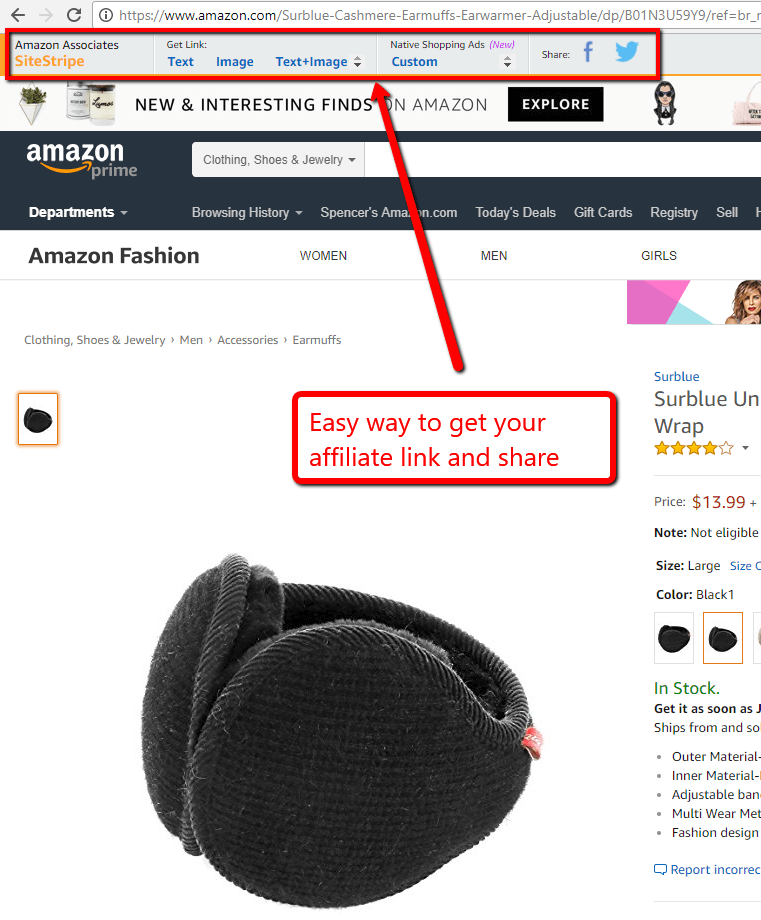
As you can see, you can create Amazon affiliate links when you click either Text, Image, Text + Image, or Custom Native Shopping Ads.
Finally, you can also share directly on Facebook or Twitter by clicking the Facebook or Twitter icons.
I typically will just select the “Text” option and then highlight just the link code itself (as shown in the image below).
Then I can use this affiliate link anywhere I want on my site (with an image, my own anchor text, on social media, or anywhere else I chose).
However, you can explore the various link options to determine what works best for you.
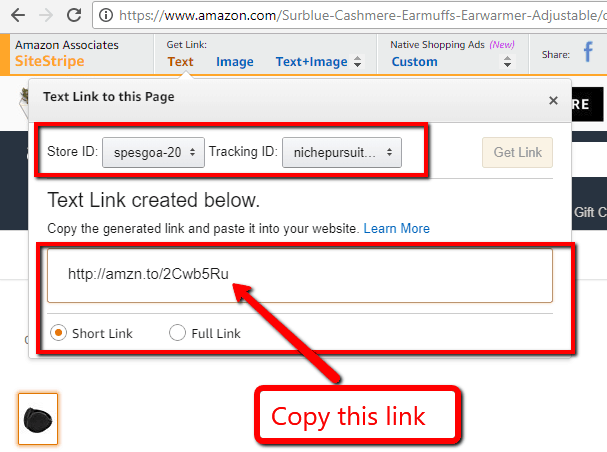
All you have to do is copy that link from Amazon, insert it into your website, and you'll start seeing Amazon affiliate earnings whenever people buy products on Amazon through that link.
You can use this tool to insert links Amazon links in a WordPress site or a custom site. Either way is fine and it ends up working regardless.
However, it's important to note that you have the preferred Store ID and tracking ID selected. Just be aware that whatever affiliate ID you select is where the affiliate commission will show up on your earnings report from Amazon.
Another pro tip is to decide if you want to use a short link or the full link (as shown in the image above). I would recommend using the full link if you EVER think you will sell your website.
I've purchased and sold a couple of Amazon affiliate websites, and it's MUCH easier to find and replace (using a WordPress plugin) the old Amazon tracking ID and replace with the new one when the full link is used.
(The short link doesn't show your tracking id, so it's impossible to find).
Custom Options
You can also create affiliate links by clicking the “Custom” link and get an embed code that includes the price, image, description, and buy button.
This makes your links more obvious, which can be good or bad depending on your blog post or the site you are using.
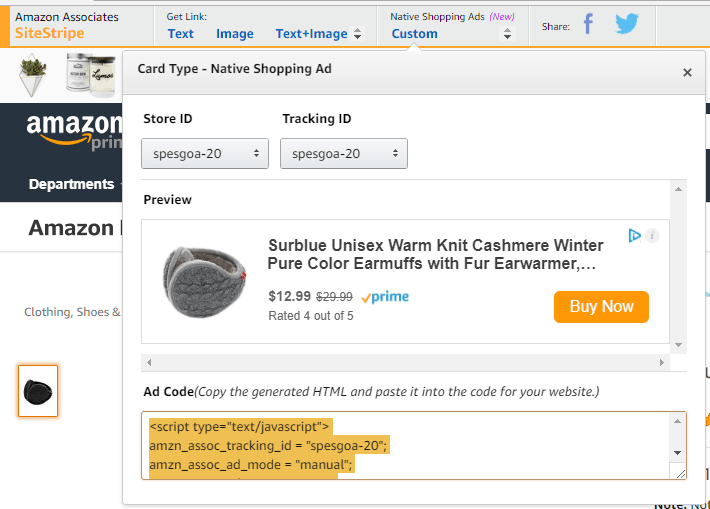
You can also use several other options that are provided by Amazon directly for creating affiliate links, such as inserting banners, product links, and much more.
For my own niche sites, I don't typically use any of these other options. See the image below for a few options:
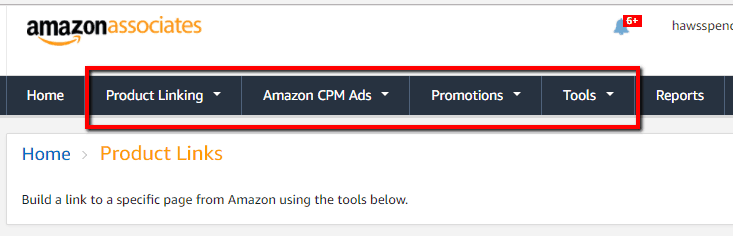
However, you should probably explore these options in your Amazon associates program account to determine which type of affiliate links are the best for you to use.
You can read more about these options and get a tutorial in our Amazon Affiliate Program review. He covers some uses for all of these options in the affiliate dashboard.
Now that I've covered what Amazon has to offer, I want to share a couple of other tools that can assist affiliate marketers in using an affiliate link on their websites.
Amalinks Pro
Amalinks Pro is the newest addition to the suite of Amazon tools, but I think it's my favorite in the lineup.
I used it on my Niche Site Project 4 to make Amazon links fast and easy for my writers. Instead of giving you a ton of screenshots, here's a video showing how this works:
I think the showcase boxes in particular look great, but they take an extra minute to input compared to AAWP (I review it in a second).
I use Amalinks Pro for all of my call to action buttons on NSP4. Here's a screenshot of what they look like:
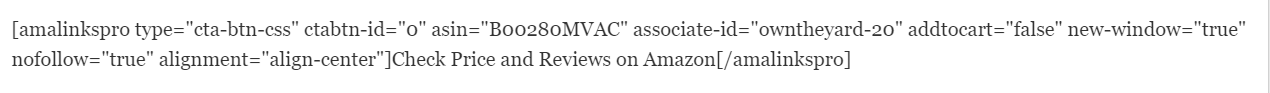
All my writers have to do is change the ASIN and there's my button.
Other Settings With Amalinks Pro
Amalinks Pro also allows you to do some neat stuff with their plugin.
You can set links to open in a new tab and add nofollow to all links (you should do both of these things with affiliate links).
You can also add a setting where instead of just taking a visitor to Amazon, your links add the product to their cart.
This sounds a little invasive, but it adds an extra 89-day cookie to that visitor for you. If that buyer purchases the product within 90 days of clicking your link, you get the commission on it.
This can take a bit of the pain out of Amazon's short cookie policy (Amazon has a notorious 24-hour cookie that doesn't feel quite long enough).
Here's what these settings look like in Amalinks Pro:
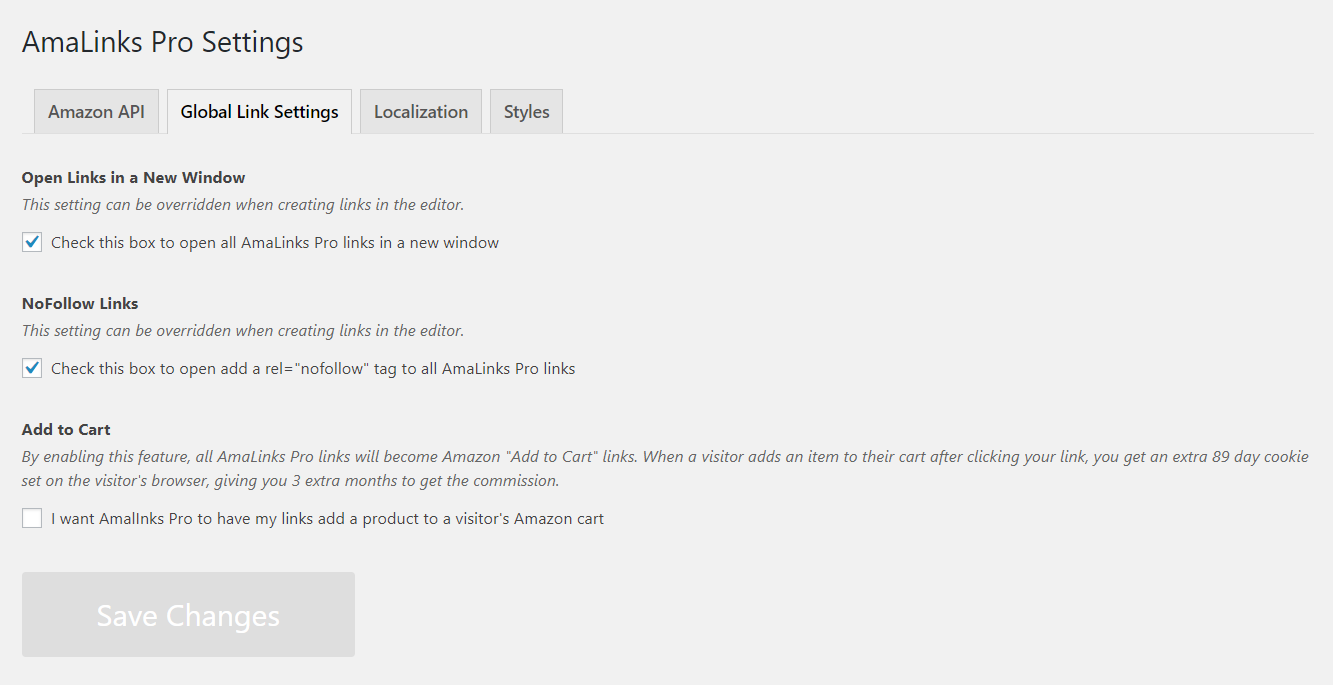
I love how good Amalinks Pro looks, but I wish that adding a showcase box was a bit easier.
I wouldn't mind some more settings like AAWP has. But overall, this is my favorite way to insert Amazon Affiliate links.
Use Amalinks Pro to create affiliate links that convert wellAAWP
Amazon Affiliate WordPress Plugin (AAWP) is another one of my newer favorites. As EasyAzon fell by the wayside, AAWP rose to take it's place.
This is the plugin that I use for all of my showcase boxes on NSP4. I don't like how they look as much as the Amalinks Pro ones, but these boxes are easiest for my writers.
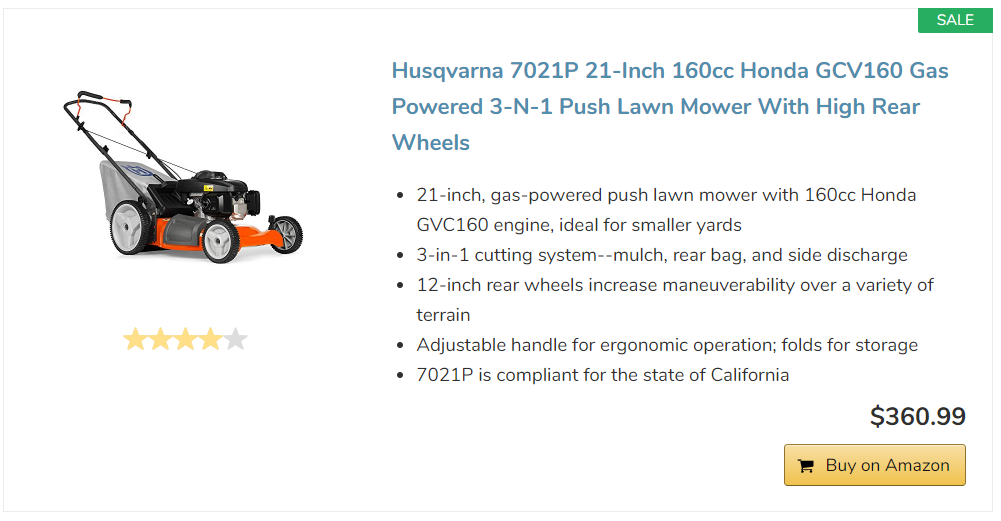
Don't get me wrong; I think this looks great. I just think the Amalinks Pro one looks a bit better.
But creating these showcase boxes is pretty foolproof. AAWP gives you a shortcode and all you (or your writers) have to do is change the ASIN:
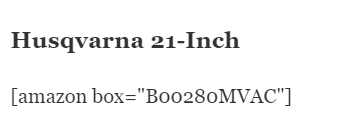
This is about as easy as it gets, so I use AAWP for my showcase boxes and Amalinks Pro for my buttons. I like to leave as little room for error as possible with my writers.
Other Settings For AAWP
AAWP has a ton of extra settings, much more so than Amalinks Pro. Some might like the extra options while others appreciate simplicity.
Here is just a small sample of what you're able to adjust with AAWP:
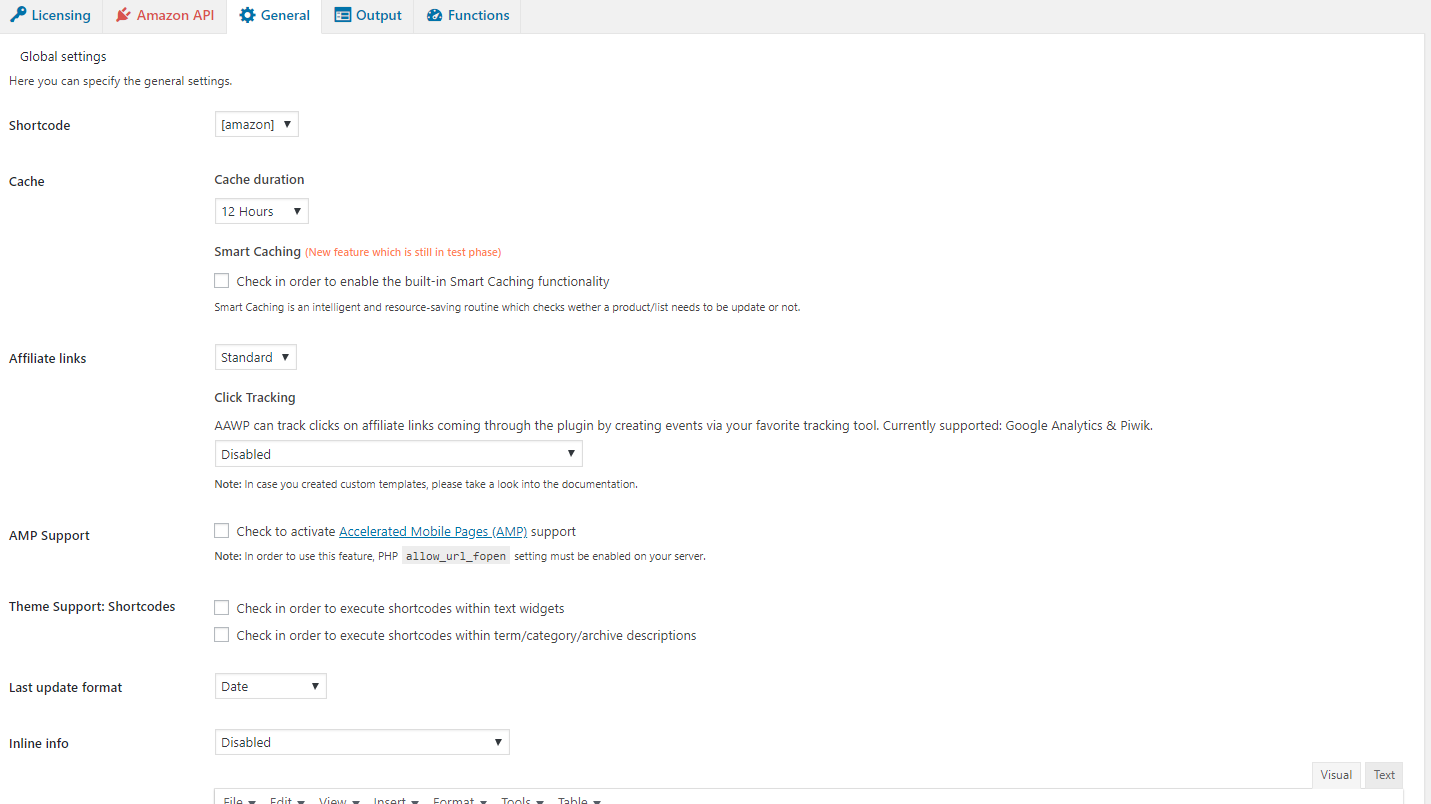
There are a couple of pages with settings like this.
You can do everything that Amalinks Pro can do (open links in new tabs, set nofollow, add to cart) and more. AAWP takes a little bit more time to set up than Amalinks Pro, but once you're set up it's good to go forever.
This tool is also a little less pricey than Amalinks Pro, so I like that about it.
Create easy and fast Amazon links with AAWPUsing the EasyAzon Plugin to Insert Links
Another option for how to use Amazon affiliate links on your site is to use a WordPress plugin (if using WordPress).
For many of my niche sites, I'm using the EasyAzon Pro Plugin.
The EasyAzon plugin makes it very quick and simple to insert Amazon affiliate links without ever having to leave your WordPress dashboard.
So, rather than going over to Amazon.com to find your product and then copy and paste the link, you can have the plugin do it directly for you within WordPress post or page.
Here's an image of the EasyAzon plugin in action:
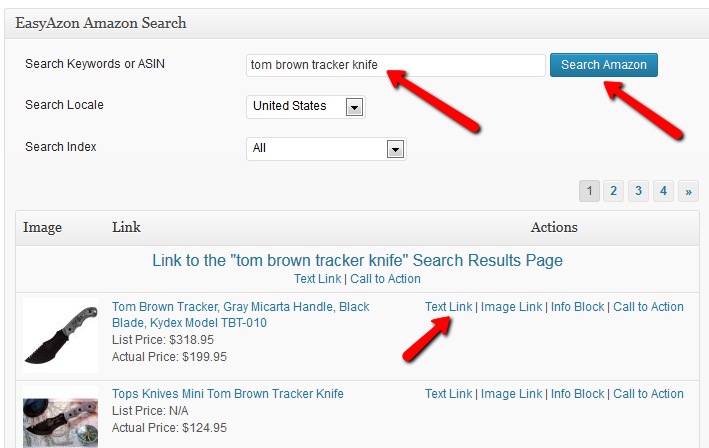
So, this is located directly below where you create a post in your WordPress text editor.
All you have to do is type in your search query (mine is “tom brown tracker knife” above), then hit search.
This will pull back all the Amazon results using the Amazon Product Advertising API, as you can see in the image.
Using the product advertising API from Amazon ensures that you stay compliant when using images, prices, and other product details.
Then simply select whether you want a text link, image link, info block, or call to action.
I went ahead and selected a “Text Link”, and here is what I get:
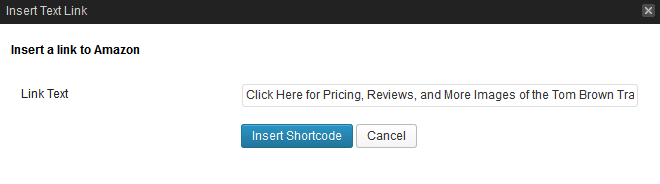
In the link text box, you can change your anchor text to whatever you want. You can see that I made it, “Click Here for Pricing, Reviews, and More…”.
Then simply clicking “Insert Shortcode” and your Amazon affiliate link is all set!
I like having a custom anchor text because it can increase clicks, which can then lead to more affiliate sales.
Other EasyAzon Settings
To first get started with EasyAzon, you will need to input your basic affiliate details.
Once you input your Amazon Associate affiliate tag, you can select whether to cloak all links, open links in a new window, make affiliate links “No Follow” and more.
Here are the options you can select:
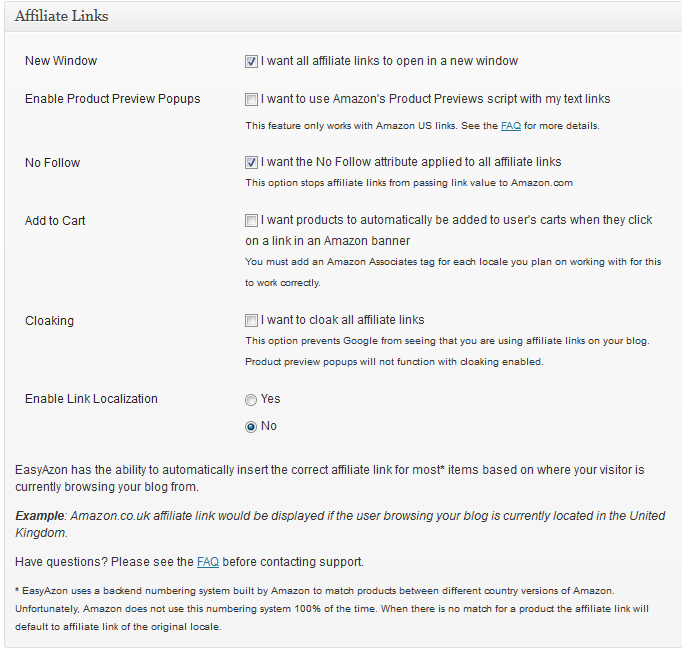
How to Get More Clicks and Sales from Your International Traffic
You will notice at the bottom of the image above that you can, “Enable Link Localization”.
Doing this detects what country the user is from that clicked your affiliate link and directs them to the correct Amazon country page.
In order to get paid when a user from the UK purchases on Amazon.co.uk for example, you MUST be approved to the Amazon.co.uk program, which is different than the Amazon.com program.
In other words, you need to apply and be approved for each of the countries for this function to work.
Well, it sounded like a lot of time and effort to apply to multiple countries; so I just figured I'd stick with the US only when I first started creating niche sites.
However, I was contacted by one of my readers who told me that it only takes a few minutes to apply to each of these programs, and that it could increase my affiliate income by over 15%!
To be honest, the only reason I hadn't applied to the other country affiliate programs was because I thought it would be too time consuming.
I was definitely wrong about that!
I've now applied to Canada, UK, and others. I now use the EasyAzon plugin to automatically localize the Amazon results for each person that clicks my affiliate links and I can see that I was missing out on affiliate sales from this international traffic.
I mention this in case there is anyone out there just get started with the Amazon Associates program. This is a simple tactic that could definitely increase your overall earnings.
Genius Links
Another great tool to help you monetize traffic coming from all over the world is Geniuslink.
Genius is a SaaS based tool that can work with their WordPress plugin or any other type of website.
It also acts as a URL shortener, which is how they can track all of your link clicks, where visitors are coming from, and more.
Here's what the dashboard looks like in my account:
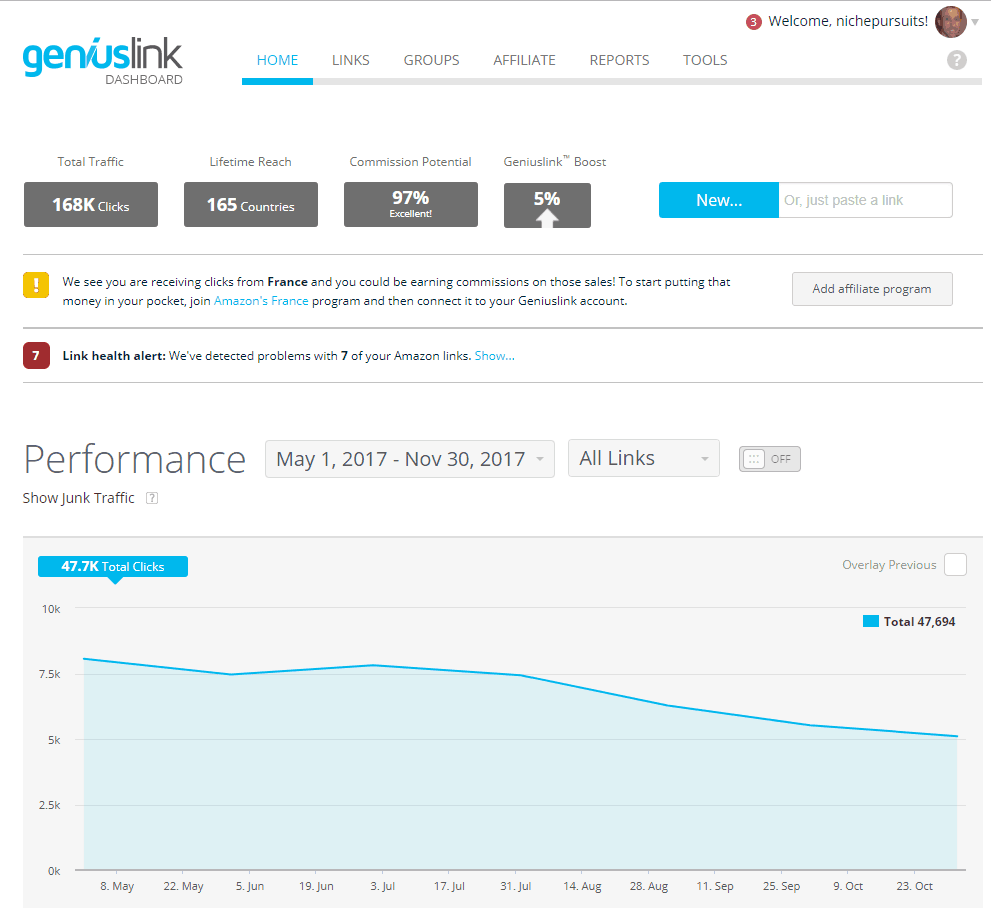
I use Genius links on a few of my niche sites and have never had any issues.
When I look at where my traffic is coming from, you can see that people from 165 countries have clicked on my Amazon affiliate links.
So, even though I've applied to the largest Amazon countries, I'm likely still missing out on a little bit of commission each month.
Amazon OneLink
Another option to localize your links is through a relatively new option directly through Amazon called, OneLink.
Amazon OneLink does the same thing as the EasyAzon Pro Plugin and GeniusLink.
It takes international traffic clicking on your affiliate links and sends them to the appropriate Amazon country (i.e. Amazon.co.uk, amazon.ca, etc).
To set up Amazon OneLink, just follow the directions that can be found in your Amazon associates account as shown in the image below:
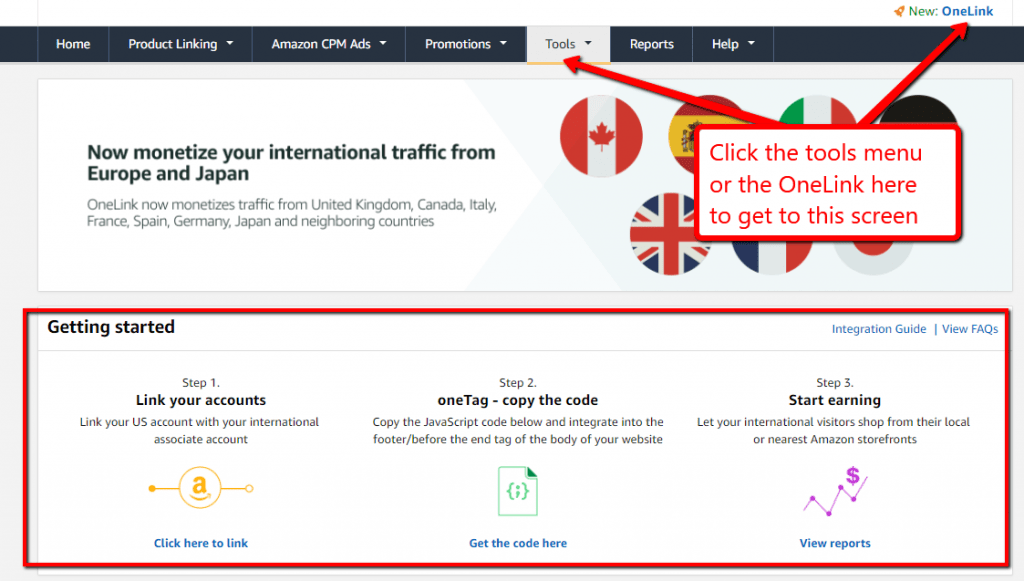
Where and How to Use Amazon Affiliate Links
Now that you know step by step how to get your Amazon affiliate links, you may still have some questions about exactly where or how to use Amazon affiliate links.
In other words, how do you effectively implement your Amazon affiliate marketing program strategy?
Here are some of my favorite places to use my Amazon product links…
In your blog posts as text links
This might include your WordPress blog, but could also be Tumblr blog, Blogger, Medium Blog, Weebly Blog, or any other blogging platform.
The concept of inserting your Amazon text links is essentially the same on each platform.
In your in-depth “buying guides”
Review Amazon products and insert your affiliate link.
You can see some great examples of effective use of Amazon links and in-depth buying guides at theWireCutter.com.
Highlight a special offer or favorite product in your site's sidebar.
If you strategically place ad and/or banners within your content, you can drive traffic through your affiliate links.
Consider using the Ad Inserter WordPress plugin to have the same Amazon native ad show up at the end of each of your blog posts for example.
In product comparison tables
I recently did an in-depth tutorial of how to create product comparison charts that you might find useful.
Or if you are looking for a great software tool that automatically creates great looking Amazon product comparison tables for you, consider the software I created TableLabs.com.
On Social Media
You can do well by including affiliate links in Facebook posts, Instagram Posts, and Twitter posts.
As mentioned earlier, Amazon has no problem with you posting affiliate links on Facebook and Twitter.
In fact, they have the Facebook and Twitter linking tool built right into the Associate SiteStripe.
However, I've found that my own experiments with posting links on social media haven't worked that well.
YouTube Channel video description
If you're building a following and review products, it's a no-brainer to add an affiliate link in your video description.
You could even mention a pretty link or other short link in your video that people could type into their browsers.
Store pages
You can create a “store” page on your website and create your own product listings that are all just your affiliate links.
Fresh Store Builder is a tool that makes this SUPER easy and turns out great looking pages. It'll make you look like the legit affiliate marketer you are.
Pretty Links
If you want to create affiliate links you can also use a free WordPress plugin called Pretty Link.
This plugin simply makes really long links short (it's a link shortener). I use Pretty Links all the time.
For example, NichePursuits.com/earmuffs, is now my Amazon affiliate link. (Goes to the earmuffs page I was taking screenshots of earlier in this post).
Frequently Asked Questions
Still have questions about the Amazon Associates affiliate program? These are the most common ones.
What Does Adding To Cart Do For The Amazon Affiliate Program?
Adding a product from the Amazon marketplace to your user's cart will give you an extra 89 days on your cookie length.
This means that if a customer buys your product within 90 days, you get the commission on it.
Some users do this to offset Amazon's affiliate program short cookie policy.
Most Amazon cookies last just 24 hours. If your user doesn't buy within a day after clicking your affiliate product link, you end up with nothing.
If you add a product to your visitor's cart though, you get 90 days instead of just one. This could be a little bit invasive, but it's worth trying out on your site.
You will need a plugin to do this. I recommend Amalinks Pro or AAWP.
How Do I Insert Amazon Affiliate Links Into WordPress?
That's what this whole post is about 🙂
If you want to add a link, you can highlight text and click Ctrl + K on Windows or Cmd + K on a Mac.
This brings up the option to add a link.
This method doesn't require any special plugins, just Sitestripe.
Do I Need An Amazon Affiliate Link Checker?
You might.
If so, I recommend Genius. They can help you know which products you've linked to are out of stock.
Conclusion
If you're getting started using the Amazon Associate program, hopefully some of these tips I've shared about how to use Amazon affiliate links will be useful to you.
Amazon provides lots of different options for inserting links into your site that can help you be a successful Amazon seller.
However, I suggest using tools like Amalinks Pro, AAWP, EasyAzon, GeniusLink, or even Table Labs to help you effectively add links to your site.
These plugins and tools allow me to get things done a little bit quicker and provides some advanced options that I may not be able to accomplish otherwise.
Want to learn step-by-step how I built my Niche Site Empire up to a full-time income?
Yes! I Love to Learn
Learn How I Built My Niche Site Empire to a Full-time Income
- How to Pick the Right Keywords at the START, and avoid the losers
- How to Scale and Outsource 90% of the Work, Allowing Your Empire to GROW Without You
- How to Build a Site That Gets REAL TRAFFIC FROM GOOGLE (every. single. day.)
- Subscribe to the Niche Pursuits Newsletter delivered with value 3X per week
My top recommendations











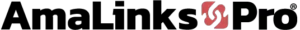






44 Comments
Conversation
Nice post,
I sent you a message about my issue with long tail platinum, till now I can’t get it,,,. anyway the EasyAzon plugin seems to be a nice choice, I think I’ll get it through your link.
I use easyAzon and I like it’s quikness. My testing has shown better page rank with the links cloaked.
Thanks Bob!
Thanks for putting me on to this plugin.
I thought I was doing something with a little trick that I had realized a few weeks ago but this is even better.
Just so you know you can just copy the text from the preview and it will maintain the link.
But this plugin makes it even easier than that.
Are there any views on how Google reacts to cloaking? Seems a bit “black hat” to me and I suspect Google doesn’t favor it.
Mark, here is my 2 cents on that – Google cares about the user experience and too many affiliate links = bad user experience as Spencer found out when his site got penalized. So by cloaking a link and making it a no-follow they are not “supposed” to end up knowing it is an affiliate link. However, take that with a grain of salt since they can tell its a cloaked link and then penalize cloaked links the same as affiliate links. But the argument with cloaked links is they are really just another fancy way of creating trackable links which are used for all kinds of moral/immoral reasons.
Here is someone who knows a lot more than me on the same topic – Yoast –
“Google will always say they won’t penalize you for affiliate links per se, but for thin content around it. I can make this into a long story, but let’s make it short: there’s very good reasons for me and several other highly respected SEO’s and affiliates around the world to think otherwise. “
Perfect timing Spencer. I have just spent 24hrs looking at so many Amazon plugins. Talk about analysis paralysis. I have been having so much fun with Long Tail Pro I didn’t hesitate to follow your recommendation on EasyAzon. I hope it lives up to its name of being easy!
My hesitation with EasyAzon is that it doesn’t seem to give you the same ability as other plugins to track the links. I use a combination of PrettyLinks and Google Analytics so I can see which links are getting clicked on but what type of visitor. But for quick sites where there isn’t enough data to justify collecting it then easyazon looks like a pretty slick solution. Maybe I am missing something and this functionality exists!
I’ve read on some posts that Amazon doesnt allow link cloaking. I’m finding a way to track my amazon affiliate on my niche site… got a lot of clicks but dont know where they come from.
Good point. Being able to track links better would certainly help optimize.
if you are putting up Amazon links be sure to check the exclusions list where amazon WONT PAY on commissions. I have a friend who developed a site on xbox360 games and did a lot of work and was gutted when i showed him this list.
https://affiliate-program.amazon.com/gp/associates/help/operating/exclusions
I use the CLICK MISSILE plugin to inject my ads into the different spots on the site
Good to know.
Hi Spencer,
I admit I checked your source code to find out if you were using an Amazon plugin. I like the look of easy Azon but I’m more interested in commission have you thought about an AmazonExtend? Getting a 90 day cookie on their comp could majorly boost income and in the terms it’s actually allowed. My question to you is have you heard of it? If so are you using it? If not how come?
Cheers,
Will.
Never heard of AmazonExtend. I’ll have to look into that. Okay, actually I just did. What the plugin does is add the product to a users Amazon cart, which allow you to get paid up to 90 days later if they purchase that product. Very cool! But I also looked and EasyAzon can do the same thing already. I just hadn’t selected that option. So, I’ll look into checking the box to do that with EasyAzon…thanks!
Hi Spencer,
I got Easy Azon myself and added it to a few blogposts BUT I quickly asked for a refund when I realized that I would need to go through ALL links to make sure they are still valid or when I want to exchange a link.
All in all it´s a GREAT help but in the long-run, I don’t think it will help a lot.
Imagine you have added a product 50 times, spreaded all over the blog. And then you need to exchange the link…
This is much easier when you create a “pretty link” and then have one place where you can exchange them all. I use the ninja affiliate plugin for that.
thats why all ny adsense and affiliates one area
CLICK MISSILE plugin
Ninja Affiliate is great.
Hi Spencer,
On your survival knife site, I wanted to ask if the Easy Azon plugin created the sortable listing of knives at the bottom of your home page?
Thanks much,
Mark
No. Its the TablePress plugin that made the chart.
Hi Spencer,
Do you know if we receive commission on items sold by other companies on Amazon? Several items that I want to review on my site have in the description “available from these sellers”.
Thx again for showing us on how to succeed online.
Bye,
Philippe
Yes. These are the 3rd Party sales in the screenshot here: https://www.nichepursuits.com/niche-site-project-income-report-for-april-2013/
add to cart adds a 90 day window as opposed to a 24 hour window. that makes a big difference. the 24 hour is good for all products bought not just the one mentioned in the link. i am not sure if the 90 day is for that one product affiliate commission or anything that is put into that same cart for 90 days. can you check?
The problem with the “add to cart” thing is that a screen shows in Amazon that says something like “Are you sure you want to add this product to your cart”…before the user even gets to view the product. So, I don’t go with this option.
Hey Spencer,
I have got the course and kw tool… And after going through the first 6 vids and much research I think I found a great low comp. kw to go after and already begun building my site. using a diff theme though.
I see you got the carousel widget on all the pages using the quick adsense plugin. cool
It would be cool if you did a video showing how you made the chart using tablepress and the easyazon plugin for the links… I have my excel sheet going but don’t know how to transfer that info into the chart using tablepress and using easyazon for the links… ugh.
Thanks for all this FREE info! Really you could build a site just using the free info here.
Toki
Thanks Toki! I’ll look into creating additional videos…
So I’m trying to localize my links and after signing up for the affiliate program in GB, I needed to provide my bank info.
Unfortunately I can’t enter a US bank there. Is there something I’m missing to work around this?
Thanks for the interesting article. I find the whole Amazon Affiliate setup a bit stupid. Having to provide different links to different visitors is crazy. I’m signed up with .co.uk and .com and my visitor profile is 50/50 US/UK. Link localisation is a possible solution but not 100% reliable and doesn’t work properly if you are using a caching system.
Why Amazon can’t sort the localisation out for you I do not know. It would make Amazon affiliate links far more usable. At the moment they are too much effort. They need to look at Google Adsense and learn how it should be done!
Hi. Interesting. I cannot afford to buy the Easy Azon plug in at the moment – just getting started and money is limited. Any other suggestions for a free one? I am using the usual Amazon link – photo and link but I don’t like how it looks on my blog – a long list and I don’t know how to rearrange them.
I have logged on as an Amazon.com affiliate. I thought that if a buyer uses that link and then changes to .co.uk, it would still be credited to me. How does one sign up for both? Do you keep the same affiliate ID? That seems to be a bit confusing so any clarification gratefully received.
Thanks.
Ann
The EasyAzon plugin will automatically detect where the users are located and serve up the correct amazon country website (amazon.co.uk, etc). You have to sign up for each countries affiliate program separately.
Thanks for your answer. That is a bit of a pain, isn’t it?
I am in Spain but am from the UK but so far, have been trying to target the US market which is bigger.
I will try and see if I can be a UK affiliate too then. I imagine the process will be the same. But do you get a different affiliate ID? What happens if someone in the UK tries to buy through my link, which is Amazon. com, does that mean I won’t get a payment.
And that doesn’t work if you don’t have the plug in?
Gosh this is complicated for a newbie!
Thanks for your help
Ann
Hi Ann,
It is a pain. I only found this out myself the other day. You’ll need to sign up for an amazon associates account in every country yes.
Also Amazon.com seem stricter on who they allow the .co.uk. At least in my case. I am still building my site and Amazon associates .com (US) declined my application until my site was fully up and running. That means I need to build and post a ton of articles, then go back to get my affiliate account, then go back through the posts to insert my affiliate links.
Thanks for the tip on this plugin Spencer as it will obviously make things a lot easier to earn commissions on various amazon stores.
Fran
Hi Spencer
I have a question about Easy Azon. I hope you have time to respond. I understand what you are saying regarding locating the correct amazon website depending on location but how exactly would it work?
Let’s say I had a site reviewing…….say….. survival knifes 😉
If I am in the UK and clicked on one of your knife links what happens if that knife isn’t on amazon.co.uk? Where would it take me? An example would be the Fallkniven A2 Wilderness Knife. This is not on amazon.co.uk
Thanks
Kerry
If its not available, I still think you end up on Amazon.co.uk…but not quite sure where. You may have to contact the owner of EasyAzon to know for sure. I suspect it would take the user to a search results page.
Thanks I’ll do that. I’m building a site at the moment and will purchase Easy Azon through your link.
You can check out easyazonlinkifier.com it allows you to insert text affiliate links and images affiliate links in 3 steps. You just search for a product and insert it into your blog post it is a plugin for wordpress. Take a look at it, it may help you
Bought this on your link Spencer – 😉
Thank you Fran!
Hi,
I intend to use Amazon Associates Program for my webstore as I do not have a company at the moment and my website is going to be purely freelance blog style to promote my ebook (soon to be revamped from a silly clickbank sales page, my friends trash it).
The Amazon store is for me to add value to my customers reading my blog posts in future and also of course, to sell products relevant within the informative/instructional/educational posts.
From what I noticed from this blog post and comments, this is what I’ve learnt :
1) You must register on EVERY Amazon website (by country) in order to be part of all the Amazon Associates programs to earn the affiliate fee
2) You must use the “Add to Cart” for 90 days tracking.
3) It seems from one commenter(Monja) that it’s not easy to change/exchange all the links at once.
Please correct me if i’m wrong on the above.
I also would like to know the following :
1) Are you the developer of EasyAzon? (as opposed to being an affiliate for the software.)
2) If so, is this software well supported? Updates on Amazon and WordPress would easily make software backdated and un-usable.
3) Some people mentioned other plugins/widgets , what are the recommended other plugins to work with Easy Azon
Sorry if this comment seems too draggy.
Gabriel
Author/Founder
Discusfishguru.com
Spencer thanks so much for your clear explanation of which PART of the HTML to copy from the Amazon link when creating a link using your own image!
I used to do that all the time and lately it’s been giving me errors and I’ve been banging my head against the wall trying to figure out why! I used to just copy the entire HTML for the Amazon text link, but I guess they’ve added stuff in there now that’s causing me errors – Whew! Thanks for saving me from smacking a hole in my forehead, lol!!
Hi Spencer, how do you make the amazon links appear as shortcode links on your survival knife site? The amazon links show up as long code on my site if I hover my mouse over them.
That plugin is little too much for me now 🙁 .. So is there is any Free plugins to try ?
You can always do it by hand, for free.
Spencer, Why don’t you blog all those spam comments? Make’s you blog really messy!
Thank you for the heads up! I’m not sure how so many spammy comments were getting through on this post. Its all cleaned up now.