AAWP Review: The Best WordPress Plugin for Amazon Affiliate Sites?

When you buy something through one of the links on our site, we may earn an affiliate commission.
There are several ways to monetize a blog and earn money while doing what you love. One such way that has become very popular in recent times is the Amazon Associate Program.
(Read our review of the Amazon Associates Program here)
Unless you just started blogging yesterday, chances are you’ve heard about this program. As well as how people are banking big from it.
Now, if you’ve wanted to get a share of the national cake and also earn a living from this program, you need certain tools that will automate the entire process to make things easier for you.
If you don't, you’ll be working round the clock.
Hence, the reason for this AAWP review.
In my AAWP review, I’ll reveal creating a profitable Amazon affiliate site is made easier with this tool. And how to use it to grow your earnings from today.
It does not matter if you already have an Amazon affiliate website, or you’re just starting today, the AAWP plugin will definitely make your life easier.
That said, let’s quickly get to it.
Get AAWP Plugin HereAAWP Review
-
Ease of Use
-
Stability
-
Customer Service
-
Price
Summary
AAWP Plugin is hands down, the best plugin for Amazon affiliate marketers. It has all the features needed to make a massive profit from an Amazon associate website. I highly suggest you give it a try today and see for yourself. Try AAWP Plugin Now!
Pros
- Easy installation
- Easy configuration
- Easy to use
- Multiple features
- Available in multiple languages.
- Makes targeting your audience easier and faster.
Cons
- It supports a short list of languages
- The pricing may be beyond someone starting on a shoestring
Contents
AAWP Review | What’s The Tool All About?
Here’s the problem:
Monetizing your website through the Amazon Associates program can be quite challenging as there are lots of things you always need to pay attention to:
- Getting product links
- Adding the links in relevant places on your post
- Creating eye-catchy buttons
- Adding product images and star rating
- Creating attention-grabbing, optimized product comparison tables
Miss any of these things, and you’re prone to failure. As they all, in one way or the other, makes people click your links and boost your conversion rate.
You can actually do all these by yourself manually. But it will take you lots of time, mistakes, and effort to get them all right.
Fortunately, there’s an easier way.
If you really desire to profit from the Amazon Associate Program, it is advisable that you use the best tool that will assist you to achieve this without wasting your time and resources on ineffective tools.
One of such tools is the Amazon Affiliate WordPress Plugin (AAWP). It is the perfect tool for Amazon products advertisement. Whether as a blogger or an affiliate marketer, by installing this plugin into your website for marketing purpose, you can gradually increase your sales and income.
Although there is also other Amazon affiliate plugin out there, such as the Easyazon Pro, the Amazon Affiliate WordPress Plugin is fortified with lots of mouth-watering features that are lacking on the Easyazon Pro.
Before I go into details of how to customize this plugin to boost its performance and assist you to reach your affiliate marketing goal, let me give you an overview of the Amazon Affiliate WordPress Plugin features.
What I Love About the AAWP WordPress Plugin | Key Features
The Amazon Affiliate WordPress Plugin is designed with a plethora of features that are designed for optimized performance. Some of the outstanding features are highlighted below:
1. Product Comparison Tables
Do you wish to compare two or more products but find it challenging to do effectively? You can compare such multiple products.
Just take advantage of the comparison table that is fully incorporated into the plugin.
This gives potential buyers the opportunity to make comparison tables of different products or prices at a glance. They can make a choice without going through the detailed reviews of these products.
2. It Supports Multiple Themes
WordPress is reputable for its impressive theme templates with tens of thousands of WordPress themes powering millions of blogs and websites across the globe.
Thankfully, the plugin supports these themes and affords you the opportunity to enjoy these templates and the flexible shortcodes associated with them.
Therefore, regardless of the theme that is appropriate for your niche, rest assured that this plugin will give you maximum support that will boost your sales.
If you have a WordPress website, you can almost certainly use this Amazon affiliate plugin.
3. Sidebar Widgets
Another wonderful feature of the AAWP plugin is its beautiful product widgets. You can effortlessly add these to your blog's sidebar to generate even more sales and commissions from Amazon.
After you've installed and activated the plugin, go to the widget section of your blog, and drag the widgets onto your blog's sidebar.
Just submit your desired product code or product group code. The plugin will generate stunning widgets.
4. New Releases
This feature helps you to easily grab your visitor’s attention to the latest products on Amazon that are within a specific product group.
5. Product Boxes
The AAWP plugin also comes with another cool feature called “product boxes.”
The Amazon Affiliate WordPress Plugin product boxes feature lets you promote specific products with conversion-optimized and visually appealing product boxes, which will help to boost your click-through and conversion rate.
Both are great things you want from your affiliate website.
The product boxes are easily customizable and come with different styles and templates.
And you can equally change the fonts, colors, and everything else with custom styling.
The good thing is that you have total control of this plugin as you have the ability to configure the length of the elements and how many list elements you'll like to add.
This is one of my favorite parts of AAWP and how they are used on Niche Site Project 4. They look like this:
6. It Supports Geo-Targeting
Many online entrepreneurs are taking advantage of geotargeting to take their businesses to the next level. Bloggers and affiliate marketers are not exempt from this.
Geotargeting is a marketing concept that allows you to predetermine the location of a visitor to your website and deliver different content that meets the visitor’s needs to his or her location conveniently.
AAWP supports this concept, and that increases your chances of achieving customer satisfaction with little effort as you can deliver orders to a specific city, zip code, IP address, organization, or ISP accurately.
You can achieve this with the provided customized text links.
It is an assured way to prevent a location from denying you the opportunity to make good sales from buyers in different locations.
Many users prefer this or see better results compared to Amazon OneLink.
7. It Is Secure
Being security conscious is one of the noble attributes that you need to succeed as an online entrepreneur. You are expected to do everything within your capacity to guarantee the security of your customers online.
The AAWP supports the world-acclaimed secured connection, HTTPS/SSL.
This is an assurance that all the data stored on your website are adequately protected from cybercriminals.
8. Responsive
I believe you are already familiar with the responsive concept. If you are not, it is a concept that requires that your website should be visible and perform creditably well on all devices.
Regardless of whether a visitor is using an Android phone or an iOS, the user should have an attractive and user-friendly interface where they can move around easily to have access to whatever product they want to purchase via your website.
9. Regular Product Updates
Manufacturers evolve, as do their products. It is crucial to your business success that your customers are abreast of developments in these products.
They may lose confidence in you if they always get updated information from other sources.
Thankfully, the Amazon API designed explicitly for product advertising will give you automatic updates about new releases, product prices, and what have you.
You can reflect such changes in your product, as well.
10. It Supports Multiple Amazon Partners
Amazon has a partner network that extends to the UK, the USA, France, Germany, Spain, Japan, Brazil, Canada, India, Brazil, and Italy. All these countries are also supported by the plugin.
This makes it relatively easy for you to target potential customers in these regions and sell your products to them.
I’ve just made a list of some of the features that make the AAWP thick.
With these features, rest assured that the plugin will meet your needs and will result in increased patronage and sales.
11. New Releases
Passionate users of your products are obviously enthusiastic about new releases since they will always want to experience the new features and benefits of the new products.
Attract such individuals to your website regularly with the New Releases feature of the plugin.
That will increase their confidence in you with the assurance that they will have access to the latest products as soon as they are released.
You can narrow the new releases to a specific product group to make it easier for you to target the right audience.
12. Sorting and Filtering
You will find this feature of the Amazon Affiliate WordPress Plugin extremely useful if you sell a wide range of product or a single product that come at different sizes and prices.
This feature allows you to sort and filter such products by product price, title, and other attributes.
Rather than muddle everything up and make it more difficult for buyers to have a clear idea of each product, this feature eliminates that difficulty.
Buyers can have the necessary details at their fingertips easily, making it easier for them to make a choice.
13. Translations
If you are concerned about reaching your non-English speaking customers, worry no more. The plugin has been translated into a couple of languages with billions of speakers. It is translated into Spanish, English, Italian, and German.
This enables you to reach potential and existing customers across multiple languages.
If you are awed by these features, take the next step and install the plugin on your website. I will guide you through the installation process right now.
How to Install the AAWP WordPress Plugin
This is a step-by-step guide that will assist you to install this fantastic plugin on your website effortlessly.
Follow each step religiously, and you will get it installed in no time.
There are two fundamental ways that you can install this Amazon plugin.
These are:
1. Install via File Transfer Protocol
To use this installation method,
- Login to your blog or website.
- Go to your dashboard.
- Select Plugins.
- Click “Add New”
- Click the provided Upload link.
- The downloaded package will contain the aawp.zip file. Upload the .zip file.
- Extract the file on your local computer.
- Connect your PC to your server and navigate /wp-content/plugins/
- When you are through, upload the AAWP folder directory on your server.
- Login to your website again and revisit your dashboard.
- From the side menu, select Plugins.
- Click the provided link: Activate Plugin.
You will have successfully installed the Amazon Affiliate WordPress Plugin when you are through with this process.
2. Install via WordPress uploader
This technique is swift and will get the plugin installed on your computer within a couple of minutes.
- Login to your blog or website.
- Go to your dashboard.
- Click “Plugins.”
- Select “Add New” from the given options.
- Click the provided link for uploading.
- Upload the aawp.zip file after downloading it.
- Complete the process by clicking the link provided for activating the plugin.
After downloading the plugin, it is crucial that you set it up.
That’s the most effective way to derive maximum benefit from the plugin.
AAWP Plugin Review | Setting it Up
The plugin, in its default setting, may not offer you the best of its services; you may have to do some tweaking here and there before it offers the best service.
Setting up the plugin is pretty simple if you follow the steps below:
1. License it
Licensing is the first step toward AAWP configuration. After you have successfully installed and activated the plugin, click the Licensing tab to start the configuration process.
Then, the plugin comes with a license key; enter it in the License key column and click the “Activate License” button when you are through.
After activating the license, a “License valid” message will be displayed beside the “Status” display to inform you of the successful licensing.
2. Integrate Amazon API
When you are through with validating your plugin license, the next move is to integrate the Amazon API into your website. As I previously mentioned, the app will support your advertisement strategies.
To initialize that process, click the “Amazon API” tab, as seen in the image above. If you are not a registered member of Amazon Associate, you need to sign up to enable you to proceed with the integration.
On the other hand, if you are already an Amazon Associate, you already have a Tracking ID.
- Add this ID in the provided column so that your affiliate link will automatically be updated with your ID.
- Click the “Save Changes” button after providing your API Secret code, your API Key, and your Tracking ID.
- You will then see “connected” as your Status is updated to reflect the new changes.
After you are connected, what is next?
Move to the “General” tab where the bulk of the customization you must do to increase the plugin’s performance will take place.
3. General Settings
Do the global setting here. There are different settings you can do to enhance the efficiency and usefulness of the plug.
Here are the available options you should focus on and ensure that you do perfectly well:
- Shortcode: In WordPress, a shortcode is a code that allows you to perform some tasks without exerting too much effort. You can use shortcodes to display videos, galleries, or playlists. You have to use AAWP or Amazon for shortcode.
- Cache duration: Your product will be displayed according to the cache duration chosen for the display. With the assistance of the plugin, you can cache all your data. But with the exception of images. The cache duration can be between an hour and a week.
- Affiliate links: While there are different options here, the text link format (which is the default format) is the best format. You can choose either the shortened or standard version.
- SSL Support: When talking about website security, an SSL certificate must crop up. Turn on support for images. If your website is already running HTTPS, the SSL will take care of your images.
- AMP Support: Don’t compromise speed. Boost your website’s load time by adding support for AMP. The Accelerated Mobile Page feature ensures that your site will load at an impressive speed on mobile devices.
- Last update format: You have two options here: “Date and Time” and “Date.” Choose either of these two time formats based on preference (and you can see how to check when a website was last updated here).
- Inline info: You can incorporate custom text into the display of your product box.
- Disclaimer: Amazon has an API License Agreement option. You may also set a custom disclaimer.
- Credits: If you wish to acknowledge the AAWP plugin developers, you have the option to do so here.
- Clear cache: You can instantly empty the cache to save space.
Customizing the Output
The image above covers about a third of the entire area covered by the Output tab.
Here, you can customize product descriptions, titles, buttons, pricing, custom CSS, ratings, and others.
- Title: This plugin offers you the opportunity to personally determine the length of your product description. If you wish, there is a provision for appending custom text to each product title. Take advantage of this provision as well.
- Description: In the description section, you can specify the number of bullets you want to be visible in your description. There is also an option that allows you to give a limit to the character length of each of the bullet point sentence.
- Rating: Do you want your customers to rate your products or not? The decision is yours. You can hide or show rating stars in this column. If you wish to show the ratings, you can also choose different sizes for the stars as well.
- Pricing: If there are advertised pricing for products, specify whether you want to show or hide such advertised pricing here.
Other settings you can do here include choosing whether the Amazon Prime logo should be displayed beside advertised prices or not. - Button: Amazon has default Buy buttons. If you are not comfortable with the default attributes of these buttons such as style, color, and label, you can choose the attribute of your choice here.
- Custom CSS: With Custom CSS, change the styles of your product descriptions, title, pricing, ratings, and buttons.
- Clear cache: This option performs the same function as the Clear cache option in the General tab.
What if you want to customize settings for bestseller lists, product links, and related features? That’s what the Functions tab is designed for.
Customizing the Functions Tab
- Icon: It is left to you to decide whether you want to show a cart or an Amazon icon immediately after the product link or not.
- Template: There are three different template options for bestseller displays, product box displays, and new release displays. You can use a table template, a standard template, or any custom template you personally
- Style: In the style section, there are three built-in styles. They are Light, Standard, and Dark. However, if you are not comfortable with any of these styles and are good at CSS, use a custom style.
AAWP Pricing | What’s The Cost?
The plugin comes with different plans that come with different pricing as well.
These updated plans and pricing are shown in the image below:
Note that all the plans and price options include a year of free support and updates.
At the expiration of this free period, your license will be automatically renewed to enable you access to the features for as long as your subscription covers. The renewed subscription also entitles you to regular support from the AAWP team.
However, if you want to discontinue access to the plugin, you can cancel your subscription before the expiration of the free grace.
Frequently Asked Questions About the AAWP Plugin [FAQ]
While going through this piece, some questions may have popped up, begging for answers.
In this section, I will provide answers to some of the most common questions asked by potential and existing AAWP users.
1. Does AAWP offer a free trial?
The company doesn’t offer a free trial. However, to ensure that everyone is given the opportunity to test the plugin out, they’re offering a 30-day money-back guarantee.
Thus, you can try the plugin out on your website and see its performance before committing to it.
2. Does it work with WordPress.com?
The answer is a resounding yes if you are on a Business plan. This special plan allows AAWP and other third-party plugins to be easily installed on a website.
You can install the plugin on WordPress.com and other self-hosted WordPress sites if you are using the Business plan.
And it definitely works on WordPress self-hosted.
3. Can I use the plugin on multiple sites?
You can use the plugin on multiple sites if you subscribe to the Plus or a higher license.
4. What payment options are accepted?
In addition to PayPal, a variety of debit and credit cards are also accepted for payment via the company’s secure payment processor.
The payment details are automatically encrypted to ensure the security of your personal and confidential information. The company doesn’t store card details on its server for security purposes.
5. Can I upgrade my license?
You are not limited to a license. You can upgrade your license at your discretion. The process is simple and easy.
Change your license through your account page, and you will be automatically upgraded to reflect the changes.
You can pay through credit card or PayPal if there are extra charges to upgrade to the next license stage.
Who Is AAWP Best For?
Now that we know what AAWP is, what it does, and how it works, let's take a look at who it's best for.
Below I break down some general categories of people and explain how AAWP would work with their business.
The New Niche Site Owner
I'm placing you in this category if your website is making less than $1,000 per month right now. Even if you're a vet who's still earning under the $1k per month mark, I'm still putting you here.
AAWP is a pretty good fit for this type of business owner. It can help you boost your conversions on Amazon and, as a result, increase your income. You can make tables, insert text links without leaving WordPress, and make product boxes that look great.
AAWP makes it easy to play with the big boys of Amazon Associates and it's more affordable than the competition.
The Experienced Niche Site Owner
I'm placing you here if you're making $1,000 per month or more from your website. You're growing and have got a little more budget to spend, so well done.
AAWP is a bit of a budget tool now. Personally, I would recommend Amalinks Pro for the experienced niche site owner.
I think it looks cleaner. I know it offers more features. And the owners claim that it's more compliant with Amazon.
But I take that with a grain of salt. I've never personally had problems with AAWP.
If you prefer to save a few bucks, I still think that AAWP is an awesome choice for your site.
The Content Production Machine
If you're a content production machine, you're pumping out over a million words per year. That is a lot.
This kind of person writes a lot, edits a lot, and has an army of writers larger than the standing military of North Korea.
If you're a content production machine, I'd be willing to bet that you spend a lot of time adding affiliate links to your articles.
And that's not very fun.
AAWP is an awesome tool for you, and I recommend it over Amalinks Pro or EasyAzon. AAWP allows your writers to use shortcodes where all they have to do is change the ASIN. This is the method that Spencer uses on his Niche Site Project 4.
Writers insert a shortcode like this:
And change the ASIN in quotation marks. AAWP is the easiest and fastest way for your writers to insert Amazon affiliate links.
It's no hassle and super easy.
AAWP Review: The Verdict
The Amazon Affiliate program is a great way to make money if you can do it right.
And there’s only one way to ensure you’re really doing it right: install the Amazon Affiliate WordPress Plugin (AAWP) on your affiliate websites, tweak the necessary options and you are good to go.
With proper customization, you increase the chances of getting your product to the right audience, and that will go a long way in determining your success rates especially on this holiday season.
If you are a beginner affiliate marketer on Amazon, don’t forget to include this powerful and result-oriented plugin in your toolbox. That’s taking a step in the right direction.
Are you an experienced affiliate marketer on Amazon? You're not left out in the cold.
Boost your sales with the introduction of this excellent plug into your strategy and aim for the moon. Let the sales increase and increase your earnings as well.
If you are already using this plugin, kindly share your experience in the comment section below and let potential users benefit from the positive experience you have from using the plugin.
Get the AAWP Plugin Right Here
Get the AAWP Plugin HereAAWP

AAWP makes it easy and fast to add great-looking Amazon affiliate links into your content. You can use it to:
- Create gorgeous product boxes, tables, and buttons
- Get your links without ever leaving WordPress
- Make linking a breeze for your writers
- Boost your Amazon affiliate income
Click here to try out AAWP on your site now.
Get the AAWP Plugin HereIf you enjoyed this piece and found it helpful, kindly share the article and let your friends and others in the affiliate marketing world benefit from it.
Want to learn step-by-step how I built my Niche Site Empire up to a full-time income?
Yes! I Love to Learn
Learn How I Built My Niche Site Empire to a Full-time Income
- How to Pick the Right Keywords at the START, and avoid the losers
- How to Scale and Outsource 90% of the Work, Allowing Your Empire to GROW Without You
- How to Build a Site That Gets REAL TRAFFIC FROM GOOGLE (every. single. day.)
- Subscribe to the Niche Pursuits Newsletter delivered with value 3X per week
My top recommendations
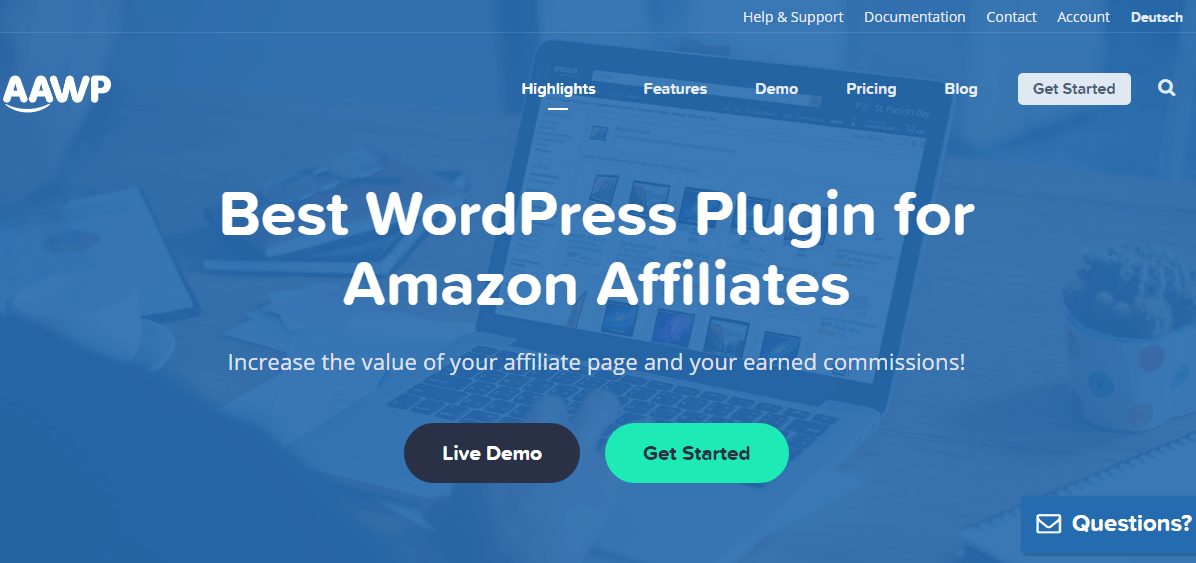
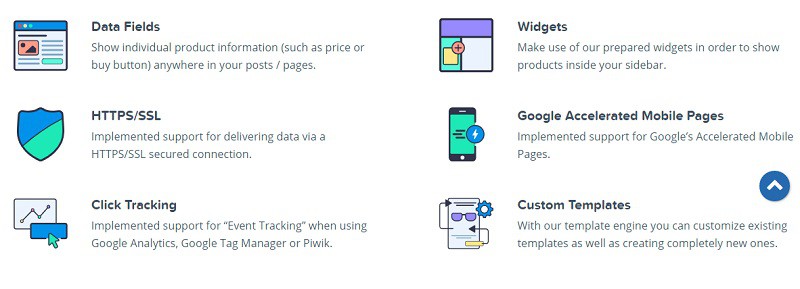
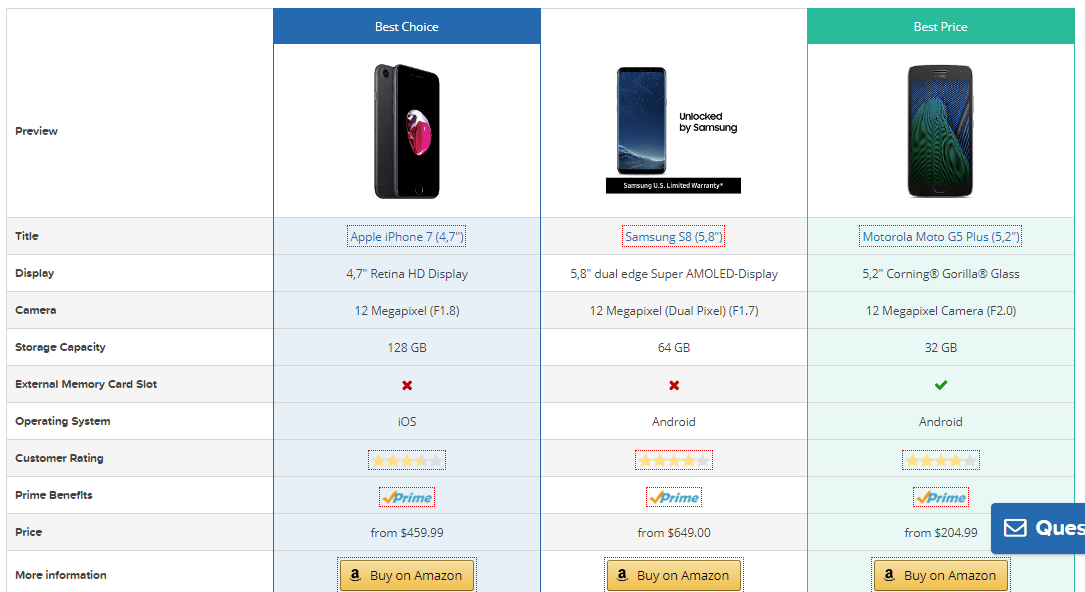
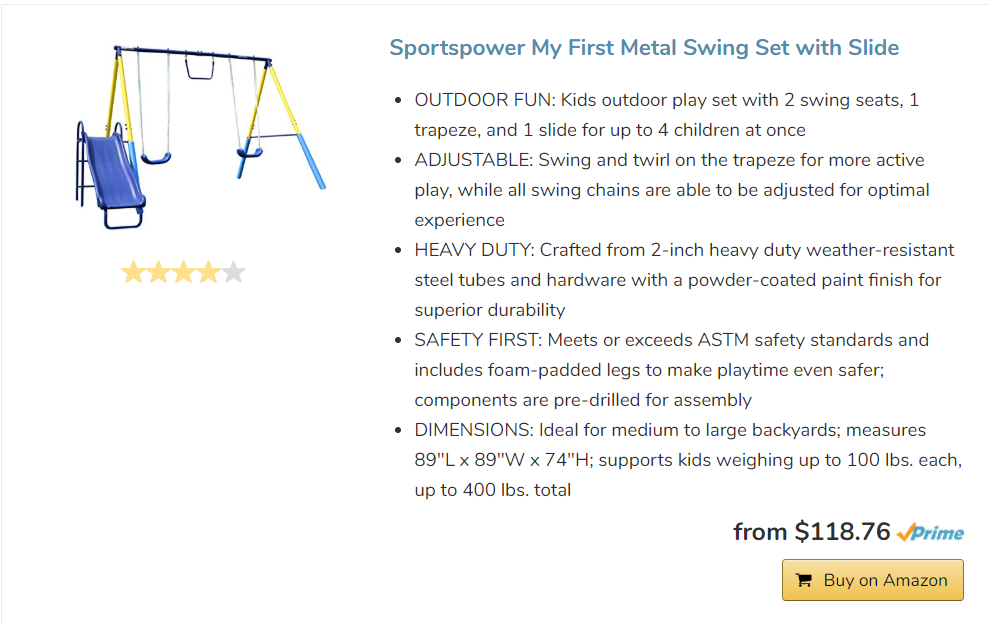
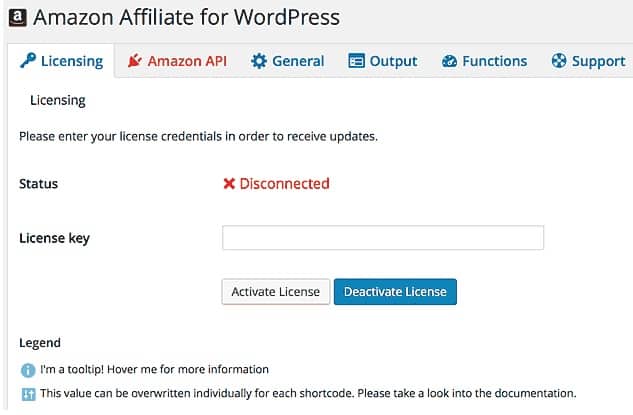
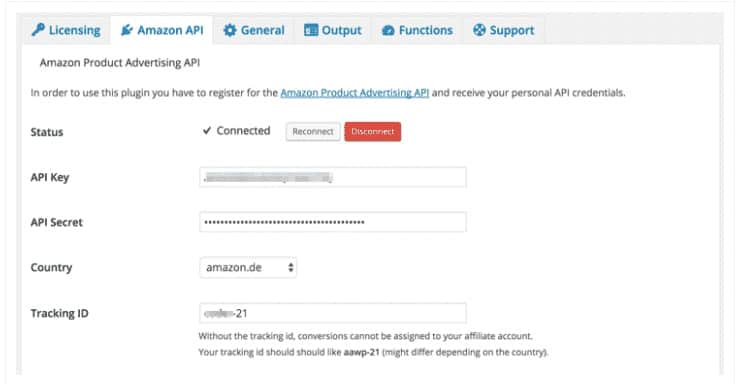
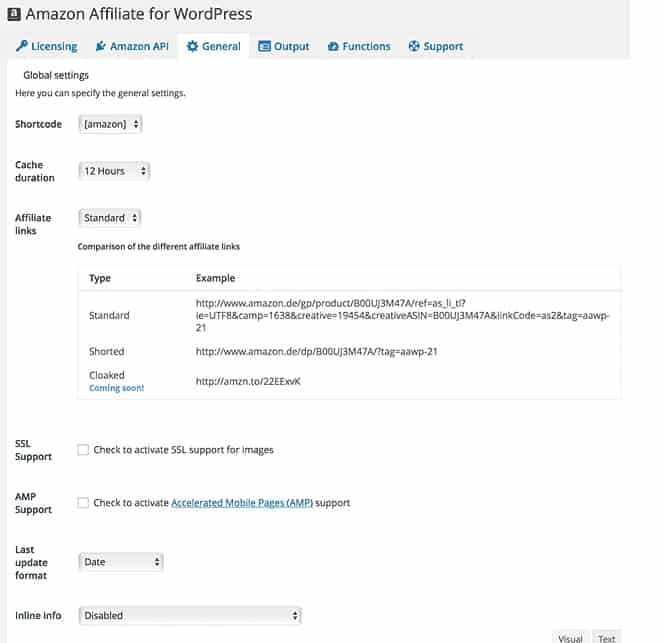
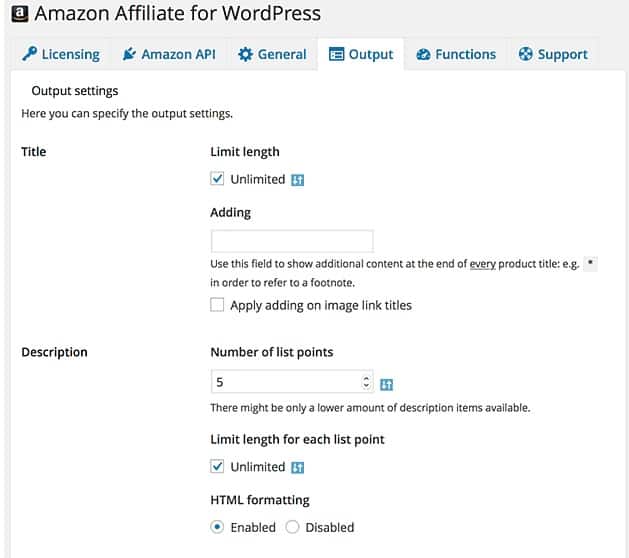
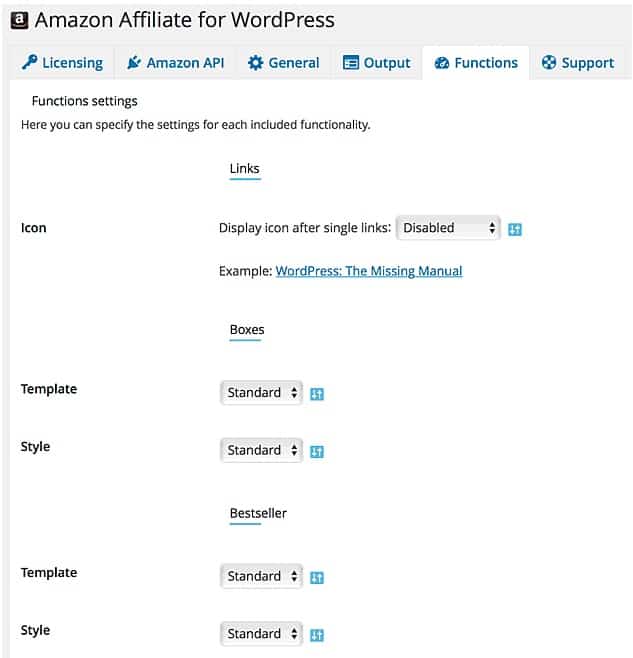
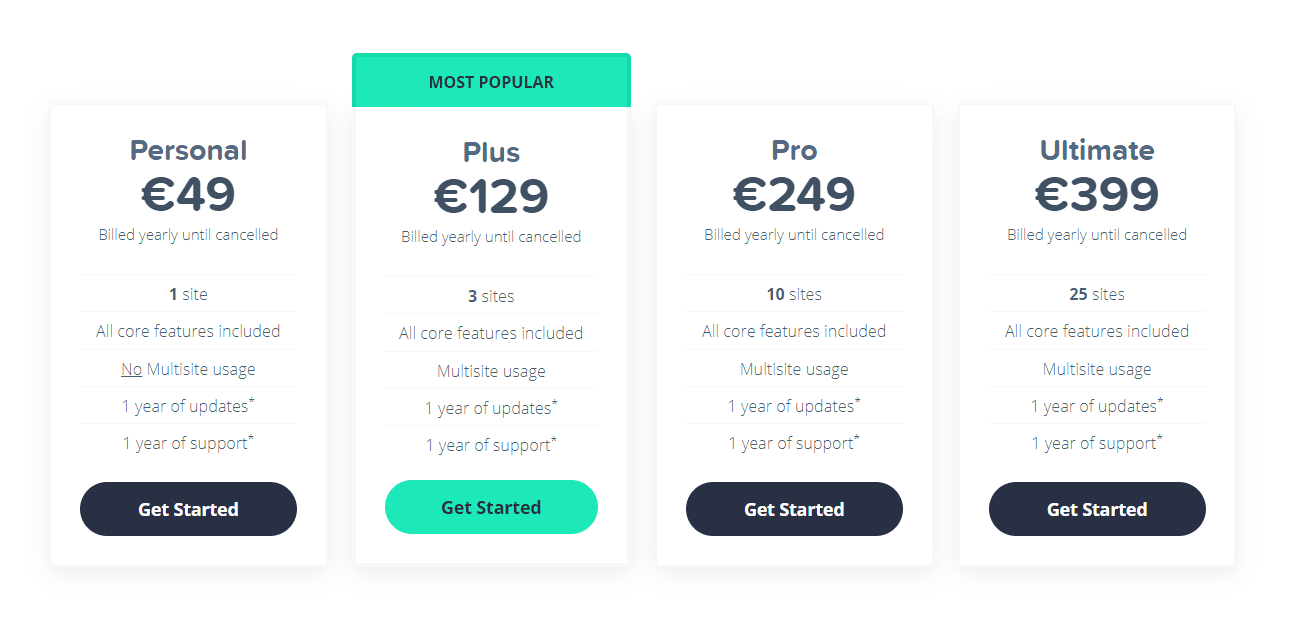
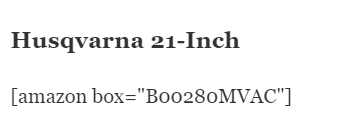


















9 Comments
Conversation
I’ve used AAWP. I don’t like it at all. For one – it has absolutely NO back end functionality in WordPress at all (other than the settings you described in this post). To insert affiliate links, you must browse Amazon in a separate window and find your ASIN then create your own shortcodes and paste in that ASIN in the appropriate spot in the shortcode and then insert that shortcode into your Post or Page.
Furthermore – AAWP offers functionality that totally and clearly violates the Amazon Associates Policies. I’ll just point out one really big one here. Star ratings. Here is what Amazon’s policies currently say about Star ratings under ‘Participation Requirements (Section 6)…
(t) You will not display or otherwise use any of our customer reviews or star ratings, in part or in whole, on your Site unless you have obtained a link to that customer review or star rating through PA API and you comply with the requirements for PA API described in the License.
And here is a link to a post on the AAWP blog where they admit that they are not getting the star ratings from the API and rather they are scraping Amazon to get those ratings – https://getaawp.com/docs/article/star-ratings-reviews-missing/
Sure – some of the front end functionality you get with AAWP looks great. I know lots of people love to show those star ratings… but is it really worth the risk and the hassle?
I appreciate the words, Matt. I personally always find the products on Amazon first (easier for me than within wordpress), so pasting the ASIN is faster and easier for my writers and I. But I think it could go both ways depending on how people operate.
I should also point out for those reading this comment, that Matt sells a competing software product to AAWP; which I’ll be reviewing in the near future. I think having that disclosure for your comment is important.
Fair enough. 🙂 I wasn’t commenting negatively on AAWP just because I sell a competing plugin. I honestly purchased AAWP before I started my competing plugin and tried it out and really didn’t like it at all. The fact that I thought AAWP was terrible and the fact that EasyAzon just wasn’t keeping up with the times is what led me to start my own plugin. In other words… the others just weren’t good enough so I set out to create something better.
None of this changes the fact that AAWP has elements that totally violate Amazon’s policies! People who use the plugin deserve to know.
Yep, that all makes sense.
Well done! This is very important information, everyone. Thank for sharing this useful article.
I needed this post to know to find the best WordPress Plugin for an Affiliate site, especially for Amazon.
So this post for me is really helpful.
Hi, thanks for such a great and comprehensive review.
I don’t know how old the post is but hopefully someone can answer this – does this plugin have Add to Cart functionality at all?
Thanks.
Hello!
Thanks for the details. I loved the functions of the Plugin, it solves many of my problems!
Hi Spencer, setting up the Amazon API key stuff has changed recently, making it a whole lot more unfathomable to people like me, if you could update this with an update walkthrough that’d be a massive help!