19 Quick and Simple Ways to Increase Amazon Affiliate Earnings [Updated]
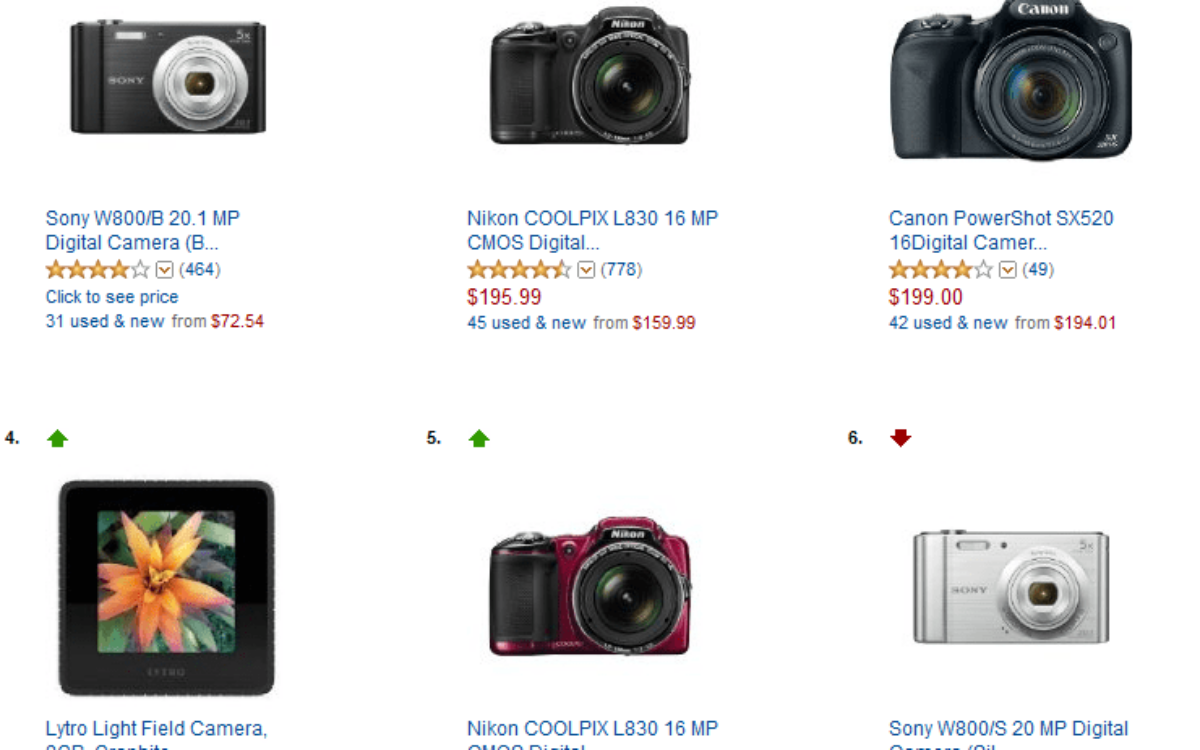
When you buy something through one of the links on our site, we may earn an affiliate commission.
During my online “career” I have built several sites monetized with Amazon Associates. In fact, 4 of the largest case studies I've done on my site here all involved building Amazon affiliate sites from scratch.
During my years of building these sites, I've picked up a few tactics and techniques to help me earn more in affiliate commissions from the Amazon affiliate program. Some of these strategies are simple on-page “hacks,” while others are bigger picture ways of thinking about your business.
I originally published this list a couple of years ago, and while many things haven't changed I thought I should share some additional strategies that are working.
As an Amazon associate, you need to realize that things will change. However, there are some strategies that will always help you thrive in the Amazon Associate program.
Let's talk about how you can maximize your Amazon affiliate earnings.
Contents
- How To Make Money With Amazon Associates
- Table Labs
- Personalize Your Recommendations
- Amazon Affiliate Email Marketing: The Follow-up via Email
- Target “Buying” Keywords
- Comparison keywords are gold
- Target Long Tail Keywords… Even with Low Search Volume
- Don't Miss International Commissions
- Affiliate Link to Images
- Use In-Content Links
- Use Heat Maps To See Where People Click
- Amazon Affiliate 90 Day Cookie: Test Using “Add to Cart” Option
- Produce Quality Content
- Updating content has produced massive results for my businesses
- Create Fair Comparisons
- Create Best Seller Lists
- Cash in on Competition
- Curate Deals
- Don't Forget the Small Fish
- Amazon Affiliate Commission Rate: Know Thy Category
- Focus On High Converting Products
- A Word of Warning about Amazon Associates
- Amazon Affiliate FAQ
- Are Amazon Associates and Amazon Affiliates the same thing?
- What is an Amazon affiliate?
- How Does Amazon Affiliate Work?
- How Do Amazon Affiliate Links Work?
- What is the Amazon affiliate commission rate now?
- How Much Does Amazon Affiliate Pay Per Click?
- Can you put Amazon affiliate links on Facebook?
- Can you put Amazon Affiliate links on YouTube?
- Amazon affiliate cookie – how long does it last?
- Can Amazon affiliates make money from the Amazon Bounty Program?
- Can you be an Amazon affiliate if you're already an Amazon seller?
- Can you put Amazon links in social media?
- A Few Closing Thoughts…
How To Make Money With Amazon Associates
Here's a short list of all the ways you can make more money with Amazon Associates. We go into depth on all of these in the post:
- Target buyer intent keywords
- Target long tail keywords
- Create awesome content
- Make buying guides and comparison charts
- Create “best” lists
- Localize links to get international commissions (this is HUGE)
- Use eye-catching comparison charts
- Personalize your recommendations using quizzes and email marketing
- Use images (but don't download them from Amazon)
- Increase your odds by using in-content links
- Use heat maps to see where people click… and monetize those areas
Use Eye-Catching Comparison Charts
When I first started my Niche Site Project 1, I wanted to make my site better than the others that were ranking at the top of Google. One of the ways that I decided to make my site stand out was by creating a comparison chart of the top survival knives on the market.
This produced great results for me not only in terms of quality content, but I found that more people starting buying as they compared using the chart I had created. Since then, I don't know if I started a bit of a trend, but nearly every Amazon affiliate site I see now uses many of the same comparison chart tactics.
There are many great WordPress plugins that allow you to create and customize charts to look the way you want. These look great, convert well, and stick out as great information/quality content in Google's eyes.
All of which can help your affiliate website not only make more sales, but rank higher in Google's rankings for more traffic.
Good comparison charts matter.
I've written an in-depth guide on how to create your own Amazon product comparison charts right here.
Table Labs
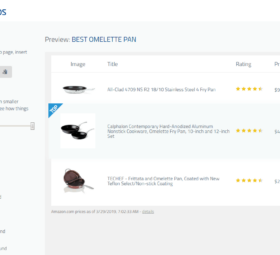
I created Table Labs to solve my own need: there was no good way to create Amazon Affiliate comparison tables. But now there is. You can use Table Labs to:
- Create fast and easy Amazon affiliate comparison tables
- Increase conversion rates by helping users make choices
- Build a better looking affiliate article and earn more
Click here to start earning more on your affiliate article with Table Labs
Use Table Labs to earn more with Amazon AssociatesPersonalize Your Recommendations
One strategy we've implemented this year on a site that currently makes over $3,000 per month is actually “quizzing” our visitors to find out what kind of product would suit them best.
By using Thrive Leads we set up a multi-step pop-up box that starts by asking a question about a problem that we know many of our visitors have.
If they say “yes” we then ask a couple more clarifying questions about their personal preferences. Then at the end we drop them on a landing page that delivers a personalized product recommendation (Amazon affiliate link) based on their answers.
While it sounds complicated, setting up a multi-step opt in is actually fairly simple with Thrive Leads.
The beautiful part about it is that you're also giving yourself a chance to not only get a click, but also convert better since you really are delivering value to the reader by showing them a product that can help.
Amazon Affiliate Email Marketing: The Follow-up via Email
While adding Amazon affiliate links directly into an email is a no-no, that doesn't mean you can't and shouldn't follow-up with your readers and drive them back to your blog (where you do have affiliate links).
We actually use this in tandem with the first strategy of quizzing our visitors and delivering personalized recommendations.
So at the end of our 3 question quiz, we ask people to put in their email address in order to see their results. When they do, we take them straight to a landing page, but we also use an email auto-responder to deliver an email.
The great thing is, you don't have to deliver a generic email because you do actually know a few things about your visitor and what they want. So you can send an email that says something like:
“Thanks for sharing what your needs are in a gas grill! We hope our personal recommendation was a winner, but if not click here to read our full guide to buying the right gas grill.”
By doing that, you've got another opportunity to show products to that person who is a very targeted visitor.
If you don't already have an email service, click here to check out one of my favorites, ConvertKit.
Try ConvetKit free for 30 daysTarget “Buying” Keywords
When people shop online, they go through a process of general queries to more specific queries. You want to target phrases that people are searching for when they are closer to that buying stage.
For example, let's say you have a site about sleeping bags. Instead of targeting phrases that are more general like “sleeping bags” or “what is a sleeping bag,” you should target phrases where you know people are likely shopping.
Examples like:
- Best sleeping bags
- Sleeping bags under $100
- Sleeping bags for tall people
- Best arctic sleeping bags
These searchers are clearly looking for more information in order to make a purchase decision. You will get a much higher conversion rate (commissions!) when you get this kind of traffic on your site.
Comparison keywords are gold
Another great buying keyword is one that compares one product to another. For example: “iphone camera vs. Samsung galaxy.”
As a member of the Amazon affiliate program, you could put together a really in-depth comparison of the camera features on each of these leading smartphones and then simply link over to Amazon for whichever one they choose to buy.
Again, if a searcher has already narrowed it down between a couple of different products – that usually means they are ready to make a purchase.
If you can get them on your website to compare the key features, that might just end up with some more money in your pocket!
Target Long Tail Keywords… Even with Low Search Volume
Yes, this is similar to the first point; however, it's important to take this one step further. Don't just stop at “best sleeping bags” or “sleeping bag reviews”! You should target phrases that are even longer tailed, which could mean going after keywords with very low search volume. I do that here on Niche Pursuits and every blog or website I build.
That's okay!
Even though you may get less traffic per article/keyword, these are HIGH conversion type keywords.
For example, we could be targeting “best sleeping bags under $100” or “cheap sleeping bags for toddlers”. These are some excellent long tail phrases that people would be using that are close to a buying decisions.
Your conversion rate for these keywords is going to be HUGE.
Also, if you listened to my podcast with Claire Smith, you will know that she does VERY well (over $10k per month) by targeting these very long tail, very low volume type of keywords.
These keywords takes less links to rank for because there is just so much less competition.
As an FYI, I used Long Tail Pro to find these long tail phrases in this sleeping bag example.
Click here to try Long Tail Pro for freeDon't Miss International Commissions
If you are using only the standard Amazon US affiliate link, then you're missing out on potential commissions when you get clicks from international visitors from countries like Canada, the U.K, and many more.
Fortunately, the Amazon affiliate program has their own free version of this link localization called “Amazon One Link. ” While it’s pretty straightforward to install, I know of some people who question how well the official Amazon plugin actually works.
Unfortunately, this questioning isn't without merit.
Unfortunately, there are multiple examples over the past few years of the Amazon affiliate income from OneLink disappearing for weeks or months for no reason. Then suddenly with no obvious changes it just starts tracking international sales again.
While this isn't the norm, it happens often enough that it's worth paying attention to.
Either way, it’s certainly something you could try and then go with a paid option like GeniusLinks if it isn’t working well on your blog.
By using these services, your affiliate links will automatically change based on the location of your visitor. So a Canadian reader will click your link and end up on Amazon. ca, and you can still earn a commission if they purchase.
My old employee Jake actually used this for one of his sites when he discovered that he was getting about 14% of his visits from the UK and Canada:
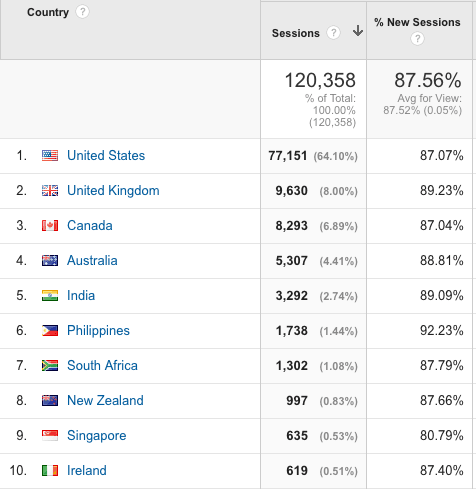
I know Jake also uses Genius Link on his site and just by signing up for Amazon Associates UK and Canada he has made hundreds of dollars that would have been completely missed.
Note: You do have to sign up for each country's Associates program individually, so it might not make sense to do every single country/region you get visits from.
However, check out your Geo Location report in Google Analytics and you just might find that you are leaving big money on the table.
Affiliate Link to Images
A simple but often overlooked tactic to improve you Amazon affiliate sales is to link to Amazon using all the images in your post.
When people are reading your product review articles, they will very often click on the image. If the image link simply pulls up the image file on your site, that's potentially one less visitor you could have sent to Amazon.
That's a wasted opportunity to make more passive income.
However, if your image is actually an Amazon affiliate link, you increase the chances that more people will end up on Amazon looking for products to buy. The more clicks you send to Amazon, the more buyers you will end up with.
If you have ever tried to upload images, position them, label them, and then add an Amazon affiliate link, you know how time consuming this can be. It's worth it. However, luckily there are many tools that make adding Amazon affiliate image links much easier.
I used EasyAzon for a few years, but there haven't been many updates to it since I wrote this article years ago! Now I use a combination of AAWP and Amalinks Pro on my sites.
Both make the process of adding links to images, making gorgeous showcase boxes, and adding buttons much easier.
So, if you want to add images that already have your affiliate link in-place, I highly recommend that you try out one of these tools.
Click here to try out AAWP Click here to try out Amalinks ProUse In-Content Links
Similar to using affiliate links for your images, you can send more people to Amazon by using in-content links on your niche site. In fact, these in-content links are the most likely links to get clicked!
Unfortunately, many people think that just inserting an amazon banner or an image link will be enough to make decent sales; however, this is not the case. If you are writing useful content, then people will actually read it and will click on your links within your content.
In the past, it was much easier to use a paid plugin to add links. But Amazon has done some work on their end and made it very easy to pull links straight from Amazon to insert in your posts.
First, go to Amazon and sign in to your associates account. Find the item you want to link to, and at the top of your screen you will see “Amazon Associates Sitestripe.“
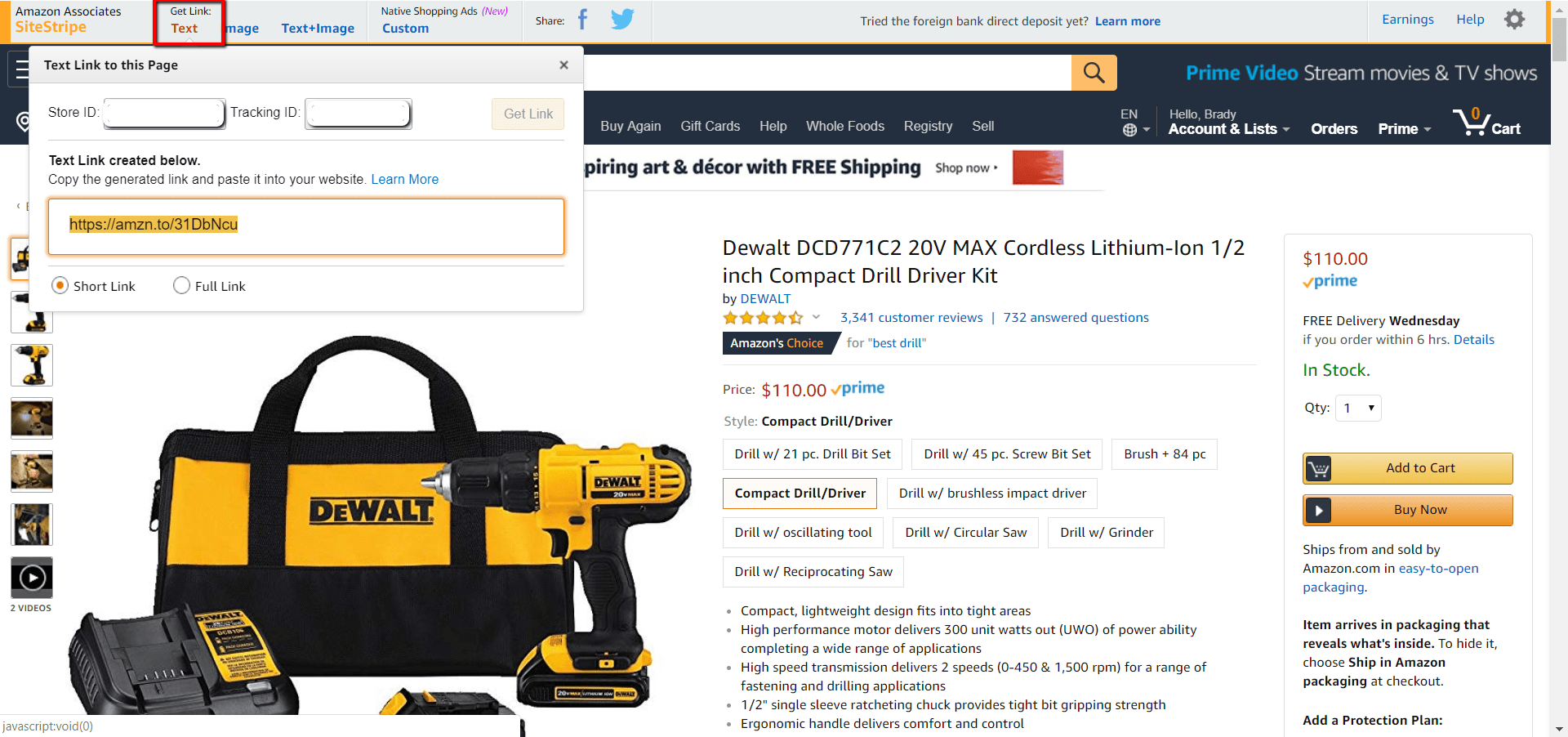
You can click where it says “Get Link” and click “Text.” Amazon gives you a shortcode that you can insert into any content on your website.
Use Heat Maps To See Where People Click
Heat maps are a tool that show you very clearly where people click when they are on your website. Something that stuck with me from a conference I attended last year was a speaker who was talking about heat maps and said “I guarantee people are clicking on things that aren't clickable.”
Your heat map will start tracking clicks on a given page and then you can check out the results like this:

Whether it's making your images clickable like I mentioned earlier, or even just getting a sense of what might be the best place to put your ads and comparison tables, it certainly won't hurt to have this knowledge.
There are a number of solutions out there, but an easy one I've used is from SumoMe. (They also have some other cool tools for your website.)
Amazon Affiliate 90 Day Cookie: Test Using “Add to Cart” Option
Did you know that you can get a 90 day cookie when you send someone to Amazon through your affiliate link? When you use a regular affiliate link, the cookie is just 24 hours.
However, if you create a special link that automatically adds the product to someone's Amazon cart when they go through your affiliate link, Amazon will lengthen your cookie to 90 days! (If they buy in 90 days, you still get the commission).
Now, I would like to clarify that I think you should test this option. It may or may not work better in your niche. Each market and website is different, so this option may or may not be the best for you.
To be honest, I don't know how to create an affiliate link that auto-adds a product to someone's cart without using a tool. This is just a simple option in AmalinksPro that you can turn on or off.
Here's a screenshot of several of the options in Amalinks Pro; including the Add to Cart Option:
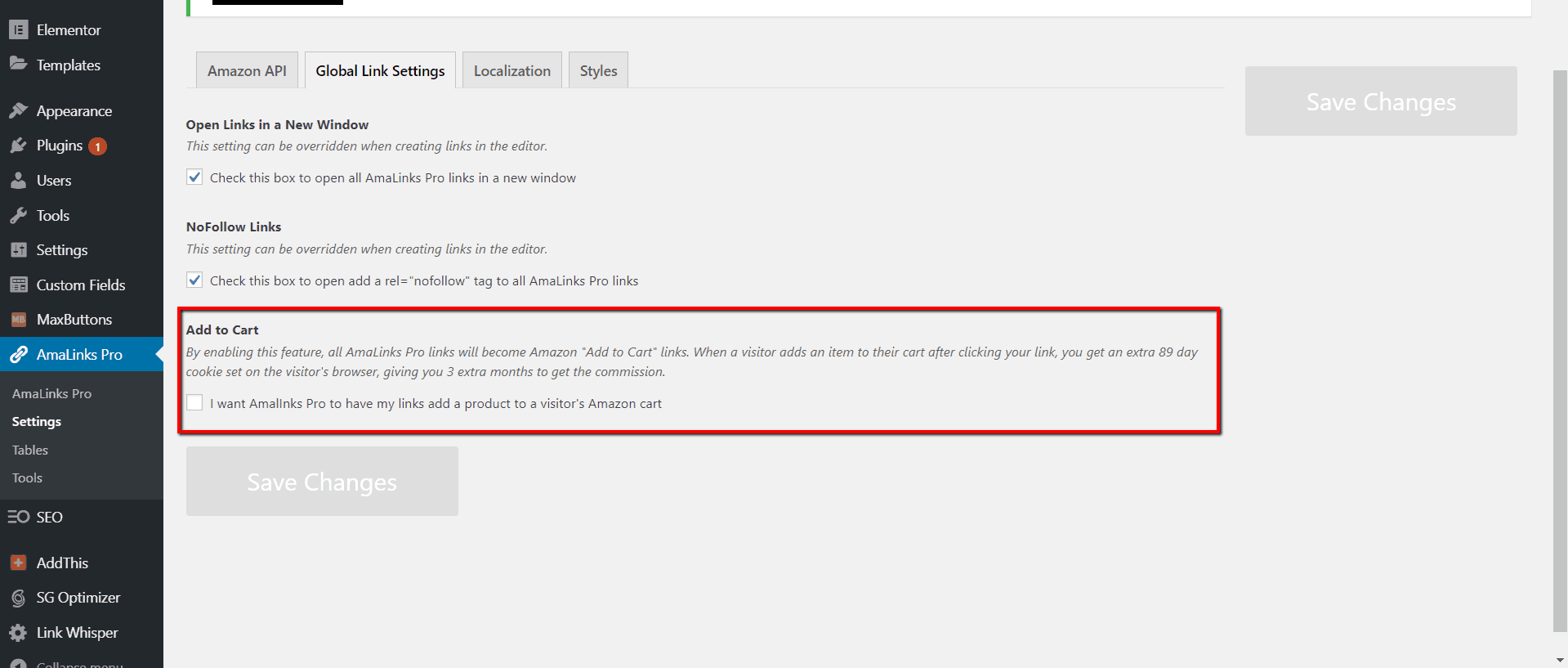
Since my time with EasyAzon, I've become a pretty big fan of Amalinks Pro.
I recommend that you try them out for risk free for 30 days to get stunning product boxes, fast tables, and easy links
Try Amalinks Pro for 30 daysProduce Quality Content
I would be remiss if I didn't mention the fact that if you produce great content for your niche site, not only will you rank better in Google, but more people will actually buy from you.
This is an entire process in and of itself. Here's a few ideas on creating content that engages and converts.
A big part of creating “great” content is just understanding what your audience is really looking for and meeting those needs.
Some of this can be done through highly targeted content and research; but part of it also just comes with seeing what your competitors are doing and deciding what you can do better.
A couple of simple areas that you can often do better than your competitors is creating comparison charts and best seller lists. This is even more helpful if you are updating content that already ranks in Google.
Since it's already ranking, you know that Google and readers like the content. Now you just have to make it even better!
Updating content has produced massive results for my businesses
The numbers have been jaw dropping at times. I've even gotten a traffic boost of 712% in 30 days using this tactic!
To do this on Niche Pursuits (like I'm doing with this post), I use a keyword research tool like Long Tail Pro. I like to see what my competitors are ranking for and then insert more of those keywords on my post.
Sometimes this involves creating deep, new content on posts. If I'm trying to rank for the word “protein” and my competitor has a whole section on carbs and fats, then I want to add something similar and better on my site.
Create Fair Comparisons
Another long tail keyword we like to use is Brand A vs. Brand B or doing articles on which type of product you should choose. When you write those, do your best to be very fair and honest with your readers.
Trust is a big part of conversion, so the more people feel like they can believe what you say, the better your chances are that they'll actually make a purchase based on a recommendation.
Most people understand that products aren't perfect, so don't be afraid to make a list of “cons” or things that could be improved about a product when you're review it or comparing to another model.
The odds are, if you write about every product like it's the best thing since sliced bread, readers will tune you out because you just sound like someone who really wants them to buy something. Don't be that person!
Even if you gain sales in the short term by being dishonest, you lose sales in the long term! Customers never come back, never trust you, leave your email list, and avoid your site like the plague.
You will make more sales and more money by being honest than by acting like every product is a gift from heaven.
This can lead to great quality content opportunities when writing your blog post. If you find a popular brand for a specific product that is well-known but ranks terribly, make a section about it without affiliate links.
By pointing out the flaws and common consumer complaints, you gain trust with your reader. When they see that, read an honest review, and then you have a product link to a better product they are very likely to click and buy!
Create Best Seller Lists
Another way to increase your amazon affiliate earnings is to create best seller lists within your blog posts. This is a bit different than a comparison chart. A comparison chart might only focus on survival knives under a certain price point for example.
A best seller list will focus on the products that sell the most in your given category.
For example, let's say I wanted to create a list of the top 5 selling point and shoot digital cameras on Amazon.
One option is to go to Amazon.com/BestSellers and select the correct category to start creating your best seller list. This is the current list of best selling point and shoot digital cameras:
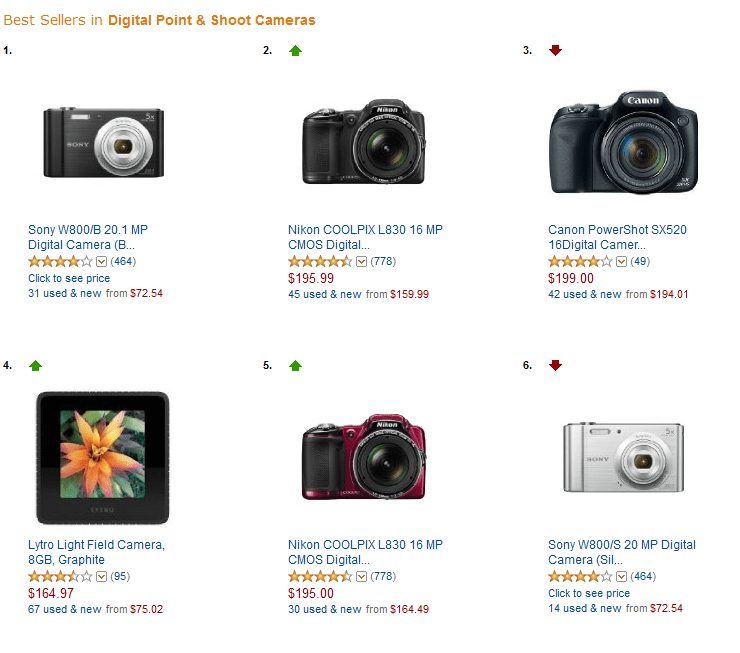
You would then have to take the information from each of those products and insert some kind of list on your site. This could get time consuming.
I could create a much more comprehensive best sellers list or change up how the links act.
But overall, I was able to quickly create a list of the best selling products on Amazon for my chosen category, and they are immediately inserted into the post with my affiliate link.
The best way to do this is through a table. Table Labs or Amalinks Pro are my favorite picks for tables.
Cash in on Competition
As you may know, one of past my affiliate sites made some of its money by promoting my own brand of products sold via Amazon FBA. However, we don't hesitate to talk about and even recommend some of our top competitors on Amazon.
Why?
Because people aren't going to buy my product 100% of the time.
So in addition to having articles that feature our own products, we also have articles where our product really isn't a good fit based on the topic. In those cases, we don't hesitate to recommend different products on Amazon via our affiliate link.
Hey, if someone wants to buy from a competitor I'd rather get 7 or 8% of that money than 0%.
So if you also sell products on Amazon in addition to using Amazon Associates, don't get stuck only writing about/promoting your own products.
Being an affiliate for your competitors and selling your own product also helps to diversify your income. You'll make more money and be a little safer.
Curate Deals
There are some big time sites out there like Dealnews.com that pretty much do nothing other than scouring the internet for discounts and deals. Then list them out for their readers. In most cases, they are affiliates of those sites so when people purchase, they make money as well.
This model works because we all love getting a good deal!
So you can do a smaller version of the same thing by checking out Amazon on a weekly or monthly basis and finding products that fit your niche which are being sold below retail price.
You can even have a dedicated “deals” page on your website in your navigation menu so visitors can easily find it.
Plus, sending a regular deal alert email using an auto-responder service to make sure the people on your list get used to coming back to your site on a regular basis to find the best deals on products they're interested in.
Don't Forget the Small Fish
While most people spend their time focusing on higher dollar products, it's also important to not forget about the ‘smaller fish' low dollar products that people buy.
It's true that Amazon changed its commission structure awhile back. Instead of basing your commission rate on the number of items you sell, it's now based on the category of the item sold. This can make it so selling certain small items makes sense.
If you think about it, most of the big competitors are targeting people who are buying expensive things like electronics, appliances, etc.
So you might find some really easy wins in terms of traffic by just creating some content that's focused on a low dollar item.
While the individual commission on an $8 product isn't much, if you sell a few hundred $5 – $10 products per month in addition to the big money items, your overall commission goes up.
Often there are very easy keywords to be found with the low dollar products. One specific product might only make you 30 cents but if you sell 400 of those a month, and find hundreds of keywords like that, it adds up to some serious affiliate payouts.
So be sure to have a nice mix of products, both low and high dollar so you can maximize both volume and commissions.
Amazon Affiliate Commission Rate: Know Thy Category
Amazon shook up the affiliate world in a big way in 2017 when they changed their commission rate structure. Virtually every affiliate was affected in a negative way – some much worse than others.
Annual changes in certain tiers have been the norm in Amazon's affiliate program since then. If you're going to be an Amazon affiliate marketer getting used to changes is part of the game.
There was another huge shakeup in the spring of 2020.
Here's the current Amazon Affiliate commission rate chart updated after the massive spring 2020 changes:
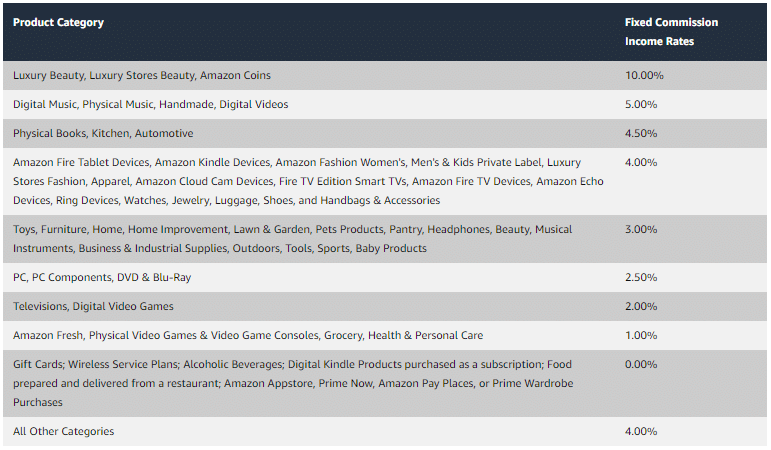
Before this update of the Amazon affiliate marketing program there were multiple product categories at 5.5%, 6%, 7%, 7.5%, and even 8%. These were mostly wiped out and all dropped to 1%, 2%, or 3%.
If you want to double check the affiliate sale rate in the Amazon Associates program (never a bad idea) click on the link HERE.
Commissions change over time, as even these tiers came into effect in the mid-2010s seeing as how Amazon's affiliate structure used to be based on number of total items sold, meaning if you sold enough each month, you got 8.5% on everything.
This isn't the last time the Amazon Associates program is likely to change their payouts.
That being said, don't believe the doom and gloom.
There are still thousands of websites making serious affiliate income mostly or solely from Amazon.
What's the solution?
Quite simply, the quickest solution is to now think about the category of your product before you decide to create content. If you already have a blog, then it might be a matter of pivoting slightly to add a category of content that you didn't have before.
You don't want to work in a category with a 0% or 1% commission. That's a lot of work for an Amazon affiliate site that simply won't be able to pay you back.
Find something you can at least make money at.
Consider other styles of monetization, as well. Whether that's mixing up Amazon links with another affiliate network or looking at display ads – you have options.
If you can get traffic, you have options.
The possibilities are really endless, it just takes a little creative thinking and perhaps evaluating competitors to get fresh ideas for your content.
What If I'm Brand New?
If you’re just picking a niche and about to start a website, then how does the Amazon affiliate commission structure affect you?
Clearly, you’re better off going in a direction where you can still earn a higher commission.
That doesn’t mean you should completely rule out lower tier categories if that’s really what you know and are passionate about.
There are certainly many ways to monetize a website beyond the Amazon affiliate program like pay-per-click ads, physical products, non-Amazon affiliate programs, and much more.
So don’t let a low Amazon advertising fee be the sole reason you move away from a particular niche. But do take it into consideration. Maybe you are passionate about video games ( 1-2%), but maybe you're also passionate about music (5%).
I'm not saying to avoid a niche due to the commission rates, but you may do well by looking at more than one of your passions.
Focus On High Converting Products
In the Amazon associates program, you only get paid actual money when you make sales – not just drive traffic.
That’s a somewhat obvious, but very important distinction.
While you don’t want to be overly salesy on your website and really push people into purchasing, you can control which products you give the prime real estate to on your website.
Ideally, the products you highlight should be the best converting and best selling products on Amazon for their category.
If an item is a best seller, you know that it’s popular and people are more likely to buy it than a product that has a very low sales rank on Amazon (meaning it doesn’t sell well).
How Do I Find High Converting Products?
There’s a browser extension you can add called Jungle Scout which will show you approximate sales data for any product on Amazon.
Let’s say for some strange reason you decided to compare the best fidget spinners on your website.
You could go search “fidget spinners” on Amazon, click the Jungle Scout button in your browser and see this:
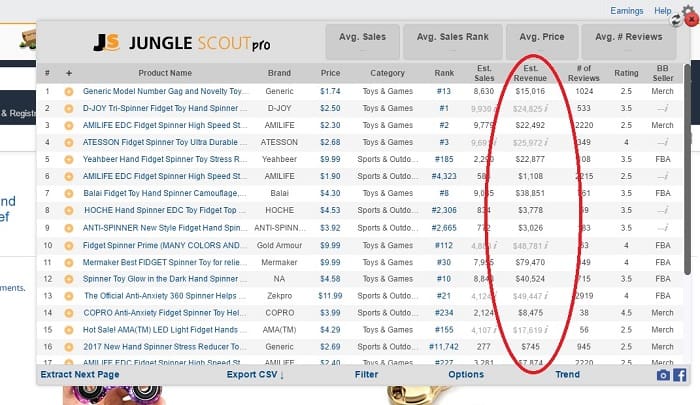
Notice that Jungle Scout takes the sales rank in the category and shows you which products are currently selling the best, and even gives you an approximate sales revenue number.
All else being equal, you want to send your visitors to the products that are performing best on Amazon so you can make sure that when they arrive at Amazon, they are viewing a top product that they are most likely to buy.
Jungle Scout is also my preferred tool for my Amazon FBA research. You can the Jungle Scout Review.
Try Jungle Scout HereOther Signs Of High Converting Products
While Jungle Scout gives you some estimated numbers to go on, there are some other things you should look for when deciding which Amazon products to feature on your affiliate website:
- High Quality Images. Images sell. That's on Amazon and just about every other ecommerce website. So if you see a product that only has one or two images and they are low quality, that is typically going to hurt their conversion rate. Look for competitors who have professional photography.
- Prime Shipping. Amazon Prime members spend almost double of what non-Prime customers do in a given year. They also love and prefer to buy things with Prime shipping, so use that to your advantage and avoid seller fulfilled items as an affiliate when possible.
- Review History. Amazon reviews matter to buyers. So if you're featuring products that have no reviews, or worse – really poor reviews – you're losing out on affiliate commissions. Stick to products that have lots of reviews, that are mostly positive when at all possible.
A Word of Warning about Amazon Associates
I've heard stories of different marketers who have had their Amazon Associates accounts banned because of violating terms of service.
While I've done my best to ensure this guide is up to date and all of my tips are in compliance with their latest requirements for the Amazon affiliate program, here are a couple of excellent articles to check out that help clear up some of the mistakes people make (sometimes unknowingly) that result in a banned account:
- Marketing With Sara – Anchor Text and Link Cloaking
- Marketever – 16 Common Mistakes That Get People Banned
Amazon does a great job working with you if something puts your Amazon Associates account at risk. Assuming the violation was not flagrant spam.
But they are willing to swing the ban hammer if your account is too far out of line. So take these rules seriously if you plan on building an Amazon affiliate site.
Amazon Affiliate FAQ
While we’ve talked about some strategies for boosting your Amazon affiliate earnings, I want to start wrapping up by covering some common questions we hear from members of the Amazon Associates program (both new and old).
Are Amazon Associates and Amazon Affiliates the same thing?
Yes. The program is officially called “Amazon Associates” but when people refer to the Amazon affiliate program – they are talking about the same thing.
What is an Amazon affiliate?
If this is all new to you, then I’ll simplify by saying that an Amazon affiliate is someone who earns money from Amazon by referring people to Amazon who buy end up buying stuff.
How Does Amazon Affiliate Work?
Amazon Affiliate works by allowing you to link to products on Amazon. When you link to a product and a customer follows your link to Amazon, you earn a percentage of everything the customer buys within 24 hours.
This is one of the reasons that the Amazon Affiliate program is so powerful: you can earn commission on products you don't recommend.
How Do Amazon Affiliate Links Work?
You can get Amazon Affiliate links through paid tools (like Amalinks Pro, AAWP, or Table Labs). Or you can get the links through Amazon itself. The paid tools make the links look a lot prettier, but Amazon can give you plenty of links for free.
Sign in to your Amazon Affiliate account and search for the product you want. When you've found the product that you want to link to, go to the top left side of your screen where it says “Site Stripe”.
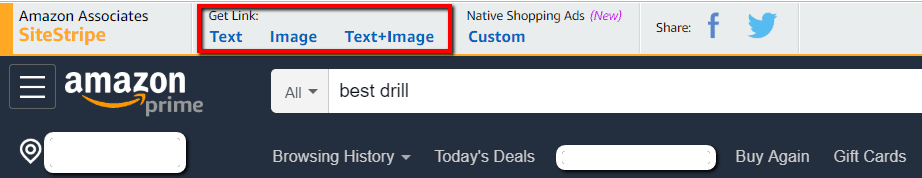
You can choose to get a text, image, or text+image link. In my sites, I like to just use Text and Image.
And a word to the wise: the image is pretty small. Always choose the large.
What is the Amazon affiliate commission rate now?
The commission rate is based on category – so there isn’t a single rate for all affiliates. The range is from 0% – 10% depending on what people actually buy. Here is a picture of the most recent Amazon Affiliate commission rate.
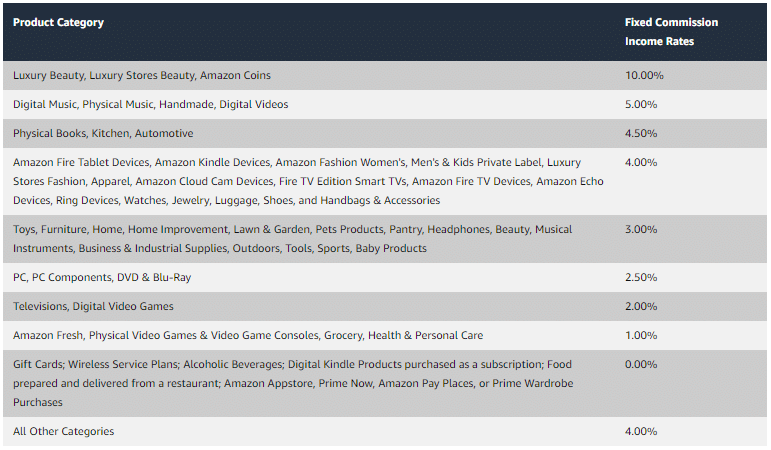
This is up to date as of this writing but if in doubt here's the link to get specific product commission rates straight from the horse's mouth.
How Much Does Amazon Affiliate Pay Per Click?
Amazon pays per action. You will be paid when someone buys a product through your link, not when they click. If you convert your audience well, you could be making several dollars per click.
Can you put Amazon affiliate links on Facebook?
This is a little complicated, because you’ve got 2 different terms of service to deal with: Facebook and Amazon. Generally speaking you CAN use your Amazon affiliate link on Facebook as long as it’s not a paid ad/boosted post.
For example, if you have a page for your brand and you want to recommend a product that sells on Amazon, you can post your affiliate link to that product.
That said, you should be disclosing that your link is an affiliate link, so people know you could be compensated when they buy something. Read more about affiliate marketing on Facebook here.
You also want to do research on any social media before posting an affiliate link.
Can you put Amazon Affiliate links on YouTube?
Yes, again using the same disclosure rules we mentioned for Facebook where you tell people that the link is an affiliate link. As long as you disclose it, you should be in the clear for adding an Amazon affiliate link on YouTube.
The Amazon affiliate cookie means how long do I have after a person clicks my link to earn a commission? The simple answer is 24 hours. So anything that person buys on Amazon in the next 24 hours you are eligible to earn a commission on.
The one exception to this is the 90 day cookie we discussed earlier when you use the “add to cart” link as your affiliate link. This doesn’t mean you get a commission on everything that person buys in the next 90 days, just a 90 day cookie on that particular product.
For myself, I usually just stick to the normal Amazon affiliate link that comes with a 24 hour cookie.
Can Amazon affiliates make money from the Amazon Bounty Program?
Yes! The bounty program can be an interesting revenue source for niches where people consume a lot of books and music.
Amazon’s Bounty Program will pay you a flat rate for getting people to sign up for all kinds of Amazon services like a free trial of Kindle Unlimited, Prime Unlimited Music, and many, many others.
Usually you can earn $3 for each person that takes the free trial, but certain actions can earn you even more. Click here to see the full bounty program breakdown.
Can you be an Amazon affiliate if you're already an Amazon seller?
Yes. This gives you another way to make money selling for Amazon, though the two should complement or supplement each other. You're not going to earn extra from using affiliate links to your own products.
However, this gives you more options for selling other product or building affiliate sites.
Each social media site is different. Facebook, Pinterest, YouTube, Twitter, and others all have their own rules. Make sure you follow the rules of each platform and you should be fine.
A Few Closing Thoughts…
Overall, hopefully some of these tips that I've shared can help you increase your affiliate commissions on Amazon. These little tactics can ensure that you send the greatest number of people to Amazon.
Amazon has such huge brand awareness and trust that once you get people to the Amazon page, you just let Amazon do the rest.
In addition to the tactics and strategies I've mentioned, I do think a tool like Amalinks Pro can be quite valuable in speeding up the process of implementing lots of these strategies. I have been using Amalinks Pro on my Niche Site Project 4 and it's worked great.
Amalinks Pro makes it easy to create gorgeous review boxes, add text links, and make buttons. Best of all is that it works from within WordPress, so you never have to have another tab open and searching in Amazon.
And Amalinks Pro is obsessed about being compliant, so no worries about getting banned. The warning I gave at the beginning of this post will not apply to you.
Try AmaLinks Pro to boost your amazon affiliate earningsAs always, I'd love to hear any comments or questions that you might have in regards to increasing affiliate commissions on Amazon.
Do you have any other tactics that you use that I haven't mentioned here? Let us all know!
Want to learn step-by-step how I built my Niche Site Empire up to a full-time income?
Yes! I Love to Learn
Learn How I Built My Niche Site Empire to a Full-time Income
- How to Pick the Right Keywords at the START, and avoid the losers
- How to Scale and Outsource 90% of the Work, Allowing Your Empire to GROW Without You
- How to Build a Site That Gets REAL TRAFFIC FROM GOOGLE (every. single. day.)
- Subscribe to the Niche Pursuits Newsletter delivered with value 3X per week
My top recommendations

















162 Comments
Conversation
Adding link to a image definitely increase your CTR. I have tried that on few of my sites it works awesome. I didn’t know that adding amazon buy button the cookie period is ninety day that is awesome, thanks for sharing that, Spencer.
Thanks Thomson! To clarify, its an “add to cart” option that gets the 90 days cookie.
I can’t find a post of yours where you explain how to add link images to post. was a very detailed one and still can’t find on your website.
Thanks
Hey Spencer,
The add-to-cart feature doesn’t work anymore I guess. I have used EasyAzon 4’s Add to cart button on some of my sites and it just doesn’t get the product added in the cart.
I just started my fashion and beauty blog this month. Is it alright for me to have an affiliate account with Amazon or should I wait for some time?
Could you please share me some tips on this?
Thank you for your help in advance.
The cookie increases to 90 days just on that Item? or if they decide that they dont want to buy that Item, but instead buy other ones on a different day, does the commission still come in?
Would also like to know if it’s applied to that one product or to all other purchases? I’m assuming it’s just on that one clicked product.
It only applies to that product added to cart, all other products are non-comission.
Hi Spencer,
Great article as always. As far as finding the right keyword phrases, what I’ve always been unsure of is where and how often do we use these keywords? In your example, “sleeping bags under $100,” would I place that in my post titles and/ or content? How often is ideal to still make it look natural? Could I use that keyword phrase again on other articles/ reviews? Thanks for what you do.
Keep inspiring,
Warren
I would use it in the title (if that’s what your article is about). I would just use it naturally in the article, this may only be one or 2 times. Much more than that will probably start to be unnatural.
Hey Spencer,
I also had some niche sites and comparison charts always do very well. I think easy azon is pretty much standard these days and makes life a lot easier 🙂
Another tip to increase conversions is having videos on your page which are reviewing the products.
For the most part, I use good old plain text links…they DO work fantastic if done right.
I agree, I think videos can also help conversions. Thanks Philip!
Who can tell me if “link masking or cloaking” is a violation of the Google TOS? I think it is and I see dozens of affiliate sites doing it. I also see quite a few sites not using “nofollow” on their affiliate links. Unless your masked link says something like “I bought product X used in this review at Amazon.com” it would be a violation. I think if reported, you’d be in for a manual spam action against your site. Thoughts?
People have different definitions of “cloaking and masking”. You are likely referring to the “bad” kind that is manipulative. However, most affiliate also refer to “cloaking” as changing a link to look pretty. Changing this link: nichepursuits.com/amazon/associate-20/123ma9/producta to nichepursuits.com/cameras. That kind of “cloaking” is just fine.
I guess the only thing I’d say about this is if you are blogging in a competitive niche and working in what I’d call the “gray area” of link masking and not using “nofollow” as described here by google (https://support.google.com/webmasters/answer/96569?hl=en) expect that competitors that are writing real reviews with real photos (not stuff grabbed from a manufacturers website) are going to report you to google as webspam. The thing I hate most is affiliate sites that have never held a product in their hand and then try to pass off something as a first person review for the sole sake of pushing you to Amazon.com.
I don’t own all of the products I write about but I never claim I do. however many of my guides are iver 5000 words and “review” atickes are often 2500 words of well researced material. Spammy fluffed articles? Toptenreviews is right up there IMHO.
Spencer, I agree that Image Affiliate links and Comparison Content is converting. They contribute to my 4-digit mo Amazon Aff Commission these days.
I agree with Philip that Video on Review Content is super-helpful too. The Key is to have targeting & engaging content helping visitors to buy.
Awesome…thanks Kent!
One thing I’m unclear about after reading this post. Should I check out EasyAzon 4? Is that what you recommend? 😉 haha. J/K. I already upgraded to V4. No way I would attempt to insert Amazon links without EasyAzon.
Thanks Matthew 🙂
I think I counted 10 affiliate links in this post to Guthrie’s product! Wow, overkill.
Comparison charts work wonders. And text links convert much better than image links.
Spencer, can you elaborate on how Azon copes with geographical Amazon sites, if at all?
Do they all offer a 90 day cart cookie? Is the 90 days for the click through product or any product thereafter?
I’ve been looking for a premium product as the free ones didn’t really cut it
EasyAzon has an option to localize your affiliate links automatically. So, the plugin detects if your users is from the UK and directs them to Amazon.co.uk with your affiliate link.
I’m not sure if they all offer the 90-day cookie, I assume so, but don’t know for sure.
I have tested the “Add to Cart” Option in order to get the 90 day cookie placed. This didn’t work out well for me. But Easy Azon is definitely one of my favorite tools!
Hello Spencer,
First of all, I just purchased this plugin through your link as a great Thank You! 🙂 You provide some really good information through your site and I’ve been a regular reader since past 1 year.
I have a question about the plugin..How does the link localization work? Because I have Installed the plugin and tried to test on one of the links.. But It still shows my US TAG when I hover over the link..rather than showing the different link to me. ( I have updated several country tags on the settings page of the plugin)
Even when I clicked on the link it took me to the US page. Could this be caused by a caching plugin? in this case W3 Cache? That’s what I’m using on my site. I have no idea what’s wrong and would love to know your input on this.
Thank you so much!
I understand that it should detect the country of the person clicking and send them to the correct Amazon store. If you are in the US, it will always send you to the US store. If you are outside the US, perhaps it is a caching issue.
This article felt like an infomercial….
Great post, and great tool.
Easy to convince, i’ve been launching a few Amazon sites lately and it’s always been a huge pain to create great tables, add products and links. So i’m gonna give a try to this as in RIGHT NOW!
Btw, you could add an article on the really good upsell process of Chris. Good one to learn from for anyone looking at selling products on his site!
Cheers
For sure, thanks Kevin.
Great post and I already implement most of these tactics. I haven’t tried the 90 day cookie though so that might be the next thing I test!
Thanks for the article
-josh
Hi Spencer, I remember the post where you said your site was penalized and you we’re convinced it was due to too much affiliate links. bestsurvivalknife site… i also remember you had (i asume) the same link twice everytime, once as an image and once as a textlink. Whenever i check a site’s outbound links i notice that each link only gets counted once , it seems to ignore duplicates, so even tho a site might have an image and a textlink pointing to the same productpage/url it would only get counted as 1 outbound (affiliate)link This is what i see when i check outbound links with seoquake. Do you think Google sees it like that as well? I’m asking cause up to this point ive been very cautious with placing affiliate links and avoided placing them in my images to keep it at a minimum.
If its a separate links, its a separate link. You can make an image and text all one link; but if they are separate…then I see no reason why Google wouldn’t see both.
Sounds like EasyAzon is a real nice plugin. Just bought via your link 🙂
Don’t forget to use heatmap and test all!
I tested and add to cart button works better on all of my websites than images and contextual text. But it depends on the niche.
Use different tracking codes for websites, pages and so on.
One big thing! Each customer never will go back to your amazon niche website unless of great content or he is in your mail list 😉
Great tips…thanks Yaro!
Good post, will buy this plugin via your link.
BTW, whatever you optimize it, it still can’t beat CPA revenue, how do you think? Why not do CPA?
That strongly depends on the niche. CPA is not better for everyone.
I’ve been using EasyAzon for ages and will no doubt upgrade to V4. But I have noticed that some of the info blocks generated by EA3 don’t show if the browser has AdBlocker running, although the text links do still show and work.
So it is definitely worth testing your page with and without AdBlocker to see what will show to the enduser in each instance.
I’ll be interested to see if it’s the same with V4.
Yep, makes sense. Thanks Sandra.
I think if the content is thin (500 to 600 words) then using keywords twice at the max should be fine. If it is any longer then you can use synonyms for your main keyword and even variations of that synonym.
This will increase the “keyword spectrum” (as I would like to call it) of the content. And who knows, someone is actually searching with synonym as keyword and lands up on your site. Big bonus I would say.
What do think Spencer?
Yep, if you write naturally…you don’t even have to think about this. You will be using synonyms and related phrases…naturally.
Could you recommend a good way to pick a niche for someone who is interested in becoming an amazon affiliate? (Not in terms of commission, but in terms of sales) Also dont you think its advisable to no follow affiliate links to avoid a penalty?
Sure, no follow. I have a few posts here about picking niches: https://www.nichepursuits.com/projects/a-penny-shaved/
Hi Spencer, thanks for this useful post.
I do have one question, though, and that is how to link back to amazon product pages not to pass juice link to those sites.
Is it enough to just no follow the links or there are other ways to do it?
No one actually wants amazon pages to outrank their own pages, right?!
Best, mike
No follow is sufficient.
Hi Spencer,
Great article, thanks for
Building an amazon store (astore) is a nice idea but don’t you think that google would penalize the site for too many affiliate links ?
I remember from your survival knife case study where you had 20-30 outgoing amazon affiliate links from your product comparison table on your homepage and you were penalized for too many affiliate links so you reduced it to 5-8 products.
If we include an Astore on our website, wouldnt it be penalized for having too many links on one page ?
You are not actually trying to rank that page for anything. So even if that page gets penalized, why would it matter. Your entire site doesn’t get penalized for one page having too many links. In fact, I would even suggest no-indexing that page. If you block search engines completely on that page, you have nothing to worry about.
Thanks for the write-up on EasyAnon. I was debating whether or not to give it a try. I’ve been using Amazon Product In A Post (free plugin) since November. It is ok, but sometimes some of the links don’t show up, plus I would like the ability to customize the photos/links a bit more. I purchased EasyAnon through one of your links so I can finally see how it compares.
Thanks Travis!
Excellent and very informative tutorial to earn more from affiliate, specially Amazon. I have learned here very useful information what you have said in this article. I think every affiliate Marketer should follow these important point to increase their earning.
Thank you!
Hey Spencer,
Great post! I didn’t ever think of adding a best seller list before reading this post. Btw, any updates on how Perrin’s site is doing after the change in site layout? How’s the site performing now?
Hey Spencer,
I appreciate your thoughts. I had some real good results by doing a book review which included a comparison chart highlighting the books I reviewed. I went back to the author’s and emailed them letting them know I did a review. Almost 85% of them responded. from them I say 25% linked me to their social media, website or combination.
I was also given an opportunity to write in a major journal. My site is new and this goodwill strategy has given me some audience and helping me be part of a community. Thanks to you and Perrin.
Awesome strategy…great results!
Hi Spencer, I heard on one of your really early podcasts that you had a post on here about optimising adsense positioning (if i heard correctly, i was in the gym). I have searched but i can’t find anything, do you know where i can find some good info on this? Thanks and thanks for everything else, great work
Thanks for listening to the podcast! Here’s is the article: https://www.nichepursuits.com/5-simple-adsense-layout-examples-for-increasing-click-through-rates/
Amazon is a wonderful option to earn more money. I am also earning money from Amazon. Your article helped me a lot. Thanks
Really wonderful ways to earn more. Now my earnings will be double from next month. Thanks
I have EA3, there is nothing explaining why I need to upgrade to EA4, looking at the video’s there is nothing new in 4. What gives?
Lots of functionality improvements/backend updates. Especially with the link localisation. However, you would have to ask Chris Guthrie for all the updates made.
Never heard of EasyAzon but will definitely check it out!
I always liked Chris’ Amazon tools and I think his recent releases have taken his product UI to new heights (though I think Adobe might come after him at some point for his launcher icons 😉
I do have a few issues with Easy Azon 4 though:
IN GENERAL:
Finding products seems to work well. However, I can’t see a way to just “store” my found products so I’m able to come back later to add or remove them from my personal selection. That would be especially helpful as I’d be able to easily move between different posts and reference the same product again. I’m basically stuck having to search fro the product again, if I want to mention it somewhere else again – be it with a photo or link.
TABLEZON:
If you expect this extension to replace your trusty tablepress plugin – you are in no luck, unless you want to only rely on the parameters that Amazon gives you for your comparison table such as “quantity”, “brand”, “price”… Ratings are missing. There doesn’t seem to be a way to create your own column, everything is set in stone. If you pull “features”, you might be in danger of duplicate content.
COMPATIBILITY:
This one is certainly not Chris’ fault, but I found no way to easily integrate Easy Azon Links in to my Thrivethemes content editor posts.
Also, there seems to be conflicting issues with other plugins. I have created a support desk ticket over the Weekend but have no yet heard back. My suspicion is that “WP cache” causes an issue – nothing new though and certainly not Chris’ fault.
All in all, the link creation aspect of the tool works well – I can recommend it except for the above writeup on the missing “store my selection”. I’m not sure Tablezon offers much of a benefit at this point. I have not tested Bestseller list.
Thanks for the quick review Hendrick!
The biggest ‘challenge’ I have found with EasyAzon Pro v3.0.8 is that is does not work on Chrome. Whenever I am going to use it I have to switch over to IE. I filed a support ticket with them after I bought the software last year and they got back to me several days later. (I suspect they are closed on the weekend.) They offered little help and I figured out the Chrome / IE thing on my own.
All that aside, the software makes insertion of Amazon affiliate links super quick.
Hello, I can use EasyAzon for Amazon Spain
Hi Spencer – an informative and very timely post for me as I am finally biting the bullet and setting up my first niche site which will be monetised with Amazon affiliate links. I have been considering adding an aStore but I am very conscious of the google penalty for having too many affiliate links on a page. How would this be viewed in terms of links – would each item in the store count as a separate affiliate link?
I would just no index the aStore…then it doesn’t matter how many links it has.
Scroll over the links under – Best Selling Point and Shoot Digital Cameras – The words travel outside the pop up box. Looks horrible! One of problems that ive always had with easyazon.
Spencer – you said youve been using easyazon for over 3 years now and I’ve never had an issue. Lol! OK
Do you think what I pointed out above is an issue?
Thanks for the nice tutorial. I’ve missed the number #3. Now I think, its really a nice tips. So I am going to do the job right now. Thanks Spencer. Love you.
Hi spancer, I’m Putri from indonesian, sorry my english is not good, but i always try to understanding your articel, and i have create my first blog,
I have never make any sale from amazon even I have several niche sites but I have just written the home page and left the site.after reading this post I am going to apply this tips and going to see whether it works for me or not.
I really like EasyAzon, it’s certainly worth the money. I don’t have the latest release yet, but will buy it sometime soon via your link!
First off – Spencer, very nice remodel of the site. It’s beautiful!(and current)
I’ve got a question about affiliate links: Is it worth cloaking affiliate links? Do amazon ‘dofollow’ links really leak page rank?
I don’t know that cloaking links really matter. But I would nofollow just because you are supposed to. (Cloacking and nofollowing are 2 different things).
I have the previous version of EasyAzon, do I need to purchase EasyAzon 4 to get the upgrades? TableZon & BestsellerZon.
IS there away to purchase them separately?
As far as I know, they are only available to those with v4.
Hi Spencer (and Perrin),
I just grabbed EasyAzon and can’t wait to add it to my current niche site. I had a site that was just sitting there for about 2-3 years (I think it made about $50 that whole time).
Last February I found inspiration in the Niche Site Project 2 that you did with Perrin, and after a few changes that stagnant old site made $11 via Amazon its first month (whoo hoo- we’re on the board).
Fast-forward – In January 2015 the site had its best month yet earning $1.363.47 in Amazon alone! In the last 10 months it has made me over $6K with NO additional content.
While it’s not “quit your job” money, this cash flow has opened SO many new doors for me and my business, including enabling me to purchase the first new computer I’ve ever had (LOVE the dual screens).
I just wanted to take a moment to thank both of you for your guidance and inspiration.
Best wishes,
Matt
P.S. SO glad Cliff convinced you to keep the podcast going. I have an hour commute each way and morning radio SUCKS. 🙂
Matt…that..is…awesome! Thanks for sharing your success. So, glad that our project and podcasts gave you a little inspiration to keep plugging along!
I’m trying to figure out if I should attack a particular keyword, but don’t know if I should. It has some good stats, indicating it should be a decent keyword to reach. However, it’s an e-commerce word (aka a product that can be sold.) When I do a Google search, there are 8 results, and each is a Youtube video. You go to the second page, and the next ones are from sites like Amazon, Ebay, and Toys R Us. There are only 382,000 total results on Google. What’s your suggestion?
Hello Spencer, this is indeed an informative post for a beginner like me. I want to ask a few questions and i hope you will answer them. Questions might appear naive to you since i dont have much knowledge on affliate marketing. (Wish i could have read your blog earlier).
You have talked about finding the Target Buying Phrases: So if i have a blog for example on “baby shower gifts” should i target keywords like “personalised baby shower gifts” which has av. monthly search of 390? BUT the competition is HIGH. What should i look for- just the av. monthly search or competition as well?
Also, if my other keyword is ‘cute baby shower gifts’ which have av. monthly search of 720 but competition is “Low” will that work?
My third question is: Finally when i have decided the keyword, the next step is to search on Amazon about the baby shower gifts- it shows thousands of searches. Then how am i to decide which product should i choose- if i were writing a post on say ‘cute baby shower gifts’? Should i look at the price of each product which i am going to add in this post? How to decide?
I am just at the beginning of affliate marketing career, and i really need your advice, please do help
Here’s some answers:
1 and 2. You are talking about “competition” but I think you are referring to “advertiser competition”. If so, that simply refers to how many advertisers there are, not how easy or difficult the keyword is to rank in google. Preferable you will always have high advertiser competition but find a low competition keyword in google (same keyword).
3. This is where your personal curation comes in. Pick products to review that you like or believe your readers will like. High ratings on Amazon can certainly help.
Thanks so much Spencer for your response, i am using keyword planner tool for searching keywords. There, I see a chart showing- keywords-av.monthly searches-competition. So this is what i was talking about, should i go with av. monthly searches alone or should i also look at competition? Hope i am clear now?
Please do respond.
Yes, that helps. That is indeed “Advertiser Competition” – so this simply tells you how many advertisers there are (more is usually better). To try and pick keywords that are easier to rank for you should see how difficult the top 10 results are in Google. You can do this using a tool like Long Tail Pro (which I created) or others.
Thanks again Spencer, that helps me now, thanks for clarifying. You are simply awesome when it comes to this blog, i have learnt a lot from you, have a nice day
Hi Spencer.
First time here, I found your site whilst researching best practices on Amazon affiliate sites. I spent a few hours creating one a few months back and then left it, I checked my Amazon affiliate earnings and saw that it had made a little money, which gave me the encouragement to go back to it and give it a proper go!
Great tips here, I already got EasyAzon4 and it is superb.
I must admit, I don’t like the add to cart function on EA4. It brings them to a page which asks them if they would like to add it to their cart, as you say it is niche dependant, but I don’t like it too much. If a site did this to me after I clicked, I would click back. Would rather land on the product page myself.
I do hope that if you use this feature, you can somehow give us your results.
All the best.
Thanks Richard. I agree on the add to cart – I don’t use it much. But I believe that “warning” page is from Amazon and there is no way around it.
Hey Spencer great article, one question, what tool you suggest to target customer depending on their corresponding country, I have visitors from all over the world and I’m only sending them to the U.S. store and losing commission when they go to other stores.
Thank.
EasyAzon will send visitors from different countries to their respective Amazon country store.
Spencer,
As always, great info. For #2 in the list, “Target Long Tail Keywords”, can you elaborate on exactly what that means?
When you find a long tail keyword, do you for example:
– Write an individual page with content directed at that keyword (multiple times in the page)?
– Write a page that targets shorter tail in title, and include many long tails in H2, H3, H4 and paragraphs (just single occurrences of a keyword; naturally into the content)? Is one time in a page enough?
– Add long tail many times into one or more pages (possibly different keyword in title)? If many times, what percent?
Or, some other way that works for you?
Regards,
Jagger
spencer hi, I am a layman on amazon affiliate program, but I have to start and learn only through the website, bloggers and other internet references.
there is also offering a way to run an affiliate program amazon by using the course through the ebook and software way to pay very expensive.
I am a student of one university in Indonesian, I come from a simple family. my pocket money was not enough to buy the ebook amazon affiliate courses even to create a blog into my domain does not have the money.
I feel frustrated with what I run now, no one buys through my blog, I think the effort to make a niche blog for affiliate programs amazon now just wasted. future goals I want to get rich from amazon seems almost collapsed.
I also try to become publisher adsense from infolinks, etc. adsense program of its kind but its results void.
This was my story, please help me spencer.
Wanda
If you haven’t read my niche site project posts, you should…it will give you all the info you need: https://www.nichepursuits.com/projects/a-penny-shaved/
Great tips, I didn’t know about 5th tip and I’ll skip 6th but everything else is top…
Great Article as always. Got something new. I never tried to add a link to an image. Thanks Spencer for sharing this article
Exactly what I was looking for! I hope this works 🙂
Hi Spencer, I noticed an option in easyazon that cloaks your links, I thought that it is forbidden to cloak the links? Great article 🙂
There are 2 definitions of cloaking. Hard to explain in a comment, but “cloaking” in easyazon is just fine, its just a redirect. The bad kind of cloaking is something totally different.
That’s kick ass, never knew.
Love the quiz idea. I came up with something similar after reading Ryan Levesque’s Ask Method book, but have yet to put it into practice. If only Amazon were able to give us data when a subscriber actually bought a product or not, we could send them different follow-ups based on that. Still, I think what you set up is the next best thing.
Thanks a lot Spencer for these affiliate marketing tips. I was looking for some tips on how I can improve myself with affiliate marketing and there your email landed in my mail box and I came across this wonderful piece of information. I am happy that you have suggested linking images with an affiliate link and that’s what I did in my last promotional post on my blog.
Also, your email has reminded of Niche Pursuits, a great resource to learn affiliate marketing. To be honest, of late, I forgot this name. Happy to be back and learning from you :-))
Thanks for coming back!
We just got our site out of thin content penalty which followed an unnatural links penalty. And we thought we were being safe. So be careful on your link buidling. However, we have quickly bounced back to over $100 per day and are pretty excited.
My question which I don’t see addressed anywhere. How do you feel about letting your traffic know they will be clicking through to Amazon. Right now we are just using “click here for details and current price” which sets our cookie. However, I had an Amazon rep tell me we would do better by letting the visitors know where they are going. I have never tested that. Have you?
Hi Art, we have the disclosure on the footer of virtually every page, but you can do things like make a link to Amazon on phrases such as “Crest Whitestrips” or even “Get a great deal on Crest Whitestrips” – This article is a good read where Sara asked Amazon to clarify these exact questions: http://marketingwithsara.com/amazon/warning-to-all-affiliate-marketers
Thanks for the link it clarified what I thought. But I would like to know which method produces the best results: Stealth Mode for Clicks. Or Buy Now from Amazon.
I guess I will need to do a test if no one else has. The Amazon manager suggested we would do better but I am reluctant to change what is working. thanks
Just an FYI, it’s better to avoid phrases like “Get a great deal on Crest Whitestrips’ or any other qualifiers regarding the quality of the deal or price. You cannot guarantee that the deal is actually “great”, and Amazon is known to be picky about these things and treating them as misrepresentations of their brand / dishonest marketing. It’s best to keep calls to action neutral, things like “check price” or “see current price” etc.
Hi Mark,
Do what you’re comfortable with, but in this article Sara actually asked Amazon about that exact phrase “Get a great deal on…” and they said it’s perfectly fine: http://marketingwithsara.com/amazon/warning-to-all-affiliate-marketers
Where you get into trouble is saying get it for $39 when you don’t use their API to keep that price up to date.
I am a newbie to Amazon affiliate marketing. I have a niche website with 20 articles with 2 months aged. I don’t get traffic what to do right now?
Correct me if I am wrong, but I thought ALL links to Amazon had to say, something like, “click here to view price on amazon”. Linking a product name or image without telling the user first that they are going to Amazon is against ToS….or maybe I am mistaken?
Hi Matt – you need to have an affiliate disclosure on your site (we do in the footer) but you don’t have to say that in all links. Before we published the updated version of this I actually contacted Amazon support about the links on images, and they confirmed it is ok to do. For the others dealing with anchor text, check out http://marketingwithsara.com/amazon/warning-to-all-affiliate-marketers
Thanks for the response Jake, appreciated.
Hi Jake, do we need to make disclosure on every image eg. “Photo courtesy of Amazon” ? I’m using easyazon plugin to insert all of my images.
Thanks
We have never done that.
I have a question: retrive through API and show product description and star rating is against Amazon TOS or is it ok? I can’t find an answer.
If its through the API (that is updates your site) then its fine.
Hey Spencer – as far as the “deals” advice – how do you notify readers about the deals? Email would make sense, but since affiliate links in emails are a no-no, how do you go about it?
I used to put in discounts for various products in my pages, but it became a HUGE pain to have to remove those codes from all my various pages every 2-3 months (or even more often). Any thoughts on how to better manage deal news for readers?
You’ve also convinced me to go ahead and try Azon – I’ve been on the fence a while now.
Thanks for the great info!
Hi Megan – one way to do it is have a dedicated deals page so you basically only have one page to update on your site, maybe every couple of weeks and then you always send people to the same page. Another thing we’ve done is just do this seasonally – so times like Labor Day, July 4th, etc. when retailers (including Amazon) usually have some notable deals happening. In that case, we’ll set up a page devoted to Labor Day deals and then send a blast email about it.
How do you present the deals on the Deals page itself though? Is that done using EasyAzon and the API? Since you’re not allowed to actually list pricing on your site unless you use the API.
Hi Dominic – I’ve done it by listing the deals as a discount percentage, not an exact price. So “Amazon has 40% off of this coffee mug, what I love about this mug is X, Y, and Z. I can’t find a specific end date to this deal, so click here to check it out on Amazon.”
When you do the “add to cart” option, is it 90 days for specifically that item added to cart, or is it 90 days for ANY items ordered from Amazon?
Please, please add some kind of comment subscription feature so I know when someone replies to my comment. Otherwise I’ll never remember to return to this specific page and search for my comment.
It’s 90 days for anything added to cart in that first 24 hour period. This actually applies for any Amazon link that results in someone adding something to cart.
I think EasyAzon is an overrated plugin. I uninstalled it after awhile because I felt that I wasn’t getting credit for all the clicks I generated when I had the localization set up. I plan on trying Genius Link in the near future.
I am using Amazon affiliate marketing these tips of your will help me in making money. thanks..
Thank you very much for this, I am looking for other source of income for my website other that adsense, and amazon fits my niche, and I know putting a widget on the sidebar do a little job.
Thanks,going to buy easy Azon 4
its ok to have a custom banner (728 by 90) or any other size on homepage that sends visitor to amazon site?
Yes
Thank you for this article! I use Amazon.in but some traffic come from other countries. Will try for success in other Amazon countries.
I have a question regarding linking a blog that I maintain to my website. If I create a new post on my blog which is displayed on my website’s home page does Google register this as an update to both my website and blog?
http://www.rollingbaby.com
This will help me a lot with my website.
A few golden nuggets right here.
I’m contemplating buying a Easy Azon 4 (the developer edition so my clients can get it too), but haven been wary because I think that’s a version of link cloaking. Good thing I read your earlier comment that it’s really not, so I might jump the gun now!
Also the best seller list – loved that idea. It’s quite different from a “best product” guide, but I guess it works as a standalone page as well, which I can edit every month.
Hi, Spencer. When I choose long-tail keyword or few of them…should I use 3-5 in one article or only one per article? One more thing…should I use on long-tail keyword many times per article or rather use also semantics? Thanks
Hey Spencer, thanks for this great post!
I wonder how many affiliate links in one post are okay to not get into trouble with Google?
If I would add an aff link to every image plus the comparison tables plus text links that would be quite a bunch. Is there a recommended affiliate-link-to-word-count-per-post-ratio or something?
My single product reviews are 2k to 3k words on average (some are even longer) and for now I tried to limit the affiliate links to 2 per review. But to increase CTR from the review to Amazon I fear I need to add a lot more (via comparison tables etc.).
For now I am using the lame ‘Buy From Amazon’ standard button from Amazon. is there a way to use my own buttons without getting trouble with Amazon?
Thanks
Erich
Thanks Spencer. Great job
For those of you who are having a tough time finding a profitable niche for your amazon site. Checkout Niche Wolf, it helps you find thousands of handpicked buyer intent niches to help you get started. No more hours spent doing keyword or niche research. It is FREE! http://bit.ly/2cWvO52
Nice article Spence.
I personally use ContentEgg as my amazon plugin and have had good results!
You can see examples at https://techspectacle.com
this are some great tips. thanks a lot mate.
Now reading this guide I acquire lots of thing. I have some problem with buying keyword and long tail keyword, how to solve this situation?
awesome tips thanks for sharing
Hi Spencer,
Is your Amazon FBA brand the same name as your site? Is that a bad idea to have an affiliate site with its own self branded FBA products?
I’m new on affiliate marketing and start my job affiliate journey. Here I learn lots of things about affiliate link. Specially, Image link with affiliate and long tail keywords matter. That’s lot of helpful tips for me and my affiliate journey. Thank you.
Outstanding.
You and your posts are such a huge resource! Whenever I need to find a solution for a client who wants more than the usual, if can find it here.
Highly appreciated how much work you put in your posts!
I do not know Good SEO but i want to promote my web site Twitter and Google plus . what you think ? it will be best or bad please let me know i am new amazon .
The best way to ensure you make sales from Amazon is to write about things that people are actively looking to purchase, or about something someone might find interesting and be persuaded about purchasing (for example: someone looking to learn about the civil war through an article you’d written could be likely to purchase civil war related products through an Amazon sales cap somewhere in your article).
Writing about things that cost more will cause you reach the payout threshold faster since you’ll be getting a larger slice in commission.
Holiday’s do the HP community well, especially those who have lists of gift ideas or reviews and information about things that people are really crazy about at the moment.
Thanks for your thoughts, Louis.
Does the free version of EasyAzon do the international link stuff?
I’m not sure on that one.
I have learned very important things. I will try to improve my site to using this ways to increase earning.
Really you have done well. It’s a helpful post for the new marketer . Thanks!
Thanks for helping me get an idea about what to do next. I am working on my newly created affiliate blog and can not wait to see the good results.
great post! Tips for making a lot of money that everybody should try by using on their own websites. I will definitely use some of these suggestions on my blog. Thanks a lot!
Great post!! Thanks alot
I’m new to the amazon affiliate program but I’ve used others. The 24 hour link is very confusing to me. I know the cookies are 24 hours but if people click and buy do you still get that credit? This seems way too complex compared to other programs but I like that every product is within one website instead of several. Thanks for this information! I’ll be saving and coming back.
Yes, you still get credit. Unless they click on someone elses affiliate link after yours (before they buy).
I’m talking about an incredible top secret system that is turning just a few lucky, every day people into millionaires with the help of one of the largest websites in the world.
This offer is only available for a limited period of time so make sure you click the link below and get signed up immediately before someone else takes this opportunity.
Click Here To Watch The Private Video (http://www.theazcode.com?vs6q4hsi7t)
Thanks for sharing your idea about amazon affiliate earnings. I don’t have any idea about this. But. you can easily define each and every thinks.
Hi thanks for a great article. I have been shopabot to build my first amazon niche site. have you heard of it? If so what do you think? So far in a few weeks I have about 12k visitors and almost 100 product clicks, however none of that is being represented on my amazon reports page despit having the api set up correctly. What is your take on this software and those sort of numbers?
What sort of numbers should I be looking at for it to even make around £1,000 per month.
Thanks for your time.
Steve
Thanks for sharing your idea about Amazon affiliate earnings, that is the best help for me.
Hey Spence,
I loved the article as I have been learning a lot recently on building a niche website. I have 2 my hobbies site which is around spiritual and psychic development. My new main one is one gadget, which I have a question it has been bugging me for a while.
I do my research on long tail keywords also learned from some YouTubers IncomeSchool. That Google alphabet soup method. I have got a lot of long-tailed keywords from… But my question is?
If I for example, want keywords around gaming chairs do I use all the keywords in one post or do I use each keyword to make posts. Each keyword making a new post??? So if I found 10 keywords the 1st keyword new post and 2nd another new post and so on. Sorry, just a little puzzled lol Hope you can answer my question and thank you again for your super useful article.
All closely related keywords go in the same post. Semi-related keywords go in spearate posts.
Hey Spencer,
Very valuable information, as always.
I am very intrigued about the idea of adding a “Deals” page on the website and showing it in the menu.
I started thinking about it and I was wondering if you could give me even a slight suggestion on how to implement this exactly.
More precisely, how to display those products and what would happen after their promotion ends on Amazon?
Anyway, thanks for the great post!
Hey Asen, I’m the content manager here at Niche Pursuits 🙂
You’d have to make a Deals page and stick it to your header menu. You’d have to find the products within the amazon affiliate dashboard and replace them on your page when the promotion expires
First off – bravo! This article is beautifully written, packed full of valuable information. In fact, I’ve bookmarked it for future reference.
I’m in full agreement that linking to Amazon through standard links and through the product images makes a big difference. As you mentioned, sometimes it’s hard to tell where someone is clicking (or trying to).
I’ll be checking out a couple of these apps you suggested. Thanks for the heads up. All the best to you.
Hey Holly, I’m the content manager here. Thanks a ton for your feedback. Spencer wrote a beast of an article! Let us know if you have any questions
A great article to start a morning with! I have a doubt, I sent a cellphone link to my friend on WhatsApp he bought that phone but haven’t got any commission till now, Why? I have an affiliate amazon account. It’s been 5 days he bought the phone. I dont have any website as of now. I am from India if you could help me with this.
Hey Aakash, I’m the content manager for Niche Pursuits 🙂
Sounds to me like Amazon knows that you sent the link to a friend. They can tell (somehow) and those commissions don’t count. Has to be people you don’t know