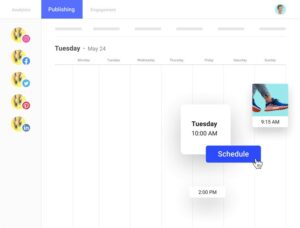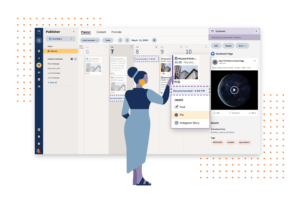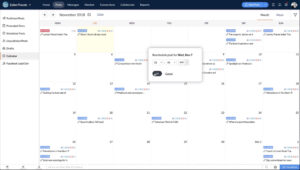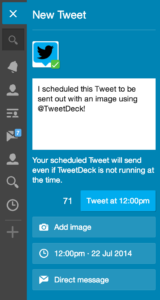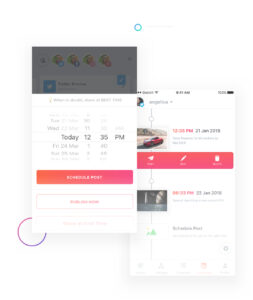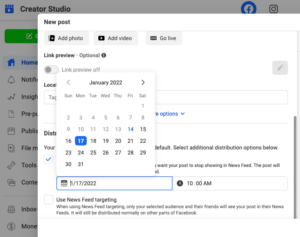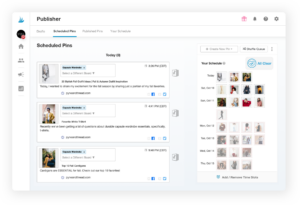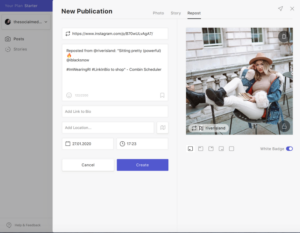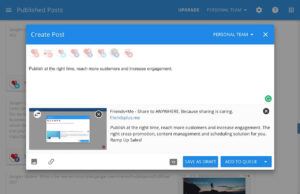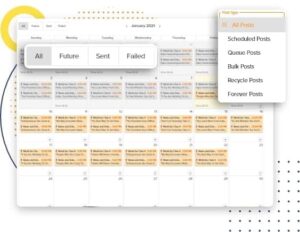12 Free Social Media Schedulers to Streamline Your Posts

When you buy something through one of the links on our site, we may earn an affiliate commission.
An effective free social media scheduler will not only free up more time in your day, but it'll also help you stress less about being present on social media at all waking hours of the day.
That even sounds exhausting.
However, using your social media platforms to their fullest potential has never been more critical for your business.
Don't believe me? Check this out.
[highlight type="1"]
Over half of the world's population uses at least one 2 hours and 27 minutes on social media daily.
[/highlight]
Neglecting in your marketing strategy would be a massive mistake with this kind of engagement. But it can be overwhelming to juggle multiple social media posts at one time.
So, why not let a do it for you?
We'll share the top 12 free that will help you streamline your posting schedule.
You'll never worry about missing a post again!
[toc]
Contents
Social media schedulers are all about automating your posting schedule, so you have more time to focus on the things that matter.
These free social media schedulers will make your life easier and keep you from spending more time on social media marketing than necessary.
Also, if you're willing to splurge on a premium plan, all of these apps also offer upgrades for a price.
With the premium upgrades, you will have access to even more features such as in-depth analytics, social media strategy guidance, and tips on how to build a social media following.
Buffer
Buffer helps you build your audience and grow your brand on social media by helping you plan, schedule, and post high-quality content.
Offering both paid and free versions, Buffer is one of the best free social media schedulers out there because of its simplicity.
Buffer offers free scheduled posting across the top social media platforms, including:
[list type="number"]
[/list]
Buffer's free social media scheduler features:
- One-user management
- Schedule up to 10 posts in advance
- Manage 3 social media accounts at one time
- Buffer's Chrome extension
When scheduling posts with Buffer, you can create posts and schedule their release for each social network independently.
Simply upload the content (compatible with Google Drive, Canva, OneDrive, and Dropbox) and set the date and time for publishing. Buffer will handle the rest!
The app's calendar lets you easily view your content across all social channels, so you always know what's posting and when.
[highlight type="2"]
A neat bonus feature of Buffer is access to their free chrome extension. The extension integrates directly into various websites and allows you to share content with the click of a button!
[/highlight]
Hootsuite
Hootsuite is one of the most popular tools for social media management. It's trusted by over 18 million social media marketers.
Hootsuite's free social media scheduler allows you to do more in less time while publishing engaging content on the most popular social media platforms.
With Hootsuite (similar to Later) you can schedule content on the following platforms:
[list type="number"]
- YouTube
[/list]
Hootsuite's free social media scheduler features:
- One-user management
- Manage two social media accounts
- Schedule 5 posts at a time
- User-friendly dashboard
- Calendar view by week or month
Hootsuite's free plan is an excellent option if you only use one or two social media platforms and don't post too frequently on your channels.
If you need more premium features for your social media marketing needs, Hootsuite also has multiple premium plans (and check out these Hootsuite alternatives)!
Zoho Social
Zoho Social is a mighty social media scheduling tool that offers more specific features for free users.
Doing things a little differently than the other social media schedulers, Zoho Social helps you schedule posts for up to 7 social channels at a time.
Zoho Social's supported social networks are:
[list type="number"]
- Facebook Page
- Facebook Group
- Twitter Profile
- Instagram Business Profile
- Google My Business Listing
- LinkedIn Profile
- LinkedIn Company Page
[/list]
[button url="https://www.nichepursuits.com/zoho"]Get Zoho Social[/button]
A benefit of Zoho Social's scheduler is that you can set up automatic postings in a Facebook Group. Facebook Groups are a great way to stay connected to your community and customers. Discover how to create a Facebook Group that will thrive, and bring in more business!
Zoho Social's free social media scheduler features:
- One-user management
- One brand
- Easily schedule posts on seven social media channels
- zShare Chrome extension
A nice bonus to the free plan is access to Zoho Social's browser extension, zShare.
With zShare, you can plan and post content to multiple platforms while browsing the internet. A single click lets you share articles, websites, and blogs as you come across them!
The chrome extension is handy for the social media marketer who always has ideas in their back pocket.
Later
The all-in-one social media scheduling tool, Later, helps you plan a month's worth of content in minutes with their drag and drop integration!
The app started as an Instagram scheduling tool, but after some quick success, they introduced more networks.
You can now schedule content on these platforms with Later:
[list type="number"]
- TikTok
[/list]
Later's free social media scheduler includes:
- Choose one account per social media platform
- Schedule 30 posts per social profile at one time
- Basic analytics
- Pre-made templates
- Saved captions
[highlight type="1"]
Later also has a bunch of ready-to-use templates for your Instagram story (find out how to add a link to your Instagram story), carousels, videos, and saved captions, so you'll never have to start from scratch.
[/highlight]
This social media scheduling tool is best for you if Instagram is your go-to social network.
Use the Later Google Chrome Extension to find and save images for your next Instagram post easily.
Later and Instagram go together like peanut and jelly.
SocialOomph
Promising to boost your productivity with its advanced post-scheduling tools, SocialOomph may just be what your socials need.
They allow you to plan, schedule, and publish your content on any date and time from their simplistic dashboard.
Keep in mind that they are mainly known as a Twitter automation tool and do not support some popular social media platforms such as Instagram, YouTube, and TikTok.
SocialOomph offers social media scheduling on these platforms:
[list type="number"]
- Discord
- StockTwits
- Mastodon
[/list]
SocialOomph's free plan allows you to:
- Connect one social profile of your choosing
- Unlimited scheduled posts
- Maximum of three posts per hour.
A perk of using SocialOomph is that they offer free scheduling to some unique social networks such as Reddit, StockTwits, Discord (probably Discord alternatives), and Mastodon.
TweetDeck
Twitter enthusiasts, look no further for a social media management tool than TweetDeck!
[highlight type="2"]
With TweetDeck, you can manage multiple Twitter accounts in one place with countless features to help you easily track conversations, accounts you're following, and updates.
[/highlight]
There is no paid version of TweetDeck, meaning all features are entirely free to use and unlimited. All you need is to do is sign up with your Twitter account, and you're ready to go.
TweetDeck's social media scheduling perks:
- Customizable dashboard on web, Chrome, and desktop app
- Send & receive tweet updates instantly
- Unlimited tweets and updates
- Track multiple conversations at once
If you solely use Twitter in your social media marketing plan, then TweetDeck is the free social media scheduler for you.
Crowdfire
Crowdfire is a social media management tool trusted by 19 million social media marketers to plan, prioritize, and schedule posts.
The Crowdfire free plan supports four of the major social media networks:
[list type="number"]
[/list]
Pinterest is available with all of Crowdfire's paid premium plans.
Crowdfire's free social media scheduler features:
- Ability to link three social media accounts at one time
- Ten scheduled posts per account
- Hashtag recommendations
- One day of social analytics data
The hashtag recommendations feature is a massive plus for social media marketers. Hashtags help get your content in front of more people by targeting keywords related to your business.
Therefore, Crowdfire helps get your content in front of more possible customers!
Plus, it's very rare to see a free version of a social media scheduler offer analytics.
Creator Studio
Creator Studio is Facebook's free content management tool that helps you create and schedule content for Facebook or Instagram.
[highlight type="1"]
If you use Facebook and/or Instagram for most of your social media marketing, Creator Studio could be the best option for you because you have access to all you need within the app!
[/highlight]
All you have to do is create content as usual in Creator Studio. Then, set up the date and time you would like for your content to go live.
However, scheduling isn't the only thing Creator Studio has to offer.
Creator Studio's free social media marketing tool features:
- Free social media scheduler
- Social media analytics (engagement, growth, views, audience demographics)
- Ability to monetize your videos through ad revenue and views
- Create and schedule posts from IGTV
- Customizable dashboard
The next time you plan a social media post for Facebook or Instagram, make sure you download the Creator Studio app first!
Tailwind
Tailwind automates the challenging parts of your social media marketing plan for Pinterest and Instagram, so you can focus on growing your business.
[highlight type="2"]
Trusted by over one million small businesses and large companies alike, they realize that doing everything yourself is difficult.
[/highlight]
So, Tailwind's got your back.
Because Tailwind only supports two platforms, there are a few nice additions that you don't see with other social media schedulers.
Tailwind's free social media scheduler features:
- One-user management
- One Pinterest profile
- One Instagram profile
- 20 scheduled posts per month
- Bulk upload posts with drag and drop feature
- Basic analytics
- Access to five Tailwind communities where you can connect with other Pinterest creators
Creators and marketers alike love Tailwind's smart scheduling tool, where you can schedule hundreds of pins in a matter of minutes.
Say goodbye to staring at your computer screen for hours on end, and say hello to your new pal, Tailwind!
[button url="https://www.nichepursuits.com/tailwind"]Get Tailwind[/button]
Combin
Another ultimate scheduling tool for Instagrammers, Combin is all you need for your Instagram-worthy posts.
Their drag and drop interface allows creators and businesses to play around with how their content will appear on their feed. This way, you can organize your content based on which posts will look good next to each other.
The Combin Instagram scheduling tool is entirely free. With that said, you will need to upgrade your plan to add more accounts and access some growth opportunities.
Combin's free social media scheduler includes:
- Manage up to 15 Instagram accounts
- Unlimited scheduled posts
- Option to post immediately or schedule for specific date and time
- Bulk image upload
- Edit image size before posting
- User & location tagging
You'll notice that Later and Combin have similar structures and offer about the same features.
[highlight type="1"]
However, Combin may be best if you want the freedom to schedule an unlimited number of posts. Later only allows you to schedule up to 30 posts at one time.
[/highlight]
It's possible to plan an entire year of content in just one day with Combin's unlimited scheduled posts and bulk upload!
Friends+Me
Friends+Me is a great free option for scheduling and automating your social media posts, so you always post at the right time to reach most of your followers.
This tool supports the following networks:
[list type="number"]
- Tumblr
[/list]
Like the other free social media scheduling tools, Friends+Me has multiple premium products (which include Pinterest scheduling).
However, their freemium product may be exactly what you need.
The Friends+Me free social media scheduler offers:
- One-user management
- Choice of two social media platforms (queues)
- Five scheduled posts per queue (10 altogether)
- Link shortening
- Zapier integration
- Schedule as you discover with the browser extension, web app, and mobile app
Also, their dashboard is very clean, simple, and easy to use.
Social Champ
Social Champ is an excellent social media marketing tool for people interested in growing their online business.
Schedule posts, grid view your posts in a calendar, and access sentiment analytics for your live posts, all within one app!
With Social Champ's free version, you have the option of seven social networks to schedule your posts.
Social Champ's supported social networks:
[list type="number"]
- YouTube
- Google Business Profiles
[/list]
[highlight type="2"]
A nice bonus if you're a social media manager is Social Champ's client organization tool. With the tool, you can organize clients' social accounts in two separate workspaces, so you don't have to worry about mixing up their content.
[/highlight]
Social Champ's free social media scheduler includes:
- One-user management
- Connect up to 3 social media accounts at once
- Unlimited scheduled posts
- Two workspaces for separate account organization
- Bulk schedule up to 50 posts at a time
- In-depth analytics
- Hashtag suggestions
For a free social media scheduler, Social Champ comes jam-packed with everything you need to see success with your social media content.
As you can see, there are some pretty amazing free social media schedulers at your fingertips!
The one you choose for your social media needs depends on the platform you use most, and how many posts you would like to schedule at one time. Otherwise, all of these get the job done.
Starting off with a free social media scheduler is great to get your socials off the ground. However, once you begin to monetize more aspects of your business, you can upgrade to a premium plan that will give you more features.
If you decide to eventually upgrade to a premium plan, another option you have is the Canva social media scheduler. Canva's scheduler is perfect for marketers and content creators because you can create and post within one app!
[button url="https://www.nichepursuits.com/canva"]Get Canva[/button]
Happy posting!
Want to learn step-by-step how I built my Niche Site Empire up to a full-time income?
Yes! I Love to Learn
Learn How I Built My Niche Site Empire to a Full-time Income
- How to Pick the Right Keywords at the START, and avoid the losers
- How to Scale and Outsource 90% of the Work, Allowing Your Empire to GROW Without You
- How to Build a Site That Gets REAL TRAFFIC FROM GOOGLE (every. single. day.)
- Subscribe to the Niche Pursuits Newsletter delivered with value 3X per week
My top recommendations