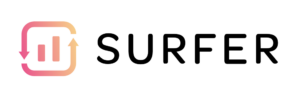The 15+ Best SEO Optimization Tools For Improving Your Content & On Page Needs

When you buy something through one of the links on our site, we may earn an affiliate commission.
With over 1.8 billion websites on the internet it's harder than ever to stand out. But luckily there are some of the best SEO optimization tools available to help you analyze your content and outrank your competition.
Content marketing is one of the best and most cost-effective ways to bring traffic to your website and generate leads for your business.
A lot of time and effort goes into creating stand-out content, so it makes sense to go that extra step further and use content optimization tools to cover all the bases. After all, if your blog post goes after the right organic keywords and search terms to make it number one on Google, it can mean extra pageviews, extra sales, more eyes on your ads, and more money for your business.
In this article, I'll show you the free and paid SEO tools that you can use to create winning content that will rank high and drive organic traffic from Google and other search engines. They offer some free keyword research tools as well.
In a rush?
Our top recommendation for the best content optimization tool is Surfer SEO.
It's the tool we've been using at Niche Pursuits to help 3x traffic. We use it to optimize the new content we produce with the terms that Google expects to see as well as updating our old content to great success.
Contents
What is Content Optimization?
Optimizing your content is the process of making sure your content will reach the highest number of people possible.
To do this, you will need to:
- Make sure all of the relevant keywords are included in your blog post
- Ensure that it is easy to read and understand
- Include relevant images
- Include relevant internal and external links
- Ensure the word count is high enough to cover the topic you are talking about in-depth
- Probably use at least one of the SEO tools mentioned on this list
Of course, it's possible to achieve all this manually, but by using content optimization software, you can save time and be confident that your content will outrank your competitors.
The 8 Best Content Optimization Tools
Now that we've talked about what content optimization is, let's get into the good stuff.
The content optimization software I share with you in this guide will help you update your existing content, create new content, and improve your site so that you can rank on Google.
Surfer SEO
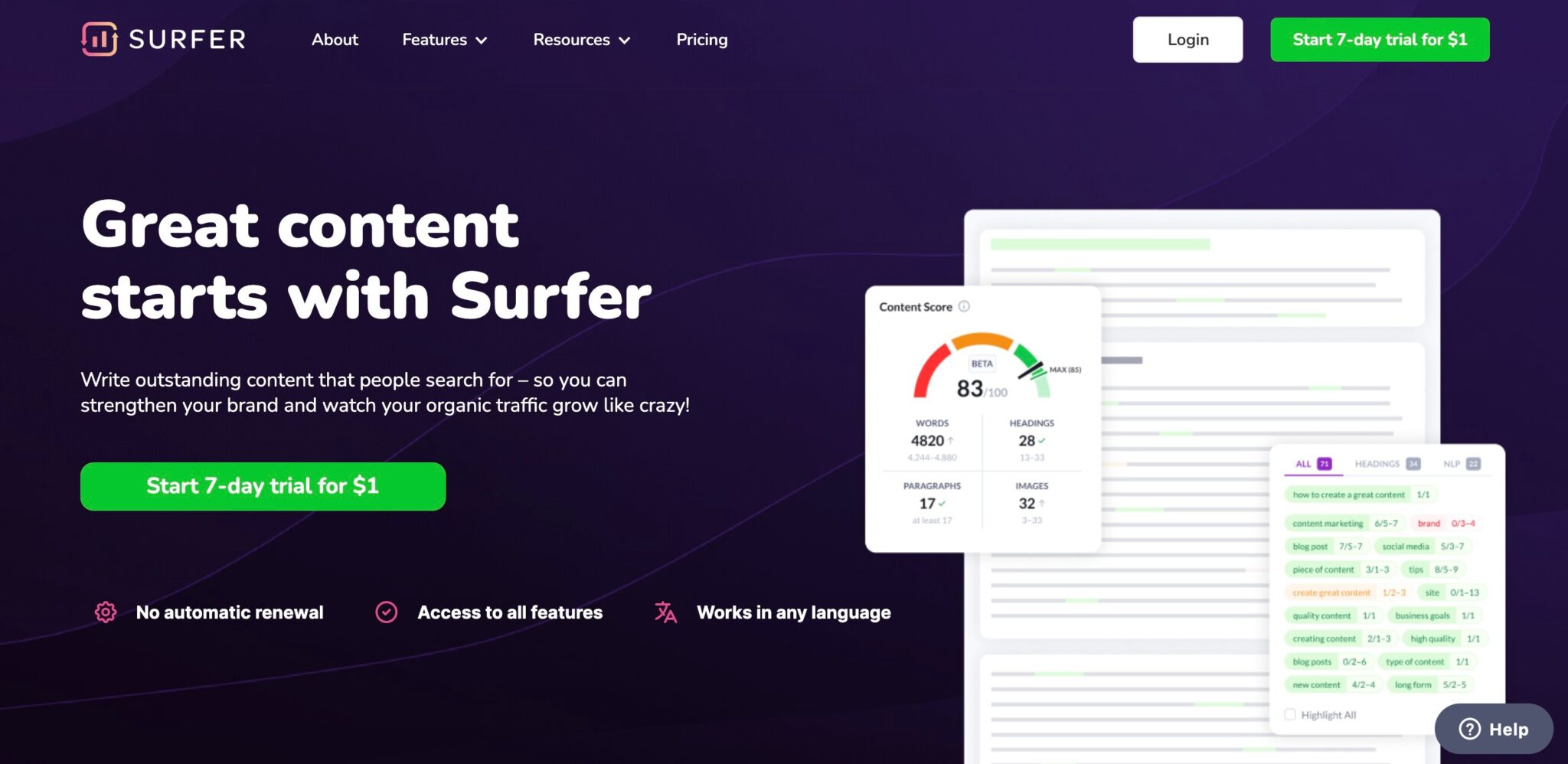
SurferSEO is one of the most popular content optimization tools around.
It includes everything you need to find great ideas for content, and find profitable keywords that you can rank for.
As a user, you'll get access to all the tools you need to plan and create top ranking niche content. It has a useful 'content score' grading system based on important ranking factors so you can see the content optimization progress of your article as you are writing it. This includes making sure you use related keywords, the right number of images, paragraphs, and more. Plus you can integrate Google search console.
Features:
- Content Editor
- SERP Analyzer
- SEO Audit with actionable keyword insights
- Keyword Research tool to find keywords with monthly search volume
- Keyword Surfer (a free SEO tool that includes less-accurate estimated search volume)
- Content Editor Extension
- Their bonus free tools
Pricing:
Surfer SEO has three plans available, depending on your needs.
The Essential plan costs $69 per month, the Scale plan costs $99 per month, and the Enterprise plan costs $399 per month (when paid yearly).
Surfer SEO Pros and Cons
All content optimization tools have their own pros and cons. Consider these carefully to find out if this is the right tool for you.
Pros:
- Surfer SEO is very easy to use, even for beginners
- Affordable price compared to some other content optimization tools
- Assists with content structure
- 7-Day trial for just $1
- Turns red if it detects keyword stuffing
- And tells you all the related keywords with the monthly search volume for each you should use, including for your meta descriptions to rank
- Integration with Google Search Console
- Has some cool free SEO tools to use
- An SEO focused AI writing assistant
- Increasingly becoming the best SEO toolkit for site builders
Cons:
- Because it's not its main feature, compared with other keyword research tools, Surfer SEO can be a tad lackluster, so you might need to use another tool with it such as Ahrefs or Semrush
- A limited number of queries each month
Who's It Best For?
Surfer SEO is the ideal choice for bloggers and small businesses who are doing their own content optimization and on page SEO. Want to know more about how it all works? Check out our SurferSEO Review.
Get a Free Trial of SurferSEO Right Here!PageOptimizer Pro (POP)
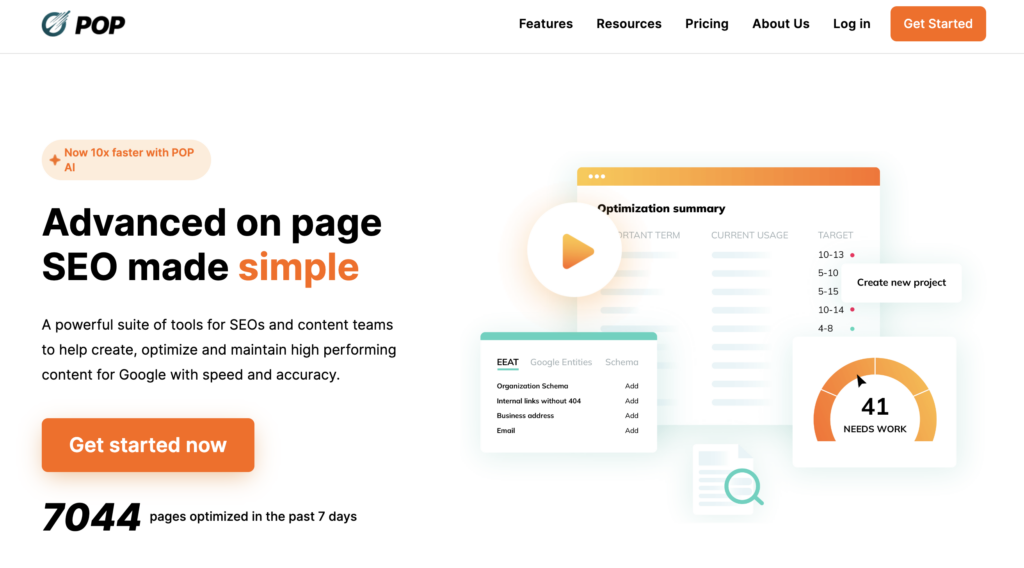
PageOptimizer Pro (or POP) is a powerful suite of On Page SEO tools for SEOs and content teams to help create, optimize, and maintain high-performing content for Google with speed and accuracy.
The backbone of POP is the combined results of 400+ scientific SEO tests on the Google algorithm run by POP’s inventor, Kyle Roof. Kyle used the data from all the tests to train POP’s internal algorithms so its recommendations are not just based on which on page factors correlate, but what impact these factors have on ranking.
Features
- Content Brief
- Content Editor
- Content Prompts
- POP AI Writer
- Bulk AI Article Generator
- POP E-E-A-T optimization tool
- Google NLP dashboard
- AI-powered Schema Markup Generator
- POP Watchdog - The SERP monitoring feature
- Chrome Extension
- Report task management
Pricing
POP has four plans. The Basic plan costs $34 per month, the Premium plan costs $47.5 per month, the most popular Unlimited plan costs $61 per month or $610 if paid yearly, and the Teams plan at $120 per month or $1200 per year.
PageOptimizer Pro pros and cons
Just like any other software, POP has its pros and cons. Let’s take a look.
Pros
- More affordable compared to most other similar tools on the market.
- POP's proprietary on-page analysis algorithm uses ‘edge analysis’, which has been proven to provide far better content optimization for SEO than other content optimizers who use an ‘averages’ approach (most of them). This also means that pages optimized with POP are less susceptible to Google updates.
- Provides an optimization score of how well your page stacks up against your competitor pages.
- Provides custom recommendations for under-optimized as well as over-optimized pages.
- The only on-page SEO tool that shows which EEAT signals your competitors have on their pages.
- The only tool that uses AI to create and validate Schema.
- The only tool that will alert you when your SERP position drops and give you to-do items to regain your position (POP Watchdog).
- Allows you to do report runs as well as AI runs in bulk.
- Allows you to integrate your own GPT-4 API key to produce limitless AI-generated optimized content for $1.
- Allows you to both generate optimized content and/or optimize existing content.
- Works in 62 languages
Cons
- It requires a bit of a learning curve to make the most of the tool. However, POP offers live workshops, amazing live support, POP Academy, onboarding flows, tutorial videos, and a user-only Facebook Group to ensure users can get up and running smoothly
- Can be a little slower than some other tools at times
Who’s it best for?
POP is the best choice for anyone who wants to create new content, content briefs, optimize existing content at speed and at scale, and monitor published content to ensure it stays on top.
You can also take their free SEO training (no sign-up required) on using POP to create a scientifically optimized website silo. Join Kyle Roof as he guides you through his tried and tested process for growing traffic and building a website’s authority without link building.
And use code 3EGCUVHC to receive 5 extra POP Credits when you sign up. 7-day money back guarantee.
Frase
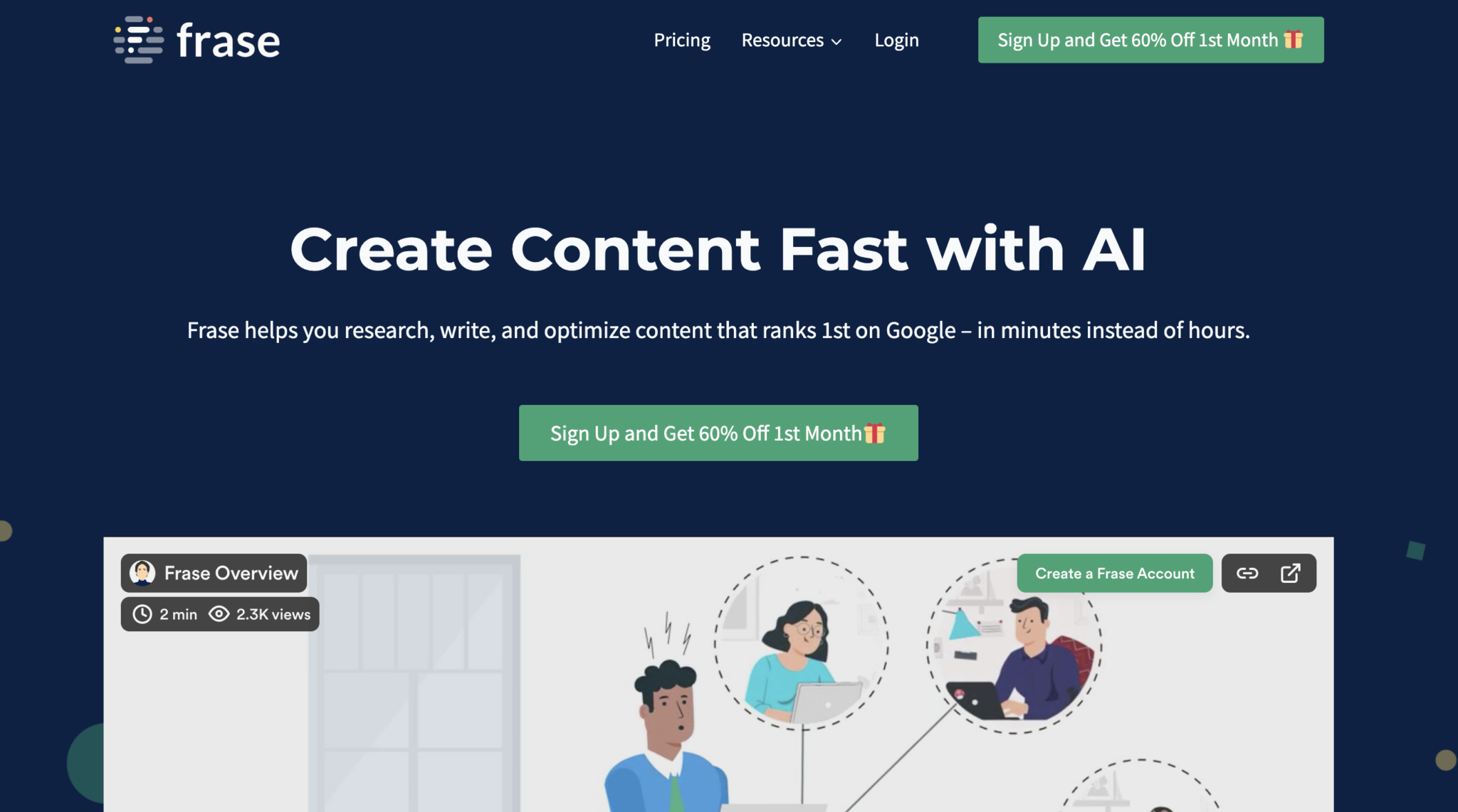
Frase is one of the newer content optimization tools but is already quite popular and established in the industry. It helps you grow your organic traffic and increase your conversion rate.
Frase uses AI tools to help you organize and optimize your content to outrank your competitors.
Features:
- Provides intelligent outlines for your target keywords
- Create content briefs fast and share them with your team
- Scalable content optimization workflows
- Assign due dates to articles for your writers, and tag documents by stage
- Instant export to WordPress
- Import content from a live URL
- Integration with Google Search Console to track your progress
- Google Docs Integration
- Real-time topic scoring
- High-quality AI writer (also check out our Scalenut review)
- Question Research using People Also Ask,
Pricing:
Frase has two main pricing plans: Basic, and Team. The Basic plan costs $44.99/month, and the Team plan costs $114.99 per month.
Frase Pros and Cons
Here are some of the pros and cons of using Frase content. These should help you make up your own mind on whether or not this is the right content optimization tool for you.
Pros:
- Tells you how many times related specific keywords should be used on your web pages to rank
- Question research helps you to dominate featured snippets and voice search
- Affordable pricing plans
- Easy to use
- Google Search Console integration
- Automated content briefs
- Unlimited exporting and sharing
- Effective content optimization suggestions
Cons:
- Frase is a relatively new platform, and can occasionally be a bit glitchy (check out our Frase review)
- The interface isn't as intuitive to use as some of its higher-priced competitors
Who's It Best For?
Frase is best for content marketers and agencies and anyone else who creates content on a large scale (check out our comparison of Frase vs Surfer SEO). And with its Google Search Console integration, you get to see the actual queries people are searching in Google to see your stuff and what SEO efforts are working.
Its affordable price point also makes it a great option for bloggers and smaller businesses. This content optimization tool is a great all-rounder!
MarketMuse
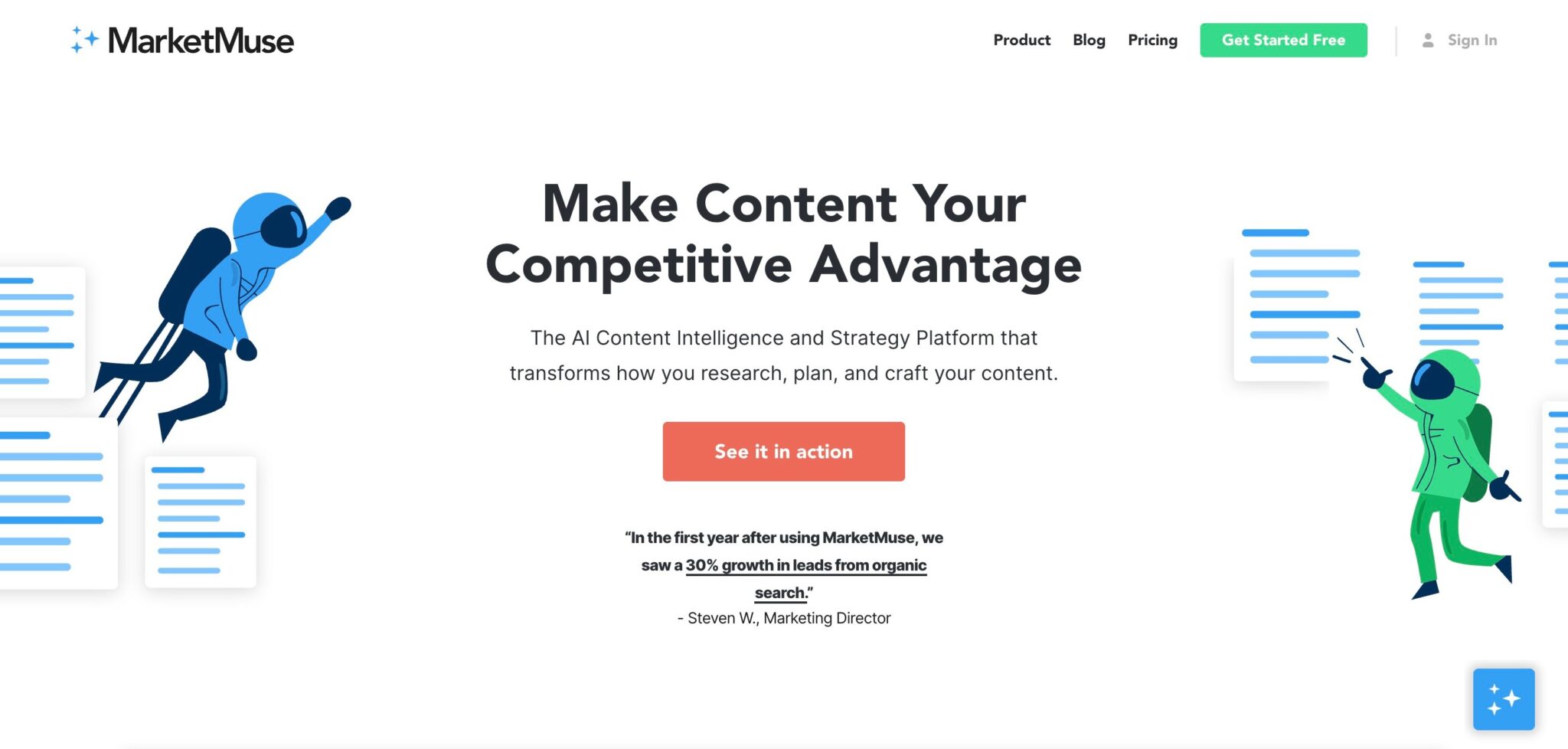
MarketMuse uses AI to help you research, plan, and create outstanding content with ease.
It offers personalized difficulty scores based on your existing content to show you how competitive keywords are and which keywords you're most likely to be able to rank for on search engines, enabling you to get some quick wins. This is a relatively unique feature over other SEO content optimization tools.
MarketMuse also has a feature that allows you to create first drafts for each piece of content, saving you hours of time. It uses natural language generation to create a unique long-form piece of content that is already optimized, so minimal editing is required.
Features:
- Content Strategy
- AI Content Research
- Content Creation
- Content Optimization
- First Draft & Final Draft Creation
- Competitive Analysis
Pricing:
MarketMust has four main plans. Optimize which costs $79 per month, Plus which costs $179/month, Pro which costs $499 per month, and Premium, which starts at $1,499 per month.
Credits to create first drafts are not included with the Optimize plan but are included from the Plus plan upwards. Visit MarketMuse to check out their plans and pricing in more depth.
MarketMuse Pros and Cons
As with all of the best DIY SEO software, Marketmuse has its own pros and cons. Let's take a look.
Pros:
- 7 Day free trial with unlimited usage for content optimization
- First draft creation
- Lets you know how many times specific keywords should be used in your content for your search engine optimization SEO strategy
- Very easy to use
- Provides suggestions for internal and external linking for easy win organic rankings on Google search results and other organic search engine results pages
Cons:
- Credits must be used to create first drafts, content plans, content briefs, and to use the competitive analysis features. These are expensive and are not included in the basic ‘Optimize' plan.
- Doesn't show the reading difficulty level of your content.
Who's It Best For?
MarketMuse is the best choice for larger businesses, agencies, and established bloggers who are already making a decent amount of money.
Try Market Muse for Free Right Here!GrowthBar
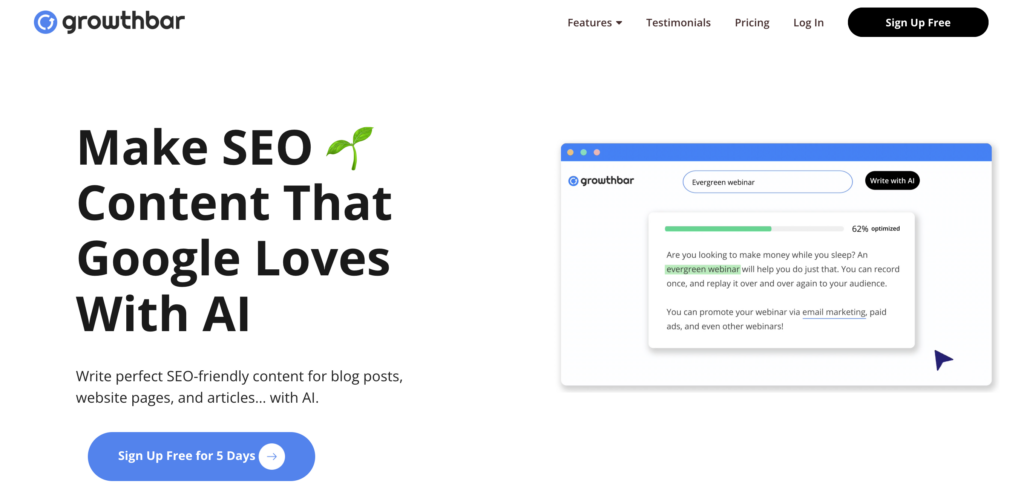
GrowthBar is a newer content optimization tool that does a bit of everything surprisingly well. It's more affordable than many other SEO software on this list, and it provides you everything you need to create rankable content with sufficient on page SEO optimization in one place.
Features:
- A full stack of AI writing tools (see our GrowthBar review to learn all about them)
- Content optimization
- Keyword research (but quite basic - like the Google keyword planner for paid keywords on Google ads)
- Blog topic generator
- Site inspector
- Rank Tracker
- Lots of SEO metrics available
- Chrome extension
Pricing:
GrowthBar has 3 main plans. Standard at $29/month if paid yearly. Pro for $79/month. And Agency at $129 per month.
GrowthBar Pros and Cons
Here are the pros and cons of GrowthBar that you should be aware of.
Pros:
- 5 Day free trial
- Very simple and easy-to-understand UI
- Helpful Chrome extension
- Can you help you write and optimize content in WordPress
- Good customer service
- Offers image suggestions within content
- A true SEO toolkit
Cons:
- Basic keyword research
- AI writer isn't as good as a competitor like Jasper
Who's It Best For?
GrowthBar is one of the most affordable content optimization tools around to help with all content production needs. And with so many features, it's worth trying to see if it's the right match for you!
Try a 5-Day Free Trial Of GrowthBar Here!SEMrush's Content Marketing Platform

If you're already a user of SEMrush for instance for their keyword research tool, then you should definitely be taking advantage of their content optimization tool. The SEO Writing assistant allows you to check your content in real-time as it is graded for SEO friendliness.
Features:
- Topic research (keyword research tool including estimated search intent)
- Grades content for readability, SEO, tone of voice, and originality
- Real-time reading difficulty grader
- Wordcount target counter
- Recommended semantic keywords
- Plagiarism checker
- Measure your SEO performance and the impact of your web pages in Post Tracking
- Local SEO tools
- Revise and improve content with SEO Audit
- Site audit for technical SEO analysis
- Domain comparison tool
- Tons of other advanced features
Pricing:
The Content Marketing Platform is only available on SEMrush's Guru and Business Plans. The Guru plan costs $229.95/month, and the Business plan costs $449.95/month.
SEMrush Pros and Cons
Here are some of the pros and cons of SEMrush's SEO writing assistant, compared to other content optimization tools.
Pros:
- Complete content optimization software for SEO rankings on search engines
- All-in-one keyword research and content optimization tool
- Add-on for Google Docs
- Local SEO tools to help optimize your Google business profile
- Add-on for WordPress to easily and quickly publish your web pages
- Access to tons of SEO metrics
- Highlights when you are keyword stuffing
Cons:
- Only comes as a package with SEMrush, so might not be economical for anyone who already has a good keyword tool
Who's It Best For?
This is the best option for anyone who doesn't already have an effective keyword research tool and wants something that also includes content optimization.
The price point is fairly high, so it's best suited to larger businesses and growing agencies who already want to use Semrush for their keyword research.
Get a Special Discount Offer From Semrush right here.
Clearscope
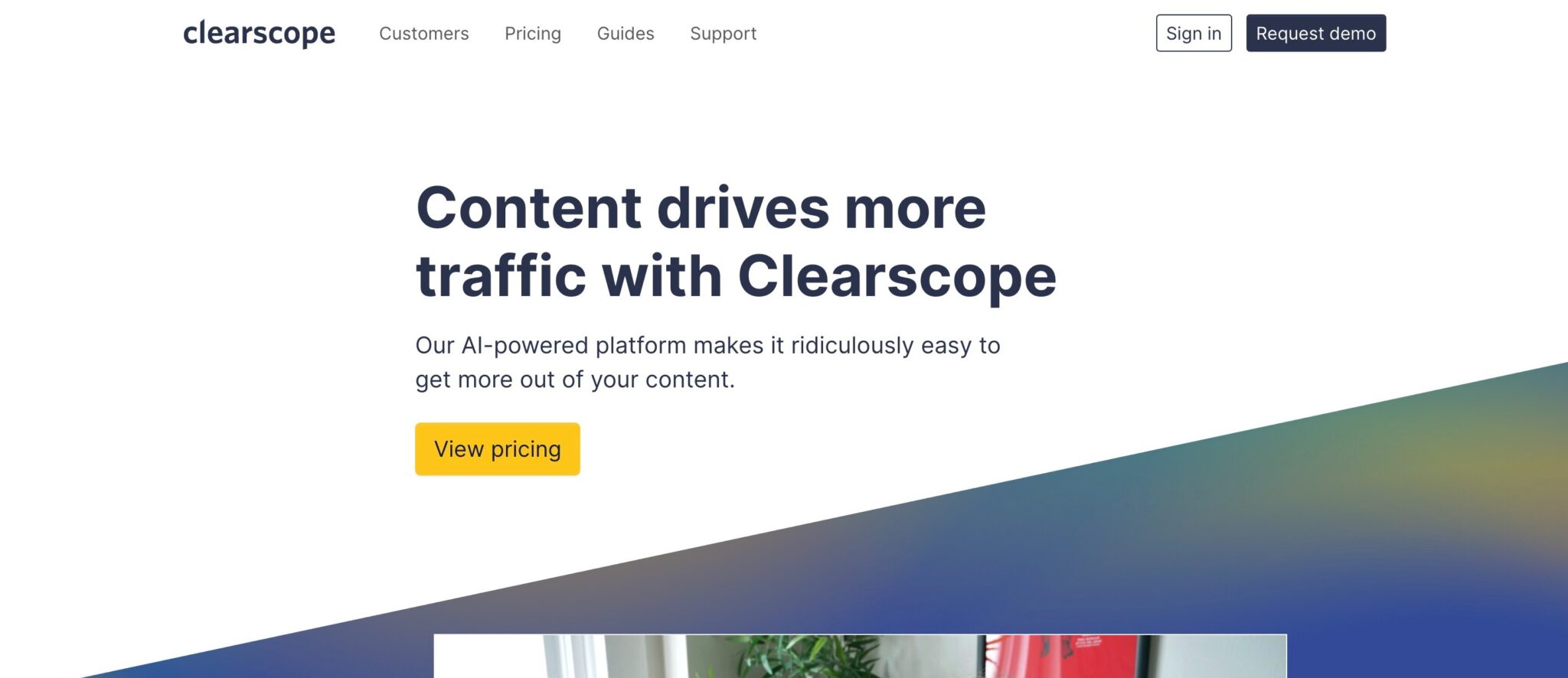
Clearscope helps you to create highly relevant content that your target customers are searching for. Its main purpose is content optimization, and it gives you everything you need to outrank your competitors.
Features:
- Keyword research
- Readability level indicator
- Content optimization
- Content grading
- Competitor analysis and keyword analysis
- Content management
- Outline Generator
Pricing:
Clearscope has three main plans:
- Essentials plan, which costs $170 per month
- Professional plan, which costs $350 per month
- Enterprise plan, which offers custom pricing depending on your needs
Clearscope Pros and Cons
Although Clearscope is a brilliant content optimization tool, it has its own pros and cons. You should evaluate these based on your own needs to decide if Clearscope is right for you (and make sure to check out our list of Clearscope alternatives).
Pros:
- Google Docs add on
- WordPress Plugin
- Readability Level
- Free training and onboarding
- Very intuitive and easy to use
- No minimum contract
- Unlimited sharing and exporting
- Great customer support
- Provides the content score and reading levels of your main competitors
Cons:
- High price point
- Unlike MarketMuse, Cleascope doesn't have the ability to generate first drafts
Who's It Best For?
Clearscope is a great option for professional businesses and professional bloggers who want to outrank their competitors in search engines.
Its high price point means it's not the best choice for smaller bloggers, but it's a great choice for anyone making enough money to write this off as a business expense.
Topic
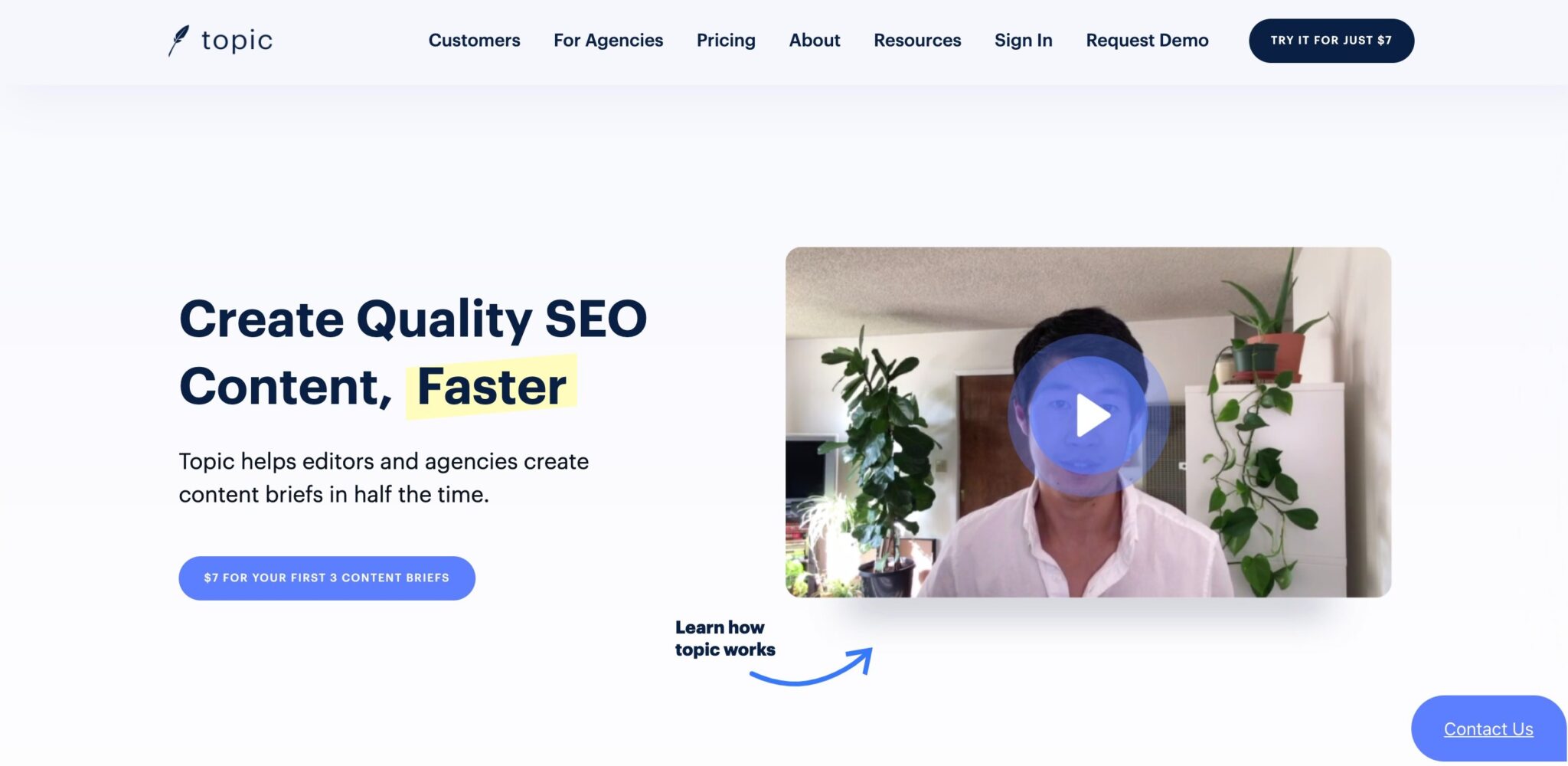
Topic is a tool that helps you create winning SEO content saving you hours of time that you would have spent manually creating content briefs.
When you enter a keyword into the system, Topic will tell you exactly what you need to cover in your content, including all of the headings you should be using, questions you should answer, and different topics you should be covering in your content.
AI creates unique H2 and H3 headings for you, saving you even more time by providing you with what you need to outrank your competition, straight away.
Features:
- Research assistant and outline builder
- H2 and H3 heading suggestions
- WordPress and Google Docs plugins
- Geo-targeting and support for 5 languages
- Topic suggestions
- Shows you questions you should answer based on your target keyword ideas
- Content grader
- Word count calculator
Pricing:
Topic has three plans available:
- The Starter plan, which costs $99 per month
- The Plus plan which costs $199 per month
- The Premium plan which costs $299 per month
Topic Pros and Cons
Here are some of the pros and cons of using Topic for your content optimization:
Pros:
- Saves hours of time on manual Topic research
- 1-month content brief rollover
- Priority chat support
- Unlimited sharing and collaboration
- 7-day trial for $7
Cons:
- More expensive than its direct competitors (Clearscope and MarketMuse), however, it does offer more features
- Load speed can be a little slow at times
Who's It Best For?
Topic is a great tool for in-house content teams and agencies. It enables you to quickly create content briefs using AI to ensure everything is covered.
Dashword
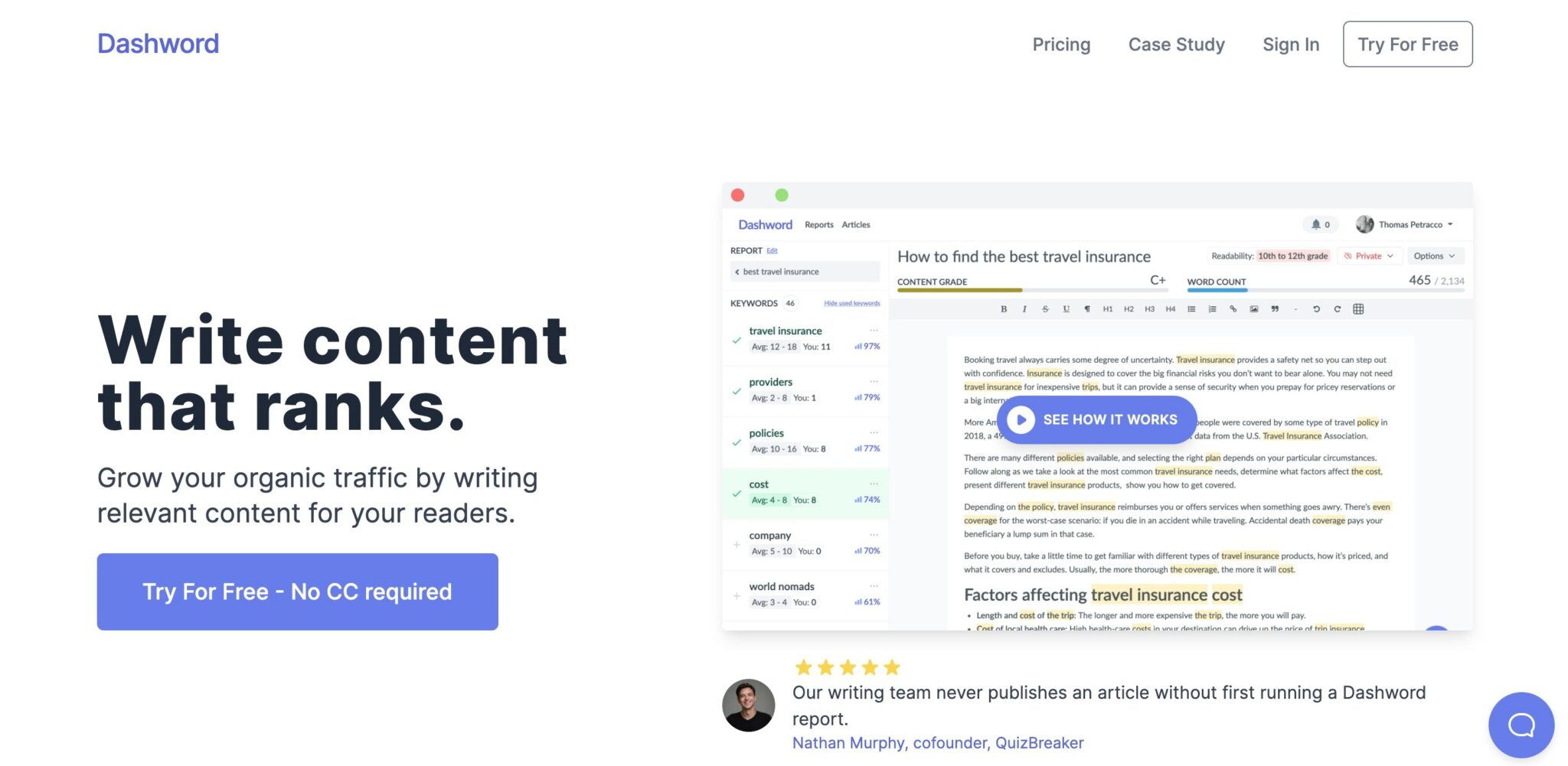
Dashword is a content optimization platform that helps you create winning content by enabling you to create content that's more in-depth and easier to read than your competitors.
Once you enter your chosen keyword, Dashboard will generate a report showing exactly what you need to do to outrank your competitors already ranking for your keyword ideas in Google's search results.
Features:
- Content grader
- Word counter
- See your competitors content scores and wordcount
- Keyword suggestions
- Discover key topics
- Readability difficulty level checker
- Provides you with frequently asked questions on your topic which you can answer for your audience
- Competitor analysis
Pricing:
Dashword has two plans: The Hobby plan, which costs $29 per month, and the Professional plan which costs $199 per month.
Dashword Pros and Cons
Here are some of the pros and cons of using Dashword that you might want to consider before signing up for a plan:
Pros:
- Very affordable plans
- Easy to use
- Easy to create an outline and share with freelance writers
- The first report is free - no credit card required
- Unlimited Reports on the Professional plan
Cons:
- It can be a little slow to generate reports, sometimes taking 2-3 minutes
Who's It Best For?
Dashword is one of the best tools for small teams, bloggers, and content marketers working on a small budget.
Other Writing Tools For Content Optimization
As well as using a content optimization tool, there are some other great writing tools.
Anyone creating content for their website or blog should consider testing these tools out. They will help ensure that not only is your content optimized for SEO, but it is easy and enjoyable to read. Which combined, will be key for your overall content strategy.
Here are some of my go-to tools for creating winning content.
Google Analytics
In terms of looking for the best free SEO tool, it's hard to go wrong with the data you can get directly from Google (be it Google trends or what have you). With Google Analytics, you can see not only how many visitors you're getting from Google but any other referral source.
But the fact that you can see exactly where your website visitors are coming from with Google Analytics makes it invaluable to your marketing needs.
Google Trends is another of the great free SEO tools Google has created for people to use to help ensure they're doing the right things to grow (learn all about Google Trend keyword ideas in our full guide).
Bing Webmaster Tools are similar free SEO tools to Google Analytics that Microsoft created to help site owners see how their sites are performing in Bing.
Grammarly
Every writer, editor, or blogger should be using Grammarly as part of their content optimization stack to check their spelling and grammar and catch typos in their work. Grammarly is available as a Safari, Chrome, and Edge extension, so you can just leave it turned on and it will catch typos wherever you are, even in Google Docs.
It will also catch errors in your Gmail, Slack, and even on your social media accounts!
Grammarly is free (and one of the best text editors for blogging), but they do have premium plans which start at $11.66 per month and includes extra features such as an inbuilt plagiarism checker.
Hemingway Editor
Hemingway Editor helps you create readable content.
If the content optimization tool you are using is showing you that the reading level of your content is too advanced, you should try Hemingway. You can paste your content into the editor, and it will highlight all of the areas of your content that are considered 'difficult' or 'very difficult' to read.
It also highlights words that have a simpler alternative that you could use, as well as highlighting the use of passive voice. And considering how important readability can be for web content, it's safe to say this is a must-use free SEO tool.
You have nothing to lose - again, Hemingway Editor is FREE.
Yoast SEO
Yoast SEO is a popular WordPress plugin that helps you make sure that all of the content you publish is readable and SEO-friendly.
This free SEO tool uses a traffic light system to show you how your content is doing, and updates in real-time as you edit your content in the WordPress editor.
If your content hasn't achieved the SEO-friendly 'green light', Yoast SEO will provide you with a list of SEO recommendations that you can change to make sure your content is as SEO-friendly as possible.
Yoast has a completely free plan, as well as a premium plan which costs $89 per year for one site.
Rank Math
Rank Math is a search engine optimization plugin for WordPress that makes it easy to optimize your content as you write it in the WordPress editor.
It's one of the easiest SEO tools to use, and it saves you hours of time and guesswork, showing you exactly what you need to do to optimize your posts including your meta tags and meta descriptions.
Rank Math is raved about by leading SEOs, with many users delighted by the site speed according to their core web vitals, SEO performance, and features after switching over from Yoast (don't miss our Rank Math vs Yoast comparison). It's also a great option for anyone running multiple sites, as you can use it on unlimited websites at no extra charge.
Rank Math has a free plan that's one of the best free SEO tools out there. But it also has two premium plans which start at $59, and don't miss our Rank Math Pro review to learn all about it.
Plagiarism Detector
Some of the tools included in this list already have a plagiarism checker integrated. However, if you're using a tool that doesn't already have one included, you should always run your work through a plagiarism checker.
Plagiarism Detector quickly checks your writing for plagiarism, and lets you know how much (if any) is found. This is a particularly important tool to use if you are working with content writers, in case they have used any plagiarized content in their articles.
Plagiarism Detector has a free plan which allows you to check larger volumes of content and give you access to extra features.
Headline Studio
Headline Studio by CoSchedule is the perfect tool for making sure you create a winning headline.
Simply type in your headline, and Headline Studio will analyze it and grade it out of 100. The higher the score, the better your headline. This can help more readers see your optimized content from SEO tools if you can also have a higher CTR on search engines.
Headline Studio has a completely free plan, but you can upgrade to Studio Pro for access to more features if you want to. But we use the free version and when in doubt, get a lot of value from it.
Refreshing Old Content
As time goes by, older content can become outdated.
Refreshing the old content on your blog can help you increase your organic traffic which you can then easily track in Google search console and Google analytics. This is better than letting old content fade away and go to waste and really helps the content optimization software pay for itself.
The SEO content optimization tools (check out our RankIQ review) listed above will help you understand exactly what needs updating in your existing web pages, so you can quickly and easily bring them up to date and help your SEO strategy succeed.
Website Optimization Tools 101
With the growing number of businesses moving online, using content optimization software is vital to your SEO strategy, if you want to stay at the top of the game. All of the free and paid SEO tools we have talked about in this article will help you create stand-out content that ranks well and that your readers will love.
If you're just getting started and working on a tight budget, try Frase or Surfer SEO. Both of these tools are fairly affordable, and you will see the difference having optimized content makes to your search traffic and leads. But depending on your needs, the best SEO tool for most is Surfer.
If you've got a bit more money to spend, then go for MarketMuse or Clearscope. Both of these premium tools will help your content optimization at scale by quickly creating great outlines that you can then give to your writers.
Want to learn step-by-step how I built my Niche Site Empire up to a full-time income?
Yes! I Love to Learn
Learn How I Built My Niche Site Empire to a Full-time Income
- How to Pick the Right Keywords at the START, and avoid the losers
- How to Scale and Outsource 90% of the Work, Allowing Your Empire to GROW Without You
- How to Build a Site That Gets REAL TRAFFIC FROM GOOGLE (every. single. day.)
- Subscribe to the Niche Pursuits Newsletter delivered with value 3X per week
My top recommendations