The Silo Structure: How to Show Up In Google & Outrank Your Competition

When you buy something through one of the links on our site, we may earn an affiliate commission.
Whenever you read anything on SEO, it almost always comes back to the same point:
Content is king, backlinks are the queen, and you're just the pawn of Google.
(of course, my article on how SEO works doesn't say that.) 😉
I think this view is shortsighted. No one argues that content and backlinks are the two most important parts of your SEO. Google even admits that.
But assuming you have some great content, you can outrank bigger pages who have more links than you. You just have to show Google that you're more relevant.
How do you show Google who's the most relevant?
Enter the silo structure.
What Is Silo Structure?
Adding the silo structure to your website means that you are organizing your content in a way that is easy for Google and users to access. In WordPress, this involves grouping all of your content into a few select categories. Once your categories are set, you publish a lot in them.
You fill those categories out with related content and then have internal links within your categories.
Here is what a silo structure might look like in the home living niche:
- Category on interior design
- Category on kitchen gear
- Category on indoor furniture
- Subcategory on living room
- Subcategory on bedroom
For the beginning life of your site, all of your content goes in these three categories: interior design, kitchen gear, and indoor furniture.
That's it. No more.
Once you have those categories filled out with high quality content and you've built internal links within your categories, then you can think about expanding.
In general, it's better to start off with a few than with a lot. Spencer's Niche Site Project 4 just has three total categories. My own niche site has just three as well.
It's not that we're restricting ourselves; Spencer and I realize that it's easier to start niche and expand from there. It's a lot more difficult if you start broad and force your site to niche down.
I'm going to show you some evidence that the silo structure can work wonders on your site. After that, I'll show you how to implement silo on your site whether you're new or just now getting started.
Let's take a look at what silo can do for you.
Benefits of Silo Architecture On Your Site
There are two main benefits to the silo structure:
- You build your topical authority by showing Google that you know what you're talking about within your niche
- You make it easy for readers to go down the rabbit hole, read relevant content, and stay interested in your site
Here is some evidence for each of these:
Siloing Helps Your SEO
A strange phenomenon happens in the world of ranking when a small, low-authority website outranks a stronger site. Let's take a look at the search results for “best mattress protector”. The first few search results are typical: famous sites with huge authority.
And then something weird happens.
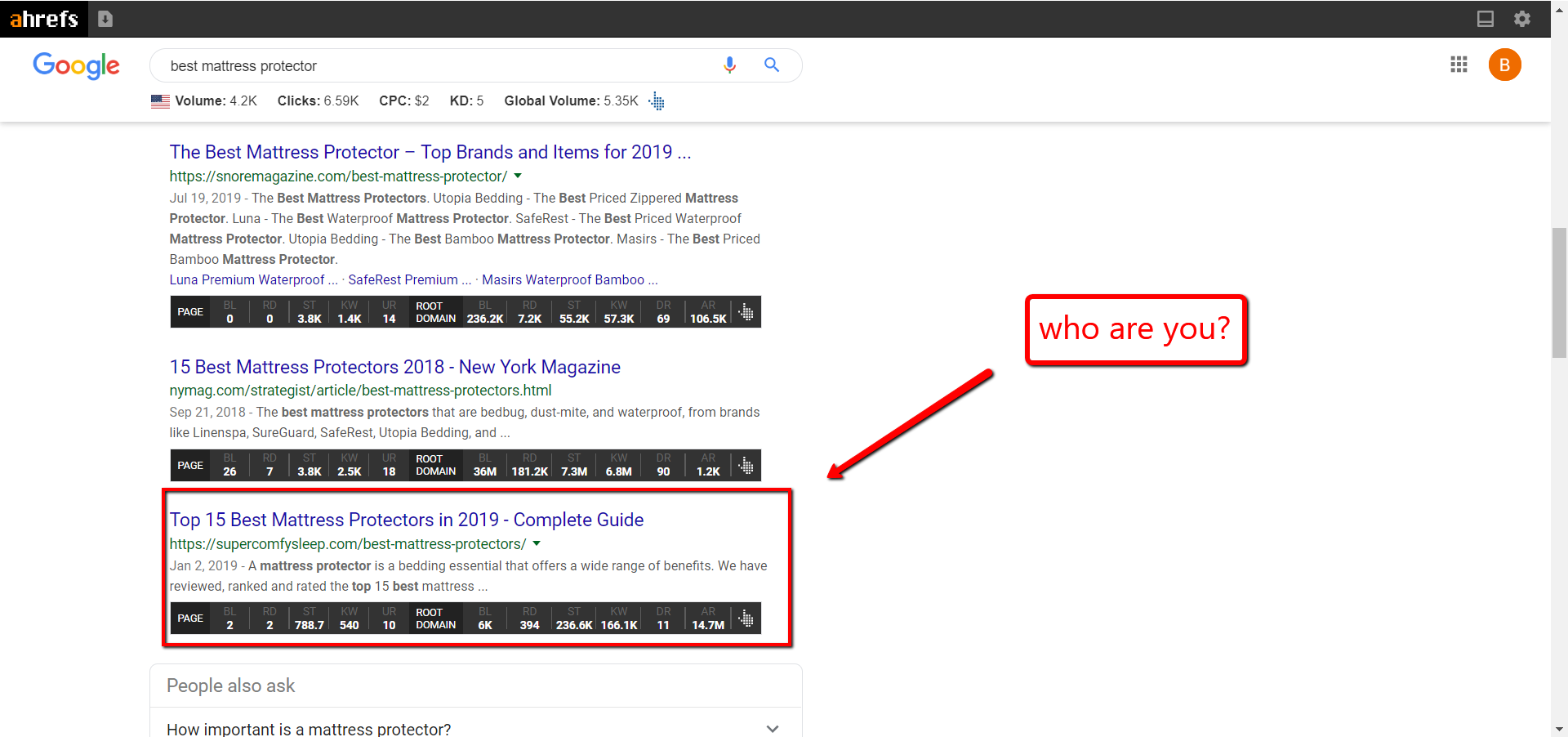
If you aren't familiar with the Ahrefs toolbar, let me explain what we're seeing.
On the top 2/3rds of the picture, we see typical results. Famous sites like NYMag with a monster Domain Rating (DR) of 90 show up. And then near the bottom of the search results, below much of the noise, we see a tiny little DR 11 website.
“So what?” you say. “That site's at the bottom. No big deal.”
But it is a big deal. Because that little site shouldn't be ranking at all.
Because not only is this site not at the bottom. They are in a solid middle position in the Seach Engine Results Page (SERPs). They are getting some serious traffic from this keyword.
They aren't doing it with domain authority, and they are not doing it with links:
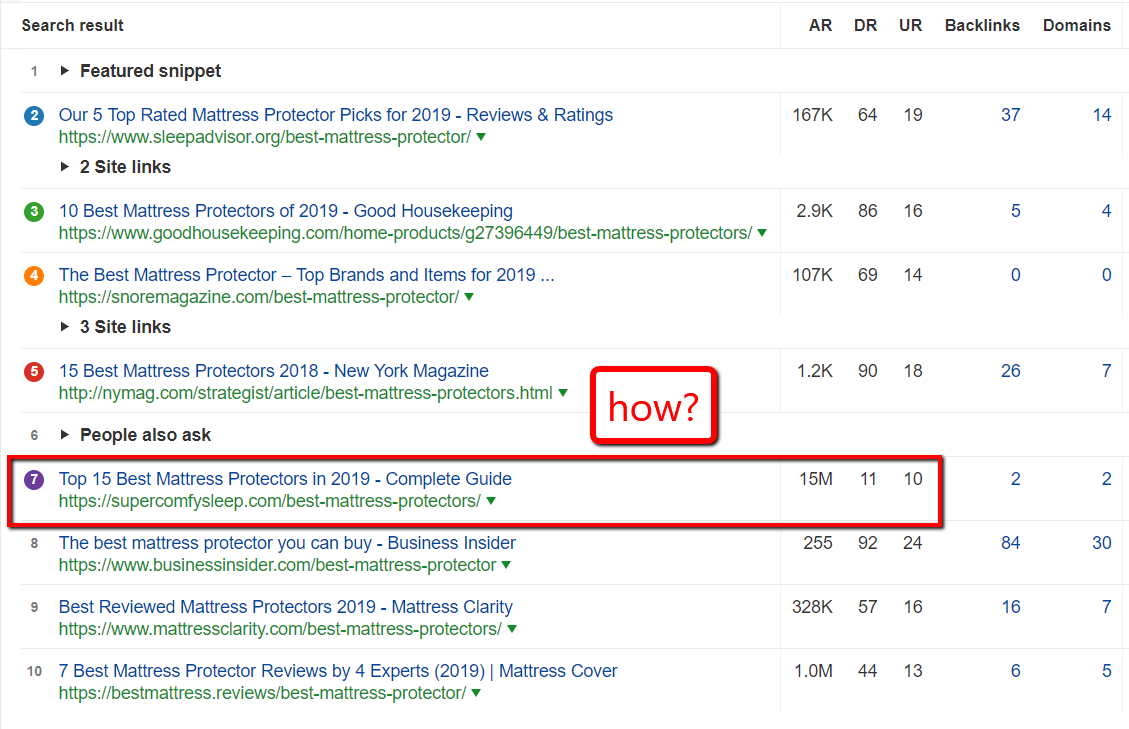
Of all the sites ranking for “best mattress protectors”, SuperComfySleep has the lowest DR and the 2nd lowest amount of links. The next lowest DR is 44, a massive increase compared to 11.
So how does this tiny little site show up next to NYMag?
They don't do it with sheer force of DR. They don't do it with backlinks.
They do it by siloing their content.
If you visit their site, they have a few broad categories. These categories often have “pillar” or “skyscraper” posts and then are loaded with affiliate content.
I spent some time on the site and I didn't see one link that spans categories. If they have one category on beds and another on pillows, neither of those categories share internal links, and this is why internal link audits are so helpful. Siloing so that categories don't have internal links to each other is a little controversial and we discuss it later. Keep reading 😉
This approach is working, and it's working very well. Look at how many of their posts land on page 1 of SERPs:
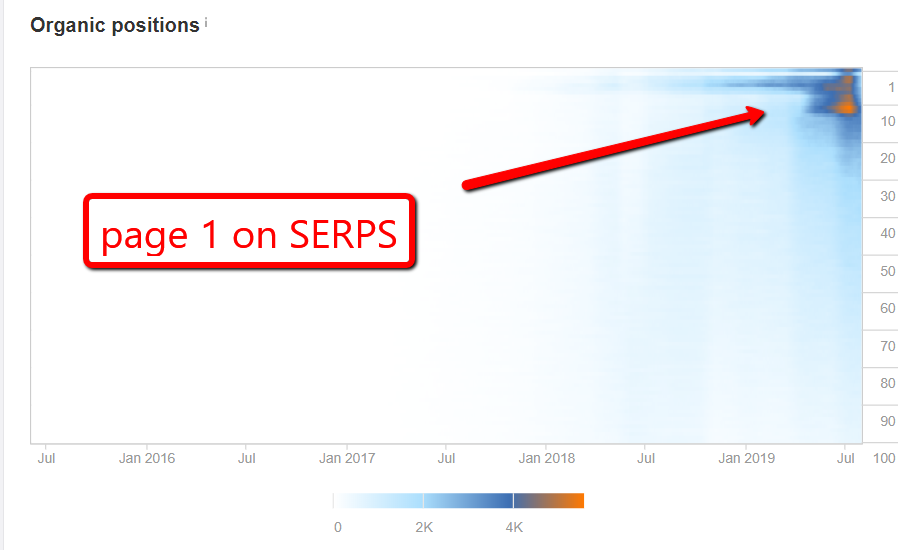
A huge portion of this tiny site's articles land on page 1 for their target keyword. Compare that to a massive site like NYMag:
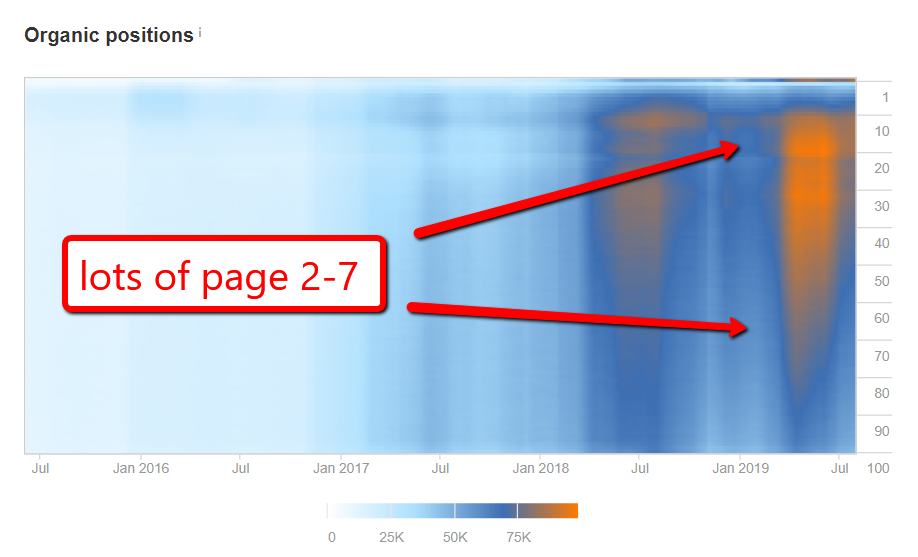
Even though NYMag is enormous, the majority of their posts are showing up on pages 2-7 of search results. In other words, most of NYMag's posts are pretty much nonexistent.
Let's talk about why this happens.
Why Does Silo Structure Help With SEO?
One of the most important things to Google is the ability to trust you. They want to be sure that you know what you're talking about and that you aren't giving low quality information.
This was the reason for their big E-A-T update back in 2018. Google wants to see your Expertise, Authority, and Trustworthiness. When a website has expertise, authority, and trustworthiness, we call it topical authority.
There are two ways to build true topical authority ( and this will show us why a little website on mattresses ranks when NYMag doesn't).
- You can build very specific niche sites
- You can build a broad site segmented into categories
Topical Authority With Narrow Niche Sites
Small niche sites used to be a big part of the game: from Spencer's BestSurvivalKnifeGuide.com in Niche Site Project 1 to Perrin's aPennyShaved.com in Niche Site Project 2. Sites like these can be successful because they take one topic and nail it.
Sites with a narrow focus can still do well in the rankings as long as they provide high quality information. Whether your site is about mattresses, coffee (browse the best coffee affiliate programs), or pet insurance, you can rank by being a champion in your niche.
Size isn't as important as making sure that you have expertise, authority, and trustworthiness.
These small niche sites used to involve exact match domains and were more of a numbers game than anything. Instead of building one awesome site, you might build 10 pretty good sites. But depth is now more important than ever, so this isn't an effective tactic today.
If you go the small site route, leave yourself room to grow in the future. Publish in depth content, fill out your topic, and then be ready to expand your categories (I explain this more in a minute, so keep reading).
But you don't have to be a tiny site to have expertise, authority, and trustworthiness in your niche. You can be a big site. You just have to be smart about it.
Topical Authority With Broad Niche Sites
A narrow niche site would be about mountain climbing boots. A broad niche site would be about hiking.
A narrow site would be about deck chairs. A broad site would be about outdoor furniture.
But we've already seen that when you go broad (hello, NYMag), you tend not to rank in the 1st page with the majority of your keywords. And this isn't just an NYMag problem; this happens with all sorts of monster sites.
Here's TheWireCutter:

The majority of their rankings are on page 2. And this happens with other big sites as well. But one thing that's interesting: it seems that the more focused a website is on a narrow set of topics, the better they perform. Here's Tom's Guide:
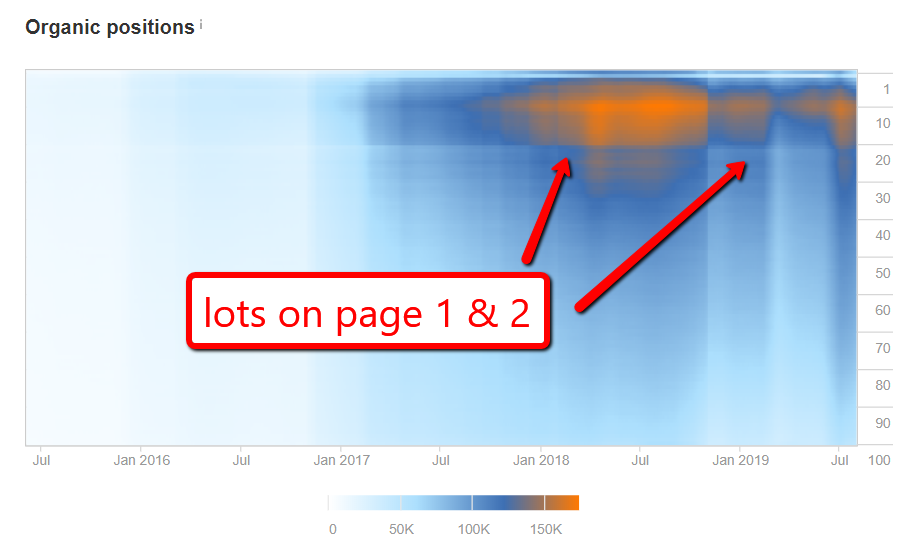
TheWireCutter posts about everything. Tom's Guide sticks with tech. So if you have a big site or are wanting to run one, here's my advice:
Pick a broad niche (tech, outdoors, cars, etc). Have very specific categories in that niche.
This is the silo technique. Here's how it might look for a website on home living:
- Category on interior design
- Category on kitchen gear
- Category on indoor furniture
- Subcategory on living room
- Subcategory on bedroom
These specific categories each work as a type of “narrow niche site”. Under your broad umbrella of home living, you can show Google that you're an expert in interior design. You're an expert in indoor furniture and in kitchen gear.
Each of these categories functions as a type of small win in the eyes of Google. They see that you're an expert in interior design, kitchen gear, and indoor furniture. Well anyone who's an expert in those things is no doubt an expert in home living.
And anyone who is an expert in home living is probably an expert in interior design, indoor furniture, and kitchen gear. Building out strong categories in your site produces a virtuous cycle. Google sees that you're an expert in the narrow categories and knows that you're an expert in the broad niche. And as an expert in the broad niche, you're an expert in those narrow categories.
Siloing helps your SEO on small and large sites by showing Google that you're an expert.
Siloing Helps Your Readers
Siloing Helps Time on Page & Bounce Rate
Silo structures make it easy for Google to tell that you're an authority (which is covered further with SEO silo structure). But they also make it easy for your readers to navigate your site.
This makes sense: silos are about grouping your content together and adding internal links. When you make it easy for readers to go from once piece of content to another, they do it.
Your viewers stay on your site longer, visit more pages, and begin to trust your site more. This leads to increased earnings of all kinds and more email subscribers.
To prove that this is the case, I compiled some data from Niche Pursuits. We turned our 35+ categories into just 8 categories back in June. We did a better job of adding internal links as well using Spencer's tool Link Whisper. Here's what happened:

When we siloed our content and added internal links, we boosted our time on page, increased how many pages were getting traffic from internal links, and improved our bounce rate.
Visitors were seeing more pages, leaving less often, and spending more time on our site.
This doesn't even count the massive boosts to traffic that we saw, but there were other factors at play here too. At the same time that we siloed our content, we also updated old posts, made the top menu more clear, and added a ton of internal links.
Since we siloed our content, updated our posts, and added internal links, our traffic has skyrocketed:
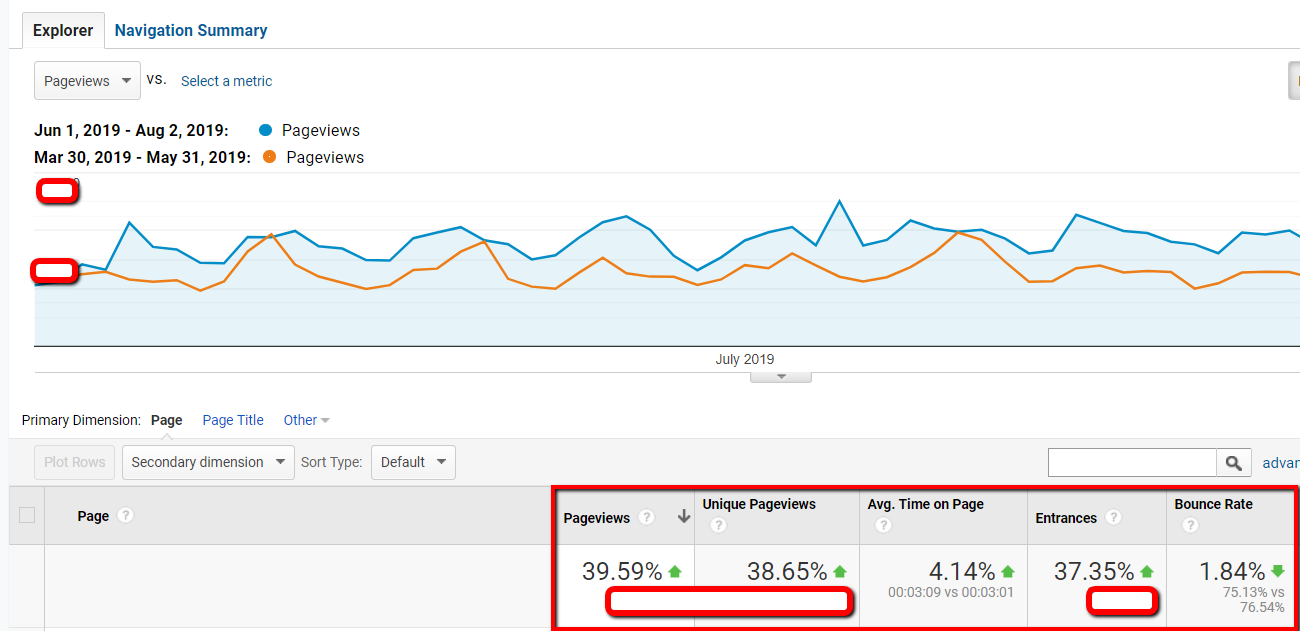
Pageviews went up almost 40%. Time on page is up, bounce rate is down.
Siloing our site didn't do all of this; updated content played a big role, as did internal links through Link Whisper. You can read the full effects of our internal linking efforts in Spencer's awesome internal linking post.
But siloing definitely played a role.
Siloing Makes Navigation Easier
Siloing also helps your readers by making is easier by helping users get around to the content they want. Here's an example of a website that's had some awesome silo work done: draxe.com
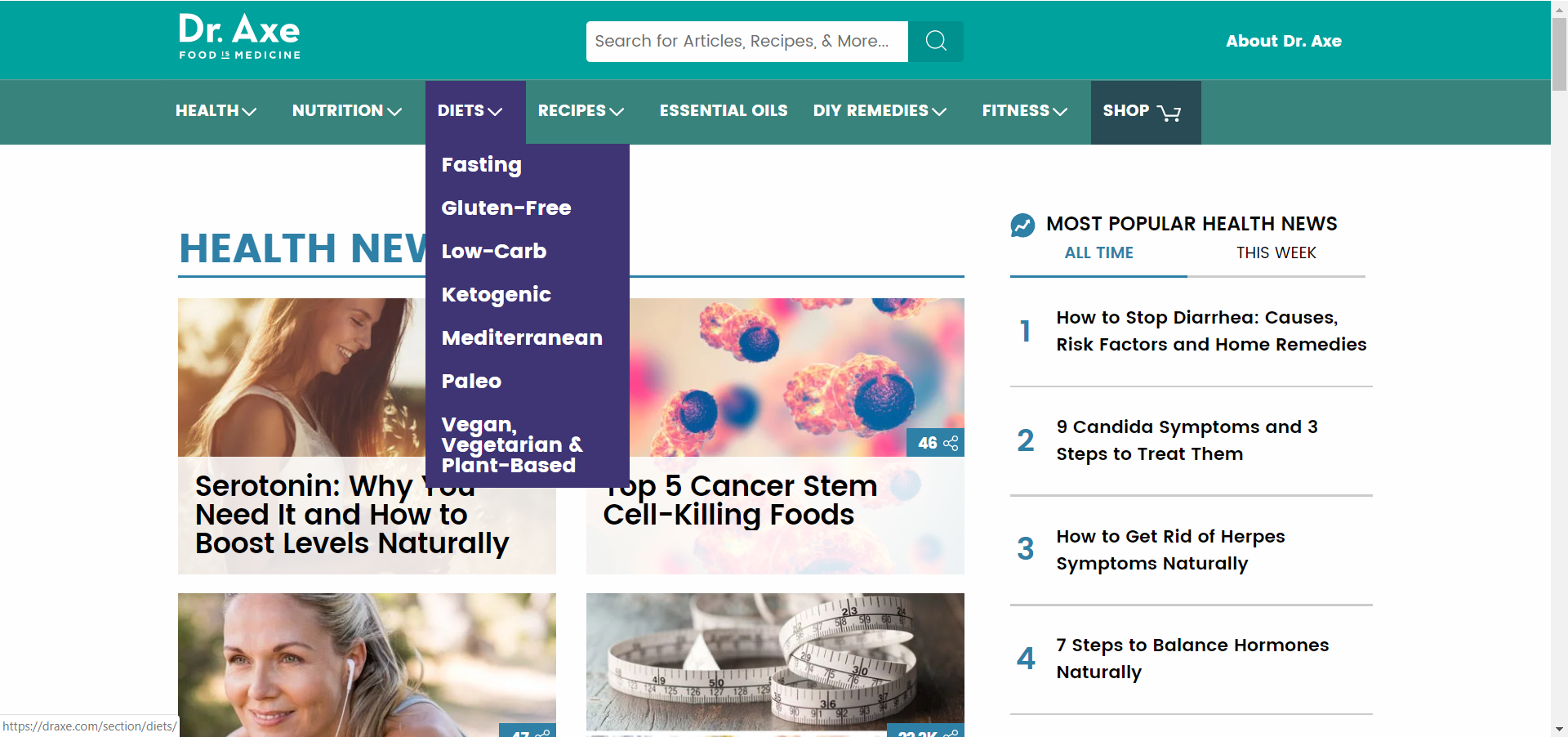
On the top, this site has a bunch of categories. Each large category has subcategories that you can explore. This makes it easy for visitors to get around.
And I want to point out that even though this is a monster website with 17 million unique visits per month, they still only have 7 main level categories. All of their content can be fit into 7 main categories and then broken down into several subcategories.
I don't know how many pieces of content Dr. Axe is packing, but I feel confident saying this: Your little niche site doesn't need 7 main level categories and 42 subcategories.
Spencer's Niche Site Project 4 has 3 categories at time of writing and he has just a hair under 200 posts. My site doesn't have that many posts, but I've got 3 categories too.
So how many categories is the right number for your site?
Make it as easy as possible for your users to get to the content they want. Don't make them scrounge around and end up in the dark web version of your niche site. Maybe for your site, that's 4 categories. Maybe it's 5.
Maybe it's just 1 for now.
So we've talked about the basics of silo (put all your content into a few categories and interlink). We've talked about the benefits of it. Now let's discuss how to do it best.
How To Silo Your Website
The Silo Controversy
Everyone agrees that it's important to have strong content organized into relevant categories that is bundled together by internal links (with the help of internal linking tools). But there are a few disagreements on the nitty gritty.
Some say that it's best to only have internal links within your categories. If your site is about home living and you have a category on interior design, you should never link to your category on kitchen gear. Advocates for this method say that banning internal links across categories helps Google spend more crawl time in your category. Google sees more of your topical authority.
It's true that Google does allocate a crawl budget to your website. This crawl budget is a limit of how long they spend on your site before moving elsewhere.
We're going to call this group the Category Linkers.
Others say that it doesn't matter; just add internal links where it's relevant and Google will figure it out. We're going to call this group the Wherever Linkers.
Both groups have strong advocates. The group at Authority Hacker are Category Linkers and like to keep internal links within their categories when possible. But they admit that almost all big sites break this structure in some way. You'll be hard pressed to find a big site that doesn't have at least some internal links outside of categories.
Brian Dean from Backlinko and Spencer himself are Wherever Linkers. They look at websites that do very well (Wikipedia, WebMD, Psychology Today) and say that these websites have links going everywhere. Internal links span any existing categories. There's no visible silo structure other than the categories themselves.
I can't compete with Spencer, Brian, or Gael and Mark. But here's what I think in the simplest terms possible:
Google does have a crawl budget. They take a look at your site, but probably not a long look. Google is smart, but they aren't some all-knowing deity. It's a good idea to help them out when possible.
Siloing helps Google see that you do know what you're talking about. You are a topical authority in whatever category.
Siloing helps your readers find relevant content that answers any followup questions or similar concerns they might have after reading your article.
I think that categories should be broad enough that you never have to link outside of them. If you have broad categories like one category on interior design and one on outdoor furniture, then you won't often have to interlink between the two. This starts with your keyword research, so it can be a bit hard to clean up if you already have a functioning site.
(but don't worry, I'll show you how. Keep reading)
In that way i'm a Category Linker. I think broad, diverse categories lead to an easy silo structure. But I realize that it's easier said than done:
Your category on interior design may never need an internal link to outdoor furniture. But what if you have a category on interior design and another on indoor furniture? Then you might have some relevant internal linking opportunities.
Again, this comes back to your keyword research. If you find a potential category that has some overlap with another category, I would recommend making one of these a subcategory.
But if you've done your keyword research, have subcategories where necessary, and still find internal linking opportunities to another category, then add an internal link where relevant.
I think that siloing has benefits. But I don't think it's the magic bullet to SEO. All big sites break the silo structure in one way or another, so don't be afraid to add internal links if they're going to help.
Start with your keyword research, develop categories, make subcategories if necessary, and try to keep links where they matter. If you do this right, most of your internal links will fall within categories on their own. If you find a good opportunity for an internal link outside of your category, don't worry about it. Add the link and move on.
You'll help Google see what's important and help readers get to content that helps them.
You can imagine that this job of managing internal links can be a bit of a hassle. And it does get worse with bigger sites. When Spencer made Link Whisper, he had it set to prefer silo-style links first. Link Whisper shows all the relevant internal links, but it shows you the internal links for a post's category first.
You can try Link Whisper today to make internal linking and silo structures easy.
Click here to build relevant, fast, and easy internal linksWhether you're an old site or a new site, implementing silo structures is pretty easy. First we'll talk about how to do it for new content and then we'll discuss how to bring existing content into the fold.
Silo Your New Content
Starting silos with new content is easier than building silos with old content. It starts with your keyword research.
You want to look for topics that are similar in nature but still fit in your overall niche. Let's say your niche is home living. You open up a keyword research tool (I'm using Long Tail Pro) , input a seed keyword like “interior design” and here's what you get:
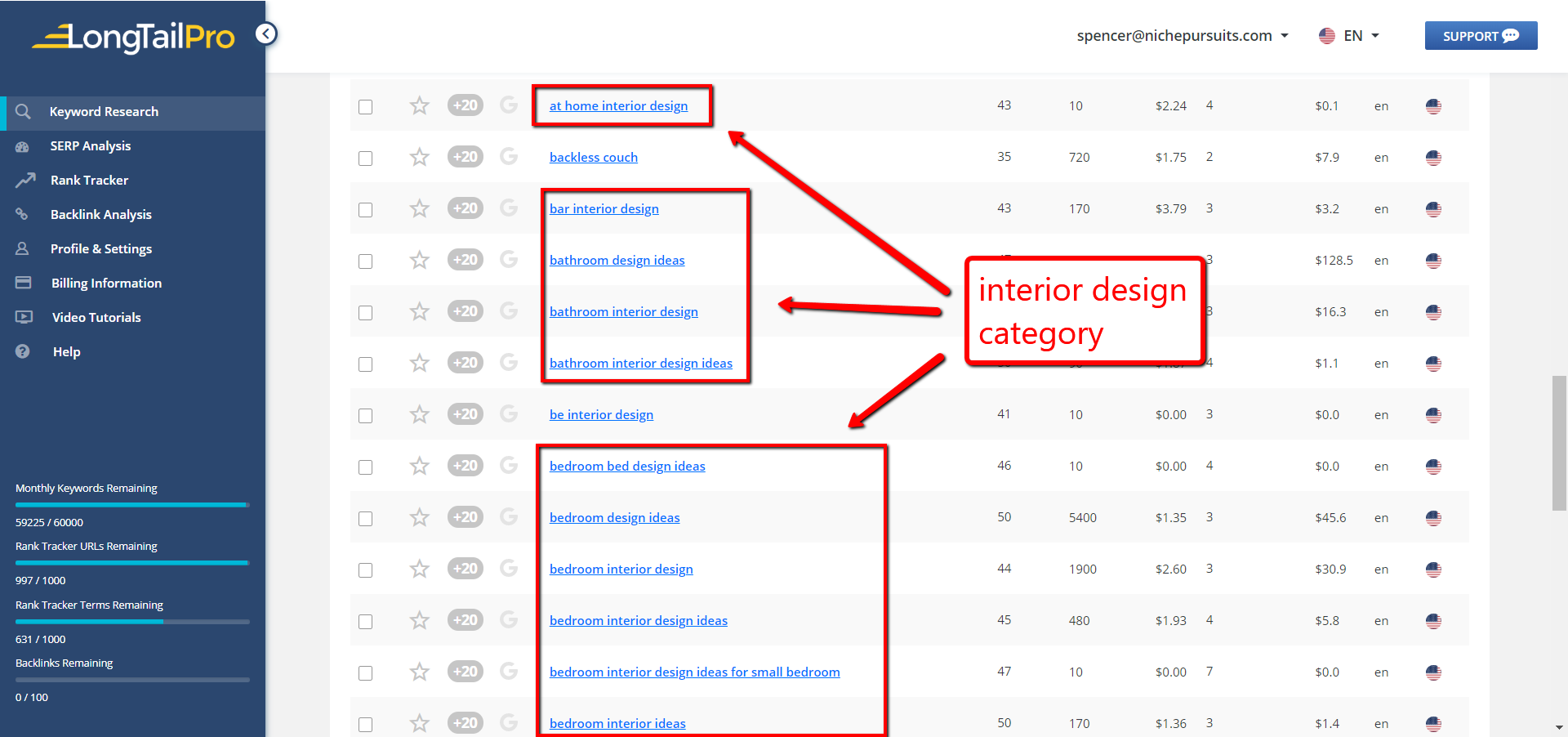
You get a lot of options. Some here are for bathroom, bedroom, and one mentions a bar. I might consider making these subcategories since I bet there's a ton of content I could write for bathroom and bedroom interior design.
I also get a lot of results for indoor furniture:
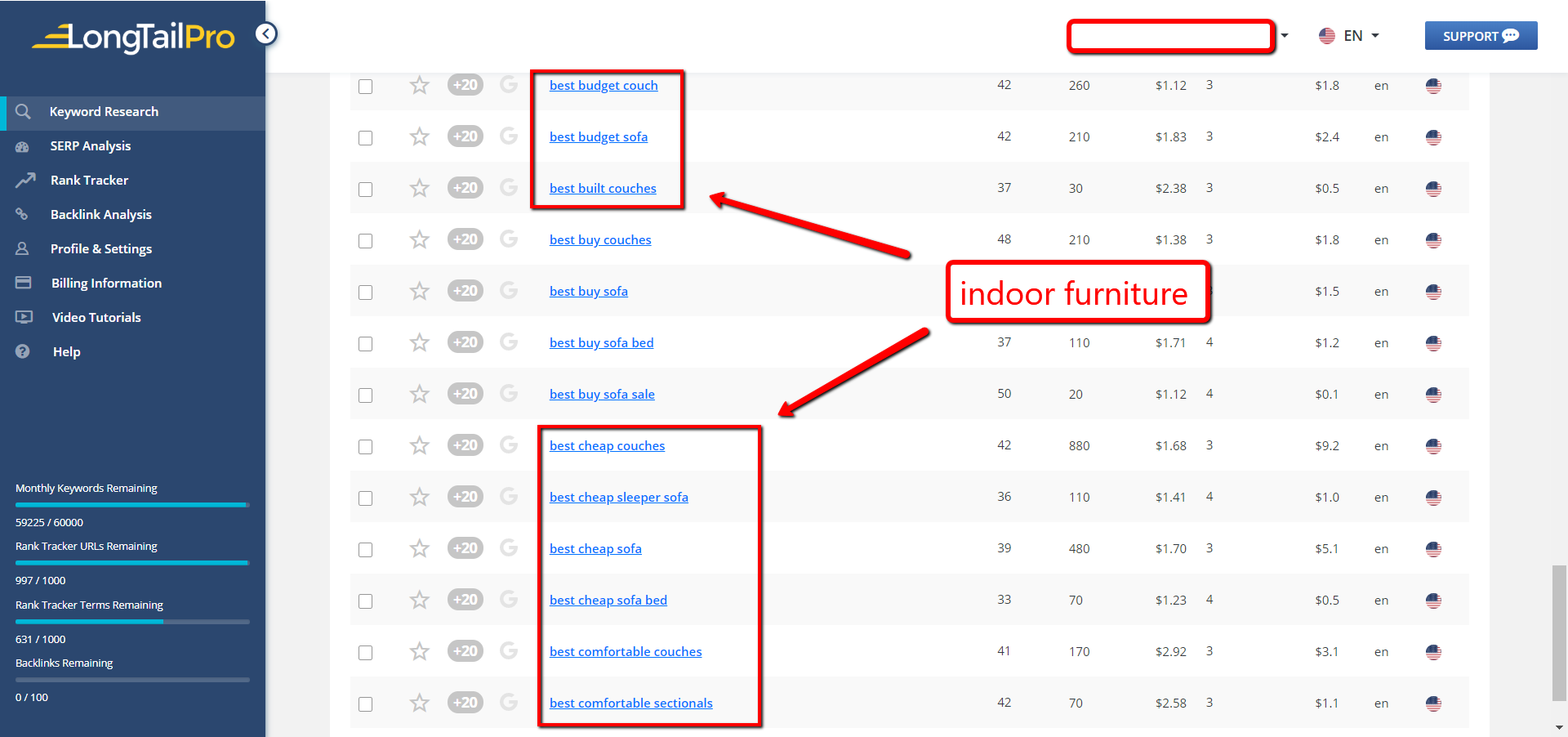
So this could be another category. You might in theory could break it down into subcategories of sofas, coffee tables, beds, etc. But I feel like all of this is similar enough that I would keep it under 1 broad category without any subs. There's only so much content I can write about couches, so I don't think it merits its own subcategory.
This strategy works on new and existing sites as long as you're producing new content.
Silo Your Old Content
Siloing your older content can be more difficult if you didn't plan out your content beforehand. Even once your content is siloed, you might never get rid of some internal links to other categories.
But as we discussed earlier, that shouldn't be a problem.
Setting Up Categories
Siloing existing content starts with finding out what categories you're going to be creating. Go to your Categories page in WordPress. Ours looks like this:
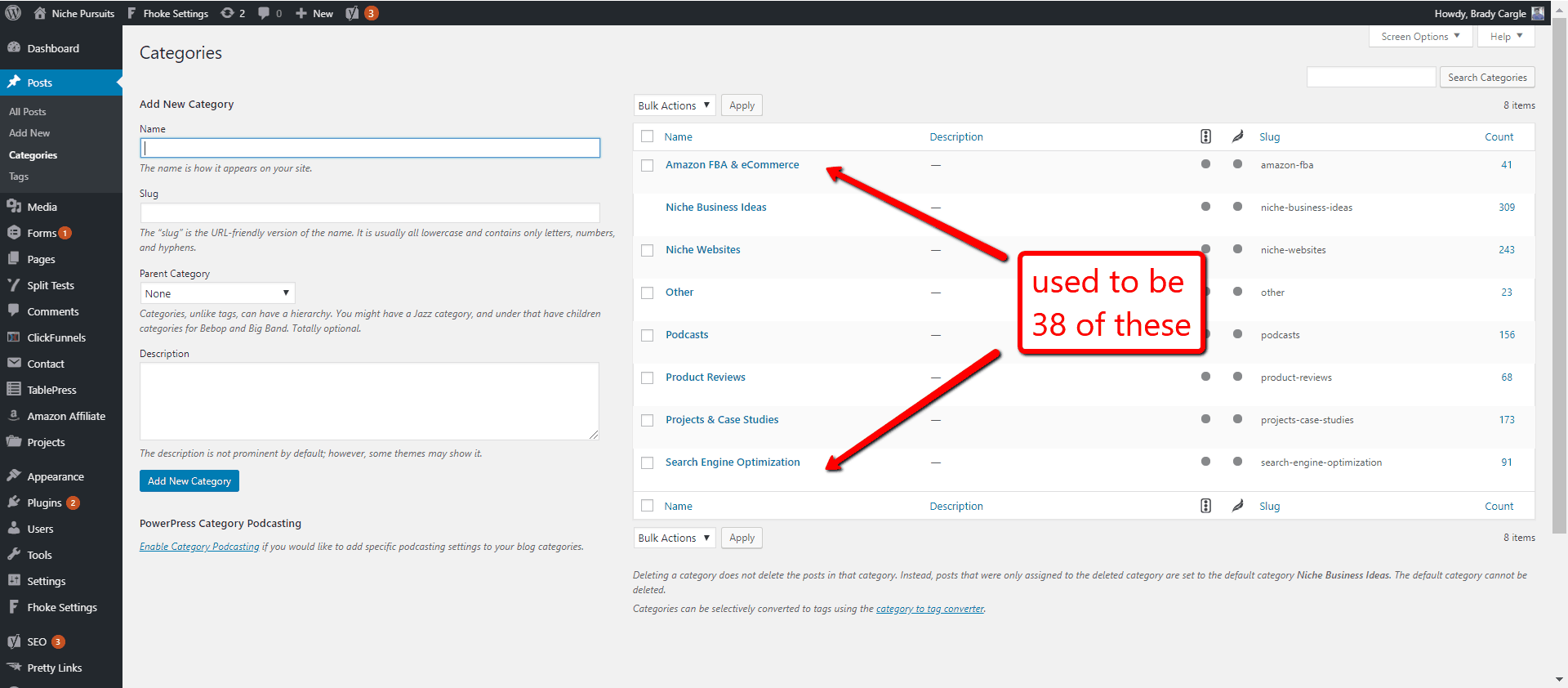
If your site isn't as big as Niche Pursuits, you'll have less of a problem with this than we did. We used to have a whopping 38 categories that we've boiled down to our current 8. At this step, you want to look for any unnecessary categories or categories that could be combined.
So if we have a category for Product Reviews and another for Email Marketing Tools, we could combine those into a single category: Product Reviews. We used to have a separate category on link building; we put it into the Search Engine Optimization category.
Once you know what categories you want to combine, there isn't a super easy way to do this. Go to your Posts page and select what category you want to see.
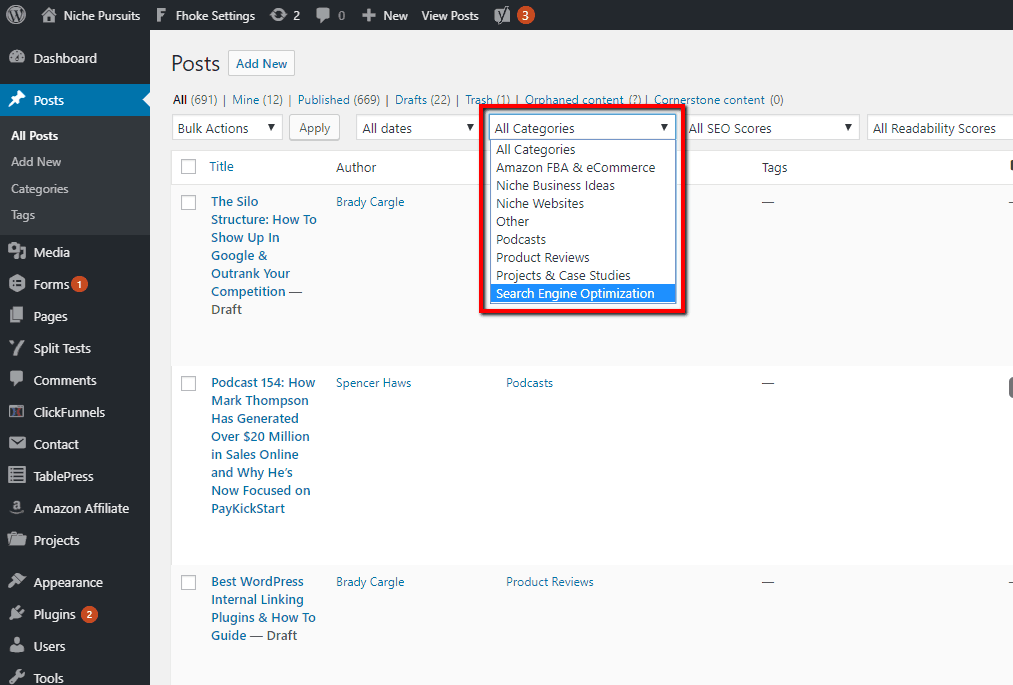
Once you've selected the category you want to move, there are three steps to moving all the posts in that category:
- Select all posts & change the bulk action to Edit. Apply
- Choose the correct new category
- Click Update
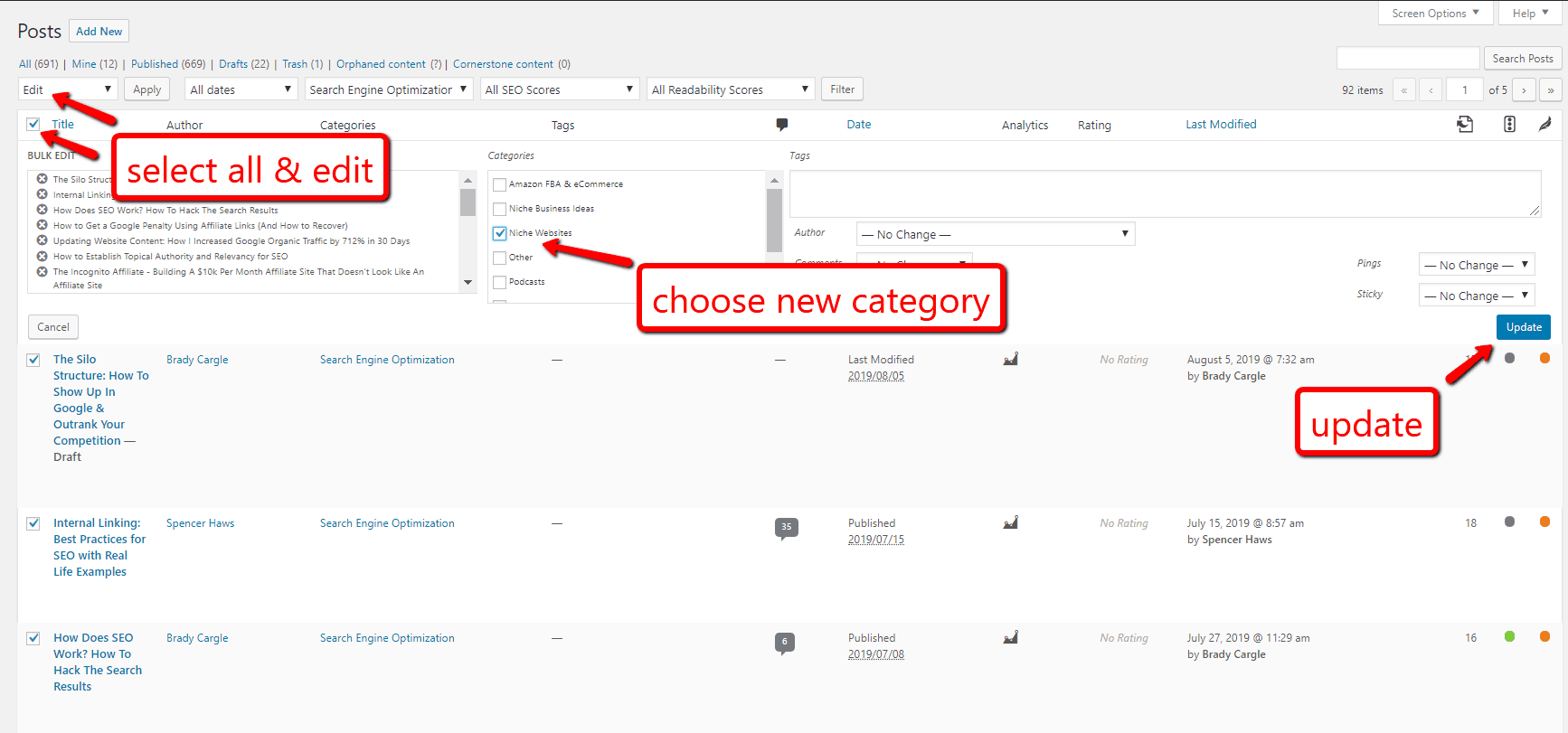
Go back to your category page and delete the now-empty category.
Now that we have our categories set, it's time to build internal links to and from our posts.
Building Internal Links
This used to be the most difficult part of siloing and of your content. You had to go through all of your posts and set internal links to other pieces of content within the same categories. This required that you have an excellent knowledge of every piece of content on your website.
If your site is small enough to fit in a teacup, this won't be too big of a chore. For anything over 30 pieces of content, internal linking is about as pleasant as getting 50 consecutive punches to the face, one for each state, and every time someone punches you in the face they shout out what state they're punching you for.
Or anything from this list of unpleasant things.
So to solve his own need, Spencer made the tool called Link Whisper. Link Whisper makes it easy and fast to add relevant internal links. It doesn't draw 100% from the same category, but it does have a preference for links in the same category.
There are two ways to add links. If you're editing a post, you can go to the very bottom of the screen. Link Whisper suggest relevant internal links:
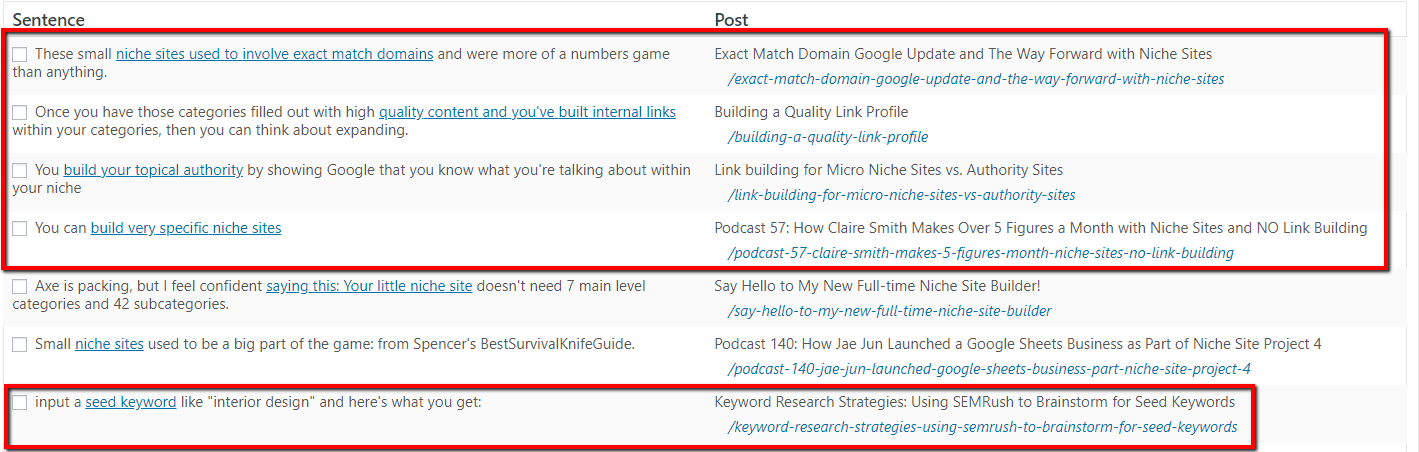
Those links are going from this post to other posts. But you can also build links from other posts to a single post. From the WordPress dashboard, go to Link Whisper –> Report.
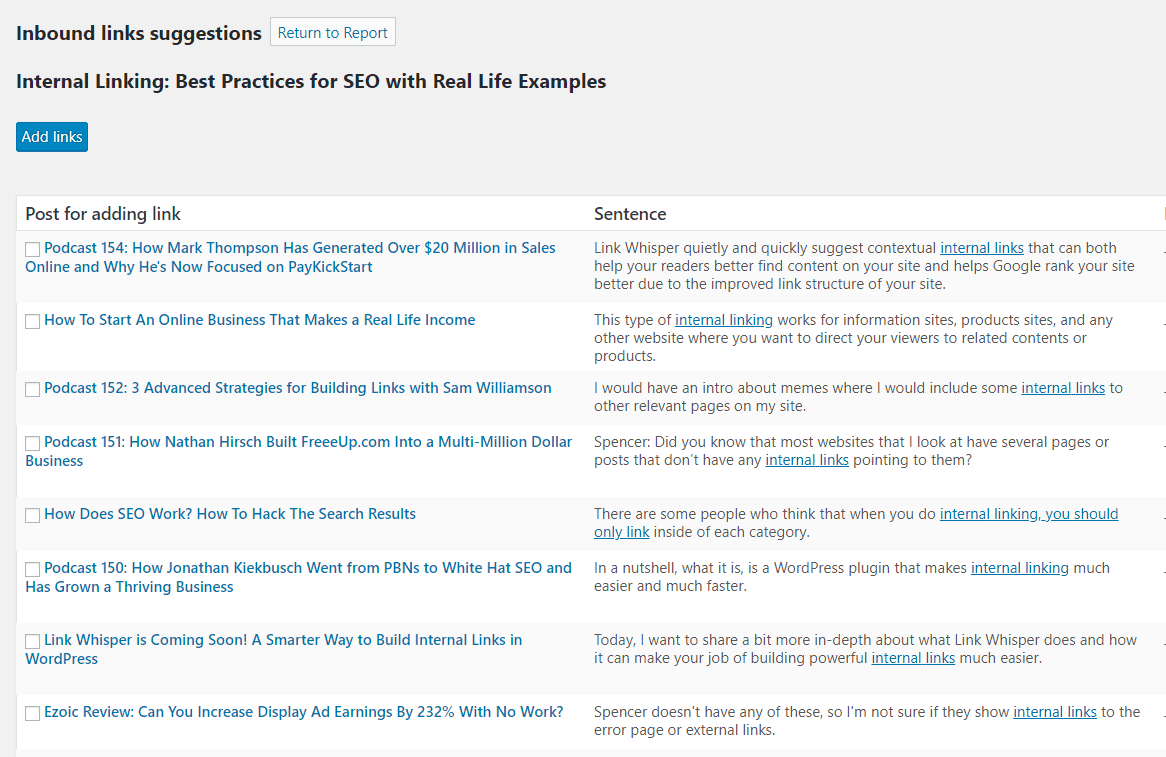
I didn't put any boxes around these links because they're pretty much all relevant.
As mentioned before, Link Whisper has a preference for posts in your own category. Since this post is in the Search Engine Optimization category, that's where Link Whisper starts my recommendations.
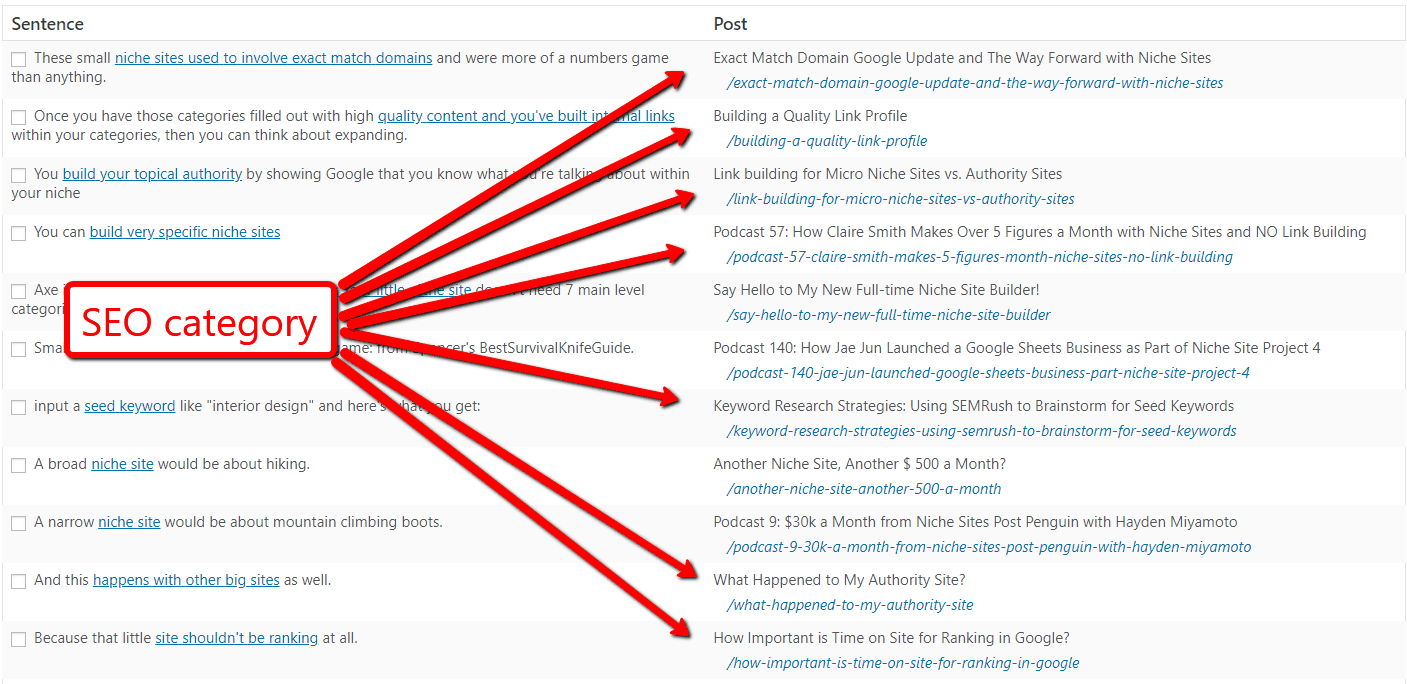
Since almost all of the posts above share a category, this makes it super easy to silo your content.
You can click here to try build silos and fast, easy internal links with Link Whisper.
Boost Your SEO
Now you have the full guide to the silo structure. If you'd like to read other tips on boosting your SEO, you can read my article on how SEO works. If this article has helped you or if you think it could be better, let me know by reaching out through the comments 🙂
Have you tried siloing on your site? How has it worked? Let me know in the comments below!
Want to learn step-by-step how I built my Niche Site Empire up to a full-time income?
Yes! I Love to Learn
Learn How I Built My Niche Site Empire to a Full-time Income
- How to Pick the Right Keywords at the START, and avoid the losers
- How to Scale and Outsource 90% of the Work, Allowing Your Empire to GROW Without You
- How to Build a Site That Gets REAL TRAFFIC FROM GOOGLE (every. single. day.)
- Subscribe to the Niche Pursuits Newsletter delivered with value 3X per week
My top recommendations

















19 Comments
Conversation
Question on content topics for a service related business. Let’s say painters – do the topics relate to hiring painters and using painting services or on how to paint and other DIY type painting articles to show the site is authoritative in painting?
Hey SEOer! I would say so, yes. One way to know is to ask yourself, “Will my current readers find this content useful once they finish reading everything I already have published?” If so, then I’d say it’s related and can build your authority
Your affiliate link to https://www.nichepursuits.com/linkwhisperhome is broken.
Hey Kris, thanks for the heads up! I got that fixed 🙂
Hi, Brady, I liked your article. I have one query on this if I want to navigate the user from interior design page to exterior design by putting a link (with anchor: exterior design service) at the end of the interior design page. It will break the silo structure. What can we do in this case? (I think putting an internal link for the user to navigate useful content of another category is necessary).
Hey Tushar! I’m never afraid to break silo structure if it makes life a bit easier for readers 🙂 I say go for it. I’ve never found a huge site that has 100% perfect silos. Silo as best you can, but break silos where you think best
I’m on board with this one.
There are strategies that work for big sites/brands vs small no name sites/brands.
No reason to use the same strategy as Goliath when you can be David.
The harder challenge for me is our ecommerce store where we are moving towards SEO. My planning has been to focus on one main product category and then move on later once I’m dominating.
Lots of work ahead.
Hey Jae! Awesome to hear from you and glad you’re still doing well. I love reading your income reports in NSP4. Great job!
Agreed. That sounds like a great strategy to me: start with one silo, then build out from there. And I think with your product, that’s a natural fit. Let us know if we can help 🙂
Great content as usual !
One question:
With multiple pages of content on each topic in a silo…
How do you make sure that you’re not going to run into keyword cannibalization issues?
Thanks Will! So think of silos more like broad categories. In a paintball niche, I might have one silo on best weapons, one silo on best headgear, one silo on paintball tactics, etc.
And in your broad silos, you have narrow keywords. So you might review one specific type of headgear, then another specific type, etc.
Combat keyword cannibalization by planning out your keywords from day 1 🙂
Hi!
Thanks so much for this article! I have a quick question. What would you do in the pet niche, would you make one specific category like “health and care” and then the sub-categories would be the pet types? Or would it be the other way around?
Hey Aaron! It depends on what keywords you’re targeting. If you have a lot of keywords about dog crates and leashes, then maybe have a category for fun gear. It’s tough to say for your situation without seeing your site, but do what’s most natural for your readers. Make it easy for visitors to get to the content they want the most
Thanks for the reply! My main concern is that I have the same topic but for different types of animals. I’ve put my website up if you are able to review. Thanks again.
Hi Brady,
Previously I read about SILO structure a lot and my understanding was to group the content and URLs like this.
yourdomain.com/furniture/chairs
yourdomain.com/furniture/tables
yourdomain.com/furniture/tables/coffee-tables
But this time I heard from you something else which does not include SILOing the URLs.
Further, I have read about SILO leakage which is about linking a page outside of a SILO. The same happened in the example you sent https://supercomfysleep.com. I can see that there are other posts on the right sidebar which are not within the post category.
Should I be conscious about that SILO leakage when doing SILO structure?
Hey Plato, great question.
You can do your URLs like that and that’s fine. I prefer shorter URLs since there’s a correlation between short URLs and ranking. When in doubt, look at what others in your niche are doing. Are the successful sites including categories in their URL? If so, then follow suit. If not, then don’t include categories in your URLs. Either way is fine.
A little bit of leakage is fine if it helps the reader, but I wouldn’t link out to content in other silos from my side bar. There are plugins you can use to customize your sidebar. I’ve used Elementor to create a post grid below my posts and set it where it only links within the category, so that’s another option.
This is very good post! We will be implementing a SEO silo on our new website, which will hopefully boost our rankings significantly.
Thanks 🙂 I think that siloing is a great way to move the needle just a bit more. Let us know how it goes
what about strip the category base from category slug so it’s looks like a page?
site.com/category/camera-lens > site.com/camera-lens
because i’m using complex silo suture is that ok?
Hey Mohammed, great question.
Either URL structure works fine. It comes down to personal preference. I think it’s possible that having the category in the URL can reinforce the category and topical authority in Google’s eyes. But I prefer shorter URLs, so I leave the category out.
You can rank fine either way 🙂