Best Internal Link Checker Tool? 9 Options for WordPress And Other CMS Platforms

When you buy something through one of the links on our site, we may earn an affiliate commission.
How do you check and build your internal links? An internal linking tool can be one of the best ways to optimize the internal links on your site.
Internal links go a long way in improving your search engine rankings, lowering your bounce rate, and increasing the overall user experience.
However, for whatever reason, some links stop working. Sometimes you may not realize the effects they have on your website until you check them. But checking all the links manually is hectic and is not always fruitful.
That's why you need a website internal link checker tool. These are software designed to analyze different types of links and highlight the broken ones, making it easier for you to fix them.
And in this article, I will review some of the best options, show how to use them to check internal links, and highlight which website link checker tool is the best.
In a hurry?
Might as well get this out of the way and say that Link Whisper is our favorite. It's the WordPress plugin that helps you find add internal links based on your chosen keywords, fix any broken links or orphan pages on your site, gives you simple reporting, and more. And it's quickest, easiest way to build smart internal links across your entire site
Try Link Whisper TodayContents
Best Internal Linking Tool
Now that you know how important it is to check your links (and do an internal link audit), below are some link checkers that will help improve your internal linking strategy.
1. Link Whisper – Best Internal Linking Tool
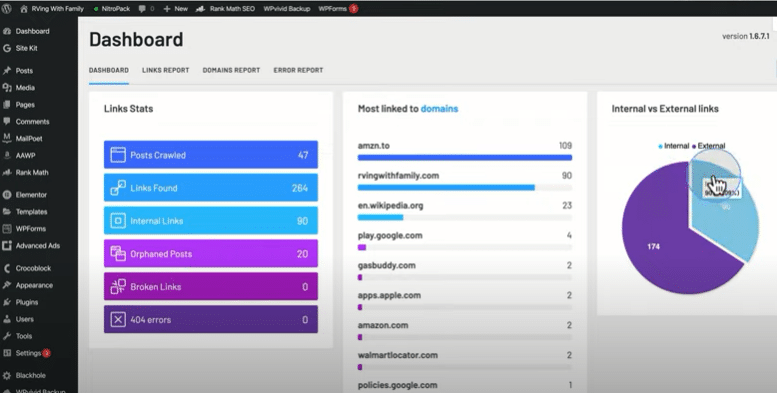
Link Whisper is a widely popular and highly regarded internal link building tool.
Spencer Haws, also the author and owner at Niche Pursuits, built this tool after struggling with the manual process of building links.
Link Whisper utilizes AI, or what’s known as NLP (Natural Language Processing), to suggest which articles to link to based on the articles you have on your site and their relevancy to the article you're writing.
And that's not all.
Link Whisper is also built to identify any web page on your site with little to no internal links pointing to it, also known as “Orphaned content”. The tool will suggest more ways to improve your internal link structure.
Here are more features that Link Whisper offers:
- Automatically build links to keywords – once you select the keyword, it will consolidate all relevant articles to link to that keyword and allow you to edit the anchor text of each as you wish
- Reporting – this feature allows you to view all the internal links in your site, identify more chances for internal links, and identify any links that are broken
- Integration With Google Search Console – You can integrate Link Whisper with Google Search Console, allowing you to view the performance of your keywords, which can help you adjust your internal linking strategy
And for those with multiple sites, Link Whisper can also suggest internal linking strategies between these other websites.
You can see other ways people are using Link Whisper in this post. In addition, here are a couple of reviews of Link Whisper found on YouTube:
Pros:
- Easy to install and use
- Accurate link suggestions
- You can automate the internal linking process
- You have complete control over what pages to link to and the anchor text used
- Accurate reporting and statistics
- Easily find and fix any links that are broken
- Can easily build multiple internal links pointing to any page on your site
Cons:
- Sometimes you may get irrelevant link suggestions
Link Whisper costs $77 per year for one site, $117 for three sites, and $167 for ten sites.
Considering all the work it does for you, it’s totally worth it for the long term, especially if you have several sites.
CHECK OUT LINK WHISPER HERE2. Internal Link Juicer
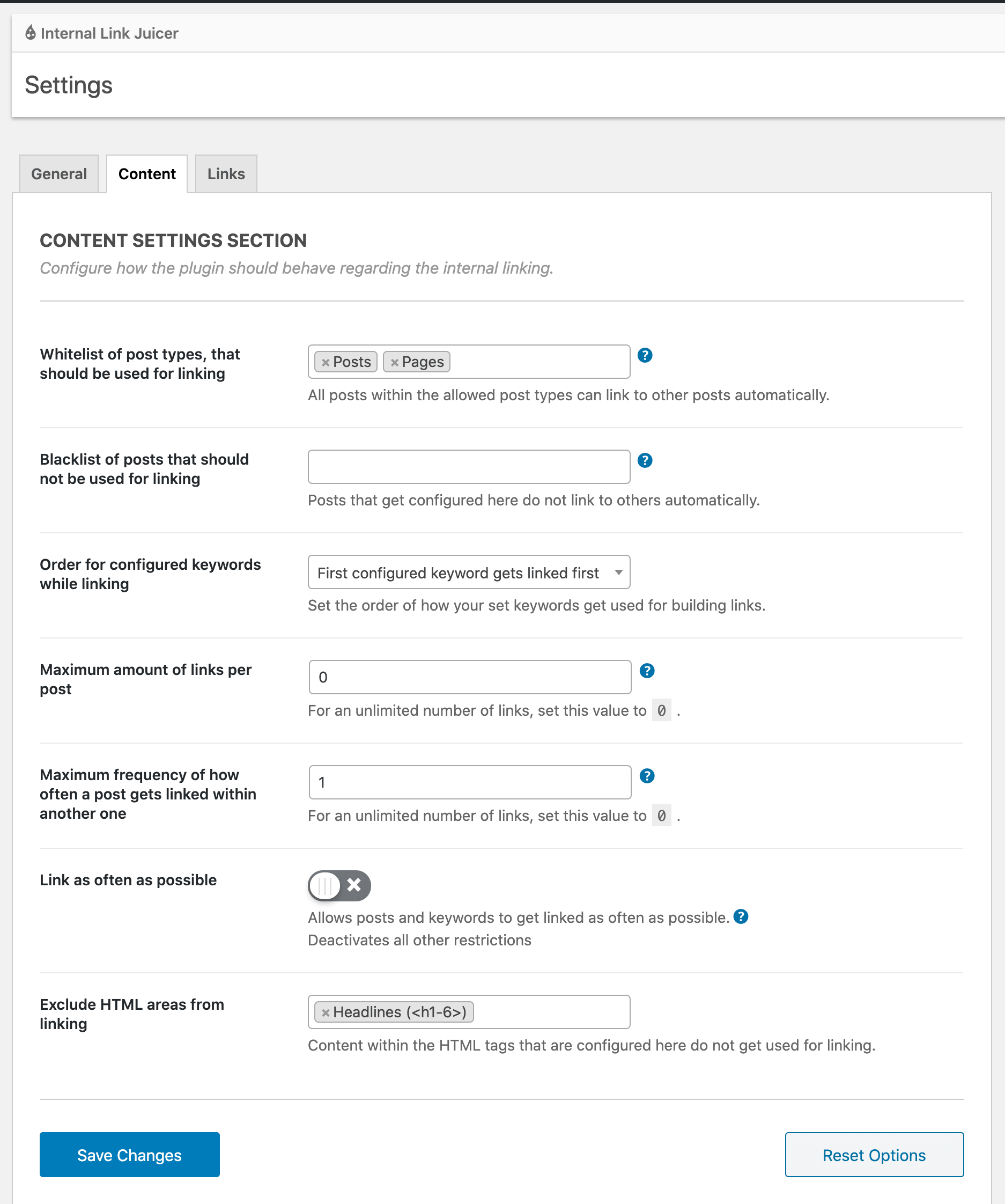
This is another easy-to-use internal link checker tool that comes as a WordPress plugin.
There’s both a free link analyzer tool and a paid version, making it perfect for those with small sites. And although it can help you spread out your link juice, just don’t expect the same level of control as you’d get with Link Whisper.
Here are some of the features you get on the free version:
- Automatic link building – All you have to do is select your keywords, and it will automatically build links based on your site's content
- You can select pages that don't need internal links and those that do
- The ability to customize all the links for better results
- A reporting feature that allows you to track your links, check the best-performing ones, and replace any broken links
- Maximum diversification thanks to the tool’s ability to choose varying anchor text for a better internal linking structure
When you upgrade to the premium version, you get the following features:
- Enabling internal links between categories
- The ability to customize both external and internal links
- You can import your focus keywords, especially from sites like RankMath or Yoast, and associate them with the web page you want to link to
- Better reporting and deep insights that can help you make data-driven decisions
- Manual customization that allows you to exclude some links manually
- You can automatically build a silo by allowing and restricting links within a category
- More people can work with the tool within the site
Pros:
- Easy to set up
- It gives you lots of control over the internal linking process
- The links can automatically open on a new tab
Cons:
- You still have to manually set the keywords for each web page, making it impractical for huge sites
- You aren't able to actually check your existing internal links. You can only build new “automated” internal links.
- You don't get reports on which links are broken or have the ability to fix them.
The price costs for the Pro version:
- 1 site – $69.99 annually or $249.99 for a lifetime license
- 5 sites – $149.99 annually or $349.99 for a lifetime license
- 10 sites – $189.99 annually or $669.99 for a lifetime license
3. SEMrush
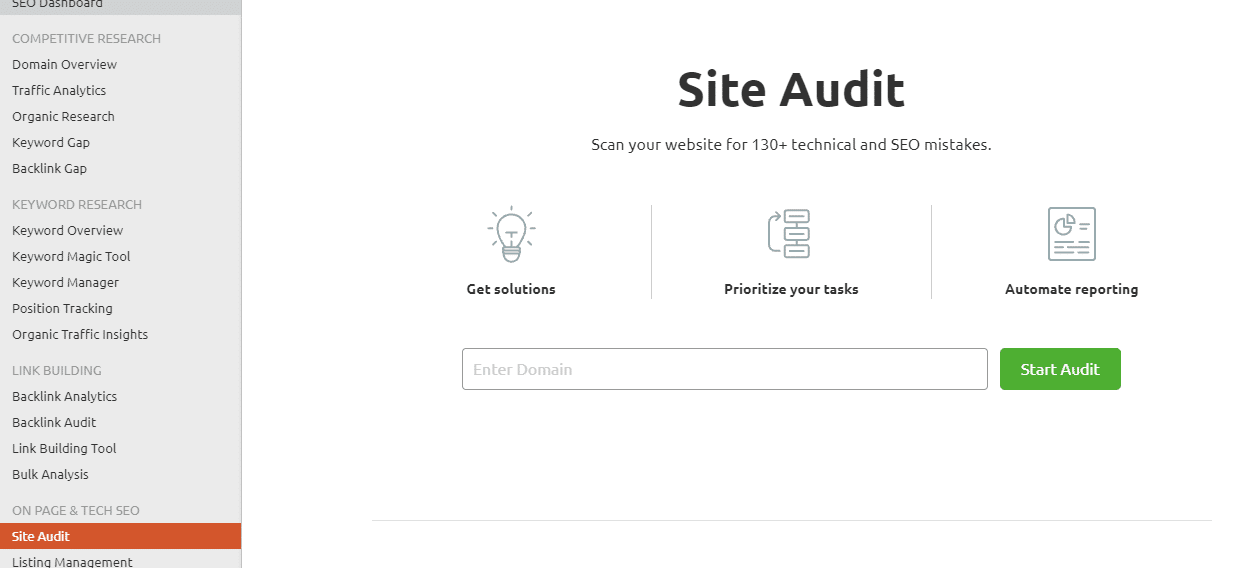
You probably have used Semrush, or have heard about it since it's a top-rated keyword research tool. But did you know you can also check your links using it?
Semrush has a built-in feature known as “Site Audit” that allows you to analyze various aspects of your site.
So, how do you check internal links using Semrush? Click on Site Audit, then New Site Audit, enter how many pages you want to analyze, and configure other necessary settings.
The link analysis will take a few seconds, and the results will show links that are broken, errors on your sites, a performance score on your internal linking tool, a crawlability score, warnings, notices, external links, and overall score.
If the score on the right is green, your site is healthy. If it's yellow, it's okay, but you need to fix some issues. If it's red, then your site is in danger and needs a complete overhaul.
Pros:
- It’s an All-in-one SEO tool – allowing you to analyze internal links and all other aspects of SEO on your site to boost your success on search engines
- If you have a small site (less than 100 pages), you can use it for free
- It checks both internal links and backlinks
Cons:
- It doesn’t offer internal link suggestions
With the free account, you can only check up to 100 pages. For more pages, you need the paid plans that start at $119.95 per month.
CHECK OUT SEMRUSH4. AutoLinks Manager Pro
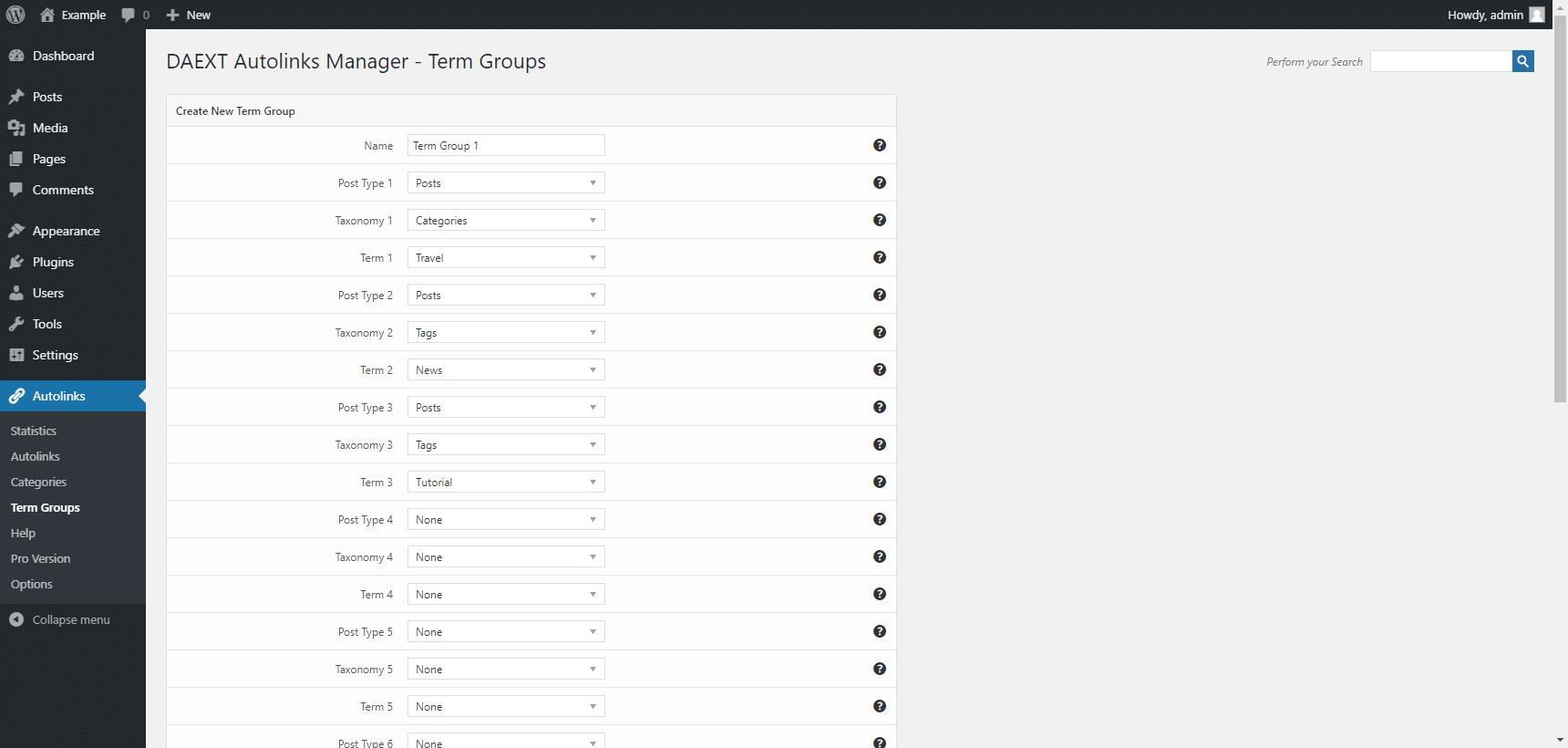
Built by DAEXT, one of the best WordPress plugins builders, AutoLinks Manager Pro makes internal links management easy for small and large sites.
Here are the main features it offers:
- Advanced Autolinks – This feature allows you to choose a keyword and an appropriate internal link, and the plugin will replicate that throughout your entire site in future posts. You get at least 50 options to adjust the auto-links based on categories, tags, posts, and the link’s HTML, giving you total control over your internal link structure.
- Wizard Mode – As the name suggests, this feature works like magic. It allows you to add many internal links to the same website with one click. You can enter the keywords you need to turn to internal links and the corresponding links or import autolinks from a spreadsheet.
- Statistics and Link Tracking – ALMP has an inbuilt statistics feature that shows you every link on the site and how your audience interacts with the links. The link tracking feature shows the IP address and the time at which the user clicked the internal link, which are helpful insights when planning your linking strategy.
- It’s compatible with Gutenberg – If you use Gutenberg on your site, you can choose o which blocks to pace the links. This helps prevent the ALMP luging from interfering with the site’s structure.
- It supports multiple languages and can work with other translation plugins.
- Excellent customer support in both English and Italian languages.
Pros:
- It’s easy to automate the internal linking process
- You can build several internal links at once
- Detailed reporting that shows the location and user’s behavior on your site
Cons:
- It doesn’t offer link suggestions
ALMP has a free version that offers the Autolinks and the detailed statistics features.
But if you want to leverage all the features it offers, choose either the personal option ($49) or the Business option ($79).
5. Google Search Console
If you can’t afford to pay for any of the other tools I’ve mentioned, GSC is a free link analyzer tool and all-around powerful resource you can use. Just know it'll take you more time.
Most bloggers use GSC to analyze their top-performing content, find keywords they can target, and other aspects to help their content rank better. What you might not know is that Google Search Console has a link checker tool.
On the left-hand side, scroll down until you see “Links.” Click on it, and the page will show both internal and external links. GSC shows you each web page with internal links and all the links you currently have.
To find a web page with little to no internal links, you can use the query function. For instance, you can look for articles with less than 10 links.
Then, on the Google search box, enter “site:your site’s URL your target keyword” In the example below, you can enter site;moderngardeningtips.com mow a steep hill with a riding lawnmower.”
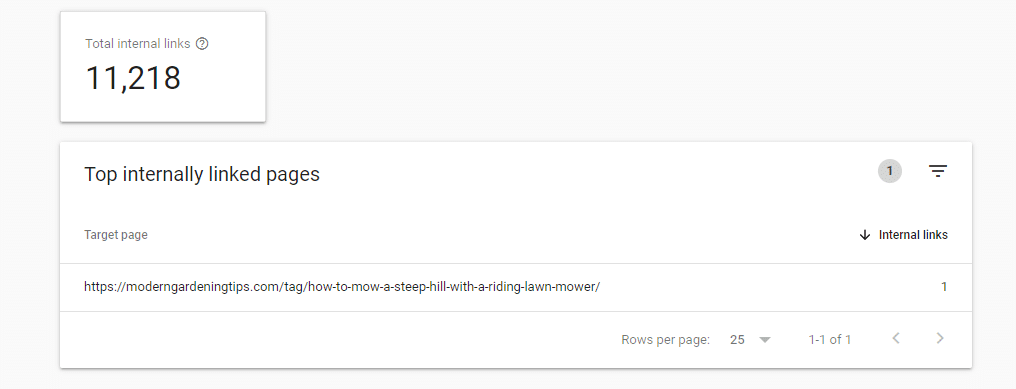
This shows you all the related articles on your site that can link to this article. It may be a long process, but it's free and quite accurate.
To find 404s, and other link errors, go to Coverage, then check the links under the Excluded Tap or the Errors tab.
Pros:
- It’s free
- It’s an easy way to check for links that are broken and get link suggestions
- It also helps analyze the overall performance of a site
Cons:
- The internal linking process is quite long, especially if you have any articles on your site
Pricing – Free
CHECK OUT GOOGLE SEARCH CONSOLE6. Screaming Frog SEO Spider

This is a link analyzer tool and SEO Chrome extension built to check everything related to links on your website or a competitor's particular website.
Here are some of the ways you can use it:
- Check both external and internal links.
- Link analysis for redirects and errors.
- Check the page speed and overall site performance.
- Detect duplicate content.
- Integrate with Google Search Console
- Check spelling and grammar.
Pros:
- It's excellent at finding which links are broken
- It can integrate with other tools such as GSC
- It also offers insights on improving your site’s performance
Cons:
- It may slow down your site
- It’s not that easy to use
There’s both a free version and a paid version.
With the free version, you can perform link analysis on 500 pages and get access to a handful of the features, making it great for smaller sites. But for larger sites or multiple sites, you'll need the paid version, which costs $149 per year.
CHECK OUT SCREAMING FROG SEO SPIDER7. Integrity Link Checker
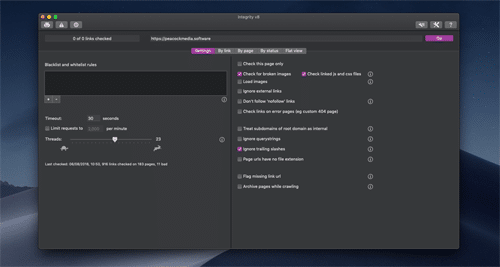
This is a free website link checker tool built for Mac users. It will go through your site, check if any links are broken, and report back on the reporting page.
Besides the ability to add internal links, it also checks the links left in the comment section. Since some of them may be unsolicited, if they are broken, you may realize when it's too late and end up hurting your site.
Other features that this tool offers include:
- Spelling and grammar check
- Sitemap generation
- Data export
Pros:
- It doesn’t interfere with the site’s loading speed
- Easy to use
- You can export the report in PDF format for further link analysis
Cons:
- It’s only available for Mac users
Pricing – Free
CHECK OUT THE INTEGRITY LINK CHECKER8. WordPress Broken Link Checker
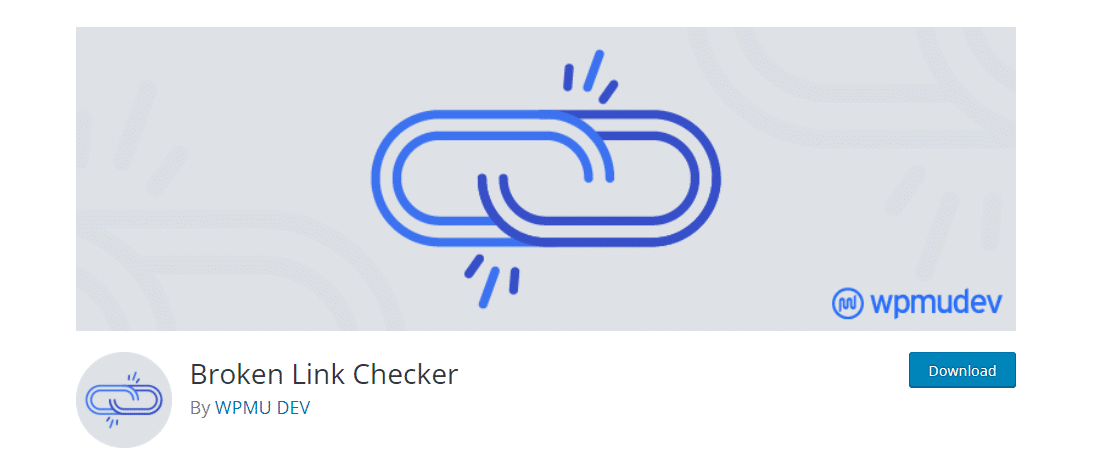
If your website is built on WordPress, they have a plugin that can help you check your links. All you have to do is go to the plugins page and add a new plugin. Or download the plugin and upload it.
After installation and activation, the plugin will start scanning through your site, looking for broken links. How long this process takes depends on the site's size and the number of links on your particular website.
Once it's done, you can check the results by going to Tools – Broken Links. On the plugin, you can choose to Edit, Remove, or Dismiss the links marked as broken. However, there are some complaints about this plugin slowing down the site, so use it as a last resort and delete it after using it if necessary.
Pros:
- It's easy to use and install – it works like any other WordPress plugin
- You can check and edit the links
Cons:
- It may slow down your website
Pricing – Free
CHECK OUT THE BROKEN LINK CHECKER9. Ahrefs
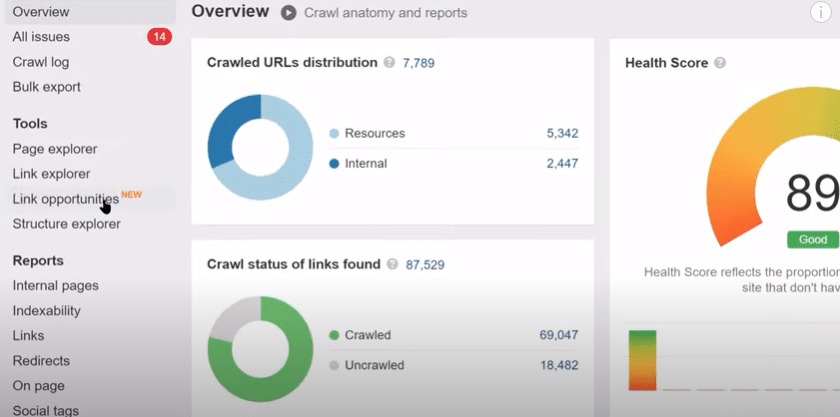
Ahrefs is another fully-fledged SEO tool with many functions to help you optimize for search engines.
From checking links, conducting keyword research to conducting a complete site audit, including both internal and external links.
To check your site's internal links, enter your site's URL in the Site Explorer search box. This will return an overview of your site. Then, on the left-hand side, scroll down until you find Pages. Click on it and access Best by Links.
The best thing about Ahrefs is you can search various terms in the results. For instance, you can use an anchor text to sort out a specific link and check if it's working or not.
Once you've configured Ahrefs to give the results you're looking for, you can export the CSV file for further link analysis, especially if you're using Group Buy Services, where you only have temporary access to the Ahrefs. Buying Ahrefs for one site can be quite expensive (see Ahrefs alternatives).
You can also find internal linking opportunities by running a Site Audit, then on the left, click Link Opportunities.
Pros:
- It’s an all-in-one SEO tool
- It offers internal link suggestions based on your site’s content
Cons:
- It’s not that easy to use
Pricing – Starts at $99 Per Month
CHECK OUT AHREFSWhy You Need An Internal Linking Tool
Checking links, both internal and external links, is paramount to your site’s performance. Pages change all the time. You may delete an article, update it, restructure your website, change the theme, or even make an error when typing the link.
Eventually, some of the links on your pages get broken. If not fixed promptly, these will slow down a website, affects its rankings, and the user experience will take a hit. It’s quite off-putting when you click a link and get a notification that the web page you’re looking for doesn’t exist, or worse, a 404 error.
Best Internal Linking Tool In Closing
You don't need to manually scan through your site to check your internal links, using one of the best internal linking tools can make the job so much more effective. It's better to take a data-driven approach over the more haphazard ‘I'll do what feels right' approach. Just make sure you know how many internal links per page are best when you're adding them!
Link Whisper is our top pick as it is the most feature-rich and effective solution available. It's easy to navigate and use, it's right within your WordPress dashboard, and it's dedicated to the task of building the best internal links.
You can find out more about Link Whisper and other plugins in this post on the best WordPress internal linking plugins.
Want to learn step-by-step how I built my Niche Site Empire up to a full-time income?
Yes! I Love to Learn
Learn How I Built My Niche Site Empire to a Full-time Income
- How to Pick the Right Keywords at the START, and avoid the losers
- How to Scale and Outsource 90% of the Work, Allowing Your Empire to GROW Without You
- How to Build a Site That Gets REAL TRAFFIC FROM GOOGLE (every. single. day.)
- Subscribe to the Niche Pursuits Newsletter delivered with value 3X per week
My top recommendations

















