Pinterest Affiliate Marketing: The Ultimate Guide To Making Money On Pinterest
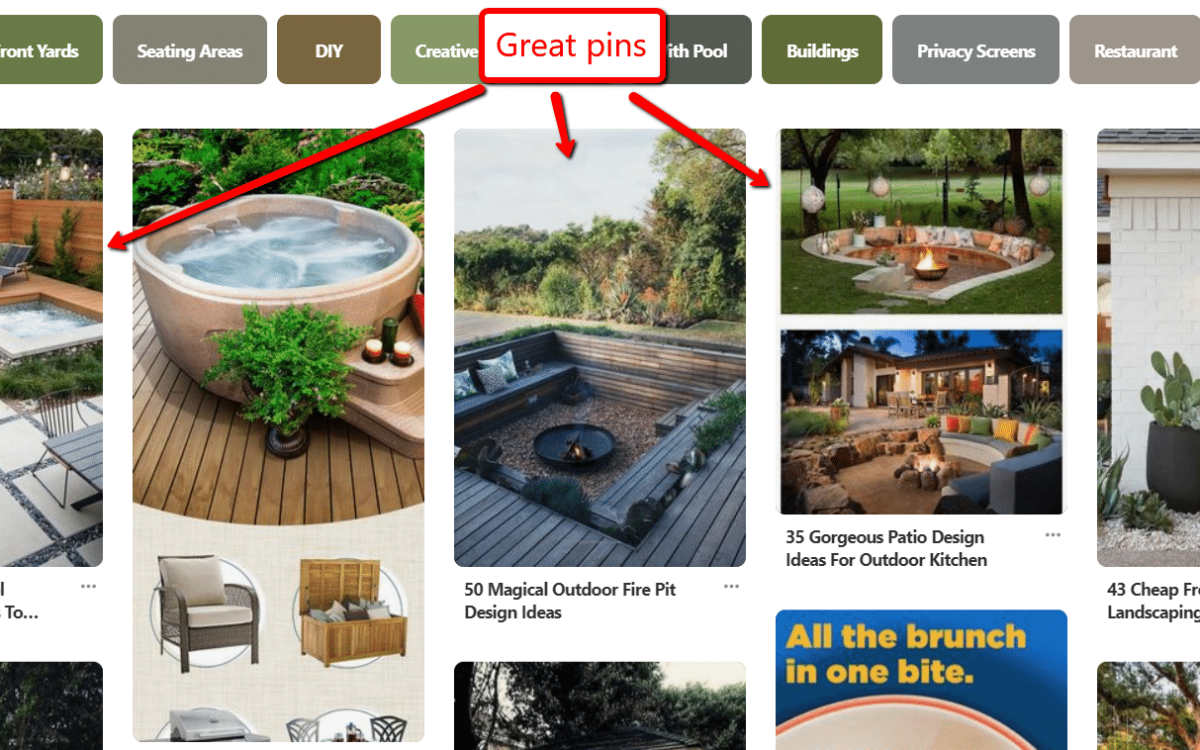
When you buy something through one of the links on our site, we may earn an affiliate commission.
It's time to expand your audience.
A few years ago, it was Facebook and Twitter that got all the attention. But the game has changed.
Pinterest is a powerful and reliable source of traffic (check out Spencer's Niche Site Project 4) and you can use Pinterest affiliate marketing to diversify your income.
I'll give a quick definition of Pinterest affiliate marketing and then we'll talk about how you can make money on Pinterest. After that, we'll cover best practices, how to grow your Pinterest account, and why Pinterest over other networks. Let's dive in to understand more about the Pinterest affiliate marketing strategy.
Contents
What Is Pinterest Affiliate Marketing?
Pinterest affiliate marketing is when you recommend products on Pinterest for your followers to buy. When your followers purchase these products, you get a commission as part of the affiliate program for that product.
This doesn't cost your reader anything extra and it won't hurt them or you if they buy using your link. On the contrary; it's a pretty win-win situation. Your viewer gets something that they wanted and you get paid by the affiliate program. Buying from you doesn't cost your viewer anything extra.
And there are plenty of visitors on Pinterest more than willing to pull the trigger on buying the right affiliate offer.
How To Add Affiliate Links On Pinterest
Adding affiliate links to Pinterest is pretty easy. First, you'll create a pin like normal. You can do this from your profile page. Click the plus sign under the search bar, and then Create Pin.
And then you can fill in the title of your pin and a description. The only things left are to add your affiliate link and your picture.
I'm going to be using Amazon Associates for my example (check out my Amazon Associates review) since it's a pretty common affiliate program. Amazon has verified that their EU affiliates can use affiliate links on Pinterest. The US is a little bit more unclear. If you are nervous, I'd steer clear of putting Amazon on your social media accounts.
In that situation, use Pinterest traffic to drive visitors to your blog where you can make those affiliate sales.
If we are using Amazon, we run into a problem:
We are not allowed to use Amazon's pictures on Pinterest (or anywhere else).
So we're creating a pin that looks like this:
We need our affiliate link and our picture for the pin.
We'll get the affiliate link from Amazon using Sitestripe. You can search for the product you want and then near the top of the page, you'll see the Sitestripe bar. Click Text and you'll get your affiliate link:
So now we have to get our picture. Remember that we can not use any of the pictures on Amazon for this. We have to get our own.
There are a few places that are great for getting beautiful, free stock photos. I recommend Unsplash and Pexels. Both have a pretty wide variety and won't charge you a dime.
If you need more stock photos, I recommend avoiding expensive options like Shutterstock or Adobe. I use Canva's stock photo service. It costs $12.95 per month and is very much worth it.
You'll have to resize it if you get a picture that's wider than it is long. That's a free feature in Canva and it won't take more than a minute. Once we have our picture and link, we can put them in the pin:
When anyone goes to your pin and clicks on the link, you get a commission if they purchase your product.
Easy as that.
If you're not using Amazon, you can add a direct affiliate link unless the affiliate program you're using explicitly states you can't. At the time of this article, Pinterest allows direct affiliate links so you should be good to go.
If you can drive enough Pinterest users to affiliate links that relate to them you will be in great shape. Whether using Commission Junction, Shareasale, or directing visitors to a blog you own monetized by Amazon.
Ideas & Best Practices For Pinterest Affiliate Marketing
So you know how to create pins with affiliate links. Now let's talk about how to get the most out of your pins.
#1: Recommend Relevant Products
The first step here is to make sure that your pins are relevant to your audience of Pinterest users. Here are some niches and items that would be relevant to one another:
- Fitness: heart rate monitor, Crossfit equipment, workout at home gear
- Outdoors: hiking equipment, tents, water bottles, backpacks
- Home living: Stylish bar stools, kitchen knives, TV sets
- Dogs: Food, bowls, collars
- Crafts: DIY tools, craft supplies
- Internet marketing: Software, marketing tools, courses
You want to offer your audience things that could help them. It will not help you to spam affiliate links to all sorts of products. Know what your audience wants and offer them good solutions to get it.
Remember: target audience.
#2: Test Linking To Buying Guides Or Reviews
This will depend a bit on your niche. It might be a good idea to test how you get the most sales. I would try linking straight to the affiliate product from Pinterest and linking to a review or buying guide on your website if you have one.
You will have to have good tracking for this method, but it's not too difficult. The first thing you'll need is to have separate links for your Pinterest post and for your buying guides. This isn't a problem in Amazon Associates.
From the Associates dashboard, click on your email address. Then click on Manage Your Tracking IDs.
Once you're there, you want to click Add Tracking ID.
Name it something so that you remember that it's going on Pinterest.
Spend the next month or so comparing these tracking IDs. Send some of your pins straight to the affiliate product and other pins to your buying guides or reviews.
Compare the results after about a month and see what's bringing in the most conversions for you.
#3: Disclose Affiliate Relations & Avoid Link Cloaking
Almost all affiliate networks will require that you have some disclosure to an affiliate relation. This is due to FTC requirements for affiliate networks. You should always disclose these relationships in your pins. Amazon in particular has a specific line you have to say to disclose affiliate links:
“As an Amazon Associate, I earn from qualifying purchases.”
That disclosure changes, so be sure to check up on Amazon Associate's TOS for the current wording to disclose affiliate links.
You'll also have to pass on link cloaking. Pinterest's Acceptable Use Policy makes it clear that your viewers should know where they're going. No Geni.us, no Bitly, no Pretty Links, nothing. I think that Amazon's short links would be an exception to this, but I would stick with the full URL links just in case.
Growing Your Pinterest
Now that we've talked about some best practices, let's look at expanding your income using this visual search engine. It's time to grow your little Pinterest account to attract more Pinterest users.
One of the most vital steps you can take early on is to make your profile look authentic. This means publishing pins, creating boards, and following others. If you already have a Pinterest account with 200+ followers, you can skip steps 1 and 2 below.
Step 1: Create 8-10 Boards & Start Pinning
The first thing you'll want to do with a new or small profile is to create several distinct boards. The numbers here don't have to be exact, but I think that 8-10 is a pretty good starting point. When people look at your profile, you want them to see that you're authentic and have a range of interests.
These boards should be diverse, but contained within your niche. Here are some niches with potential board ideas:
- Fitness: weight loss, body weight exercises, motivation
- Outdoors: hiking views, camping, hiking locations
- Home living: Home decor ideas, home fashion, living room
- Dogs: Dog memes, cute puppies, humans and dogs
- Crafts: homemade items, sewing, DIY project ideas
The goal here isn't to make 8 or 10 random boards. You want these to make boards that your future audience of Pinterest users will see and appreciate (that's why you'll want to know how to best organize your Pinterest boards).
You can create a board by going to your profile on Pinterest and clicking the plus button (and don't miss our list of great Pinterest board ideas). You'll get an option to create a board:
After you click Create board, you're given an option to name your board and mark it secret.
You can mark your board secret if you like, but I don't think it's necessary. Some people like to mark their boards secret until the board has a significant number of pins. We'll be pinning enough that your board will be filled up in just a few days, so I don't think you have to mark it secret unless you want to.
Once your boards are set up, it's time to start pinning.
Pinning on your own can be exhausting and time-consuming. I recommend a tool called Tailwind to do your pinning for you. (check out our Tailwind review). Tailwind allows you to pin in mass. You can schedule pins, add them to your boards, and do a week's worth of work in just a few hours.
For $10-$15 per month, it's one of the best productivity boosters on the market for Pinterest or Instagram.
And you can use it free. 🙂
Click here to try Tailwind for free and boost your Pinterest affiliate marketing
Gain more followers and earn more money with TailwindTailwind's pin scheduler allows you to find all of the pictures on a page and schedule them for pinning. If you're on Pinterest and activate the Tailwind Chrome extension, you'll see something like this:
This screenshot has a lot going on, so allow me to explain.
Tailwind allows us to click images that we want to schedule. Any scheduled images get a blue highlight. You can see a list of scheduled posts on the bottom left of the screenshot.
When you have the images you want to schedule for Pinterest, Tailwind allows you to find and set your optimum times for publishing. These optimum times are based on the times your pins get the most views, repins, and engagement.
This feature alone is worth the price of Tailwind.
Tailwind also allows you to choose what boards you're pinning to and gives you the option to shuffle your pins so that you aren't spamming your followers. I recommend pinning 30-50 images per day. You can back off as your account fills up with more content, but 30-50 per day is a good way to fill out a new account.
Once you've got your boards set up and pins publishing, it's time to start gaining followers.
Step #2: Start Gaining Followers
There are a couple of primary ways that you're going to gain followers:
- Following other people
- Repinning the most popular content
You should start following other profiles after you've got a few boards filled up and some published pins. These should be people in your niche, but they don't have to be a carbon copy of your Pinterest profile. You might get a few followers this way, but the objective here is more to build an authentic profile.
You'll gain the majority of your followers by pinning content that's already popular.
I recommend that you pin already-popular content because you know that there's an audience for it. This content has succeeded in the past so you know it will do well in the future. It will do well when you publish it.
This is pretty easy to do. Go to Pinterest and search for a topic. I'm going to search for “outdoor design ideas.” Activate Tailwind and find the pins that you love the most.
A general rule of thumb is that any of the top pins are pretty successful. And since you're going to be pinning 30-50 images per day, you can select a lot of these images.
I recommend doing this for a few weeks. If you're pinning at the rate that I recommend, filling out your boards, and repinning amazing content, your follower count should be on the rise.
You can also begin pinning affiliate content or pins that redirect users to your website. Once you have a few hundred followers, it's time to scale your Pinterest operation.
Step 3: Scale Pinterest
You have some boards and you're pinning a lot. You've built up a couple hundred followers and maybe your account is starting to get some traction.
At this point, you have a filled-out profile, look authentic, and have some followers of your own. To scale the operation, you're going to start joining group boards.
Group boards look like this:
They are places where several people can join and post their pins. When someone joins a group board, all of their followers also join the board. This board has 67 pinners, but a whopping 271,903 followers.
When you join a group board, your followers will be able to see pins from other people than you. It's a little bit of a dilution for your followers. But you get access to an enormous number of eyeballs in the span of a few seconds because all of those 271,903 followers can see your posts now.
It is 100% worth it.
To find a group board, I like to search “[topic] group board”. You can tell they're group boards because the picture of the owner will have multiple people. You can see it in the red box below:
Click to enter in any of these group boards and see the content plus contributors. If a board is welcome to new people joining, they will almost always say so in the description of the group board:
This group board says “For an invite, please follow me first, and then message me for an invite.” But wait a second – who is this “me” person? Who do you message for an invite?
That's not too hard to figure out either. When you click on the list of contributors at the top right, the founder is always the first person listed:
You can also tell because this person is out of alphabetical order with the rest of the group 🙂
Follow the group founder and send him or her a message. Something simple will work fine:
“Hi [name], are you still accepting contributors to [board]? If so, I would love to join. I specialize in [niche] and will follow all the rules you set.”
Once you are in a group board, it's time to start directing users to your site. Your content has the ability to reach thousands of people now. Continue publishing popular pins, but start sprinkling in more pins to your own content.
Joining group boards is the fastest and easiest way to scale your growing Pinterest account. Keep up your high number of pins or repins and you'll be on your way to a significant account.
Why Should You Choose Pinterest Over Other Networks?
As you can tell, Pinterest isn't the easiest win. It takes work and doesn't bring overnight success. You can think of Pinterest as a marathon: the longer you pin and the more you pin, the bigger of a success you'll be on Pinterest.
But I think it's a lot more viable than other social media networks.
The game used to be played in Facebook and Twitter. What caused these two giants to move out of vogue?
Facebook lost popularity due to a variety of reasons. It started when Facebook changed algorithms so that posts from Facebook pages started showing up less and less. Pages could use ads to boost posts, but could otherwise expect that only a fraction of their users would see any given post.
Then ad costs began to rise. And they rose faster than your average portfolio: Facebook ad costs rose about 122% year over year.
Being pay-to-win is fine. To an extent, all of life is pay-to-win. But Facebook became pay-to-play-at-all.
Twitter has a different story. Users didn't leave Twitter because it restricted their posts or because it boosted ad costs.
Users left Twitter because they realized it wasn't working. An average click-through-rate (CTR) for Twitter links is about 2.8%.
But as your followers increase, your click-through rate decreases. And considering that you can get a 20% open rate for your emails on a bad day, there are just better avenues of investment than Twitter.
Pinterest doesn't share either of these weaknesses.
You can buy ads on Pinterest (though I'm not sure how effective they are). But you don't need to buy ads on Pinterest. Instead, I recommend investing $50-$150 on a Pinterest VA each week who can repin existing posts and create new posts.
Pinterest is also built on the idea that your pins should reach a lot of people. It's built on repins and groups, both of which work by increasing your reach. People want to have great pins on their page, so they will repin awesome content that you create.
Group boards allow you to reach enormous numbers of people without having to spend years building a following or shelling out a fortune on ads.
You don't even need a Pinterest course or be a Pinterest marketing expert to succeed. By using the platform, finding relevant boards, and sharing good photos, you will see a return on your effort.
Why Pinterest over Twitter and Facebook?
It requires less work and less money to reach a larger audience. It's not an overnight success or a silver bullet. But Pinterest provides the greatest return on your investment per hour of time spent because it is a visual search engine.
Affiliate marketing on Pinterest is easy to do but isn't so crowded that everyone is getting spammed. Pinterest can drive traffic to your site and help you get sales. It just takes a little work.
You don't even need to know a lot about the Pinterest algorithm or Pinterest SEO to make the most of this visual search engine. Simply learn how the platform works and you know enough to make Pinterest work towards your affiliate marketing goals (and you can also use Pinterest alternatives to help)!
Your Pinterest Affiliate Marketing Campaign
Pinterest affiliate marketing takes a little bit of practice, but it provides a higher ROI than other social media networks. I recommend using the inexpensive ($10-$15 per month) tool Tailwind to automate your pinning. A small investment of $10-$15 per month could save you hours of your (or a VA's) time.
It's like having an additional Pinterest VA working full-time for you. Good luck finding those results for that price!
So you can invest more in other projects like improving your SEO or building authority sites.
Click here to use Tailwind to automate your account and accelerate your Pinterest affiliate marketing strategy.
Pinterest affiliate marketing isn't easy, and like passive income, it takes a lot of work to get started, but it is worth it.
Make Pinterest part of your affiliate marketing strategy. You'll be glad you did!
Want to learn step-by-step how I built my Niche Site Empire up to a full-time income?
Yes! I Love to Learn
Learn How I Built My Niche Site Empire to a Full-time Income
- How to Pick the Right Keywords at the START, and avoid the losers
- How to Scale and Outsource 90% of the Work, Allowing Your Empire to GROW Without You
- How to Build a Site That Gets REAL TRAFFIC FROM GOOGLE (every. single. day.)
- Subscribe to the Niche Pursuits Newsletter delivered with value 3X per week
My top recommendations
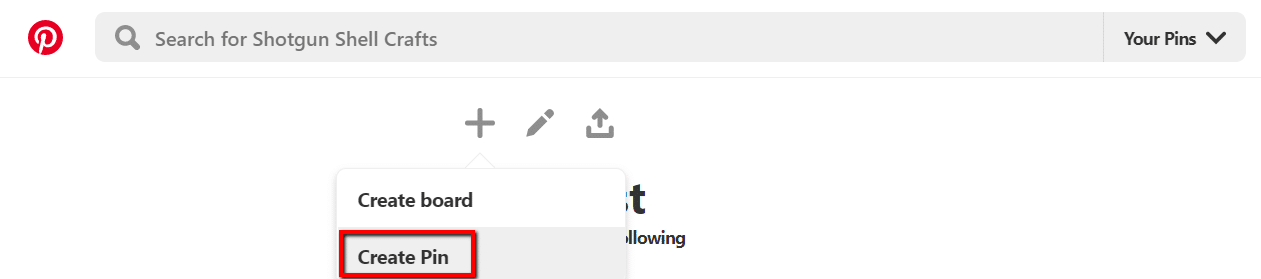
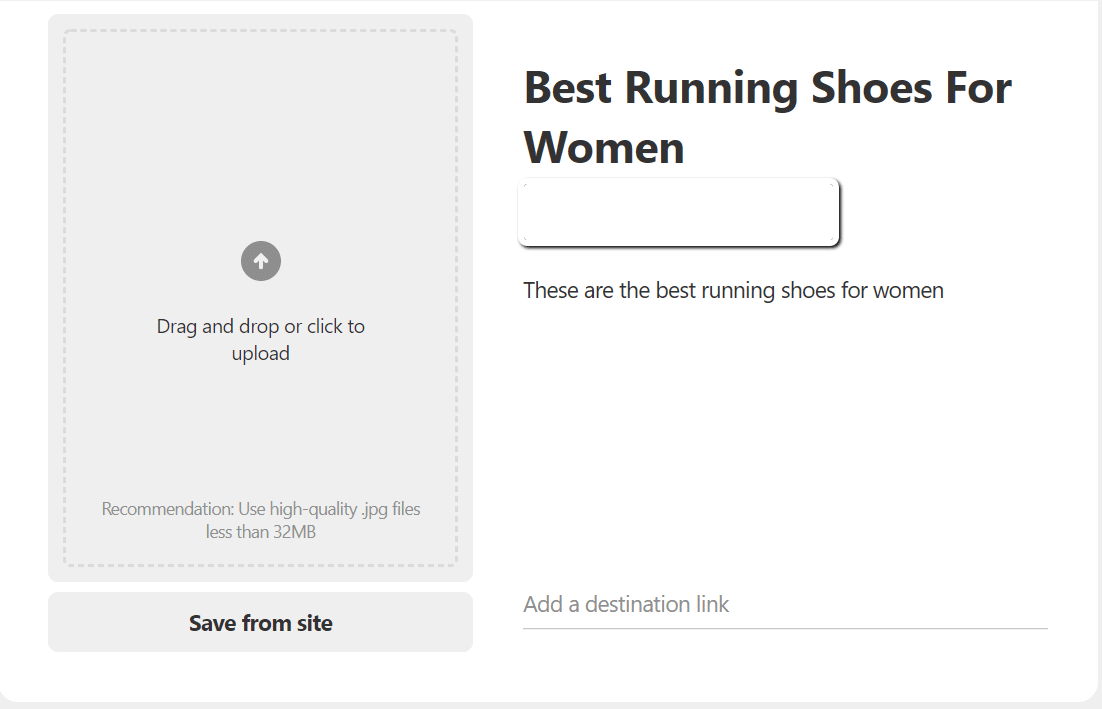
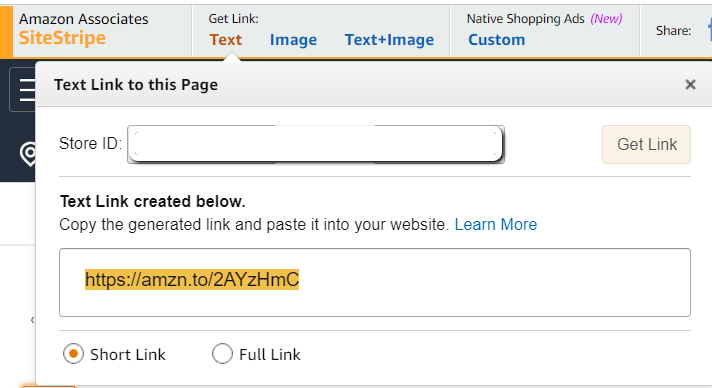
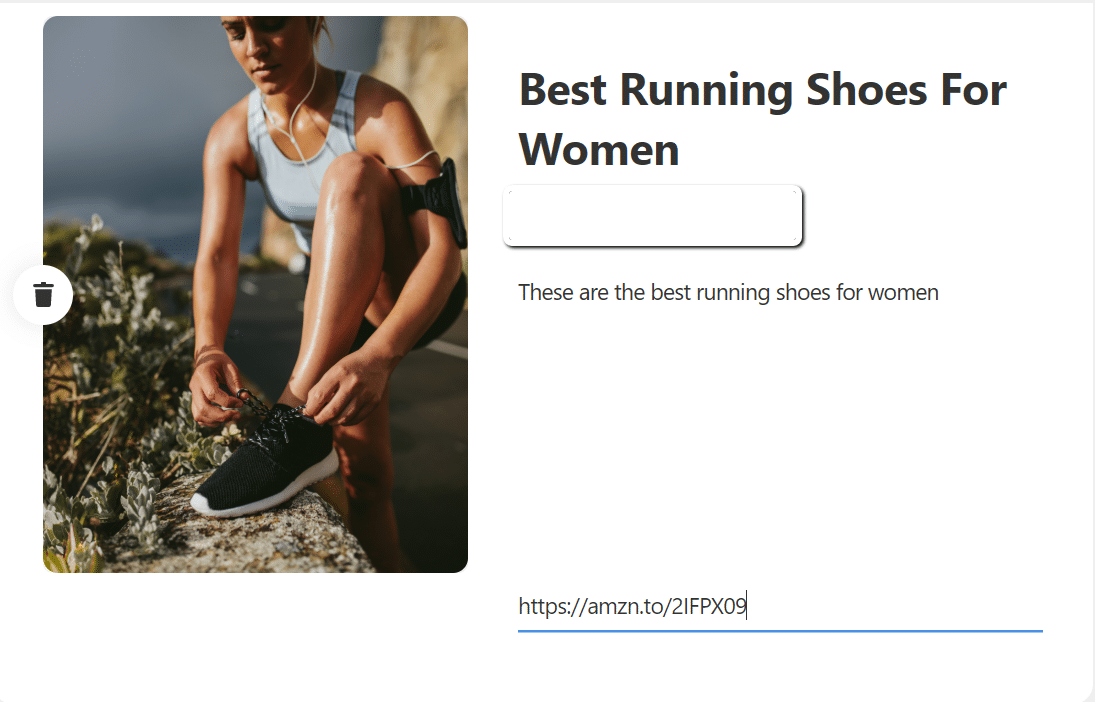
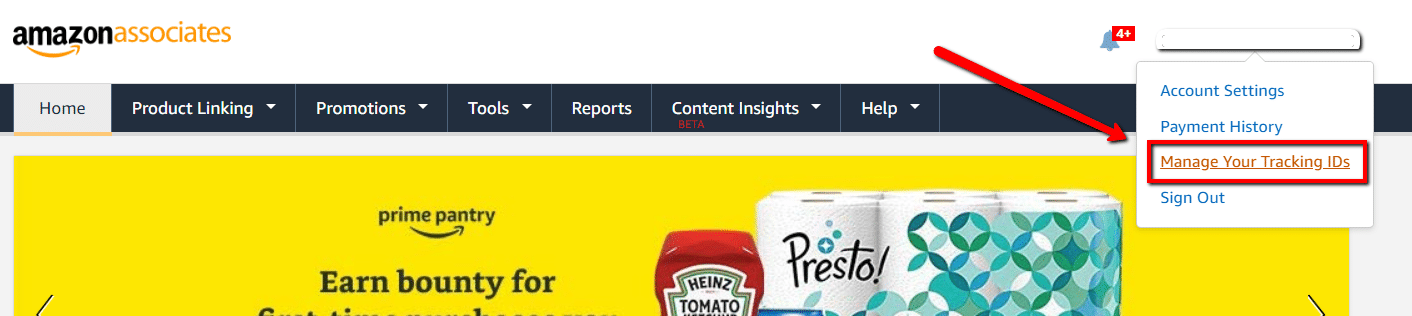
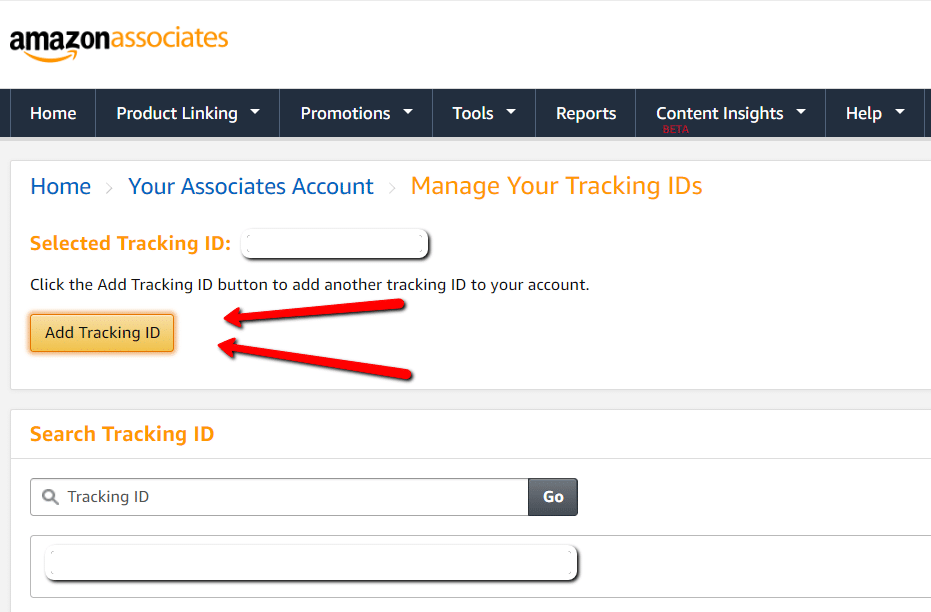
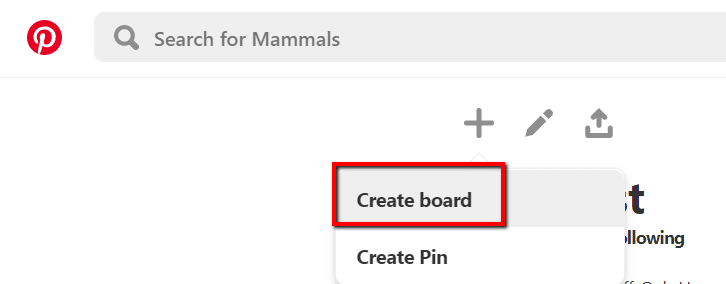
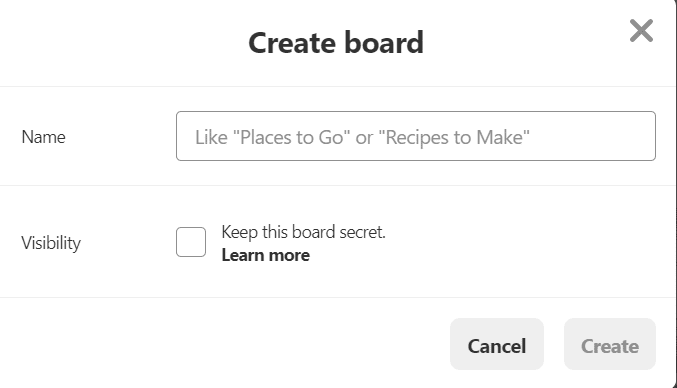
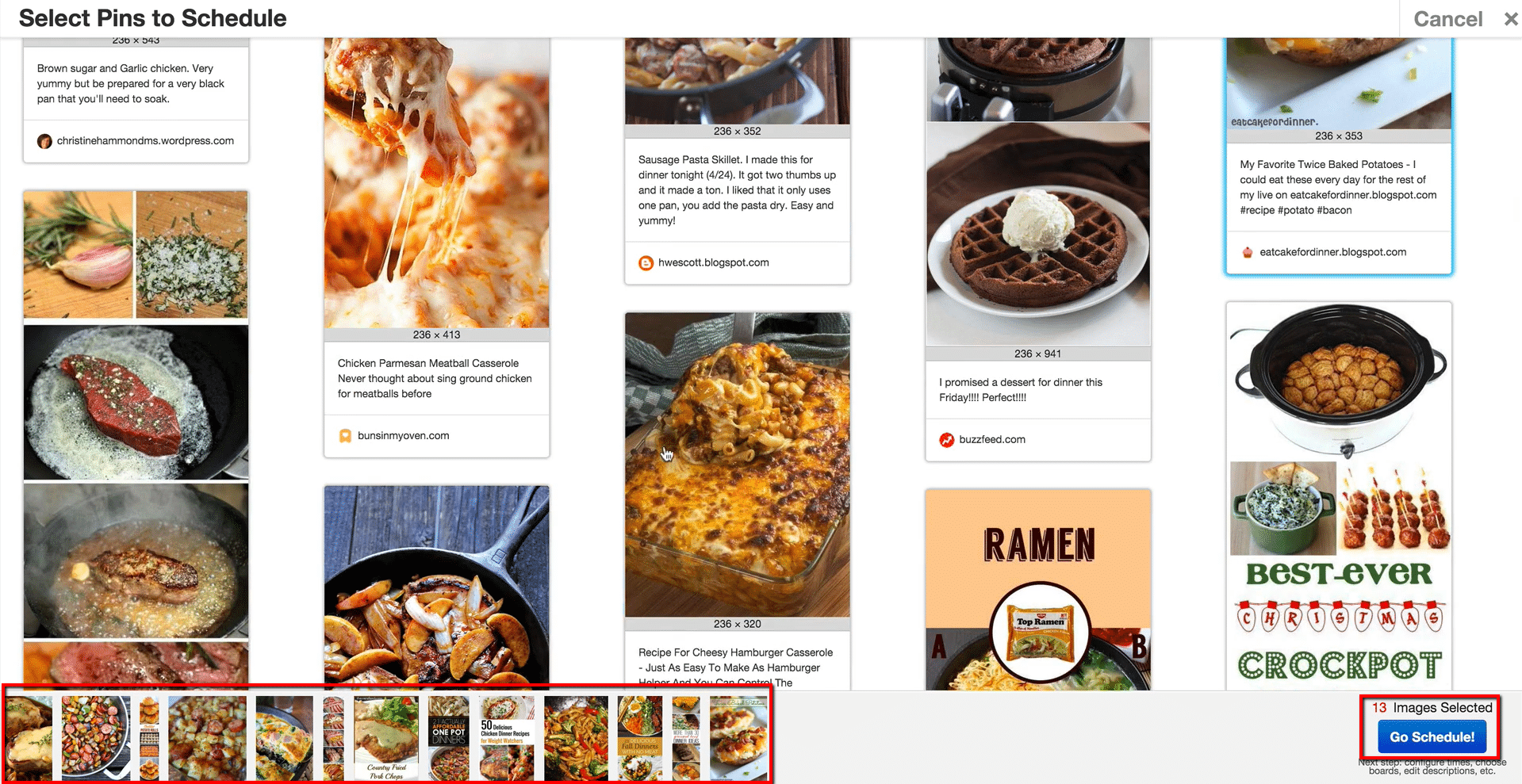
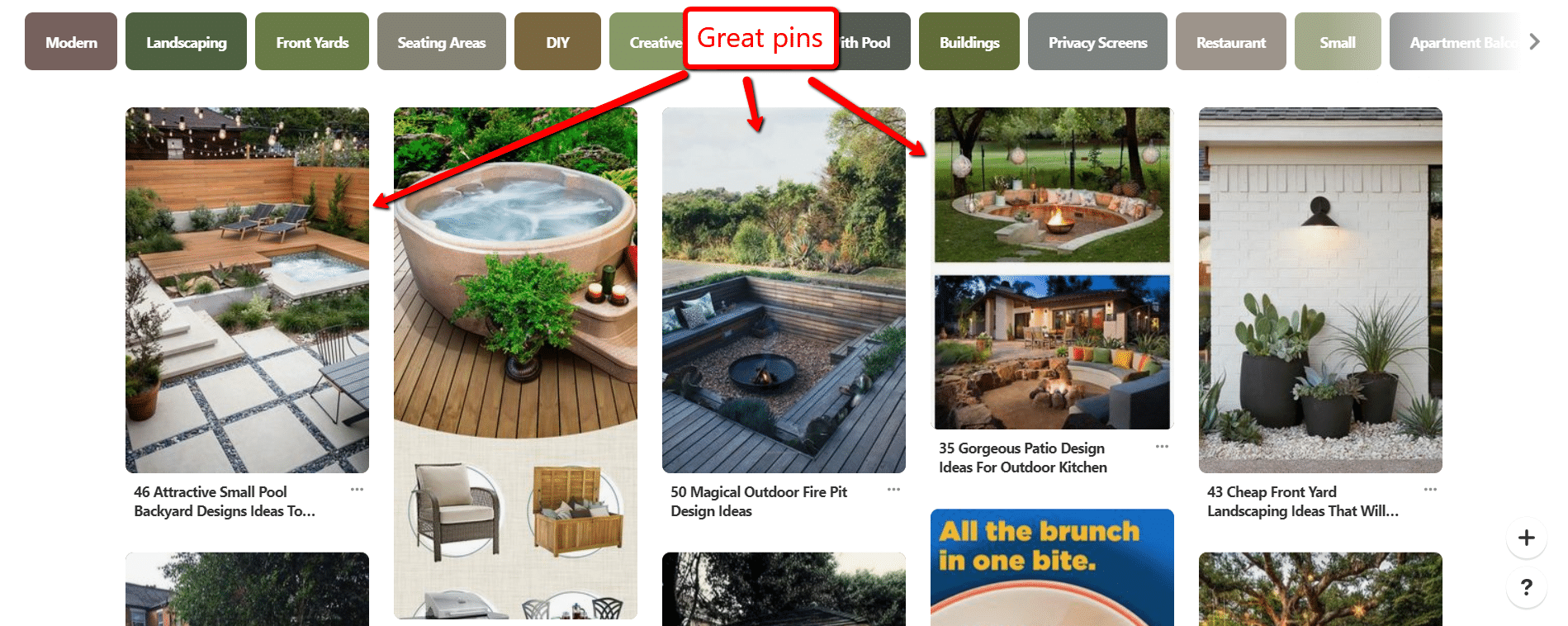
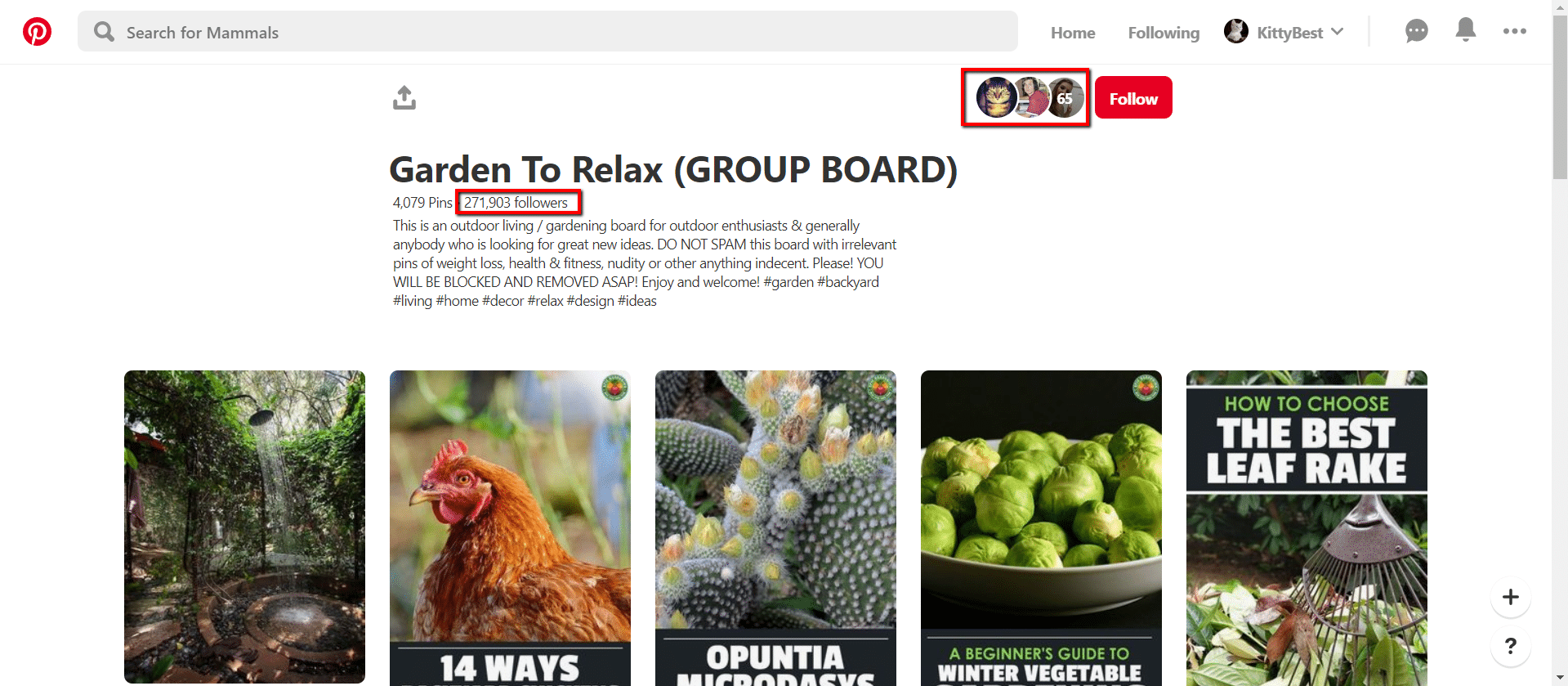
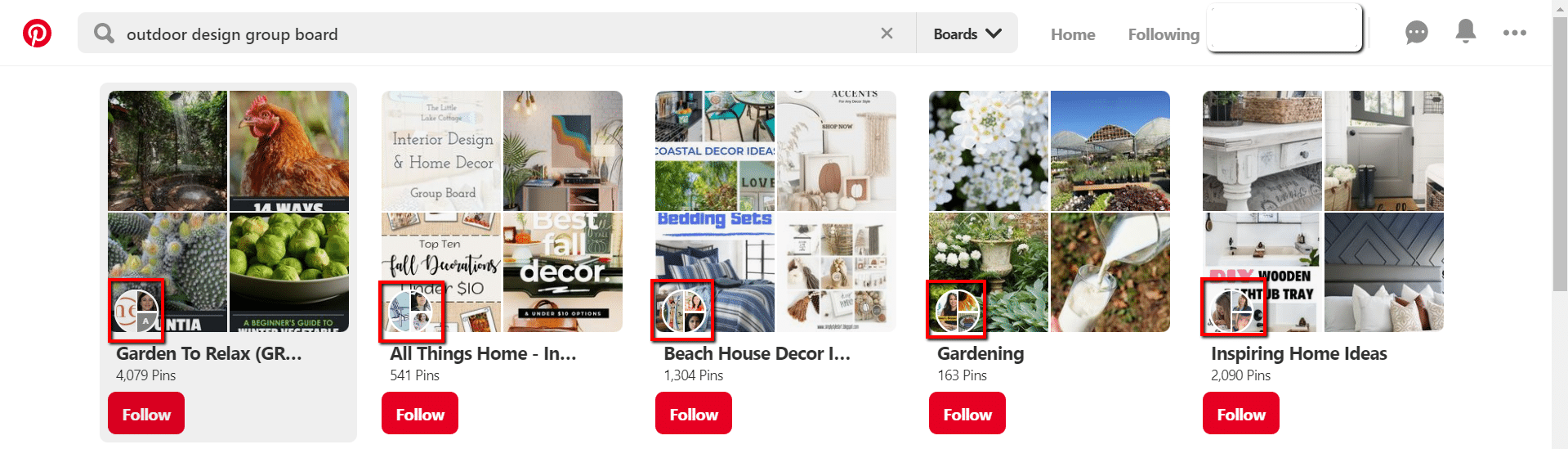
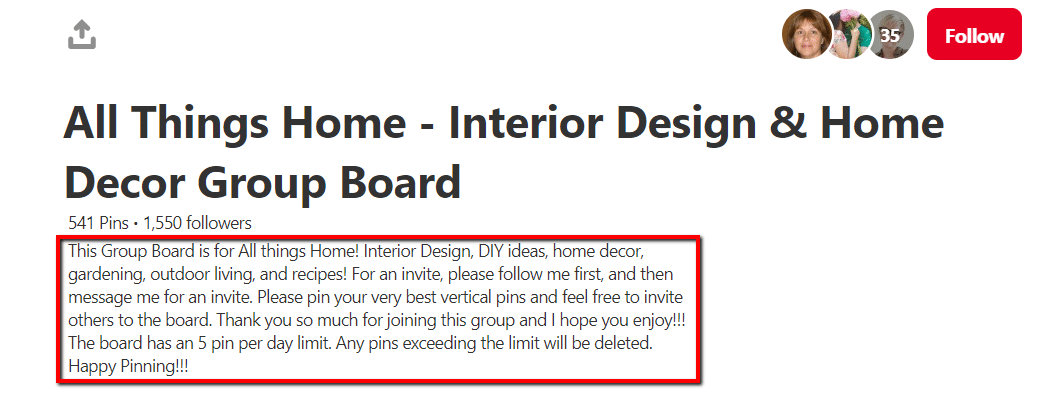
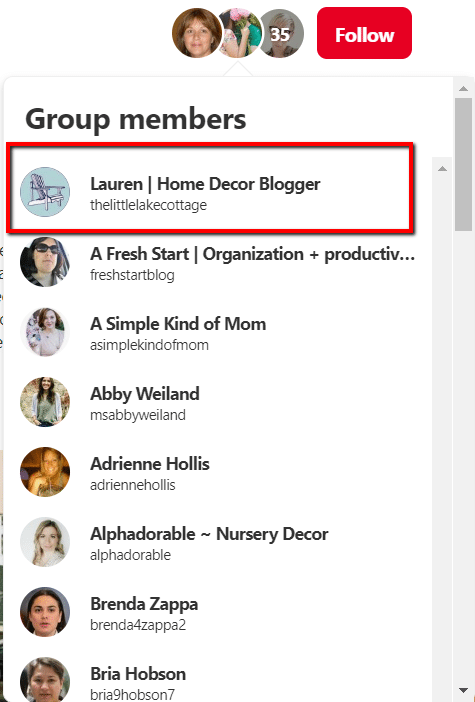


















22 Comments
Conversation
Nice detailed guide on the Pinterest marketing. I am using it and working on the initial expansion but was not sure how to convert it into an earning medium. Till now, the target was to drive the people to my site and try to generate affiliate income from there. This guide will help me using it as an additional income source.
Tailwind sounds like a nice tool but the pricing sounds little expensive for small bloggers. Need to check if it will be worth to invest.
Thanks,
Sanjeev
Hi Sanjeeve, thanks for the compliment 🙂
Tailwind is awesome. I use it on my site and at $10/month, it’s not that pricey 🙂 It’ll save house and hours of your time though. The real question might be: what do you value your time at?
Thank you so much for this article.
This is exactly what I needed to start off my Pinterest Affiliate marketing.
I have heard a lot about Tailwind. Almost everyone talking about Pinterest mentions it.
Is there no reliable Tailwind alternative that can do the job?
Awesome article.
Hi Chimezie. I don’t know of a Tailwind alternative 🙂 you can use it for free for a while to see if it’ll be a good fit for you
I have learnt so much from Spencer, and I am glad I am still learning.
Spencer, you need to see that smile on my face when I made my first sale as an Amazon affiliate.
Thanks for the article. I am just curious about amazon links on Pinterest without articles. You hear so many conflicting information, some say you can, some say you can’t. I don’t know what to believe.
Hey Carol, great question 🙂 I linked in my article to a place where Amazon said that affiliate links on Pinterest ARE acceptable as long as you disclaimer them (it would be best to say in the pin that these are affiliate links)
nice article
best seo company in New Delhi.
This is a great resource post and thanks for making it useful.
As I look forward to becoming more active on Pinterest, I will be using some of this to generate more income.
Hey Malay, thanks for the awesome feedback 🙂 I’m so glad I could help. Let me know how Pinterest works for you
Just a heads up regarding Amazon. The link to the affiliate page is for Amazon Associates EU page. You can see it in the URL. Only Amazon Affiliates in the EU or linking from EU pages are technically allowed to use their affiliate links to Pinterest. Check the US Amazon Associates site and it’s not even mentioned. In fact, Amazon is quite picky where and on which social mediaplatform
I didn’t get to finish my comment. Amazon is very picky where you can put your affiliate link in their US program. If you want further proof, at the top of their from page along with where you can grab a link, you’ll notice some social sharing buttons like Facebook and Twitter, but no Pinterest. However on Amazon EU front pages, the social sharing buttons include Pinterest. That’s not an oversight on Amazon’s part, there’s a reason for it….
Tread carefully or get a big bang…
Hey David, thanks for the awesome comments 🙂
I added some clarification that Amazon Associates in the US might not be for the faint of heart and that Amazon isn’t super clear.
Hey Brady!
Thanks for the reply and the clarification. I’d be the first to hop on putting Amazon links to Pinterest. Maybe one day, there’s always hope but doubt it. Would be interested in learning about which affiliate links and specific programs work well on Pinterest. Thanks again!
Thank you for making Niche Pursuits a better place David 🙂
I agree with David: if you are in the U.S. I would *not* use Amazon affiliate links on Pinterest. Same goes with Etsy affiliate links (at first they said it was okay, but then they changed their minds.)
But in general, affiliate marketing on Pinterest is awesome! I always make sure I disclose any affiliate links, and I get around 20-25% of my affiliate sales from Pinterest. Not too bad!
Hey Julie, thanks for the comment 😀
I added some clarification that Associates in the US is super vague about whether or not links are allowed on Pinterest and that Associates should be careful.
20-25% is not bad at all!
Hey Brady,
I’ve been doing Pinterest affiliate marketing without a blog/website for 4 months now. I haven’t made a sale. Do you think it’s worth it to keep going? I love to have someone take a look at what I’m doing and see what changes I need to make to get this business model working.
Hey Kevin! Depends 🙂 Are you joining group boards and getting lots of views/clicks per pin? If not, I’d focus on growing your Pinterest account before giving up
I’ve joined some group boards, but still not getting enough views on many of my pins. My best pin has around 8k views, 22 saves, 66 clicks, but thats not the norm. If possible, I can show you what’ve I done so far.
Hey Kev, great comment.
Pinterest is a marathon for sure. It’ll take a bit to catch some traction, but some pins can take off 🙂 Keep joining those group boards and posting your pins there when you can. Joining group boards is one of the primary tasks for my VA because it’s just so powerful.
On top of that, pin a lot 😉