5 Proven Strategies to Drive Pinterest Traffic to Your Website
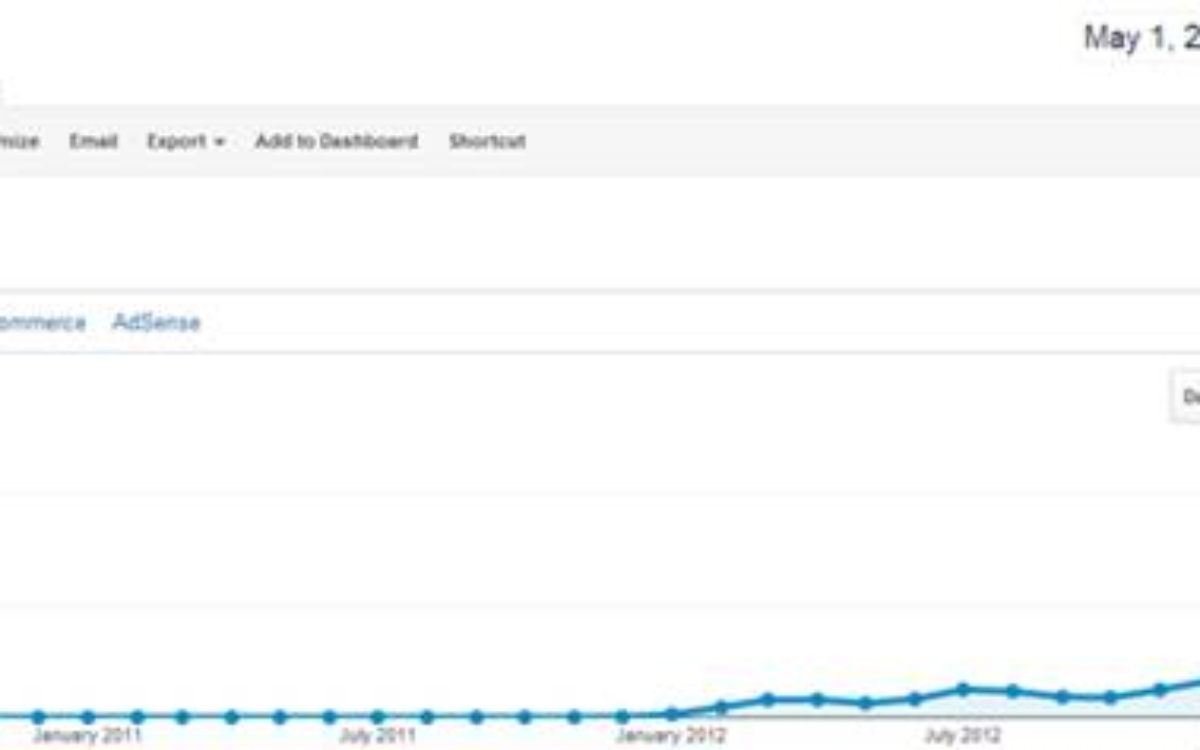
When you buy something through one of the links on our site, we may earn an affiliate commission.
An image is worth a thousand words, as the saying goes.
Sometimes, it can be worth a thousand pins.
That's the value that image sharing site Pinterest brings to the digital marketing table.
By harnessing the power of visual content through “pins,” which is equivalent to a retweet or like, you can attract lots of traffic to your site.
Pinterest started making waves as a traffic-generating channel in 2014 as it drove the second highest online referral traffic.
With more Pinterest users this year (50% more than the previous year), expect more people to leverage the platform to drive more traffic to their websites.
What makes Pinterest such a great traffic source
Establishing a traffic source outside of search engines is important if you want your site to survive. There's more to the world of traffic generation than Google, mainly as it keeps changing its search algorithms.
Therefore, tapping into fresh channels like Pinterest allows you to diversify your referral traffic. Even if your site gets hit by a Google penalty, you still have other avenues where you can draw traffic.
What's truly remarkable about Pinterest is how easy it is to turn your image into viral content.
While it is behind Facebook, Snapchat, Instagram, and Twitter in terms of users, it's not about the number of users that allows Pinterest to generate referral traffic.
“Over 80% of pins are re-pins, compared to 1.4% of tweets re-tweeted,” says Yohana Petrovic in this post.
She attributes the success of Pinterest as a traffic-generating channel to its stable search functions and category grouping. Both make searching content on Pinterest a breeze, so users can pin the most relevant images on their boards.
However, the search function is only indicative of the real reason why Pinterest succeeds in referring traffic to your site. The ability to tap into users to share your images that link to your site is what allows site owners to boost referral traffic from Pinterest.
The anatomy of a viral Pinterest image
It is no secret that people are more receptive to visual content compared to blog posts.
At the same time, it is not easy creating a viral Pinterest image. There are lots of factors that go into creating an image optimized for sharing, which is covered in this PostPlanner article.
Tools like Canva
and PicMonkey let you design simple images without any design skills. However, if you want more attractive visual content, you may need to get help from a professional.
Since not all users have the skill to create images, users just search for images that they will re-pin on their boards.
From here, the image reaches a tipping point where a trove of users will re-share the image until it reaches hundreds and thousands of “pins.”
Eventually, the pins could lead to clicks from the image to the page, which is considered referral traffic.
So instead of being the one pinning images other people created, you want to be the one with the image that other people are pinning!
More than just a good image
Creating your image is just half the battle. You need to develop a plan on how to get your image across to your target audience on Pinterest so they can start pinning. Below are strategies that you should apply when using Pinterest to drive more referral traffic.
1. Build a following with curated images on your boards
To increase the chances of your image to go viral, you need to build a following. The more followers you have, the more people will see your pins, the greater chances your images will be repinned.
To build your following, you must create boards relevant to your niche and pin the best images onto them.
You do not have to create all the images that will be pinned on your boards. You should curate content on Pinterest so potential followers won't be staring at your empty boards (don't miss our list of great Pinterest board ideas).
More importantly, the images you will pin must be optimized for sharing. Below is an infographic from Curalate on the kind of image you should post on your boards.

Hello Society employed this strategy for Business 2 Community in 2013. The agency focused on building the site's Pinterest business page by creating boards based on topics relevant to its niche, among other tactics.

The boards allow Hello Society to curate images on a variety of topics. Pinning the best images for each board regularly allowed them to impress their audience, who eventually followed their page.
As a result, referral traffic from Pinterest increased four times more than the previous month.
Key takeaways: You should create boards based on your target keywords. There are dedicated tools to help you curate Pinterest images to your boards, so you may need to manually look for images to pin. Aside from its search function, you can try ViralContentBee to find useful content to share on your boards. Once you have built a following, you can pin your own images on the boards for increased visibility.
2. Post your image on group boards
To increase your reach further, you should become a member of group boards related to your topic.
The concept of joining group boards follows the same principles of guest blogging.
The purpose of guest blogging is to indoctrinate readers of a blog you are writing for about your brand. You want to write on blogs with an established readership who are interested in products and services you are offering.
By providing them with useful content, readers will view you as trustworthy and visit your site to learn more about you.
When choosing Pinterest group boards to join, you need to consider the number of followers and board topic. The more relevant the topic and more followers the board has, the more likely you will expose your pins to a greater audience.
You can then convert referral traffic into subscribers or customers, just like guest blogging could!
Joining group boards is a big part of Nick Loper's plan in establishing Pinterest as his main source of referral traffic.
In fact, he was able to increase his traffic 25x more after two months of implementing this strategy.
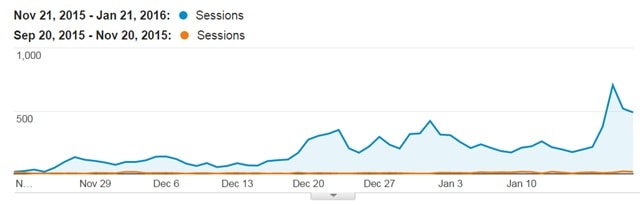
“The percentage of traffic coming from social channels grew from just 6.1% to 15.9%, reducing my reliance on Google.”
Key takeaways: Visit PinGroupie to find group boards related to your niche that you can join. The site shows relevant metrics (number of followers, pin, collaborators, etc.) to help you decide which groups to reach out to.
3. Create a seasonal campaign
Holidays and special events can have a profound effect on human behavior. For example, Black Friday brings out the buyer in all of us, which is why lots of brands look for ways to piggyback on this day to drive up sales.
By correctly leveraging on the season when to promote your website, you can boost more than just your site traffic.
Since the new year is just around the corner, people are interested in starting the year on the right track by making resolutions.
For people vowing to “get organized,” Taylor Flannery launched the 52 Week Organized Home Challenge by the end of 2011.
He created an image that was shared on Pinterest, mostly in home organizing boards.
Not only was she able to generate thousands referral traffic visitors, but she was able to drive 25,000 blog subscribers in two months, which is even better!
Key takeaways: Keep in mind that Pinterest was fairly new when the image went viral. Replicating the same campaign now will be much more difficult due to competition. However, coming up with the right campaign for the right season could still help boost your referral traffic. It would even be better if your niche is popular since you can reach out to more people with your campaign.
4. Approach visual content creation with a plan
Once you have built a following from your Pinterest boards by pinning other images, it is time to create your own images that others will pin.
As mentioned, creating images can be difficult to non-designers. However, there are ways around a successful visual content creation plan that even non-designers can do.
Taking Constant Contact's Pinterest page as an example, you will immediately feel the deliberate approach to curating and creating content.
The page shows almost 100 boards that consist of subtopics about marketing. The multiple boards allow them to pin great content on a variety of topics, thus helping showcase their knowledge about their niche.
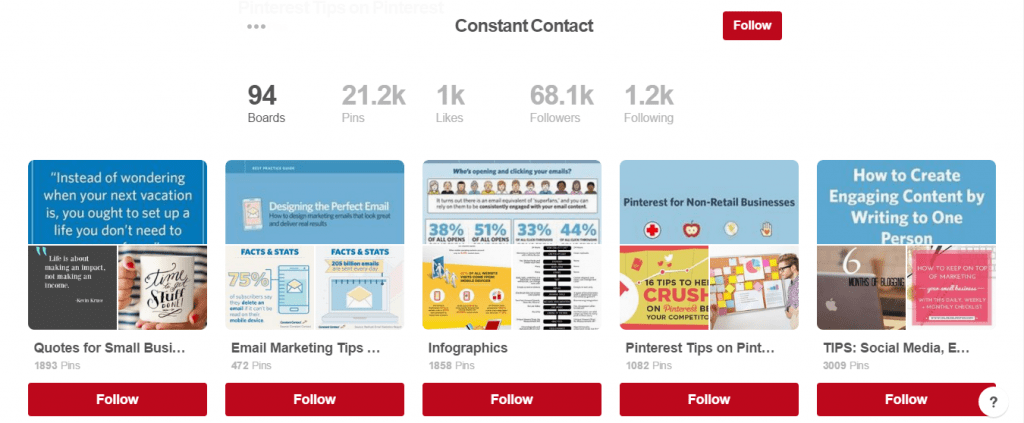
For their content and landing pages, they designed feature images for each that was pinned on their respective boards.
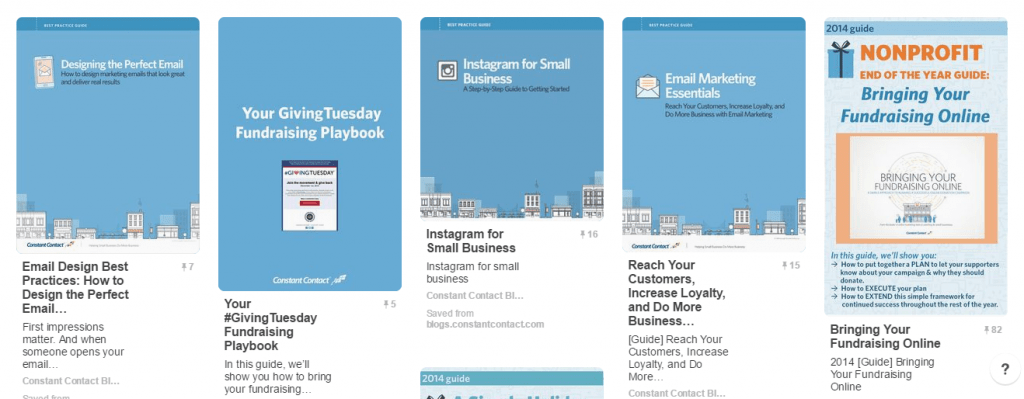
Constant Contact has added boards about inspirational quotes, infographics, and humor.
The first two are standard boards that you would normally see in a good Pinterest business page. The last one depends on your branding since humor is not common among businesses. However, Constant Contact makes it work because the humor is related to marketing, which is in line with their branding.
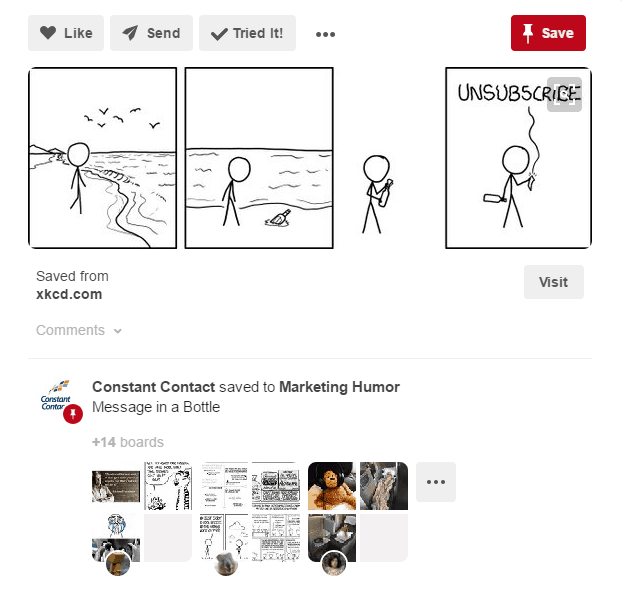
Taking the seasonal campaign strategy, Constant Contact prominently shows holiday marketing tips on the top page. Showing seasonal content teaches their audience how to promote their products and services effectively.
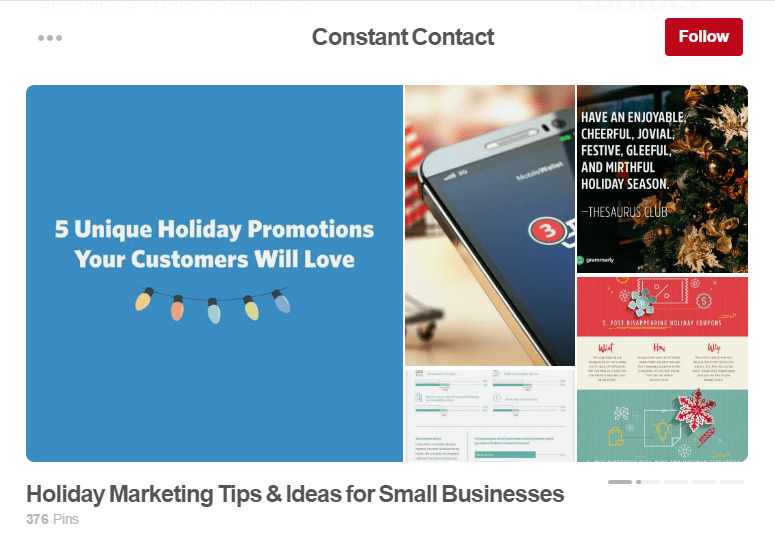
Constant Constant considers Pinterest as a secondary network that drives lots of referral traffic to their site. Based on the effort and thought put into developing and executing the visual content plan, it's not at all surprising.
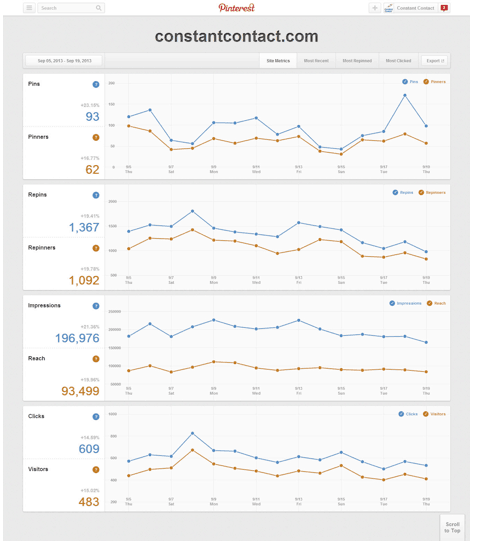
Key takeaways: Replicating Constant Contact's Pinterest strategy is a great way to jumpstart your Pinterest page. Doing all of the things they are doing, however, may eat a lot of your time. Therefore, it is best to find the right people and tools that will help you build a Pinterest page that will result in thousands of referral traffic.
5. Use Pinterest Analytics
Even if you are observing the best practices to drive more traffic from Pinterest, it is important to track and measure your performance.
The problem with “best practices” is that they don't necessarily apply to all niches. There are some that require a different approach to get more pins and traffic.
To be informed with how your Pinterest campaign is doing, you need to use Pinterest Analytics.
The tool offers a wealth of data to help you gauge how your Pinterest campaign has fared and what needs to be done to improve it.
Pinterest Analytics will draw the following metrics from your profile:
- Impressions – The average number of impressions and views of your pins
- Repins – The number of repins your images received
- Clicks – The number of clicks your images got
- All-time – The list of the best-performing images you have pinned
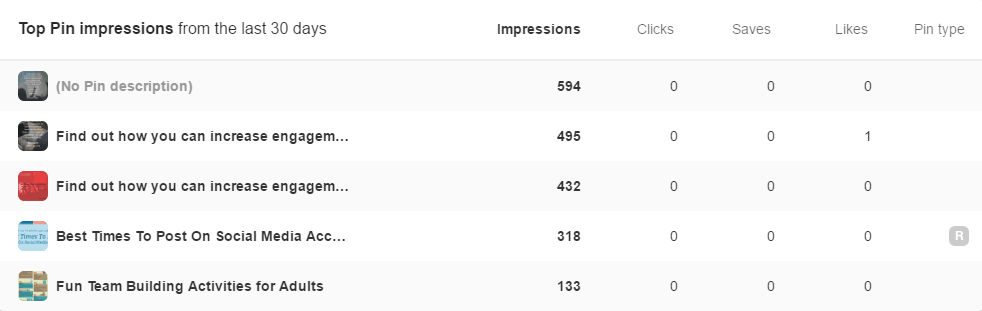
The factors should help you assess your Pinterest profile. For example, if users repin a particular image from your boards, you should consider pinning more of those image types.
Also, Pinterest Analytics reveal boards with the most pins, clicks, and impressions. If your group boards are getting lots of repins and clicks, then you should consider doubling down on these boards to maximize your reach.
Key takeaways: Pinterest Analytics is a fairly new feature in the platform. If you want to learn more on how to use it the right now, this post by Danielle Zeigler will get you started.
[easy-tweet tweet=”Pinterest makes up 85% of my social referral traffic and about 36% of my total website traffic.” user=”danielleadairz”]Additional experience + conclusion
Pinterest is indeed an excellent way to generate traffic to your site or blog.
Someone in my network recently helped come up with an infographic that was repurposed from an existing blog post. Unfortunately, the blog is no longer available so I cannot show you the actual post.
However, looking at the infographic that was pinned on a group board, it has received 15.4 thousand pins and counting!
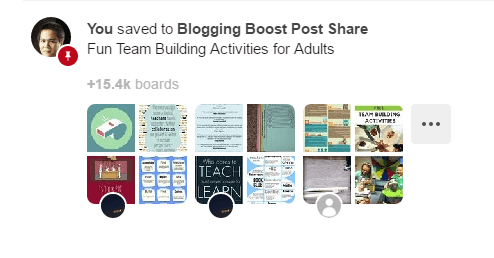
When done correctly, a simple infographic based on an old blog post can boost your referral traffic in a big way.
Looking at the other examples above, you can drive even more traffic even if you don't have a Pinterest page for your business yet. By taking the calculated approach of building different boards, repinning images, and joining group boards, you can tap into the power of this social media platform.
More importantly, you will no longer have to rely on Google alone for organic traffic.
Have you had any success with Pinterest? I would love to hear your thoughts in the comments below.
Want to learn step-by-step how I built my Niche Site Empire up to a full-time income?
Yes! I Love to Learn
Learn How I Built My Niche Site Empire to a Full-time Income
- How to Pick the Right Keywords at the START, and avoid the losers
- How to Scale and Outsource 90% of the Work, Allowing Your Empire to GROW Without You
- How to Build a Site That Gets REAL TRAFFIC FROM GOOGLE (every. single. day.)
- Subscribe to the Niche Pursuits Newsletter delivered with value 3X per week
My top recommendations
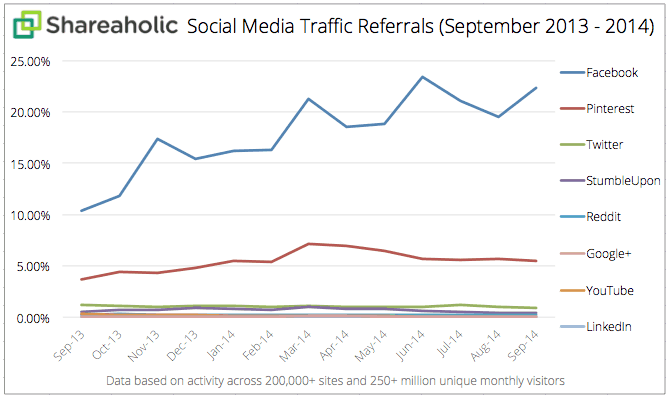
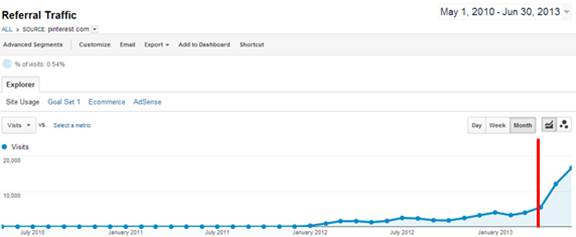

















18 Comments
Conversation
Wow! It’s GREAT! Love your post. 🙂 (Y)
Nice write-up, Spencer. One of my sites has seen some Pinterest success over the last four months. I’m up to 7,000 followers and my best pin is at 32,000 repins so far.
To your other readers I would suggest testing a lot. Everyone says not to make the pin too long, yet my most successful pins are ridiculously long. I’ve also had some pins that I debated even using because the pictures were too dark, yet they now have several thousand repins. Just keep trying different ideas until you figure out what works for your audience.
Thanks Travis! I agree, its important to test what works best for you and your niche.
Great tips. I thought I knew all there was to know with Pinterest, but you gave me some other things to consider! Thanks!
Great post Spencer, I could get some really interesting ideas from nichepursuits.
I have not tried it out but in the next few weeks I am going to post a pic on Pinterest, lets see
Hello Spencer,
Great post again, i never knew that Pinterest is such a big traffic source.
To be honest I never cared about Pinterest.
Nice Strategy. Thanks Spencer
Will help me a lot, thanks for the post
I’m using pinterest and I like it most other social media. I have lot of followers but my site did not get any traffic from pinterest. In here some of your discussion really helpful for me to get huge target traffic.
These are some great tips and examples to get pinterest traffic. I have an account on pinterest with few images. Giving regular updates is a tough task and that’s where we lack I guess. Need to improve.
I use Pinterest for last 2 years. But I am not getting traffic & follower from pinterest. Now I know what is the reason 🙂 Acutally, I used low quality image & I was irregular. After reading your post what I encountered is, I have to post nice images with great color combination though I am sharing out of my website. Thanks for great share.
Hi Spencer,
Thanks for this fabulous post. if fact, i use pinterest just to get some of my post index on search engine never think of it as a traffic source. Well that has to be change since i’m going to implement to see how it goes. kudos!!!
Thanks Kayode!
Awesome!
Pinterest is a great way to get more traffic. I didn’t realize this until about about 6 months ago, but since then my sites and social media accounts have been receiving a huge boost in traffic.
For real! Am a new reader of this blog. And To be sincere.. You articles is a boom..i love it and keep sharing more..
Horla
woooow what a quick success
I’ve had a Pinterest account for a while now, but I’ve only recently started to use it as a marketing tool. Your article brings up some great points! I know not all platforms work well for everyone, but before giving up on one, I believe it’s best you give it a fair chance. And Pinterest seems to be getting a lot of attention lately.