Pinterest Algorithm: 11 Steps to Bulletproof Your Pinterest Marketing Strategy

When you buy something through one of the links on our site, we may earn an affiliate commission.
With 444 million users worldwide and 5 billion searches performed on the platform each month, Pinterest can be a substantial sourceof organic traffic to your website.
What many people don't realize is that it isn't just a social media site.
It's also a powerful search engine.
And just like any other search engine, you can optimize your content and strategy to grow your audience on the platform.
How?
By understanding the Pinterest algorithm.
In this post, I'll explain what the Pinterest algorithm is and how you can use it to your advantage.
Let's drive right in.
Contents
- How Does the Pinterest Algorithm Work?
- Pinterest Algorithm Checklist: 11 Steps to Bulletproof Your Pinterest Marketing Strategy
- 1. Change to a Pinterest Business Account
- 2. Claim Your Website
- 3. Activate Pinterest Rich Pins
- 4. Domain Quality
- 5. Pin Quality vs Pinner Quality
- 6. Pin Title, Keywords, and Description
- 7. Topic Relevancy
- 8. Post Regular Fresh Pins
- 9. Automate Your Pins to Save Time
- 10. Repeat What Works, Discard What Doesn't
- 11. Verified Pinterest Accounts
- Pinterest Algorithm Changes
- Conclusion
How Does the Pinterest Algorithm Work?
Just like any algorithm, Pinterest uses a scoring system to determine which pins to show to their users.
This is important because the more relevant and engaging the content is, the longer people will use the platform.
Users want to find cooking recipes, get inspiration, or get travel tips, and the Pinterest algorithm is designed to help them find it to keep the users happy.
In a nutshell, the Pinterest algorithm works with these primary ranking factors:
- Domain quality
- Pin quality
- Pinner quality
- Topic relevance
I'll explain each of these below, but there is a systematic approach you can take to improve each of these areas and the overall quality of your Pinterest account. This will allow you to make the most of your time when using Pinterest.
Pinterest Algorithm Checklist: 11 Steps to Bulletproof Your Pinterest Marketing Strategy
Here are 11 ways you can get the Pinterest algorithm on your side, build your following, and boost your traffic.
1. Change to a Pinterest Business Account
If you're using Pinterest for your business, you're required to switch to a business account.
This is important because if you use a personal account for business use, you will break Pinterest's terms of service.
Not only that, but switching to a business Pinterest account provides some benefits:
- Add a link to your website on your profile bio to improve traffic
- Access analytics to measure your content performance
- Build your brand's authority
- Run ads for more exposure and engagement
Not switched to a business account yet? Follow the steps below to get started. It only takes a few minutes.
Click on the downward arrow in the top-right corner of your screen and click “Convert to Business”:
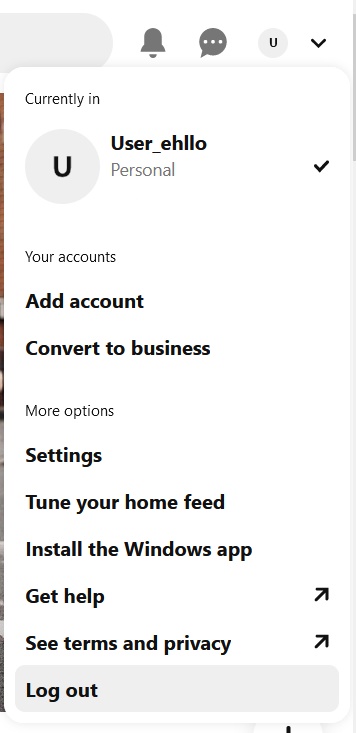
On the next screen, you'll see a list of the differences between a personal and business account.
Click “Upgrade”:
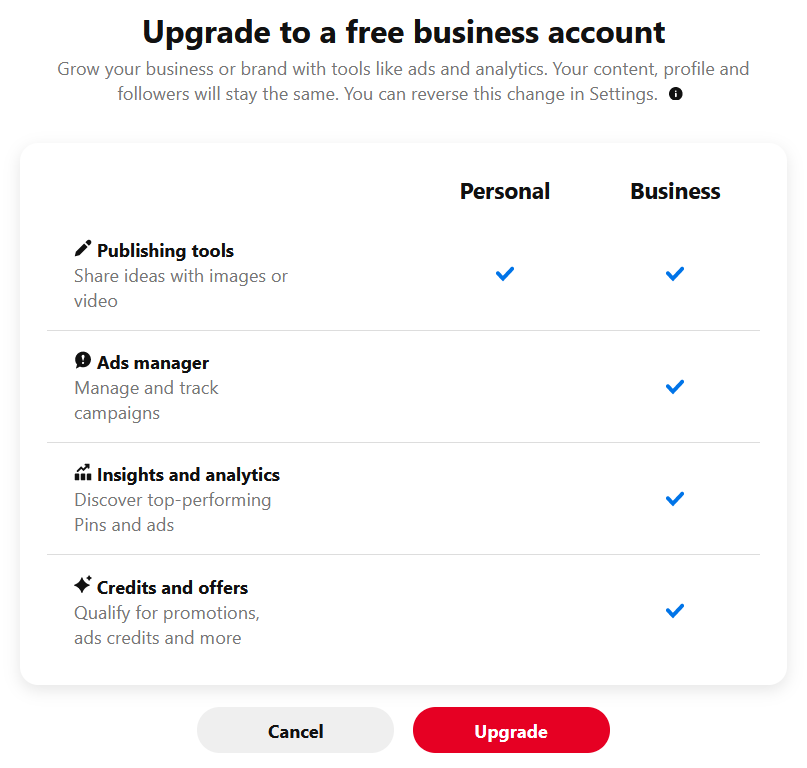
Fill out your business name and website URL, choose your country and language, and click “Next”:
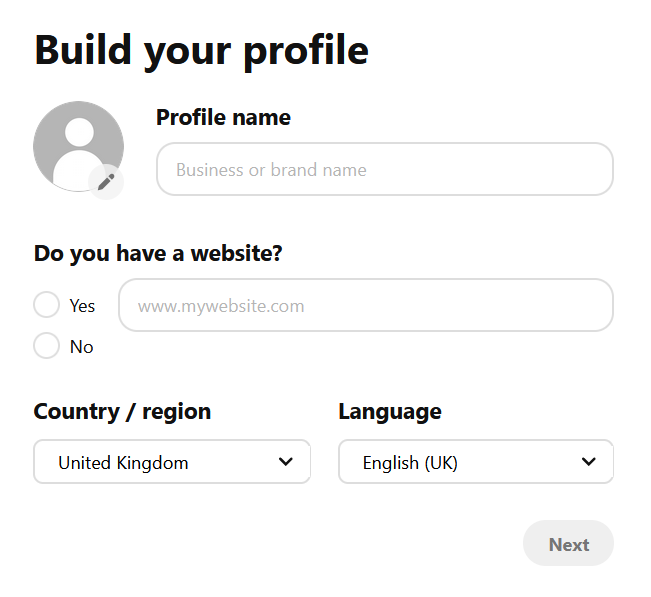
That's it! Congrats, you now have a business Pinterest account.
2. Claim Your Website
The next step to strengthen your Pinterest game is to claim your website.
Why?
Because it will add your website URL to your profile page. Your followers will have a direct link to your website.
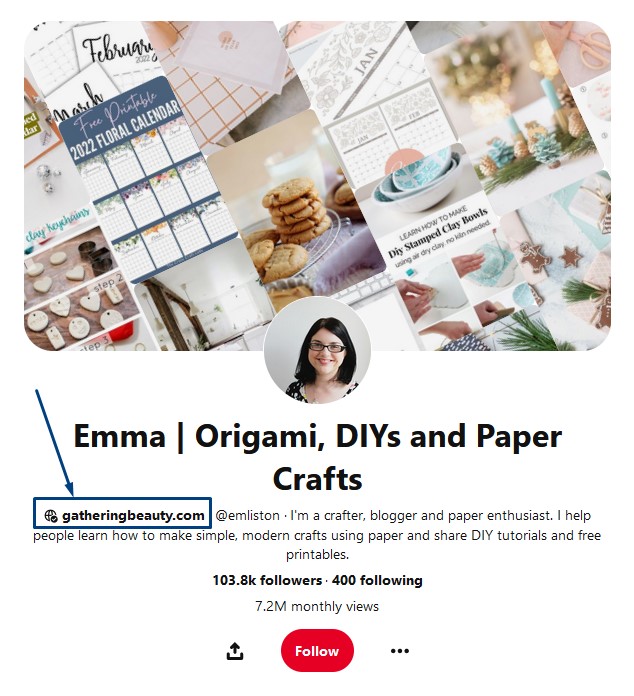
You will also get statistics on your top-performing pins that drive the most traffic to your website. This will help you develop a better content strategy by publishing more blog content people want to read.
To claim your website URL, go to the settings page again and click on “Claim” on the left-hand menu:
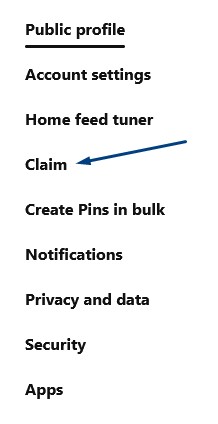
On the next page, click on “Claim”:
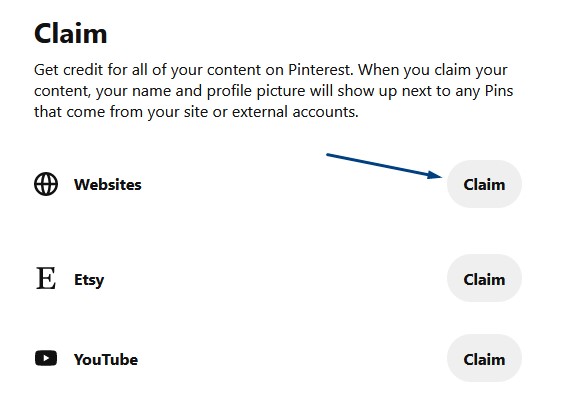
You'll see a popup asking you to add one of the following:
- Add HTML tag
- Upload HTML file
- or Add TXT record
If you're using WordPress for your website, adding an HTML meta tag is probably the easiest option:
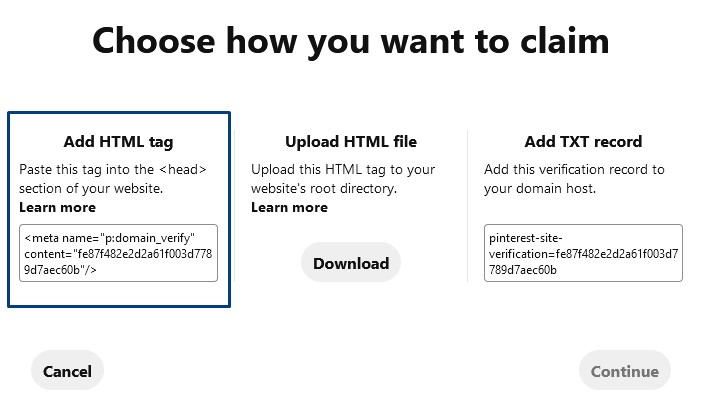
You can add the HTML tag using your SEO plugin or with a separate plugin if you're not using Yoast or RankMath. Here's how to do it with RankMath.
Get RankMath NowGo to the RankMath “General Settings” and paste the code from Pinterest into “Pinterest Verification ID” under “Webmaster Tools” and save your changes:
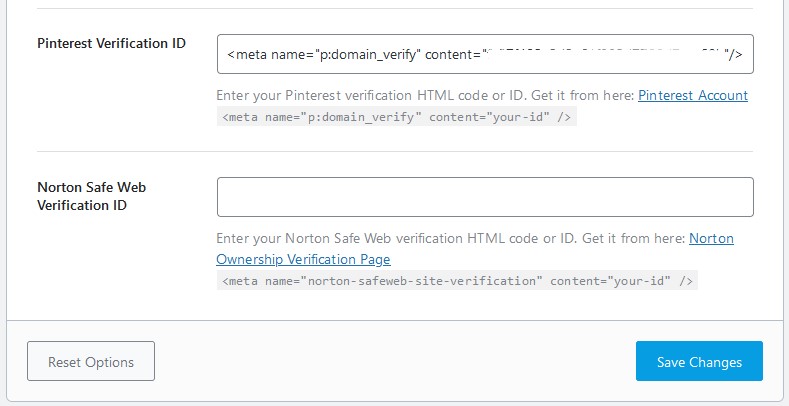
If you need help to add the HTML tag, check out this article on How to Add Meta Tags to WordPress.
Go back to Pinterest and click the continue button. Enter your domain name in the field and click “Verify”:
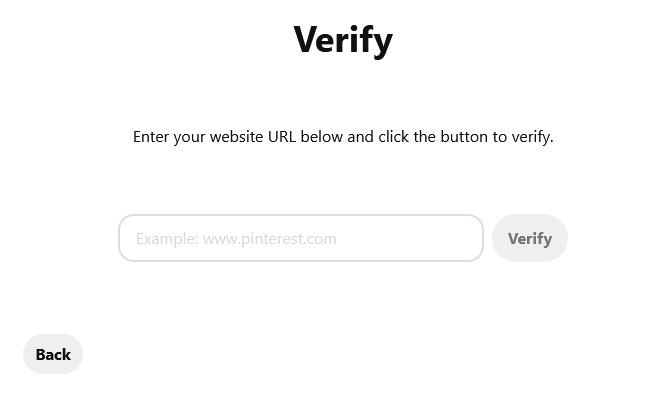
Pinterest will check the HTML tag was added correctly and show it's connected:
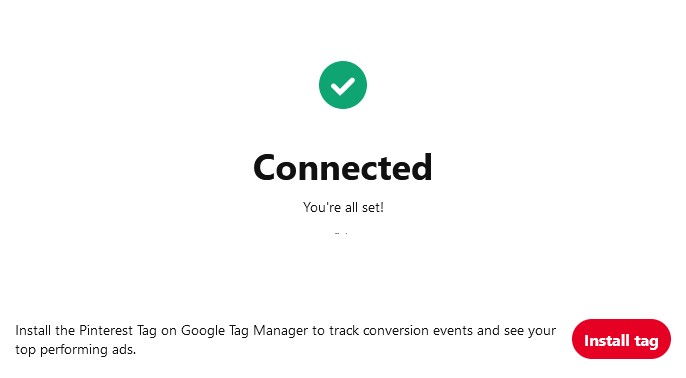
3. Activate Pinterest Rich Pins
Rich Pins are organic pins that sync with extra information from your website. This information will show above and below the pin in close-up view and show a bold title in feeds.
If the information changes on your website, it will be reflected on the linked pin on Pinterest.
There are three types of Rich Pins:
- Article Rich Pins adds the title, description, and author of the blog post from your site
- Recipe Pins include the serving size, cooking time, ratings, diet preference and ingredients for recipes from your site
- Product Pins add real-time pricing, availability, and product details to your Pin
When you enable Rich Pins on your website, all Pins added to Pinterest will show the information associated with the Pin.
The benefit of adding Rich Pins is that it adds more context, so users can understand them better. This can increase the engagement of your pins and result in more traffic to your website.
4. Domain Quality
Domain quality is a powerful factor for ranking content in Pinterest search results. The more interaction your pins get that are linked to your blog, the more Pinterest will trust your domain name.
To improve your domain quality, all you need is a good strategy and some patience. Your domain rating will accumulate gradually.
A good all-round strategy is to follow these steps:
- Switch to a business account, claim your website, and activate Rich Pins (follow step 1, 2, and 3 above)
- Publish quality Pins from your blog that encourage engagement on Pinterest
- Post Pins consistently
You'll learn how to create quality pins in the next step and how to post pins more consistently in step 9.
5. Pin Quality vs Pinner Quality
Another ranking factor driven by the Pinterest algorithm is Pin Quality. Pinterest wants their users to interact with pins as much as possible, so it's a good idea to create visually-compelling Pins.
When your pins attract users to click through, close-up, save, or comment, it sends a clear signal your pins are high quality, which Pinterest will reward you for.
You can use tools like Canva or Photoshop to make attractive looking pins.
Get Canva HereWhichever tool you use, you can follow these guidelines to improve the quality of the pins you create:
- Use high-resolution images: You can find great images for free on website like Pexels or Pixabay, or even take photos yourself with a decent camera.
- Make your Pins vertical: Pinterest recommends pins to be a 2:3 in ratio and 1000px by 1500px for best results.
- Use benefit-driven text over images: Make your pin stand out by using a clear font type and powerful words that explain what your pin is about.
- Add your logo: This will differentiate your pins with other brands and build brand recognition.
- Give your pins a compelling title and description (more on this in the next step)
Here's a great example of a quality pin. It uses clear text and powerful words to entice the user to click through. It also has a relevant image and includes the website URL in the Pin:
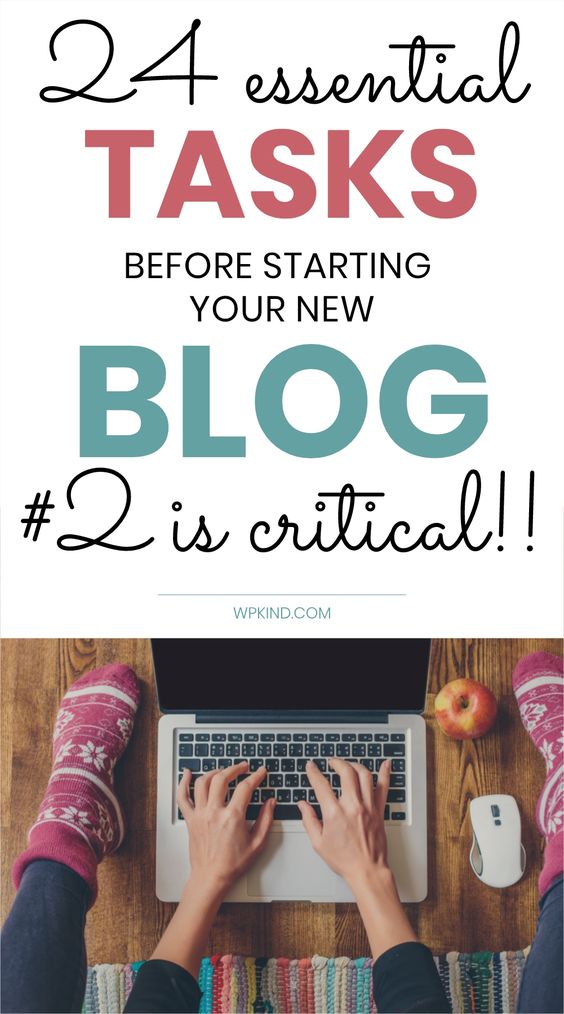
So, if Pin Quality determines the quality of your pins, what's Pinner Quality?
Pinner Quality measures the quality of you as a Pinterest user. Simple.
Every user on Pinterest gets scored by the actions they take. Pin frequency and consistency, number of saves and comments you receive, and the quality of pins you save all impact overall Pinner Quality.
Increasing your Pinner Quality will also help boost your impressions and improve search rankings.
Following all the tips in this post is the best way to improve both Pin and Pinner Quality.
6. Pin Title, Keywords, and Description
Titles, keywords, and descriptions on Pinterest are important for two reasons:
- They grab the user's attention
- They help Pinterest understand what your Pins are about
The Pinterest algorithm is intelligent enough to read the text you use for your pins, but if there isn't much information, it won't score it as high.
That's why it's important to optimize your titles, descriptions, and keywords of every pin. You'll get more users engaging with your pins and higher rankings in Pinterest search results.
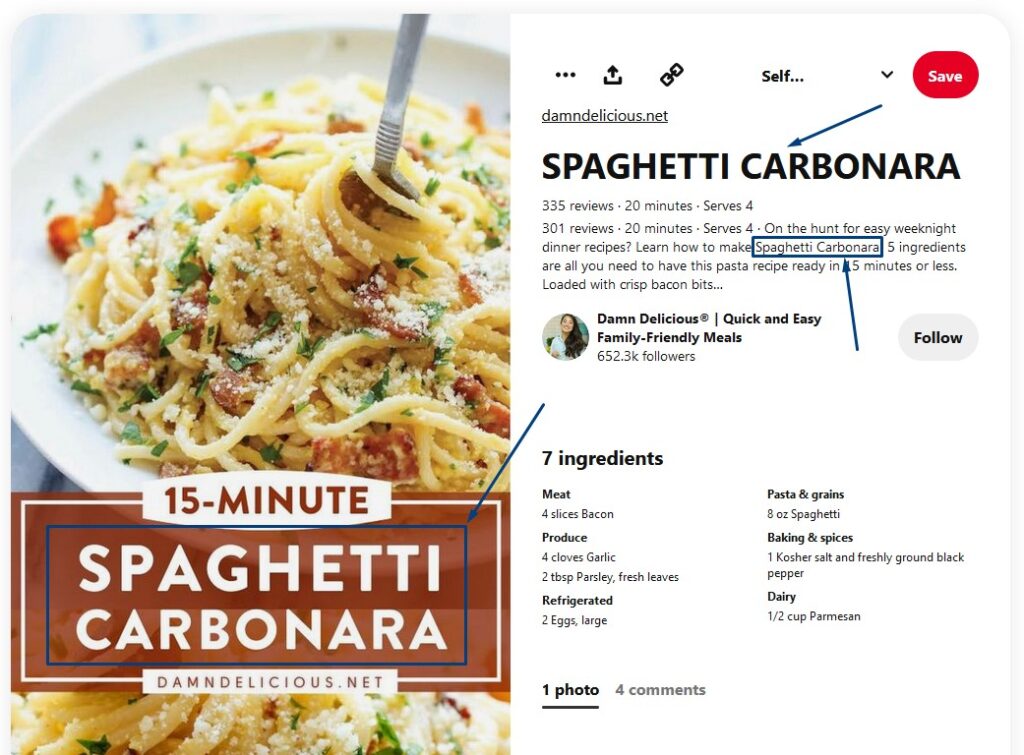
It's also important to include relevant keywords on your images as well. That's right, Pinterest can read the text on images, so make sure you display keywords clearly over your images.
7. Topic Relevancy
Topic relevancy is possibly one of the most crucial parts of a solid Pinterest marketing strategy and how well the Pinterest algorithm ranks your content.
When users perform a search query, they want to see relevant pins in the search results. The more relevant the results are, the more satisfied they'll be with Pinterest.
Users will continue using Pinterest to find things they want to buy, get inspiration for projects they love, and save pins to their boards for future reference.
What's the best way to build topic relevancy?
Keywords.
Like other search engines, Pinterest relies on keywords to understand what your pins are about and how relevant they are to a user's search query.
The more congruent you are with your keywords, the easier Pinterest will understand the intent behind your pins.
If you want to build topic relevancy, there are a few steps you will want to take:
- Find relevant keywords: Use keywords you know your audience is searching for.
- Place keywords in all the places: Add your keywords in the places that matter.
- Cover your niche in-depth: The more content you publish within your niche, the more relevant your account will be.
How to Find Relevant Keywords
The easiest way to find keywords is by using Pinterest's search feature.
When you type something into the search bar, it shows you a list of related keywords:
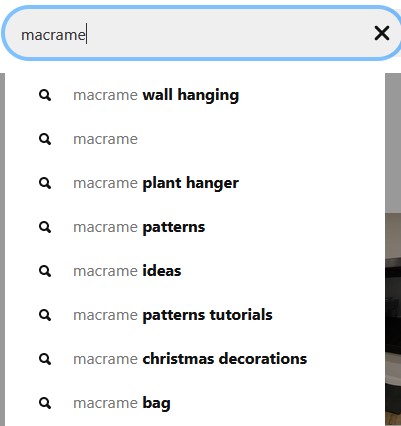
In this example, if your blog was in about macrame, you would type that into the search to see what suggestions Pinterest gives you.
This is a clear indicator that these queries are what Pinterest users are searching for:
- macrame wall hanging
- macrame plant hanger
- macrame patterns
- macrame ideas
- macrame bag
You should create content for your blog and Pinterest around these topics if you want to build as much relevancy as possible.
Place Keywords in The Right Places
As mentioned in the previous tip, it's best to optimize the title and description of your pins by including your main keyword.
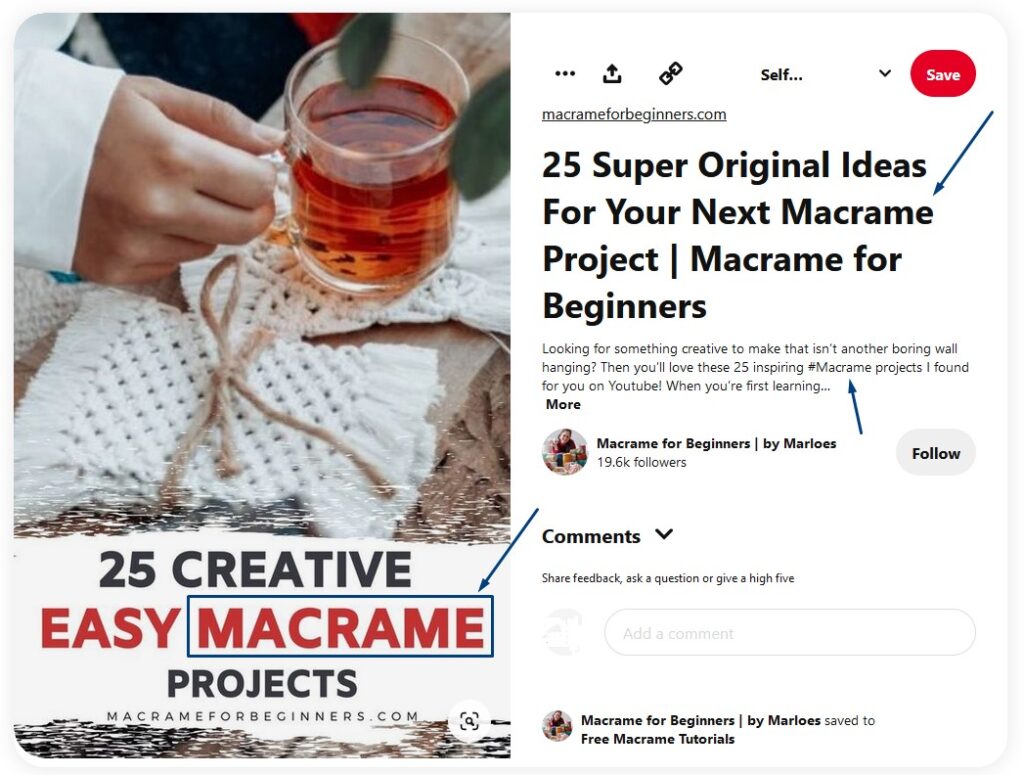
Here we can see that Macrame for Beginners uses the keyword “macrame” effectively. Marloes uses it in the title, the description and in the image.
If we look at Marloes profile page, she builds the relevancy of her entire account by using “macrame” in key areas of her bio:
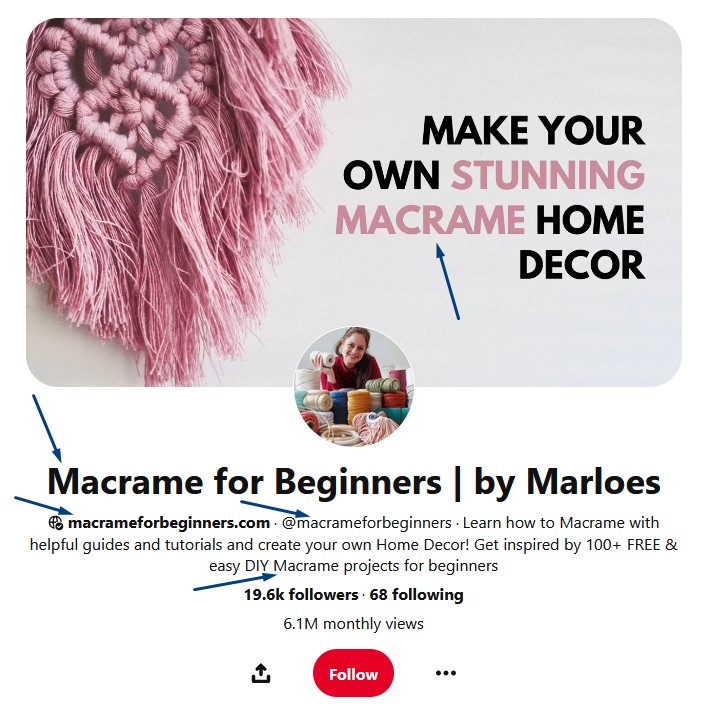
It's in the header image, her account name, website URL, username, and in the description. Pinterest clearly loves Macrame for Beginners, because this account receives 6.1 million monthly views.
8. Post Regular Fresh Pins
Back in the day, it was a lot easier to grow your audience on Pinterest by repinning other people's content. A common strategy was to spend 80% of the time repinning old content and 20% of the time adding your own content.
This is no longer the case because Pinterest wants you to post Fresh Pins. But what exactly are Fresh Pins?
Here's how Pinterest defines it:
Images or videos that they haven’t seen before. You can create several images that link to the same blog post, page, or product listing, and each of those would be fresh when saved to Pinterest for the first time.
This means for every blog post you create, you can create multiple pins that point to that piece of content.
Each Pin needs to be a different image and text. Trying to trick the Pinterest algorithm by making minor changes to your pins won't work.
Doesn't This Mean I Have to Do a Lot More Work?
Yes, and no. Initially, it might seem like a lot more work than you're used to, but there are ways to save time and gain more control over your Pinterest strategy.
- Create your pins in batches: Every time you add a new piece of content to your blog, spend 15-20 minutes creating multiple pins for that same piece of content.
- Create up to 10 Pins for every post you publish: For every blog post you write, create between 5-10 pins so you have a lot of Fresh Pins to share.
- Pin regularly for best results: You want to pin Fresh Pins consistently and daily. A good number is between 15-25 pins per day (more on this in the next step).
When you follow these guidelines of creating your pins in batches and using scheduling software like Tailwind, you'll have a solid pinning strategy without spending all your time on Pinterest.
Try Tailwind HereHow Different Do Pins Need to Be to Classify as a Fresh Pin?
Tailwind has a useful FAQ page that covers everything you need to know about fresh pins. They also use this image as an example of what Fresh Pins look like:
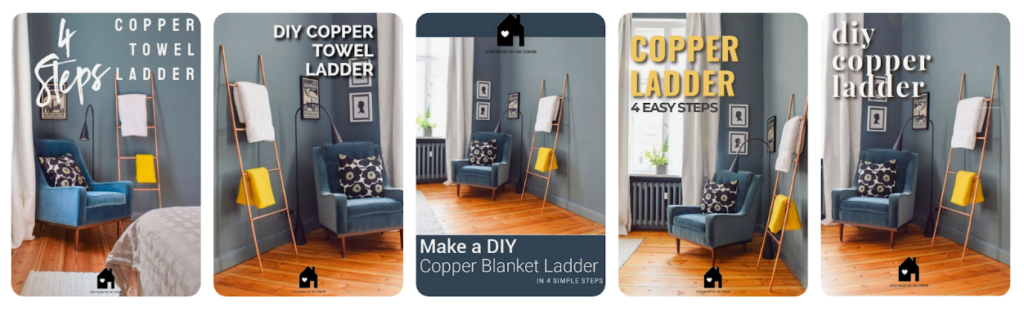
9. Automate Your Pins to Save Time
To schedule Pins and save time, there are two options you can take: using the Pinterest Pin Scheduler or Tailwind.
The Pinterest Pin Scheduler lets you add a new Pin and publish it at a later date, by setting a date and time. It's a completely free tool inside Pinterest but it comes with its limitations.
When adding pins to your schedule, you can only add one pin at a time and 100 pins set to schedule in the future. That's fine if you're just starting out, but this will limit you when you want up your Pinterest game.
This is where Tailwind comes in. Tailwind is a verified partner of Pinterest and offers plenty of features to help you create, schedule, and optimize your Pinterest strategy.
Their advanced package gives you unlimited post designs, schedule up to 1000 pins per month, and so much more. You can even use Tailwind for other social media accounts if you have them.
10. Repeat What Works, Discard What Doesn't
Now that you know how to get results on Pinterest, you'll need a proven way to hit your goals and continue growing your reach and engagement on the platform.
And you can do this by analyzing audience metrics with Pinterest's analytics tools.
When you measure how your content on Pinterest is performing, you can make a better decision about the content you create in the future.
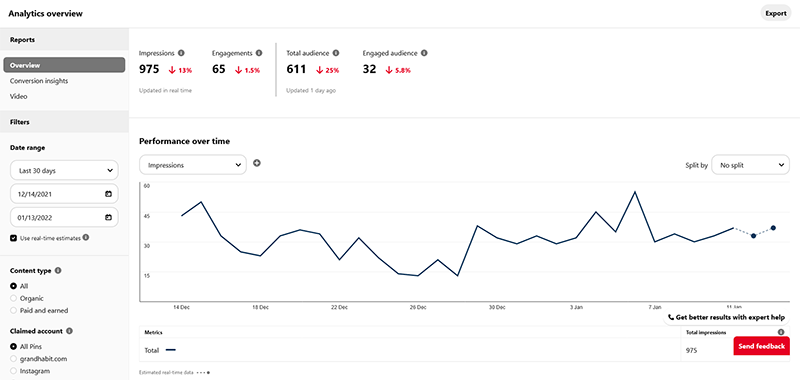
With Pinterest analytics, you can see how people interact with your content, view your most popular Pins, and learn which topics your audience is interested in.
These insights will help you know what's working with your content strategy so that you can repeat what works and discard what doesn't.
11. Verified Pinterest Accounts
A verified Pinterest account adds a red or blue check mark alongside your name and on your profile.
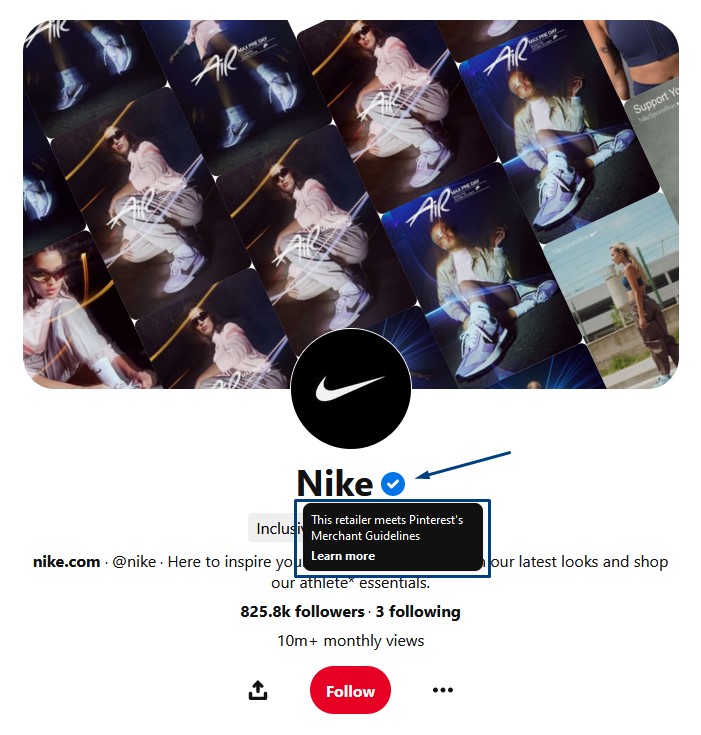
A blue check mark means the account is a verified merchant and a red check mark means the account is a notable celebrity or brand.
This differentiates official accounts from fan accounts and boosts the perceived authority of your brand.
Unfortunately, there doesn't seem to be a way to enable or request this yourself. All you can do is claim your website and grow your following.
It’s up to Pinterest whose accounts they verify, but if you get the chance to add it, you’ll look more professional at the very least.
Pinterest Algorithm Changes
It's important to know that the Pinterest algorithm is always changing and learning how to display the best content on the platform.
The tips in this post are a guide and no one really knows how the Pinterest algorithm works 100%. Some steps above will hold more weight than others, and nothing is set in stone.
The best strategy is one that changes with the data you collect, so it's important to keep testing things and make adjustments as you go.
With that being said, here are a few recent algorithm changes that give us an idea of what Pinterest wants from their users:
- Focus on Fresh Pins – As mentioned, Pinterest wants you to post new content. The old days of repinning others' content is a thing of the past.
- Relevancy is key – Create as much relevancy with your content strategy as possible. This includes being congruent with the keywords you use and pinning consistently.
- Keep learning – Keep an eye out for big changes to the algorithm or if you see a big shift in your analytics. The Pinterest Engineering blog is a great resource to follow.
Here's a great video that goes into more detail about recent algorithm changes and what you can do to master your Pinterest strategy.
Conclusion
That concludes this post on how the Pinterest algorithm works and the steps you can take to master a winning Pinterest strategy.
I recommend starting with the basics and getting used to the platform. If you get some early traction with Pinterest, then it could be a significant source of organic traffic and sales for your business.
If you'd like to learn how you could turn this knowledge into a career, check out our guide to becoming a Pinterest manager.
For other excellent sources of traffic, check out this post on 20 free traffic sources for your website.
Want to learn step-by-step how I built my Niche Site Empire up to a full-time income?
Yes! I Love to Learn
Learn How I Built My Niche Site Empire to a Full-time Income
- How to Pick the Right Keywords at the START, and avoid the losers
- How to Scale and Outsource 90% of the Work, Allowing Your Empire to GROW Without You
- How to Build a Site That Gets REAL TRAFFIC FROM GOOGLE (every. single. day.)
- Subscribe to the Niche Pursuits Newsletter delivered with value 3X per week
My top recommendations
















