Your Guide to Amazon Image Requirements

When you buy something through one of the links on our site, we may earn an affiliate commission.
I'm a part of a few Facebook groups related to building Amazon affiliate websites, and I heard some grumbling about Amazon image requirements.
A few people were expressing their frustration with inserting Amazon compliant images into WordPress. The problem seems simple enough. Take an Amazon image and put it on your website.
However, the issue lies in what Amazon allows you to use as an Amazon associate. You can't just download images and upload them to your website. Amazon image guidelines are pretty strict and they could shut down your Amazon associates account for that. It happens. A lot.
You need to learn how to insert an Amazon image into WordPress without getting your account banned. In the past, you had to use the Amazon API to get images at all. Now you can use Sitestripe for quite a bit, but it's not all powerful.
After hearing a few different times how frustrating this little problem was for people, I decided to create a simple solution.
That solution is the AMZ Image WordPress plugin that I released a while back. I explain what it is and how to use it in just a bit, so read on.
Get 15% off the AMZ Image Plugin Right Here!
Can I Use Amazon Product Images On My Website?
Yes, and no. Amazon has no problem with you adding an Amazon image to your site as long as you're complying with their operating agreement.
To be specific, you can't just go and download images from Amazon. You have to be a registered Amazon Associate and be using the API or Sitestripe.
Sitestripe is easy and free, but it is a bit limited in what it can do. You're limited to pulling product images that are very small and you only pull the main image for any product, so you can't include any close up images, different angles or any alternative images to show different features. You're limited to just the main listing photo.
AMZ Image allows you to pull any image for a product straight from Amazon's API. It's compliant, so there's no problem using it on your website. Since I think that Sitestripe is enough for the vast majority of users, let's discuss it first.
How To Add Amazon Images To Your Site
AMZ Image was pretty awesome while it lasted, but I think it may have run its course.
Since my release of AMZ Image, Amazon has added an option to take product images straight from the product detail page of the Amazon website. You don't need API access or to pay for a plugin to do so. All you have to do is get approval for Amazon Associates (you can read our Amazon Associates review right here).
Once you're logged into your affiliate account and on Amazon's home page, you will see Sitestripe at the top of the page.
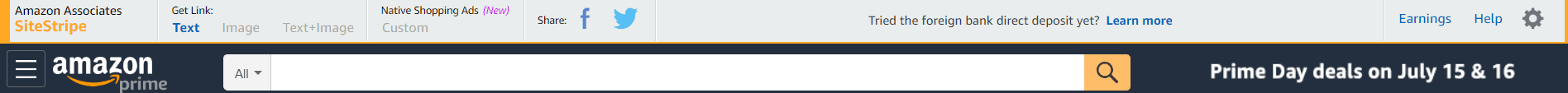
You can see that I took this screenshot near Prime day 🙂
From here, search for whatever product you want to get an Amazon image of. Under Get Link, click on the Image.
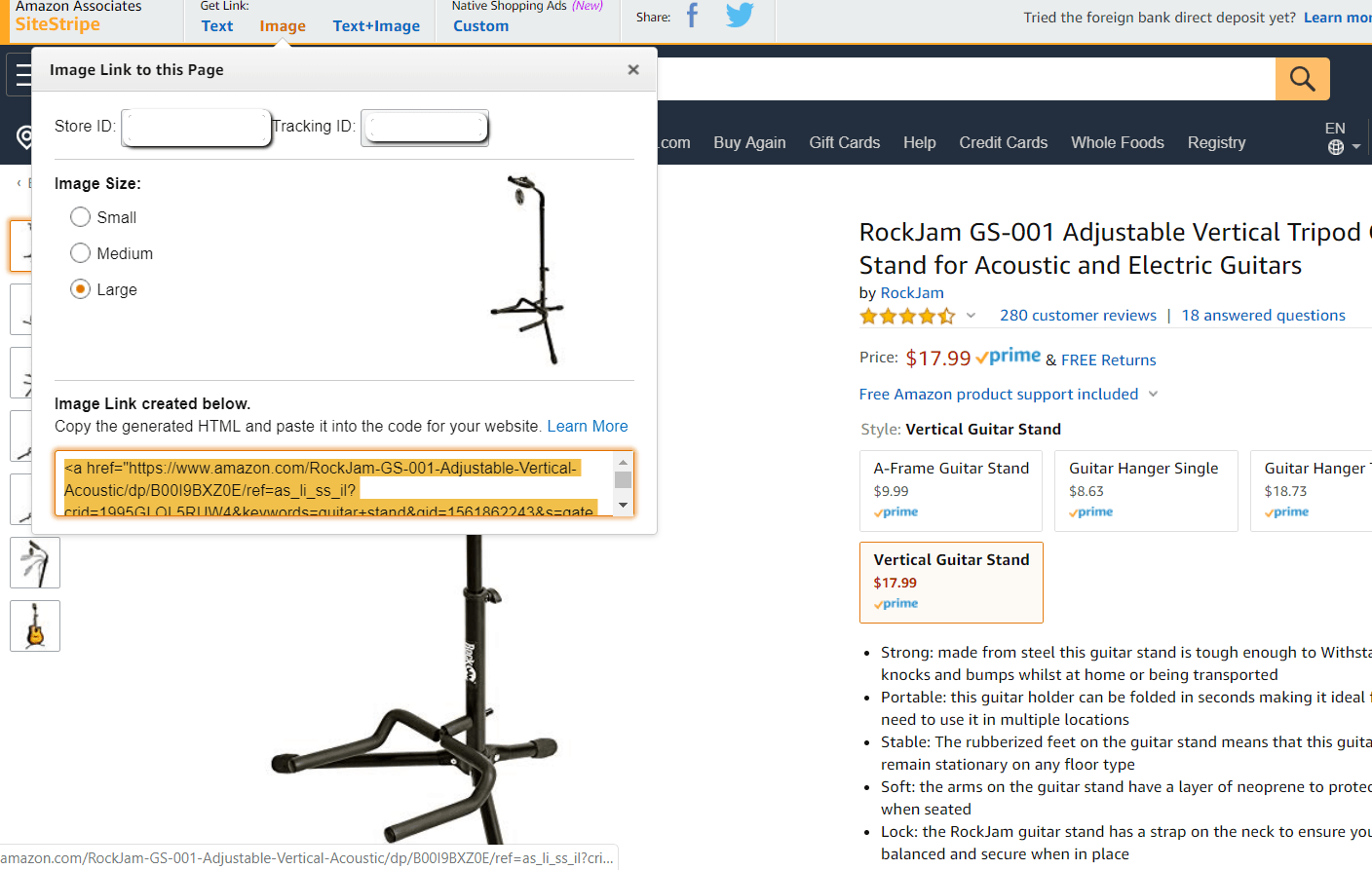
And Voila. You're given HTML code to insert into your site to display the image files. If you're using WordPress, go in to the text editor and paste this code.
A word to the wise: these product images are pretty tiny. You'll always want to go with the Large option if it's not going to look ridiculous compared to any other high quality images you have on your site.
The weakness of this approach is the reason I created the AMZ Image plugin. With AMZ Image, you can select only the product photos from Amazon and insert it into your post, enabling you to add alternative photos to the main image from the product detail page.
What Does AMZ Image Do For Amazon Image Requirements?
What if adding a compliant Amazon image was just as easy as inserting a regular image? That's the aim of the AMZ Image plugin that I just created.
Check out this short 3 minute video to get a full overview of what the plugin does and how to use it to add your first image.
As you can see, the plugin is super simple and easy to use. Once you've added your Amazon API credentials and your Amazon affiliate ID, there's really just 3 simple steps.
First, click the “Add Amazon Images” button (conveniently located right next to the standard “Add Media” button in your WordPress editor).
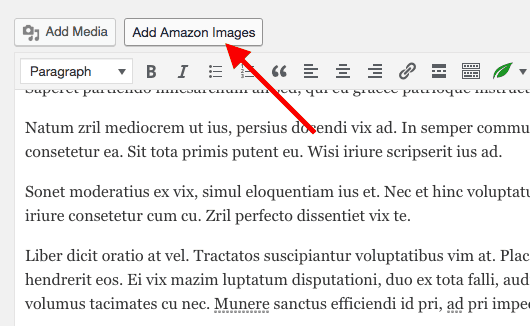
Second, search for the Amazon image you want using either a keyword or specific ASIN.
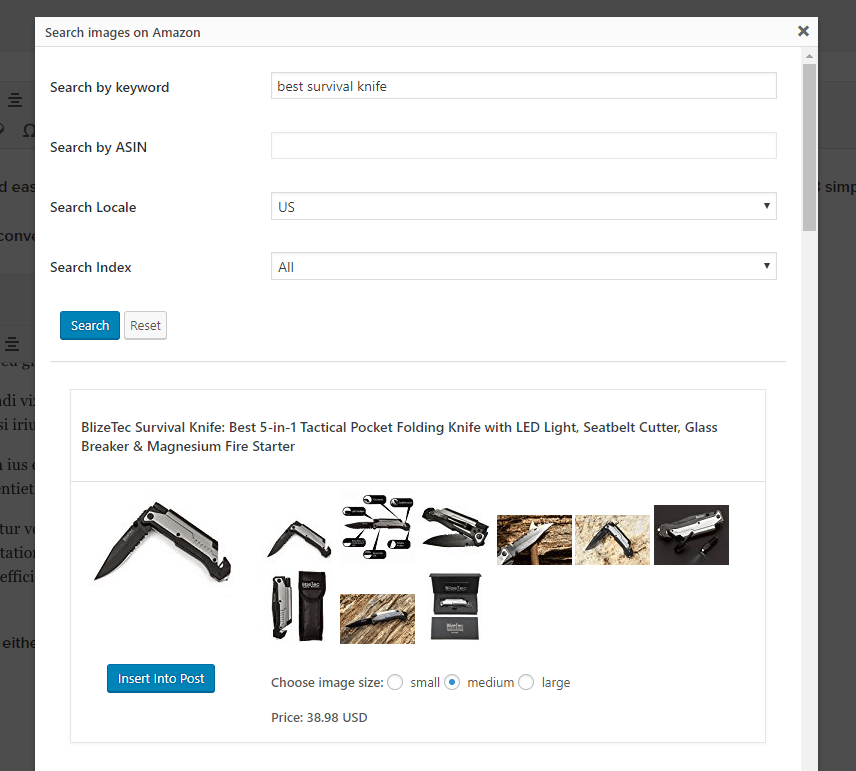
Finally, select only the product image you want and the size and insert into your post. That's about it! Adding an Amazon image from product listings couldn't be easier.
Once your image is in your WordPress post, you can treat it like any other image in terms of alignment, positioning, etc. Just drag it around like any other image as needed.
Here's an example image below of an Amazon image I inserted with the AMZ Image plugin. As you can see, my Amazon affiliate ID was automatically inserted in the product image.
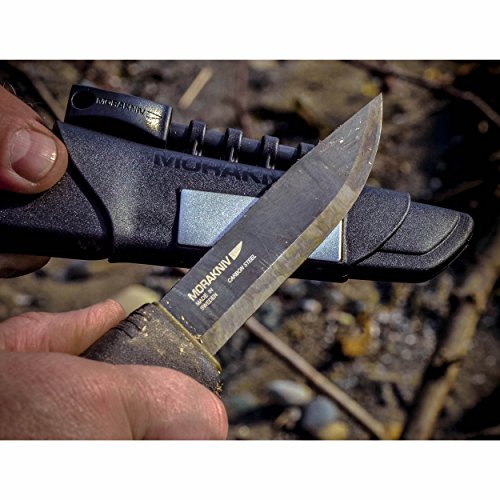
The plugin has one purpose: a no-nonsense way to quickly find and insert Amazon product images in WordPress.
You can Get the AMZ Image Plugin Right Here!
Why is AMZ Image Better than Other Plugins?
There are more powerful Amazon affiliate plugin for WordPress out there, I'll admit it. However, many plugins that assist you as an Amazon affiliate (including inserting a product image) have so many bells and whistles that they often do a lot of things pretty good, but not one thing well.
The AMZ Image plugin, I hope, is the easiest and most simple way to insert Amazon product images in WordPress without all the “Extras.” In particular, what I mean by extras is price, ratings, buy buttons, and all that jazz.
As you can see from my example Amazon image (of a survival knife) above, there are no prices displayed, no buy buttons, no ratings, etc. Those things have a time and a place. But sometimes, you just want to make your blog post look nice with some great-looking Amazon product images and no other distractions.
A picture paints a thousand words, and a professional photograph in the form of an Amazon image can be extremely useful in helping you accurately represent your point visually.
You don't want a glaring advertisement sometimes. Sometimes you just want a product image to make things look a little nicer.
Other plugins either don't offer the ability to insert the Amazon image by itself (without the price, button, other); or they make you jump through a bunch of hoops to get JUST the product image.
So, have you EVER wanted to JUST insert a few images from Amazon to spruce up your blog post? This is where the AMZ Image plugin stands out.
Oh, and of course you can still make money from these product photos! You have the option to automatically insert your Amazon affiliate link to the product image, so when someone clicks on the main image and buys on Amazon, you make a commission!
As you know, many people do click on images. And it's a standard best practice that your Amazon image should be an affiliate link to Amazon to enhance sales and maximize commissions.
The Special Offer for the AMZ Image Plugin
I created AMZ Image plugin to help people get rid of the frustration they have when simply wanting to add Amazon product images to their website using the Amazon API.
For this week, I'm offering this new plugin at about half off what I plan to normally charge. I think it's a pretty good deal at the normal price, but I'm hoping that you'll consider it a no-brainer at the price it's listed at today.
For less than the price of a meal, you can get the plugin. I'm not talking Ruth's Chris Steakhouse either. I'm talking about a normal meal at McDonald's. So, you can have either a Big Mac Meal or the AMZ Image plugin.
It's up to you… but one of the choices is much better for your health and much more likely to make you some Amazon commissions!
Check out the AMZ Image Special Offer Right Here!
Amazon Image Requirements in Conclusion
Thanks for reading about how to insert Amazon product images on your website!
If you'd like some other ways to link back to Amazon, I discuss the best tools and methods for linking to Amazon right here.
Any questions? Let me know in the comments below!
Want to learn step-by-step how I built my Niche Site Empire up to a full-time income?
Yes! I Love to Learn
Learn How I Built My Niche Site Empire to a Full-time Income
- How to Pick the Right Keywords at the START, and avoid the losers
- How to Scale and Outsource 90% of the Work, Allowing Your Empire to GROW Without You
- How to Build a Site That Gets REAL TRAFFIC FROM GOOGLE (every. single. day.)
- Subscribe to the Niche Pursuits Newsletter delivered with value 3X per week
My top recommendations

















41 Comments
Conversation
Will it great compare to easyazon . Easyazon also pull images without the extras.
Hi Spencer. This looks great. Can it be used to generate the featured image for a post?
I think that might depend on your theme.
I get more than 10K people every month on my website, but I can’t make any amazon sales even with the product review articles.
I get clicks on my amazon links, but no orders.
I also use WP on my blog, so I wonder if this plugin can do something to solve my amazon sales problem.
Try it out and let me know.
Do you NPI members get it for free aswell? the already-paid-inside members?
Yes, its free for NPI members.
Nice, thanks! I’ll try this out when I get some free time!
Hi,
Does this works with Thrive Architect?
Thanks,
Dennies
That was also my first question!
Yes
As far as I know, Amazon doesn’t allow you to copy their product pics and use them on your site as affiliate links. I have to look around the Internet to find different ones. How does this plugin help me with this? Thanks
You can use images in your blog posts if they come from the Amazon API, which is what this plugin does.
Even they come from Amazon API, it doesn’t mean you are in compliance with their rules, for instance Easy Azon does the same thing and I’m pretty sure it will be shut down soon. Convince me to buy your plugin that’s already been put on “sale” to a new buyer? Thanks
I see no reason why you think EasyAzon would be shut down soon, it’s been powering websites for 7 or 8 years?
Hi Spencer. This looks great. Can it be used to generate the featured image for a post?
Are there any answers to the questions in the comment section? Thanks.
Yes, all answered now.
Hi Spencer,
Does this plug-in work with WooCommerce? I would love to see a solution that can display the Amazon image in WooCommerce, without downloading the image.
I don’t know of any way this can be achieved at the moment.
We have not tested it with Woocommerce.
Hi Spencer,
Will your app store our Amazon secret key on our server as plain text, or is it encrypted?
Thanks
I’ll have to confirm that and get back to you.
I just bought the Unlimited Site license of AmzImage. Amazing plugin, it’s a lifesaver. Thanks a lot.
Could not find your support page, so posting here. What should I do?
VaultPress is giving me some security warnings. The message showed up after installing your plugin. One part of the message:
PHP.Generic.BadPattern.5
This code pattern is often used to run a very dangerous shell programs on your server. The code in these files needs to be reviewed, and possibly cleaned.
Ignore Threat
1 File Affected
View Code4 hours ago
Middleware.php
/wp-content/plugins/AmazonImages/vendor/guzzlehttp/guzzle/src
Here’s the support page: https://www.amzimage.com/contact/
Can I use AMZ plugin without having Amazon API
No. but the API is free, so you should just do it :).
You said “You can’t just download images and upload them to your website. Amazon could shut down your Amazon associates account for that.”
Can you please reference this? Where is this written in Amazon TOS?
It comes down to ownership and copyright. Amazon does not own most of the images on their site (the manufacturer does). So Amazon cannot give you blanket permission to use images. Instead, they manage it through the API (and through the Amazon affiliate stripe where you can select “image” or “image + text” to generate an HTML code which will display the image). You can also get image permission directly from the manufacturer.
As for documenting this in the TOS — the TOS is a mess on this issue. Last time I looked at this the API TOS and the Associates TOS did not even agree. So, proceed with caution.
Does this API insert the large photo (large file size) and then is able to adjust the size of the photo for appearance (still large file size)
….OR….
Are there different size photos (each with a different file size) that the api can choose from Amazon???
The reason I ask is for page speed. Larger file size photos load pages slower, no matter what adjustments to size you make in wordpress.
I understand the photos will not be on my server, but on Amazon’s server.
Just wondering…..Thanks!!!
There are different sizes the API can choose from.
This looks a nice tool, that trying to grab that longgg image link in Amazon
Definitely!
This is exactly what I have been looking for. Amazon can be strict for affiliates. My friend is doing a softball glove website and he was downloading product images to make the links to the their products. Because of that he got a warning.
Great article. I am also affiliate marketer and try to build my own affiliate website.
fabulous post.it’s a free plugin and be used to generate the featured image.
it would make the work easy of affiliate marketers.
Hi Spencer
After receiving error messages after installation I messaged support. They replied with one confusing email and then stopped replying to me altogether.
I’ve now asked for details on how to get the 30 day money back guarantee (because I currently cannot use the plugin), however am not receiving a reply on this either.
Any advice on how to proceed?
Scott
Hey Scott, I sold this company (AMZ image) a few months ago. Please continue to contact support. If you still don’t hear anything, email me and I can forward your message to the new owner.
Hi Spencer
I’m still not having much luck with support. They don’t reply to most of my emails.
What email address can I contact you at?
I have a contact form on my site here, just go to the header menu, click the 3 little bars on the right, then contact. That will email me.
In fact amazon is asking from us to use an amazon link that is image only of the product in product linking. Not a similar product of another’s seller. So how do i apply to that ?
Does the plugin limit the images i can insert to my site, to the ones that the specific seller that i use his product’s link? Or just let me insert any photo of the keyword from any amazon seller, that might not represent the correct product?