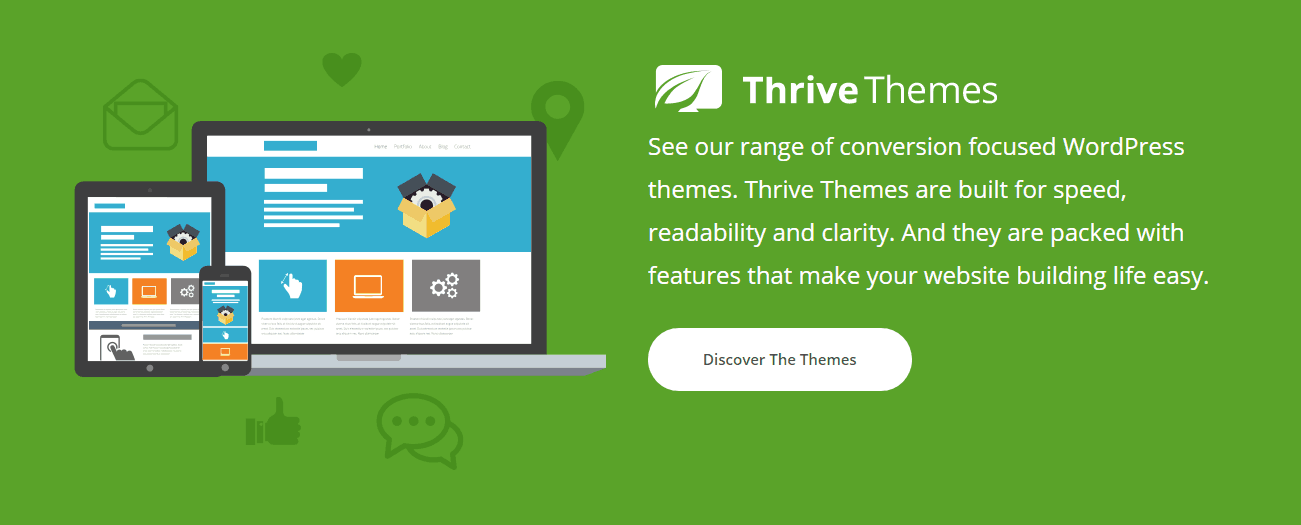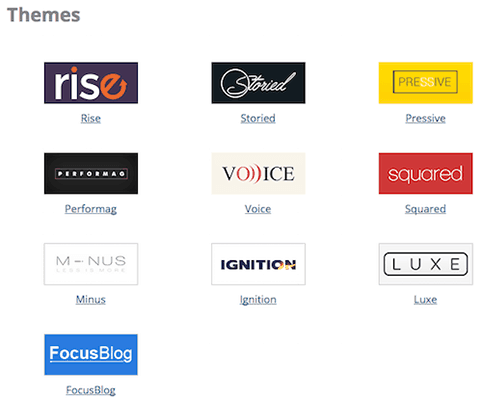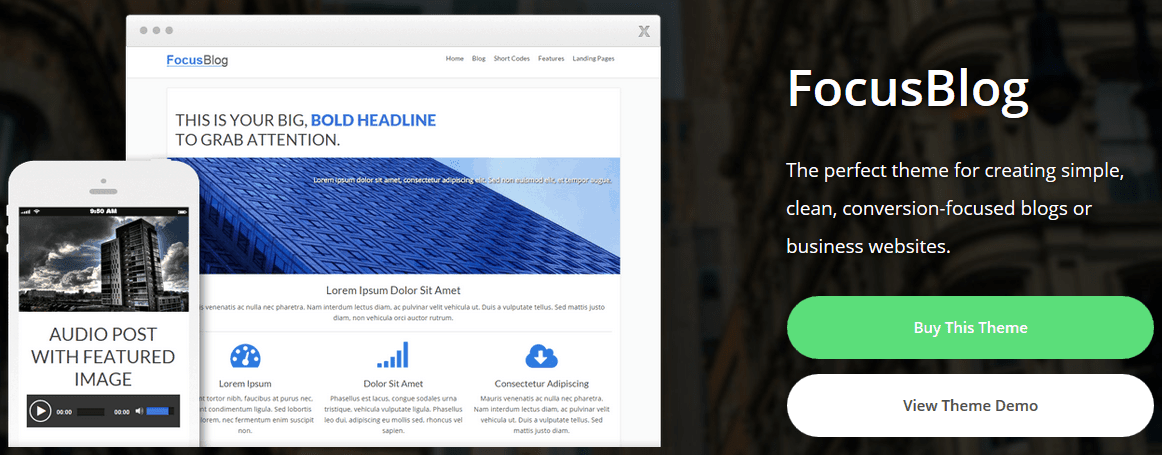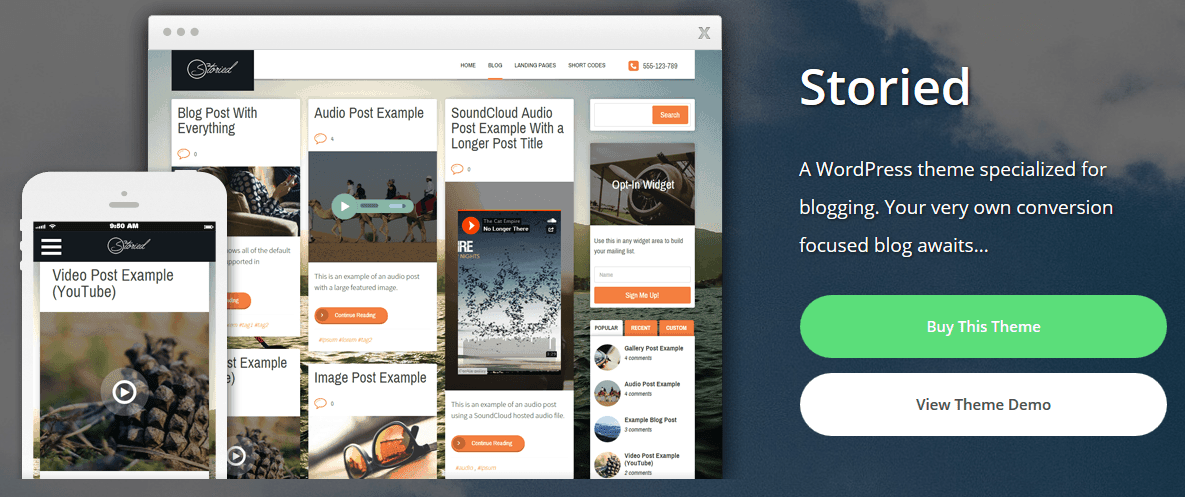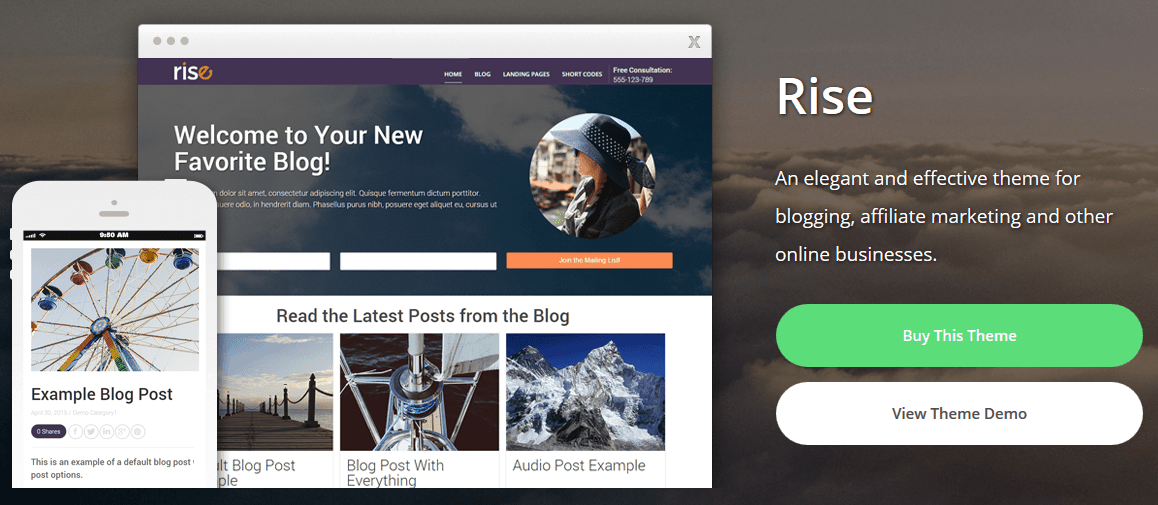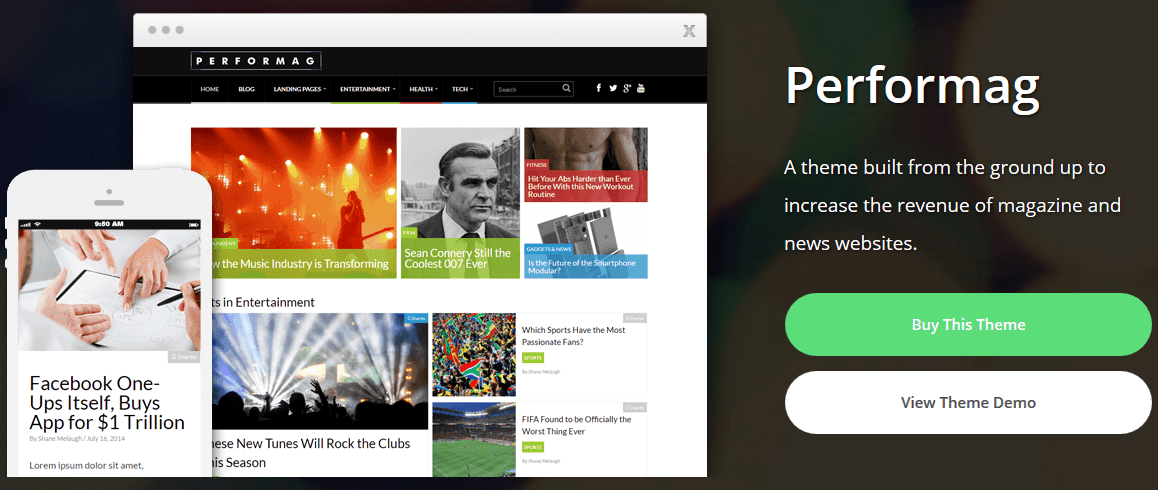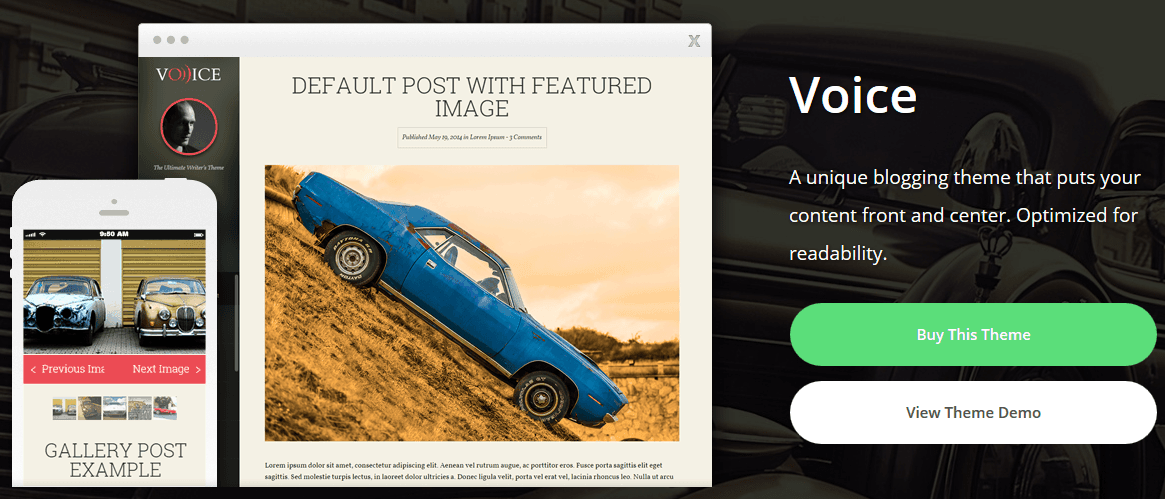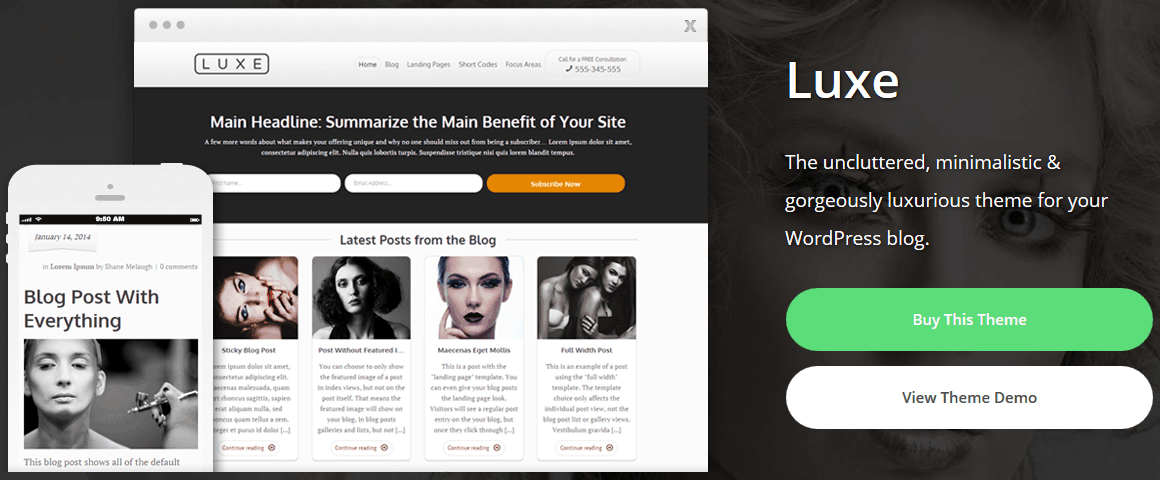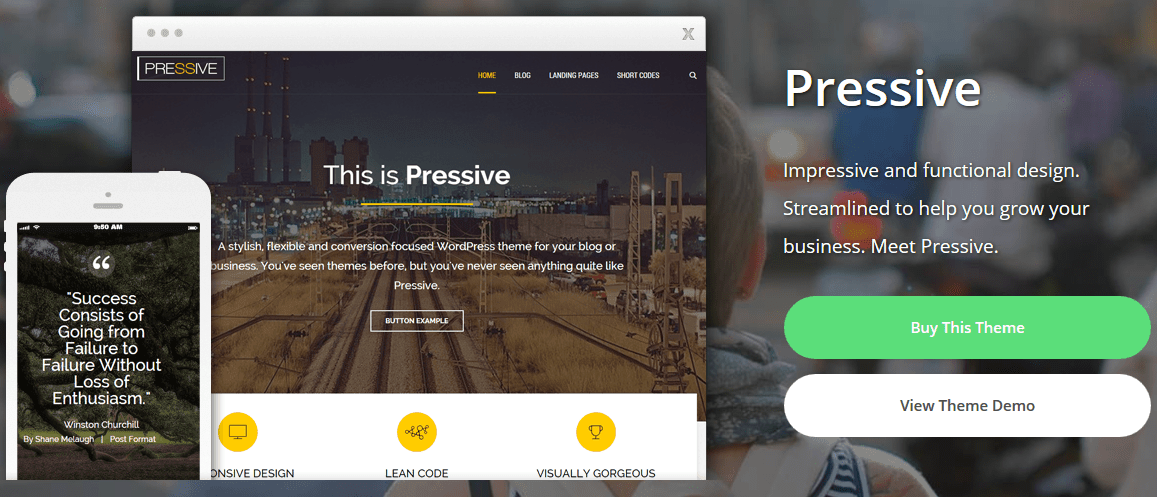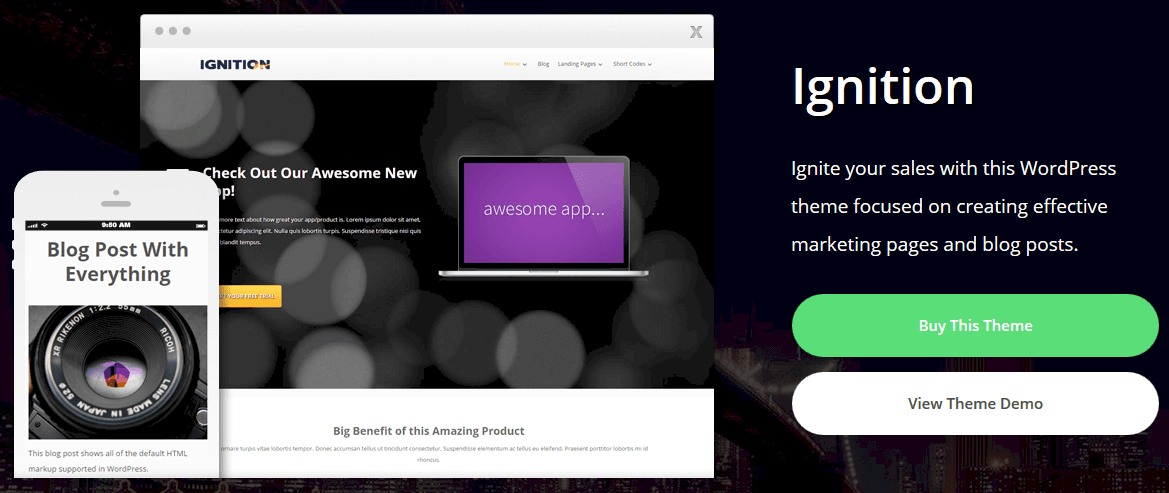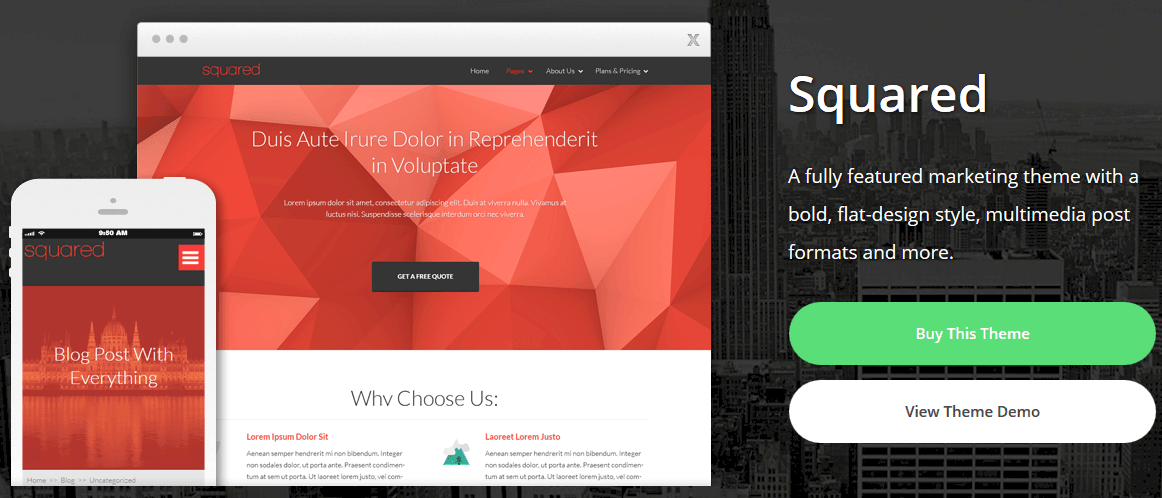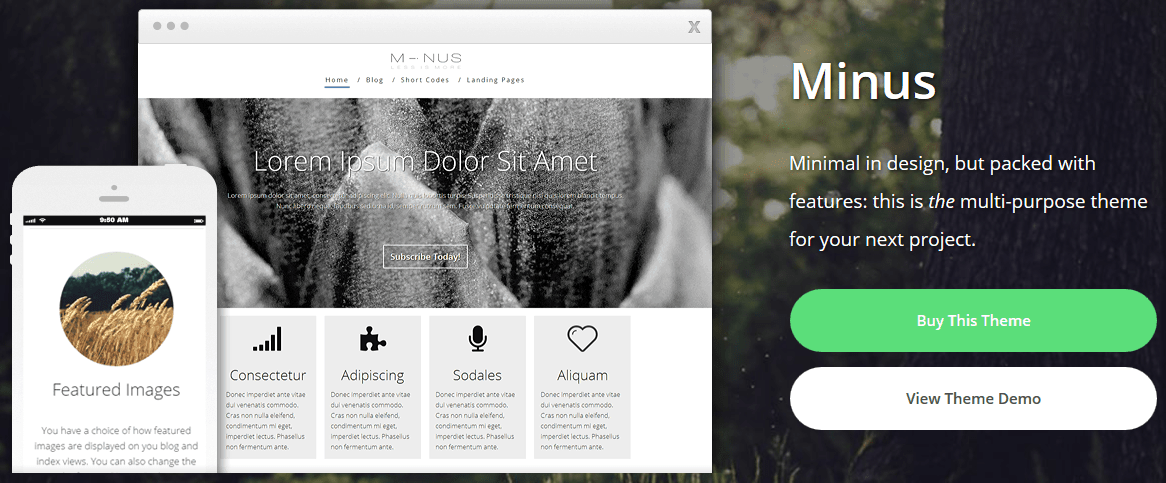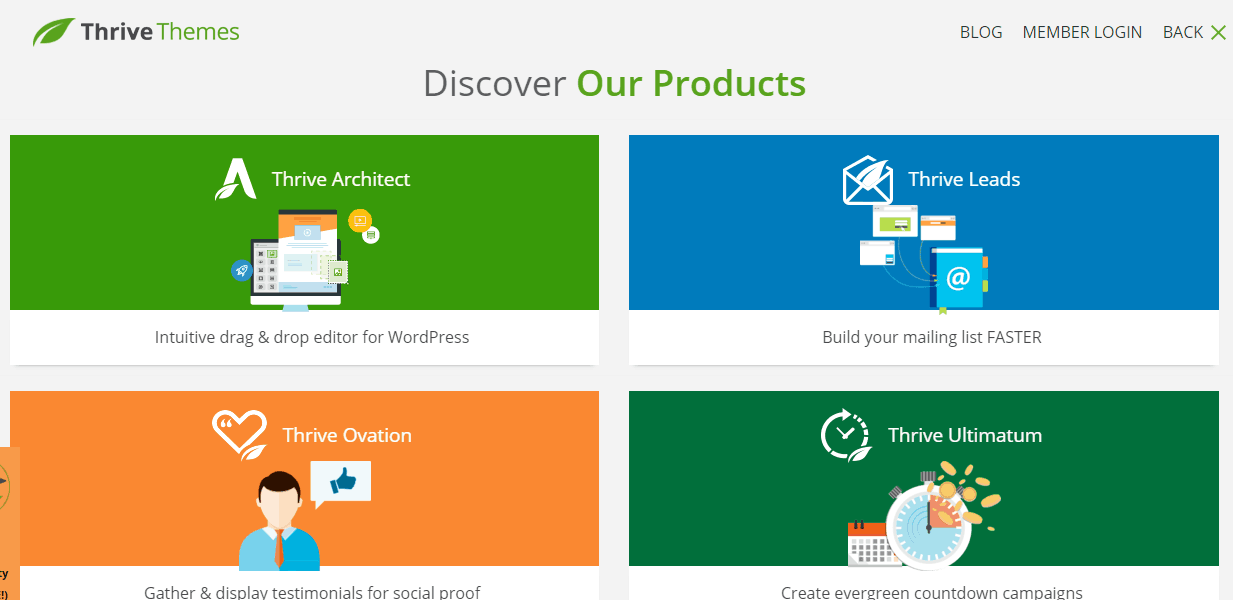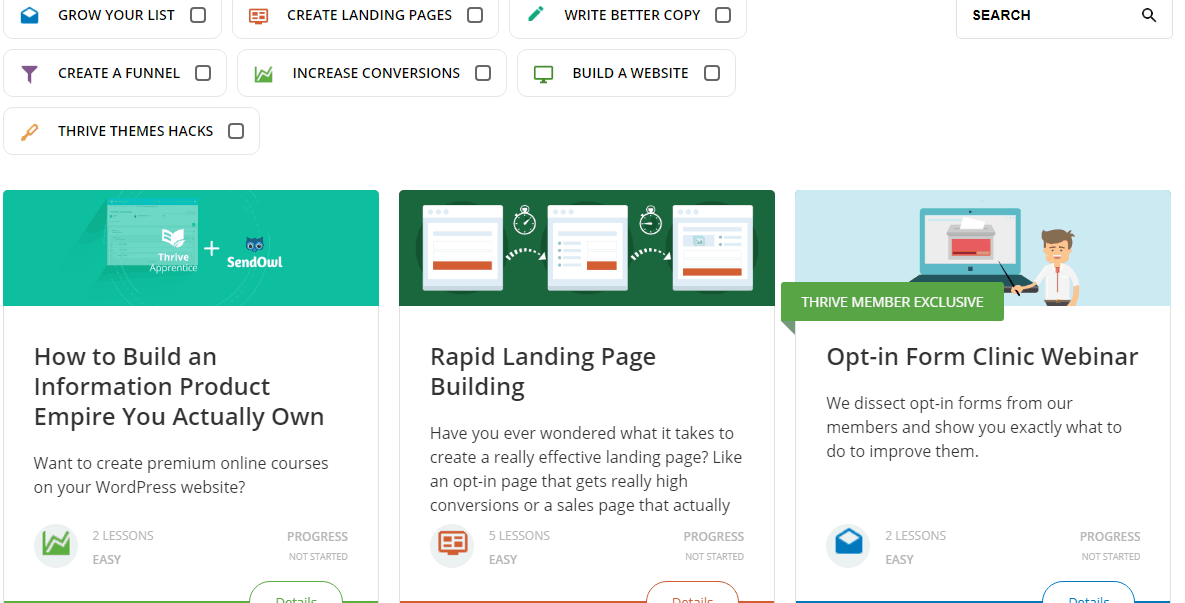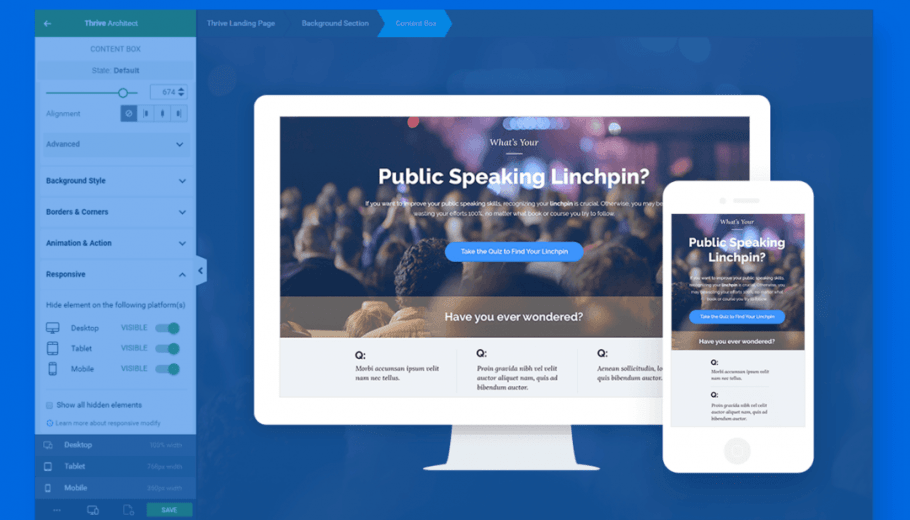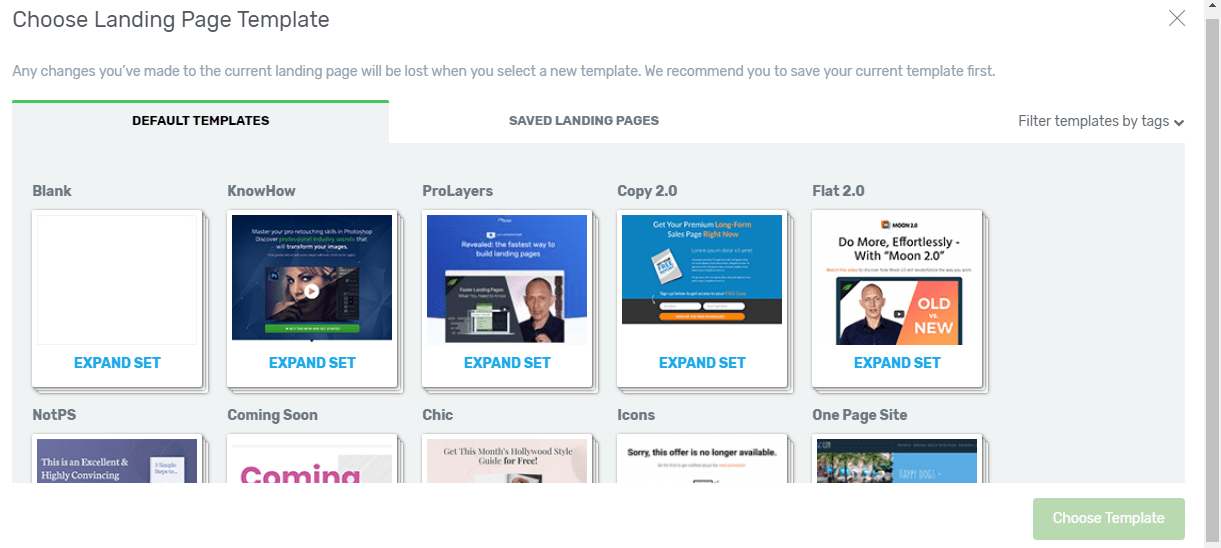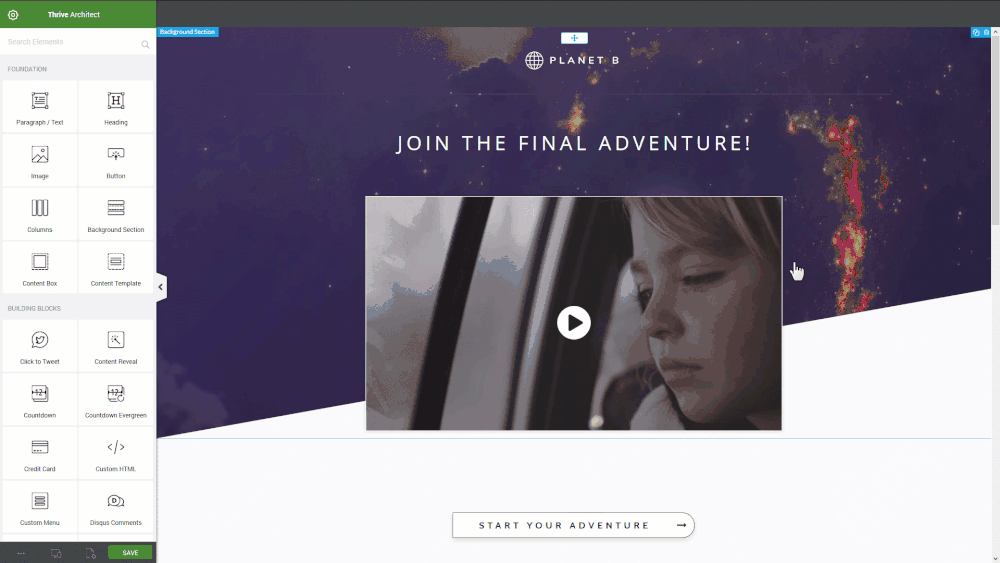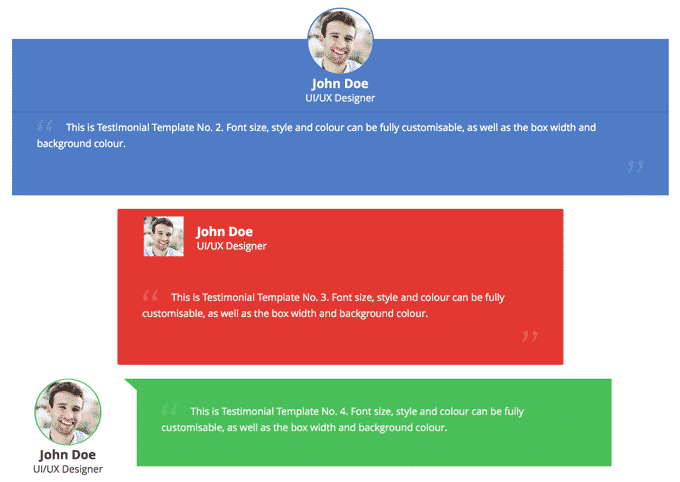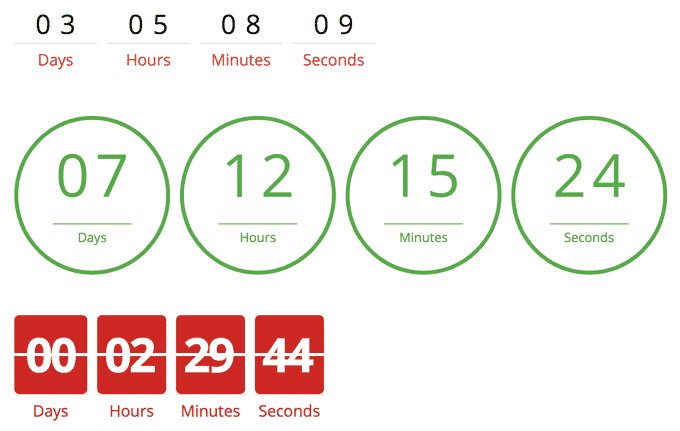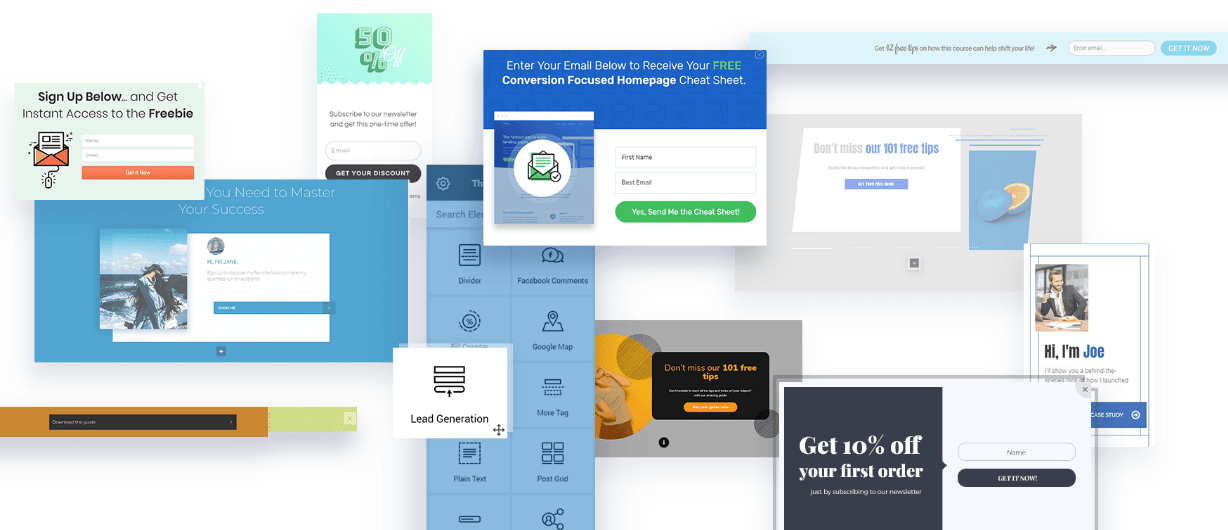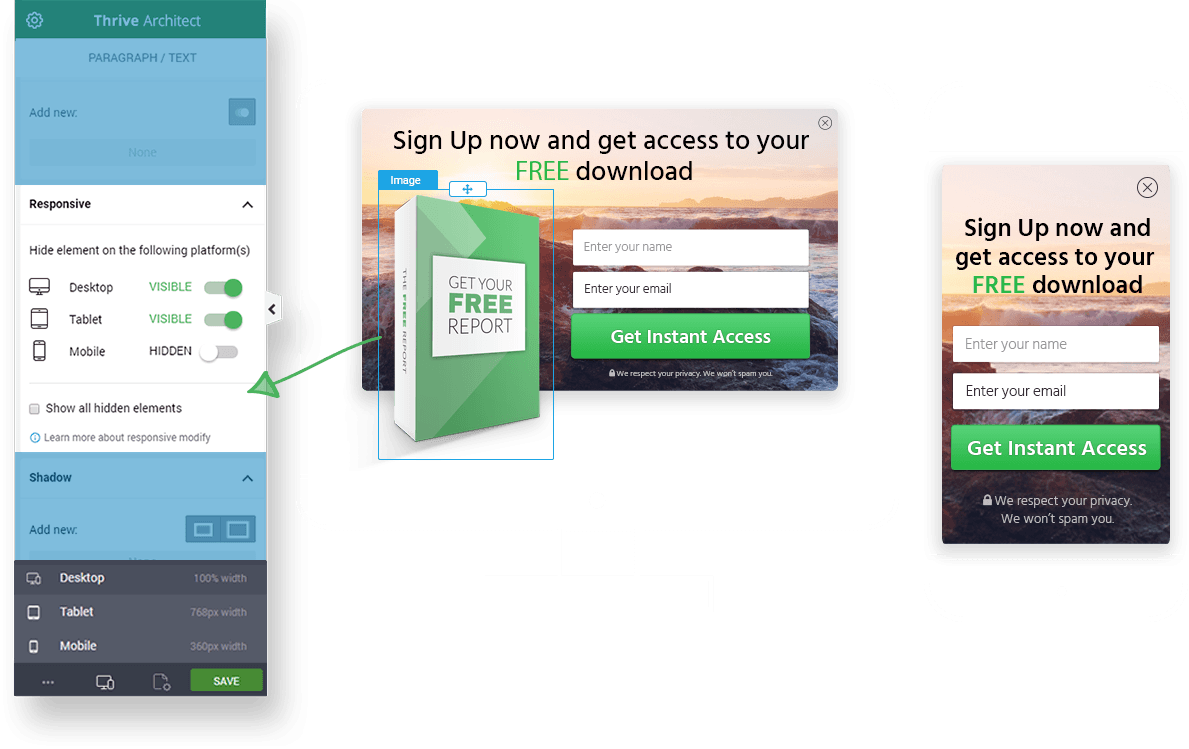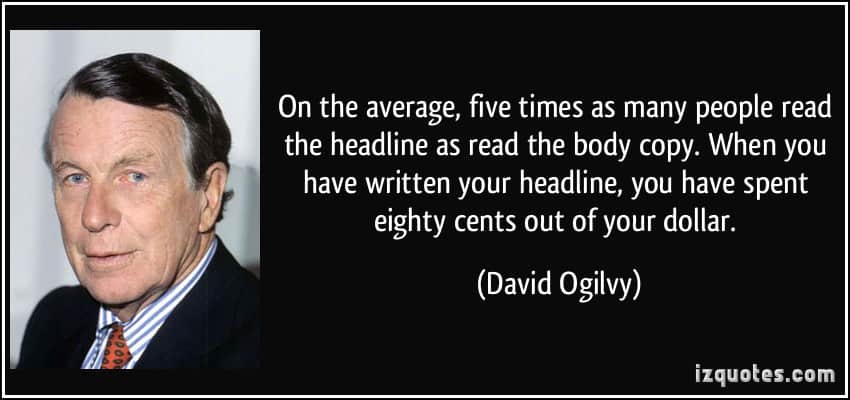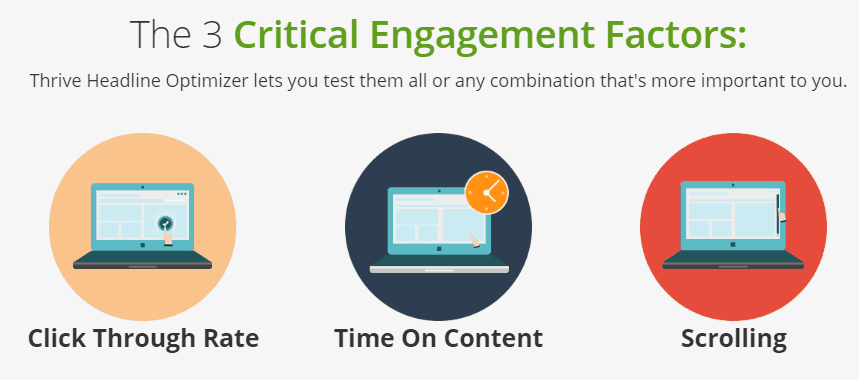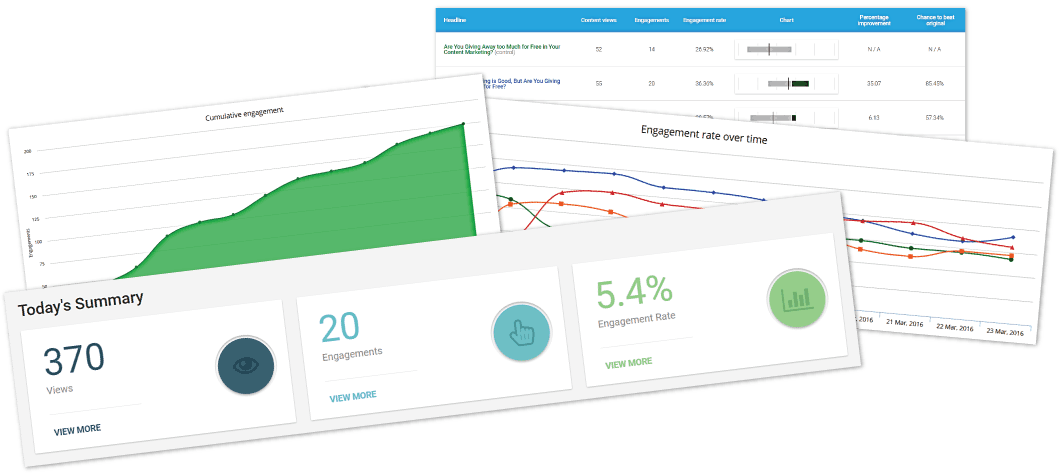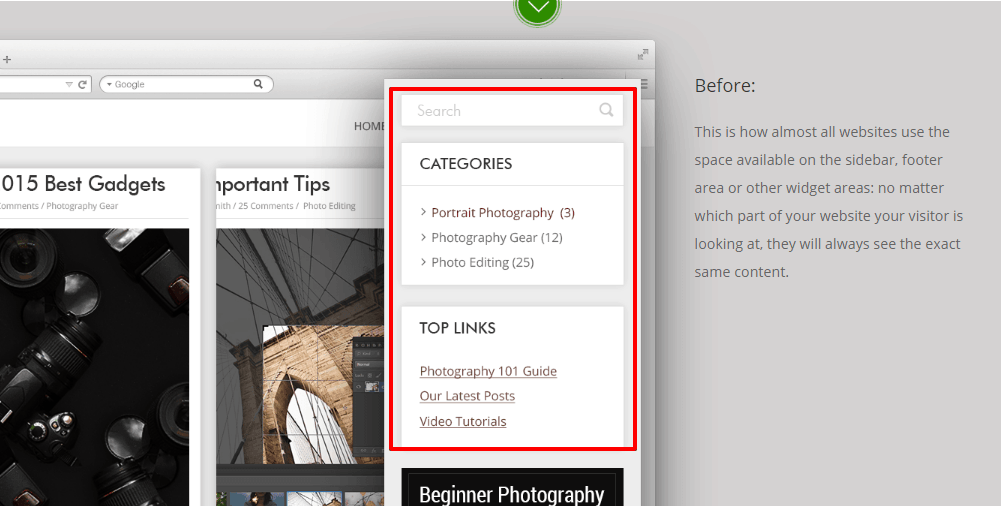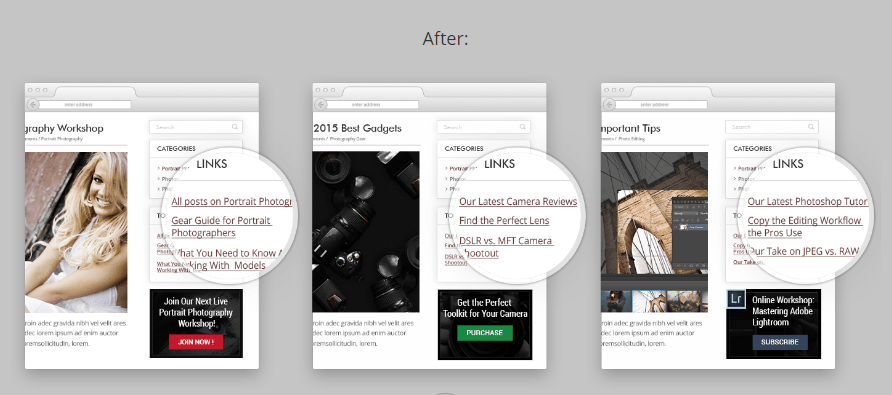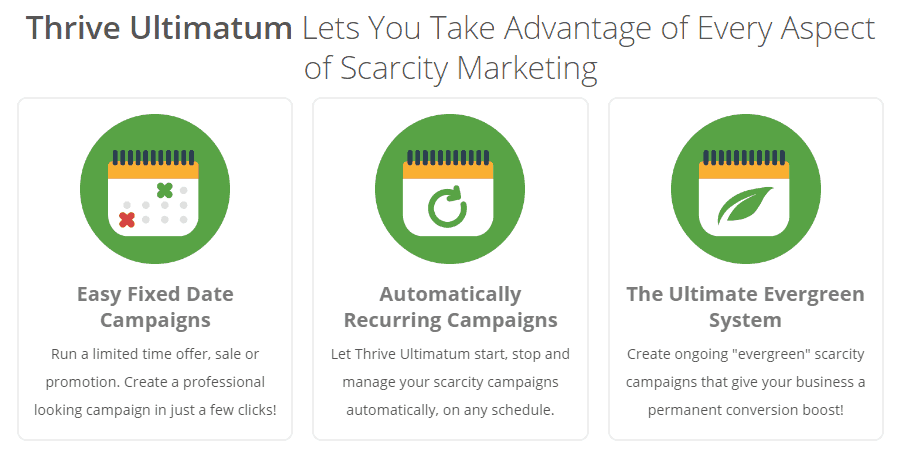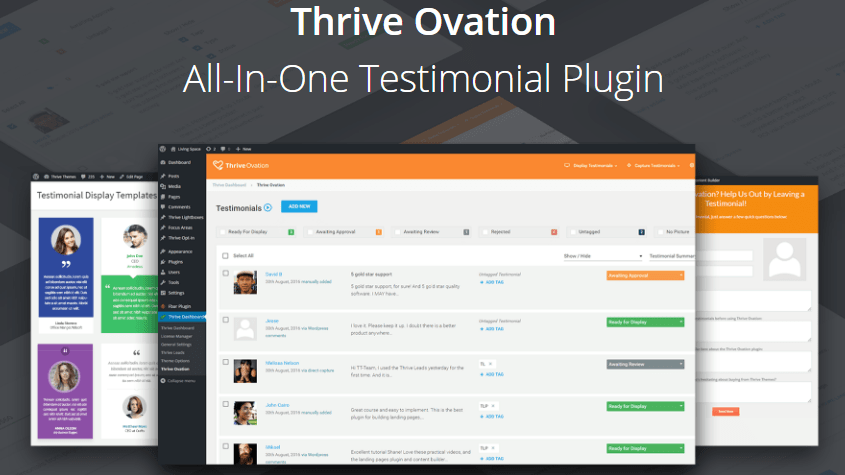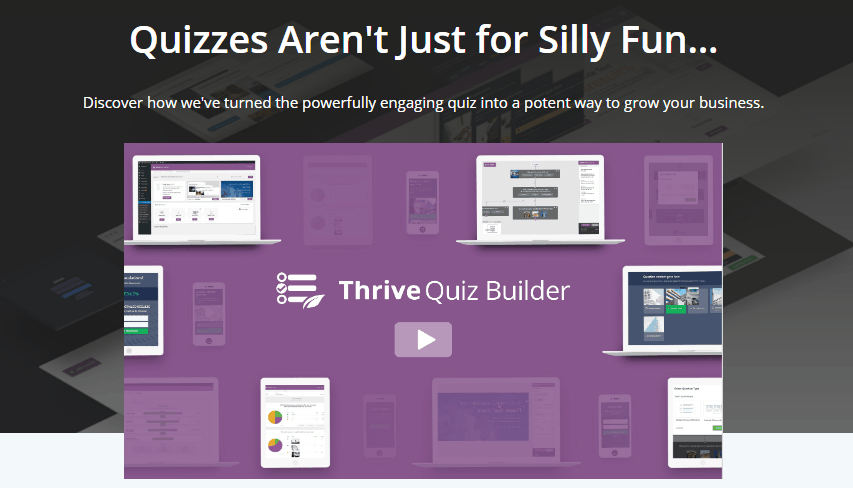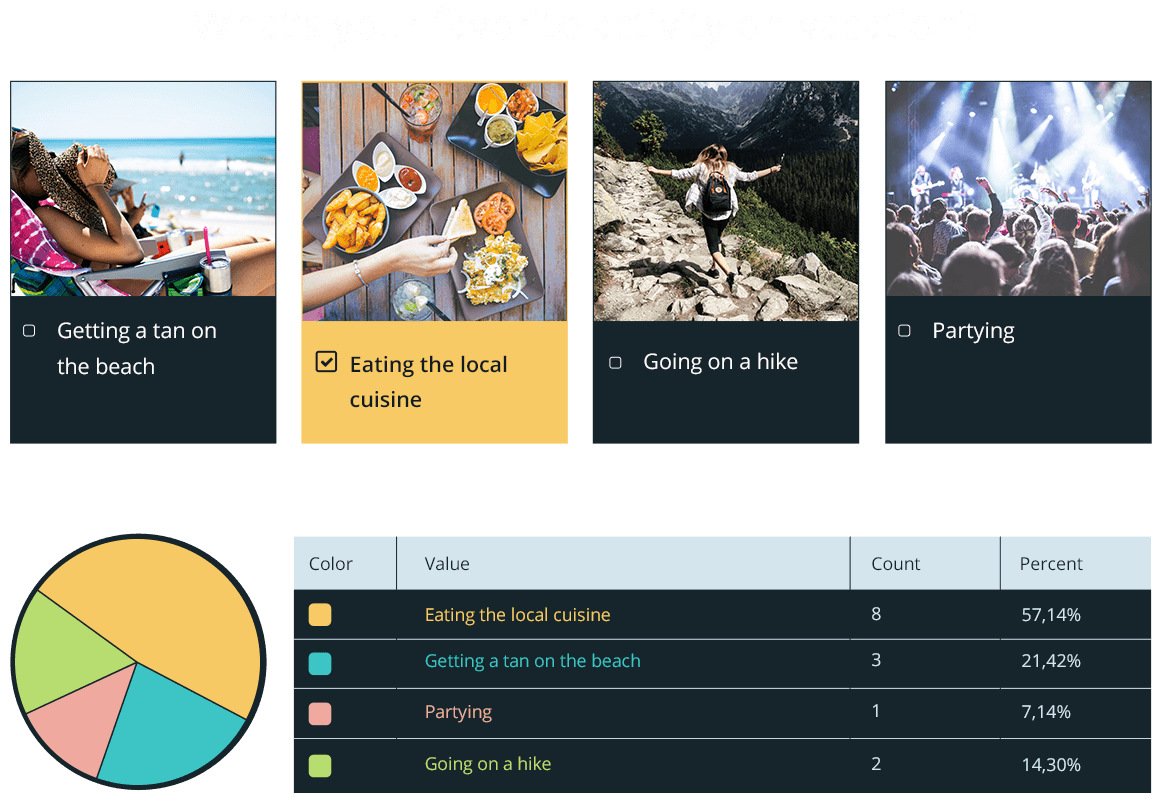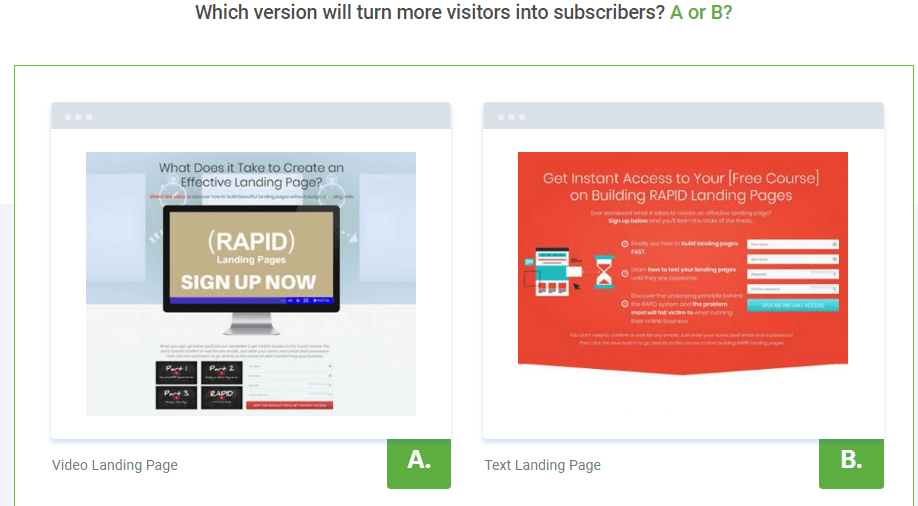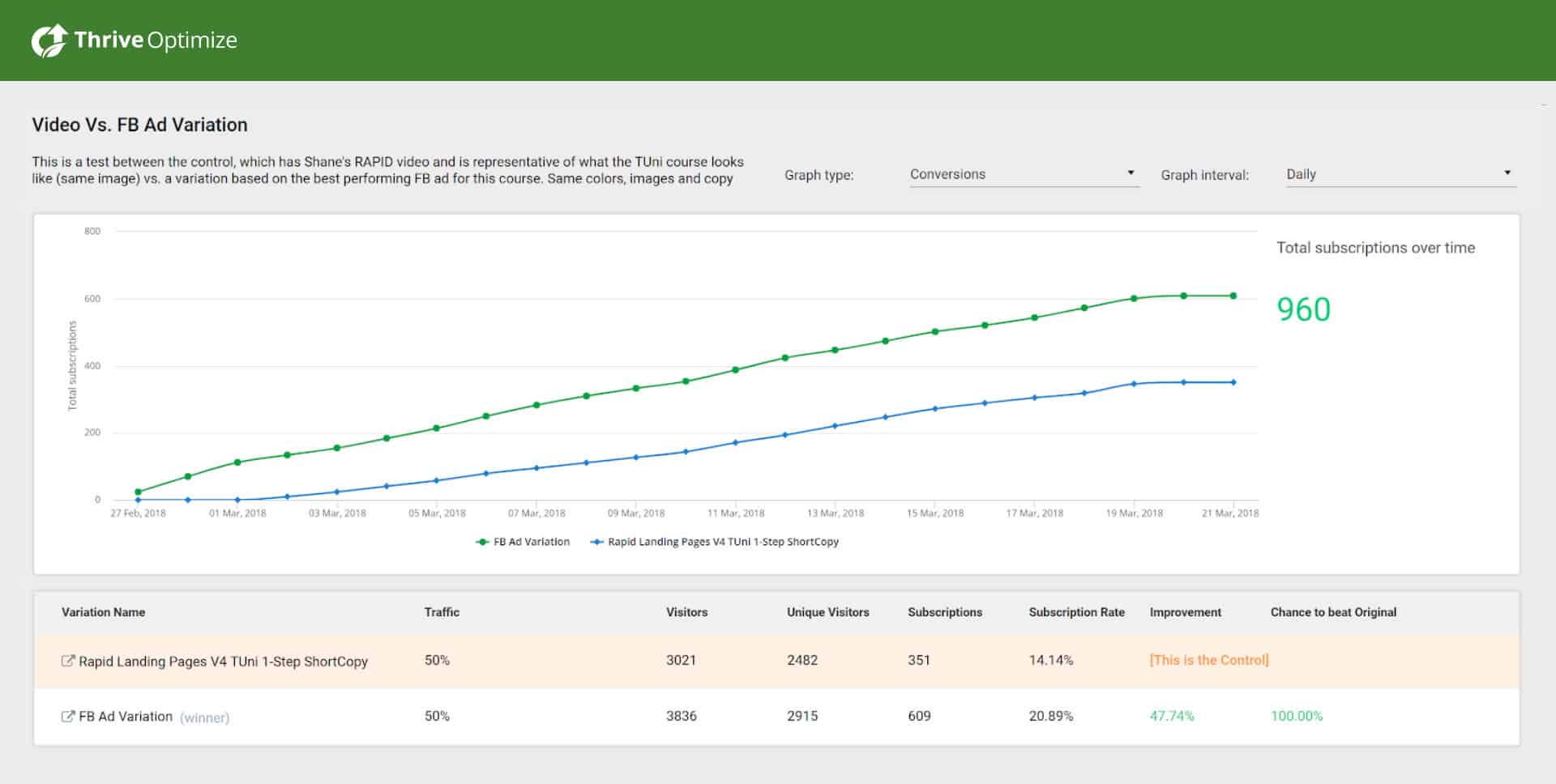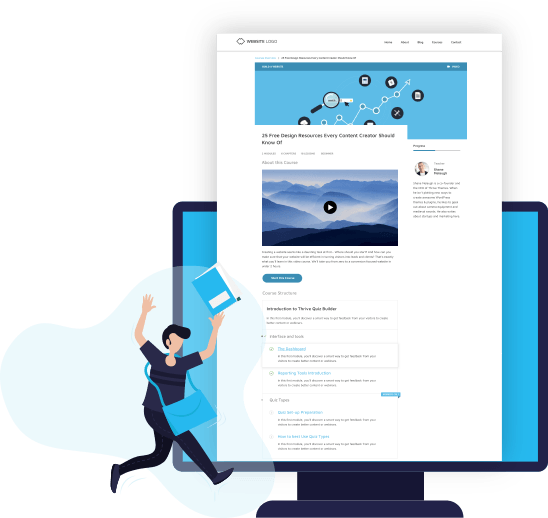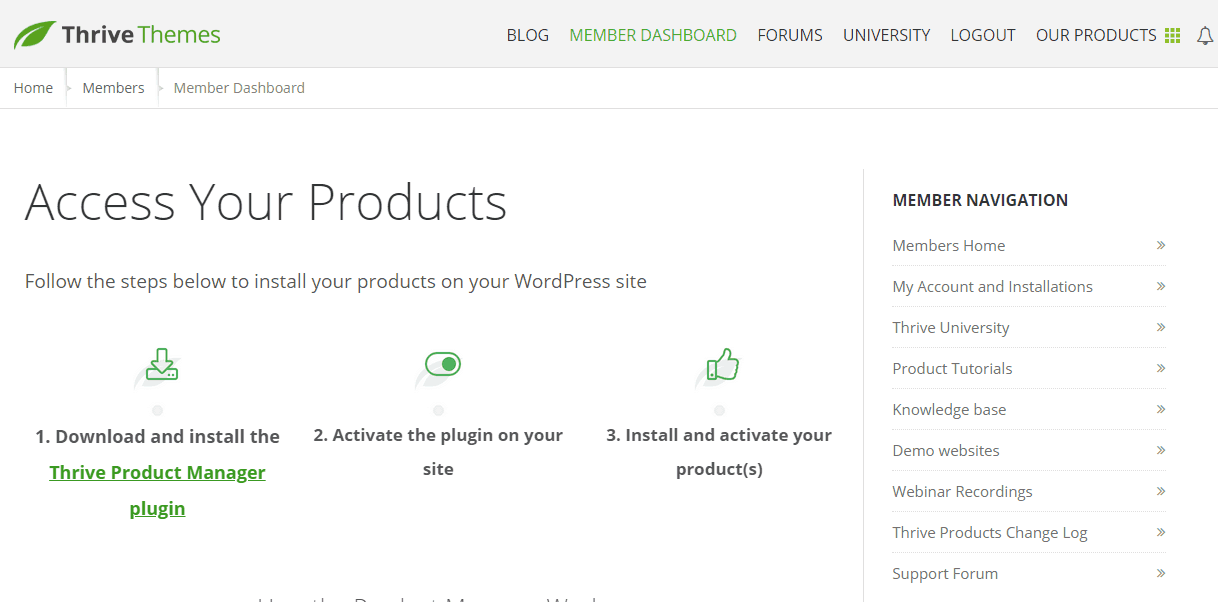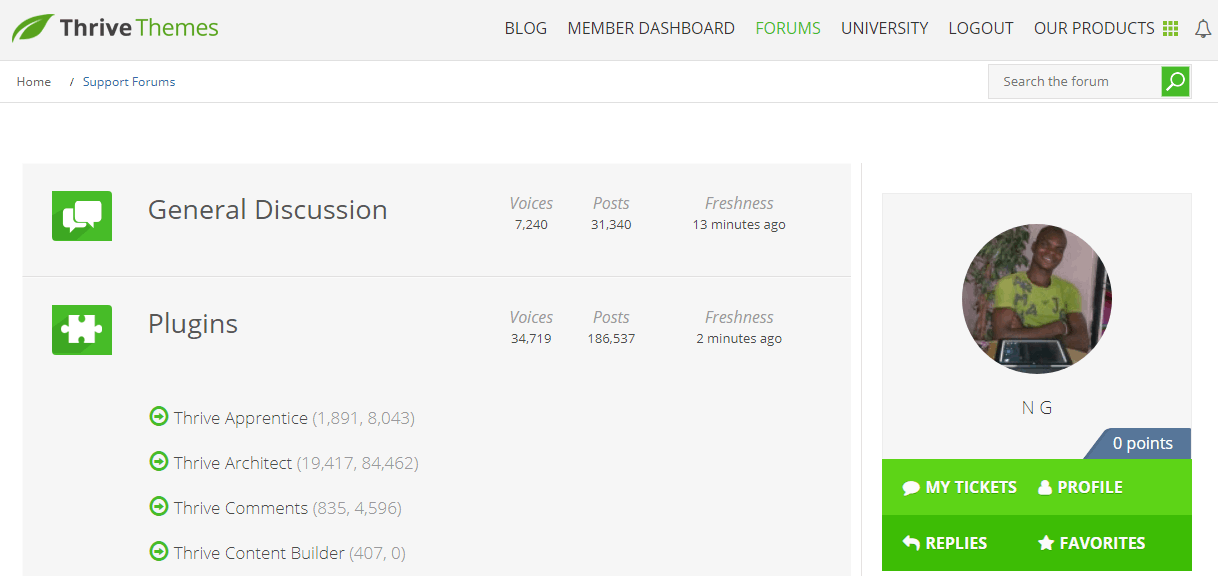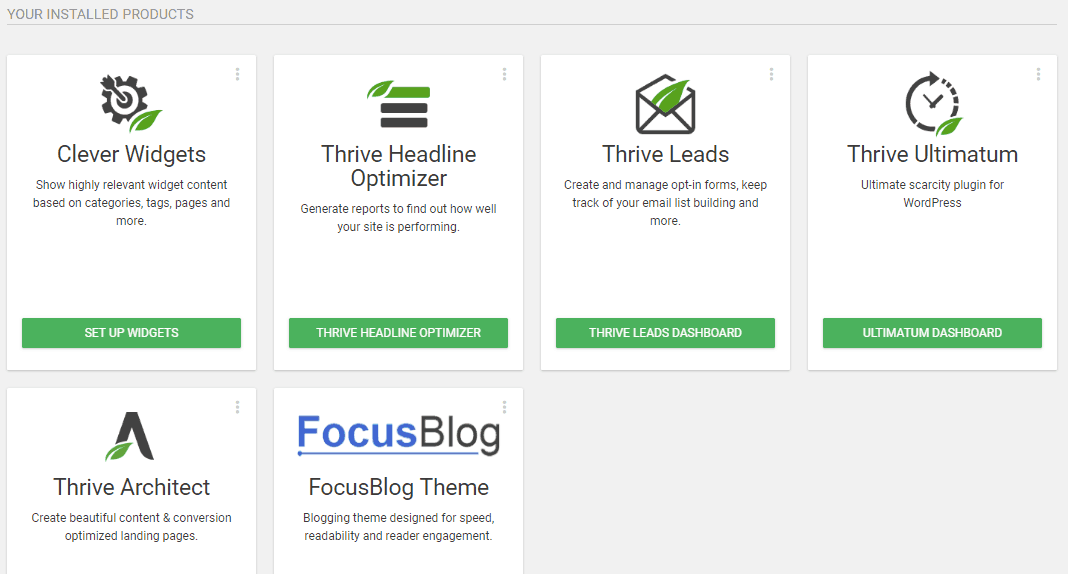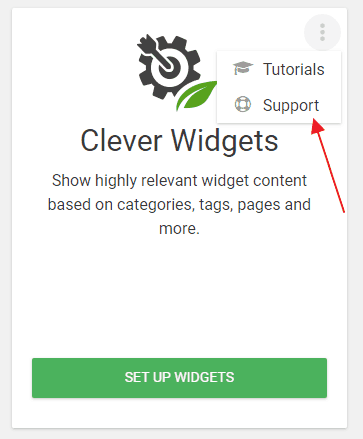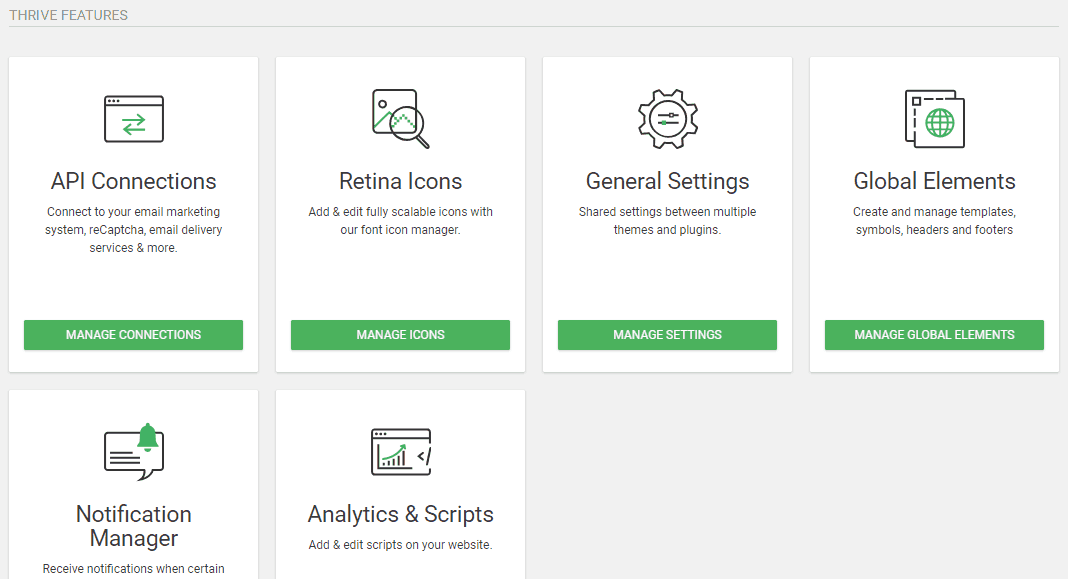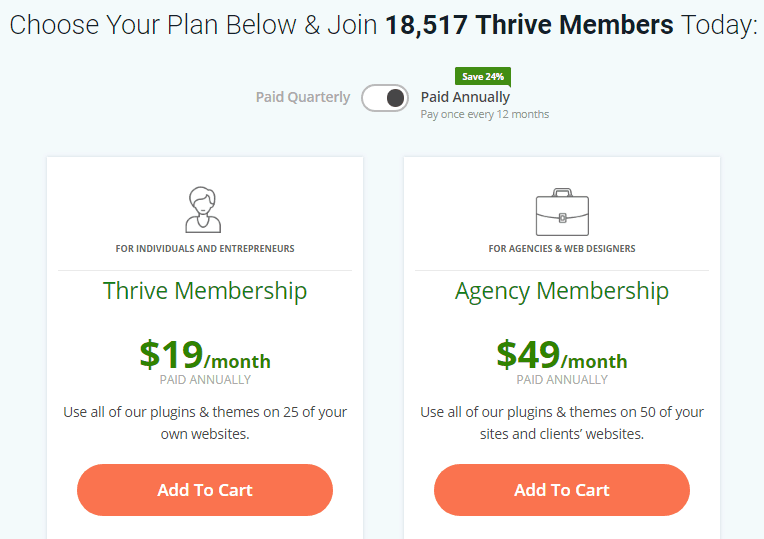Thrive Themes Review: A Powerful Suite of WordPress Tools for Success

When you buy something through one of the links on our site, we may earn an affiliate commission.
If you’re an online entrepreneur who uses WordPress, you’ve probably heard about Thrive Themes. But in case you’re not familiar, the unique selling proposition of Thrive Themes is that they build “conversion-focused” themes and plugins for WordPress websites. In this Thrive Themes review, I’ll explain everything you need to know about the suite of Thrive Themes products and exactly what you get when you purchase a Thrive Themes membership.
That said, one of the most common questions I get from new bloggers is: “How can I choose the perfect WordPress theme for my site?”
We've all been there!
Maybe your website looks like it was last updated in the '90s (you can see how to check when a website was last updated here), and you want to have a good-looking site without hiring costly website developers – or you just want to get more email subscribers for your business.
Regardless of your reason for reading this post, one thing is sure: you want a professional-looking, conversion-focused blog.
Behind every successful WordPress site, there's a quality theme – but it can be difficult to choose from among the thousands of different themes out there.
Fortunately, Thrive Themes does a great job of balancing style and substance, making it a solid all-in-one solution for niche websites.
In the end, you want a great-looking site without sacrificing the functionality you need to increase conversions and build your list. Here's why Thrive Themes is the right choice for the job!
Give Thrive Themes and Plugins a Try Today!
Get Thrive Themes and Plugins TodayThrive Themes Review
-
Ease of Use - 95
-
Stability - 98
-
Customer Service - 95
-
Price - 93
Summary
Yes, there are many premium themes out there, but Thrive Themes is easily the best all-in-one solution for affiliate marketers, niche website owners, and bloggers. With its conversion-focused capabilities, Thrive Themes is a no-brainer for your WordPress website. Get Thrive Themes and Plugins today!
Pros
- Thrive Themes is hands-down the best WordPress visual editor for aesthetically appealing content
- It comes with conversion-focused WP themes and landing pages
- The drag-and-drop editor is easy to use and includes many elements you can add to your pages, from testimonial boxes to exit-intent pop-ups
- Affordable pricing for individuals and agencies
- Fast-loading WordPress theme that's optimized for both SEO and mobile
- Excellent customer support you can count on
- Membership includes access to new plugins and other features as they are released
Cons
- Thrive Themes is only meant for WordPress CMS websites
- It’s mostly helpful for new posts and pages, and difficult to modify your old pages with Thrive Architect
- It takes some time to get used to it
Contents
- Thrive Themes Review | What is Thrive All About?
- What Else is Included With Thrive Themes Membership?
- Thrive Architect | A Powerful Page Builder for WordPress
- Thrive Leads | Powerful Email Opt-in Form for WordPress
- Thrive Headline Optimizer | A/B Test Your Headlines Like a Boss
- Thrive Clever Widgets | Display Smart Widgets on Your Site
- Thrive Ultimatum | Best Scarcity Plugin for WordPress
- Thrive Ovation | WordPress Plugin For Testimonials
- Thrive Quiz Builder | Plugin for High Converting Quizzes
- Thrive Comments | Boost Engagement With a Comment Plugin
- Thrive Optimize | Split Test Your Landing Pages With Ease
- Thrive Apprentice | Build Professional Online Courses
- Get Access to Thrive Themes Templates and Plugins
- Thrive Themes Member Dashboard | An Overview
- An Overview of The Thrive WordPress Dashboard
- Thrive Themes Pricing | What Does Thrive Cost?
- Frequently Asked Questions about Thrive Themes [FAQs]
- Thrive Themes Review | Conclusion
Thrive Themes Review | What is Thrive All About?
Thrive Themes is a collection of robust themes and plugins for WordPress developed by Shane Melaugh, the same mind behind many other popular marketing tools – including Hybrid Connect and SECockpit. Shane is also the blogger behind ActiveGrowth.Com.
Traditionally, when you pay for a premium theme, you get lifetime access to that theme for a one-time fee – but Thrive Themes is a bit different.
Instead of paying once for a single theme, you pay an annual membership fee that gives you 100% access to several quality themes and plugins. Your subscription works on up to 25 or 50 websites – depending on the plan you choose – which makes Thrive suite a fantastic value if you expect to be building and managing many websites at once.
Thrive Membership Review | Themes Overview
Thrive Themes currently has 10 WordPress themes – and each of their themes is built for clarity, speed, and readability. Thrive's themes are slick, though the creators put a greater emphasis on conversion elements over design appeal.
Some of Thrive's WordPress themes are built for magazine-style blogs, while others are meant for selling products and services – and many of these themes are suitable for both individuals and organizations.
Thrive is in the process of creating a comprehensive theme builder called Thrive Theme Builder. As of this writing, it's still in development, so here is the list of WordPress themes that Thrive offers at the moment:
1. FocusBlog Theme
The FocusBlog theme is one of the best WordPress themes I’ve ever used. It’s lightweight, easily customizable, mobile responsive, search engine friendly, and gives your website a professional look and feel.
Go for FocusBlog if you're looking for:
- A call-to-action focused theme
- A ready-to-use design and clean visual look
- A template for marketing agencies, midsize companies, or local businesses
2. Storied Theme
The Storied theme is another professional blogging theme that focuses more on media-rich elements, such as videos, images, and audio.
Here's why you should use the Storied theme:
- Storied comes with strong and clear conversion focus sections
- Customized widget and themes areas to maximize conversion and keep your website visitors engaged
- Ideal for bloggers and online magazine websites
3. Rise Theme
The Rise theme puts more of a focus on a clean layout for blogs, and is best used with product sales and affiliate marketing websites.
Here are some great features of the Rise theme:
- Comes with different colors for the widget and focus areas
- Switches between five color schemes for a unique look across every page
- Offers shortcodes to further customize the design
4. Performag Theme
Performag is Thrive Themes’ first magazine theme. It is designed specifically for magazine style websites and is well optimized for ad revenue, user engagement, and social sharing.
Here are some great features of the Performag Thrive Theme:
- Highly customizable and mobile-friendly magazine theme
- Infinite scrolling of blog posts and related posts
- Built-in ad manager for magazine layouts
5. Voice Theme
The Voice theme focuses more on podcasting and blogging, and features a unique header-less design. The theme also houses authors' portfolios on the left column, making it ideal for personal branding.
Here's why you should consider the Voice theme:
- Includes convenient navigation options for website users
- Makes it easy to showcase your portfolio
6. Luxe Theme
The Luxe theme looks like a modern-day fashion magazine. If you’re selling luxurious products or services, Luxe is the ideal Thrive theme for you.
Go for the Luxe theme if you are looking for:
- A theme whose primary focus is on readability
- Minimal design with slight typography and highlights
- Ability to put your blog posts front and center to enhance your website’s user experience
7. Pressive Theme
Pressive is a WordPress theme intended for blogging and marketing-related websites that feature lots of multimedia elements.
Here’s why we think you need the Pressive theme:
- The theme’s focus elements are placed on highly converting sections
- Includes a unique design and character
- Pressive is a conversion-focused theme to create sales funnels and pages
8. Ignition Theme
The Ignition theme is all about sales and product pages. If you’re looking to create an e-commerce store for your online business with Thrive Themes, you’ll be happy with the Ignition theme.
Here’s what you’ll get with this theme:
- A fully functional blog
- A mobile responsive theme
- High conversion focus areas on the blog
- Beautiful homepage design
- A wide variety of widgets
9. Squared Theme
Squared is a multipurpose WordPress theme that is built to be eye-catching and bold. Every element from the ground up is designed to try and grab your reader’s attention (you can check out our guide to learn how to inspect an element in every browser).
With the Squared theme, you now have the opportunity to make your website visually striking, while also maintaining best practices for conversions.
Here’s why you should use the Squared theme:
- Unique and appealing design
- Built-in conversion focused areas
10. Minus Theme
The Minus theme is a minimalist WordPress theme that helps you elevate your content while pulling back on design. It features a lot of white space with few distractions.
With Minus, you’ll get:
- A fully conversion-focused theme
- Multipurpose WordPress theme features
- A design that is highly adaptable to nearly any brand and purpose
As you can see, you get quite a few different themes with your Thrive Themes membership. Are you ready to get started using Thrive for your website?
Get Thrive Themes and Plugins Today!
Get Thrive Themes and Plugins TodayWhat Else is Included With Thrive Themes Membership?
While you can always purchase themes and plugins individually, a Thrive suite membership actually gives you a much better value by combining all Thrive themes and plugins under a single plan.
With the Thrive Suite membership, you’ll have complete access to every one of their Thrive themes and plugins.
Apart from the Thrive themes we already listed above, here is the summary of other tools that come with Thrive Themes membership:
- Thrive Theme Builder – Create a stunning and professional website with Thrive Theme Builder. Customize templates to your heart's content and bring your vision to life!
- Thrive Architect (formally known as Thrive Content Builder) – A beautiful visual drag-and-drop page builder.
- Thrive Leads – A detailed email sign-up form builder with a range of helpful features that go beyond most list building WordPress plugins.
- Thrive Headline Optimizer – A tool that helps you to A/B test the titles of your blog posts.
- Thrive Clever Widgets – A tool that helps you to display different widgets on your blog based on tags, categories, etc.
- Thrive Ultimatum – A tool for creating evergreen countdown timers to drive urgency.
- Thrive Ovation – A tool that helps you collect and show well-designed testimonials on your website.
- Thrive Quiz Builder – A tool for creating interactive quizzes, showing offers, or adding visitors to your mailing list based on their answers.
- Thrive Comments – A tool that helps you build engagement on your website with a comment system that includes likes, up-votes, featured comments, and badges.
- Thrive Optimize – An add-on for Thrive Architect that makes it simple to split test landing pages on your website and boost conversions.
- Thrive Apprentice – A plugin that makes it easy to create and sell online courses.
In addition to these products from Thrive Themes, you’ll also enjoy access to Thrive University, which includes a range of courses created to help you master digital marketing.
While there's plenty of valuable and public information on Thrive Themes' blog, these courses are only available as part of a paid membership.
I haven't gone through Thrive University personally, so I won’t dive into it too much in this Thrive Themes review. But I can say that if you're interested in making the most of the tools included in Thrive Themes, their online marketing education will be incredibly useful.
For the remainder of this post, I’ll be going over every single product in detail, so you learn more about each Thrive product and get a sense of how they may help your business.
Thrive Architect | A Powerful Page Builder for WordPress
Thrive Architect (Formally known as Thrive Content Builder) is one of the most popular WordPress plugins in Thrive store.
The plugin lets you create custom WordPress posts and landing pages via a drag-and-drop user interface. You have the ability to create your own designs from the ground up or load up one of the many pre-built landing page templates.
When you open a page template in the Thrive Architect interface, you can easily click on its elements to edit them, with lots of useful controls instantly coming up in the sidebar once you’ve clicked on an editable item.
Aside from that, Thrive Architect is also a front-end builder, which means you get to see your page as your visitors would while you’re working on it – and because you’re not required to switch browser tabs to see a preview of your work, the design process is very fast and responsive.
With Thrive Architect, you’ll get:
- Advanced content elements
- A powerful page builder for WordPress
- More than 200 prebuilt landing page templates for sales pages, opt-in pages, webinar registration pages, and more
- Many useful elements that you can use on your pages
- Compatible with both Thrive Themes and other WordPress themes
Thrive Architect differs from most other landing page builders out there because it comes with stunning template sets.
In a nutshell, here are a few features of the incredible Thrive Architect page builder:
1. Table of Contents
If you’re in the habit of writing long-form content like me, it makes more sense to always give your readers a way to jump from one section of the content to another. This will help to give your audience a good user experience — and that is where inserting the Table of Contents comes in.
With Thrive Architect, you can easily add a customizable table of contents to your blog posts. Just use h2 and h3 tags for your sub-headings, and they will all display in a table of contents box.
2. Buttons
Thrive Architect allows you to create call-to-action (CTA) buttons within your pages to increase your click-through rates. Whether you’re building a mailing list or recommending certain products to your audience, your CTA's play a huge role.
Here’s where using large, eye-catching buttons can help. With this WordPress plugin, you can easily add CTA buttons with your desired color, text, and fonts.
3. Content box
The content box lets you differentiate your content from the rest of the copy. These boxes can be used to show vital information, such as CTA’s or useful data. And you can also use them for your content or product summaries.
4. Testimonials
When it comes to boosting a website conversion, we all know how critical social proof is. With Thrive Architect, you can easily build appealing testimonials in seconds. This allows you to display images, borders, and choose your desired color.
5. Pricing tables
If you’re like me and NOT super tech-savvy, you know how difficult it can be to build pricing tables. Sadly, there are not many good plugins available on the WordPress store to solve this problem.
Here’s where Thrive Architect comes to the rescue, allowing you to easily add fully customizable and responsive pricing tables to your pages in minutes.
6. Content Reveal
Want to display your CTA at the right time? With this page builder, you can choose a custom time when a particular piece of content will show on a webpage, displaying your CTA at an optimal point for the user.
7. Click to Tweet Box
Twitter is one of the most powerful social media platforms out there, and if you want to generate more website traffic from Twitter, you need more tweets via your content. The Click to Tweet Box can help you boost your social engagement by displaying beautiful click-to-tweet content within your blog posts.
8. Countdown Timer
Are you planning to launch a new website, book, product, or membership subscription?
Do you want to display a countdown timer on your pages?
If so, Thrive Architect can help you do it. Simply drag the countdown timer to your desired page, set your rules, and you’re good to go!
9. Star Ratings for Reviews
Star rating reviews are one of the best ways to increase your website’s user engagement and product sales. Luckily, with Thrive Architect, you can easily add good-looking star ratings for your product review posts. You don’t need any extra WordPress plugins for this!
10. Email Opt-in Forms
Having an active email list is one of the best things you can do for your online business. With this content builder, you can effortlessly add slick email opt-in forms wherever you want within your pages.
Interested in learning more about the Thrive Architect builder and Landing Pages?
Check out Thrive Architect and Landing Pages!Thrive Leads | Powerful Email Opt-in Form for WordPress
Thrive Leads is one of the most widely used lead generation plugins for WordPress. Whether your goal is to grow your email list or to persuade your visitors to take some other action on your website, Thrive Leads can help boost your conversion rates.
Thrive Leads primarily focuses on helping you display email opt-in forms and pop-ups on your site. Apart from opt-in forms, you can also use these pop-ups to show any type of content, including videos, products, text, images, and calls to action.
Thanks to the Thrive Leads editor, you have full control over how these forms look. It also has A/B testing features to help you optimize your form conversions.
Other features of Thrive Leads are:
- Advanced performance reporting and analytics tools
- A drag-and-drop editor for forms and pop-ups
- A large collection of pre-built pop-up templates, opt-in forms, and content modules
- Integration with most of the popular email marketing software
- Multiple types of sign-up forms, including two-step opt-ins, screen fillers, pop-ups, in-content forms, and content locks
- A selection of pop-up triggers such as exit intent, timed, and scroll position
Ultimately, Thrive Leads is a powerful lead generation tool on par with similar WordPress plugins, such as Bloom and OptinMonster.
Thrive Headline Optimizer | A/B Test Your Headlines Like a Boss
According to David Ogilvy, “On average, 5X as many people read the headline as read the body copy.”
Bearing that in mind, it’s crucial to ensure that your blog post titles are adequately optimized to attract your readers' attention and induce them to click through to the article.
Fortunately, the Thrive Headline Optimizer WordPress plugin was built to help you uncover the most effective titles for your blog posts.
With the help of the Headline Optimizer, you can effortlessly identify the titles you’d like to optimize for your content, after which you’ll enter multiple titles to test for that blog post and see which performs the best, based on factors like click-through rate, time on content, and scrolling.
After display the different title variations to your visitors, it will share the results to help you get the most value out of every piece of content.
Other features of Thrive Headline Optimizer include its:
- Intuitive user interface and an easy-to-understand reports
- Ability to test several headline variations at once
- Ability to set up multiple tests across pages and posts using the bulk editor
- Tracking of click-through rates on your blog posts from your blog page, your home page, and the recent posts widget
- WooCommerce feature for optimizing e-commerce products
- Adjustment to show the best-performing headlines more often as data is gathered
Finally, Thrive Headline Optimizer can help you to identify which article titles reduce your bounce rate and keep visitors longer on your website.
Thrive Clever Widgets | Display Smart Widgets on Your Site
Setting up multiple sidebars for each category or tag on your site is indeed challenging, especially if you have zero coding experience. thanks to Thrive Clever Widget WordPress plugin.
The plugin is a part of the Thrive Themes membership, and it gives you total control of all your widgets.
Below is the regular WordPress widget without the clever widget:
And here's with clever widget:
With Thrive Clever Widget, you can easily:
- Add and remove widgets without crashing your blog
- Display any widget on your site based on predefined conditions
- Show relevant content to the right visitors at the right time
Furthermore, Thrive Clever Widget also lets you determine exactly where your widget content should be shown to your audience, based on tags, categories, post types and also include and exclude rules for specific pages. Good stuff right?
Thrive Ultimatum | Best Scarcity Plugin for WordPress
One of the most effective ways to increase conversions on your website and products is by using Urgency and Scarcity; this is due to the principle of loss-aversion (more commonly known as FOMO, or the fear of missing out). I’ve seen this approach work for many marketers, and I’m pretty sure it’ll work wonders for you if properly implemented.
As humans, we’re often more likely to take action on something if we know that we'll lose out on something vital if we don't take action. This is the thing that made a lot of people to invest their life savings in cryptocurrency earlier this year when the market was booming. I invested too, and I’m sure you probably did too.
Thankfully, I didn’t invest my entire life savings. 🙂
Now, if you decide to implement this principle on your website and landing pages, then the Thrive Ultimatum plugin will help you to achieve that effortlessly.
Admittedly, there are many other countdown timers plugins out there, but the advantage Thrive Ultimatum has over all of them is that it can create evergreen and standard countdown timers.
And aside from that, it equally has fantastic expiring links and bulletproof tracking that prevents people from gaming your scarcity offers.
With this feature, you can easily run visitor specific countdown timers, and it’ll be different per visitor. This is a fantastic way to automate your products sales and services.
Thrive Ovation | WordPress Plugin For Testimonials
Thrive Ovation WordPress plugin is one of the newest products by Thrive Themes. Obviously, managing multiple testimonials can be a daunting task for most bloggers, freelancers, and business owners.
It’ll be confusing for newbies, and if it’s not handled correctly, you’ll have a difficult time digging through the archive in the future.
Thrive Themes is a very successful product, and as such, it gets lots of positive reviews each month from its users. The prospect of managing all these testimonials is intimidating. Hence, the introduction of Thrive Ovation.
In simple terms, Thrive Ovation puts testimonials on steroids, helping you to find testimonials in a matter of seconds.
With the Thrive Ovation WordPress plugin, you can easily:
- Manage all your testimonials under a single dashboard
- Show the relevant testimonials to the right visitors for higher conversion rate
- Display testimonials anywhere on your blog via coding
- Collects all your testimonials on autopilot
In other words, Thrive Ovation is a set it and forget it testimonial plugin for WordPress users.
If you sell a product or service on your website, or if you’re using testimonials for social proof and boosting conversions, then the Thrive Ovation plugin is perfect for you.
Thrive Quiz Builder | Plugin for High Converting Quizzes
This is one of the Thrive Themes products I’m really excited about, even though I’m yet to use it on my blog, but I sure will soon.
Quizzes are known to be incredibly fun and super addictive, which is why the Thrive Themes brand decided to turn this simple tactic into a tremendous marketing tactic to help you convert more website visitors into email subscribers and paying customers.
Thrive Quiz Builder is a powerful way to engage your audience with your content.
It's equally a good way to segment your readers based on the topics they’re most interested in.
With Thrive Quiz Builder, building a quiz is pretty easy. You have three options to start with. Additionally, the “List Building” and “Social Shares” options offer you pre-made templates, which makes the entire process much faster.
Thrive Quiz Builder lets you build quizzes via a drag-and-drop editor, and once you have created at least one quiz, you’ll find very straightforward stats and reporting.
With Thrive Quiz Builder, you can easily:
- Easily build high converting quizzes and keep your readers engaged
- Generate more social shares and emails subscribers
- Make your content more fun and interesting
- Setup good looking quizzes using an intuitive drag-and-drop builder
Thrive Comments | Boost Engagement With a Comment Plugin
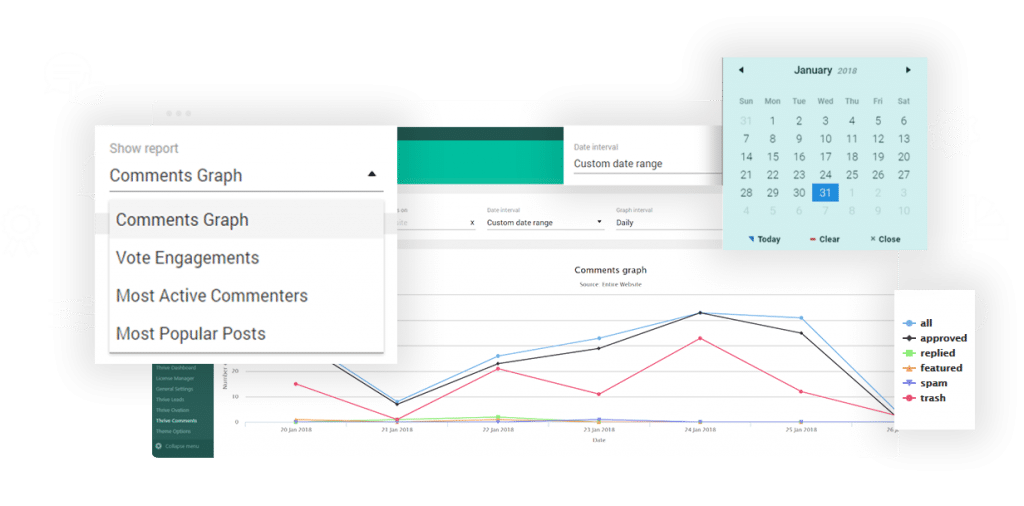
When was the last time you spontaneously left a comment on a blog post, social post, or video – especially if that content didn't have any other comments yet?
That's why Thrive Comments is so powerful. It combines the most attractive gamified engagement features from different platforms, such as featured comments, badges, and likes, to make it much easier to build a community.
Thrive Comments also has an interesting feature that sends first-time commenters to a “welcome to the community” free gift page – which is much more inviting than seeing “pending approval” – and actually converts those brand-new commenters into subscribers!
Besides a better comment system on the front-end for your visitors, the other great thing about Thrive Comments is its Comment Moderation Dashboard. Thrive Themes makes it easy to manage all comments in one place, sort them, and assign them to different members of your team!
Thrive Optimize | Split Test Your Landing Pages With Ease
If you've been wondering how to split test and analyze traffic to your website or landing pages, you can now do that with Thrive Optimize.
In split testing, knowing which element works better is very important – and if you’re always guessing what works when building landing pages, then Thrive Optimize can help. With the Thrive Optimize plugin, you don't have to depend on guesswork, as it lets you test any page or element in real time.
The report above was generated via Thrive Optimize, and it’s quite detailed. More importantly, it's pretty easy to understand, as it clearly delineates the difference between multiple variations by number of visitors, number of unique visitors, total subscriptions, and subscription rate.
Thrive Apprentice | Build Professional Online Courses
Everyone knows that information products are a fantastic way to monetize your website in almost any niche.
But your focus should be on creating valuable courses and products, not fumbling around with the technical aspects of course creation, layout, payment systems, or functionality.
WordPress was never designed to create and edit courses. With Thrive Apprentice, you can use a drag-and-drop editor to host great content and put your time into making sales.
Get Access to Thrive Themes Templates and Plugins
Interested in trying these premium themes and plugins for yourself?
Get Thrive Themes and Plugins Today!
Get Thrive Themes and Plugins TodayThrive Themes Member Dashboard | An Overview
At Thrive Themes’ website, inside the Member Dashboard, you’ll find:
- Links to download all of your purchased Thrive products
- Access to all Thrive University courses
- In-depth videos and tutorials on how to use the various themes plugins
- A support forum if you have extra assistance and questions
The key differentiating features of Thrive Theme compared to other premium WordPress theme companies are the depth of their support documentation (check out some Thrive Themes alternatives for context).
Most other WP themes lack proper and in-depth documentation, while Thrive Themes’ documentation is one of the best in the industry.
Not only do they offer you lots of text tutorials, but you also have access to high-quality video tutorials for most of the features. These video tutorials don’t just teach you how to use the products – they make sure you get the best value from all the Thrive Themes product you purchased.
Speaking of Thrive Themes support, customers can raise a ticket on their support forum 24/7 and receive a response within 30 minutes. It's hard to overstate the importance of responsive customer service, especially in the middle of a high-stakes situation like a product launch.
Over the years, I’ve reviewed lots of WordPress tools – and I can tell you that the support forum of Thrive Themes is one of the best you’ll ever find. Their support teams are always eager and happy to help in any possible way.
An Overview of The Thrive WordPress Dashboard
Thrive Themes has created a central portal inside the WordPress dashboard where you can access, manage, and set up their products.
Basically, the Thrive Dashboard is divided into two sections:
- Installed products
- Thrive features
Installed Products Section
By clicking on “Thrive Dashboard” inside your WordPress dashboard, you can access the Thrive Themes installed products section.
This section will grow as you install more Thrive products on your blog. For example, you can see there are five plugins and one theme installed.
Interestingly, each of the products has a small drop-down menu that links to the relevant Knowledge Base and Support Forum inside the members’ area:
Thrive Themes Features Section
Again, the lower part of the Thrive Dashboard gives you access to the general settings applicable to all Thrive products, as you can see here:
This area gives you the general settings for:
- API Connections – The API connections are used for connecting Thrive Leads to various services, such as your email marketing system, email delivery services, reCaptcha, and more.
- Custom Fonts – This enables you to easily add and edit different custom fonts for use in your Thrive products.
- Retina Icons – The Retina Icons helps you to add and edit scalable icons with the font icon manager, which you can use in the visual editor on many plugins.
- General Settings – You can use this for shared settings between multiple plugins and themes such as the Facebook App ID and others.
- Notification Manager – This option enables you to get notifications when certain events happen on your website, such as when someone opts into your Thrive Leads opt-in forms, and when an A/B split Test is concluded in Thrive Headline Optimizer.
- Analytics & Scripts – This is the last option, and it allows you to easily add and edit different scripts on your website.
Thrive Themes Pricing | What Does Thrive Cost?
The Thrive Membership package gives you access to all of Thrive's products and training for your projects. If you ask me, that's an excellent value, because Thrive is always adding new themes and products to its membership.
That said, there are basically two membership plans to choose from here:
- Thrive Membership – $19 per month (paid annually) or $25 per month (paid quarterly). This plan lets you use all of their products on all of your own websites.
- Agency Membership – $49 per month (paid annually) or $59 per month (paid quarterly). This plan lets you use all of their products on your websites and clients’.
The best part?
With a Thrive membership, you’ll not only get the current products – you'll also enjoy full access to all of their future products, enhancements, and updates!
Get Thrive Themes and Plugins Today
Get Thrive Themes and Plugins TodayFrequently Asked Questions about Thrive Themes [FAQs]
Here are answers to some of the most frequently asked questions about Thrive themes. Go through them if you’re still not sure whether Thrive themes is for you or not.
1. What comes with a Thrive membership, and how much does it cost?
It comes with full access to all of their WP themes and plugins, plus ongoing customer support. Refer to the pricing section above for more.
2. What makes Thrive Themes unique from other themes?
Thrive Themes is generally known for its conversion-focused themes, which are built to boost your website conversion rates. If conversions are important in your business, Thrive Themes is a great choice.
Apart from that, here are a few more reasons you should consider Thrive Themes over other WP themes:
- Optimized for mobile and SEO
- Customizable to your own taste with a drag-and-drop builder
- Very fast themes (comes with automatic image compression functionality to decrease your site loading times)
- Lots of free updates
- Access to stunning pre-made templates for landing pages
3. How many websites can I use Thrive themes on?
Thrive Themes offers two types of pricing.
- Individual Thrive membership
- Agency membership
The individual Thrive membership package is more affordable and lets you install Thrive themes on up to twenty-five of your own sites, while the Thrive Agency membership enables you to install their themes on up to fifty websites, including those of your clients.
4. Is it worth investing in a premium WordPress theme like Thrive Themes?
The primary reason people often choose premium WP themes over the free ones is that premium themes are more secure, faster loading, and include customer support.
With a free theme, you're dealing with developers who don’t offer support when you want help customizing the theme to suit your needs. And most free themes are prone to hacking due to fewer updates.
Here are more reasons to choose a premium theme over a free one:
- Super-fast loading speed
- Optimized for SEO and mobile
- Fantastic documentation
- Frequent updates
- Access to countless awesome features
If you want a simple and unique design for your blog, choosing a premium WordPress theme such as Thrive Themes or using their Thrive theme builder is your best option.
5. What if I don’t like Thrive Themes after my purchase?
If you have problems with Thrive Themes or its features after your purchase, you can easily contact their customer support 24/7. However, if you are still not happy with their products, Thrive Themes offer a 30-day money back guarantee when you purchase Thrive Suite .
It’s also important to realize that if you’ve paid for a yearly subscription for Thrive membership, you’re free to cancel your account anytime, but you won’t get a refund after the 30 days.
Thrive Themes Review | Conclusion
As you can see, a Thrive Membership offers an insane amount of value for the money, thanks to the premium themes and plugins you get for a low monthly price. You’ll be able to save lots of money with a membership compared to buying Thrive Themes products individually. It's also easier than trying to piece together a bunch of third-party plugins that were never built to work together.
However, the pricing is not the only attractive feature.
Thrive has developed an excellent membership dashboard that's very easy to navigate – and it gives you access to all the relevant information, from licenses to documentation/tutorials. There are no mistakes amongst the suite of Thrive Themes products.
All of the plugins and themes are built to the highest standard and are continually updated. Therefore, I’ll urge you to try Thrive Themes today, and you won’t regret it.
Get Thrive Themes and Plugins Today
Get Thrive Themes and Plugins Today!Have you ever tried any Thrive Themes products before? If yes, please share your experience with us in the comment section.
Want to learn step-by-step how I built my Niche Site Empire up to a full-time income?
Yes! I Love to Learn
Learn How I Built My Niche Site Empire to a Full-time Income
- How to Pick the Right Keywords at the START, and avoid the losers
- How to Scale and Outsource 90% of the Work, Allowing Your Empire to GROW Without You
- How to Build a Site That Gets REAL TRAFFIC FROM GOOGLE (every. single. day.)
- Subscribe to the Niche Pursuits Newsletter delivered with value 3X per week
My top recommendations