7 Best Pinterest Tools To Automate And Grow Your Account

When you buy something through one of the links on our site, we may earn an affiliate commission.
If you're a blogger or run a niche website, you probably already know about the power of using social media platforms like Pinterest to drive traffic to your site. What you might not know is that there are multiple different Pinterest tools out there to help make this process easier.
Managing a Pinterest account can be time-consuming, especially if you are running multiple Pinterest campaigns. But Pinterest is sometimes one of the most underrated social media platforms to use in order to grow your brand.
With that in mind, let's take a look at some of the best Pinterest tools available to save you time and grow on autopilot. These popular Pinterest tools can help you improve marketing, build your following and create beautiful pins to share on your Pinterest boards (and we've also put together a list of great Pinterest board ideas).
Contents
Why Use Pinterest Tools for Business
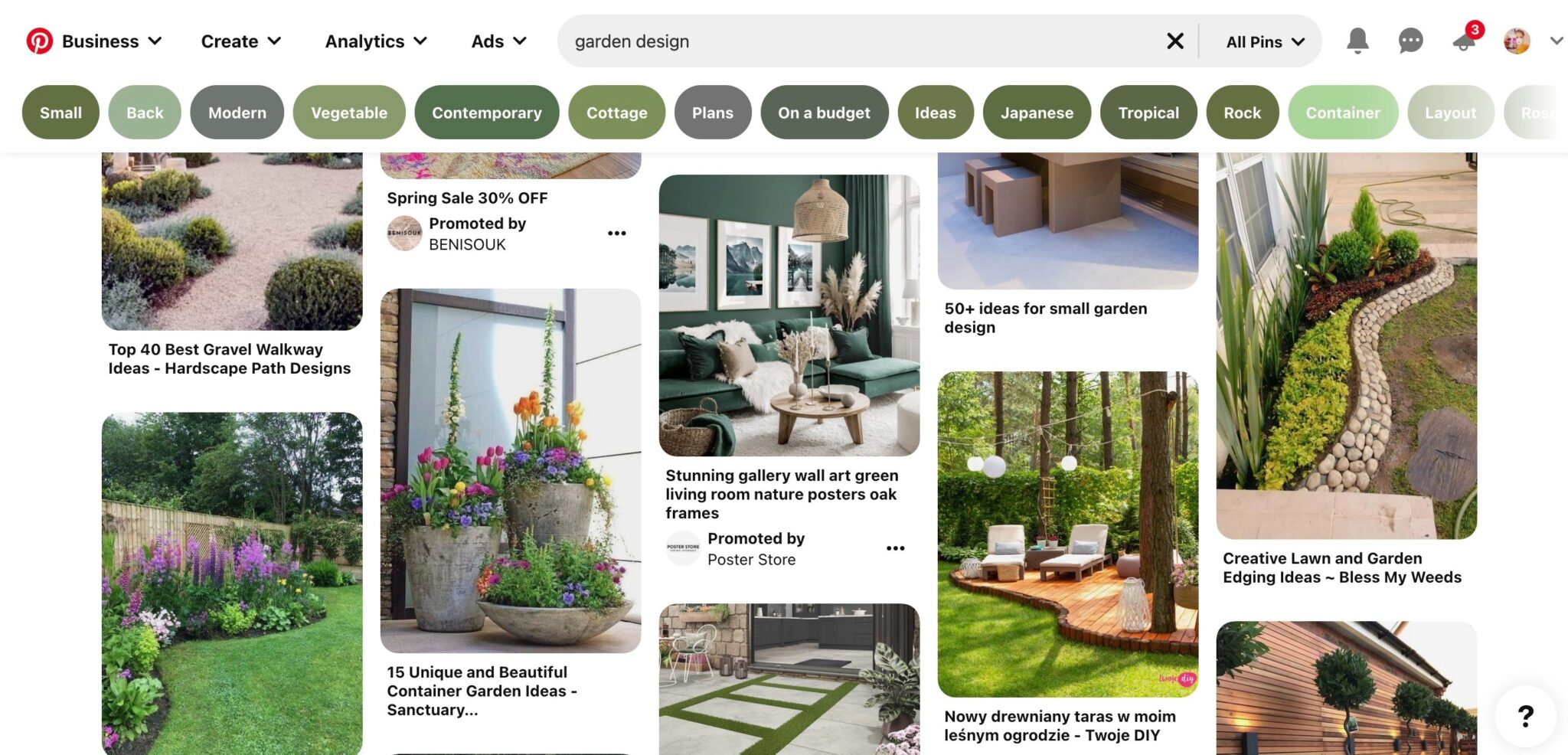
Compared to popular social media channels like Facebook, Twitter, and Instagram—Pinterest is often overlooked for it's social media marketing potential.
In reality, most businesses aren't taking full advantage of Pinterest marketing.
However, just like other social media platforms, Pinterest is a fantastic way to grow your audience and generate more traffic to your site or store. This is because although Pinterest is technically a social media platform, it can also be considered a search engine.
Plus, Pinterest has a dedicated mobile app which means the convenience of searching on Pinterest can often lead to better website conversion for you.
Unlike other social media platforms, Pinterest is unique in the way that it combines both search and social sharing to show Pinterest users exactly the content they want to see. Additionally, generating traffic outside of traditional search engines like Google is critical for your site. Pinterest traffic is an invaluable source of referral traffic because of the way other Pinterest users are sharing visual content that links back to your site.
An important part of setting your Pinterest content strategy is understanding how the social platform's algorithm works. Find out more about the Pinterest algorithm here.
With over 470 million users searching Pinterest each month for ideas and inspiration for their next purchase, growing your Pinterest audience is a good marketing tool for small businesses and big brands alike.
Even if you haven't got a site of you're own to push traffic to, you can still take advantage of the platform and use a Pinterest tool to diversify your income with affiliate marketing.
Pinterest Affiliate MarketingTaking advantage of social media marketing tools to manage your social media channels is an easy way to save time and drive more traffic to your site. Pinterest is no exception. Pinterest campaigns can grab your audience's attention and ultimately increase website conversion.
How to See Pinterest Analytics for Business
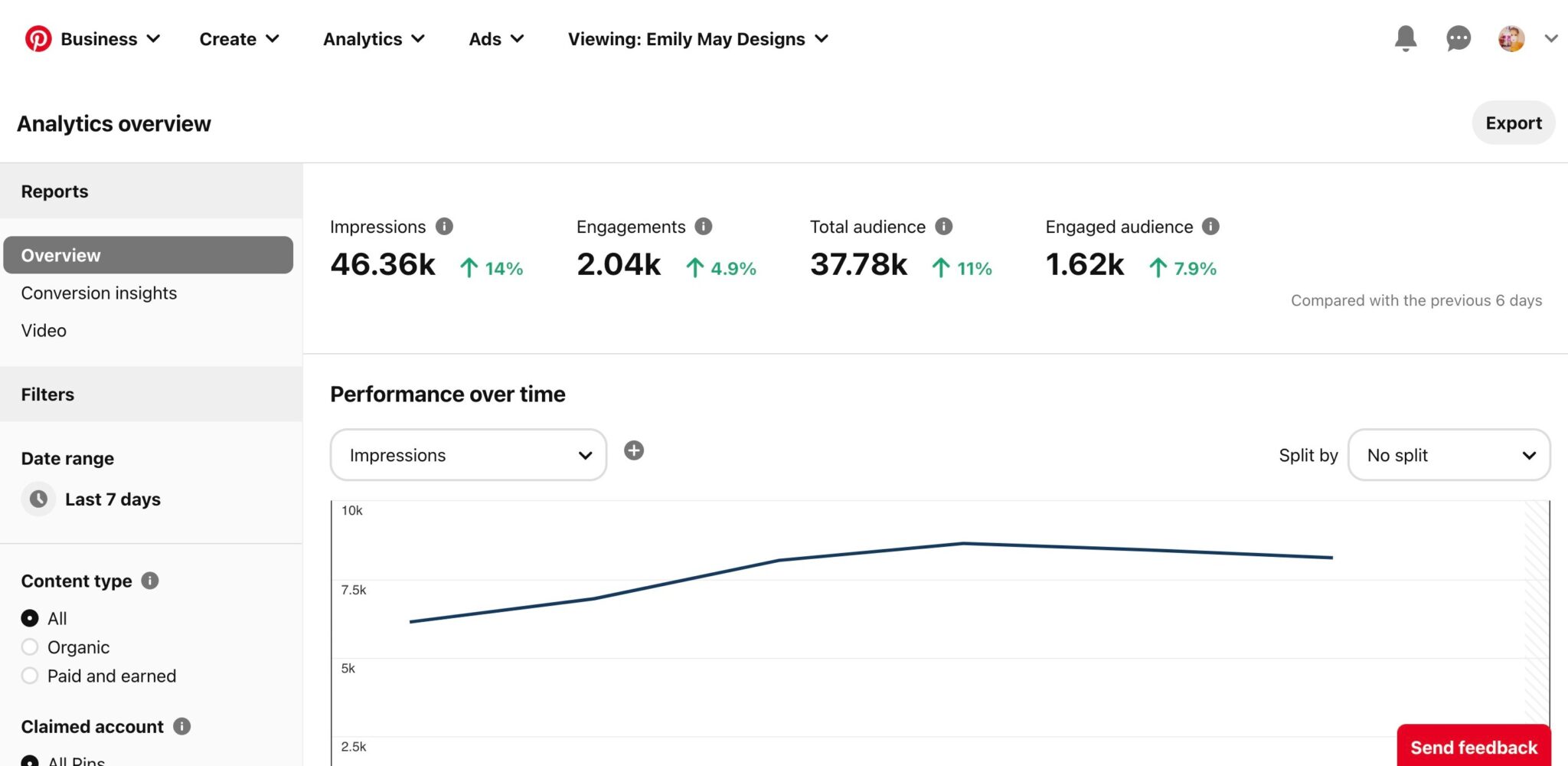
You can create a free Pinterest account to get started benefitting from Pinterest marketing. Switching your regular Pinterest account to a Pinterest Business account has lots of benefits.
The main one is having access to detailed analytics within the ‘Business Hub' of your account.
Another way to keep track of how your Pinterest accounts are performing is by taking advantage of Pinterest analytics tools, which basically give you this feature and more.
However, having a business account also enables you to create Rich Pins, which automatically sync information from your website to your pins on Pinterest. This is an important feature for anyone who is creating product pins, blog post pins, or recipe pins in particular.
You will also be able to view the boards that give you the most engagement and clicks, as well as your best-performing pins.
With that in mind, you want to make sure you're using the right tools to get the most out of your Pinterest boards.
Top Pinterest Tools for Automation
If you are worried that managing yet another social media calendar for your brand is going to be overwhelming, don't be. With these Pinterest marketing tools, you can set everything up to run on autopilot thanks to their built-in Pinterest scheduler.
Pinterest automation software will make sure that your beautiful pins are being shared throughout the day. You can even publish pins at set times, like when your target audience is most active. This means you can be growing your business and website traffic 24 hours a day. Even when you're asleep!
Tailwind
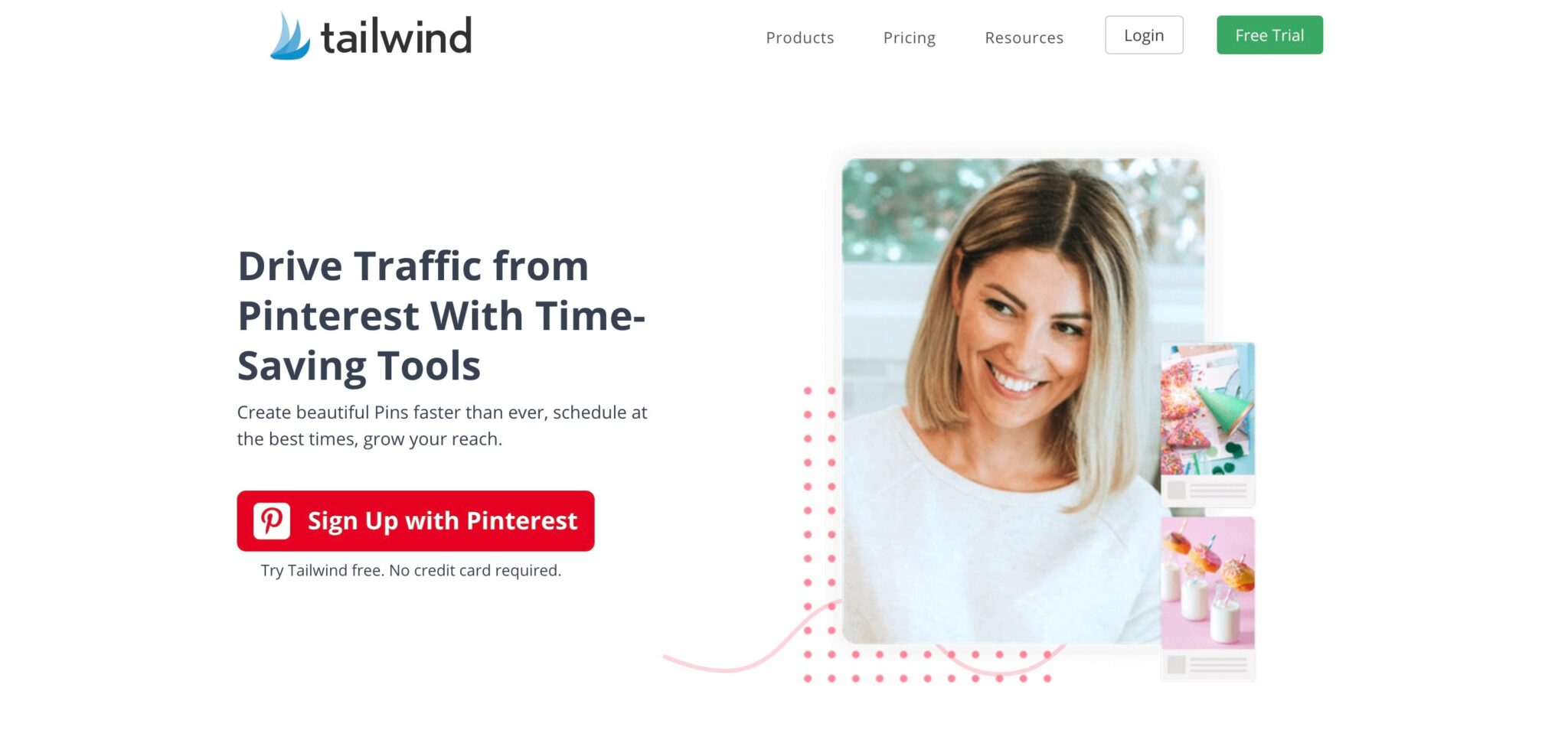
First up is Tailwind.
Tailwind is without a doubt an invaluable Pinterest tool when it comes to automation software.
Tailwind enables you to schedule your pins ahead of time, so your content is always being shared on autopilot. Additionally, scheduling pins is super easy and intuitive so you can set multiple pins to publish throughout the week in as little as 20 minutes.
The software will generate a ‘SmartSchedule' for you, according to how many times you want to post each day. Your personalized schedule will post your content at the most engaging times for your audience, ensuring maximum reach and repins.
Once your schedule is ready you will be able to view it in the calendar, where you can drag and drop posts, and make tweaks until it's just right.
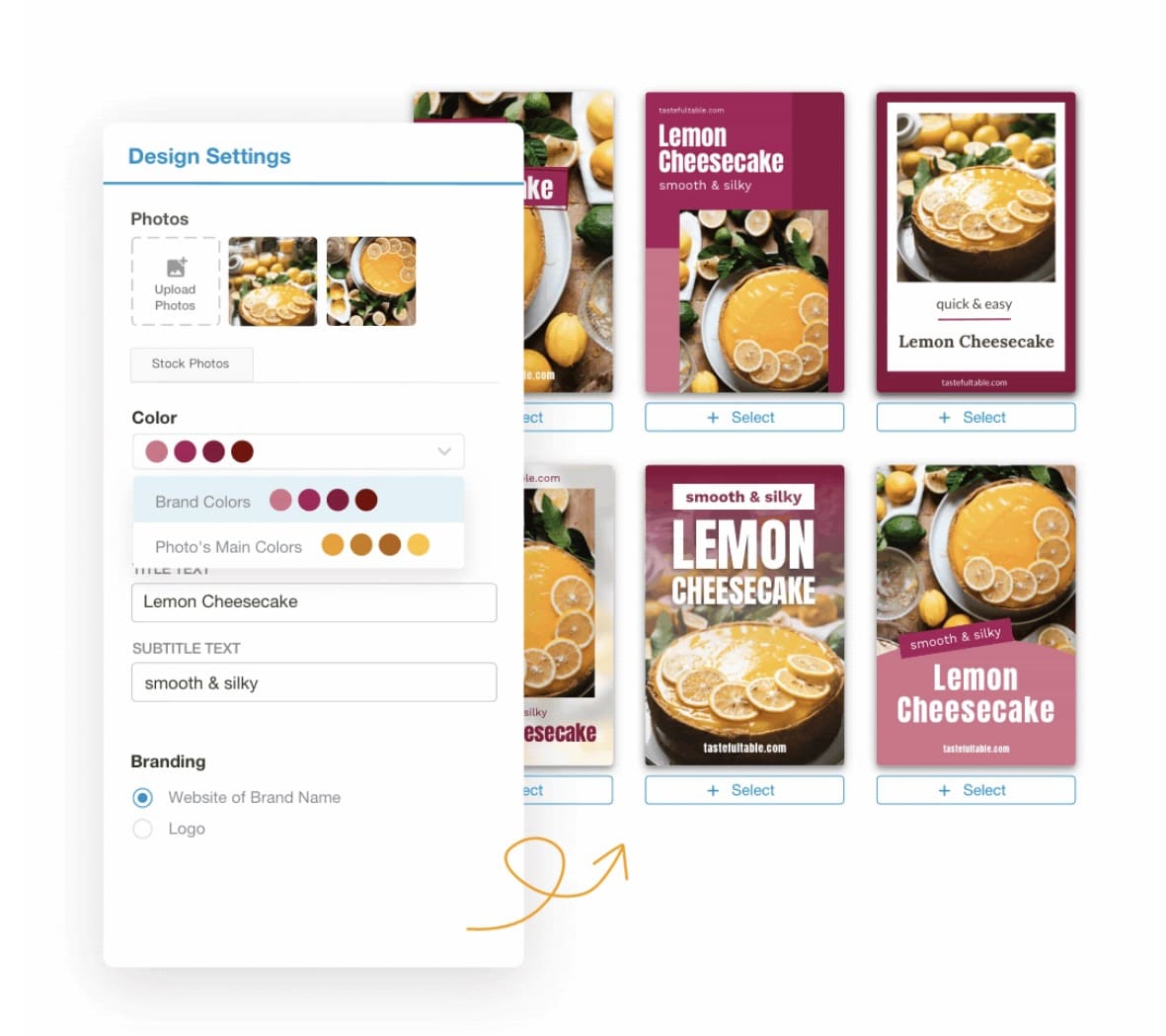
You can even use Tailwind to create unique, branded pins in an instant. All you need to do is upload a photo or two, set your brand colors, and Tailwind will do the rest, giving you a set of pins you can share with your audience.
Plus, Tailwind offers a fantastic community feature known as Tailwind Tribes. On your Tailwind dashboard you can “find a tribe”. Tailwind Tribes can help boost your content strategy. They are a group of people who agree to share each other's new content or evergreen content to get more views and reach a wider audience.
Tailwind is an official Pinterest partner, so you can rest assured that it has been designed as one of the best social media managers for the platform specifically.
Tailwind Features
- Browser extension
- Create unique pins specific to your brand within the app
- SmartSchedule
- Grow your audience with Tailwind Communities
- Detailed Pinterest analytics
- Recommends best practices for pinning frequency
Pros and Cons
As with most software, Tailwind has its pros and cons.
Pros:
- Affordable Pricing
- Free Pinterest tools
- Access to communities that can help you reach new audiences
- Creates an optimized pinning schedule that shares your content at the best time automatically
- Grow your traffic and followers on autopilot
- Pin from anywhere on the web with the Tailwind browser extension
- Great customer service
- Easy to use, even for beginners
- Saves a lot of time – upload a pin image once and schedule it to be pinned to multiple boards
- Spam SafeGuard lets you know if your behavior could be seen as spammy
Cons:
- Occasionally slow load time
- The free plan is very limited
Pricing
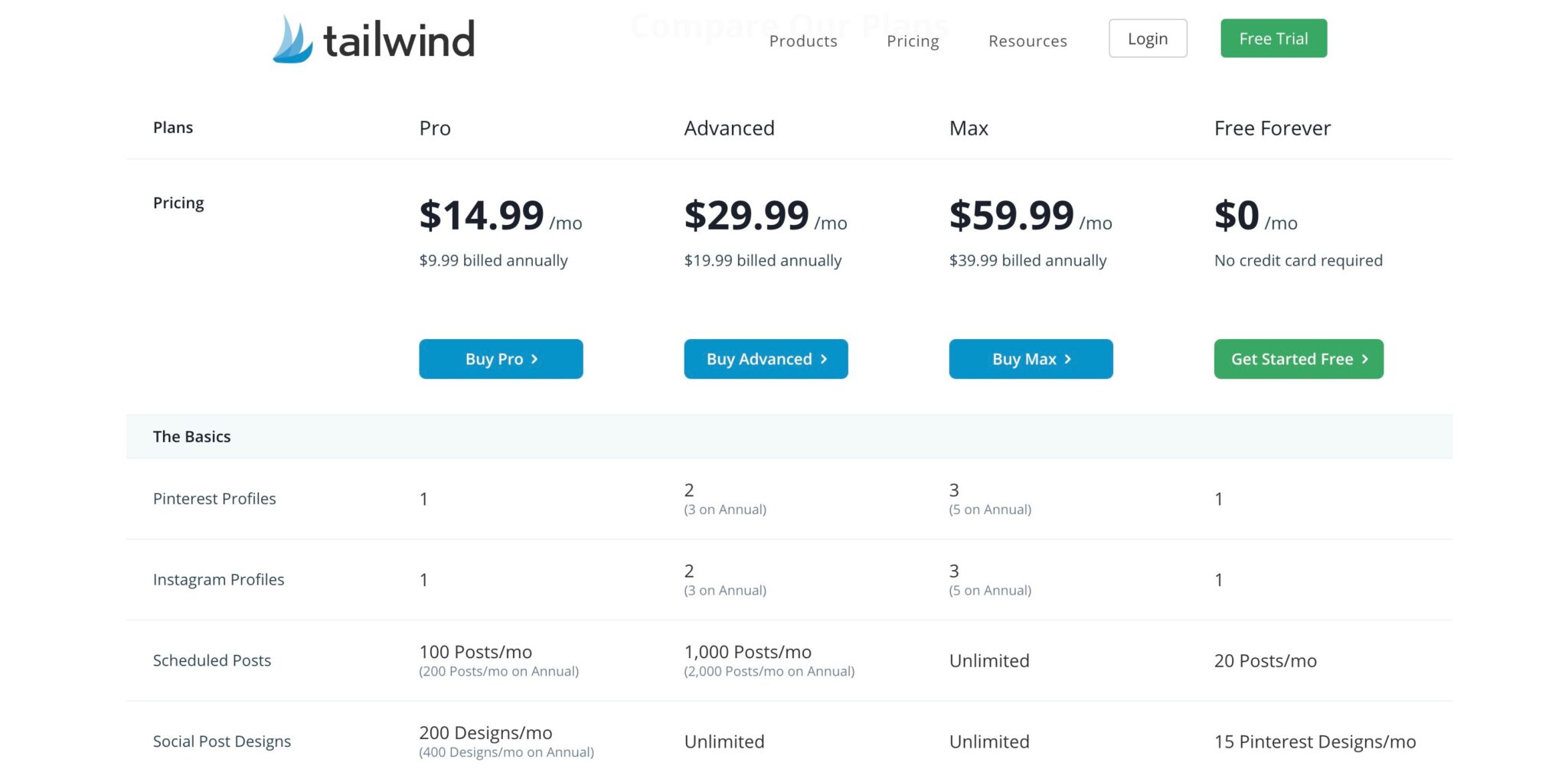
Tailwind has four plans to choose from, depending on your needs.
- Free version – 20 Scheduled posts each month
- Pro Plan – $14.99/month – 100 Scheduled posts each month (200 on annual plans)
- Advanced Plan – $29.99/month – 1,000 Scheduled posts each month (2000 on annual plans)
- Max Plan – $59.99/month – Unlimited scheduled posts
If you want to see for yourself how Tailwind can help you increase your traffic, head over to their website try it out for free. No credit card required!
Buffer
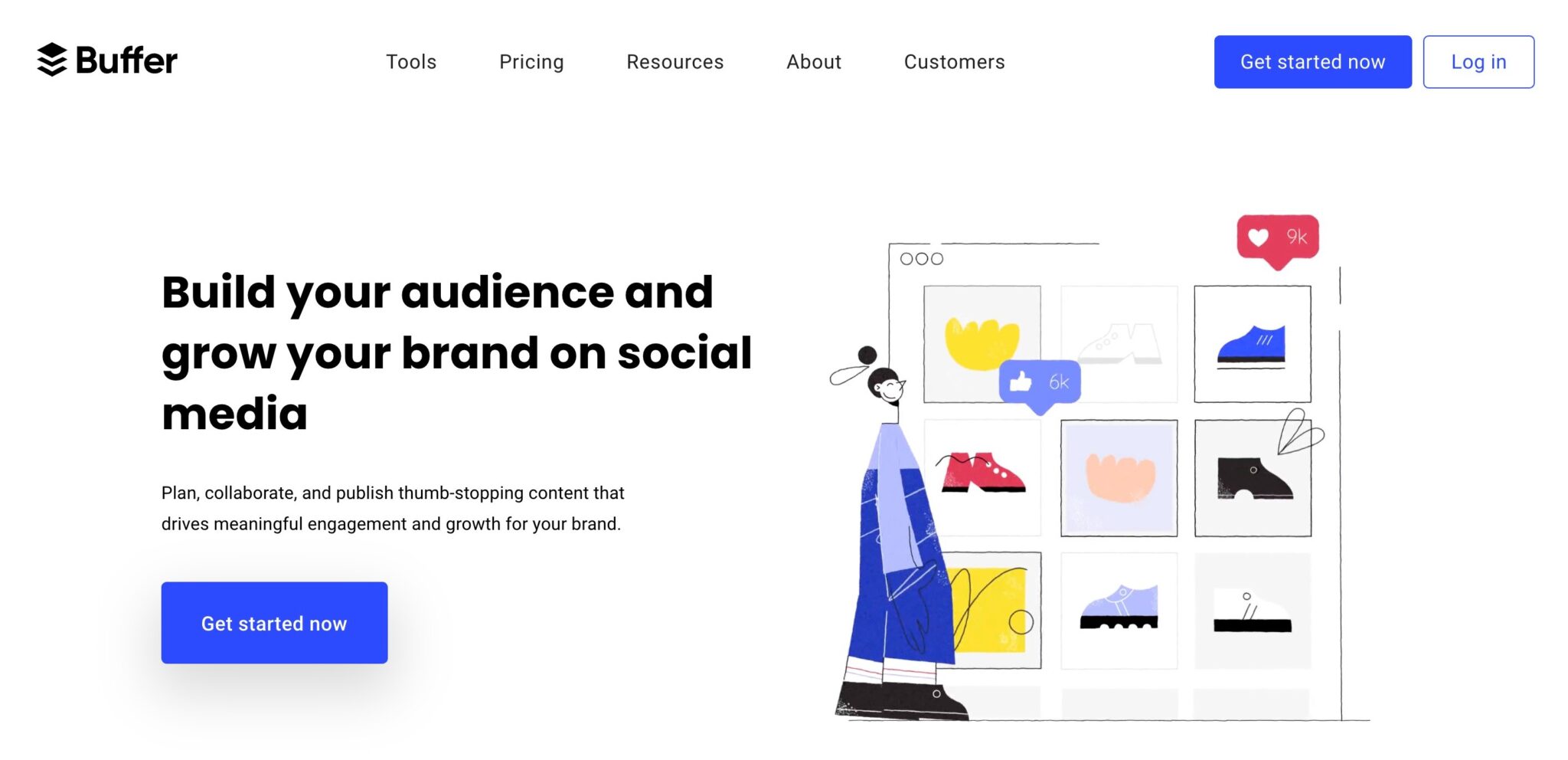
Buffer is an all-in-one social media management tool that you can use to visually plan and automate your social media campaigns. It works with Pinterest, Twitter, Facebook, Instagram, and LinkedIn.
Scheduling pins with Buffer is really easy. Simply connect your Pinterest account, and once you are connected you can upload your pins along with the URL you want them to link to, and add them to your queue.
Like Tailwind, Buffer is another official Pinterest partner, making it a great option if you're looking for a Pinterest automation tool that you can also use for your other social media channels.
Buffer Features
- All in one Pinterest tool
- Schedule pins in advance
- Detailed Pinterest analytics with comments, views, and repins
- Pin from anywhere on the web or upload an image
- Browser extension
Pros and Cons
Here are some of the ups and downs of using Buffer with your Pinterest accounts.
Pros:
- Good all-in-one tool for all social medial
- Easy to use
- Google Chrome extension
Cons:
- Time-consuming to publish pins
- Free version doesn't include access to all social media management tools
- No communities feature
- You have to create your own schedule
- More expensive than Tailwind
Pricing
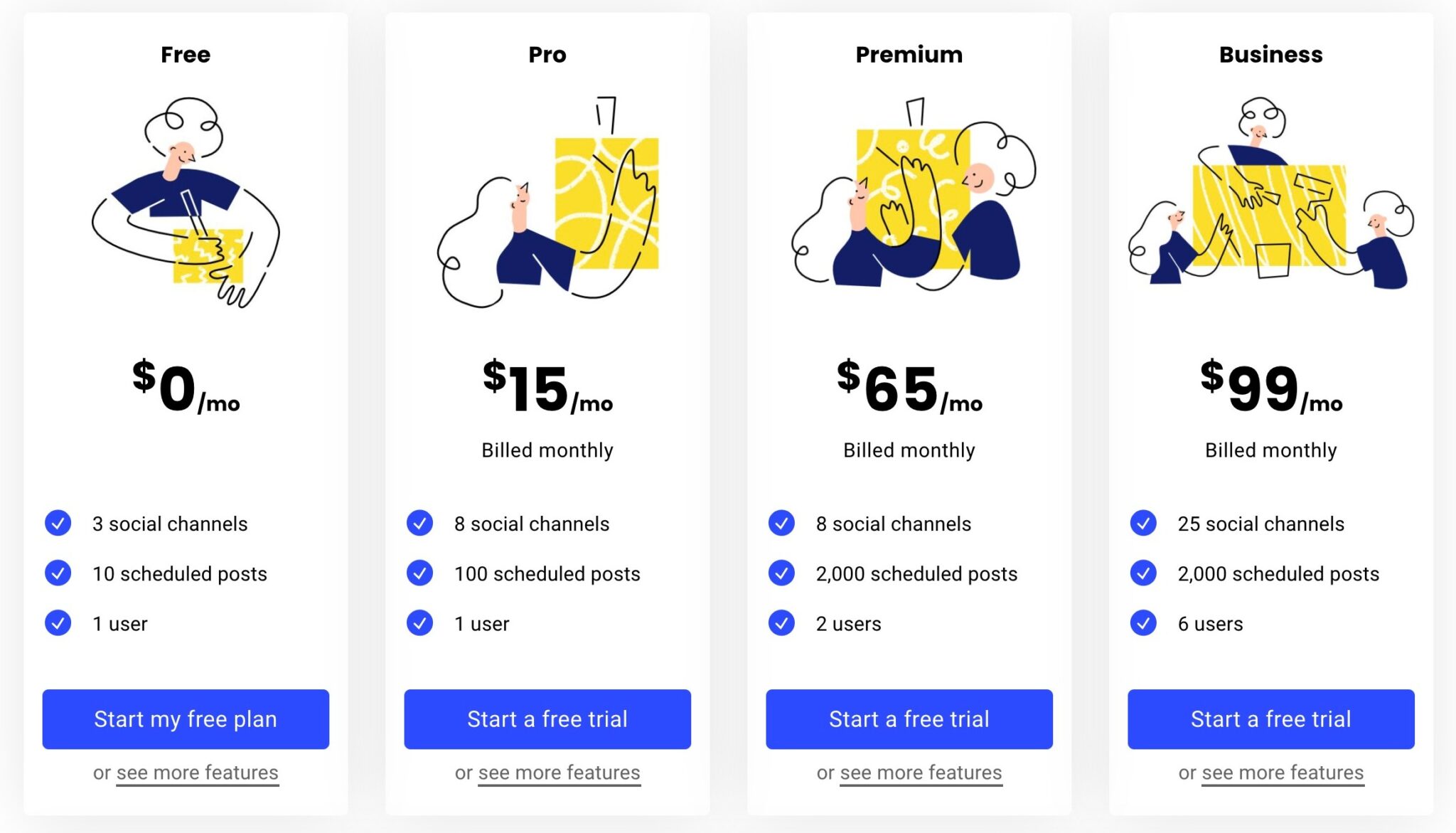
Buffer has four main plans, including a free one, but unfortunately, the free plan doesn't give you access to the Pinterest management tools.
- Free – No Pinterest Management Features
- Pro Plan – $15/month – 100 Scheduled posts per month
- Premium Plan – $65/month – 2,000 Scheduled posts per month and 2 users
- Business Plan – $99/month – 2,000 Scheduled posts, and up to 6 users
Want to give Buffer a try? Head over to their website to see their plans in more detail.
SocialPilot
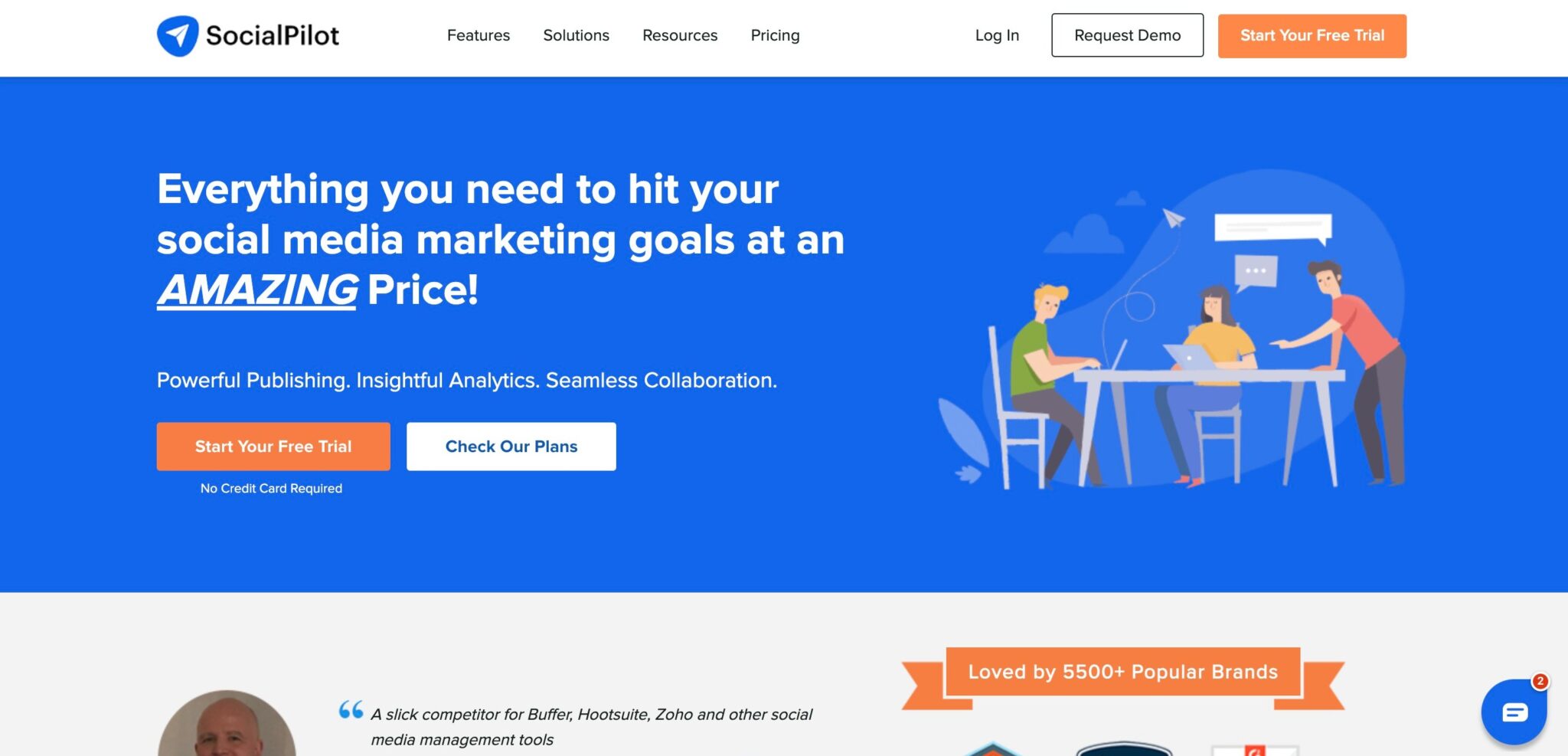
SocialPilot is another all-in-one social media marketing and scheduling tool that offers everything you need maximize your Pinterest game from a single dashboard.
You can take advantage of their content suggestion feature, publish content on a schedule, and handle all of your image editing with built-in Canva integration.
It's a great option for teams and agencies due to the fact that you can manage multiple platforms from one account. It also offers secure client management features, so your clients can add their accounts without needing to share their passwords.
In addition, SocialPilot is a powerful Pinterest tool that provides Pinterest analytics for you to see just how well your social media marketing is going.
SocialPilot Features
- All in one Pinterest tool
- Schedule pins in advance
- Create your own pins with the SocialPilot app
- Schedule video pins and gifs (and click here for best practices on how to add videos to Pinterest)
- One-click watermarking for your pins
- Content calendar
- URL shortening
- Secure client management
- Browser extension
- Customized client onboarding
- Analytics tool kit
- White Label Solution
Pros and Cons
While SocialPilot has a lot to offer, there are some downsides to the software as well.
Pros:
- Great for teams and agencies
- Easy to use
- Secure client onboarding
- White Label option
- Mobile app
- Integrates with Canva
- Enables you to post videos and Gifs
- Live customer support
Cons:
- No communities feature
- You have to create your own schedule
- More expensive than Tailwind
Pricing
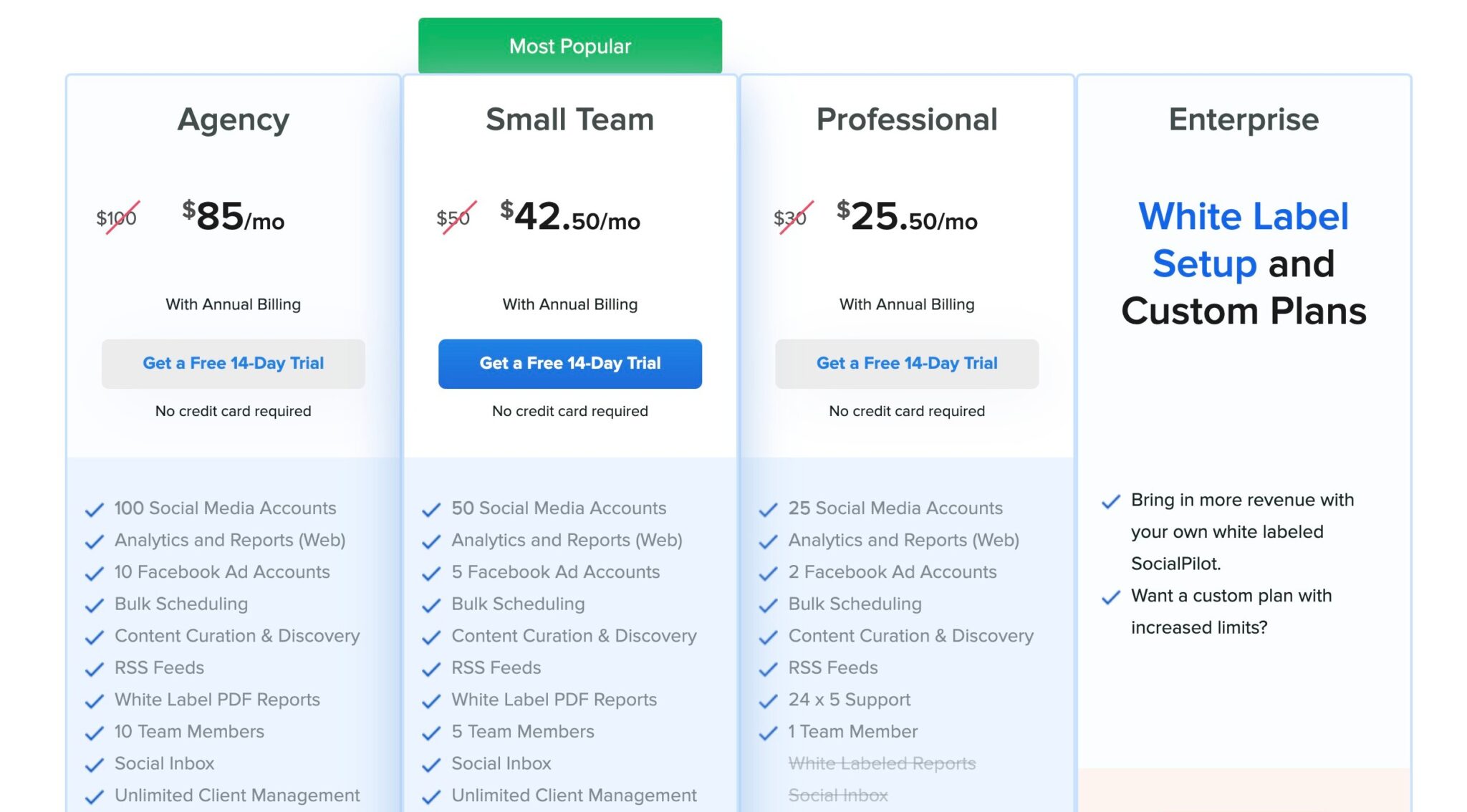
SocialPilot has three paid plans, as well as an Enterprise option.
- Professional Plan – $25.50/month – 200 Scheduled posts per day, 2500 posts in the queue
- Small Team – $42.50/month – 500 Scheduled posts per day, 5000 posts in the queue
- Agency – $85/month – 1000 Scheduled posts per day, 10,000 posts in queue
Want to give SocialPilot a try? Head over to their website to see their plans in more detail.
Hootsuite
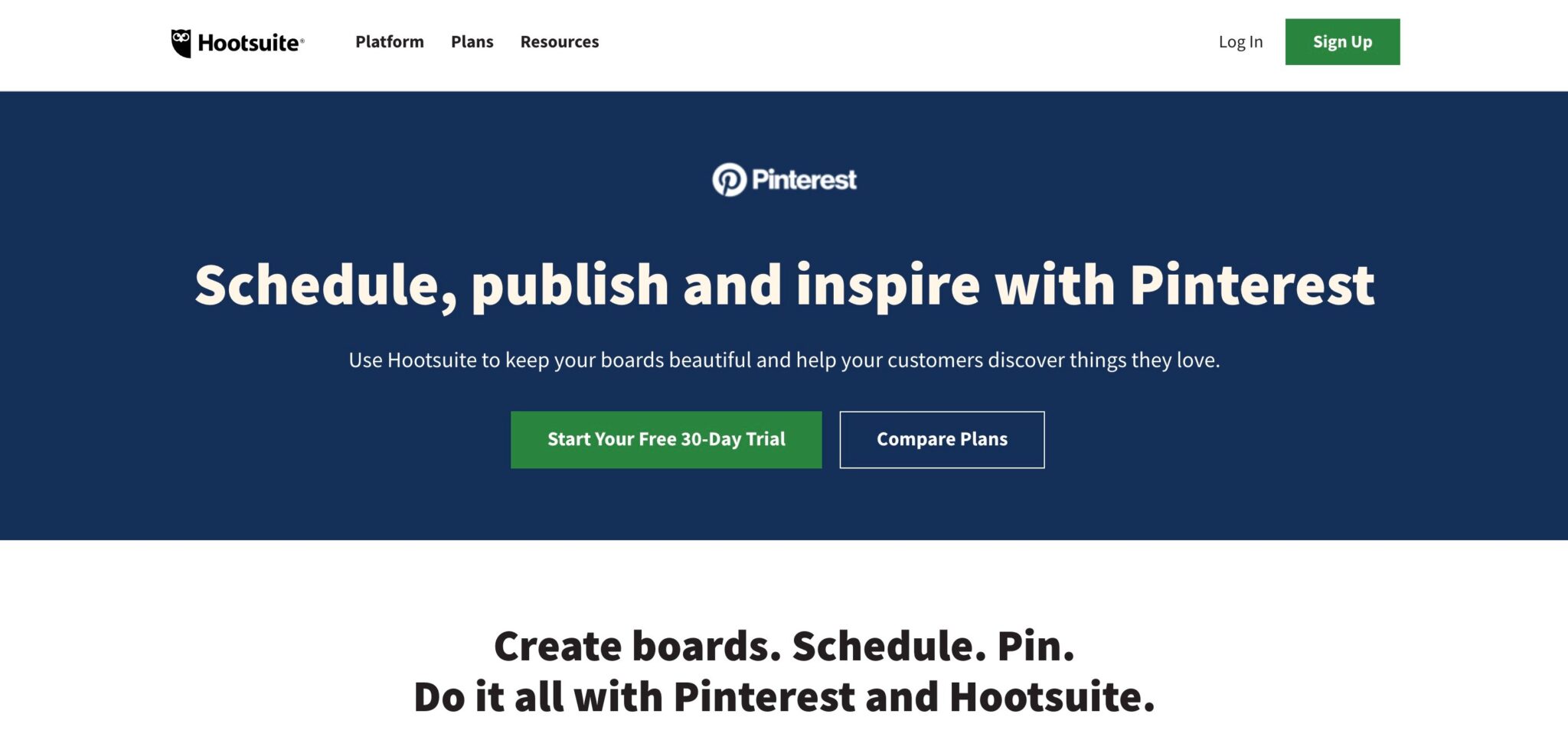
Hootsuite is a social media management platform that allows you to run all of your social media accounts from a single dashboard thanks to their integrated workflow.
You can also view your Pinterest analytics alongside metrics from another social media campaign to compare results.
This makes Hootsuite a great tool for bigger teams since it includes advanced features like the ability to send pins for content and brand approval.
Within Hootsuite, you can create content, and take advantage of their built-in editing tools to create beautiful pins, or use the scheduling tool to set up posts in advance (check out Later vs Hootsuite). It's a great way to grow your audience across multiple Pinterest accounts and drive more traffic to your site.
Hootsuite Features
- All in one Pinterest tool
- Schedule pins in advance
- Schedule and post to multiple accounts and boards at the same time
- Integrated Media Library
- Detailed analytics
- Collaboration features
Pros and Cons
As with most software, Hootsuite has benefits as well as downsides, so it's worth checking out Hootsuite alternatives if any of these are important to you.
Pros:
- Great for teams and agencies
- Easy to use
- Pin to multiple boards at once
- Create new boards within Hootsuite
- Limited free plan
- Unlimited Pin scheduling on paid plans
Cons:
- No communities feature
- You have to create your own schedule
- More expensive than Tailwind
Pricing
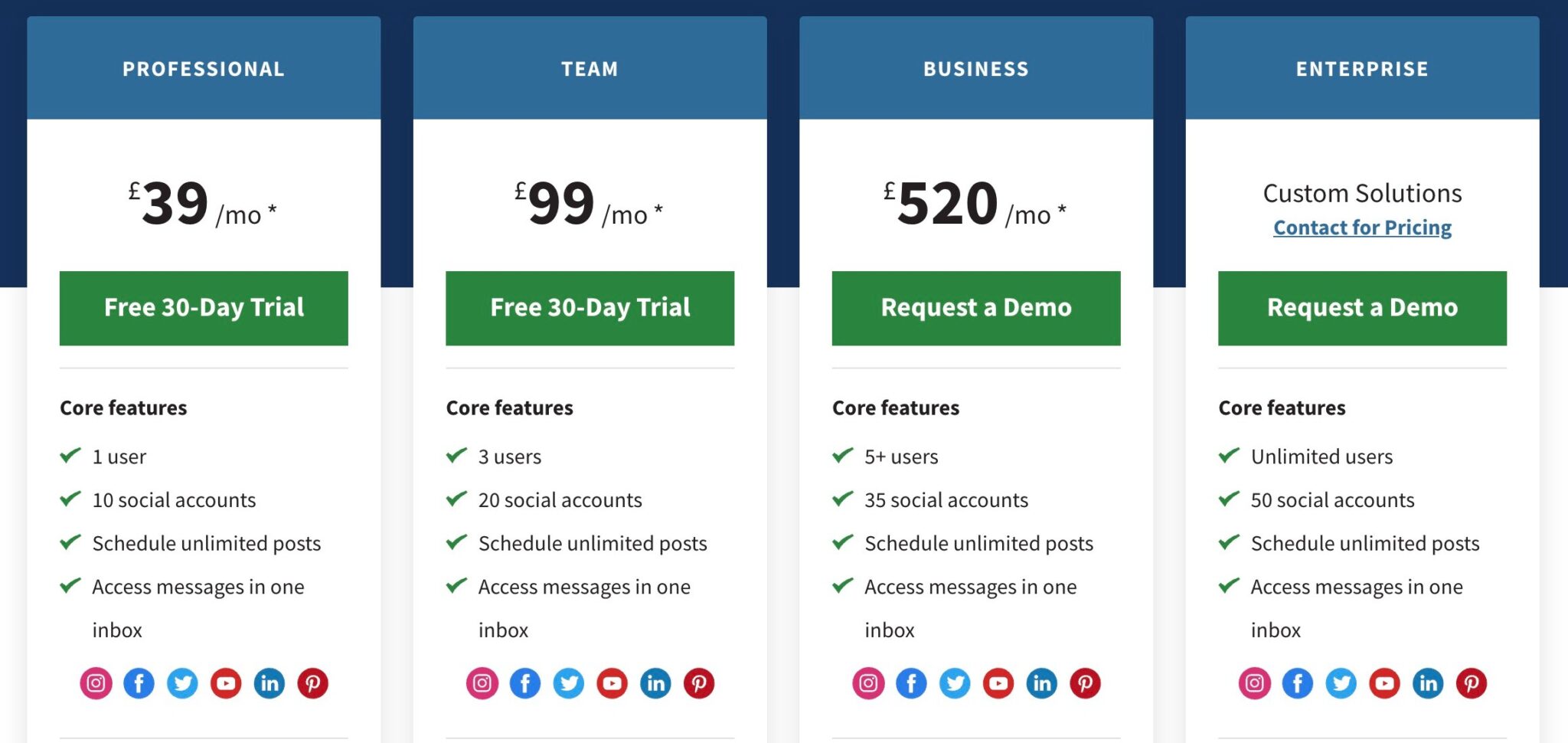
Hootsuite has three main plans and an Enterprise option.
- Professional Plan – £39 ($54)/month – Unlimited posts – 1 user
- Team – £99 ($137)/month – Unlimited posts – 3 users
- Business – £520 ($721)/month – Unlimited posts – 5+ users
Want to give Hootsuite a try? Head over to their website to see their plans in more detail.
Winner—Best Pinterest Automation Software
So, when it comes to Pinterest, which of these social media management is the best option for upping your Pinterest game and improving your marketing strategy?
In my opinion, there's an easy answer. It's Tailwind.
Tailwind is not only the most affordable option when it comes to managing your Pinterest account, but it has the best features too. Plus, the fact that you can schedule an entire week's worth of posts in a few minutes is a major time saver.
Even if you are already using one of the other tools listed above, I would still recommend trying Tailwind for a number of reasons like intuitive user interface and Pinterest analytics tools.
In addition, Tailwind beats out the competitors with:
- The SmartSchedule Pinterest scheduler posts your pins at the optimum times
- Tailwind Communities, which help you grow and get your pins in front of new audiences
- Pin creator which is far superior to the ones included with other tools and allows you to create pin images that really stand out
Overall, Tailwind is the best Pinterest tool to use if you're looking for something to help you level up your Pinterest campaign.
If you want to see for yourself how Tailwind can help you grow your traffic, head over to their website try it out for free.
Pinterest Tools To Grow Your Following
As well as using a good automation tool, there are other tools you should be using to help grow your following on Pinterest.
Here are our favorite Pinterest tools to help you create eye-catching pins, reach more people, and grow your followers on autopilot.
MiloTree
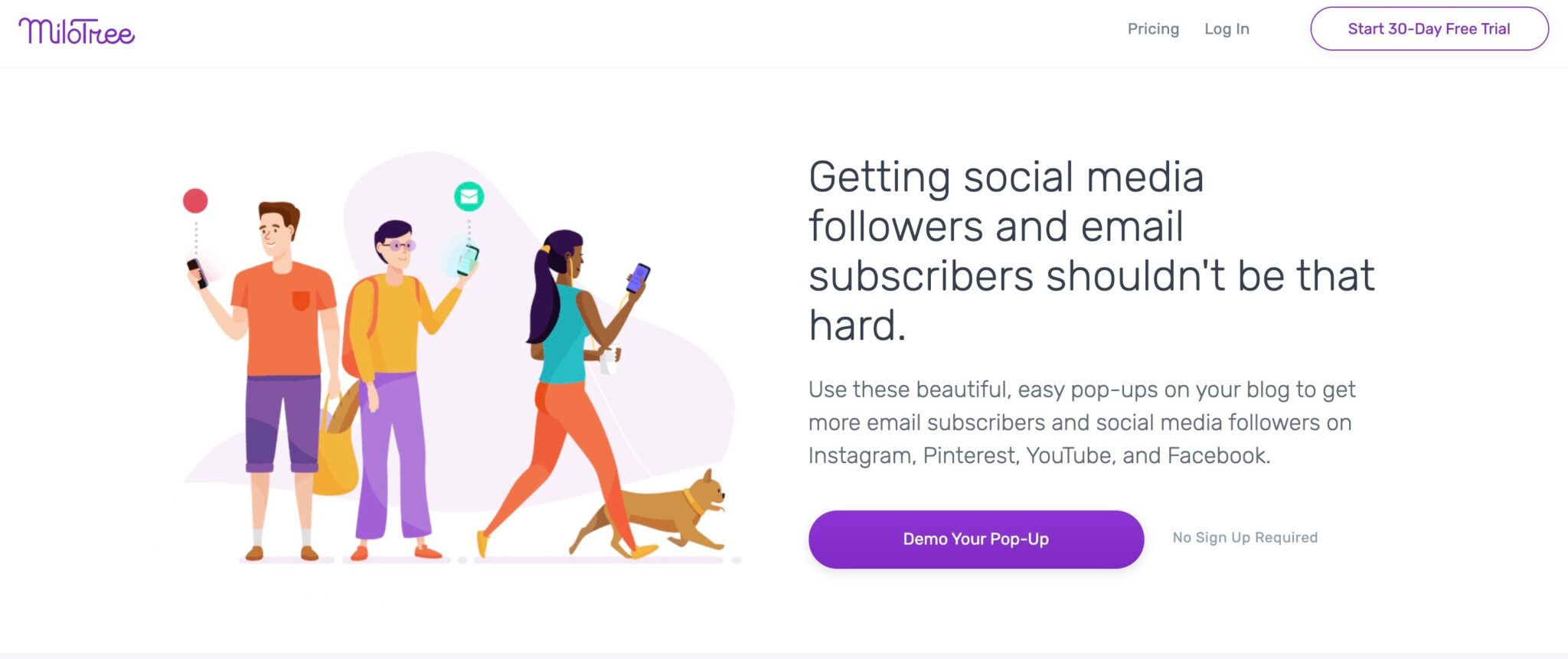
MiloTree is a simple but brilliant marketing tool that creates pop ups for your blog. It encourages visitors to subscribe to your Pinterest, Instagram, YouTube, and Facebook accounts.
In this way, the Pinterest tool helps you to take advantage of your organic traffic, turning website visitors into Pinterest followers and loyal subscribers.
Plus, getting started with MiloTree is fast and simple. All you need is two minutes to set up your pop up thanks to their pre-designed templates and easy to use WordPress plugin. If your website isn't on WordPress and you can't use the WordPress plugin you can also just use a simple line of code to add MiloTree to your site.
Then, just connect your Pinterest account and whatever other social media platform you're looking to grow. MiloTree also offers great analytic reports to let you know how things are going.
Best of all, MiloTree is very affordable. It costs just $9 a month, which includes all your pop ups and you can pay with credit card or PayPal. If you want to try MiloTree, they offer a 30-day free trial.
PinGroupie
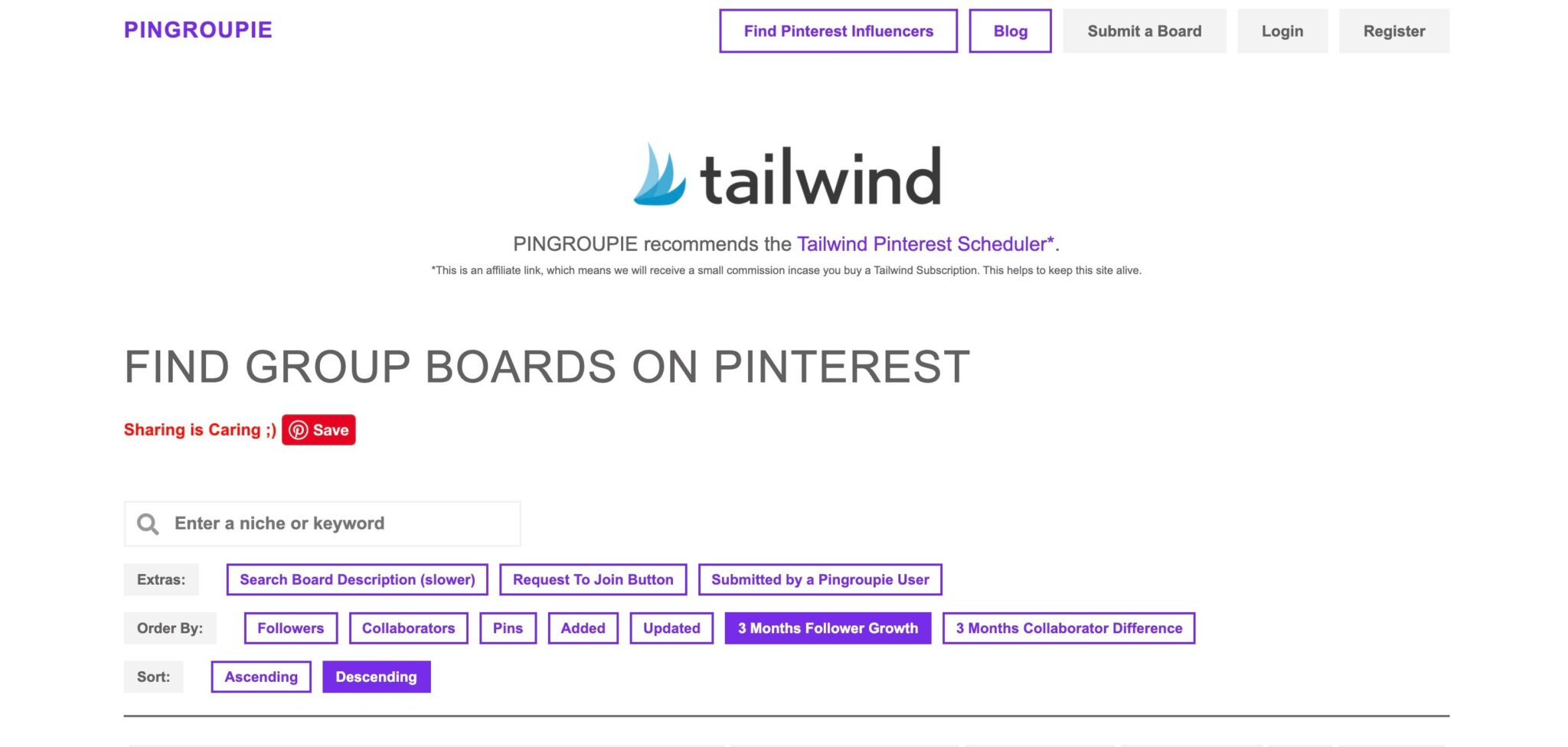
PinGroupie is a website that you can use to find group boards to join on Pinterest. Joining group boards in your niche will help you to be found by your target customers.
This is perfect for anyone who's brand new to Pinterest, as you can instantly get your pins seen by a large audience, even if you don't have followers yet.
It's very easy to use, and you can filter boards by niche, the number of followers, collaborators, and more, until you find a group Pinterest board that is right for you.
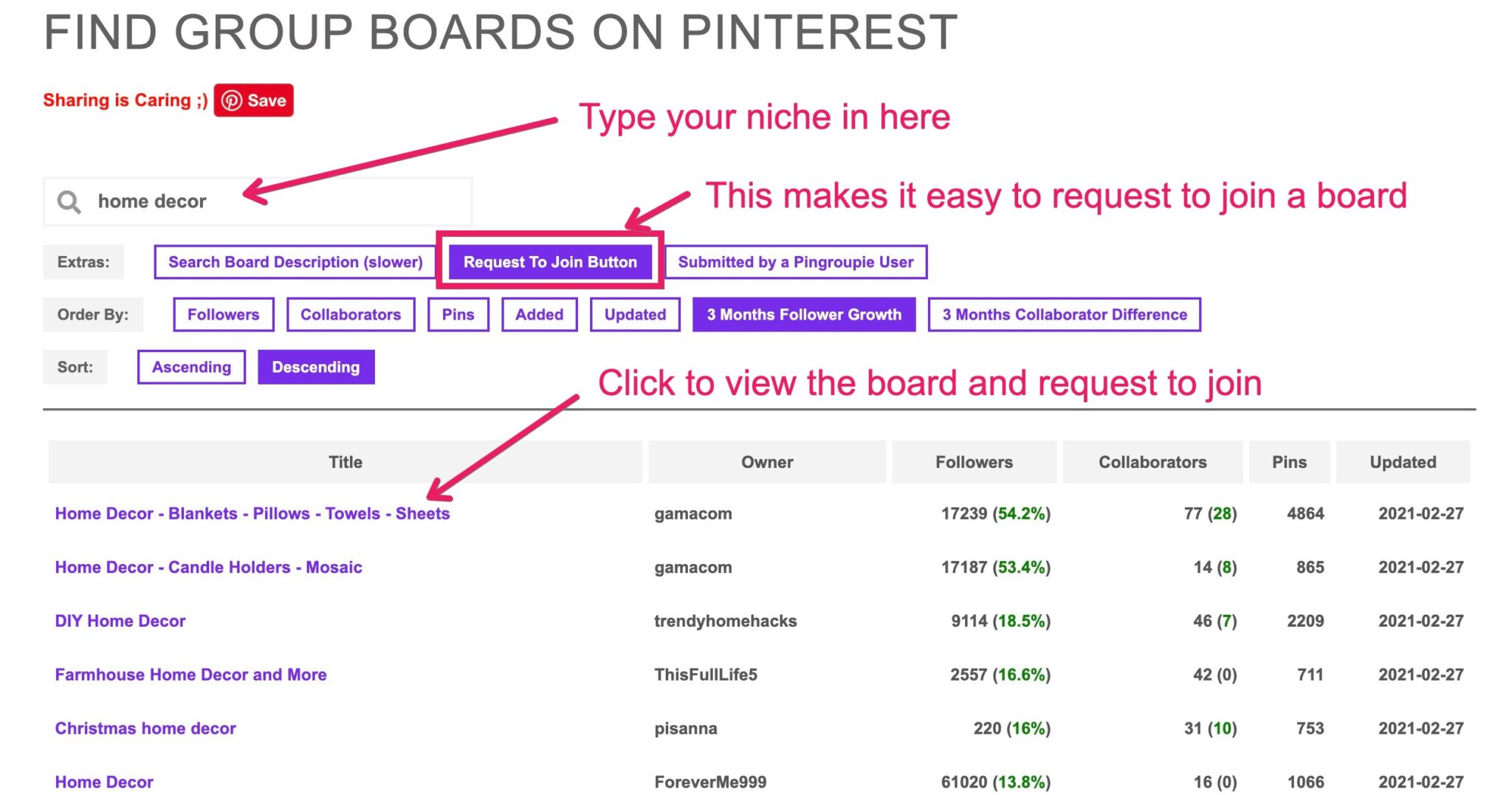
If you are new to Pinterest, you should join some group boards straight away to kick start your growth.
PinGroupie is free to use, and you can add your own group boards if you sign up for an account.
Canva
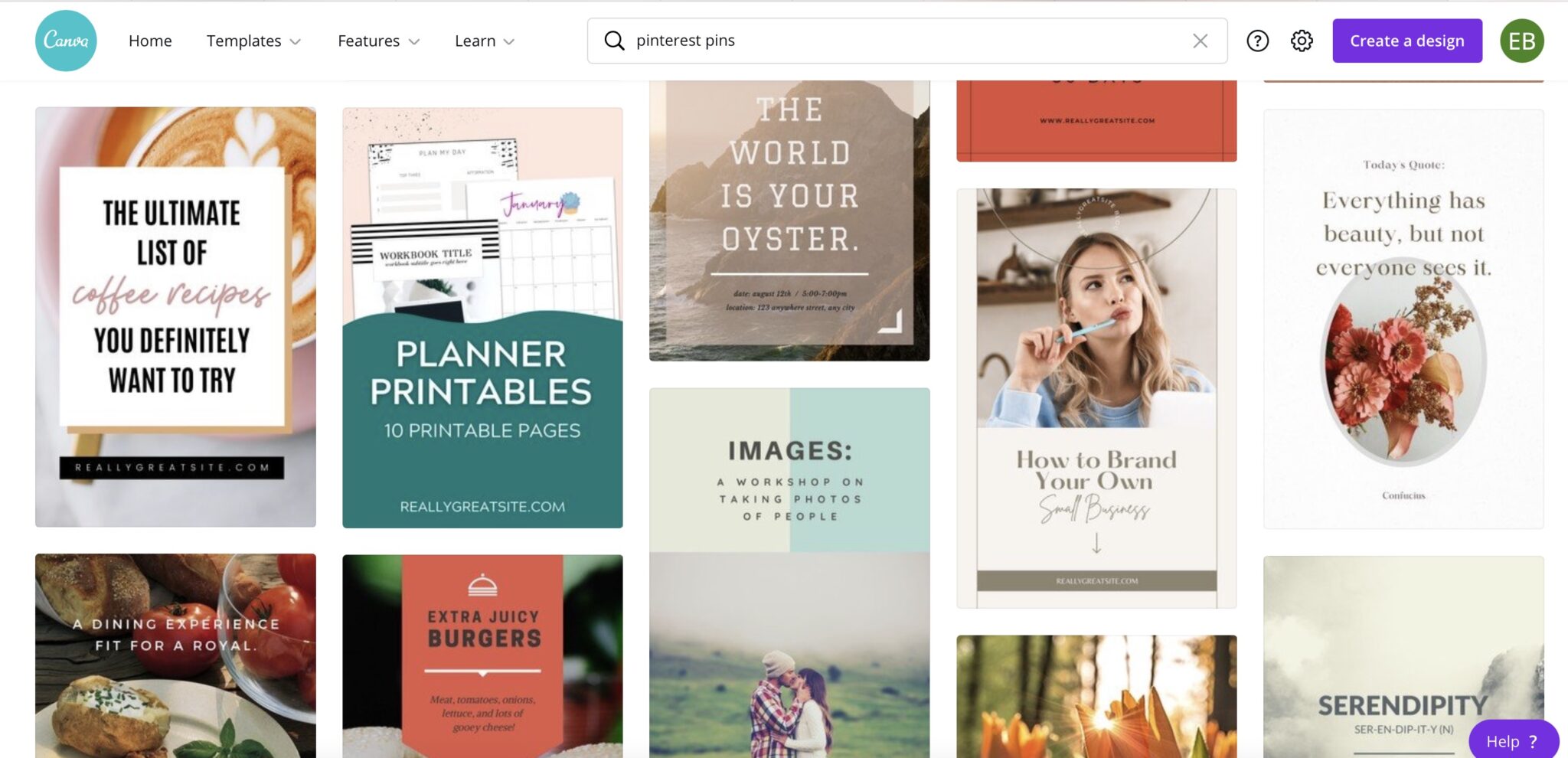
Canva is a free tool you can use to create images for your pins on Pinterest.
You can also use Canva to create images for other popular social media platforms like Facebook, Twitter, LinkedIn, or Instagram thanks to their built-in templates that are optimized for use across multiple platforms.
With Canva, you can create beautiful visuals in minutes using Canva's professionally designed pin templates. You can also use their elements to build your own pins from scratch. This is the perfect design tool for anyone who wants to create professional-looking images, without hiring a graphic designer.
An integral part of being successful on Pinterest is making sure you post images that are visually appealing because of the nature of the platform which is based on visual content. For that reason, Canva is a great marketing tool for creating pins on Pinterest.
Canva has a free plan, as well as a premium plan which includes access to paid stock photos and a social media scheduler that allows you to schedule posts directly from Canva.
Want to know more about the ins and outs of Canva?
We've put together an in-depth review!
Check Out Our Canva ReviewStart With Pinterest Marketing Tools Today!
If these tips were old news to you, chances are you've got what it takes to become a Pinterest manager. Running social media campaigns through platforms like Pinterest is a great online job that is can often be done remotely. Check out our article on how to become a Pinterest manager here.
If you're new to using Pinterest as one of the best free traffic sources for your business, these Pinterest tools will help you get started on the right foot.
Pinterest automation tools can save you hours of time each month, allowing you to ‘set it and forget it.' It's a huge opportunity for anyone who has just started a brand new blog.
Pinterest allows you to get traffic to your website before you're even ranking in Google. By joining group boards and taking advantage of Tailwind's communities, you can open yourself up to a whole new audience from the beginning. Good luck!
Want to learn step-by-step how I built my Niche Site Empire up to a full-time income?
Yes! I Love to Learn
Learn How I Built My Niche Site Empire to a Full-time Income
- How to Pick the Right Keywords at the START, and avoid the losers
- How to Scale and Outsource 90% of the Work, Allowing Your Empire to GROW Without You
- How to Build a Site That Gets REAL TRAFFIC FROM GOOGLE (every. single. day.)
- Subscribe to the Niche Pursuits Newsletter delivered with value 3X per week
My top recommendations
















