How to Add Videos to Pinterest: A Simple Guide to Video Pins

When you buy something through one of the links on our site, we may earn an affiliate commission.
Learning how to add videos to Pinterest is an important part of your social media marketing strategy. When you create videos that expertly showcase what you have to offer, the results can be impressive.
So in this article, I'll show you exactly how to boost your Pinterest strategy and get the most out of the platform.
Let's get right into it.
Contents
How to Create Pinterest Video Pins
Let's review the step-by-step instructions to upload videos to your Pinterest account.
Log in to Your Pinterest Business Account
Step number one is to log in to your Pinterest business account, either on your mobile device or on the desktop version.
Tap "Create Pin"
In the upper left-hand corner, click the "Create" dropdown menu and "Create Pin."
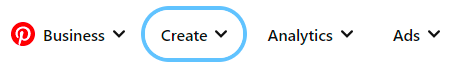
Upload Your Video
A gray, rectangular upload box will appear. Click the plus icon in the upload box and choose the video file you would like to publish. You can also drag and drop your video into the box.
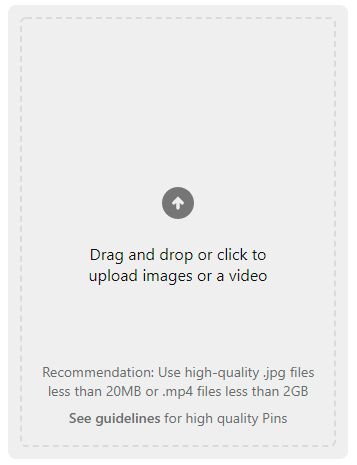
Choose Your Video's Cover Image
After your video is uploaded, it will play a preview on loop. Underneath the preview will be a rectangular slider bar. Slide the bar back and forth across your video to choose the image you would like as the cover for your video pin.
Intentionally choosing your video's cover image is important because it provides viewers a preview of what your Pinterest video is about.
Complete the Rest of Your Pin
Here is where you fill in all of the information for your pin. This includes choosing which board to pin it to and adding a title, caption, hashtags, and destination link. This should be a related web address that correlates with the subject of your video pin.
Your destination link is a very important part of your Pinterest video pin! Make sure to link to your product page, blog post, or related web address to drive conversion.
When you add related topic tags (using hashtags), you help guide pinners to the content they're looking for. For example, add the #contentcalendar hashtag to a video pin about creating content for social media.
You'll also want to choose the most appropriate board for your pin. For example, add a recipe for chicken tacos on corn tortillas to your "gluten-free recipes" board. This way people can easily find the recipes they're looking for.
Publish Your Video Pin
You are now ready to publish your video pin! You can decide to "publish immediately" or "publish at a later date" if you have a business account.
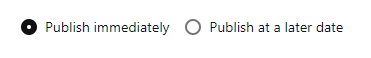
"Publish immediately" will publish your pin instantly. "Publish at a later date" allows you to schedule your pin to post at optimal times for your audience.
Posting a video to Pinterest follows a very similar process to uploading images.
How to Upload Multiple Videos to Pinterest
When creating your video content, you may end up with more than one video you'd like to share within one pin. To upload multiple videos to one pin, scroll down to the rectangular slider bar under the video preview and click the upload icon.

This will allow you to choose another video to add to the pin. Pinterest users can upload up to 2GB of video within one pin.
What Types of Video Do Well on Pinterest?
Before you upload videos to Pinterest, it's important to understand what types of videos perform well. Following these guidelines and taking time to understand the Pinterest algorithm can help boost the effectiveness of your Pinterest marketing strategy.
Here are a few important aspects to consider when creating video content for Pinterest:
- length of your video
- orientation of your video
- the aspect ratio of your video
- audio of your video
Video Length
The skyrocketing popularity of the video social media platform TikTok has increased the popularity of short-form video content and you can share them on other platforms (find out how to remove the TikTok watermark). Pinterest has noticed this trend and now encourages users to create short video pins that drive engagement on the platform.
When it comes to Pinterest video content, shorter is better.
The longest video you can upload to Pinterest is 15 minutes. But the most effective video length for your Pinterest business account, as recommended by the platform, is between 15 and 60 seconds. The recommended length for uploading video ads is 6 to 15 seconds.
Size and Orientation
Besides the length of the video, it's also important to consider the size and orientation of the video. Pinterest followers similar guidelines to TikTok:
- The pin videos you post should be vertical videos that envelop the entire screen. The orientation needs to be vertical when uploading a YouTube video to Pinterest. Pinners are typically not going to rotate their phone to watch your content.
- If you're going to post Instagram videos, it's recommended that you resize them, so you aren't posting square videos. However, this is up to your discretion based on personal preference.
Aspect Ratio
Before you upload your video to Pinterest, you'll want to ensure the aspect ratio is correct so that your video shows up properly in people's feeds.
The ideal aspect ratio for posting videos to Pinterest is a 2:3 ratio.
The aspect ratios of Pinterest videos are very important. When you post a video on Pinterest at all the right specs, you provide a visually appealing piece of content for your audience. Pinners will gravitate towards content that's easy to consume over videos that are more difficult to watch.
Audio
Before you upload your video file to Pinterest, it's important to consider your video's audio. Your video should still be able to tell the story your brand wants to tell without using audio.
Make sure your video is still effective, engaging, and informative without the audio.
Most pinners will scroll through the platform without their audio turned on, meaning that creators shouldn't rely on audio alone to tell their story. If you're using the audio to provide background music to your video, this shouldn't be a problem.
If your story is primarily being told through your video's audio, consider adding subtitles. In addition to subtitles making your videos more accessible, they also help you reach the people watching your videos without their audio turned up.
Benefits of Posting Videos on Pinterest
Pinterest is doubling its commitment to video content in its vision for the future, reporting that pinners watch just under 1 billion videos daily.
Posting video pins to your Pinterest account is an excellent opportunity to engage with your audience by telling a longer, more detailed story about your brand. Other benefits of uploading videos to Pinterest include:
- growing your following by attracting new people to your content
- taking advantage of Pinterest as a search engine for products and ideas
- telling a deeper story about your brand
- having your brand exist in a positive social media environment
- being able to provide more valuable content and information to your audience
Let's dive deeper into each benefit.
Attract New Followers
You don't have to be a well-recognized brand on Pinterest to gain and maintain a large following. Most Pinterest users are looking for original, unbranded, and unique content from authentic creators. It's a useful social media platform that allows creators to take advantage of its open-minded and engaged audience.
When you upload videos and cultivate a large and engaged audience on your Pinterest business account, your following can translate into more sessions on your website and increased product sales.
Even if you don't have your own website, you can still learn how to make money on Pinterest without a blog.
Use Pinterest as a Search Engine
Pinterest is a place for discovering new products and ideas. Whether it's their new favorite recipe, DIY decorations for a wedding, or marketing inspiration, Pinterest users are going to the platform looking to discover something new.
In addition to using the best Pinterest tools, this provides a great opportunity for brands who are looking to promote products and provide information to their audience.
Posting your branded video to Pinterest is a great way to engage people searching for new products and ideas on Pinterest.
Pinterest is a great resource for people who are in the process of planning.
Whether it's a DIY project, bridal shower, or kid's birthday party, Pinterest is often the first place people start searching for ideas. Instead of going to Google or other search engines, pinners are turning to Pinterest as a search engine instead.
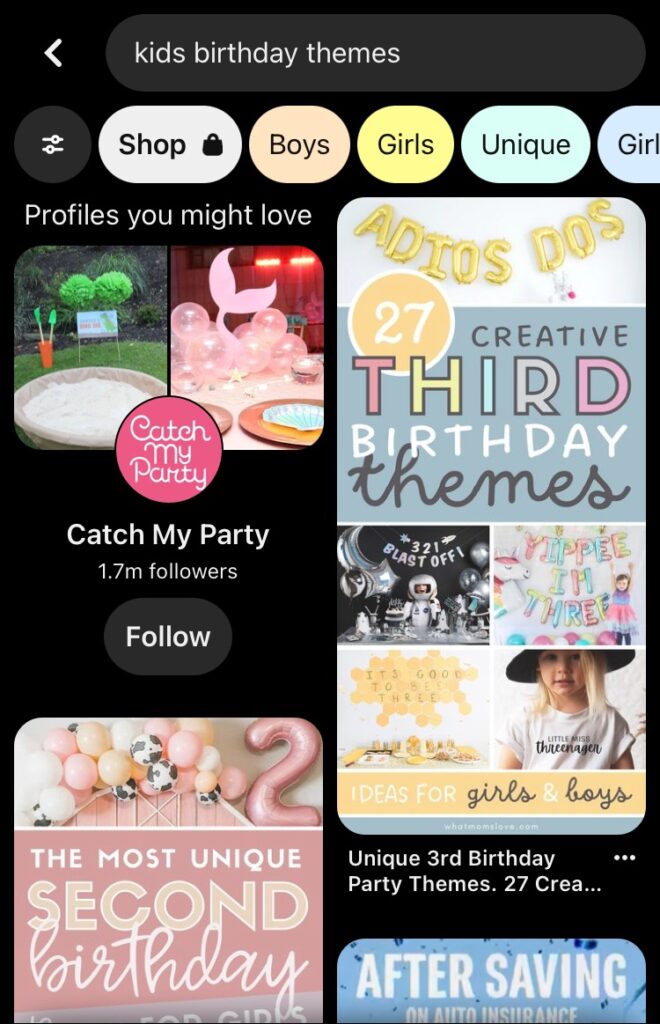
Tell a More Nuanced Brand Story
Video pins allow brands to tell their story more thoroughly because you can be relatively limited when relying on a picture or graphic to convey your message.
On the other hand, uploading videos to Pinterest enables brands to show off their personality, talk openly about the brand, and tell stories that help their audience learn who they really are.
Take advantage of Pinterest video content by posting openly about your brand's story, personality, and values.
Play Off of the Positive Atmosphere
Pinterest has a reputation for being one of the more positive social media platforms, especially when compared to others like Facebook and Twitter. It typically leaves users with a positive and inspired feeling, which explains why they keep coming back for new and creative ideas.
The overall atmosphere on Pinterest is a positive one, and your Pinterest videos should reflect this upbeat feeling.
Brands can take advantage of the positive atmosphere by posting videos to Pinterest that inspire and educate their audience. By having a positive experience with your brand's Pinterest videos, pinners will start positively associating with your brand and the value your content provides.
People will want to return to a social media platform that gives them a positive feeling over one that makes them feel frustrated.
Provide More Value to Your Audience
When you upload videos to Pinterest instead of image pins, you're able to provide more value to your audience. Brands can better educate their audience, explain complicated topics, show detailed product tutorials, and more with videos than still images.
The more video pins you have, the more value you can provide your audience.
When you upload video content to your Pinterest account, you're able to give your audience more of a reason to keep coming back. This is just as true for an aspiring movie maker as it is for a master crafter posting helpful instructional videos.
Final Thoughts on how to add videos to Pinterest
Video content is overtaking our social media feeds, and Pinterest is encouraging its users to create more of it. Videos allow brands to promote their ideas and products more effectively, engage with their audience, and be part of a positive social community.
For brands looking to grow their following on Pinterest, boost sales, and increase traffic on their website, posting videos to Pinterest should be a key component of their strategy.
Want to learn step-by-step how I built my Niche Site Empire up to a full-time income?
Yes! I Love to Learn
Learn How I Built My Niche Site Empire to a Full-time Income
- How to Pick the Right Keywords at the START, and avoid the losers
- How to Scale and Outsource 90% of the Work, Allowing Your Empire to GROW Without You
- How to Build a Site That Gets REAL TRAFFIC FROM GOOGLE (every. single. day.)
- Subscribe to the Niche Pursuits Newsletter delivered with value 3X per week
My top recommendations
















