Spin Rewriter Review: Is a Cheap Article Spinner Still a Viable Option?

Quality content is the foundation of any online business. With Google's recent "Helpful Content Update," you really have to bring your A-game when it comes to content creation. It means you have to be crafty and careful when it comes to article spinning. That's where our comprehensive Spin Rewriter review comes in.
If you do want to spin articles, you need a rewriter that understands the subtle nuances of language. And that's the strength of Spin Rewriter.
Spin Rewriter is surely one of the best article spinners out there. It has the edge over a lot of other spinners.
What edge am I talking about, exactly? Well, that's what we'll cover in this Spin Rewriter review.
Spin Rewriter Review
-
Ease of Use - 95
-
Performance - 85
-
Customer Service - 90
-
Price - 95
-
Features - 90
Summary
You'll enjoy the clutter-free dashboard and the simplicity of the UI. You can spin articles with a single click, and the spintax is easy to understand. The general quality of the spun articles is decent considering the price. With tons of tutorials, a mobile app, Copyscape integration, a WordPress plugin, and access to SEO experts, it's more bang for your buck! But you need to always guide the tool. It's no one-click wonder. Try Spin Rewriter here!
Pros
- 5-day trial
- Affordable
- Clutter-free dashboard
- Bulk spinning
- Powerful ENL technology
- Mobile app
- Lifetime access
- Moneyback guarantee
Cons
- Supports English language only
- Immediately bombs you with upsells
- Needs a lot of manual intervention
- Sometimes merges all paragraphs into one huge chunk of text
Contents
- An Overview of Spin Rewriter
- How Spin Rewriter Works: Step-by-Step Guide
- Spin Rewriter Review: Key Features
- Spin Rewriter Pricing
- Spin Rewriter Upsells
- Is Spin Rewriter Viable for Your Business?
- Spin Rewriter vs. Word AI – Head-to-Head
- Spin Rewriter Review: Alternatives
- Answers to Related Questions
- Final Word: Spin Rewriter Review
An Overview of Spin Rewriter
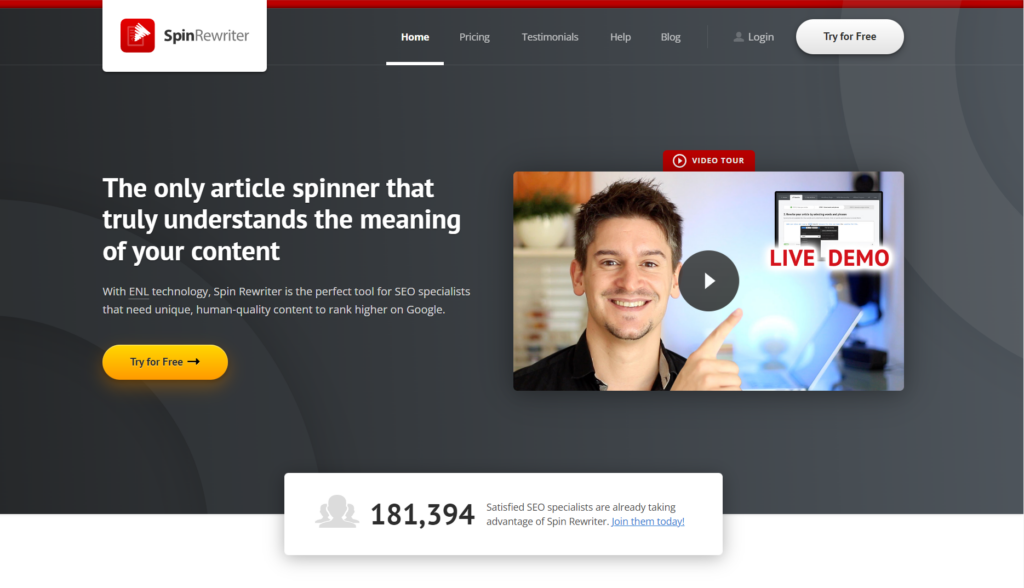
Spin Rewriter (although the name is a dead giveaway) is an article spinner/rewriter.
While old-school article spinners made some terrible mistakes (for example, using "dark" as a synonym for "black"), the new ones are smarter and much improved.
Spin Rewriter has been in the game since 2011. Over time, the article rewriting software got better at understanding language than most article spinners.
Spin Rewriter is powered by their signature ENL (Emulated Natural Language) tech. Not only can it generate unique articles by using synonyms and changing sentence structure, but it also does the following:
- Creates bullet points from the original content
- Reorders paragraphs
- Spins multiple articles in one click
- Republishes old posts (this feature is blocked behind a paywall)
This software takes an original article and changes the words, phrases, sentences, and more. All you have to do when using Spin Rewriter is provide the article. Then, it gets to work.
But you should know that Spin Rewriter is a "spinner," not a "generator." The top-shelf article generators can produce articles from keywords or some prompt. If you already have original content that you want to rewrite, Spin Rewriter is right up your alley.
Let me show you how it works.
How Spin Rewriter Works: Step-by-Step Guide
The software can generate multiple unique articles that are 100% human-quality from a single original article. This will enable you to rank higher for more profitable keywords. Before you spin multiple articles in bulk, let's look at the process for dealing with them one at a time.
Once you get into the dashboard, you'll find 8 options, two of which will be used for spinning articles.
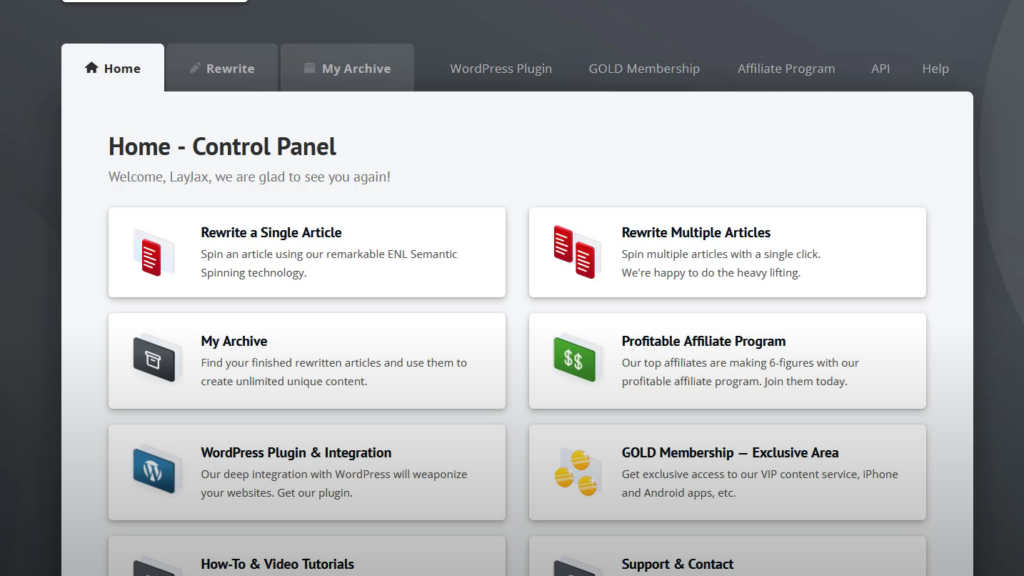
I'll walk you through the process. Using Spin Rewriter is pretty simple if you stick to default settings.
- You just click on the "Rewrite a Single Article" tab.
- Put your content in the dashboard.
- Click on "Rewrite Article."
But I'd recommend looking into the settings when you utilize Spin Rewriter. This way, you can set Spin Rewriter up the way you want.
Note: The “Rewrite Multiple Articles” option is a bit tricky. So, you should first wrap your head around rewriting a single article before you try multiple.
Step 1: Rewrite a Single Article
After you click on this, you'll find a text box where you can paste your content into Spin Rewriter. You can also click on "Fetch a New Article" if you want to use a URL instead of a text file.
Before you move on to step 2, you need to understand all the settings and adjustment options. The right settings can give you a way better output from Spin Rewriter.
Once you get into settings from the bottom left, you'll find three options to spin content. Each option gives you a lot of flexibility.
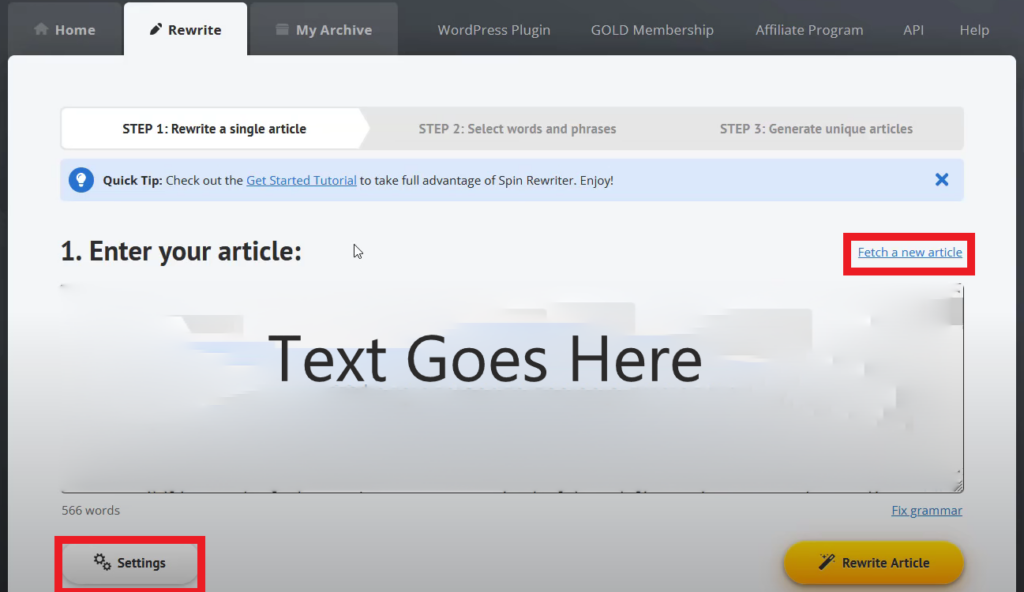
Setting 1: Sentences and Paragraphs
The "Sentences and Paragraphs" section allows you to change the article on a syntactic level. This is more complicated and nuanced than the other two sections. Options include:
- Rewriting sentences
- Rewriting entire paragraphs
- Writing new paragraphs and summaries
- Changing the structure of phrases and sentences
At this point, you have the option to simply hit the "Rewrite Article" button, but we'll dive into more detail below regarding each option in the settings.
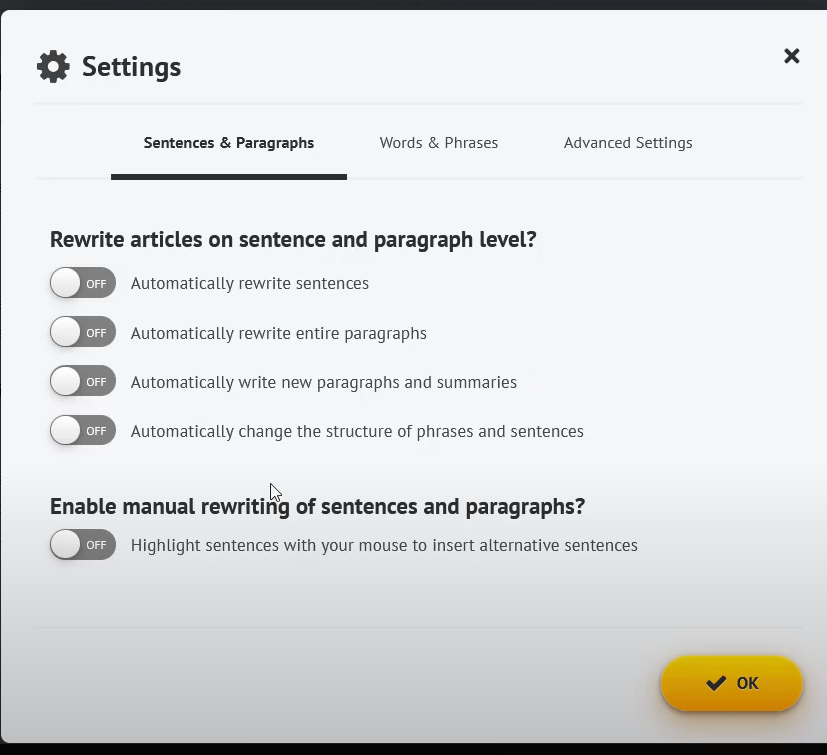
Automatically Rewrite Sentences
Any good article spinning tool functions on a syntactic level. It means that instead of coming up with synonyms, this setting allows Spin Rewriter to examine the sentences.
In the generated Spintax, the original sentence, along with the rephrased sentence, will be next to each other. You can choose from there.
Automatically Rewrite Entire Paragraphs
This option is a bit more advanced. Instead of rephrasing sentences, Spin Rewriter will change the entire paragraph while retaining the original meaning of the paragraph.
Again, the generated spintax will have both the new paragraph and the original.
Automatically Write New Paragraphs and Summaries
Instead of examining a single paragraph, Spin Rewriter analyzes the entire original article. That includes examining the connection between the paragraphs, the overall thesis, the sentence, and the paragraph flow.
The article spinner will then suggest any additional information you may have missed (if there's any). You'll find these recommendations at the bottom of the generated spintax.
Setting 2: Words and Phrases
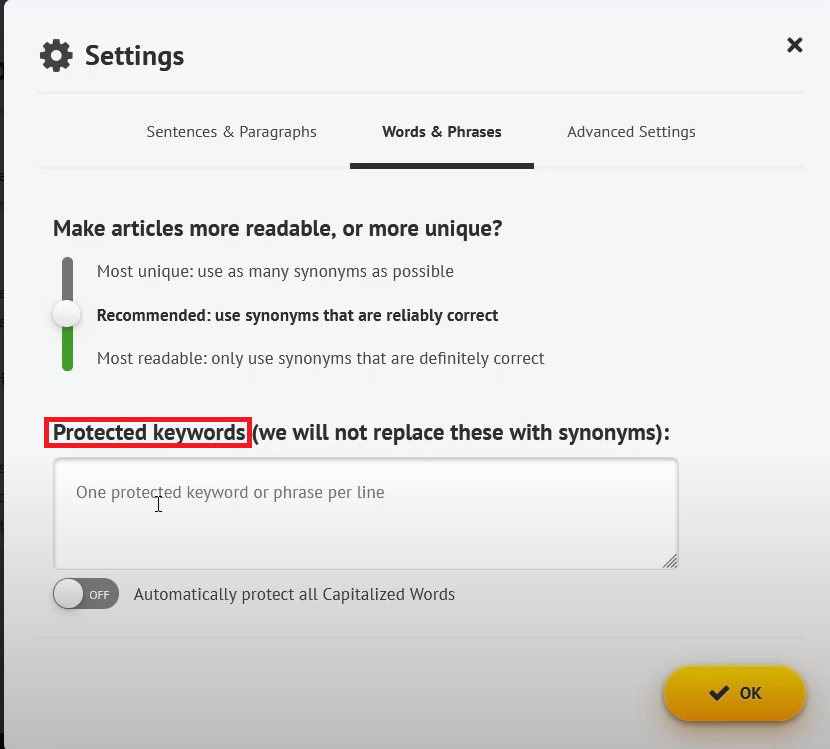
This setting is easy to understand. Three options to spin content include:
- Most Unique (Spin Rewriter will use tons of synonyms)
- Recommended (Only use synonyms that are appropriate)
- Most Readable (Only 100% correct synonyms would be used)
I'd say you should go with the "Recommended" setting because it's a safe middle ground.
Also, there's a nifty "Protected Keywords" section. If you have a keyword that you want to keep from your original article, just put it in the Protected Keywords box, and Spin Rewriter won't touch it.
Setting 3: Advanced Settings
Honestly, the "Advanced Settings" is simpler than the "Sentence and Paragraphs." Options include Auto One-Click rewrite, HyperSpeed, and one-level or multi-level nested spinning.
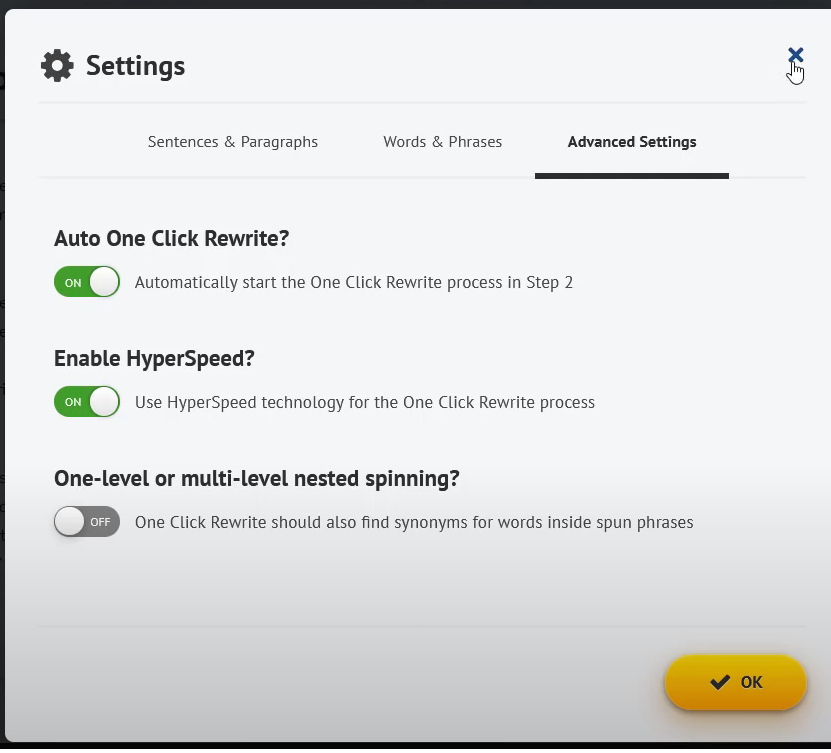
Auto One-Click Rewrite
Once you get to Step 2 (Select Words or Phrases), you'll see both the original and spun text. If you tick this option, you can generate a spun article with one click from the spintax.
Enable HyperSpeed
This option significantly reduces the time it takes Spin Rewriter to generate a unique article, but it takes a toll on your system. You need a top-notch rig to make full use of HyperSpeed.
Step 2: Select Words and Phrases
The second step is for manual intervention. A lot of people don't want to rely completely on artificial intelligence to automatically rewrite entire paragraphs.
Let's face it – despite all their fancy upgrades, they're still far from understanding all linguistic quirks.
That's why you need to step in and take charge at this point in our Spin Rewriter review!
From the looks of the UI and the functions used here, Spin Rewriter wants you to be at the helm.
The article you pasted in the textbox will still be there, but you'll have new words colored blue right next to the original. It's not just words – Spin Rewriter will also give you suggestions for certain phrases.
If you click on one blue word, you'll find tons of alternative suggestions. What you take from there is entirely up to you.
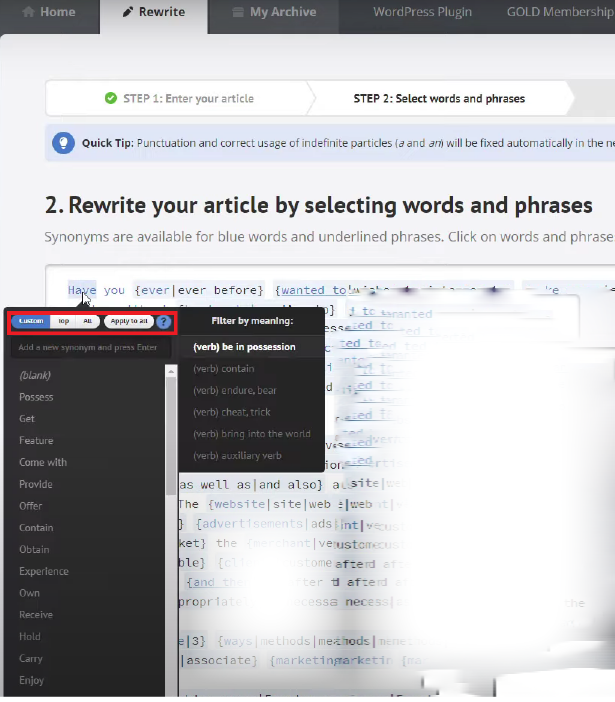
When you click on a blue word, there'll be four more options:
- Custom: Allows you to put a synonymous word of your choosing
- Top: Provides proper synonyms of the selected word
- All: Gives similar words regardless of readability and appropriateness
- Apply to All: The synonym chosen for one particular blue word will be applied to all words in the text
After choosing the proper synonyms, phrases, and sentences, you can choose "Save for Later" or "Finalize Article."
Step 3: Get Unique Content
Clicking on "Finalize Article" will bring you to the final hurdle. You'll see the article in spintax format. The old content and new version will be there side-by-side.
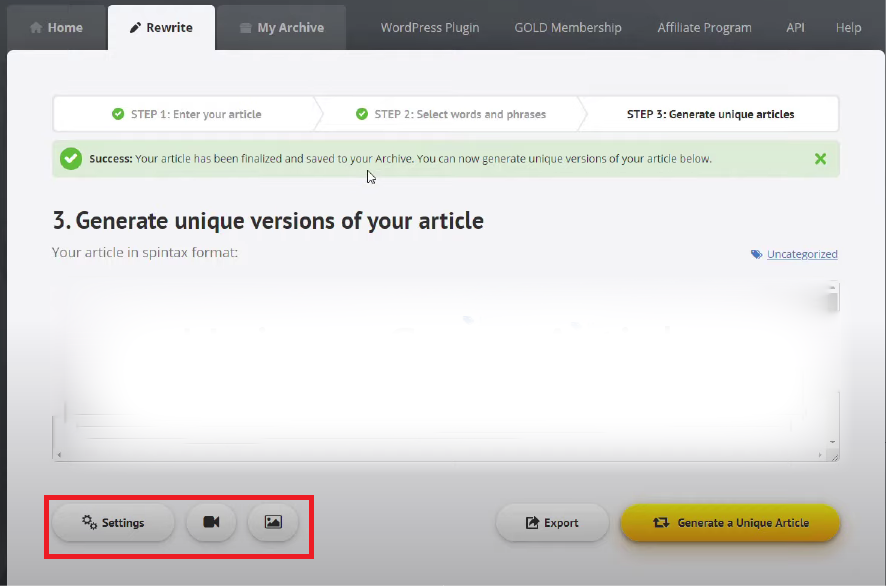
From here, you can check settings, add pictures or videos, and export articles from Spin Rewriter.
Check Settings (Again)
I know we've been through Spin Rewriter settings once. But you have the final options here:
- The first option means every time there is an opportunity to use a synonym, Spin Rewriter will do so.
- Enriching articles allows Spin Rewriter to make your article better with bullets and lists.
- Spin Rewriter can reorder your paragraphs and lists.
- The final option is for people who aren't using WordPress but rather publishing their content using HTML code. This option will turn the entire article into HTML codes (that includes line breaks as well).
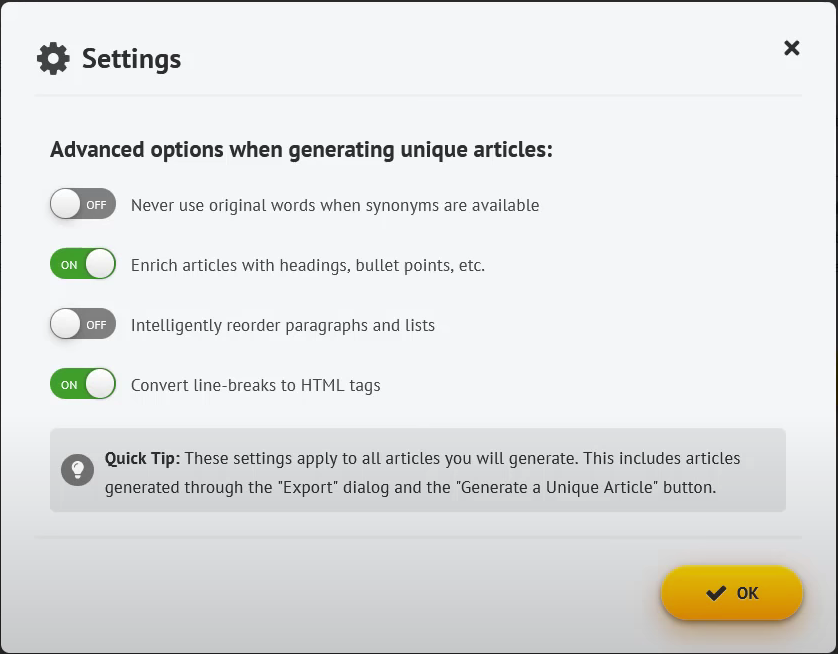
Add Pictures or Videos
When you use Spin Rewriter, it also gives you the liberty to add videos and images from free stock photo sites to your finished spun article. You can embed YouTube videos or add relevant images from Pixabay when you spin content.
Export Articles
You can choose your own export format. It can be in:
- Spintax format
- Multiple text files for each unique article
- One text file with a separator
One cool thing you can do in step 3 is compare your original content with the spun version. You can even export the variations.
When you're done with everything, you simply click on "Generate a Unique Article," and voila, you have your unique content.
Note: Spin Rewriter has its own Perfect Tense API that corrects grammar. You have to get it from their official website. Or you can always go for the tried-and-true Grammarly. Also, you can run the spun article through Copyscape if you integrate it with Spin Rewriter using API.
Spin Rewriter Review: Key Features
The Spin Rewriter tool does have a lot of good features. I told you it deserves the title of the "best spinner," and rightly so. Let's see what this article rewriter tool has in store.
Simple Dashboard
A clean and clutter-free UI is essential. On that note, the dashboard is super simple. There are only 8 options in the dashboard, and all of them are pretty self-explanatory.
You can easily start rewriting an article from the "Rewrite a Single Article" tab or access your old articles from "My Archive."
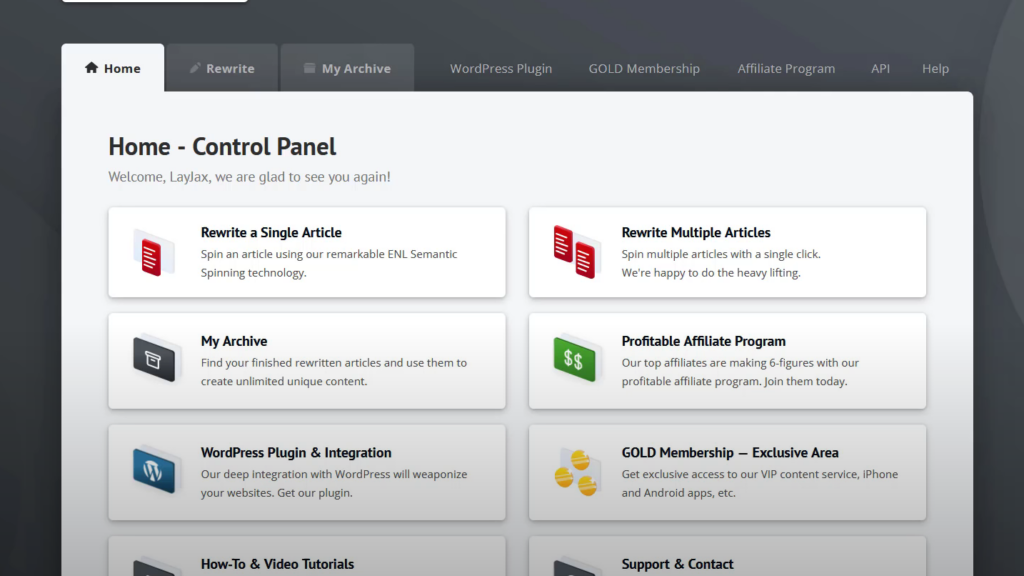
Single or Multiple Article Rewrites
With Spin Rewriter, you can either generate one unique piece of content or more relevant articles.
You click on "Rewrite Multiple Articles." Paste the different articles in the designated text box or upload a text/zip file. Follow the step-by-step procedure mentioned earlier, and boom.
This feature is a boon for publishers who want to do bulk spinning in a matter of minutes.
WordPress Plugin and Copyscape Integration
You can check whether the article is unique or not from the dashboard by using the Copyscape integration.
There's also the option of posting the spun article on your website directly. You can get the WordPress plugin, but you have to pay $47 for it. The plugin gives you access to Spin Rewriter from your WordPress dashboard.
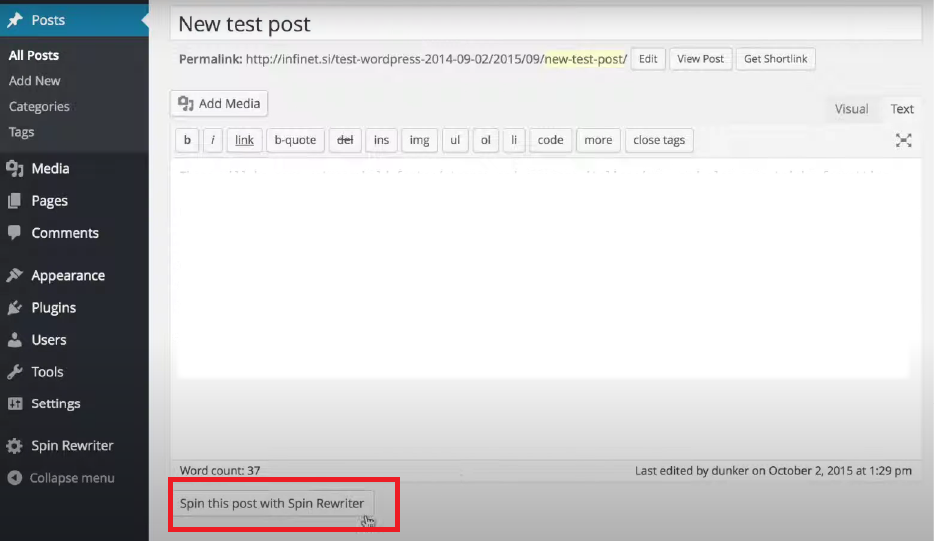
Adding Images and Videos
I really love this feature of Spin Rewriter. You can get stock photos from Pixabay or quickly embed any relevant YouTube videos with just one click.
There's a catch, though. Stock photos aren't the best when it comes to ranking on Google. But with Spin Rewriters bulk spinning, you can make it work, given that you have a proper content plan.
ENL (Emulated Natural Language):
Just like Michael Jordan's Fadeaway, the one signature move in SR's arsenal is the ENL technology. They started playing with it in 2014. And now, it's more mature.
The biggest problem with spinners is that they tend to miscalculate how a word functions within a sentence.
Let's say you write "the unprecedented suffering of black people."
Spinning software may come up with a sentence more like this: "the unique misery of the dark persons."
You can clearly see how an article spinning software can completely miss the mark and give you a pile of garbage. That's where the ENL semantic spinning technology is different. Don't get me wrong; there's still a lot of room for improvement, but the output (thanks to ENL) is much better.
ENL helps the article spinner software understand how a word fits within a sentence, focuses on contextual meaning instead of literal, and spins sentences accordingly. That's what enables it to generate quality content.
Lifetime Plan
What makes Spin Rewriter the best spinner is its lifetime plan. For a single payment of $497, you can get access to this article rewriter tool for life. You get all the features except for a few premium ones.
If your goal is bulk spinning, the lifetime option is a worthwhile deal, but you can always test the water by signing up for their annual deal.
Mobile App
This feature is locked behind a $47 paywall. You need to get the Gold Membership to get their native mobile application (available for both Android and iOS).
But it's an amazing feature despite the paywall. A lot of other article spinners don't have apps.
If you get your hands on it, you can generate quality content while sipping coffee or waiting in the traffic.
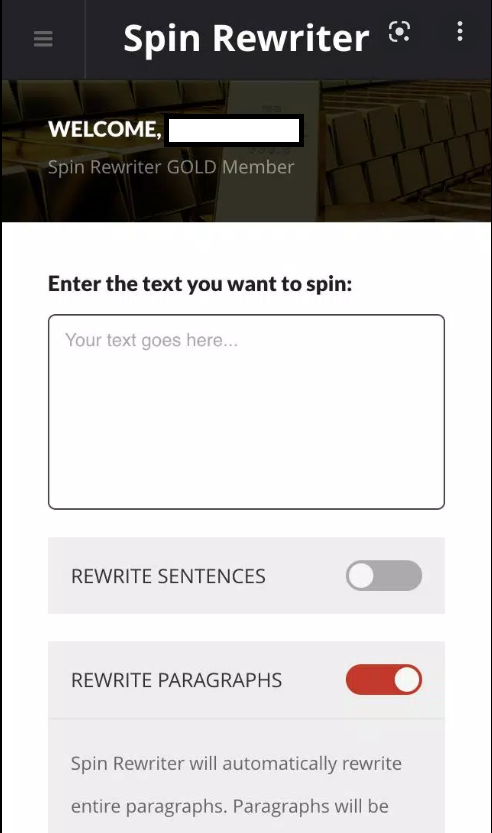
Flexibility
Article spinners and content generators were really restrictive back in the day. But now things have changed. Our Spin Rewriter review shows you how much freedom it gives.
You can adjust the software in many ways by tinkering with the settings to generate new unique articles. There's also keyword protection, tons of synonyms for every word, paragraph reordering, bullet lists, and more.
You can either let Spin Rewriter get creative or hold the reins while you do most of the work. As Captain Planet would say – the power is yours!
Spin Rewriter Pricing
Spin Rewriter pricing is pretty straightforward. You can either pay via PayPal or use a card to purchase the automatic article spinner tool.
Compared to the three options, the lowest price is the $47 monthly package.
To get the most bang for your buck, consider the annual price of $197 for a yearly subscription. It gets even sweeter if you can snag the 60% discount and get it for $77.
And if you already love the service of Spin Rewriter after the first year, the lifetime deal is the way to go.
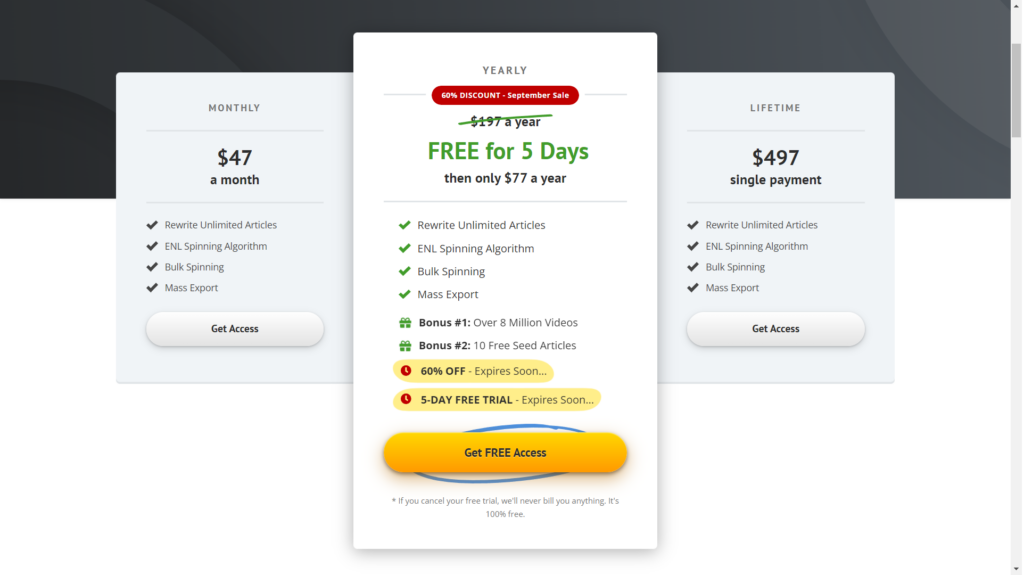
Spin Rewriter Upsells
Spin Rewriter has two different upsells. Both upsells add some very interesting features that come in handy, but the value of the added features depends on how you use them. Let me explain.
WordPress Plugin
The Spin Rewriter WordPress Plugin comes at a one-time cost of $47. You can get a Spin Rewriter WordPress license for $37 as well if you're lucky to get an upsell discount.
Once you get it, you can use Spin Rewriter plugin on all your sites. It isn't one WordPress site per plugin.
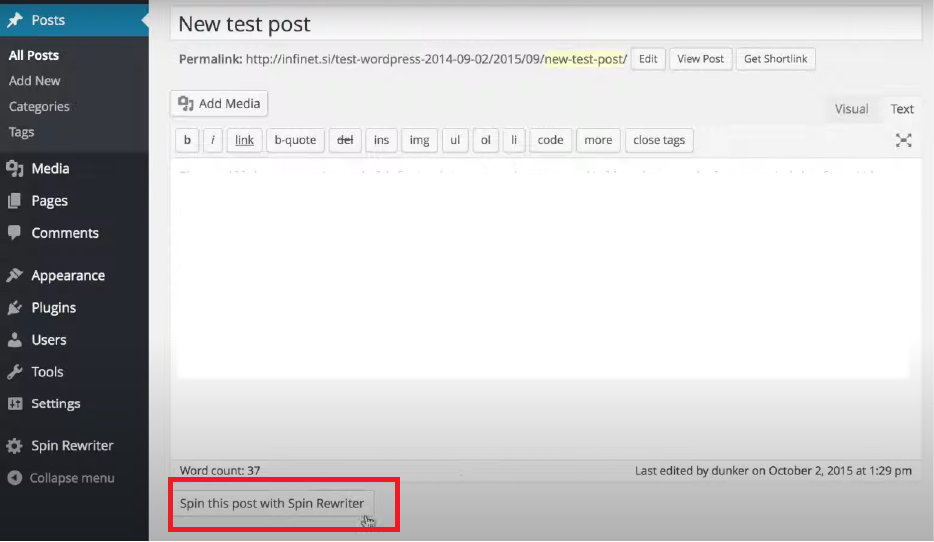
You get access to everything Spin Rewriter offers from your WordPress dashboard. There'll be no need to open the Spin Rewriter web app. It'll all be there in the WordPress admin panel.
But there's more.
The biggest feature of this plugin is that you can automate content updates. Let's say you have a 10-month-old blog post that you either want to republish or update. You can use this plugin to get that done.
Another juicy benefit is the automatic article fetching. If you give the Spin Rewriter algorithm the time to understand your website's dynamic, it can fetch relevant seed articles for you.
Then, you can spin them, publish them, and increase your site's authority!
Spin Rewriter Gold Membership
This upsell is really worth considering. For a one-time payment of $47, the benefits you get as a Spin Rewriter Gold member are truly remarkable.
- You get access to Spin Rewriter's SEO experts, who will fetch relevant articles, spin them, and deliver them to you. All you need to do is give them the keyword(s). You'll get a publish-ready article in your email. But you can only use this feature 50 times a month.
- I've talked about the Android and iOS apps before. You'll get that with the Gold Membership. You can fetch, spin, and repeat on the go with this handy app.
- People who have an in-house team can create multiple user accounts. You don't give them access to your primary Spin Rewriter account, but your teammates can keep working nonetheless.
- Spin Rewriter's AI works better and faster because you're shifted to their dedicated servers.
- As a gold member, your queries and concerns will be a top priority. Customer support will give prompt responses. And you can always get in touch with SR's SEO experts.
Note: This upsell looks as if it's brimming with value. But it's not for everyone. A beginner who doesn't know how to use spun articles won't be able to capitalize on all the cool features of the Gold Membership. So, if you're new, test the base software first with short articles before jumping onto the upsell.
Is Spin Rewriter Viable for Your Business?
Although any content that actually provides value is what I personally recommend, you can make use of a rewriter tool if you're good at the SEO game.
There was a time when publishing thousands of articles with a rewriter would actually work, but Google is smarter now. Their updates are frequent and ruthless.
Online marketers need to have a clear strategy if they want to use an article rewriter tool for writing content. Still, despite all the updates, there are niches where you can make good use of a rewrite to create new articles.
For instance, if you want to create a website that's centered around celebrity net worth or sensational news/gossip, Spin Rewriter can be just what you need!
You need to update articles in the news niche constantly (and if you're interested, check out how to write a news article). A rewriter will slash your workload in half anytime you need a new article.
And any niche where the content is not evergreen but everchanging can be viable to use Spin Rewriter. So, you need to identify a niche that leans towards quantity, not quality, to prepare a content strategy.
Afterward, you can monetize that website with ads, affiliates, lead gen, or even create an email list! Once you get traffic, the possibilities are endless.
Still, it's hard to make it in the online publishing world when you're relying on an article-spinning software.
People want value. Google wants value. So, high quality content matters. Simply regurgitating old and existing information won't get you far. Unless you have mad SEO skills to make it work.
My suggestion is to use the rewriter as a guide. And try not to go 100% on spinning. Instead, put your own insights into spun articles. That should be valuable enough to separate you from your competition.
Spin Rewriter vs. Word AI – Head-to-Head
Word AI is an amazing article spinning tool in its own right. Any Spin Rewriter review would be incomplete if it didn't compare it to one of the other best article spinner tool options.
Although Spin Rewriter alternatives The Best Spinner and Spinner Chief are also in contention, I'll just compare with Word AI for now.
You can check out our detailed Word AI review if you're interested in a more detailed breakdown.
Features
| Features | Word AI | Spin Rewriter |
| Bulk Spinning | Yes | Yes |
| Ease of Use | Great | Great |
| Contextual Understanding | Great | Great |
| Uniqueness | Better | Average |
| Free Test Trial | 3 days | 5 days |
| Lifetime Access | No | Yes |
| Language Support | English, French, Italian, Spanish | English |
| Moneyback Guarantee | 30 days | 30 days |
| Copyscape Integration | No | Yes |
| Stock Photos | No | Yes |
| Keyword Protection | Yes | Yes |
| Grammar Check | Yes | Yes |
| Mobile App | No | Yes |
Apart from language support, Spin Rewriter does seem to have the upper hand.
But Word AI is better at article spinning. Spin Rewriter can completely miss the mark when you're not in control. But Word AI does a better job all by itself. That's why Word AI is priced higher.
Pricing
In short, Word AI will cost you more than Spin Rewriter.
- Spin Rewriter's monthly plan starts at $47, while Word AI charges $57.
- The yearly subscription to Spin Rewriter is $197 (the discount price is only $77), whereas you have to shell out $324 with Word AI.
- And Spin Rewriter has a $497 lifetime access. Word AI doesn't.
Usability
Both Spin Rewriter and Word AI have a simple interface. You can navigate both tools with ease. It's a straightforward point-and-click process.
And there are hundreds of tutorials that'll walk you through it step-by-step.
But with the ability to look at all the different synonyms for each word from the generated spintax, Spin Rewriter gives you a lot more control when it comes to article spinning.
You can do more advanced manual spinning with Spin Rewriter.
Spin Rewriter Review: Alternatives
Spin Rewriter isn't the only spinning tool out there. There are plenty of other article-spinning tools. I've already talked about Word AI. But when it comes to alternatives, I'll also look into content generators, not just spinners.
Jasper AI
Powered by GPT-3 technology, Jasper AI is a state-of-the-art writing assistant. It's the perfect solution for aspiring bloggers, copywriters, online publishers, and affiliate marketers.
It can generate sentences and create content from only a few words to build quality articles. You don't need a "seed article." There are tons of templates for article writers that you can use to get the kind of high-quality content you want.
Also, with Jasper AI's Boss Mode, the writing assistant can take charge and work spontaneously without a specific template.
It's continuously learning, changing, and adapting. The more mistake it makes, the better it gets. Over time, it'll produce better content. That's the power of Jasper's artificial intelligence!
The starter plan is $49/month, and Boss mode is $59/month.
Learn more of the in-depth features in our Jasper AI review here.
Surfer SEO
If you want to take all the guesswork out of on-page optimization, Surfer SEO is what you need. Their proprietary AI gives you a list of all the relevant terms/topics that you should cover in your article.
You can take Surfer SEO's suggestion and do some manual tinkering on the spun articles. That'll give your articles a threefold advantage:
- Proper on-page SEO
- Covering key topics
- Checking the quality of the spun content
Learn more in our Surfer SEO review.
Frase
Frase is a true jack of all trades but a master of none.
It's got everything:
- NLP entities to help your on-page score
- Topics/subtopics to make sure you cover everything
- Outline builder
- Rewriter tool
- AI writing assistant
And to top it all off, it's affordable
But the rewriter and writing assistant are in their infancy. These tools need more polish to stand up to the top-shelf AI writing tools.
The on-page scores, outline builder, and topic suggestions are really on point, though. So, I tend to ignore the immature writing assistant and rewriter and focus on the strength of Frase IO – on-page SEO!
Still, you can use this tool to create a great outline for your writers or yourself. And the writing assistant can help you get started when you're short on creative juice! Learn more in our full Frase review.
Compare Surfer SEO and Frase IO in our head-to-head comparison here.
Answers to Related Questions
Is Spin Rewriter Any Good?
If you let Spin Rewriter take 100% control and don't intervene, the performance won't be quite what you'd want. Like any rewriting or AI tool, you need to be at the helm guiding the rewriter tool in order to get a satisfactory output when you spin articles.
Letting Spin Rewriter go ham with the article spinning will result in disappointment.
Does Spin Rewriter Come with a Free Trial?
Yes, it sure does. Spin Rewriter has a 5-day free trial. You can use all the features (except the ones available for gold members). There's also a 30-day money-back guarantee.
Final Word: Spin Rewriter Review
Spin Rewriter is an excellent article spinner as long as you're controlling it. You can get natural-sounding spun articles while saving hours of time if you need to rewrite multiple articles.
Besides, Spin Rewriter offers a lot of great deals. It's really affordable, and the tool is simple, with tons of tutorial videos to help you out.
But if you want a rewriter tool to take charge, spin articles, and get bulk article spinning right 8 out of 10 times, I'd say put your money on Word AI.
I hope this Spin Rewriter review gave you some valuable insights into how this tool works for rewriting articles to generate fresh content with less effort and what you can expect from it.
Want to learn step-by-step how I built my Niche Site Empire up to a full-time income?
Yes! I Love to Learn
Learn How I Built My Niche Site Empire to a Full-time Income
- How to Pick the Right Keywords at the START, and avoid the losers
- How to Scale and Outsource 90% of the Work, Allowing Your Empire to GROW Without You
- How to Build a Site That Gets REAL TRAFFIC FROM GOOGLE (every. single. day.)
- Subscribe to the Niche Pursuits Newsletter delivered with value 3X per week
My top recommendations

















