SEO Testing With SEOTesting.com: Make Your SEO Work Today!

When you buy something through one of the links on our site, we may earn an affiliate commission.
Seotesting.com is a tool for testing and tracking the SEO changes you make to your website.
This is an important part of online business that is often overlooked. But, if you're not tracking the results of the updates you make, how do you know if what you're doing is working?
This task, which may seem complicated and time-consuming, really doesn't have to be difficult. Our featured tool, Seo Testing, removes a lot of the headaches and can potentially help you improve your SEO.
Niche Pursuits readers can try SEOTesting.com FREE with a 30-day trial now!
This tool is the best way to find out if your SEO is paying off.
CLAIM YOUR FREE SEO TESTING TRIAL!Contents
SEO Testing
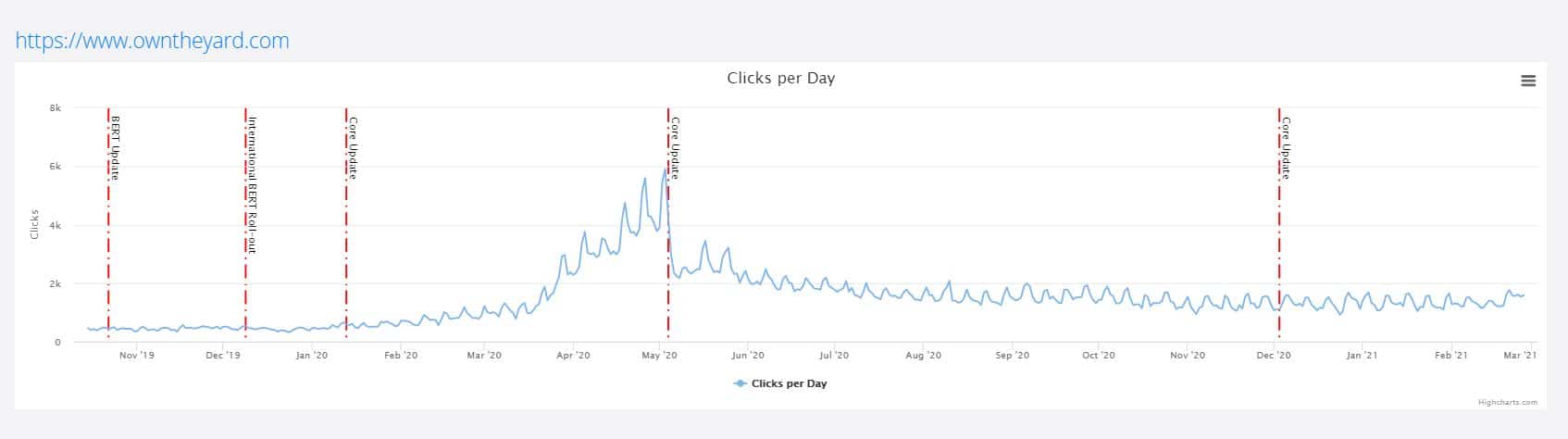
What is SEO testing?
The idea is very straightforward.
Basically, it's just analyzing the results when you make changes to your website from an SEO perspective.
This might sound technical or complicated if it's not something you've thought about before, but it's really not!
To show how unintimidating it is, here is an example of an SEO test:
We have a blog post on our niche site about the best trampolines.
Let's say this post is sitting in the search results in position number 8 for our primary target keyword. Of course, it's also ranking for numerous other keywords as well.
There are opportunities for this post to do much better in search, and it's due for an update.
There are many on-page (or off-page) improvements we could make: change the title, add some content, or maybe even just alter the meta description.
We make some changes, then track the results.
We want to see if the changes have had a positive or negative effect on:
- average position in search
- click-through rates
- total clicks
- impressions
- query count
That's all an SEO test is: simply making alterations to a post, page, or product listing, and then monitoring and analyzing what happens!
Most online marketers make SEO changes based on what we think might work, and then simply forget about it.
We chuck a few more keywords into a post and expect it to do better in search. But, we don't really track the changes and monitor results over time.
We need to do this, and that's where SEOTesting.com comes into play.
BLITZ DEAL: Do more with Google Search Console data

Get easier access to valuable data. Run SEO tests to see what works. Keep a changelog on your site.
- Quickly see missing opportunities.
- See valuable queries you didn’t intent to target.
- Search intent highlighting makes it easy to find commercial opportunities.
- Iterate to better rankings.
Who Should Be Testing SEO?
Anyone with a website should be running some form of SEO tests, especially those wanting to rank well in search engines.
That includes the following types of websites:
- authority and niche sites
- ecommerce stores
- business landing pages
- personal blogs
- professional portfolios and profiles
Really, any type of site can benefit from running SEO tests. Those who want to be seen and clicked on in Google search have the most to gain.
Owners of ecommerce, niche sites, and other websites, who get most of their business through search, will be most interested in making SEO changes that drive more traffic.
Types of SEO Tests
As you will know, there is a multitude of small or large changes we can make to a post, page, or product listing.
For example, on the low (but significant) end of the spectrum, a simple title/H1 header change.
Or, on the other side, you might run the entire article through an SEO tool like Market Muse or Surfer SEO and do a major re-write based on the recommendations given.
Here are some other SEO test ideas:
On-Page Tests
- Increase/decrease wordcount
- Edit content
- Change H1, H2, or H3 tags
- Add internal links
- Insert new related keywords
- Change the meta description
- Change the SEO title
- Republish the post
- Reformat the post
- Add/change tags
- Add/change categories
- Embed video
- Optimize images
There are so many on-page changes you can make to a post that might help it to rank higher.
Many of these things can be done to a greater or lesser degree. Changes don't always need to be drastic.
Sometimes, simply adding a few new internal links to a post with a tool like Link Whisper can make all the difference.
In fact, with a tool like SEO Testing, it can be best to only make small changes at a time so that you can pinpoint exactly what's having an effect.
While SEO Testing seems to mostly be marketed as a tool for testing on-page SEO changes, there's no reason you can't set it up to test what you are doing off-page as well.
For example, if you are running a shotgun skyscraper campaign to a post, why not track the results?
You can set up a test in SEO Testing and see the results (or lack thereof) as new links start to be built to the post.
Off-Page Tests
- New links to the URL
- Altering the anchor text of links
- Grow the social traffic to URL
We have a lot less control over off-page SEO factors, so this can be harder to test. Making changes to the anchor text on another site will probably not be possible.
But, if you work on building social traffic to a post, through Pinterest, for example, it would be interesting to see if Google then rewards your post with higher rankings in organic search.
SEO Testing Problems
While the process of running an SEO test is fairly simple, interpreting the results can be harder.

There is always more going on than a simple title change or content addition.
While you are making changes to your post, competing sites are doing the same thing:
- creating and publishing new content
- updating old content
- changing titles, etc
You will also (hopefully) be building links to your site, and your competitors will be building links to their site.
Your site, or a competing site, might start having speed issues or other core site metric problems that affect rankings.
Whether or not a post, page, or product listing goes up or down in search depends on a multiplicity of factors.
However, the way SEOtesting.com has designed their tool makes the task of interpreting results much easier.
SEOTesting.com
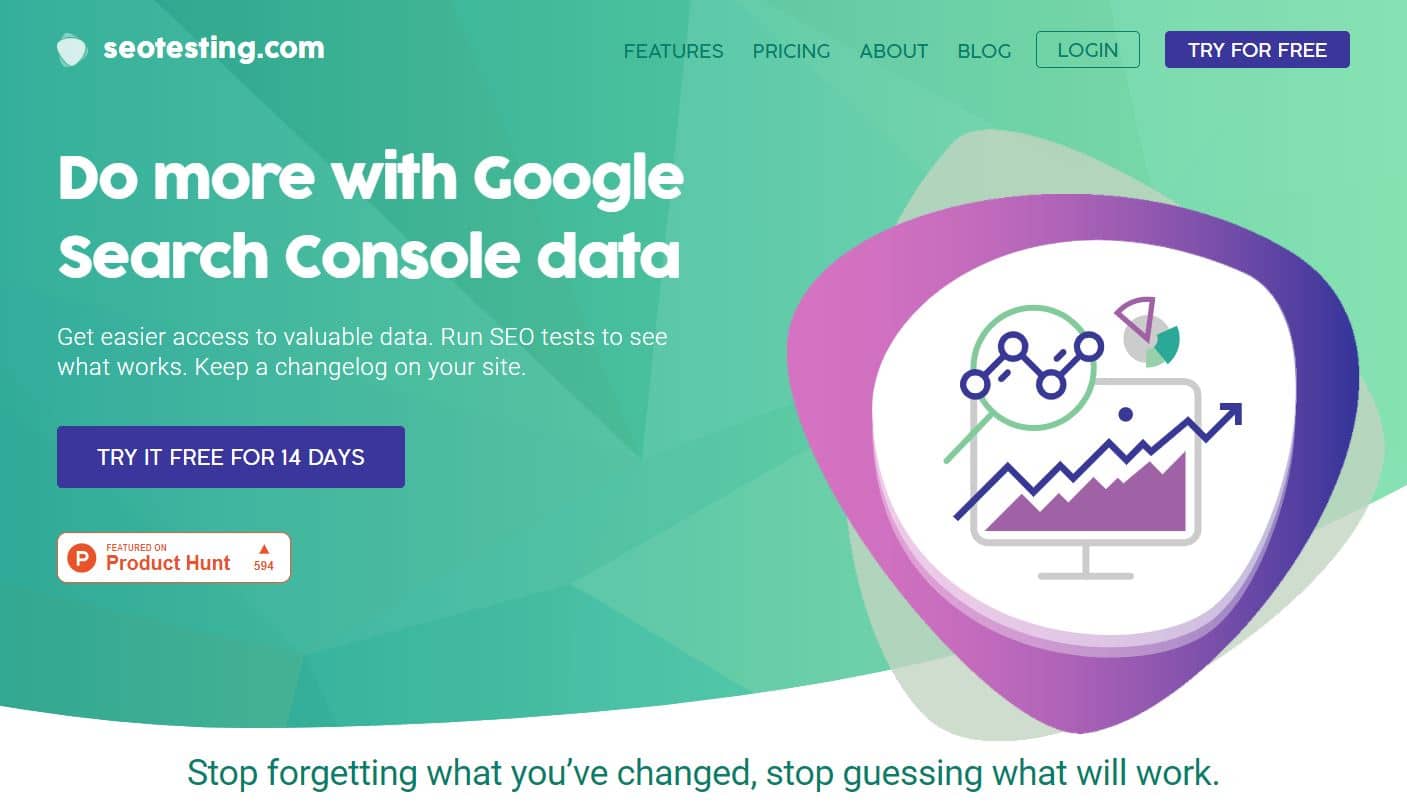
Seotesting.com syncs safely with Google Search Console to analyze historic and real-time search data from your website.
This information allows SEO Testing to display a clear picture of what happens to a page after changes are made.
Whenever you set up a test, the tool draws data from weeks before the changes were made, which becomes the control period.
It compares the control period with a set time after the changes were made. This is called the test period.
Once the test has run, you will find out if the changes you made have been positive or negative from an SEO perspective.
Watch the creator of SEO Testing, Nick Swan, complete a walkthrough of a time-based SEO test in the following short video.
It's really quick to set up and start getting results!
A Time-Based SEO Test
This tool has a whole suite of helpful features, which we'll get into below. But, tracking changes made to posts, pages, or product listings, and showing the effect is its primary task.
For this SEOTesting.com review, we've run some tests on Own The Yard, our public niche site project.
We updated our post answering the question, ‘Can you eat squirrel?‘ (yes, you can, but no, you shouldn't) back in December 2020. The post was run through Market Muse, edited, and 500 extra words were added.
Here is how we set up the test, along with the results.
SEO Testing Example
The following form is displayed when creating a new test.
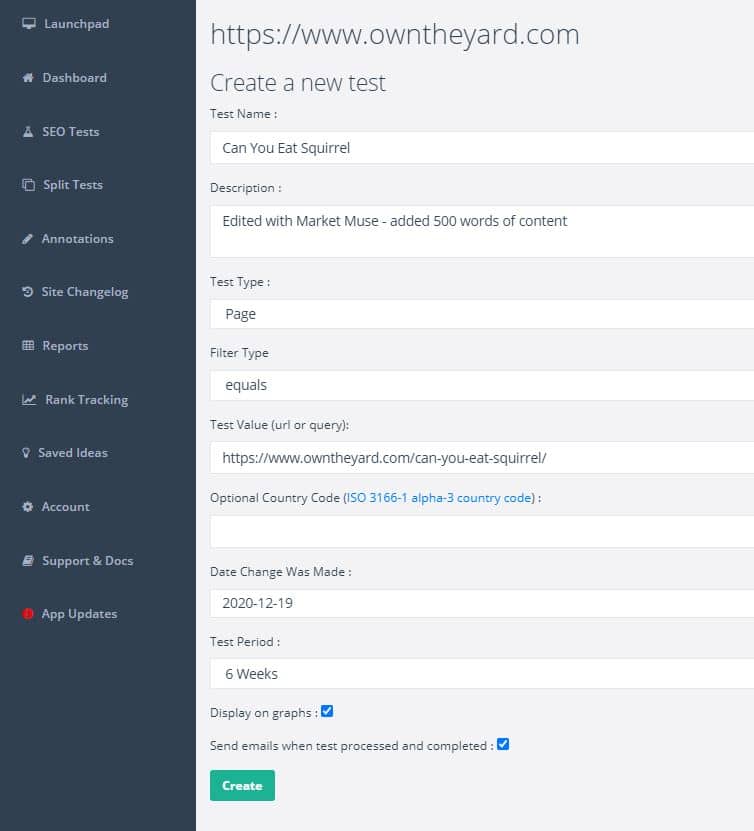
Give your test a name, describe the changes you have made to the post, set the test period, and that's all there is to it. Assuming you have actually made the changes to the post!
The test period can be as short as two weeks, but it is recommended to run them for at least 6 weeks to get the best results.
Another important field you must fill out when setting up a new SEO test is the date you made the change.
Usually, this will be the same day you set up the test. But, if you have documented or remember changes that you made to a post 2 months ago, you can set that date instead.
SEO Testing will retrieve the historic data and show you the effect of those changes. You don't have to wait for the test period to end if the data is already there!
If you've updated content recently, you don't have to wait to see results from SEO Testing.
See the difference you've made with your 30-day trial now!
CLAIM YOUR TRIAL!Running an SEO test on historic changes, as we are here, takes about 3 – 5 minutes for your report to be generated.
Here is the initial table we are presented with once the results come in!
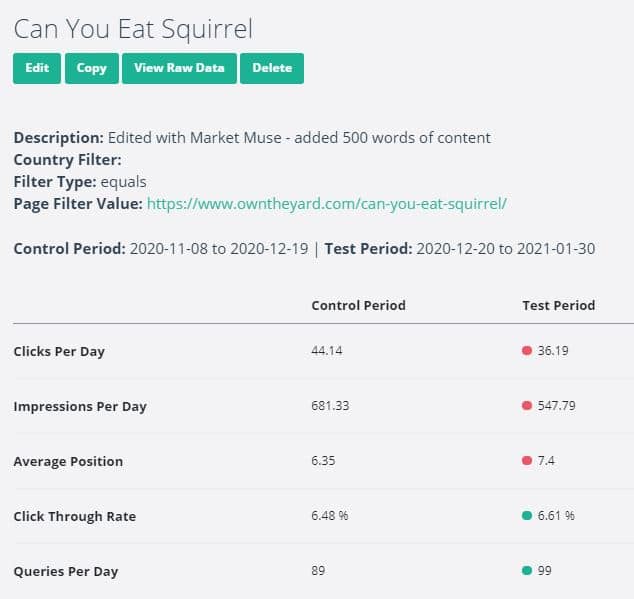
You can see this particular test came back both positive and negative.
After we made the changes:
- the post is now getting fewer clicks and impressions per day
- it's in a slightly lower average position but has a higher click-through rate
- it is ranking overall for more queries – expected when you add 500 words!
We need to mention that seasonal swings in traffic are a big part of this site. Some of these results could be attributable to this SEO noise. However, we still would have expected more of these metrics to have been positive.
After being presented with this helpful overview table, we can view this data in much greater detail in a series of clear graphs.
The black line is the test period and the blue line is the control period.
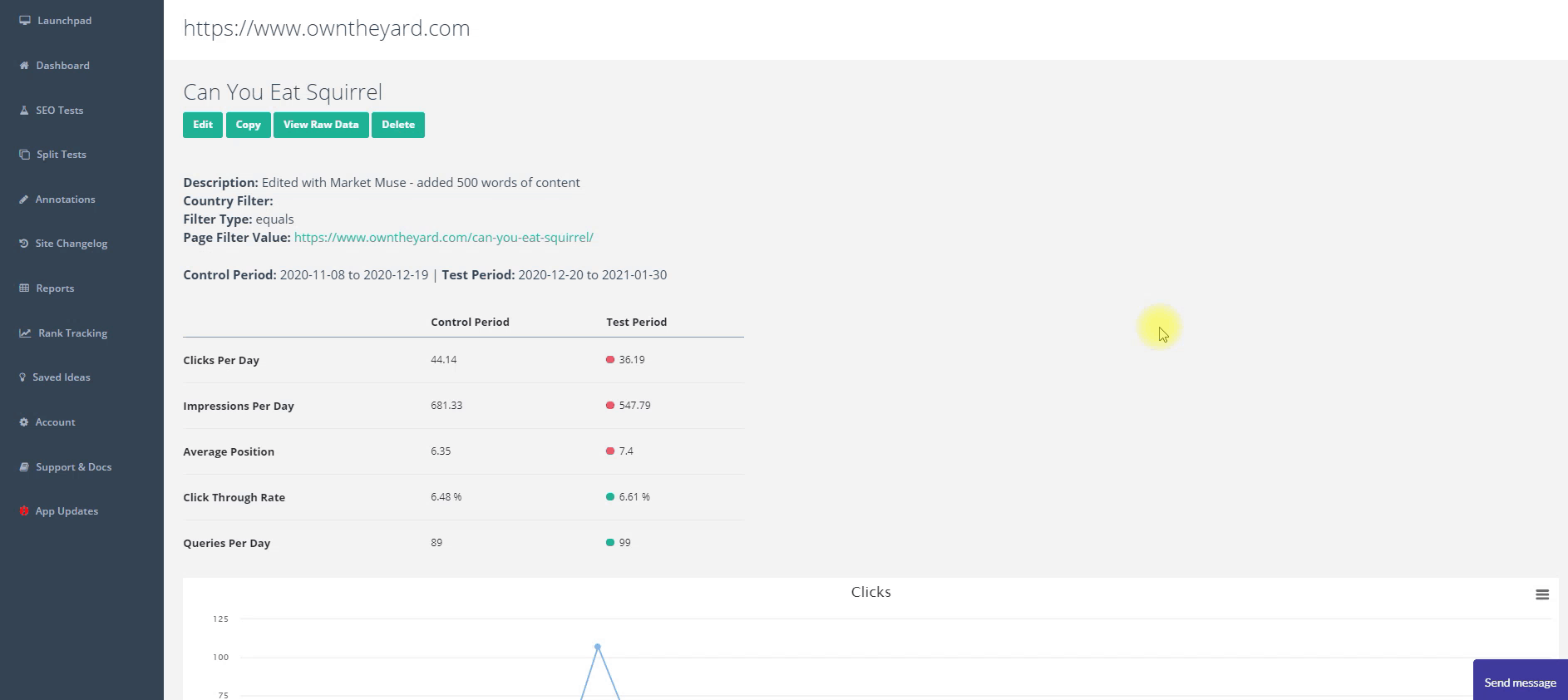
These results really help us to see what differences our changes have made.
Once we have run tests on a number of posts we should start to get a better idea if what we are doing is improving traffic and other important site metrics.
It's not advisable to only run one or two tests but rather to set up a series to see the bigger picture.
For interest's sake, here are the results of another test we ran:
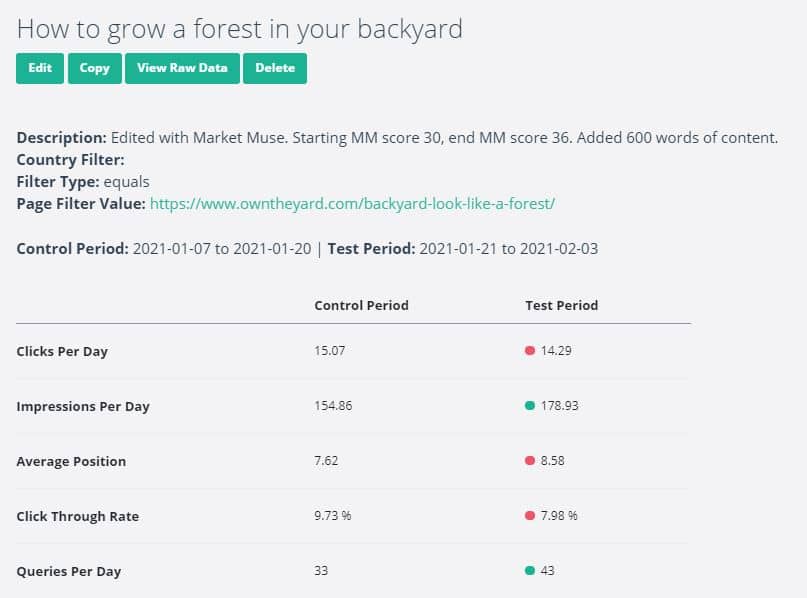
You can see that different metrics have increased and decreased compared with the squirrel post. The results are still more negative than we'd like them to be!
Nevertheless, that's how you can set up a simple test after making a change to a post (or page, or product listing, etc.).
SEO Testing will monitor what happens to the post in search and use the data from your linked Search Console account to show the results.
The tool will create clear graphs and tables revealing whether or not these changes have had a positive or negative effect.
SEO Split Tests
SEO split testing is another major feature of this tool, though it's a little different from traditional split tests.
Rather than segmenting traffic to different versions of the same post, you will roll out similar changes across one set of posts while leaving another set untouched.
SEO Testing then compares the two sets of posts: those that have been changed with those that remain original, and determines whether the changes have been beneficial.
When you monitor a series of posts like this, it allows you to better see trends and draw clearer conclusions.
SEOTesting.com Features
Besides tracking, displaying, and analyzing the SEO changes made to a URL, SEO Testing has other features.
What we've covered so far are the main features, but there are some other useful tools as well. We won't cover all of them, so know that there is even more going on than what we list here!
Winners And Losers Reports
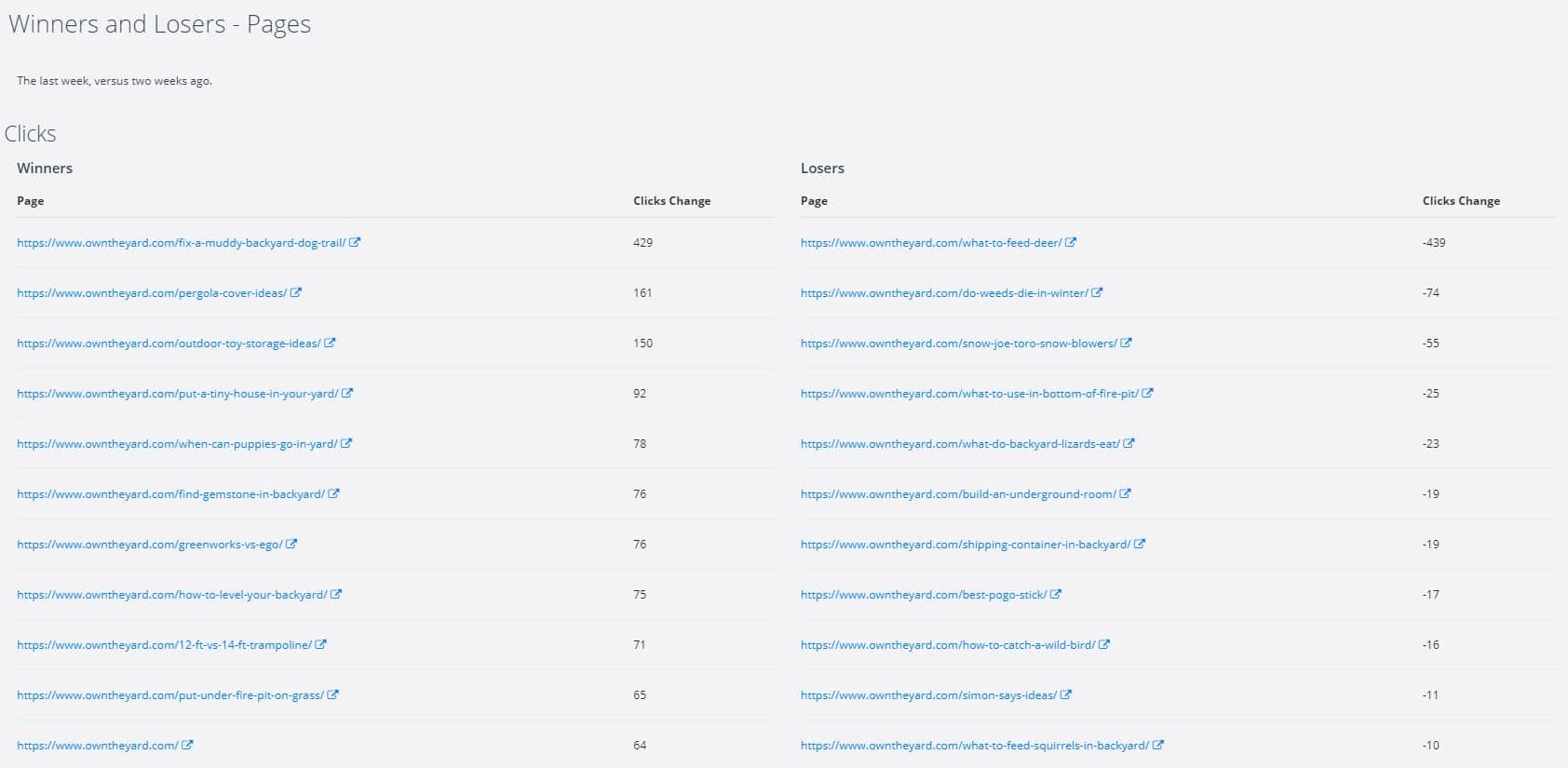
The Winners and Losers report is a helpful page!
You can see which posts on your site have done best and worst over the past week, compared to the week before.
Click Through Rate Opportunities
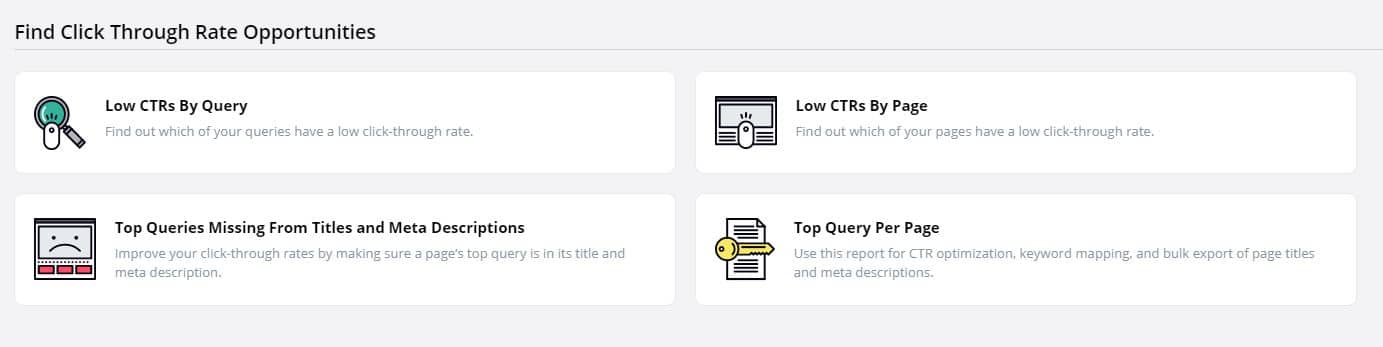
There are multiple types of CTR reports:
- Low CTRs by query
- Low CTRs by page
- Top queries missing from titles and meta descriptions
- Top query per page
While there are other SEO tools that also give this data, such as Ahrefs, the way SEO Testing presents the information is helpful and useful. SEOtesting.com is a lot cheaper as well!
Content Ideas
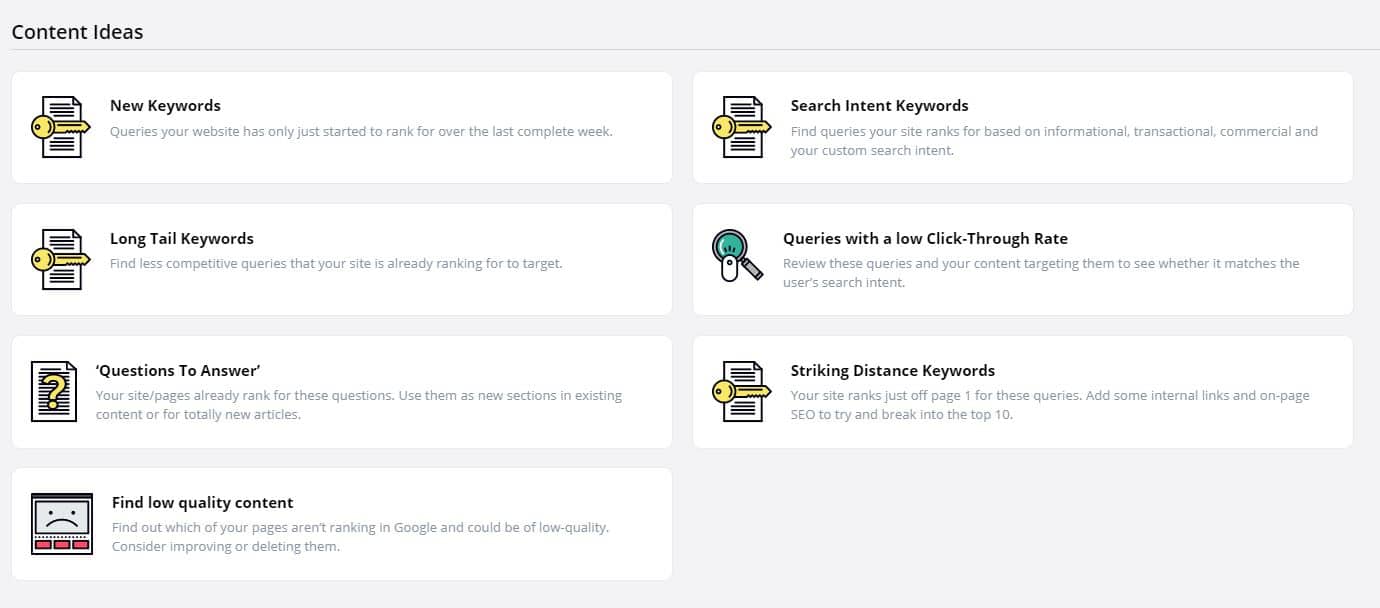
You will also find a ton of useful content ideas based on your personal Search Console data and current content (and you can also turn off trending searches on Google to find new unbiased opportunities).
Get help with:
- New keywords
- Long-tail keywords
- Questions to answer
- Search intent keywords
The ‘striking distance' report will let you know those keywords that are you're ranking on page 2 of search. Your post may only need a minor SEO tweak to be bumped to page one!
The ‘low-quality report' will reveal which posts, pages, or products are not ranking in search at all. These URLs may need a complete re-working or to be deleted altogether.
Pricing
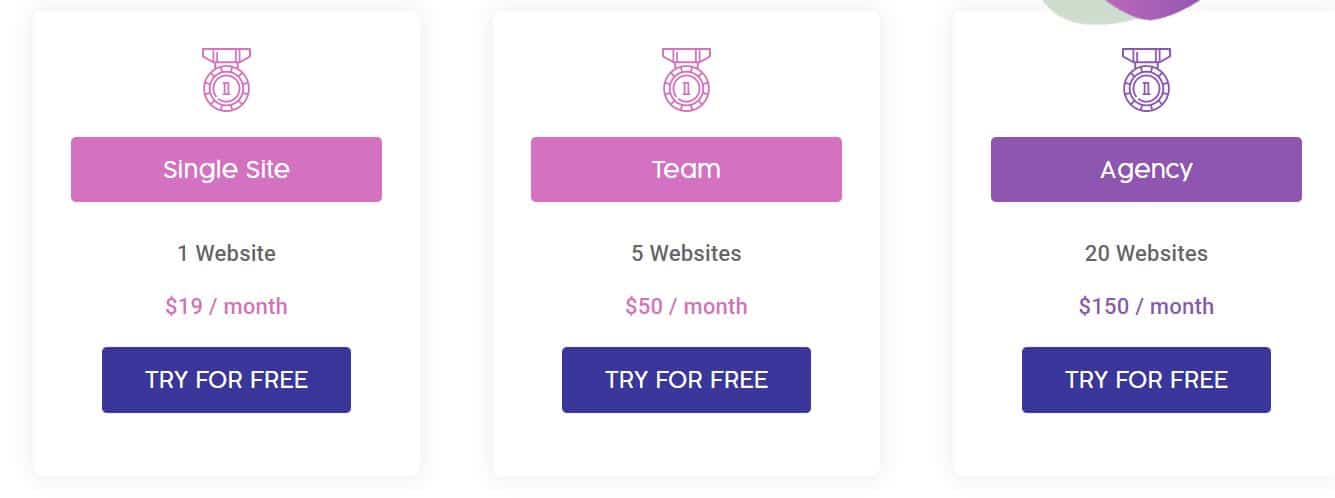
Niche Pursuits Readers can get exclusive access to a FREE trial of SEO Testing.
CLAIM YOUR TRIAL!The regular pricing for SEO Testing is very fair.
Given that this tool offers so much, and has so many unique features, $19 per month for a single site is very good.
$50 for 5 sites is excellent, and the agency plan at 20 sites for $150 is a steal!
SEOTesting.com Review

While some of the keyword and CTR report features are replicated in other tools, there's nothing quite like SEO Testing's SEO testing!
We've been able to take a good look behind the scenes and have only begun to see what a useful tool this is for online businesses.
The data we are starting to get back on updates made to posts on Own The Yard will help us to make better decisions in the future. We're looking forward to running some larger-scale SEO split tests to know what effect our changes are making on a broader scale.
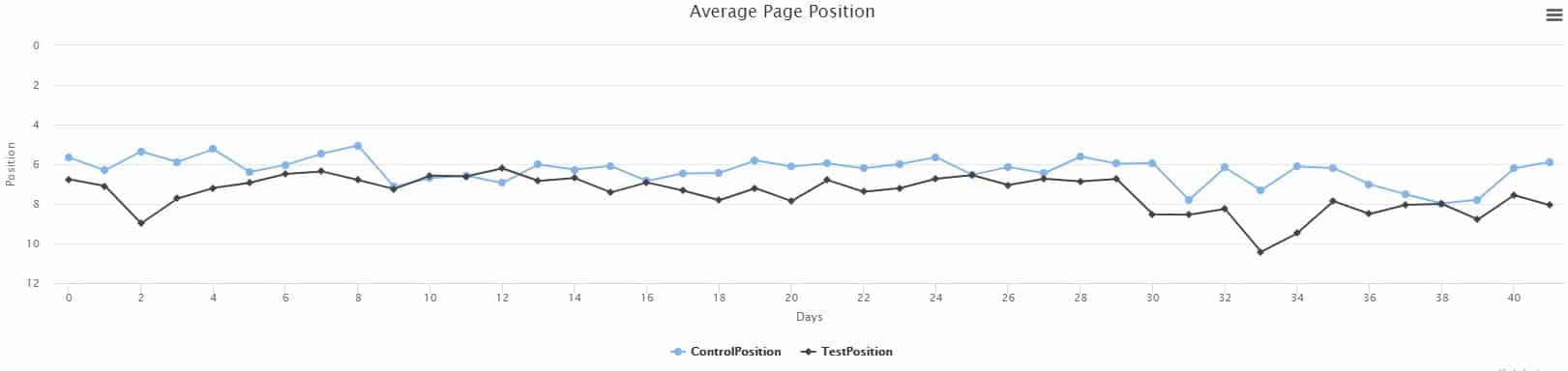
SEO Testing is great for monitoring the results of our SEO actions. It's so quick and easy to set up a new test whenever we update a post. There are no more excuses for SEO laziness!
Taking into account the special deal we've been able to secure with SEOTesting.com for a FREE 30-day trial, there is no reason not to try it out today!
BLITZ DEAL: Do more with Google Search Console data

Get easier access to valuable data. Run SEO tests to see what works. Keep a changelog on your site.
- Quickly see missing opportunities.
- See valuable queries you didn’t intent to target.
- Search intent highlighting makes it easy to find commercial opportunities.
- Iterate to better rankings.
Want to learn step-by-step how I built my Niche Site Empire up to a full-time income?
Yes! I Love to Learn
Learn How I Built My Niche Site Empire to a Full-time Income
- How to Pick the Right Keywords at the START, and avoid the losers
- How to Scale and Outsource 90% of the Work, Allowing Your Empire to GROW Without You
- How to Build a Site That Gets REAL TRAFFIC FROM GOOGLE (every. single. day.)
- Subscribe to the Niche Pursuits Newsletter delivered with value 3X per week
My top recommendations

















