Meet Edgar Review: Set Your Social Media Management On Auto-Pilot

When you buy something through one of the links on our site, we may earn an affiliate commission.
Managing multiple social media accounts can be time-consuming. Every platform has its own set of rules to follow. And hopping from one social media platform to another is a pain.
Lucky for you, there are tools to ease the burden of scheduling your posts and monitoring your performance. However, these tools would still require you to set posts in advance to produce a steady supply of updates.
But Meet Edgar is different. This social media scheduler does all the heavy lifting for you, unlike other “automation” tools.
In this Meet Edgar review, you'll see how you can automate your social media scheduling and management. That way you can focus on getting the most out of your website.
Try MeetEdgar Right Here – 30 Day Money-Back Guaranteed!
Automate Your Social Media Marketing Using MeetEdgar HereMeetEdgar Overview
-
Ease of Use - 100
-
Stability - 95
-
Customer Service - 90
-
Price - 90
Summary
If you hate social media but need it to spread the word about your business, then MeetEdgar is for you. Turn your social media scheduling into autopilot with a few clicks of a button. While MeetEdgar doesn't have the robust features of other well-known social media tools, it is arguably the best social media scheduler in the market right now. Try MeetEdgar Right Here – 30 Day Money-Back Guaranteed!
Pros
- Set up your account in minutes and the tool will take care of publishing content for you as long as you wish – no need to log in!
- Create auto-expire content for your social media promos to increase engagement.
- No social media post of yours will ever be the same thanks to the auto-variation feature.
Cons
- As a social media scheduler, the price may be too steep for some.
- No pricing levels or access to other useful social media features may underwhelm some users.
- There's no way to track and analyze the progress of your social media activity.
Contents
- Social media managers: Are you tired of scheduling tweets and updates?
- What is Meet Edgar and how do you use it for social media management?
- How does Meet Edgar work?
- It's all about the categories
- Keeps old content fresh
- Posting to multiple platforms is easy, but how about features that enable your content to do more for you?
- Auto-variations feature
- Pull new content from your site and promote it automatically
- Unlimited content library
- How to automate your social media management using Meet Edgar
- Set up your social accounts
- Adding content
- Schedule
- Queue
- Import
- How much is Meet Edgar?
- Meet Edgar review: Pros and cons
- Pros
- Cons
- Verdict: Does Meet Edgar allow you to put your social media on autopilot?
Social media managers: Are you tired of scheduling tweets and updates?
How much of your time is dedicated to scheduling posts? 91% of retail brands would normally have two or more social media channels. The more present a brand is on social media, the more challenging content creation becomes.
Besides, shouldn't you be putting all your energy towards other tasks? Wouldn't you rather strategize and focus on the analytics? You should be using your time to boost your campaigns on your social media channels (check out our Social Boosting review). Instead, you are left crafting one post after another.
Now you can eliminate that process altogether. Meet Edgar is the ideal fully automated social media scheduler. Once you set your posts, you'll never have to touch your social media accounts again unless you want to.
Let's dig in deeper and get to know Meet Edgar better.
Meet Edgar (also referred to as Edgar) is a social media automation tool. Users can schedule posts, choosing when and where content is published.
Edgar, in this sense, is no different from better-known social media platforms like Hootsuite (or Hootsuite Alternatives like Buffer). But what makes Edgar special is its ability to repurpose old content. Edgar can cycle through your entire library of social media posts over and over if need be.
Theoretically, you can have Meet Edgar post on social media indefinitely after the initial setup. As long as you have a wealth of posts stored, you'll never have to manually create a social media post ever again.
Store enough posts in the content library and Meet Edgar can keep on running forever.
How does Meet Edgar work?
After signing up, you'll be asked to link any social media account you want Edgar to help with. Edgar currently works with Twitter, Facebook (pages and groups), LinkedIn (profiles and company pages), and Instagram. Access to Pinterest is currently in the works.
Adding your social media accounts is easy. Subscribers are able to link up to 25 social media accounts.
It's all about the categories
The categories you create will be the driving force that propels Edgar forward. Here's how it works. You add new content and specify where you want the posts to show up. Once that's done, you'll need to assign the content to a category.
There are six pre-loaded categories:
- Inspirational or Funny
- Tips
- Use Once
- Questions
- My Blog Posts
- Promotional
You are not required to use any of these. It's there to give you an idea on how to group content. If you're not happy with the default selection, you can delete the default options then add new ones.
Every post you create will be assigned to a category. You need to make sure that your posts would mesh well with at least one of the categories you set.
So what would be an example of a good Meet Edgar category? You can create one that's specifically reserved for infographics, for starters. Or a category that's all about inspirational quotes.
You are basically creating a library of content as you fill up each category with more social media posts.
After creating your new entry, you will be asked when you'd like it to be posted. You'll be able to select the time and date.
After the entry is posted, it will be added to the category you set. The content will then be reposted at a later date unless you specify otherwise.
Keeps old content fresh
By writing posts that promote evergreen content and adding them to your circulation, you're ensuring that older posts are always being promoted.
You can get new eyes on a blog post written 5 years ago if you want. And because Edgar cycles through posts under a category, that same blog post will be promoted more frequently. And all of this happens automatically. Set it once and Edgar will continue promoting the post for you.
It's a nice way of driving traffic to content that would otherwise rot in the depths of your archived posts. When posts are not performing as expected, you can always remove a post from your list of active ones.
Posting to multiple platforms is easy, but how about features that enable your content to do more for you?
So you're looking for something more than a social media scheduling tool, you say? Don't dismiss Edgar outright. It can do a whole lot more than post content automatically.
Auto-variations feature
Another nifty Meet Edgar feature is its ability to compose status updates from published articles and blogs. Here's how it works:
Step 1: Find an article you'd like to share and grab the URL.
Step 2: In the Add Content to Library section, you can paste the URL in the editor field.
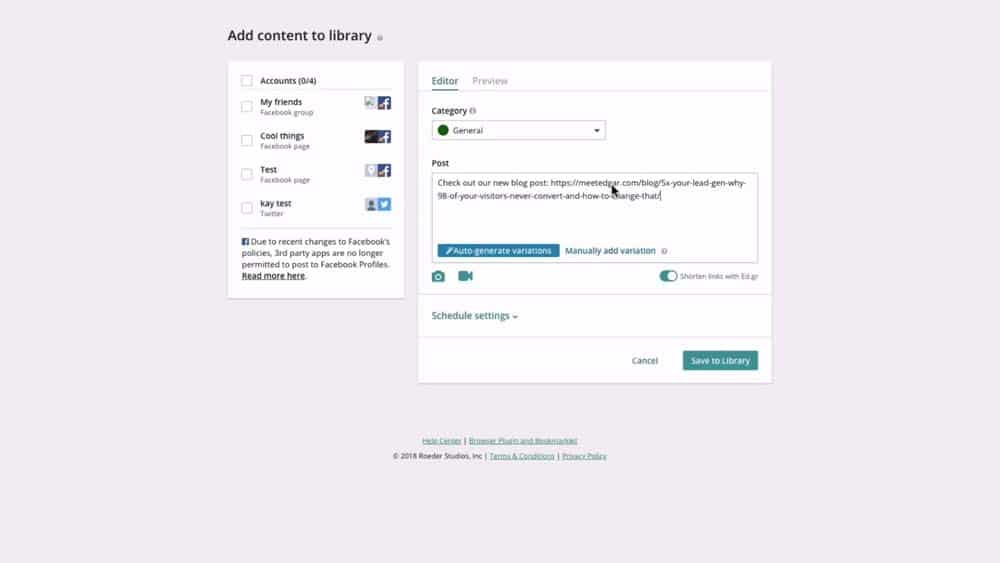
Step 3: Click the Auto-Generate Variations button.
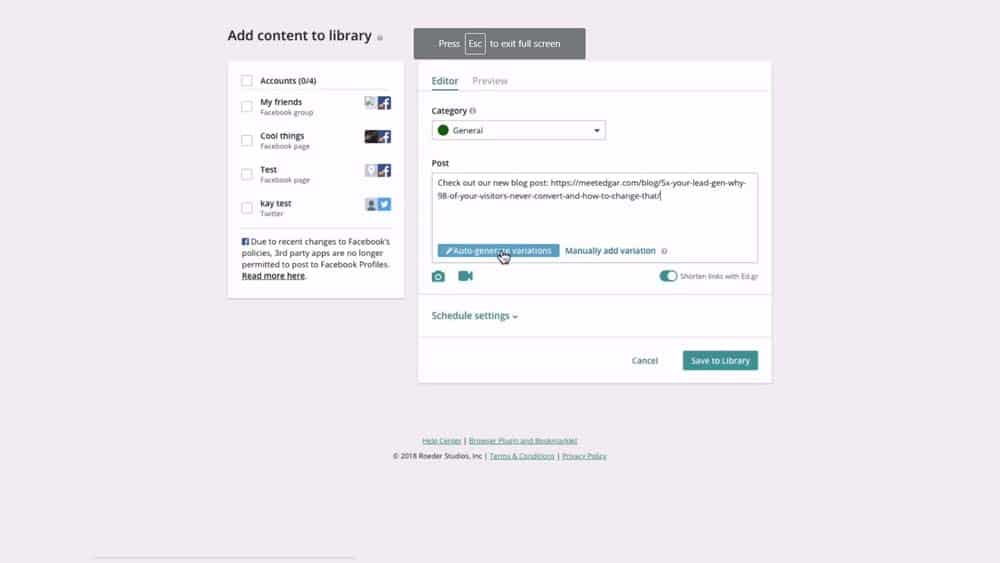
Step 4: Meet Edgar will come up with several variations of social media copy for you. You can edit or save the ones you like and delete the ones you don't. Have your own ideas? You can add your own variation manually.
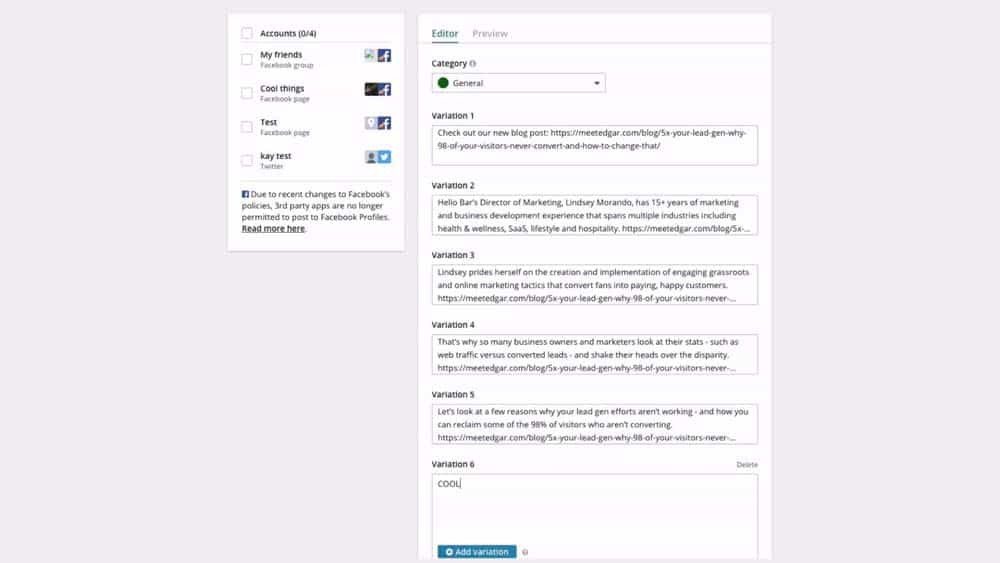
Once you're done with your edits, add the posts to your library and set your posting schedule. These will then be added to your circulation.
The auto-variation feature is yet another example of how Meet Edgar can make social media management a pain-free process. Not only will Edgar automatically post content for you, but it can write content for you as well.
As an added bonus, Edgar subscribers can track the variations results through Ed.gr (their very own shortened link). This will help you determine which variation worked best.
Pull new content from your site and promote it automatically
Through RSS feeds, Meet Edgar can automatically schedule all recently published posts. This is a really handy feature as it releases you from the burden of promoting blog posts on social media. Now Edgar can do all that for you.
Unlimited content library
There's no point in storing content if you'll be limited to a certain number of posts. That's not the case with Meet Edgar. In fact, Edgar lets you upload as many content as you'd like. Each category can contain so many posts, you'd likely be able to publish content more frequently even if you're not there to oversee things. Let Edgar do all the work.
According to the Meet Edgar team, most users can get started pretty quickly after the initial setup. Most users are already up-and-running in under an hour. This is especially true if they already have a post planner who has curated content prior to signing up.
The site is straightforward. You won't have any trouble working your way through Edgar. But if you're new to Meet Edgar and need some help, here's a guide on what to do after signing up.
As mentioned earlier, the first thing you want to do is set up your social accounts. From the dashboard, click Accounts in the main navigation bar.
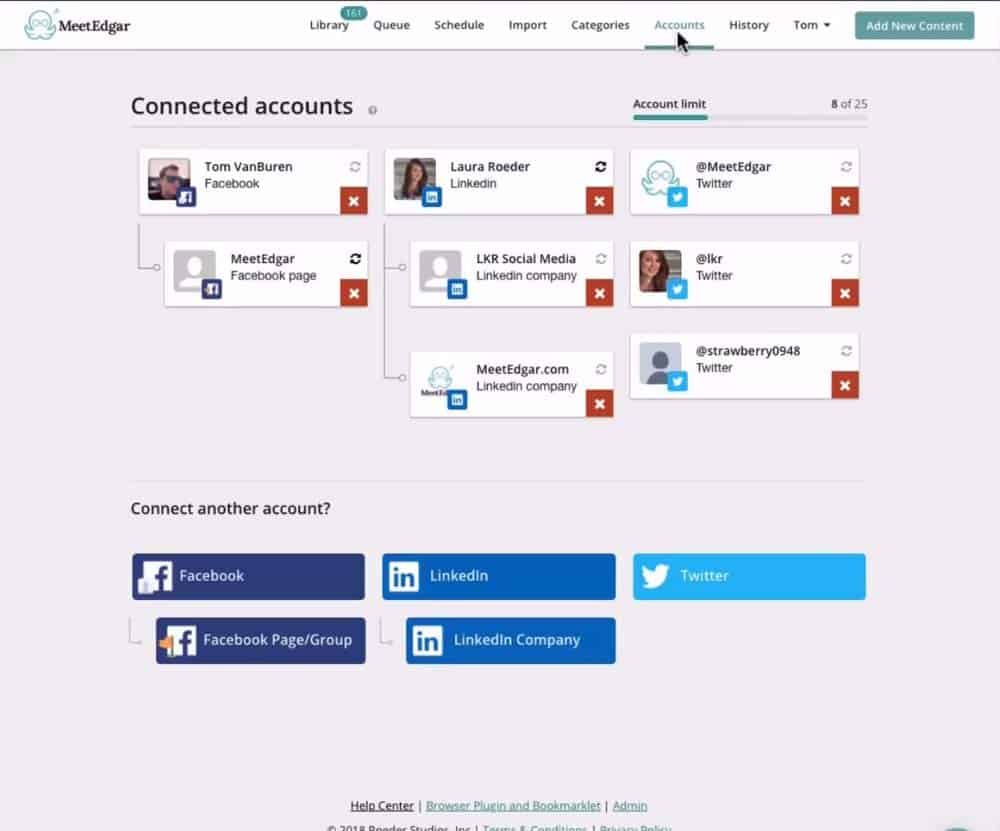
From there, look for the platform you're looking to add and provide the details asked of you. Continue adding all the social media profiles you intend to promote on.
Adding content
You add content by clicking the Add New Content button in the far right-hand side of the navigation bar.
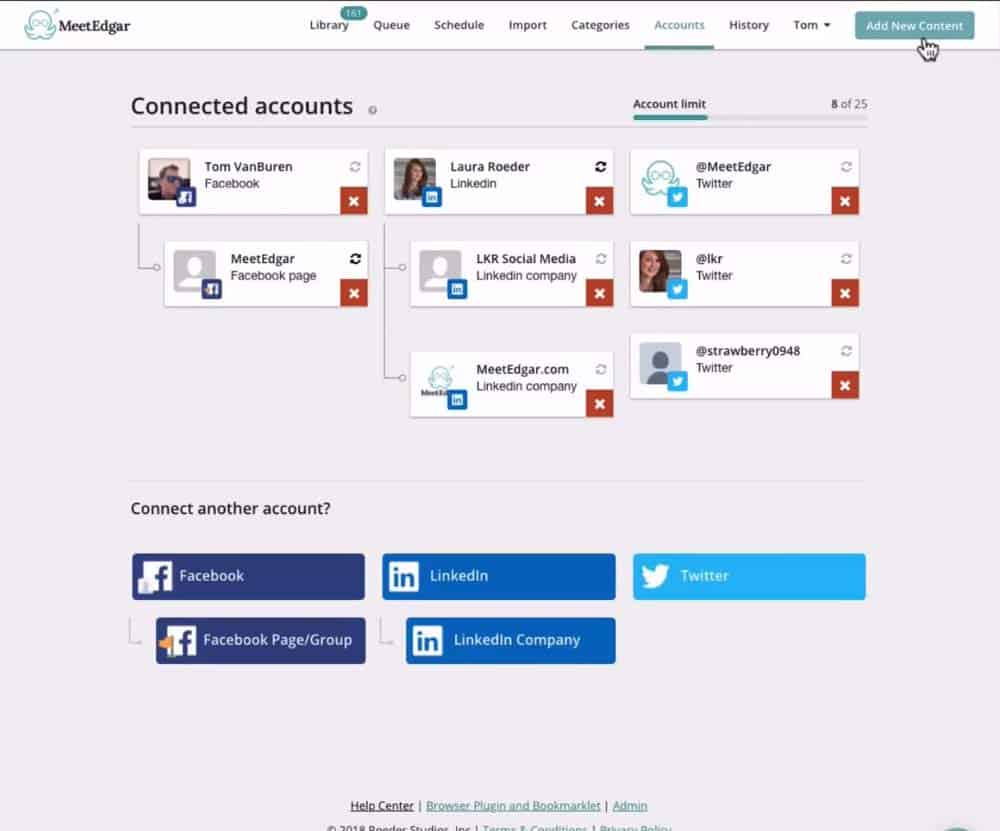
Clicking the Add New Content button will bring you to the composer. The screen will be divided into two sections. The first will show you all the social media accounts you've added. Select the social accounts you want the new content to be posted to.
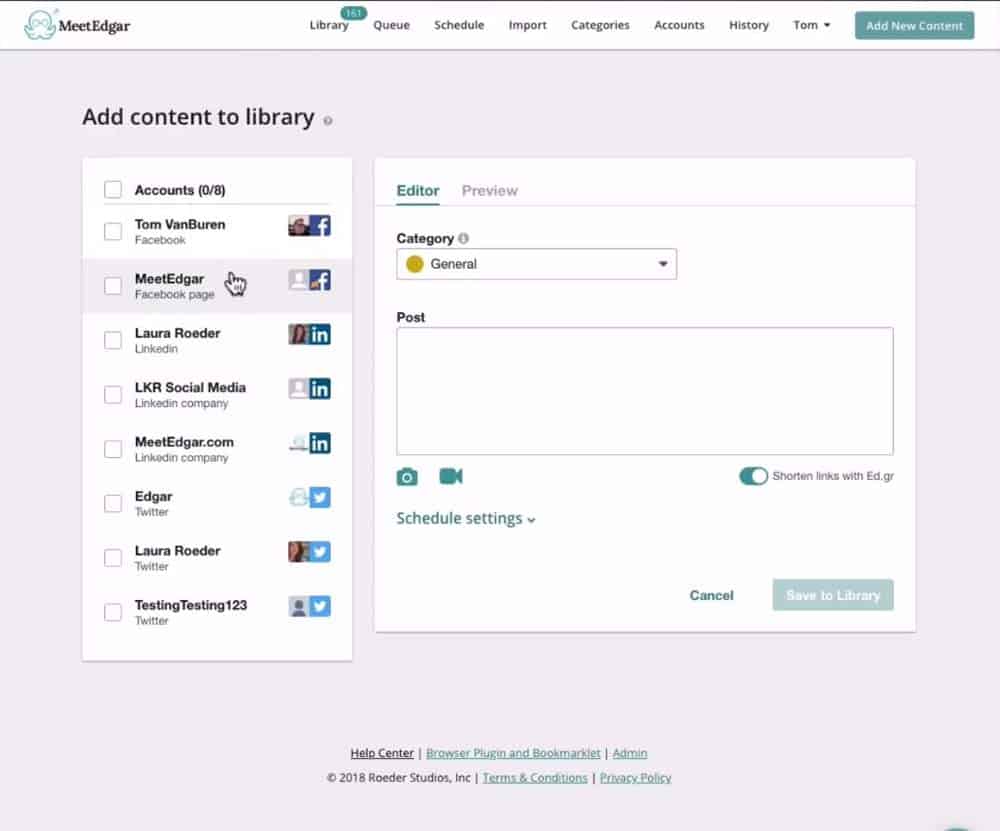
The second section will be the composer itself. This is where you write the copy and select the category it will be stored once published.
This is a good point to re-introduce the concept of the category system in case you missed the explanation earlier.
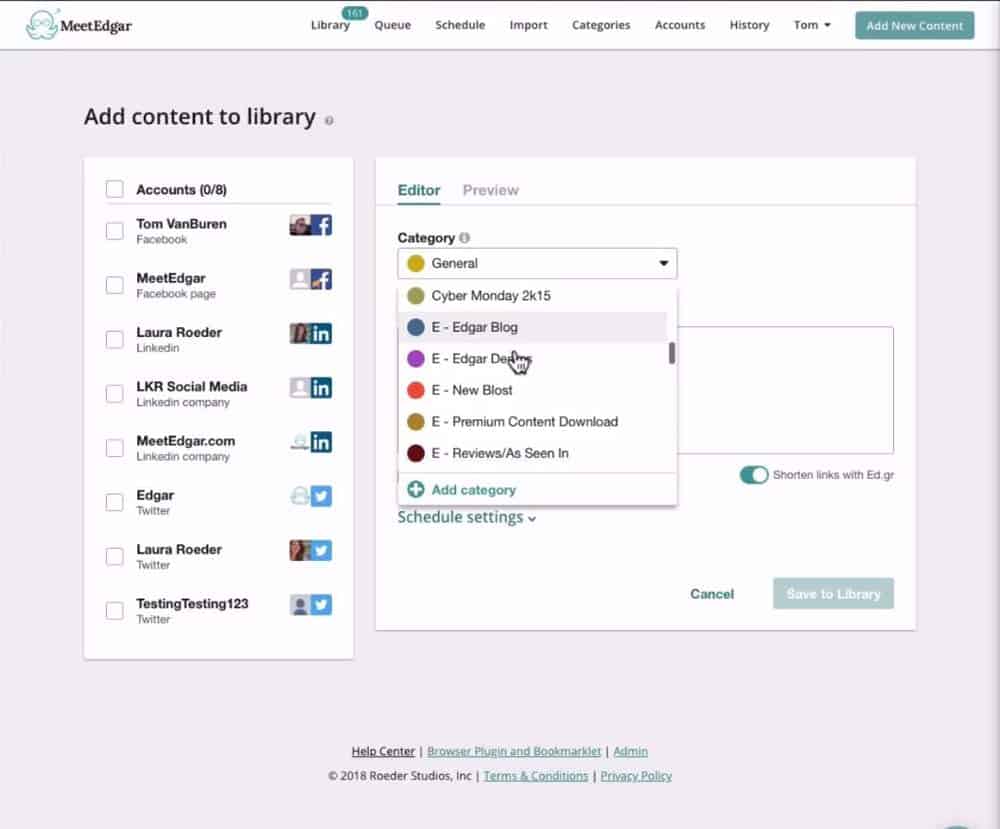
Unlike other social media publishing tools, Edgar allows you to reuse content. Posts that are bound to be recycled are stored in a library where it can be reshared over and over. But leaving all your posts in one library will leave it cluttered. Categories make it easier to organize all the posts that are stored in your library.
After composing your post, select the time and date your post will go live.
Schedule
To view a list of scheduled posts, click Schedule in the navigation bar. This will bring up the calendar.
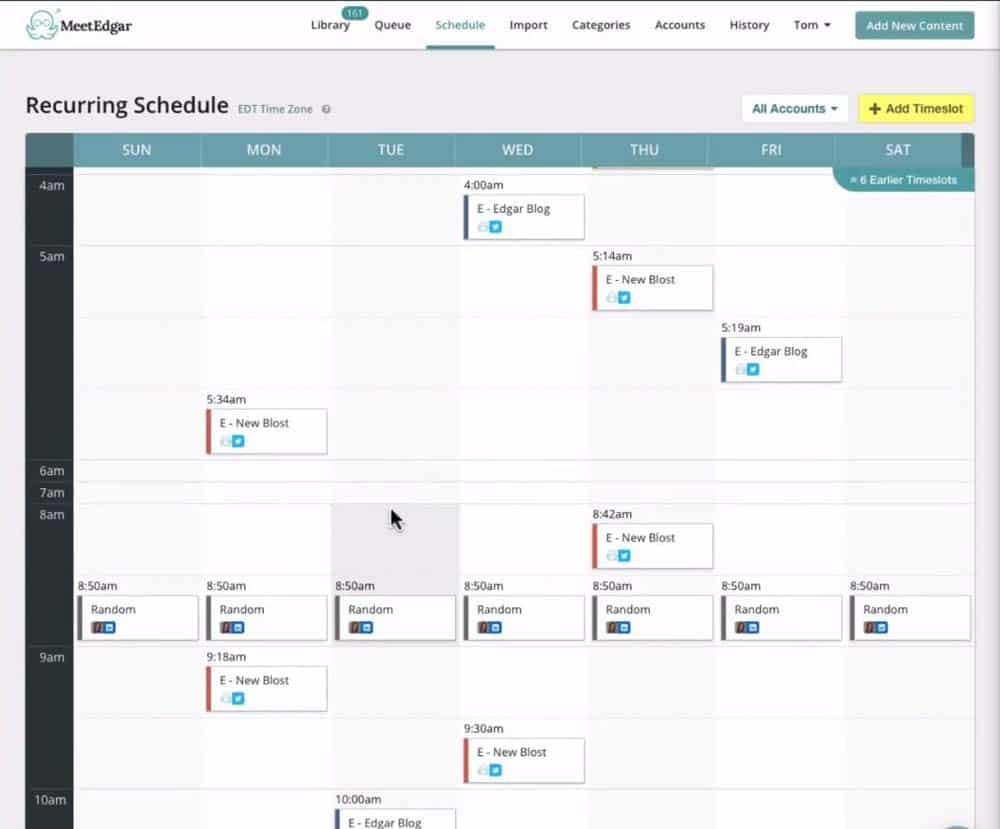
Here you'll notice a difference. Other social media schedulers will show you the actual post in the calendar. But with Meet Edgar, you'll find categories instead. Why is that?
That's because, on Meet Edgar, you schedule categories instead of posts. You can make one-off posts if that's what you need. But Edgar's strength is in recycling previously published content. You tell Edgar when you want entries from a category to be posted and it will comply.
Queue
The Queue can also be accessed through the navigation bar. It is here you'll see a linear view of what Edgar will be posting on your behalf.
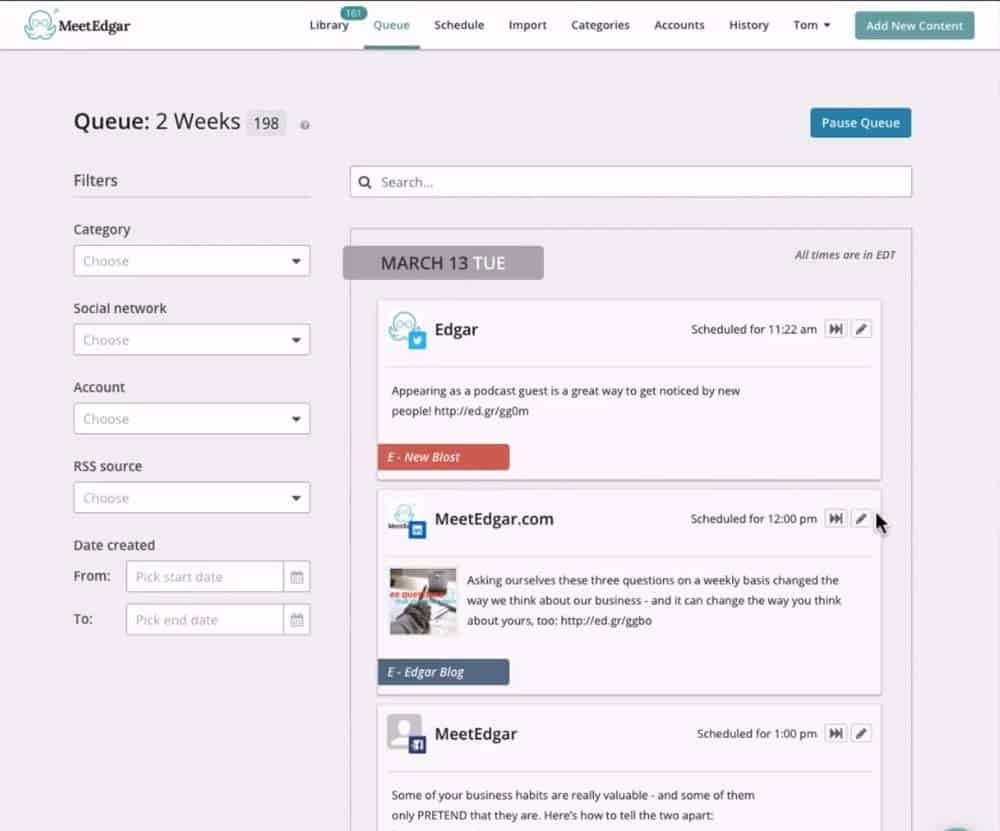
Everything you see in the Queue section is the aggregate result of everything you've done so far. Without all the content you've put in, blog posts and articles you've shared, and the schedule you've set in the calendar.
What you're seeing is the list of social media posts that Edgar will be publishing in the following weeks.
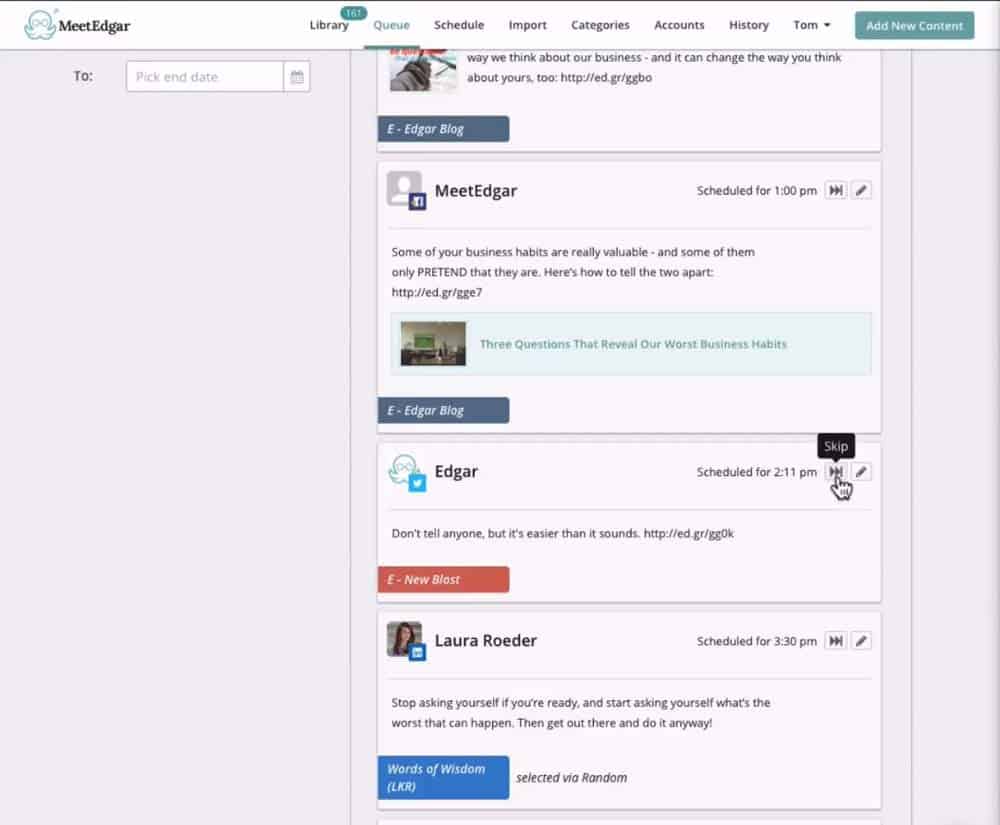
If you don't want to publish a specific post in your queue, you can click the Skip button. The Edit button will allow you to make changes to the post. If you'd like to change the copy, for example, use the edit function to make the necessary revisions.
Import
The Import button in the navigation bar will bring you to the feeds page. Importing is a faster way of importing content. There are two ways of uploading new content. The first method is through RSS feed which is also the recommended option.
You can also upload a spreadsheet (.CSV) full of content all at once.
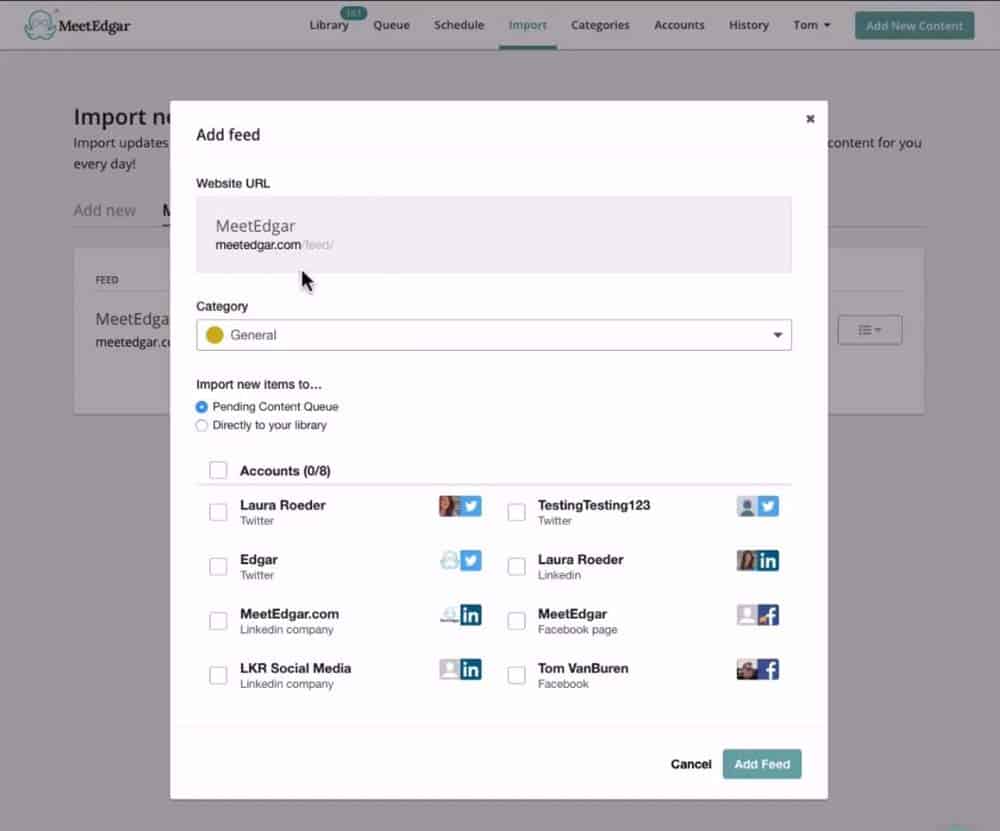
For those who are unfamiliar, an RSS feed takes the most recent update from your site or blog and adds it automatically to your queue. You will have to specify which categories these would fall under once published.
So if you're used to promoting new blog posts every week or month, Edgar can automatically schedule it right after the latest blog has been published. Talk about convenience.
How much is Meet Edgar?
Meet Edgar has a unique pricing strategy. Unique in the sense that there's only one set price. And that price is $49 – and you can pay that monthly or annually.
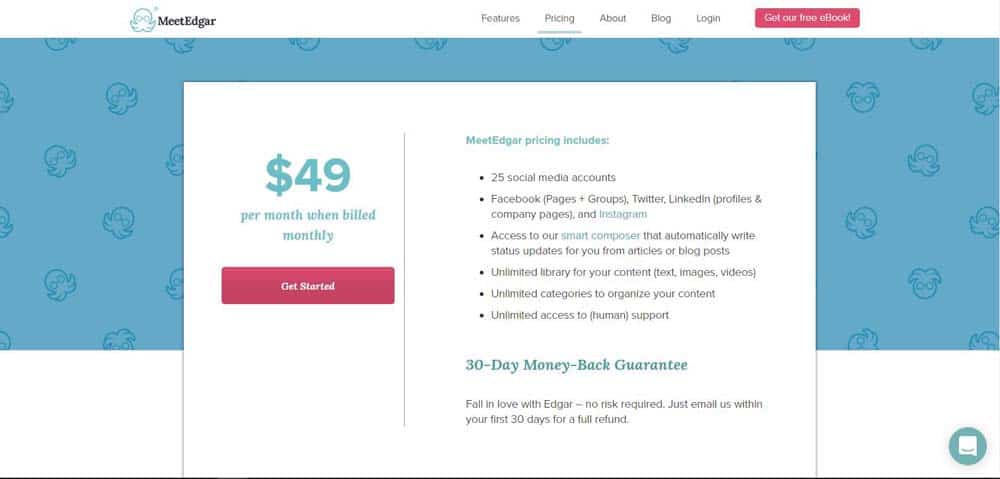
While that price is steep, the Edgar team explains that you get full access to their tools right off the bat.
That's been the issue with other social media scheduling tools. While their prices are more welcoming, the most powerful features are only available to the elite subscribers. So you end up paying more anyway.
You will need to ask yourself whether $49 is a price you're willing to pay to speed up the process of social media promotion. Not every small business can afford $49 a month. If you're just a solopreneur working his way to success, can you afford to pay that much every month?
If you don't have that many followers on social media, it may be better to hold off on using Edgar until you have a larger audience. But for companies who can afford it and are sick of the time spent on social media, Meet Edgar is definitely worth the investment.
Meet Edgar review: Pros and cons
Meet Edgar meets the needs of entrepreneurs who are struggling with social media management. But are there downsides to using Meet Edgar? Let's find out.
Pros
- Set it and forget it – Once you've added enough posts and categories, this social media tool can continue running with little to no monitoring required. Of course, it would be advisable to look at the queue once in a while to make sure everything is in order.
- Pulls new content from RSS feed – Edgar can promote newly published content automatically. This is perfect for blogs that produce evergreen content regularly.
- Saves you so much time – The difference between this product versus other social media schedulers is that you don't have to reproduce the same content for future posts. Having to schedule the same types of posts over and over again takes way too much time and Meet Edgar fixes that.
Cons
- Costs $45/month – Small businesses might find the price hard to swallow. But when you factor in the cost of hiring social media experts, maybe $45 a month is a better alternative.
- Limits users to 25 social media accounts – 25 accounts may be enough for the average business owner but agencies might find that number limiting.
- Lack of analytics – The inability to track your social media performance is what holds MeetEdgar back from being the best social media tool out there. It would be nice to see statistics of your social media posts using the tool.
The quick answer would be yes. Meet Edgar is indeed a social media automation tool that delivers on its promise and more. But as with most productivity tools, it's not for everyone.
Meet Edgar automates social media. A lot of entrepreneurs don't like social media because they'd rather focus their attention on other things. And there's nothing wrong with that.
But there are also those who adore social media. Those entrepreneurs who like waking up and saying random things. They use social media as an extension of themselves. If that's who you are, maybe Meet Edgar is not the right tool for you.
For everyone else, those who struggle with social media and end up hating their job as a result, Meet Edgar is the social media tool you've been waiting for. Not only can you resurrect old content, but you can also publish new content and have them added to your library for future use.
Automate Your Social Media Marketing Using MeetEdgar HereThis would also be perfect for freelance social media content creators. You can get clients and handle their social media marketing strategy for them. Meet Edgar is a great tool for this type of situation. It gives you flexible scheduling options. This way, a lot of time can be spent on increasing traffic and not drafting social media posts.
Meet Edgar is yet another example of how automation will change the marketing landscape in the years to come.
Want to learn step-by-step how I built my Niche Site Empire up to a full-time income?
Yes! I Love to Learn
Learn How I Built My Niche Site Empire to a Full-time Income
- How to Pick the Right Keywords at the START, and avoid the losers
- How to Scale and Outsource 90% of the Work, Allowing Your Empire to GROW Without You
- How to Build a Site That Gets REAL TRAFFIC FROM GOOGLE (every. single. day.)
- Subscribe to the Niche Pursuits Newsletter delivered with value 3X per week
My top recommendations
















