The 5 Best WordPress Amazon Product Importer & Affiliate Tools For Faster Uploading

When you buy something through one of the links on our site, we may earn an affiliate commission.
Let me guess. You need a good WordPress Amazon product importer & affiliate tool fast before you drive yourself insane.
You have a million things to do, and you don’t have time to mess around with images and poorly formatted text.
Sounds right, yeah?
A recent article on Orbelo focusing on business statistics cited that 50% of small businesses fail in the first 12 months, and 95% fail within five years.
While there are many reasons for business failure, spending too much time on tedious tasks and feeling overwhelmed is undoubtedly one of the causes.
It’s important to make the right decisions; one of them is to use the best tools for your business.
That being said.
There are some great tools that can import products from Amazon straight to your WordPress website. They've been saving entrepreneurs many hours to concentrate on other essential tasks.
The question is: what are the excellent product importer affiliate tools out there, and where can you get them?
Here's what I’m going to do:
I’ll share with you five of the best tools that business owners are using right now, and then I’ll answer some of the most popular questions related to product importer tools.
We’ll discuss the pros and cons of each one of these plugins and deep dive into the main features. You’ll then be able to choose the one that feels best for you and your business.
Let’s get to it.
Contents
- Premium Amazon Affiliate WordPress Plugins
- Amazomatic by CodeRevolution
- Amazon Product Importer & Affiliate by WooCommerce
- WZone by AA-Team
- WP-Lister Pro for Amazon by WP Lab
- WP Amazon Shop by WPAS
- How Do I Add Amazon Products Into WordPress?
- How Do I Import Amazon Products Into Woocommerce?
- How Do I Bulk Import Products Into WordPress?
- Do Amazon Importer Tools Save You Time?
- Which WordPress Amazon Product Importer Will You Choose?
Premium Amazon Affiliate WordPress Plugins
It’s difficult to say what’s the best because everyone has different needs for what they want in a plugin to handle imported products. For example, you may be looking for an importer tool that’s great for affiliate marketing, or maybe you want one that will import products you're selling on Amazon FBA.
It’s all about the options and features.
The following importer tools offer a mixture of features and benefits to suit everyone.
Amazomatic by CodeRevolution

Amazomatic is a plugin created by CodeRevolution that allows you to upload products from the Amazon website to your WordPress site. It comes with many features, rules, and settings that work well without any significant hiccups.
It’s a particular favorite with Amazon Associates (affiliates) as the import feature allows for searching by keyword and product API for a faster import of product pages.
The plugin targets those who want an autopilot blog solution for creating Amazon product pages on WordPress.
Amazomatic Features And Lowdown
- Developed By CodeRevolution. Szabi Kisded, CEO of CodeRevolution, created the plugin.
- Envato Compliant. The plugin was granted “Envato Compliant ‘by Code Canyon, which means it passes its security, usability, and performance tests.
- Amazon Associates Recommended. Great for affiliate marketers with added features for multiple country use. Combined with a 90-day affiliate cookie, fully compliant with Amazon terms, auto price update information, and many more valuable features are what make this plugin so popular.
- Auto Blogging/Posting. You can post multiple products from Amazon easily enough within the plugin. Either search by keyword or API, select the Amazon product page, and watch them upload into posts or pages on your website.
- Auto Update Posts. You can update your imported products as and when needed through the plugin.
Amazomatic Support
You get six months of support with the option to purchase an extra six months for a small added fee.
- Help with bugs
- Support for 3rd party assets
- Direct advice from the product owner
Who Should Buy?
If your primary source of income is through the Amazon Associates scheme and you’re looking for an auto blog importer tool that works fast, then Amazomatic is an excellent choice.
I would say this tool is most suited for those who are using the Amazon Associates program.
Amazomatic Price
The cost is $49. This includes updates and six months of support from CodeRevolution.
Amazon Product Importer & Affiliate by WooCommerce
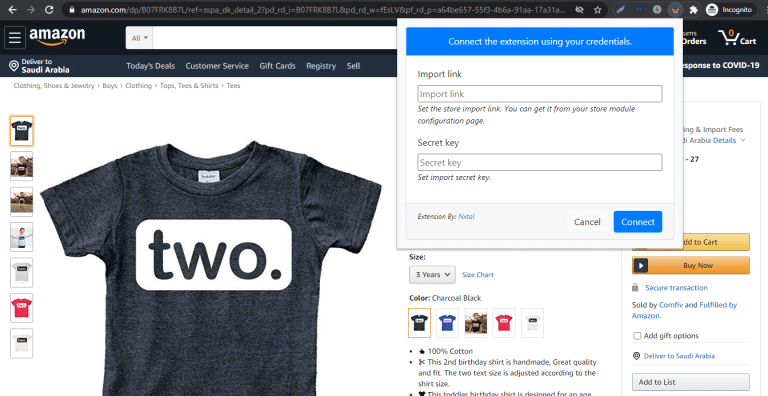
The Amazon Product Importer & Affiliate plugin is one of the most popular importer tools around. Developed by WooCommerce, the plugin and the included Google extension make importing Amazon products a walk in the park.
It comes packed with many features and can securely import products from many forms of data on the Amazon website, such as the following:
- SKU
- Product Name
- Product Description
- Price
- Brand Categories
- Features
- Plus many more.
Amazon Product Importer & Affiliate Features And Lowdown:
- Developed By WooCommerce. One of the leading plugin developers for WordPress.
- Advanced Options. The plugin comes with many advanced options for specific importing.
- Free Chrome Extension. You get a free Amazon product importer extension that works perfectly with the plugin.
- Secure Import. You can rest easy knowing the imported product info has been transferred securely.
Amazon Product Importer Support
You receive 1-year support handled by Nxtal with your purchase of this plugin.
- Help with issues and bugs
- General product assistance
- Customization advice
Who Should Buy?
Anyone looking for an easy-to-use importer tool with many affiliate marketing features will find this tool very useful.
Amazon Product Importer Price
The cost is $79 and comes with a 30-day money-back guarantee.
WZone by AA-Team

WZone is an Amazon product importer plugin created by the AA team. Its main selling point is the promise to help blog owners make money through the Amazon associates program.
This plugin works to turn your selected Amazon affiliate products into single or multiple product pages on your WordPress site via the WooCommerce app and the WZone Google Chrome extension.
It comes with numerous features to help create the perfect web pages on your site. For example, you can control the number of images, categories, attributes, variations, and even how fast the webpage is loading.
The plugin team will tell you it takes less than a second to load a product, but honestly, this depends on your web hosting server. As an estimate, on average, it would take about 2-5 seconds, which is still pretty fast.
The plugins import feature will let you search and filter for products on Amazon in three different ways:
- You can search for products by entering a keyword of choice. For example, “Ladies Watch.”
- ASIN code from Amazon — you can filter products using the ASIN for things like “Top-Rated” and “Best Sellers.”
- If you already have a list of products, you can filter and search by CSV import.
WZone Features And Lowdown
- The AA-Team developed the plugin. AA-team is a well-established team of developers offering plugins and extensions for WordPress and WooCommerce shop.
- Geo-Targeting. Reach customers from multiple countries. For example, Amazon has 13 specific countries to target.
- WZone Dropshipping. The dropshipping feature will let you add a custom tax to Amazon products to make a profit on the original price.
- Import Stats. Discover real-time if your website is starting to slow down due to importing too many products and images.
- Fast Import. You can import multiple products within seconds by using the WZone Chrome extension.
- Easy Setup. You’re guided through the setup by a handy online wizard tool.
- No Amazon API Needed. Amazon won't provide an API key unless you have made three sales. Typically, this would stop you from using import tools, but WZone has a workaround and lets you search and import without using one.
WZone Support
A private support team has been set up to help you out with any issues you may be experiencing. You’re provided with 6-months of support, which can be extended to 12 months for an added fee.
- Dedicated Facebook messenger (1-hour response)
- Advice and support for bugs and related issues
- Online knowledge base and private ticket system
Who Should Buy?
Affiliate marketers, drop shippers, and bloggers will find this advanced importer tool pretty useful. It comes with many features and great support.
If you want to add products from Amazon to your WordPress site quickly with the option to edit the content of the imported products, then WZone is worth considering.
WZone Price
You have three options with regards to price.
- Lite – this is free, however, it does have its limitations, such as no support, no updates, and restricted modules
- Regular – priced at $49 and includes comes with support, updates, and the full suite of modules enabled.
- Extended – which comes in at $405, allowing you to transfer the license over to a client
WP-Lister Pro for Amazon by WP Lab
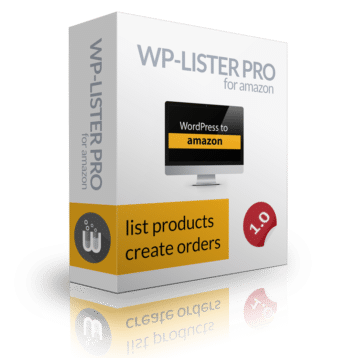
WP-Lister Pro for Amazon is another product importer tool to consider. It’s more robust than the others and will appeal to those already selling products on Amazon through their seller account.
It syncs with WooCommerce and will update your stock inventory when items are sold on either Amazon marketplace or your website.
You can import already listed products from the Amazon website directly to your WooCommerce shop and create newly listed products from your store to Amazon.
For products already listed on Amazon, you'll search by SKU, and the plugin will generate a stock report for you to preview. You then select the products you want to import to your WordPress site.
You can import products you have not listed on Amazon by typing the ASIN into the text box.
The great thing about this advanced importer plugin is the ability to sync seamlessly to WooCommerce and Amazon. This will enable you to track and update your inventory and prices with less hassle.
WP-Lister Features & Lowdown
- Simple Integration. Once you sync your Amazon account to WooCommerce, you can import products from the Amazon marketplace with ease. You can also add products from WooCommerce to your Amazon account.
- Updated Inventory. If you sell a product or update a listing, the inventory will be updated automatically.
- Create Product Pages. You can create affiliate pages fast with 90-day affiliate cookies attached. The plugin is fully compliant with Amazon and has features not available anywhere else.
- Auto Pricing. You can set your prices on WooCommerce to display the lowest price shown on Amazon.
- SKU Generator. You need to have a unique SKU for each product listed on Amazon. The SKU tool on WP-Lister allows you to set SKUs with ease.
WP-Lister Support
If you run a search online for WP-Lister, you’ll see numerous positive reviews about the product. The most popular of those is regarding the quality of their support.
Fantastic, Amazing, and Genuine Quality are the recurring words you’ll encounter concerning the support they offer.
You get 12 months of updates and support with your license purchase, which isn’t bad considering most competitors only offer six months with a paid option for 12 months.
- 24-hour support, Monday-Friday
- Ticket system support answered within 24 hours
- Live chat support is available through the website
Who Should Buy?
This plugin is ideal if you have an FBA account and want a fast, secure, and simple way to import products and update inventory.
The features are fantastic, support is unrivaled, and the cost is reasonable considering all the features and time-saving benefits.
WP-Lister Price
The price for WP-Lister is:
- $149 per year for 1 site
- $499 per year for 5 sites
- $999 per year for 25 sites
WP Amazon Shop by WPAS
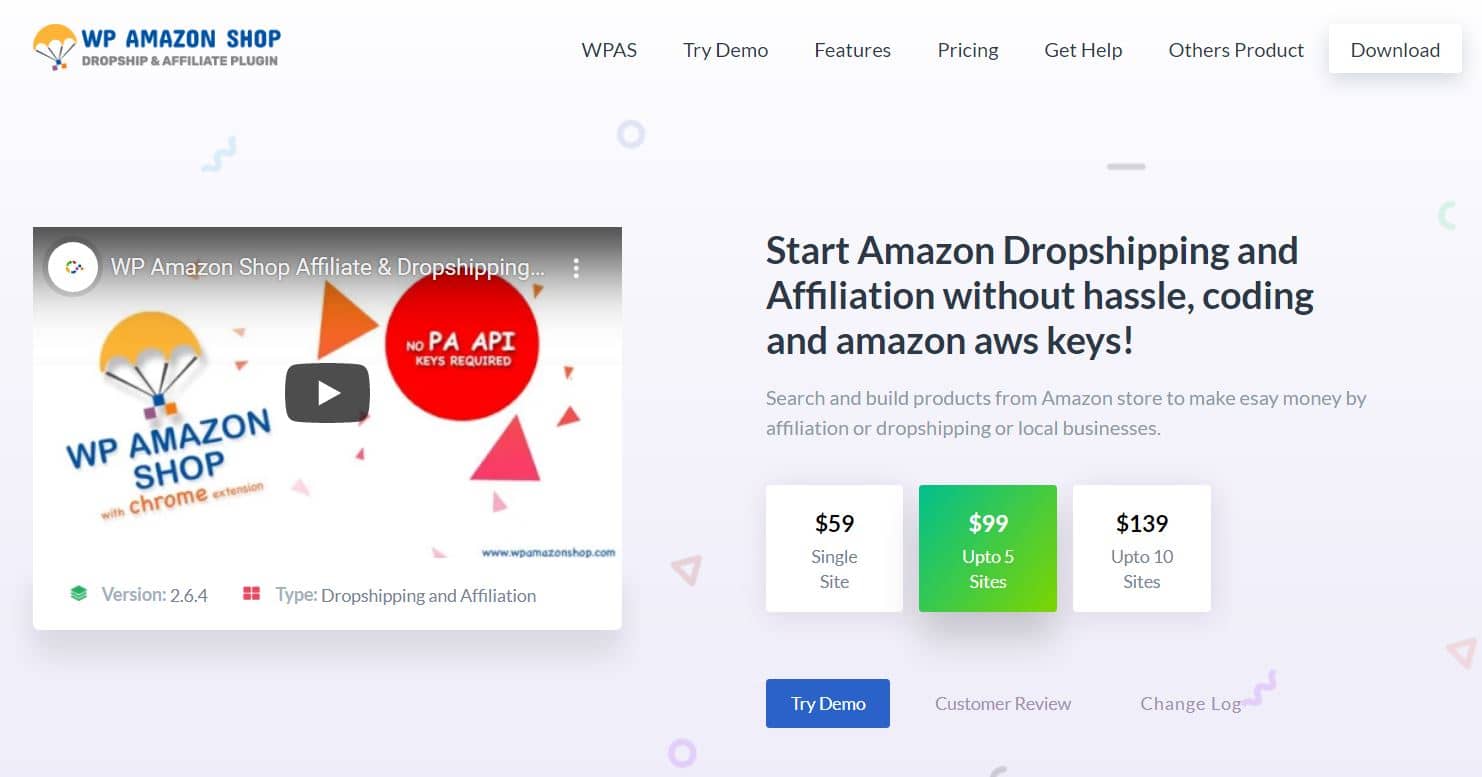
WP Amazon Shop is another excellent advanced importer tool for Amazon and WordPress. The WooCommerce plugin offers numerous features and benefits for those selling Amazon products through dropshipping and those using the Amazon affiliate network.
You have complete control over how you want the products to display and show on your WordPress blog. You can search by ASIN or keyword and import data from the products to your store.
Product tables, stock updates, ajax loading, and pricing rules are just a few of the many features available from this plugin.
WP Amazon Shop Features & Lowdown
- Dropshipping Costs. You can set the cost of your products for dropshipping profits with the inbuilt percentage-based pricing tool.
- Plug & Play. Easy to set up and use.
- Import To Store. You can import Amazon products directly to your store.
- Sharp Images. High-resolution images can be imported along with the products.
- Comparison Tables. Create fabulous-looking comparison tables to display in your store.
- Plus, Much More. Seriously, there are too many to list.
WP Amazon Shop Support
You receive 12-months of support and updates with your purchase.
- 10-9 pm support, Monday-Friday
- Ticket system support answered within 14 hours
- Support for bugs and product-related issues
Who Should Buy?
This plugin is ideal for selling products on your blog as an affiliate or using drop-shipping methods to sell your items.
WP Amazon Shop Price
There are three levels of pricing for this importer tool:
- 1 site – $59
- 5 sites – $99
- 10 Sites – 139
How Do I Add Amazon Products Into WordPress?
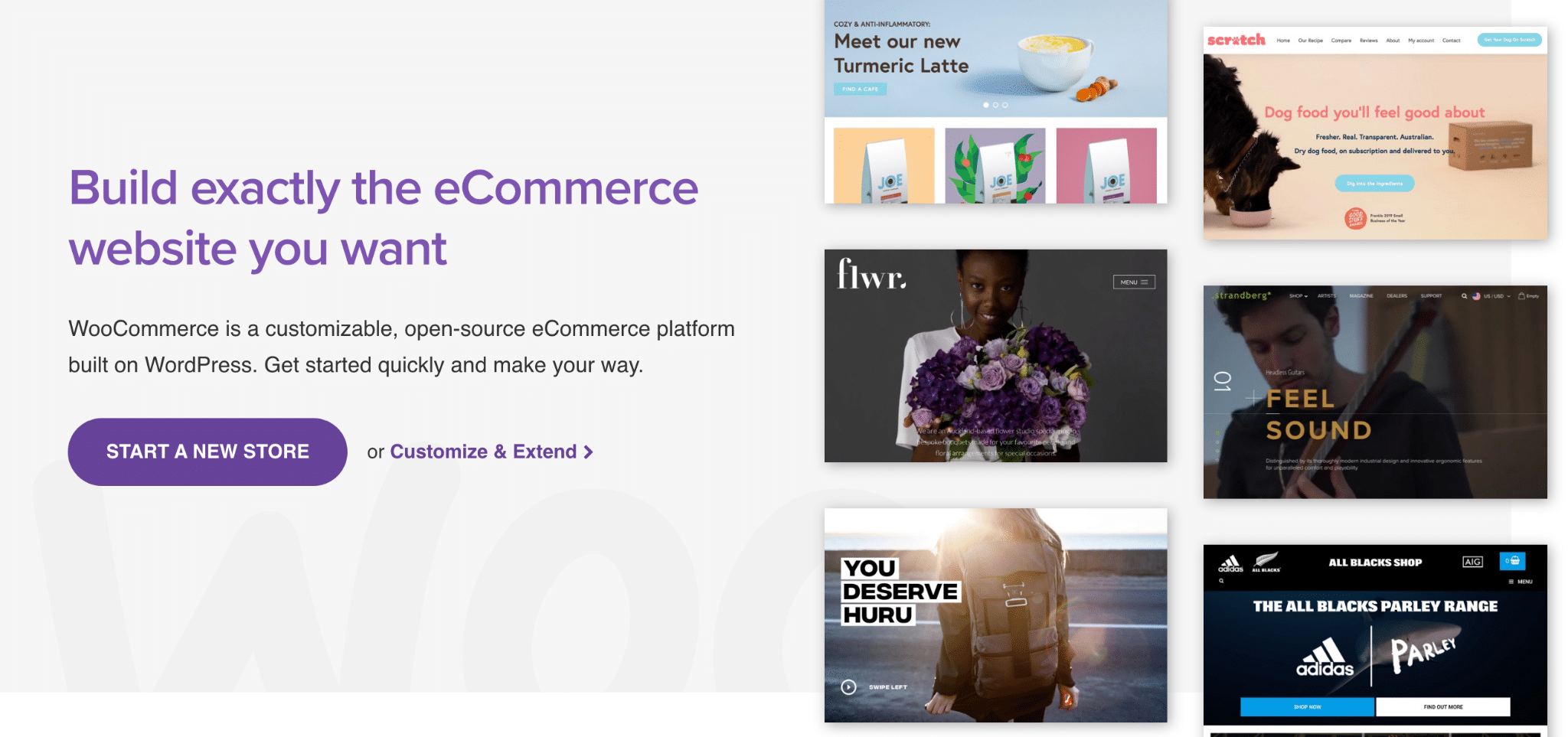
You have two options for importing products from Amazon to WordPress — manually or plugins.
To import data manually, you'll need to add the image and text yourself inside the WordPress dashboard. In addition to this, you’ll need to create the page, add it to the store category and check it all looks good.
The downside to this is how tedious and time-consuming it can be.
The other option is to use a product importer tool that will save you time and enable you to bulk upload products to specific categories and more.
Using an importer tool is typically performed by using a WordPress plugin and a combined Google Chrome extension.
While there's a slight learning curve, most plugins are simple enough to use and come with excellent guides and video tutorials.
How Do I Import Amazon Products Into Woocommerce?
WooCommerce is a WordPress plugin that enables you to build an online store with relative ease. It comes equipped with multiple features to manage the essential aspects of running an online shop.
One of those features is the option to use extensions that work perfectly with WooCommerce and Amazon. The purpose of the extensions is to make it easier to import Amazon products with just a few clicks.
You’ll have to install the WooCommerce plugin from the WordPress dashboard and then visit the WooCommerce extensions store to add the extension.
Again, a slight learning curve is required, but nothing too heavy, and the Woocommerce store extensions come with excellent support and instructions.
How Do I Bulk Import Products Into WordPress?
The best way to add multiple products from Amazon to WordPress is through WooCommerce synced with a plugin and related extension with multi-product import features.
Some importer tools only allow for a single product upload, so you need to ensure that the one you choose has the feature to bulk upload to your WooCommerce shop.
Do Amazon Importer Tools Save You Time?
If you’re uploading multiple products and creating various pages on your website without a plugin, it’s going to be time-consuming.
You have to add, check and resize the images, not to mention the headache of uploading them to the WordPress media folder.
This alone can take you anything up to an hour, and that’s just for one product!
With an importer tool, it’s completed in a fraction of the time. Yes, you have to set it up, and yes, you have to go through the instructions and set up guides, but once completed, it’s a matter of ten minutes or so to import a product.
You can import multiple products at pretty much the same time too.
Which WordPress Amazon Product Importer Will You Choose?
When making the decision, you need to understand more than anything what your needs and priorities are for your online business.
Perhaps you want an easy-to-use tool that will spit out multiple products and post them to WordPress with your affiliate link attached.
Or maybe you want to add products more conservatively and sync them to your FBA account.
It’s all about you and your business.
The bottom line is that using one of these plugins will save you time and offer you an automated way to import products with just one click.
Just imagine.
No more agitation.
That’s what the best WordPress Amazon product tools do for you, and by using them, you're another step closer to achieving your dreams of building a successful online business.
Want to learn step-by-step how I built my Niche Site Empire up to a full-time income?
Yes! I Love to Learn
Learn How I Built My Niche Site Empire to a Full-time Income
- How to Pick the Right Keywords at the START, and avoid the losers
- How to Scale and Outsource 90% of the Work, Allowing Your Empire to GROW Without You
- How to Build a Site That Gets REAL TRAFFIC FROM GOOGLE (every. single. day.)
- Subscribe to the Niche Pursuits Newsletter delivered with value 3X per week
My top recommendations

















