How To Check If A Website Is Built On WordPress (7 Simple Methods)

When you buy something through one of the links on our site, we may earn an affiliate commission.
Have you ever wondered how to check if a website is built on WordPress?
Maybe you have seen the authority sites in your niche, and you want to know if they’ve created their widespread presence using WordPress.
Or maybe it’s for a completely different reason.
Whatever the reason — the question is:
Can you do it?
The answer is: Yes
You can check if a site uses WordPress. And in this article, I’m about to show you how,
You’re going to get seven different methods. All of them are simple and only take a matter of minutes to do.
Let’s dive in.
Contents
Are All Websites Built On WordPress?
No, but most websites are.
According to Kinsta, WordPress accounts for over 455 million websites online. This makes WordPress the most popular content management system (CMS) in the World and estimates that around 40% of all websites online use the ever-so-popular software.
WordPress is SEO friendly, simple to use, and has many valuable add-ons such as plugins and themes.
It’s the perfect choice for many of us.
However, it’s not the only option, and many websites don’t use WordPress.
Some WordPress alternatives include:
- HTML & Javascript
- Joomla
- Ghost
- Drupal
- Shopify
- Wix
- HubSpot
- Node JS
- Squarespace
How To Check If A Website Is Built On WordPress
There are several ways to check if a site uses WordPress, and they are pretty easy to carry out.
You can use online tools or manual checks, and you don’t need to install any software or register to any site to use them.
7 Ways To Check If A site Is Using WordPress
Below are seven simple methods to carry out to spot WordPress sites.
Work through the list, and by the time you have completed the checks, you should know if it’s a WordPress website.
You could even find out by the time you have completed the first check.
1. Wp-Admin Login Test
If you have a WordPress website, there’s a good chance that you access the WordPress dashboard by logging into your site through a URL.
The URL for the WordPress login page is typically your domain name, followed by /wp-admin.
If I were to log into the backend of a website called testing.com, I would type the following URL into the browser.
testing.com/wp-admin
This URL may load up the WordPress login page like below:
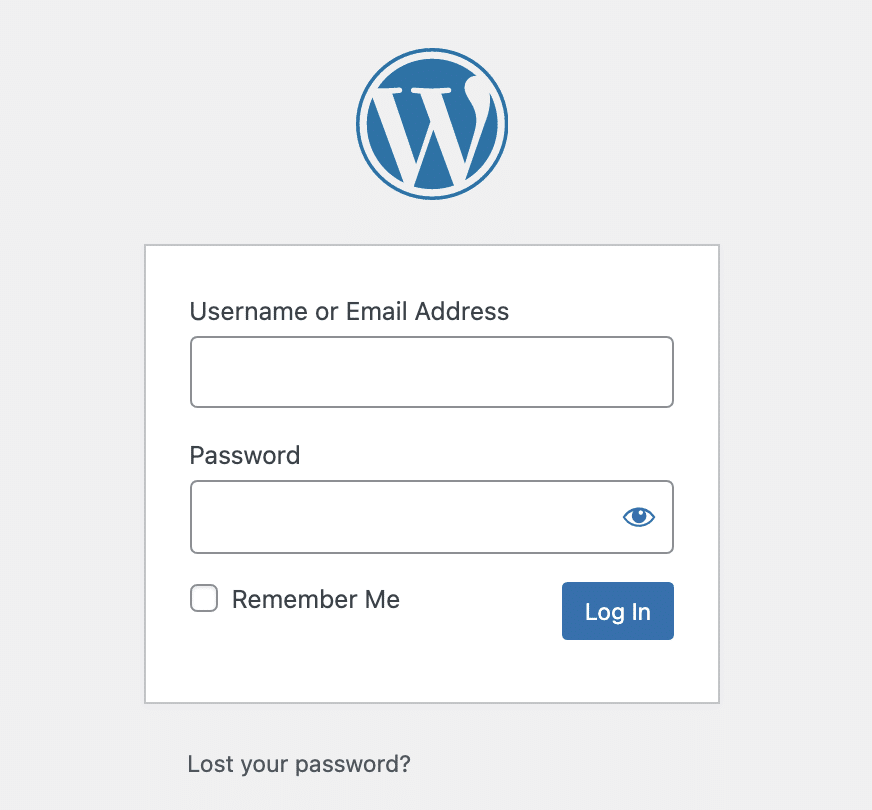
If you see the above image after typing in the name of the website URL, you can be confident that this is a WordPress site.
If not, try the following URL:
testing.com/wp-admin.php
If you still don’t see the WordPress login form, it can mean that the site is using another option to build its websites, or more importantly, they could still be using WordPress, but they have disabled this prefix for security reasons.
For this reason, you need to do a few more checks.
To sum up:
- If you see the default login page, it’s a WordPress website.
- When no log-in form appears, it could mean that the site isn’t using WordPress, but it could also mean that it's a WordPress website, but they have disabled this website URL prefix as a security measure.
2. Check The Content

This check is a simple one that takes a matter of minutes.
Visit the website you’re querying and go to the footer of the website. Have a look to see if you see any links to WordPress.
Sometimes WordPress websites have a “Powered by WordPress” link or a link to a website template. Google the template name or click on the link, and look at the website to see if the template is a WordPress theme.
Another content check to carry out is to search on the website for search terms like:
My Favourite Theme, WordPress Hosting, Favourite Plugins.
Also, look at any ‘resource pages' or ‘tools we recommend pages' for clues that show they are using WordPress.
3. Inspect Source Code
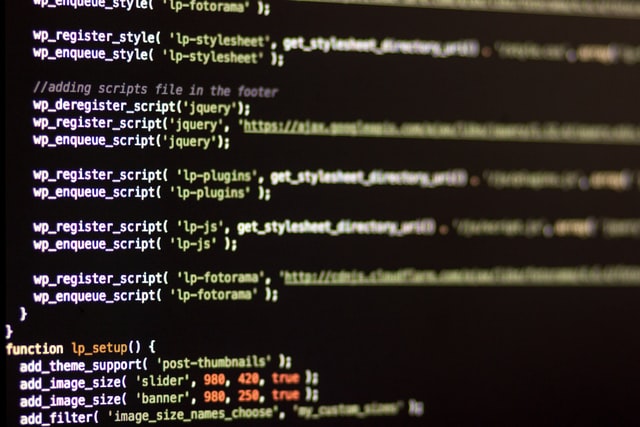
The website’s source code can tell us a lot about a website, mainly if it’s built with WordPress.
To check the source code, visit the site, right-click on your mouse, and select ‘view page source,’ or ‘show page source.’
You will see the HTML, Javascript, and lots of other files related to the site in the source code. What you are looking for is anything that relates to the WordPress platform.
The following text in the source code links will mean that the site is using WordPress:
- WP-Content
- WP-Includes
- WP-Content/plugins
- WP-Content/theme
- WP-Content/uploads
These are all WordPress files (WP stands for WordPress) and prove that the site uses WordPress.
4. URL Extension Txt File Checks
This method is a quick check that you can do by adding a text string to the end of the URLs. Of course, they don't always work, usually because they have been deleted or disabled, but they’re still worth checking, just in case.
License Text
Add the following to the end of the URL:
Licence.txt.
The URL should look like the following:
domainname.com/licence.txt.
If a web page loads up mentioning WordPress, you have your answer. If this doesn’t work, you can try the following method.
Readme File
The ‘readme’ file is a default file placed in WordPress websites by the host.
Occasionally, these files are hidden and don’t get deleted by the user.
If you enter the following URL into the browser, you might get a file loading on the screen mentioning the WordPress version and other information related to a WordPress install.
domainname.com/readme.html
If this happens — it's built with WordPress.
5. Browser Extensions
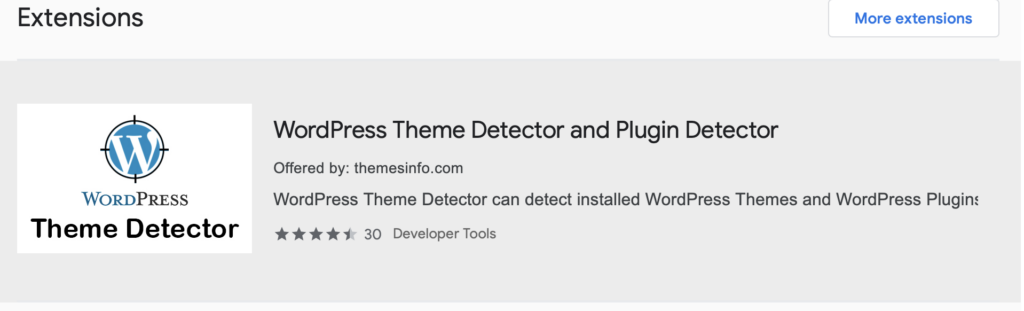
Some browser extensions can be installed on your browser and will tell you information about a website.
They tell you several useful things; one of them is if the website uses WordPress.
A browser extension to use on Google Chrome is Library Sniffer, while a good one on Firefox is the Built With addon.
Both these extensions are easy to use and will let you know if it's a WordPress website.
6. WordPress Detector Tools
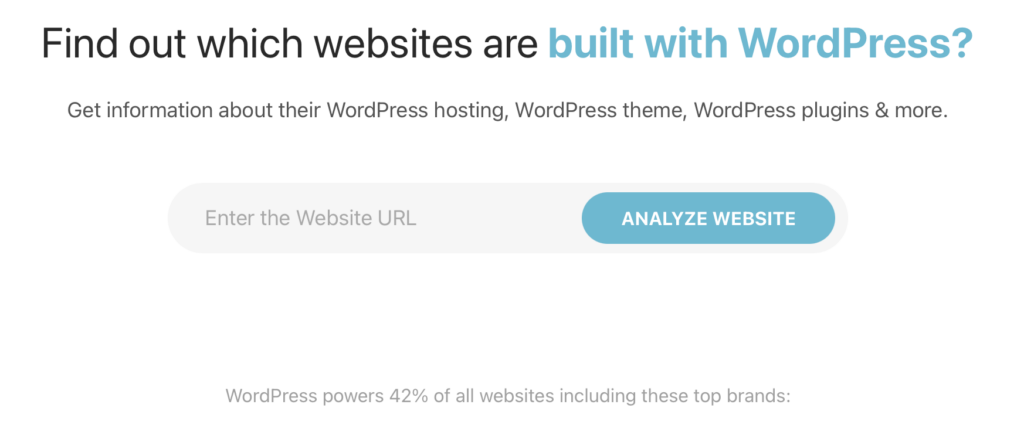
There are many WordPress detector tools that you can use online. You enter the URL, and these online tools will tell you if the site is using WordPress.
You can also use WordPress theme and plugin detector tools simultaneously because if they show up for a WordPress theme or plugin, you know that it has to be using WordPress.
Here’s a selection of the best WordPress website detector tools available to use right now for free:
7. Ask The Owner

If all else fails and you still don’t know whether the website uses WordPress, you can ask the site owner or web developer.
Some will reply, some won’t, but it’s always worth a shot. Contact them through their contact page and ask the question.
You could also contact them via their social media accounts or comment on one of the blog articles and ask them at the end of a nice comment.
You Should Now Know How To Check Whether A Website Is Built On WordPress
If you want to know how to check if a website is built using WordPress, the seven methods mentioned in this article should be more than enough for you to find out.
Start with the first method, and work your way through the list until you get the answers you need.
If you don’t get any joy from the seven methods, there’s a good chance that the site is using another CMS or website building software.
Not every website uses WordPress, but hopefully, this article helps you find out the ones using the software.
Want to learn step-by-step how I built my Niche Site Empire up to a full-time income?
Yes! I Love to Learn
Learn How I Built My Niche Site Empire to a Full-time Income
- How to Pick the Right Keywords at the START, and avoid the losers
- How to Scale and Outsource 90% of the Work, Allowing Your Empire to GROW Without You
- How to Build a Site That Gets REAL TRAFFIC FROM GOOGLE (every. single. day.)
- Subscribe to the Niche Pursuits Newsletter delivered with value 3X per week
My top recommendations
















