ConvertKit vs AWeber: Why You Should Really Switch

When you buy something through one of the links on our site, we may earn an affiliate commission.
The money is in the list. You’ve heard it a thousand times over. Your email list is practically one of the few online assets that you REALLY own. After all, you might be proud of having a huge social media following, but you have to remember that those assets are completely controlled by the social media platforms. You just have “an account” there, you don't actually "own" anything. On the other hand, whether you're comparing ConvertKit vs. AWeber or any other email provider, these are all tools that help you manage email lists. Lists that you fully own, unlike social media properties.
With email, it’s pretty different. You could have a list of subscribers’ names and emails just lying around in a text file on your hard drive, and it’s still a valuable asset. But anyway, enough talking about the importance of email; you’re probably already well aware of that if you’re reading a ConvertKit vs AWeber comparison blog post between two email marketing providers.
So ConvertKit review vs. AWeber review. A little bit of background first. AWeber is an old, mature industry player with over 10 years of experience as an email marketing tool under its belt. ConvertKit, on the other hand, is a much more recent competitor that has only been around for less than 5 years.
It’s made significant progress since then, though, and the change in the email marketing provider industry’s landscape, along with the evolution of email marketing over the years, has served it well (more on that later below).
I’m assuming you already know how basic email marketing works and why we use email marketing tools instead of “bulk emailing” through our personal Gmail accounts, for instance. If you’re new to email marketing, here are a couple of good blog posts to help you get the ball rolling. The first is by Neil Patel, and the second is by OptinMonster.
With that out of the way, let’s jump right into it.
Get a 14 Day Free Trial of ConvertKit Here
Contents
ConvertKit vs Aweber: The Fundamental Difference
AWeber was (and many may still believe it still is) the industry’s gold standard for years. However, I strongly believe that email marketing has greatly evolved over the years, and I feel that Aweber is still stuck in the past. In other words, the email marketing tool failed to adapt.
Before you go right ahead and call me biased, it’s important to let you know that here at Niche Pursuits, we’ve switched to ConvertKit. So yes, we love it, and for good reason, so give us a chance to explain.
Back to the main difference: list and subscriber management. ConvertKit describe their platform as subscriber-centric, while AWeber is list-centric. Let me explain this through a simple example.
Say John subscribes to your blog newsletter. Later on, you pitch him your free webinar, and he visits the webinar registration page, fills in his info, and subscribes to the webinar’s email list. To AWeber, John is now 2 people. You can’t view John’s whole history with you (all emails he has received, things he has signed up for...etc.). Instead, you can view John’s history with you within a specific list.
Because John being in two lists gets him treated like two different people, all sorts of conflicts can occur. It can be really difficult to track down all the user’s interactions with your emails and brand on the user level.
If John is on several lists and you decide to send emails to those lists on the same day, John will be spammed to death. It’s hectic and irritating to try and move John between lists. You get the idea.
How’s ConvertKit different, though? How is it “subscriber-centric”? Well, take a look at this screenshot:
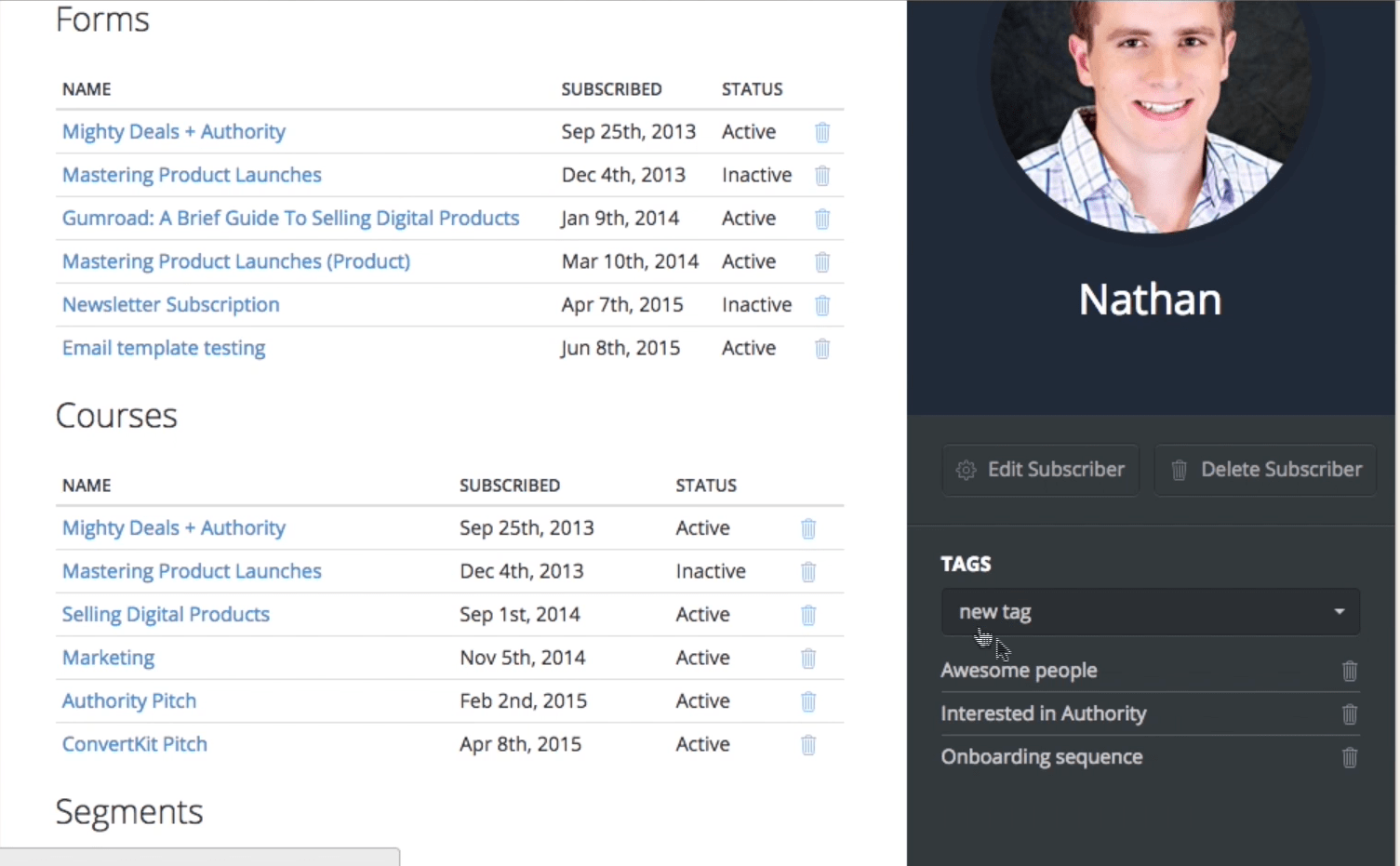
The image shows a “user profile”-like page that lists everything we know about this specific subscriber. This is because ConvertKit does not separate subscribers into “silo-ed” lists. Instead, it segments subscribers based on triggers and tags, which makes everything so, so much simpler. If you don’t get it yet, though, no worries, another example is coming up. But first, another screenshot:
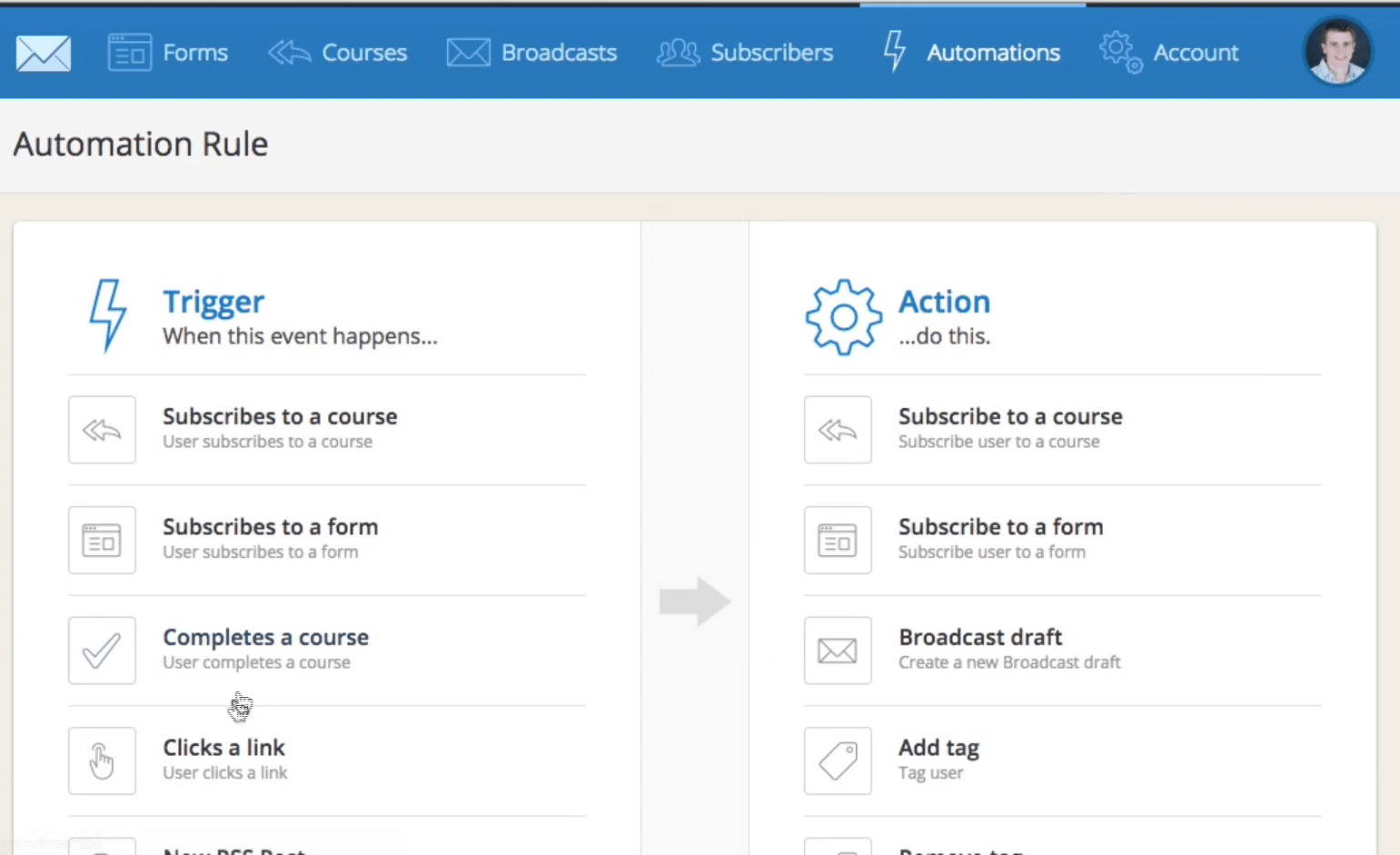
So back to the John example. John subscribers to your newsletter, and then later subscribers to your webinar. With AWeber, not only does he have to subscribe to another list for the webinar, but he also needs to fill in his information again.
With ConvertKit, after John subscribes to your newsletter and you decide to send him an email pitching the webinar, he can subscribe with a single click inside the email, and then he’d receive all other relevant webinar info. How? Using the simple “triggers” and “actions” features outlined above.
It’s a simple “if this happens, then do this” scenario. No need to maintain a gazillion list. It’s just one master list and tags. Let me explain. User downloaded a lead magnet after subscribing? Tag them. User purchased something from you after subscribing? Tag. User told you they’re interested in receiving a certain type of emails from you but not the other? Tag, and it’s all automated.
Now with just this tagging feature, you can create all sorts of crazy automations. Send an email or a series of emails to people having certain tags, exclude people having other tags (like excluding purchasers of a product from getting an email pitching them the same product)...etc. It's very versatile and much simpler than managing a ton of overlapping lists.
I realize this was a relatively long section, but I felt it was warranted since this fundamental difference is one of the very top reasons people switch from AWeber or other list-centric solutions to ConvertKit.
Now let’s go ahead and compare some other major features of ConvertKit vs AWeber that could be the deciding factor.
What’s Good About Aweber?
Pretty much the entire last section was tooting ConvertKit’s horn. Does that mean AWeber sucks? No, it definitely doesn’t. Below you’ll find what I think is pretty good about AWeber as an email marketing tool. You might notice there aren’t that many great things to say about it, and that’s not because it’s bad. It just hasn’t caught up, hasn't evolved, and that puts it at a disadvantage.
Price for Beginners
Right off the bat, AWeber’s entry-level plan costs $19/mo and gives you 500 subscribers. The next plan gives you up to 2500 subscribers and costs $29. This pricing makes it ideal for beginner bloggers, affiliate marketers, or small businesses just wanting to experiment with email marketing.
ConvertKit, on the other hand, starts at $29/mo for up to 1000 subscribers and $49 for up to 3000. Here’s a more thorough pricing breakdown:

Maturity
AWeber is a very mature email marketing platform that serves over 120,000 customers and offers 24/7 live phone support in addition to email and chat. They also have a strong deliverability infrastructure, and with almost 2 decades of experience, it’s safe to say that they know what they’re talking about when it comes to delivering emails to your subscribers’ inboxes.
Other
These other features of this email marketing tool are perhaps a little less important and aren’t necessarily deal breakers if you’re deciding to move to another email marketing platform that doesn't have them. Yet, they still warrant mentioning.
- Drag and drop editor: AWeber’s drag and drop editor is both versatile and powerful, and that would only make sense given their age and experience. However, if emails that depend heavily on design are not your thing, then this feature isn’t really that important. I, for instance, almost always send plain-text emails only (not completely plain text, they feature clickable links and basic formatting), so email templates are unimportant to me. I found that this gives me a better chance to avoid the spam folder and feels more personal to my subscribers. To each their own, though!
- Mobile apps: AWeber offers a suite of mobile apps that help you monitor your performance and do a few things on the go. Honestly, I never really felt the need to use mobile apps for my email marketing, feels like an unnecessary luxury most of the time.
- 30-day trial: You get 30 days with AWeber to test the waters before you’re charged. While ConvertKit doesn’t do trials.
- Stock photography: AWeber gives you access to a library that includes a few thousand photos to help you with your email designs.
- Integrations: Again, comparing ConvertKit vs AWeber, age serves AWeber well in this arena as they integrate with over 150 services while ConvertKit integrates with less than a hundred. Integrations is a major feature that I look for with any email marketing providers and it definitely deserves to have its own section.
However, the reason why it landed in the “Other” section is because both AWeber and ConvertKit still integrate with all the major players in the industry. Namely Facebook, Shopify, WordPress, and others. That’s why this becomes more of a minor advantage for AWeber.
Why Switch to ConvertKit?
So when and why should you switch to ConvertKit? Besides the obvious “tagging and automation” features we discussed earlier, there are actually quite a few other things.
ConvertKit vs Aweber Pricing
You might be surprised to see this subheading appearing here again when it has already appeared before as an AWeber advantage. Even though the pricing table above might’ve seemed conclusive and undoubtedly in AWeber’s favor, it actually isn’t.
AWeber has a couple of irritating policies when it comes to counting subscribers on your list. First, they count unsubscribes too. That’s right, people who aren’t even receiving your emails anymore are counted toward your overall number of subscribers. As you can imagine, this can quickly add up if you have a big list and lots of traffic, but it is obviously less of an issue if you’re just starting out.
Similarly, they count the same person twice if that person subscribes to several lists. Remember our example about John? Well, not only does counting “the same John” twice cause confusion as to when and what to email John, but you’re also billed twice!
That’s right - you’re billed twice for the very same person.
If you factor in both of these policies, you could potentially find yourself overpaying quite a bit with AWeber, especially if you have a big list. To give you an idea about the magnitude of the potential overcharging, I’ll give you a quick example.
Say you’re creating a webinar every month. Sign-ups for each webinar will go to a separate list. Say 1 person signs up for your 12 webinars this year. Aweber now charges you for 12 people instead of 1. Say 1,000 sign up for your 12 webinars. You’re now paying for 12,000 people instead of 1,000 on Aweber.
Resending Broadcast
With ConvertKit, you can click a single button to resend a broadcast email to all the people who haven’t opened it. This is a neat and simple feature that may not seem that helpful at first glance.
However, it can give a very nice boost to your initial open rates. Besides, even if it just brought you 1% more opens, it still just costs you one button click and less than a second of your time, so I guess it's worth it, isn't it?
Clever Opt-in Confirmation
Oh, time for the big single opt in vs double opt-in dilemma. I almost never used double opt in forms (despite its obvious advantages and help with list hygiene) because of how inconvenient and complicated the process is for the end user.
Say a user signs up to your list to receive a free ebook (your lead magnet). In the typical double opt-in scenario, the user signs up, gets a confirmation email, clicks the confirmation email, gets the freebie email, and then clicks to download the freebie. Between the first and last step, you lose quite a few users in the middle.
ConvertKit has an interesting feature that allows you to fast-forward through this whole process with a single button click. So once the user signs up to your list, they receive a single email. Clicking the link to download their freebie does both: confirms their subscription and triggers the freebie download. Sweet! Now, I’m much more inclined to use double opt-in.
Intuitive, Friendly Interface
ConvertKit’s interface is just so much more intuitive. You can feel how fluid the interface reacts to every action you take. It also feels instantly familiar; I can definitely tell you that this wasn’t the case when I first started using AWeber, GetResponse, and even MailChimp email marketing tool.
The visual automation builder also makes figuring out the logic of the triggers and actions a breeze. You can really get creative with it and branch out with complex if/then scenarios without feeling lost like you would with the majority of the other tools.
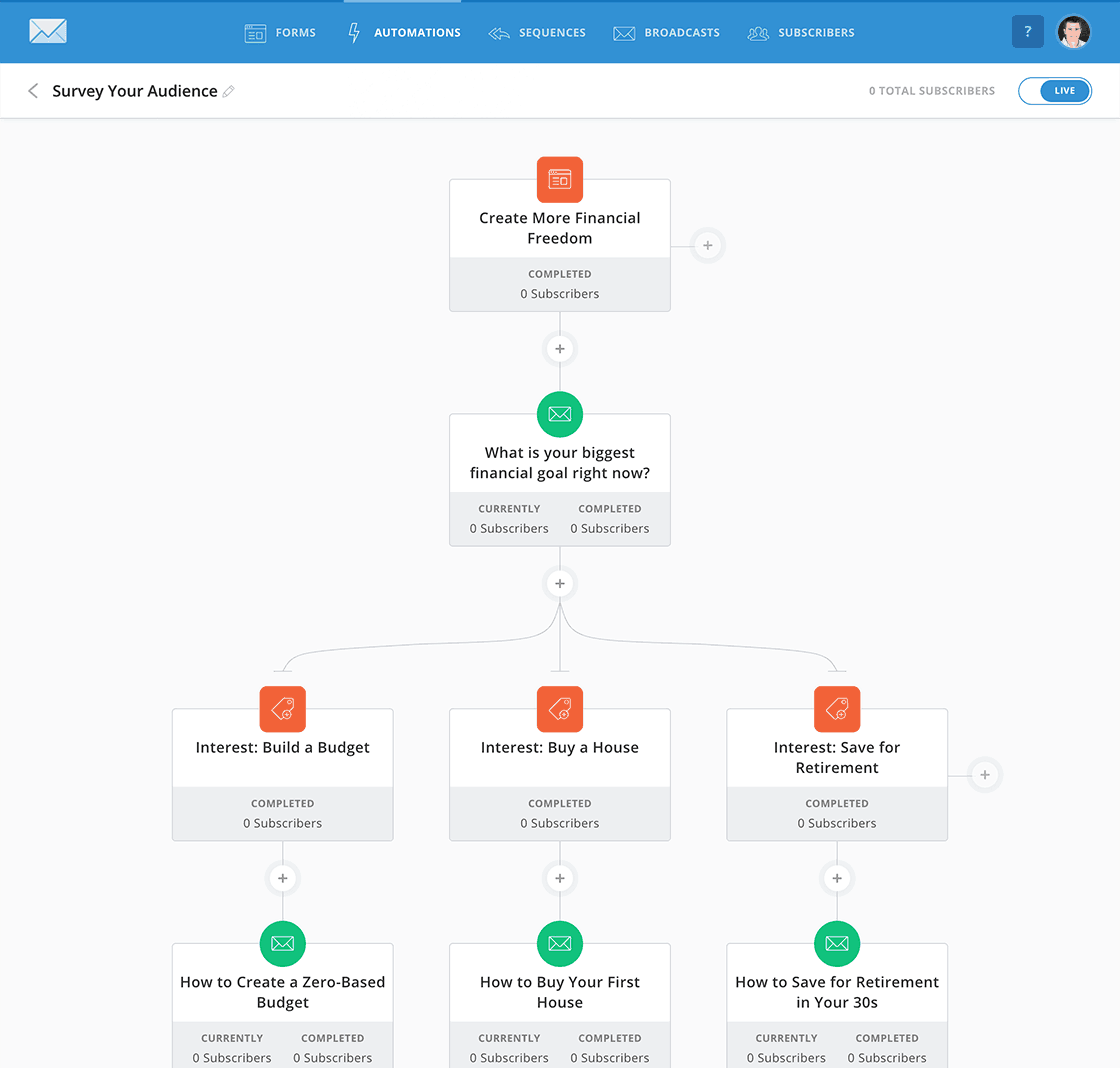
Forms and Landing Page Designs
Forms and landers just work. They don’t only look simple, but they’re also simple to manipulate and edit. Sure, they don’t offer a thousand different email templates with a ton of bells and whistles like AWeber and other providers boast, but the sole purpose of the forms and the landing pages is to convert people, correct? Well, the provided forms and landing page builder tools do that job and do it pretty well too.
Check out our comparison article on ConvertKit vs Constant Contact to see how it stacks up against another competitor.
ConvertKit vs AWeber: The Verdict
While it may seem like ConvertKit is the go-to in any and all cases, there’s one case that I’d recommend people go with Aweber, and that is: if you’re just starting out. AWeber offers a good way to get your feet wet. The 24/7 support, cheap entry-level pricing, and 30-day free trial break down most of your barriers to entry as a beginner.
Additionally, ConvertKit’s powerful automation features (which might be the main reason you’re considering switching or going with ConvertKit in the first place) really shine with bigger lists.
If you have a list of 100 people, your ROI from using the advanced tagging and automation features may not be worth it.
Plus ConvertKit offers free migration services.
AWeber might be a good choice for affiliates who use the “disposable list” approach. By that, I mean they don’t really focus on building relationships or staying in touch long-term with their prospects. Instead, they’re usually promoting one or a couple of affiliate products and use a 3-6 email sequence to warm up prospects and then ultimately pitch them the affiliate product. Once the sale is made, they’d most likely abandon the list.
But I highly advise against using this approach. I know a lot of people who use this simple “means to an end” strategy, practically using email marketing software to create lists in different niches and send one-time delayed sequences to make affiliate commissions. If you only focus on doing this (and again, I don’t recommend it because it's not a viable long-term business strategy), then AWeber could be a good option.
But for everything else, in the battle between ConvertKit vs AWeber longterm - ConvertKit comes out on top.
Are you currently using email marketing? If so, which is your provider of choice, and why would you recommend it? Please share your opinion with us in the comments section.
Want to learn step-by-step how I built my Niche Site Empire up to a full-time income?
Yes! I Love to Learn
Learn How I Built My Niche Site Empire to a Full-time Income
- How to Pick the Right Keywords at the START, and avoid the losers
- How to Scale and Outsource 90% of the Work, Allowing Your Empire to GROW Without You
- How to Build a Site That Gets REAL TRAFFIC FROM GOOGLE (every. single. day.)
- Subscribe to the Niche Pursuits Newsletter delivered with value 3X per week
My top recommendations

















