Weebly Review: Is It The Perfect Website Builder For You?

When you buy something through one of the links on our site, we may earn an affiliate commission.
If you're looking to build your own website, this Weebly review might be of interest to you. With multiple website builders out there, it can be hard to know which one to choose.
Whether you want to build a personal website, a business website, or an online store, the common goal is to have a sleek-looking site with great functionality for visitors.
The website builder you choose to use can either help you achieve this or make it a little more difficult.
Today, we're going to look at the Weebly website builder to see what it can do, how much it costs, whether it's good for beginners, how reliable it is, and what the best alternatives are.
In a hurry? Try out Weebly for free here.
Weebly Review
-
Ease of Use
-
Features
-
Customer Service
-
Price
Summary
Weebly is a great website builder for beginners, and you can test it out for free with ads in the footer of your website. The drag-and-drop editing tool is easy to use, and you can quickly build a beautiful website optimized for mobile – zero coding skills required! However, some more experienced business owners may get frustrated with the lack of design flexibility and limited theme options.
Pros
- Easy to use
- Generous free plan
- Responsive themes
- Excellent website speed and security
- Onboarding and education guidance
- Over 350 app integrations
Cons
- Limited design flexibility
- Only 50 templates and some look outdated
- Customer support seems to be lacking
Contents
- Weebly Review: What is it?
- How Much Does Weebly Cost?
- Is Weebly Good for Beginners?
- Weebly Review: How Reliable Is This Company?
- Weebly Review: What Types of Website Can You Make With It?
- Weebly Review: What Are the Pros and Cons?
- Weebly Review: Does It Have Customer Support?
- What Are the Best Weebly Alternatives?
- Weebly Review: Conclusion
Weebly Review: What is it?
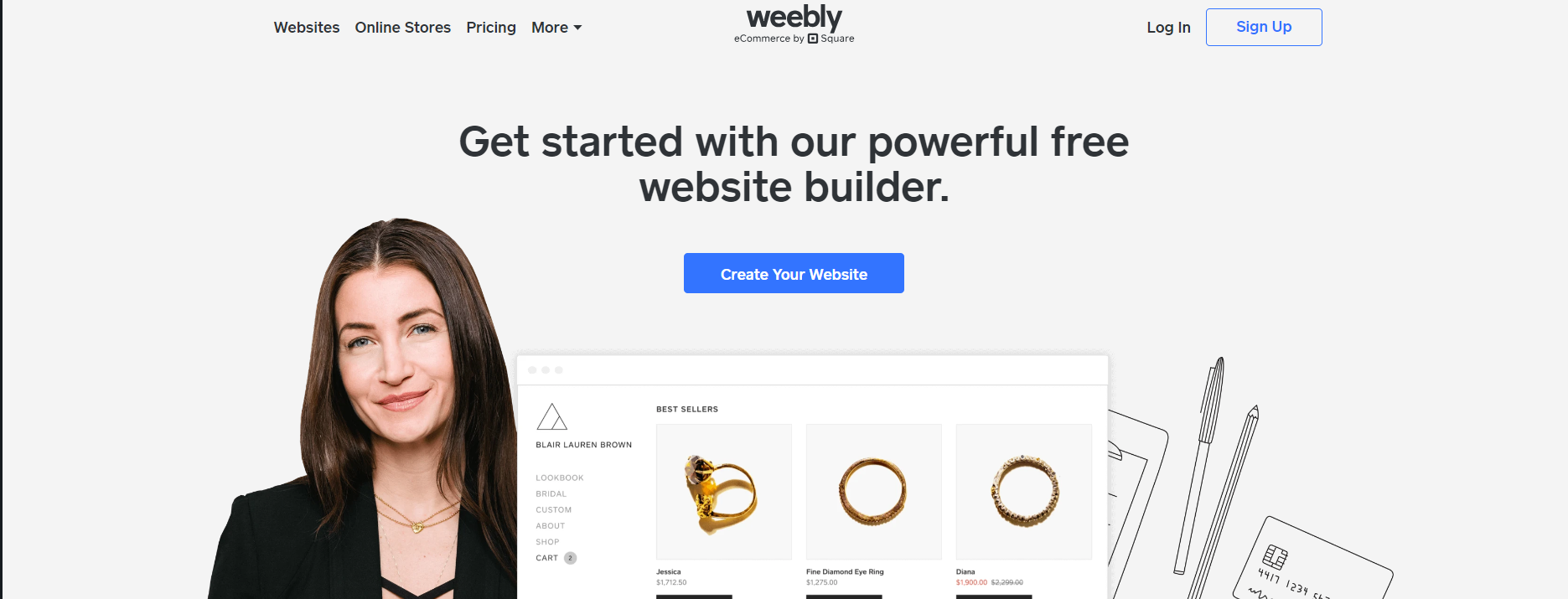
Weebly is an affordable, beginner-friendly website builder that's helped build over 50 million websites worldwide.
Weebly offers everything you need to build and grow your website, including a simple drag-and-drop editor and over 50 beautiful and mobile-friendly Weebly themes.
The Weebly website builder has a visual interface allowing you to move sections around, resize things and edit text with the mouse - all with zero knowledge of coding.
You even get Weebly website hosting thrown in, which is great for beginners who don't know what they need, as everything is available in one place.
How Much Does Weebly Cost?
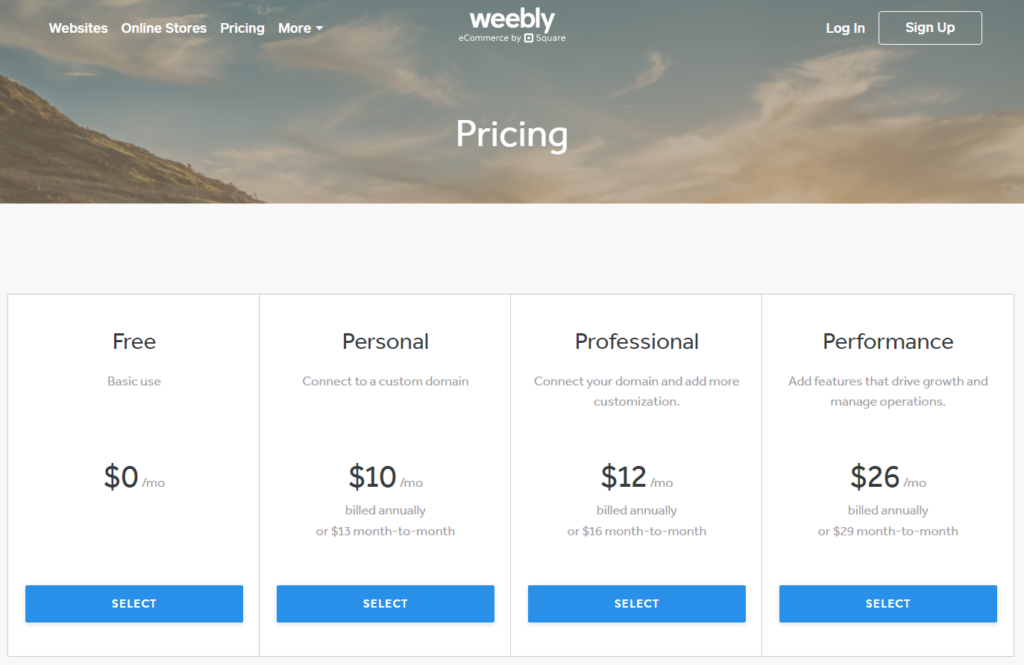
Weebly website builder pricing is extremely affordable. You can take advantage of Weebly's free plan, but be aware that this will display an ad in the footer of your Weebly site, and you don't get a custom domain name.
But this allows you to get started building your website for free and testing out the Weebly features to see if you like how it works.
When you feel ready, you can upgrade to one of the paid plans that removes the Weebly branding, which range from:
Personal
$13/month billed annually or $129/annually.
- Free SSL security
- Add 3rd party embed code
- Connect a custom domain name
Professional
$16/month billed annually or $144/annually.
- Free SSL security
- Add 3rd party embed code
- Connect a custom domain name
- Unlimited storage
- Free domain
- Advanced site stats
- Remove Square ads
- Password protection
Performance
$29/month billed annually or $312/annually.
- Free SSL security
- Add 3rd party embed code
- Connect a custom domain name
- Unlimited storage
- Free domain
- Advanced site stats
- Remove Square ads
- Password protection
- Added features that drive growth
Is Weebly Good for Beginners?
Weebly is a great option for beginners as it's easy to use and has all the tools and features you need to build and manage your first website.
You don't need to write CSS or HTML code and can simply move elements about in the intuitive site builder.
And, if this even feels too advanced for you and you don't know what to do next, they offer onboarding and education.
After signing up to Weebly, you'll get drip-fed informative emails, and info buttons will pop up on the platform as you start to build your site, guiding you on what to do in each section.
Weebly Review: How Reliable Is This Company?
Weebly is a well-established company that provides safe and secure website builder services.
The free and paid Weebly plans offer a free SSL certificate that ensures your website visitors can scroll your site over a secure 128-bit encrypted connection.
Weebly Review: What Types of Website Can You Make With It?
The Weebly website builder is suitable for bloggers, freelancers, entrepreneurs, and small businesses looking to build a presence online.
The built-in features allow you to build and customize your new site to make it exactly how you want it to look.
Take a look at the different types of websites you can build with the Weebly site builder:
Personal Website
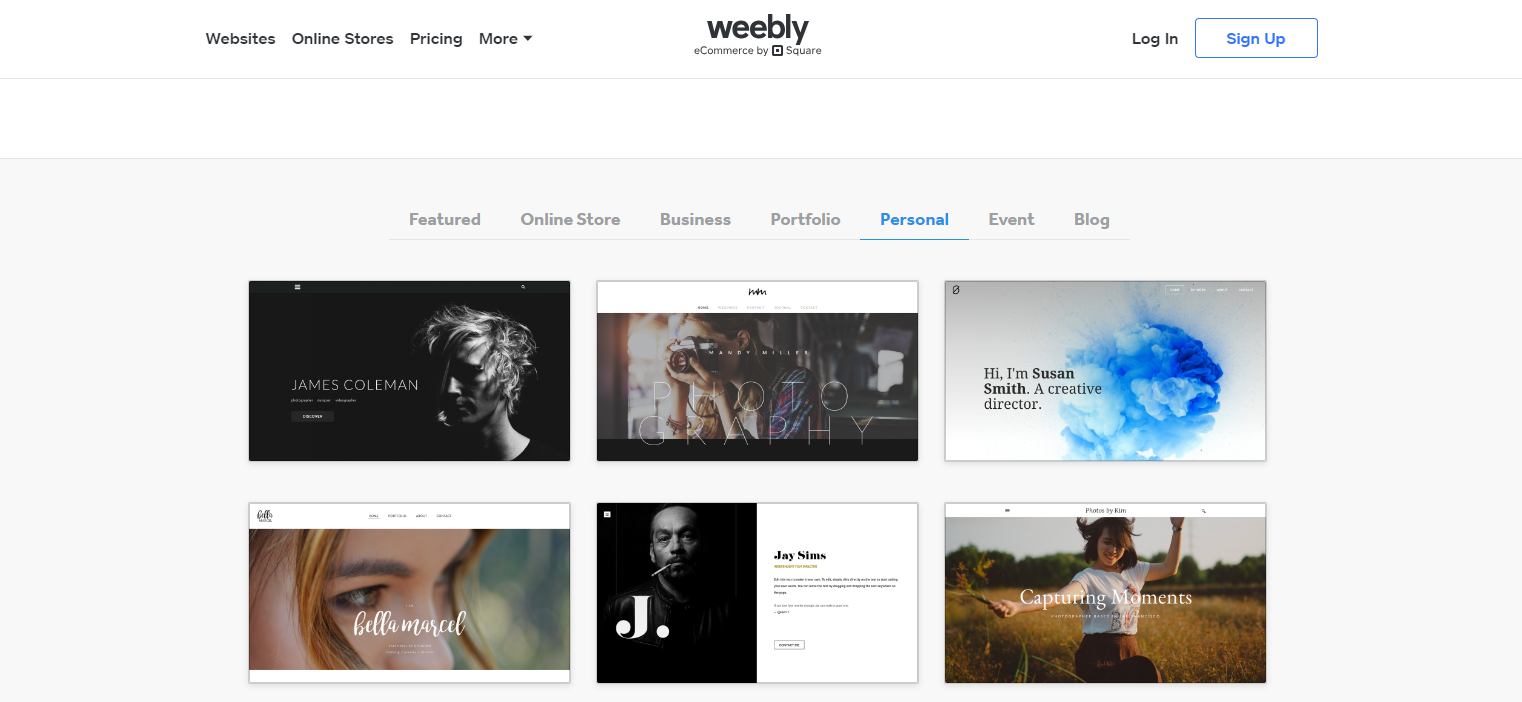
Weebly is a popular website builder for personal and portfolio websites.
You can scroll through a range of portfolio and personal themes and customize them to your liking. You can even add new sections, such as contact forms and galleries, even if you don't have any tech skills.
A few of the great features for personal and portfolio sites include:
- Newsletters
- Custom fonts
- Built-in image editor
- Social media marketing
- SEO tools
Blogging Website
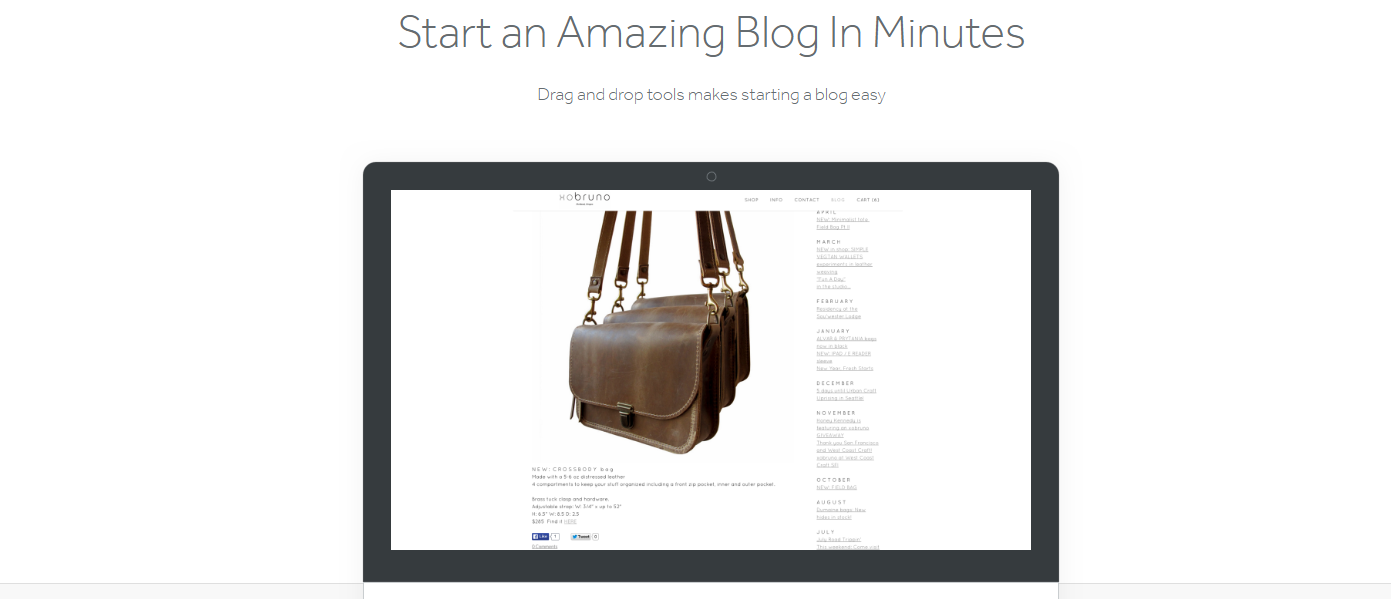
Whether you're starting a small blog for your business or a personal blog, Weebly has some great blogging tools to help you out. These include:
- Free blog templates
- Powerful blog SEO
- Blog customization and management
- RSS social sharing and scheduling
- Media and third-party integrations
- Comment management
Check out our article if you’ve decided to start a website and are wondering which is the best blogging platform to make money from.
Business Website
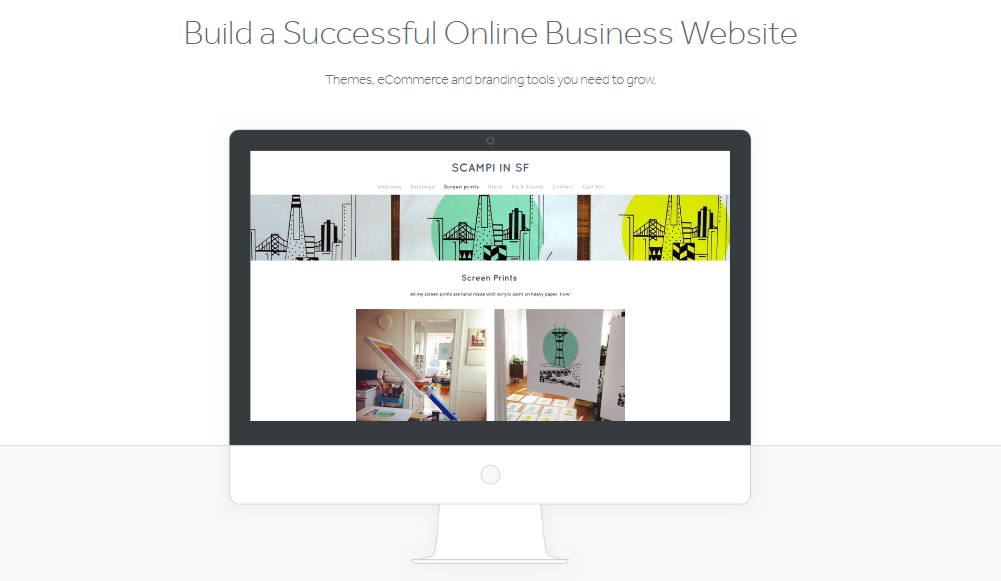
Figuring out how to create a website for your business can be even more challenging than starting the business itself, but it's easy to build a business website with Weebly using its powerful publishing and content features.
You can highlight products you sell online and offline with Weebly's video and image elements and the e-commerce features.
You can even choose from the many business-specific theme templates that work for any business. Other great features for business include:
- Drive traffic with powerful search engine optimization
- Build your brand with Google Workspace for Business
- Logo maker
- Engage customers with forms, newsletters, and blogging
- See website performance with detailed analytics
Online Store
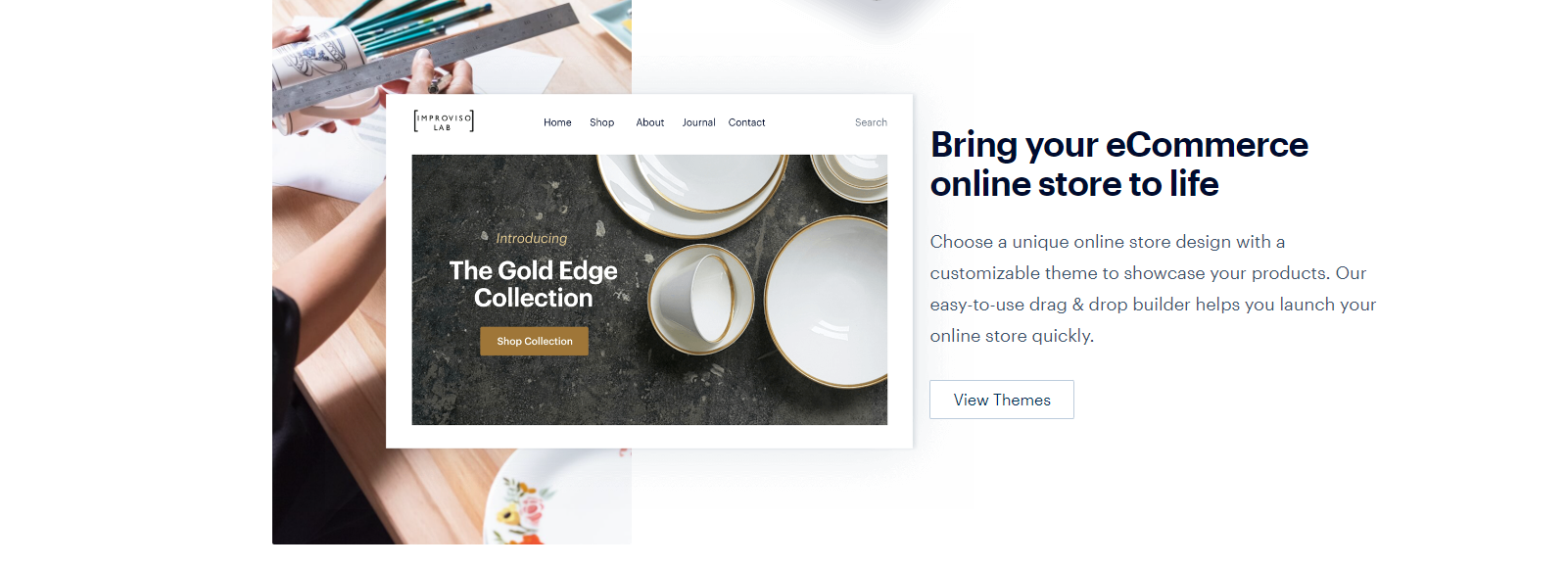
Build and launch your online store with the Weebly website builder.
After creating a Weebly account, you'll be asked what kind of website you'd like to create. If you want to sell online via an ecommerce site, it's best to choose the Square online editor instead of the Weebly website builder.
However, if you do choose a Weebly website, you can still integrate ecommerce features.
But remember that the sole purpose of Square Online is e-commerce, so this is the smarter choice of the two if you plan to sell online.
A few of the main features you can use for your Weebly online store include:
- Emails
- Customizable online store themes
- SEO and site stats
- Shipping tool
- Inventory management tool
- Create coupons and gift cards
- Customer reviews
- Product search bar and product badges for sale items
- Fully integrated shopping cart
Weebly Review: What Are the Pros and Cons?
Here are a few pros and cons of the Weebly website builder.
Weebly Pros
Easy to Use
Beginners will love how simple the drag-and-drop editor is to use.
It's easy to see what you're doing in real-time with the visual editor, and you can search the SEO guides for tips on keyword optimization and getting your site to rank.
Generous Free Plan
You can use the majority of Weebly's features in the Free plan, which is great for beginners who want to test it out and see if it's right for them.
Responsive Themes
Choose from over 50 responsive themes tailored to different businesses and goals. And each theme is perfectly responsive on mobile devices.
Good Speed and Security
Weebly hosts all websites made on their platform, so they're optimized for their hosting and have fast load speeds.
And each site, even with the free plan, comes with SSL security as standard.
Onboarding and Education
The onboarding and education prompts are great for beginners who need a little more guidance when getting started.
Tips and prompts will pop up as you scroll through the platform educating you on what you need to do to start building your own Weebly website.
Weebly App Center Integrations
You can access the Weebly app center in the classic Weebly editor. Here you can access over 350 app integrations for e-commerce, marketing, social media, and more.
Weebly Cons
Editing Tools Are Limited
While you can move elements around with the drag-and-drop editor, you are restricted, and more experienced entrepreneurs may find this frustrating.
Templates Are Limited and Some Look Outdated
Some people may find that 50 templates are not enough and that some designs look a little more updated than what is offered by other website builders.
Customer Support Seems to Be Lacking
Weebly does seem to have quite a few bad reviews on Trust Pilot, with one common complaint being that the online support and customer support were subpar.
Weebly Review: Does It Have Customer Support?
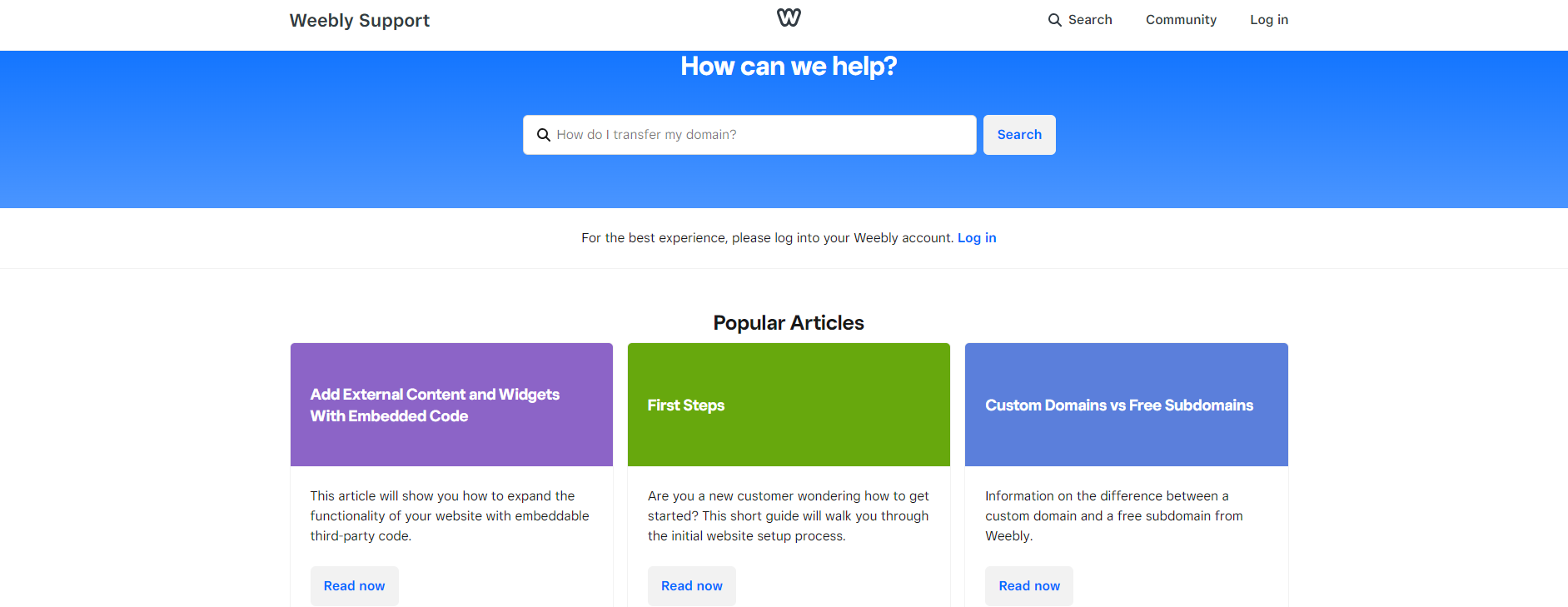
Weebly's classic builder and e-commerce builder have a decent knowledge base that you can access on the Weebly support page.
Here you can find information about building your website, your account, domains and email, email marketing, and the Weebly mobile app.
You can also collaborate and learn from other users in the 'Weebly Community.'
If you still need help, you can contact Weebly during standard business hours or send an email 24/7, and someone will get back to you.
Currently, Weebly does not have phone support.
What Are the Best Weebly Alternatives?
If you're not sold on Weebly yet, here are a few other website builders you might want to consider:
Wix
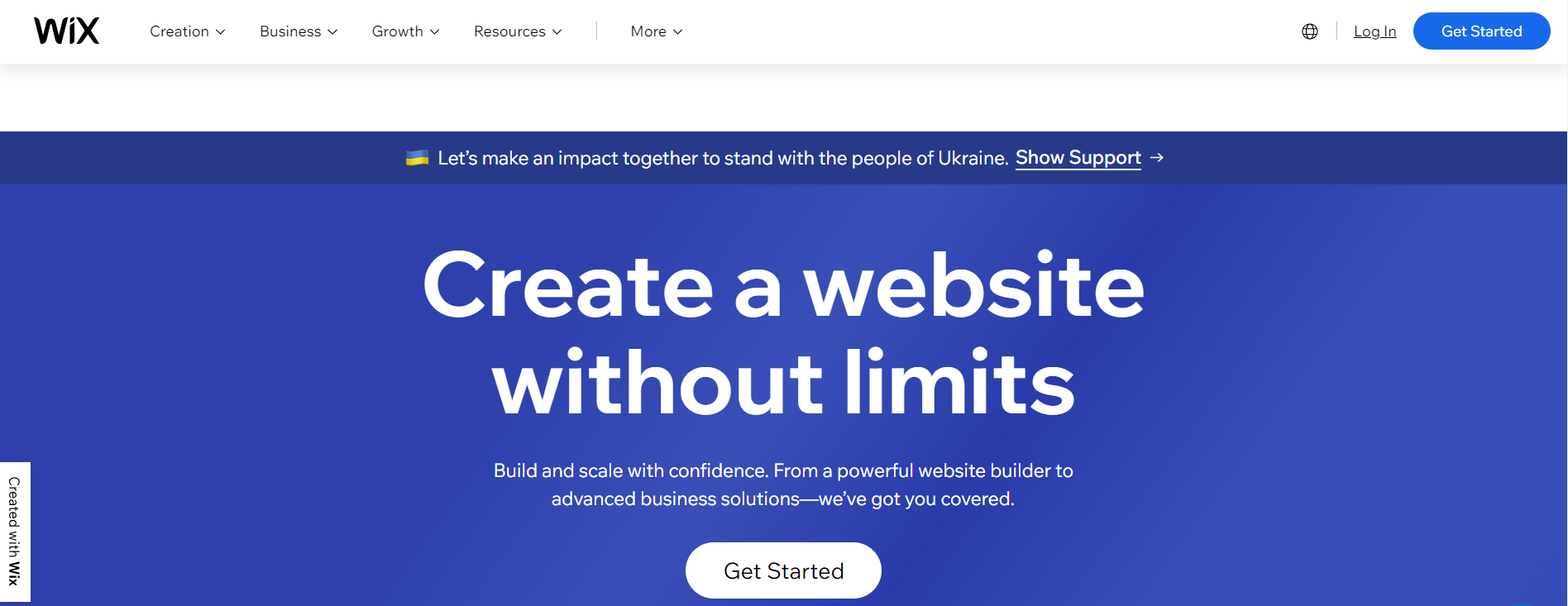
Wix is one of the other popular site builders out there. And it's been around since 2006.
It has an intuitive drag-and-drop editor, free templates, and a great range of tools that make it easy for anyone to build small business websites or personal blogs.
It also has a great range of e-commerce tools if you're looking to start an online store.
Another pro is that it has quite a lot of design flexibility and freedom, which more experienced entrepreneurs might enjoy better than what Weebly has to offer.
Wix pricing: Free plan with ads. Basic $16/month (displaying Wix branding), Combo $22/month, Unlimited $27/month, VIP $ 45/month.
Squarespace
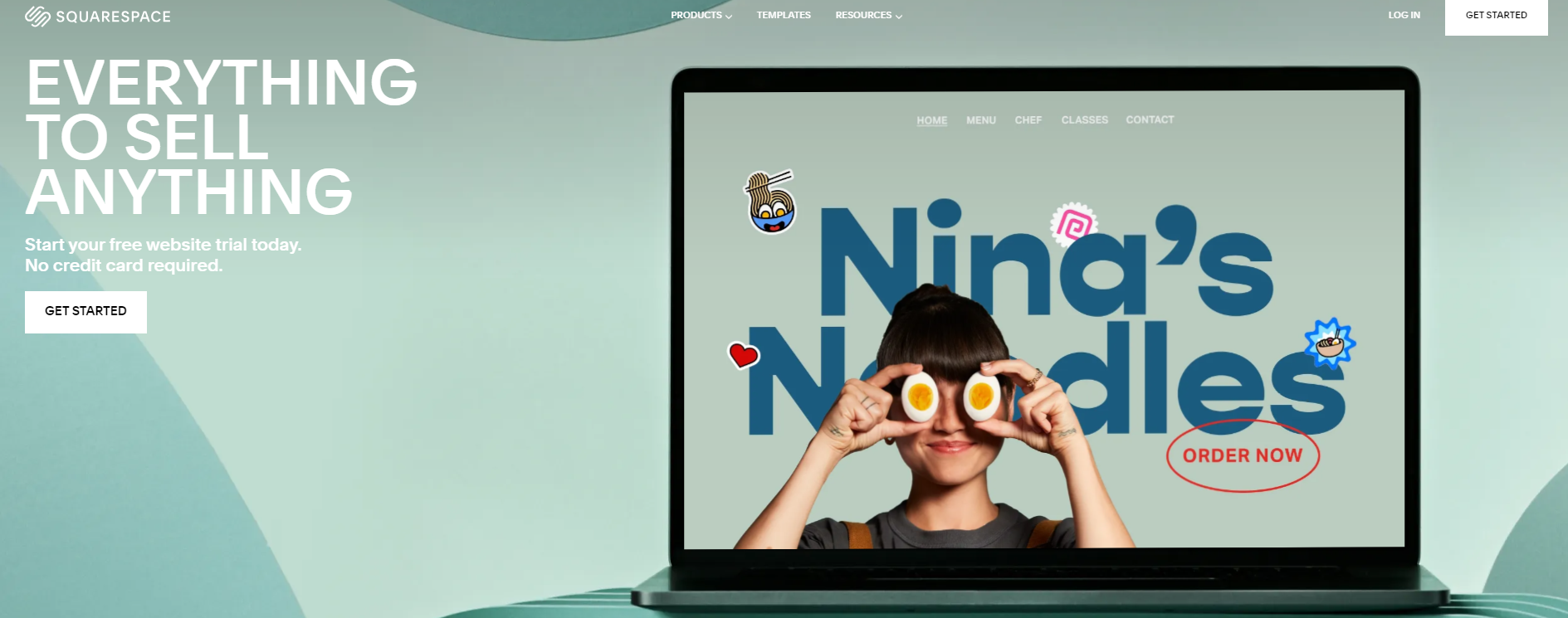
Squarespace is an affordable website builder that comes with over 100 beautiful, optimized theme templates.
It includes robust marketing features and a range of tools to help you keep in touch with customers and grow your business.
One standout feature of Squarespace is that it has 24/7 live chat and email support, which beginners might find particularly useful.
Squarespace pricing: Try the free plan for 14 days. Paid plans start at $16/month for the Personal and Business plan is $23/month, Commerce $27/month, Commerce Advanced $49/month.
Try out Squarespace for free now.
Read about Square Vs Squarespace: Which is the Better Platform for Bloggers and Ecommerce.
Weebly Review: Conclusion
So let's sum up if the Weebly builder is right for you.
While the drag-and-drop editor is easy to use, some more experienced business owners may get frustrated with the lack of design flexibility and limited theme options.
And those new to building websites, who need more guidance, may feel that customer support is lacking.
However, if you're looking for an affordable website builder to create your first professional website or e-commerce store, Weebly is a good choice to make (but definitely check out the best website builders for an online store here).
Fancy trying Weebly? Get started for free here.
Want to learn step-by-step how I built my Niche Site Empire up to a full-time income?
Yes! I Love to Learn
Learn How I Built My Niche Site Empire to a Full-time Income
- How to Pick the Right Keywords at the START, and avoid the losers
- How to Scale and Outsource 90% of the Work, Allowing Your Empire to GROW Without You
- How to Build a Site That Gets REAL TRAFFIC FROM GOOGLE (every. single. day.)
- Subscribe to the Niche Pursuits Newsletter delivered with value 3X per week
My top recommendations
















