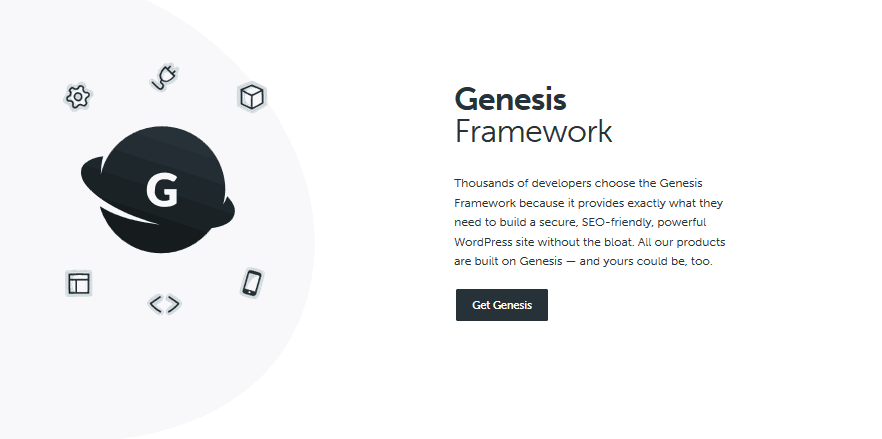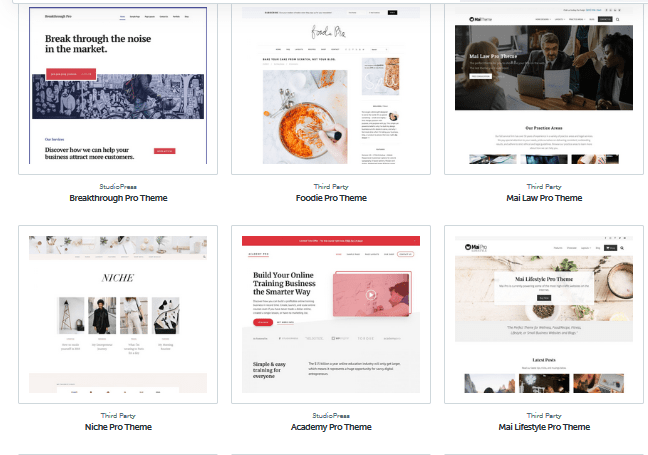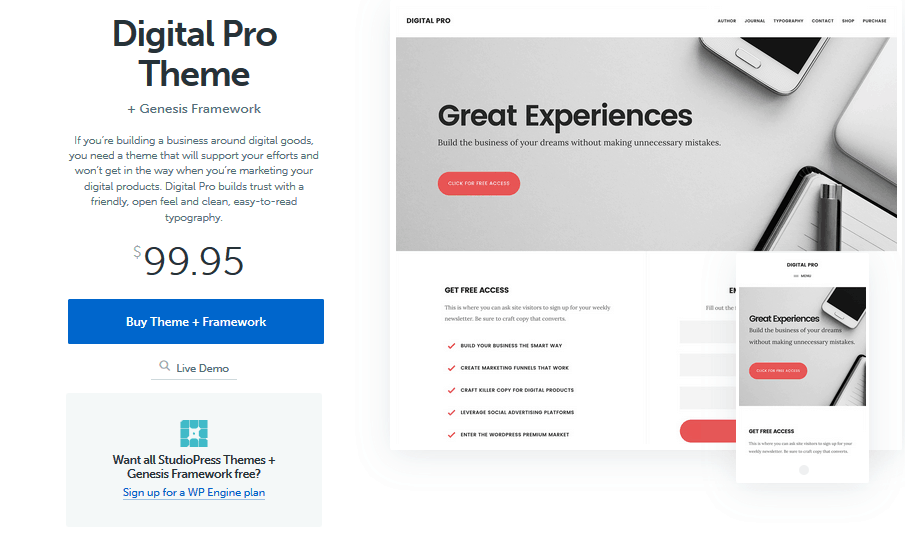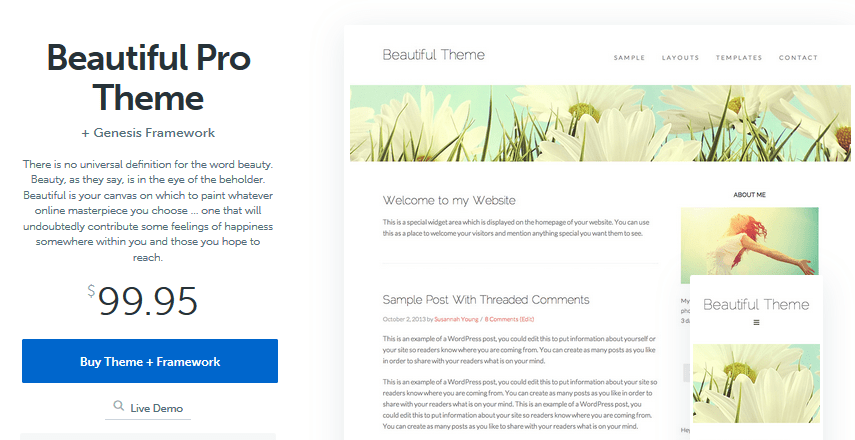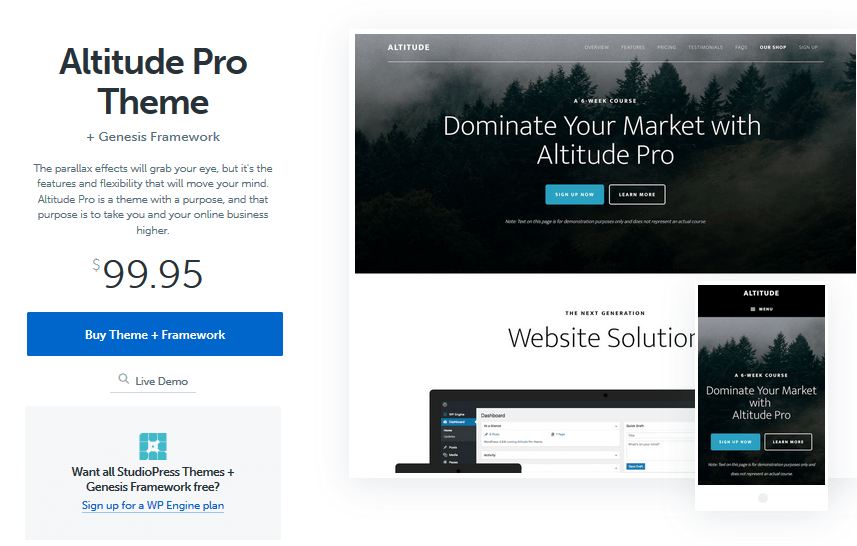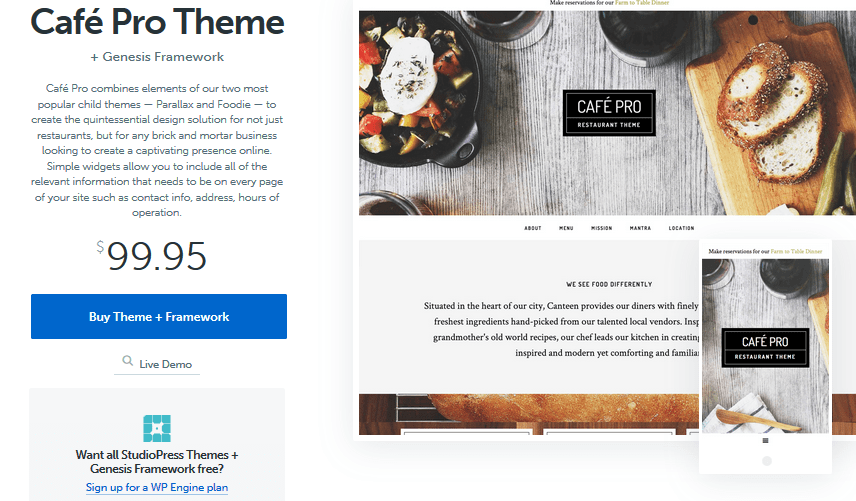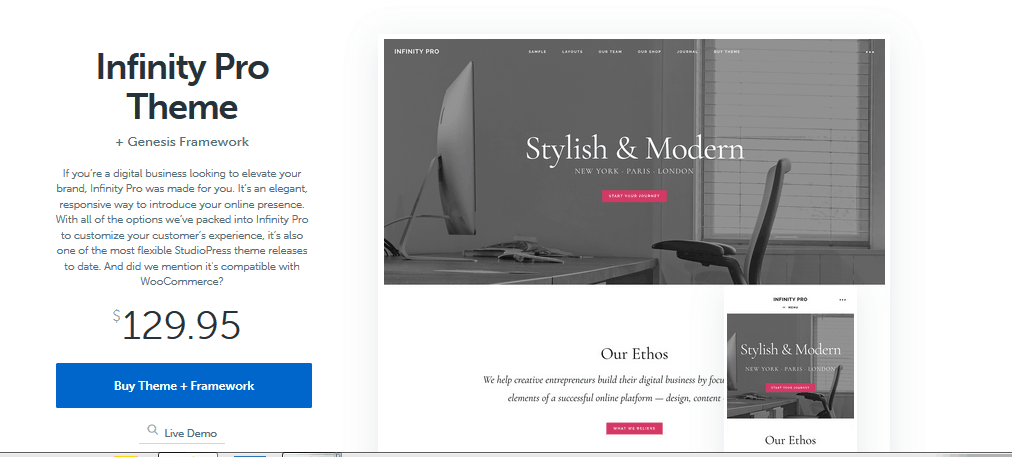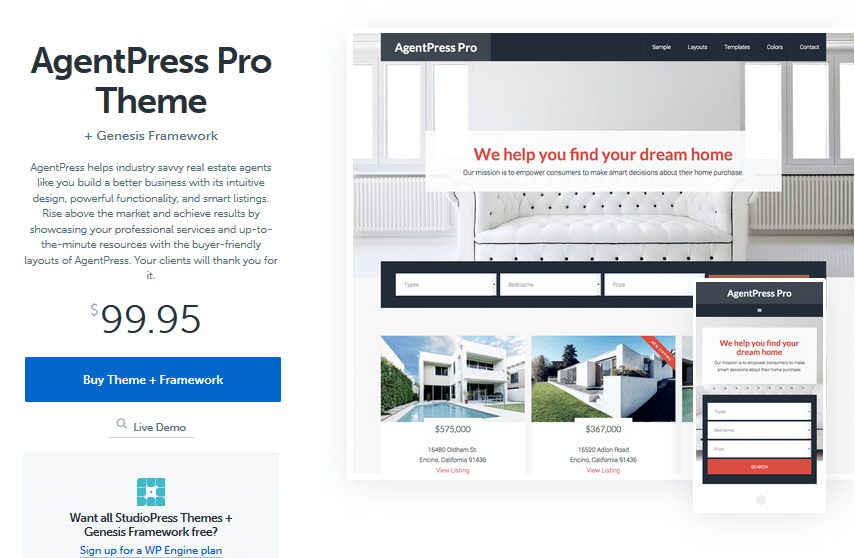StudioPress Review: Is the Genesis Framework Right for You?
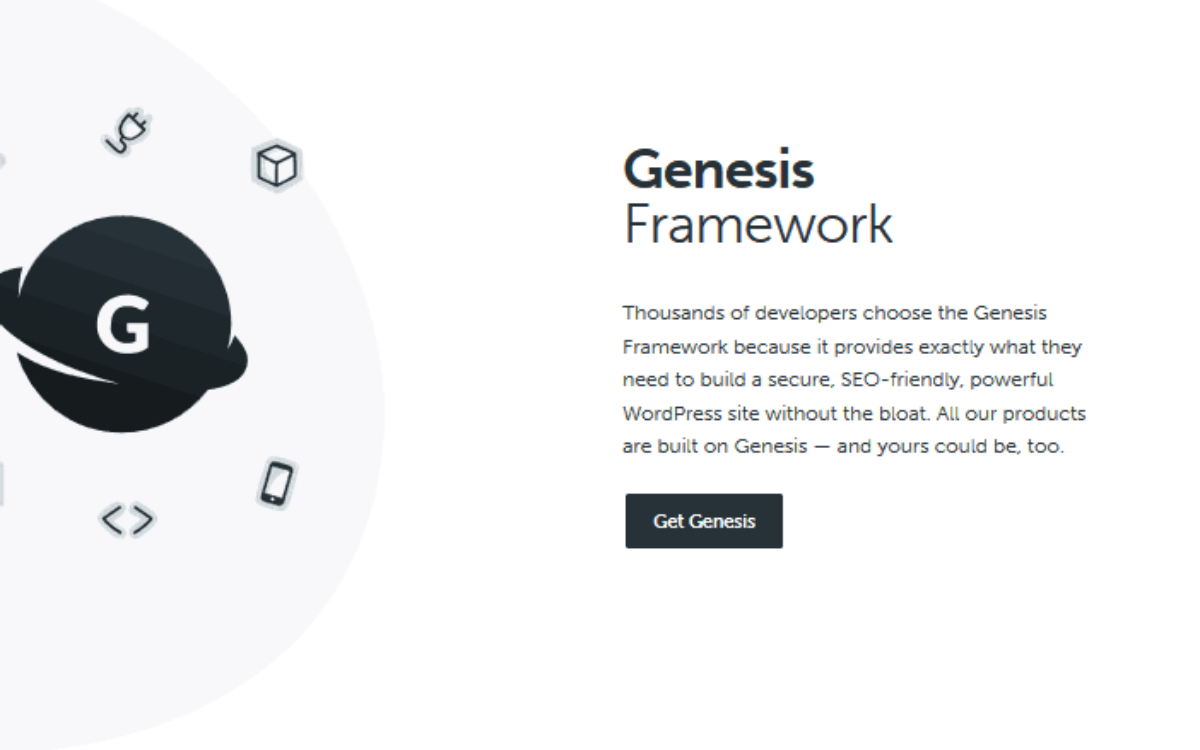
When you buy something through one of the links on our site, we may earn an affiliate commission.
Over the past few years, WordPress themes have seen a lot of growth. Not so long ago, these themes used to be very basic with very limited customization options.
But with WordPress growing more and more popular, these themes got more sophisticated and the WordPress framework market also expanded at a rapid pace. Presently, there are hundreds of WordPress themes to pick from on the market.
Some are free, (Astra is one of my favorites. Check out Brady's Astra review) others are paid, but all are founded on one premise- to provide web developers basic functionality of a theme while allowing ample flexibility for customization.
To help in your taxing search for an all-elusive design, we'll be focusing on StudioPress- a popular and well-established player in the sector of WordPress themes.
Click here to try StudioPress and boost your branding.
Try StudioPress Right HereStudioPress Review | Genesis Framework Review
The StudioPress team is credited with the invention of the Genesis Framework. Genesis is actually one of the most well-known frameworks for WordPress.
The easiest way to define Genesis is that it's a layer of code sitting between the WordPress software and your preferred theme.
Alternatively, you can take Genesis as an example of a WordPress theme that has a very basic design and appearance. However, Genesis allows users to improve this basic design by setting up any one of the child themes that are specifically designed for it. It's important to note that only those child themes designed for Genesis are compatible with it.
Nonetheless, anyone can create child themes for StudioPress' Genesis Framework. In fact, there are a ton of developers who earn a living out of making commercial child themes for this framework.
This means that if you pick a theme from StudioPress, then you're automatically choosing the Genesis Framework. Learn more about how the Genesis Framework works.
StudioPress Pros
The Genesis Framework is known for its bevy of responsive themes. It also gives users a dedicated control panel to use with WordPress dashboard. The controls are pretty straightforward so even without knowledge of HTML, Javascript and CSS, you can navigate the dashboard easily and customize settings easily.
These are just a few perks that you get when you use Genesis. With a ton of experience, these developers have invented a platform that provides real value to website owners. Let's explore some of the ways that Genesis Framework has made it easier to run a WordPress site.
Built for SEO
The greatest challenge with a majority of themes is that they don't make the most out of small (but sometimes impactful) SEO details like Schema data, semantic HTML5 markup tags and other features like Google Authorship tags. However, Genesis framework is entirely different as it's designed to take advantage of these aspects.
When you install a theme that's derived from Genesis framework, there's a higher chance of your website ranking on Google and other search engines. This in turn, helps to attract large audiences based on the official authorship, targeted keywords and meta tags.
Superb security features
Few things are as important to your website's operation as having top-notch security, preventing hackers and other malicious groups that attempt to disrupt the flow of traffic and content. Thankfully, WordPress has already made security a top priority. But the Genesis framework takes things a notch higher.
This system has been analyzed, improved and tested by experts to ensure that it guarantees users maximum security of their data.
Coding Standards-compliant
One thing that causes websites to function slowly and have a ton of other issues is non-standard XHTML and CSS code. These instances occur frequently and they can cause users to abandon your website or blog. Why? Well websites that fail to comply with standard coding practices are categorized in “quirks mode”.
So whenever a user tries to access such a website, the browser compensates by leading them to a cohesive site where the XHTML and CSS elements aren't functioning well. Every browser responds differently to this problem, and this causes your website to look inconsistent across different platforms.
Fortunately, themes generated through Genesis framework don't subject browsers to this heavy-lifting. Instead, these themes use a clean, simple and compressed code, which works efficiently every time it's loaded. The end result is a fully-functional website that performs uniformly whether on a desktop or mobile platform.
Pre-packaged and ready-to-use designs
Considering how insanely busy our lives get at times, it's not surprising that website owners lack time and resources to customize the pre-made WordPress themes. And besides, isn't the idea behind a pre-made theme be that it needs minimal to no effort to fully utilize it? Most of the frameworks competing with Genesis fail to take this aspect into account.
Genesis, on the other hand, stays true to its promise of being user-friendly. The themes available on this framework are very easy to use; just download and launch it for daily use. The whole process takes only a few minutes.
Excellent customer service
If you buy a Genesis Framework license, then you can expect stellar customer support. In fact, the company has explicitly stated that each license comes with infinite support regardless of the company department you're making inquiries from. This means they provide round-the-clock support to any individual using the Genesis Framework.
But their support extends beyond this. All Genesis users are granted access to a community forum, consisting of other framework users, developers and content creators.
This is where people engage in meaningful discussions regarding the framework's latest features as well as the existing ones. Essentially, this platform serves as a treasure trove of information that can help users solve any issues they come across when using the Genesis Framework.
Consistent updates that address WordPress changes
Another perk of using Genesis is the fact that it's constantly updated by StudioPress developers. This ensures that the framework conforms to 1) any new features on WordPress and 2) extra behind-the-scene updates that are conducted in the course of the year. In fact, there's even a setting to configure automatic updating of themes as soon as the need for the update arises.
Factor in WordPress' one-click update system and the installed plugins and you end up with one of the most efficient ways of guaranteeing compatibility and use of new features.
Programming-free theme adjustments
Like the majority of WordPress users, it's likely that you started using this platform because of its user-friendliness. If this is the case, then you shouldn't be concerned about sophisticated code modifications required to do simple things like changing a link color or a header image.
The inventors of StudioPress focused on making this WordPress theme and framework as customizable as possible without the need for programming expertise. This is why they came up with a backend control setting, which you can use to adjust colors, layouts, images and a whole lot of other interface-based features.
It's easy to see how much effort they put into making this platform user-friendly. Genesis has one of the most extensive theme control panels on the market. Plus, this control panel is unique to every theme. Essentially, the panel offers theme-specific modifications and controls that are compatible with the layouts, colors and features you wish to add.
Layouts and display choices are fully widgetized
Would you like the entries to be appearing on the right side instead of the left? How about adding a sidebar box in the footer? With StudioPress, achieving each one of these activities is a piece of cake.
Rather than coding some behind-the-scenes feature of the theme, all you need to do is to drag and drop the widget boxes over the theme and then formulate the content configuration that is most feasible.
This feature works similar to WordPress' own widgets. The only difference is that the one for StudioPress gives you more intricate control over aspects like footer content and comment boxes.
Themes for personal, small business and corporate uses
Perhaps the best thing about the Genesis framework is that it accommodates every type of user. The theme developers and designers worked hard to create themes that can be used at a corporate level, by small businesses and individuals.
Furthermore, you will get a variety of themes to pick from, each of which can be customized further so that it blends perfectly with the pre-existing mission on your website.
StudioPress Cons
Despite the slew of excellent and easy-to-work-with themes, StudioPress does have a few drawbacks.
One of these downsides is that it requires a slight learning curve to getting used to all the features, especially if you are purchasing and using the Genesis framework for the first time.
The basic task of updating websites is very easy. But the more advanced tasks of customization might take a while to learn how things work. So, if you're time-constrained, this can be a setback for working with StudioPress themes.
Another thing that presents a challenge is cost. StudioPress sites are on the higher side of the price spectrum. They cost at least $24 per month, which is a bit much for some. But with all the benefits of managed hosting and high-quality themes, it's easy to see why they are pricier.
Regular bloggers can opt for cheaper web hosting platforms. Alternatively, they can go for premium themes. That said, there are additional features and plugins as follows:
- Optin Monster that goes for $39 per month up to $199 per month
- Restrict Content Pro that goes for $199 per month
- Beaver Builder
- WPForms
Overall, we think that the perks of going with StudioPress and Genesis Framework outweigh any negative features. Even though it does cost a bit, you get some pretty neat perks and the powerful branding that comes from having a customizable theme.
Click here to try StudioPress and boost your branding.
Build a faster, better branded website with StudioPressTop StudioPress Themes
As mentioned earlier, any one is at liberty to develop child themes for the Genesis Framework. But for the purpose of this review, we will focus on themes created specifically by the StudioPress team.
Digital Pro
This child theme is designed to help individuals build a website for digital goods. It's a lightweight theme, which provides support for the WooCommerce plugin. Plus, it features multiple content areas in the homepage where one can place call-to-actions.
Try the Digital Pro Theme Here
It won't come as a surprise that the Digital Pro theme is one that is easy-to-use. For instance, it does not have any bloated features. Contrary to most premium themes, this one does not have an additional menu for setting up your theme.
Instead, all the theme customizations are conducted using widgets or the WordPress theme customizer. This means that you can view the changes you make to the colors, and background image in real time.
Another thing we like about the Digital Pro theme is that it gives a variety of colors to work with. You are not limited to using specific colors for your website.
Workstation Pro
This is an elegant theme designed specifically for artists, designers and other people working in the creative industry (its like a gift for creative people). Whether you're a freelancer or an entrepreneur, you will be able to use this theme.
The default homepage of the Workstation Pro theme looks great. But if you don't like it, you can always mix and match some of the elements so as to give it a personal touch. You can also modify the colors using WordPress Customizer tool.
Other features of this theme are:
- Enough room for a big welcome image and slogan
- A landing page template
- Formatting and customization tools
- Skills and service lists
Beautiful Pro
This is a clean and clutter-free theme, designed primarily for blog-type websites. This theme is already being used by many blogs, yielding great SEO results. The fact that it's a child theme for Genesis is its biggest selling point. But what makes this theme really stand out is the homepage layout. This layout sets aside a section for ‘Welcome Message' at the top of the homepage.
With traditional blogs, it's the recent posts that are displayed from the top to bottom. Even though the Beautiful Pro follows the same approach, it incorporates a custom text widget box at the top. This way, your site's visitors will see this custom message, link or any other content you choose to include in this area.
Ideally, the welcome section is used for giving a brief introduction and a few related links. Recently, there has been a spike in the number of affiliate marketers and adsense bloggers who use Beautiful Pro theme. The reason for this is that it offers a superb design ideal for a content marketing site. Also, the clean elegant design represents an opportunity that no one wants to pass on.
Try the Beautiful Pro Theme HereAltitude Pro
Created by Lauren Mancke at StudioPress, Altitude Pro is by far the best theme if you want to capture the imagination of your audience. Several businesses prefer parallax themes, and for good reasons. For one, this theme captures the attention of everyone. Secondly, it's very flexible.
Besides, parallax themes have been known to minimize bounce rate and improve scrolling. It's also much easier to read content created using this theme. And, it helps in building more natural backlinks and social shares than any other theme.
Altitude Pro gives you seven parallax options to choose from. Each of these is easy to customize; all you need to do is to select the custom images. You are free to use bundled pictures, which are usually included automatically to save you time.
These are the main features of the Altitude Pro theme:
- Custom header logo
- Custom menu and background
- Parallax scrolling
- A ton of navigation controls
- Sticky menu
- WooCommerce ready
- Limitless color options
Café Pro
Cafe Pro borrows bits and pieces from two of StudioPress' most popular themes- Parallax and Foodie. It's a theme that was designed to help restaurants and café owners promote their businesses through their websites. But with a few tweaks, this theme can be used to promote just about any business.
One of the greatest perks of this theme is its homepage layout. It presents users with the opportunity of displaying a full-screen image before they can show their mission statement and key services.
We also like that it's easy to change the color scheme. Furthermore, individuals can use home widget sections to emphasize all the significant sections of their businesses. It doesn't matter whether you want to add a calls-to-action or a food menu, there's a custom widget to meet each of your needs.
Another feature that makes this theme is unique is the above-header widget. Incorporate important calls-to-action and special news in this area. Regardless of what you add, this widget block is displayed on the top area of the site, right before the header section.
See the Cafe Pro Theme HereInfinity Pro
Having an online presence is becoming more important with each passing day, and more so for companies. Whether you have a startup or a well-established firm, it's important that you have a digital profile. There's no better theme to help you create this profile than by using Infinity Pro.
One of the benefits of Infinity Pro theme is that it has a modern look yet it's incredibly lightweight. Any content you publish using this theme looks attractive enough to yield conversions.
Another thing you'll love about this theme is its layout. Infinity Pro is offered with a ton of layout options. Users can apply any of the three layouts to their website pages. If you'd like to emphasize the content, then the full-width layout is your best bet. But if you'd like to show widgets around content, then a sidebar layout is better.
Other features of this theme are:
- A widget-ready homepage
- The theme can be used as a Landing page
- A responsive layout that guarantees compatibility of every element
- Ready for e-commerce
AgentPress Pro
If Café Pro was designed to help restaurant owners, then AgentPress Pro caters to real estate owners. The current theme is an improvement of the original AgentPress Pro. Essentially, this theme improves the success of its predecessor by incorporating a couple of updates and having new features.
Like with most StudioPress themes, AgentPress Pro provides unique features meant for the niche it was designed for. In this case, the features include:
- 4 main color styles to pick from- red, green, gold and blue
- A custom header area
- A mobile compatible layout
- Custom menus
- Featured images
- Theme options and customizer
AgentPress Pro is the best real estate-themed design for your website. Not only does it help you showcase property listings but it also helps with organizing and categorizing them. More specifically, this theme:
- Provides a good way of keeping and displaying listings in an attractive way
- A search capability, which enables your visitors to find just the properties they are interested in
These two features ease the task of managing content from the backend. They also make your website attractive to clients since they don't spend too much time to find what they are looking for.
What makes this theme perfect for individuals in the real-estate sector is its Listings custom post. This post type has similar features to the default WordPress post type that people use to create regulate blog posts. The Listings custom post type provides sections to include the following information about each property:
- Price
- Address
- Square footage
- Number of bedrooms and bathrooms
- Basement
- Video embed code
- Map embed code
This information is contained in different custom fields, which visitors use to narrow down their options.
How to Use StudioPress to Build a Website
Upon buying any of StudioPress themes, you're given access to the comprehensive installation process and theme setup guide.
From your dashboard on the StudioPress website, you'll see the themes you've purchased; thus access the instructions for installing each one of them. For every theme you purchase, you will get access to the Genesis Framework. This framework has to be uploaded to WordPress alongside your chosen child theme.
To start creating your new website, start by downloading the theme and framework to your desktop. By doing so, you'll be able to upload them to your WordPress site through the themes section.
After uploading the theme and framework to your website, the next step is to activate the child theme. You can set up this theme using your preferred style or by following the guide to duplicate the demo version.
You're also given an option of importing the demo content. But contrary to other setup techniques, this does not apply the settings and configuration of the demo version (only the content is applied).
Depending on the particular theme you choose, you'll be granted access to different features and settings. The majority of StudioPress themes allow you to modify the following:
- Color scheme
- Site layout
- Content of the homepage
- Design of the content archives
- Individual layout of each page
If you want to add content to your site, StudioPress gives you several options to accomplish this goal. You also get custom content and sidebar settings which you can apply to specific posts and pages.
Additional customization options include the ability to incorporate widgets to your homepage. You will also have a chance to add different types of content to your homepage through the widgets.
For a more detailed guide to install StudioPress themes, watch this video.
Click here to try StudioPress and boost your branding.
Build a faster, better branded website with StudioPressPricing Plans
StudioPress provides three main products: WP Engine- which is a hosting platform; Premium WordPress themes and the Genesis Framework.
You can choose to pay for each of these products separately, or you can pick from an all-in-one package that has all three products
WP Engine All-in-One Pricing Plans
Once you sign for their WP Engine plan, you get the Genesis Framework and child themes for free. These are the main plans:
Startup
Going for $35 per month, this plan is recommended for those starting small websites or blogs. It offers:
- Hosting for one site
- 3 environments per site
- 50 GB of bandwidth
- 25K visits every month
- Free migrations
- More than 35 StudioPress themes
- Genesis Framework
Growth
This plan costs $115 per month and it's ideal for individuals who want to grow their businesses. It has:
- Hosting for five sites
- 3 environments per site
- 200 GB of bandwidth
- Free migrations
- 100K visits each month
- Over 35 StudioPress themes
- Genesis Framework
Scale
This plan costs $290 per month. It's the best for anyone who wants to scale their experience.
- It starts with 15 sites
- Has 3 environments per site
- 400K visits per month
- Free migrations
- More than 35 StudioPress themes
- Genesis Framework
Custom
This plan is designed for large corporations and mission-critical sites. The amount you pay for this package depends on the specific products you want. Overall, customers get:
- A dedicated environment
- Managed onboarding
- Top-notch performance
- High availability
- Extremely fast response
- Over 35 StudioPress themes and the Genesis Framework
Genesis Framework and WordPress Premium Themes
If you're interested in getting only Genesis Framework, then you have two options. One, the basic plan going for $59.95 or the Pro Plus Membership going for $499.95.
Basic Plan
- Includes the Genesis framework
- Grants you instant access
- Access to comprehensive theme tutorials
- One-off purchase cost
Pro Plus Membership
- Includes the Genesis framework
- Access to comprehensive theme tutorials
- Unlimited updates, support and sites
- Users get every theme the developers make
- Includes all future themes
- Savings of over $1200
The WordPress Premium themes are priced differently but most range from $99.95 to $129.95. You can shop for any of the themes on their site.
StudioPress Major Competitors
Elegant Themes
With eight years of experience under their belt, Elegant Themes is yet another reliable provider of WordPress themes. Currently, this company offers 87 WordPress themes and five plugins. And the best part is, you only pay $89 annually to get access to all their themes- this includes Divi, their flagship theme- and plugins. But if you plan to use their products for a long time, their Lifetime Access package will be more economical in the long run. Going for a one-off cost of $249, this plan gives you access to all its existing and future products.
MyThemeShop
Another competitor of StudioPress is MyThemeShop. Like StudioPress, this brand also offers themes for almost every niche. Each of their themes has a custom MyThemeShop framework, which makes customization easy.
When it comes to pricing, this provider offers two plans. The first one gives you access to a collection of WordPress themes and plugins for free. The only condition is that you join their Free Membership Club first.
Alternatively, you can subscribe to their Extended Membership plan that's priced at $9 per month. This package gives you access to premium themes and plugins, but these can also be purchased individually.
Final Verdict
StudioPress is the software company behind the creation of the Genesis theme framework. Genesis is the parent theme but there are other child themes designed for specific niches. These child themes include the Café Pro for restaurant and business owners, the AgentPress Pro for owners of real estate, Beautiful Pro, Altitude Pro among others.
Whether you pick the framework on its own or the Developer Pro pack, Genesis is worth the investment.
If you want a framework that is light-weight, flexible, SEO-friendly and scalable, the Genesis framework is just what you need.
Click here to try StudioPress and boost your branding.
Build a faster, better branded website with StudioPressWant to learn step-by-step how I built my Niche Site Empire up to a full-time income?
Yes! I Love to Learn
Learn How I Built My Niche Site Empire to a Full-time Income
- How to Pick the Right Keywords at the START, and avoid the losers
- How to Scale and Outsource 90% of the Work, Allowing Your Empire to GROW Without You
- How to Build a Site That Gets REAL TRAFFIC FROM GOOGLE (every. single. day.)
- Subscribe to the Niche Pursuits Newsletter delivered with value 3X per week
My top recommendations