Siteground vs Dreamhost: Pros, Cons, Pricing, and Full Comparison

When you buy something through one of the links on our site, we may earn an affiliate commission.
Are you trying to choose between Siteground vs Dreamhost for your website hosting?
Both are respectable hosting companies, specifically targeting novice WordPress users by providing affordable hosting plans and offering automatic WordPress installation, and you won't make a terrible decision with either. Still, there are some differences in features, pricing, and resources, meaning you might be best suited to one over the other.
Before deciding, you have many things to consider, so comparing your options is a sensible strategy. In this comparison, you're about to discover which one will be best for you.
In this article, I will provide you with the main differences for each key feature and do my best to compare the pros and cons for each one.
We'll leave no stone unturned and cover every vital aspect of choosing the best host for you.
There's a lot to get through, so let's crack on.
Try SiteGround Here or Try Dreamhost HereContents
- Siteground Vs Dreamhost: Introduction To Both Hosts
- Comparing the Main Features of These Web Hosting Companies
- Siteground vs Dreamhost: Which is faster?
- CDN Support
- Backups
- Addons & Extra Features
- WordPress Features For Both Siteground & Dreamhost
- Usability
- Dreamhost vs Siteground Customer Support
- Siteground vs Dreamhost Pros & Cons
- Price (Including Overage Charges, Payment Methods & Plans)
- Siteground vs Dreamhost: Which Host Is Better?
- Summing Up
Siteground Vs Dreamhost: Introduction To Both Hosts
I'm going to jump in and give a more detailed look at both hosting companies, but for those who aren't familiar with Siteground and Dreamhost, here's a short introduction to each company.
Siteground

Siteground is a famous web-hosting company founded in Bulgaria back in 2004. They provide worldwide access to:
- Shared hosting plans
- VPS
- Dedicated hosting
- Cloud hosting
- WordPress hosting
- Domain name registration
The popular web host uses a platform powered by Google Cloud. With multiple data centers, first-class technologies, and over 2 million users, Siteground is a leading hosting solution for anyone, regardless of the business's size and status.
Try out SiteGround Here!Dreamhost
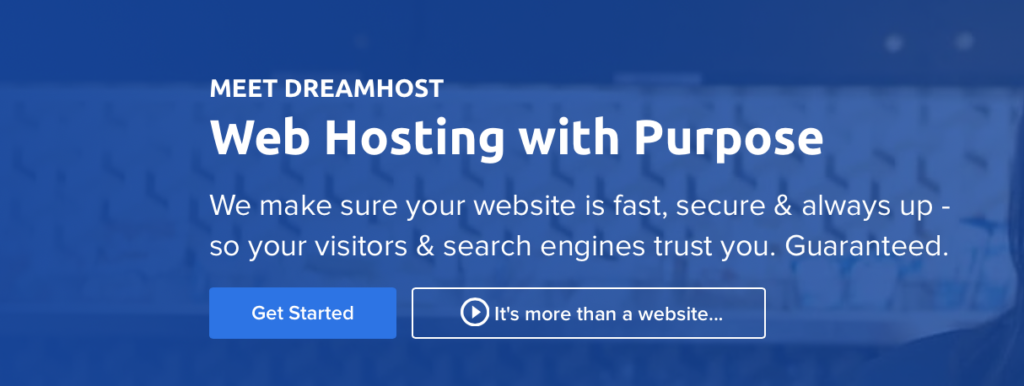
Like Siteground, Dreamhost has provided hosting solutions to many customers for decades. Launched in 1996 in the United States Of America, Dreamhost has become a household name for many businesses looking for reliable hosting.
Dreamhost offers multiple hosting solutions and has over 400k customers. With state-of-the-art equipment and many years of experience, the company is a well-respected name in the hosting field.
Try DreamHost Here!Comparing the Main Features of These Web Hosting Companies
Let's start the comparison by looking at both companies' main features.
Security Features
There's a wealth of security features that web hosting companies include to make your hosting experience as smooth as possible. From SSL (secure socket layering) to malware removal, it's an essential set of features that all good hosting companies have available.
Below is a breakdown for Siteground and Dreamhost:
| Company | SSL | Malware Removal | Backups & Updates | Mod_Security | HTTP/2 | WAF Rules | Monitoring |
| Siteground | 👍 | 😩 | 👍 | 👍 | 👍 | 👍 | 👍 |
| Dreamhost | 👍 | 👍 | 👍 | 👍 | 👍 | 👍 | 👍 |
As you can see from the table above, the security features are pretty much even, apart from the Malware Removal option. Dreamhost has an in-house tool that regularly scans customer websites for malware and removes it.
At the same time, Siteground doesn't offer a malware removal tool, but they will identify the malware for you and provide a report with instructions showing how to remove it (so you may want to check out our list of the best WordPress malware removal services).
Uptime
Uptime is an important metric because it tells you how often your website is available to your visitors over a set period. Typically measured in percentages, a 99.999% uptime is considered excellent.
Siteground has an uptime guarantee of 99.9%, and according to an independent test from WP Hosting Benchmarks, the website never fell below this number. They used Hetrix Tools and Uptime Robot to monitor the uptime for Siteground, and the result was excellent.
Dreamhost has an uptime guarantee of 100% and claims to offer customer compensation if your website falls below this number.
On paper, this sounds amazing, but the truth is they have fallen below the 100% uptime guarantee seven out of the last ten months.
They never went under the 99% mark, so it's still a decent uptime, but 100% is probably not something you will receive month after month.
See the images below for more detail. It shows the last ten months of uptime for Dreamhost and Siteground, courtesy of Pingdom.
Dreamhost Uptime Stats
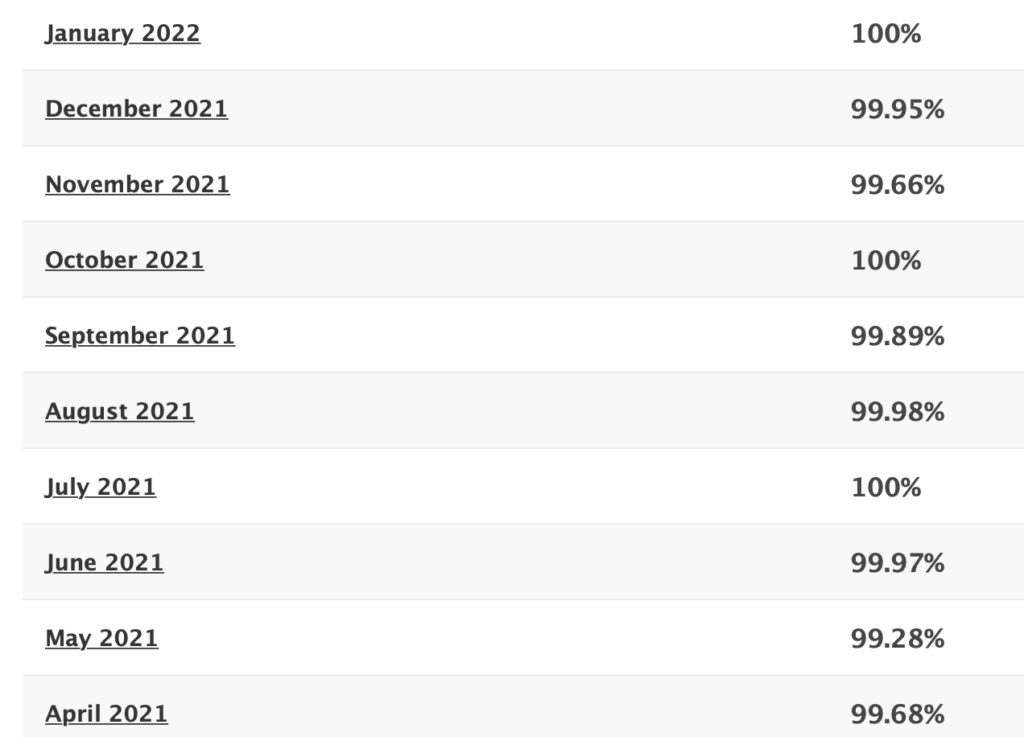 Try Dreamhost here
Try Dreamhost here
Siteground Uptime Stats
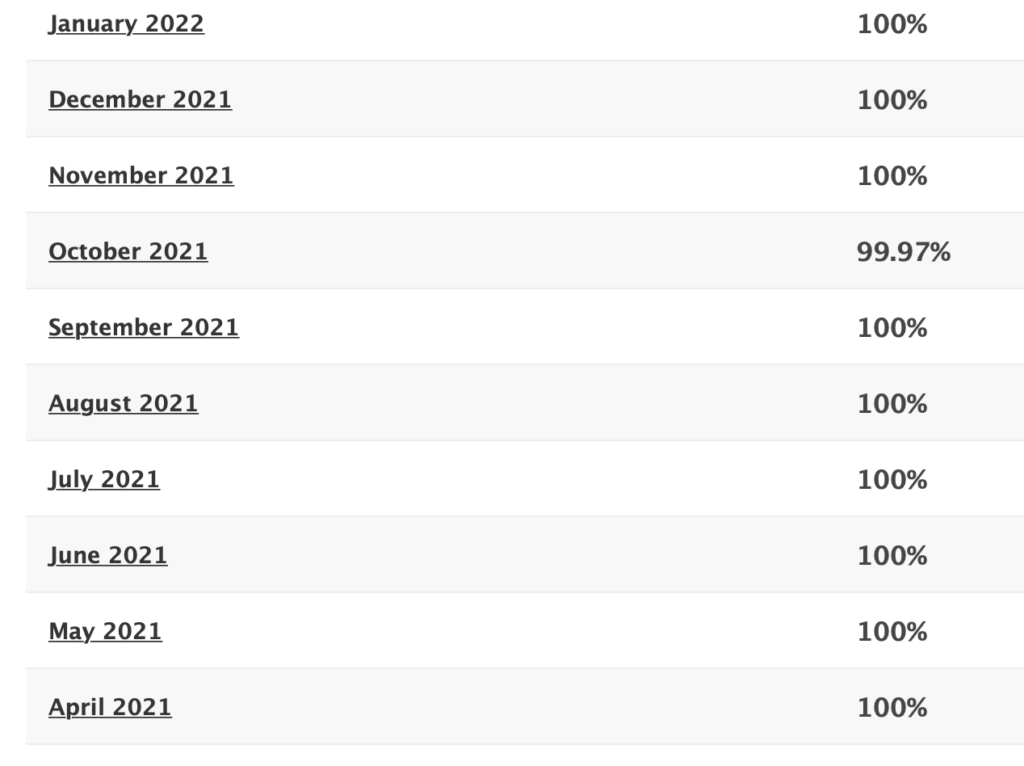
As you can see from the images above, Siteground hosting service seems to be better over the past ten months regarding uptime.
Try Siteground hereData Centers
A data center is where your hosting files and folders are stored. Most good hosting companies will offer you multiple options, with the data center closest to your customers or visitors being the preferred choice.
Let's break down the data center choices for each of these two hosting providers:
Siteground Data Center
You have several choices for data centers when hosting with Siteground. You can choose from America, Europe, Asia, and Oceania.
Siteground data centers offer many features such as high redundancy, low latency, green-friendly, security, and 194 CDN locations across ninety countries.
Below are the available data centers:
- Iowa (USA)
- London (UK)
- Eemshaven (Netherlands)
- Frankfurt (Germany)
- Singapore (Asia)
- Sydney (Australia)
Dreamhost Data Center
Dreamhost doesn't have as many options for data center location and only has one country option — America.
If you want the flexibility of choosing a data center outside of the states, you're out of luck with Dreamhost.
Below are the available data centers for Dreamhost:
- Ashburn, Virginia
- Hillsboro, Oregon
Hosting Development Features
Development features are the tools and services on offer for building and managing your website. For example, this feature could help you add collaborators, change PHP, staging area, and various other valuable additions that can help you along the way.
Siteground offers a staging area for you to change your website without fear of messing things up. For example, if you were to add a WordPress plugin or change the home page, you could make mistakes, or the plugin could cause issues. By using the staging area, you get to check things out first.
In addition to the staging area, Siteground also offers the following development tools:
- Fast PHP to increase website performance
- MYSQL Speedy Set-up
- Website Builder
- DNS Management
- Collaboration and reselling tools
- Numerous site management options
- WordPress tools (search and replace for developers)
The main standout feature from a development point is the ability to add collaborators who can log in to your account and access the same tools as you have. This feature is beneficial when you hire someone to maintain your website — they can even access the same support network.
Dreamhost offers staging for WordPress hosting websites on any Dreampress plan, which isn't their cheapest option. However, if you want a 1-click staging feature, you will need to spend at least $16.95 per month, which may outprice some beginners.
Like Siteground, you can try new WordPress themes and change live content without the risk of damaging your website.
They offer features such as changing your domain name for your website quickly and a DNS checker tool, but overall they are lacking in the development features compared to Siteground.
Web Hosting Speed Features (caching, performance, and optimization)
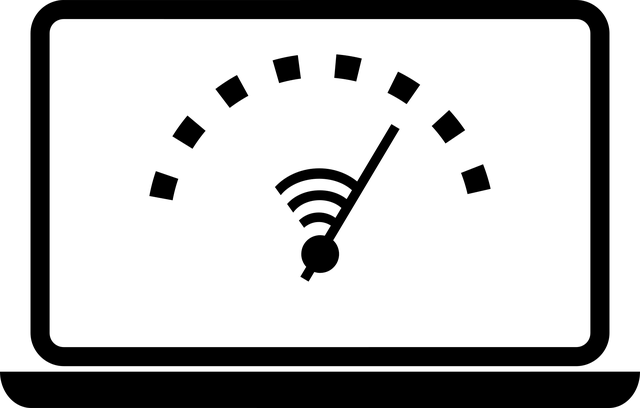
Let's talk more about the overall performance of the two hosting companies. Performance and speed are crucial in deciding because nobody wants to run a slow website.
The good news is neither of these companies offer bad results. However, research and testing have seen a recurring pattern where one seems to perform slightly better than the other.
But first, let's look at the different technologies and software used by both.
Siteground uses Google Cloud SSD storage, which is fast, green, and enables them to react to a server error with speed. So, for example, if a server was to go down on the network, they could quickly add another hosting node to avoid disruption. That's one of the benefits of hosting on the cloud.
Google's network is fast, secure, and powerful, which helps your website to load faster.
They use Nginx delivery on all servers for faster loading, and all websites get full-page caching on files, images, and applications. Siteground also offers Memcache for those using a WordPress website on the Grow Big and more advanced plans.
The caching can increase performance up to 5x and will cache static and dynamic resources.
SG Optimizer Plugin Included
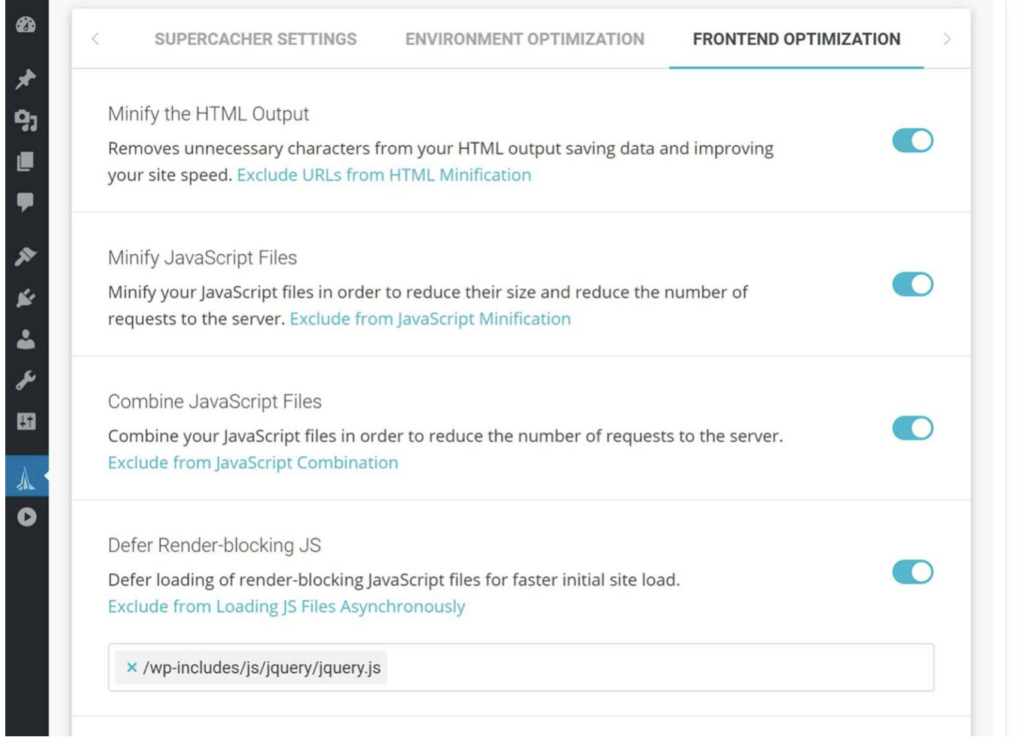
You also receive a free plugin exclusive to Siteground customers if running a WordPress site. The plugin ‘SG Optimizer' enhances your ability to make changes to enable certain features and make your website faster.
You can see a detailed list of the supported technologies used for Siteground here.
Dreamhost Web Hosting Speed
Dreamhost uses Apache for all its hosting servers, and, like Siteground, it offers fast-loading SSD (solid-state drives).
They don't offer any in-built caching for shared hosting plans, and you will need to use a third-party plugin. However, Dreamhost will pre-install the WP Super Cache plugin for those using WordPress, and you're free to delete and use any other caching plugin.
Dreamhost only allows Memcache on dedicated plans, which is a clear disadvantage to users when choosing between the two hosting companies.
If you use the DreamPress plans on Dreamhost, you will have built-in caching included, but this isn't a cheap option. For the first 12 months, it starts around $19.95 per month (without a promotion offer) on a yearly contract.
You can view the supported technology for Dreamhost here.
Siteground vs Dreamhost: Which is faster?
Almost all of my research indicated that Siteground has the edge over Dreamhost regarding speed.
Dreamhost isn't slow, but it falls behind slightly in most results regarding shared hosting. This assumption is also valid because Siteground offers better caching for shared plans than Dreamhost.
You also have more data center choices on Siteground, so if you're targeting customers in a specific location like in the UK, as an example, you could choose the London data center, which will make your website loading time faster for those visiting your website.
CDN Support
Of course, you can use a CDN (content delivery network) to speed up your website for visitors around the world.
Both companies support Cloudflare and various other leading CDNs (check out the best CloudFlare alternatives), and it's pretty easy to install from within the hosting dashboards.
Backups

Backups are essential if your website gets hacked. They also come in handy if you make a mistake or delete a file accidentally.
You could spend months building your website. If something was to go wrong and you never had a backup ready to install, your whole website would be gone forever.
That's why backups are crucial.
Both Dreamhost and Siteground offer free backups.
Siteground offers daily backups on all plans and stores your files away from your active server — this method adds an extra layer of security.
You can use the backup restore for free within the dashboard.
Dreamhost also creates a daily backup of your files, and you have the option to make an additional backup each day if you wish.
Like Siteground, you can install the backup within the customer user panel.
Addons & Extra Features
Both Dreamhost and Siteground come with various extra features and additional add-ons.
Below is a brief list of the standout extras for Siteground vs Dreamhost.
Siteground Hosting Features
- Unmetered traffic on all plans (fair use policy)
- SSD
- Free SSL certificates (Let's Encrypt)
- Shell access
- Pre-installed WP-CLI
- Backups
- SG Site Scanner (Optional Extra Cost)
- Core updates for WordPress
- Cloudflare compatible
- Renewable energy plans
- Set-up wizard
- Free email
- Unlimited sub-domains and MYSQL databases
- HTTP/2 servers
- PHP options
- SSL
- eCommerce options
- Fast server monitoring and isolation
- Dedicated IP address available
Dreamhost Hosting Features
- Unmetered bandwidth
- SSD
- Let's Encrypt (Free SSL certificates)
- Backups
- Cloudflare Compatible
- Shell access
- A free domain name (yearly plan)
- WordPress website builder
- Free migrations
- Pre-installed WP-CLI
- Email hosting
- WordPress core updates
- Pro services (extra costs involved)
WordPress Features For Both Siteground & Dreamhost

WordPress is responsible for almost half of all websites in the world. It's easy to use, accessible, and SEO friendly — search engines love websites created by WordPress.
If you're using WordPress, you'll want to choose a WordPress hosting plan that offers good features, so let's take a look at each host and what they provide from a WordPress standpoint.
As mentioned earlier, Siteground has a custom WordPress plugin that lets you cache certain aspects of your WordPress blog. You can also select and tweak other valuable features that will make your website faster and smoother running, like minifying HTML, Javascript, and CSS files.
You have the option to turn on Memcache, OPcache, and can select the latest PHP versions inside the dashboard. The platform uses Linux and a unique Apache/Nginx combination to create a fast service for all plans.
With added WordPress security features, launching options, Woocommerce plugin, and a free migrating plugin, it's easy to see the appeal of Siteground when it comes to WordPress websites.
Dreamhost also offers some good WordPress features on their shared hosting plans, such as free migrations, a free WordPress installation and site builder, and automatic WordPress updates.
However, the main features for WordPress on Dreamhost come with their managed WordPress hosting plans.
You get 1-click staging, Jet pack plugin installed (free version on basic plan, and pro version on higher plans), and built-in caching.
Dreampress plans also come with isolation, so your resources are yours alone, and you won't have to worry about another user draining your resources.
Usability
Usability is how easy it is to use the hosting services, make relevant changes, and includes the general feel of the user dashboard.
Siteground Interface Control Panel
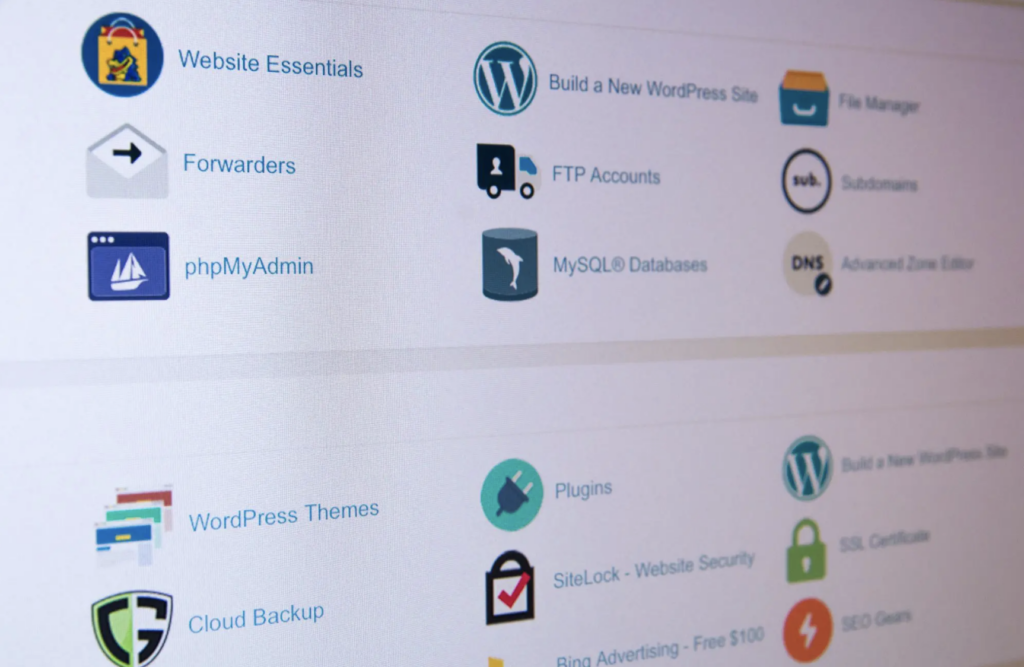
Siteground offers a ‘Site Tools' interface after moving away from cPanel. The Site Tools interface provides the same options but comes with a modern feel and look to the software.
If you've only ever used cPanel before, you may feel a bit confused at first glance, but trust me; it's straightforward to pick up. After a short learning curve for the options, you'll likely prefer it over cPanel.
You have a client area and a control panel, and the links and options are easy to understand and navigate. You can install WordPress, backups, view files, and billing, all within easy reach.
I must admit, when I first used the new (modern) interface with my hosting, it threw me off. But honestly, an hour or so later, I was impressed and would choose it over cPanel every single time.
Dreamhost Interface Control Panel
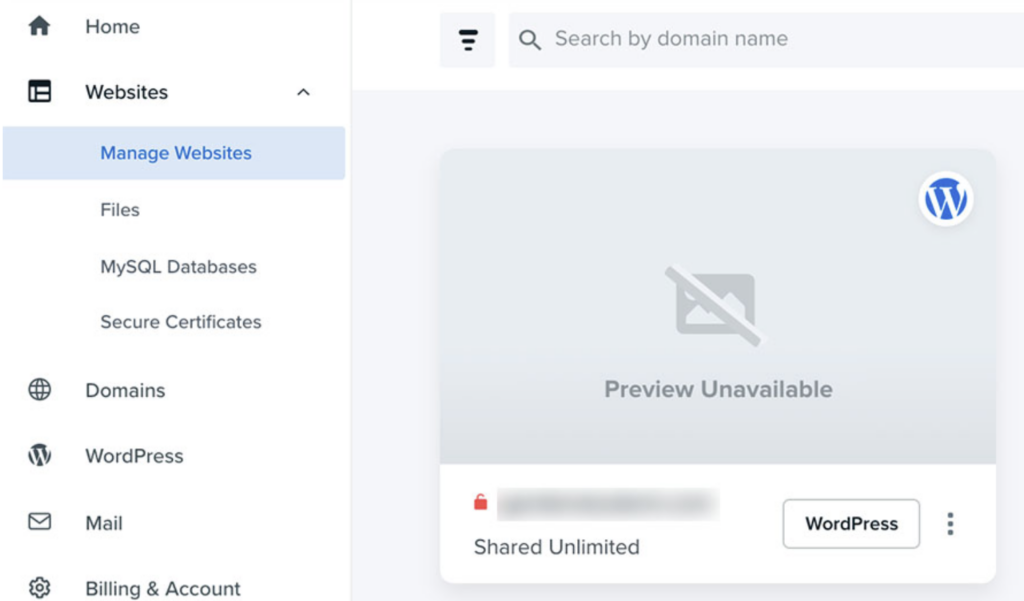
Dreamhost has also moved away from cPanel and offers a custom-built user interface to manage billing, website files, email, databases, and more.
You can just about do everything from within the control panel, and if you're stuck, you can contact live support.
It has a nice smooth feel to the interface, and like Siteground, it has a modern feel that feels appropriate for today.
Dreamhost vs Siteground Customer Support

When choosing a web host, customer support is one of the most important things to consider. You will need help one day, even if you have skills and knowledge in web development.
Siteground offers 24-7 customer support, available via email, phone, and live chat. They also have an online knowledgebase section with lots of FAQs on all areas related to your hosting and account.
Dreamhost offers the same support features as Siteground, but they don't have phone support. You can contact them and ask for a callback, but you cannot call them directly for help.
When testing Siteground vs Dreamhost for support, I found that Siteground seemed the fastest to respond, but there wasn't a massive difference.
I am not using the ‘Go Geek' plan from Siteground, so I can only presume that support would be faster because of the priority you receive on this plan.
Overall though, support was good for both sites — no real issues with either.
Siteground vs Dreamhost Pros & Cons
Below is a list of the pros and cons of both hosting sites.
Siteground |
|
Pros |
Cons |
| Google Cloud | Slightly Expensive For Renewal Plan |
| Dedicated IP Address Option | No Free Domain Name |
| Multiple Data Centers | |
| Staging Area | |
| Caching Plugin | |
| Scalable Hosting | |
Dreamhost |
|
Pros |
Cons |
| Free Domain Name | No Data Center Outside USA |
| 100% Uptime Guarantee | Shared Hosting Plans Have No Caching |
| Staging Area (Not Available On Shared Hosting) | Memcache Only Available On Dedicated Plans |
| WordPress Website Builder | No Dedicated IP Available |
| 1-Click WordPress Install | |
| Cheaper Than Siteground | |
Price (Including Overage Charges, Payment Methods & Plans)
We're coming toward the end of this Siteground vs Dreamhost article, and the only thing left to talk about is the price. Both Dreamhost and Siteground offer promotional web host pricing options and numerous plans.
I'm not going to go into too much detail about the VPS hosting, dedicated, or advanced cloud solutions and will focus more on the main plans that the everyday user and regular businesses will be opting to use.
Let's take a closer look at each company, their web hosting plans, and of course, the cost.
Siteground Pricing
Siteground offers the following web hosting plans for regular hosting, Woocommerce hosting, and WordPress hosting:
1. Start-Up Plan — Promo price $2.99 per month (Renewal Price $11.99 per month.)
For this plan, you get one website, 10GB storage, 10k monthly visits, and 200k inodes.
2. Grow Big Plan — Promo Price $4.99 per month (Renewal Price $19.99 per month.)
You get unlimited sites, 20GB of storage, 100k monthly visitors, advanced PHP options, staging, and 400k inodes.
3. Go-Geek Plan — Promo Price $7.49 per month (Renewal Price $29.99 per month.)
This plan has unlimited websites, 40GB storage, 400k monthly visits, priority support, collaborators option, PHP option, white label clients, and extra CPU resources, including 600k inodes.
Siteground also offers scalable cloud hosting for those who need extra resources. The image below displays the current pricing for these services.
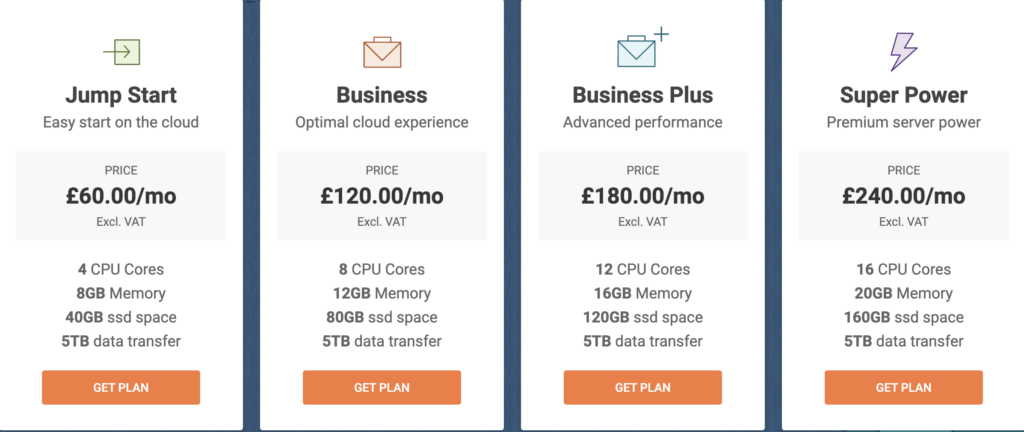
You will receive an email warning asking you to upgrade if you go over the limits for your plan. If you don't upgrade, ignore the request, or go over the limit a second time, Siteground will block traffic to your website.
Get Siteground NowDreamhost Pricing
Dreamhost pricing breaks down into sections. First, you have shared hosting, plans with Dreamhost's shared starter plan for one website as the entry-level offering, and then managed WordPress hosting called ‘DreamPress.'
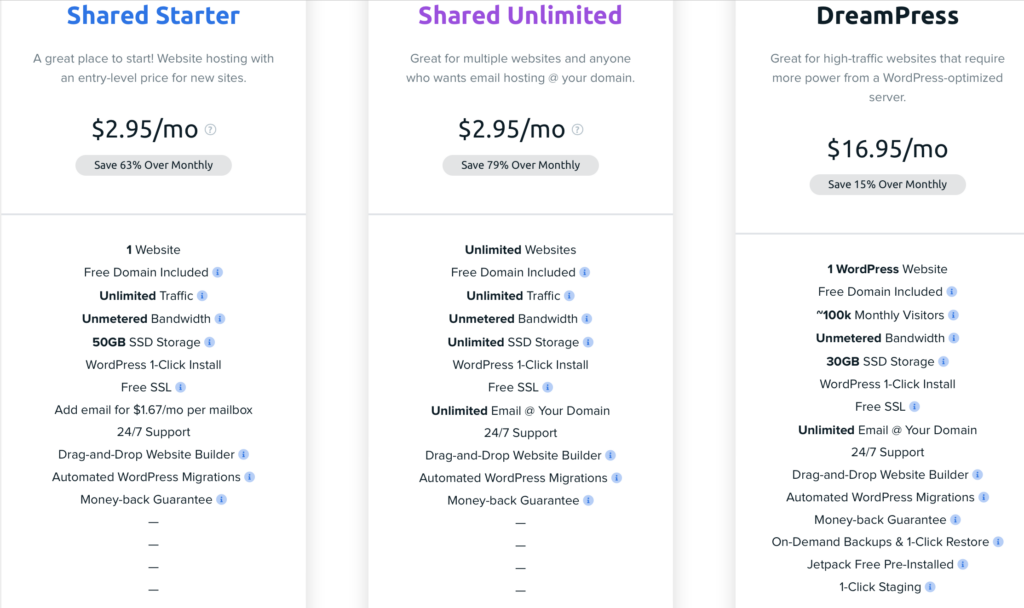
The price shown in the image above includes the promo deals, and you would need to pay the monthly fee for the year. If you opted for the Shared Unlimited plan, it would cost you $35.40 for a full year of hosting, which includes a free domain name, unlimited websites, and unlimited data.
However, if you opted for the same plan but opted to pay monthly, the plan would cost you $2.95 for the first month only and then jump up to $13.99 for each month after that. It also wouldn't include a domain name, and, quite frankly, it is too expensive for what you're getting.
They offer basic WordPress plans in the same pricing range, but the best option for most people when choosing a WordPress solution would be to use their managed WordPress option, which comes with caching and advanced features.
The cost for their managed WordPress Dreampress plans starts at $16.95 per month, paid yearly, or $19.95 paid monthly.
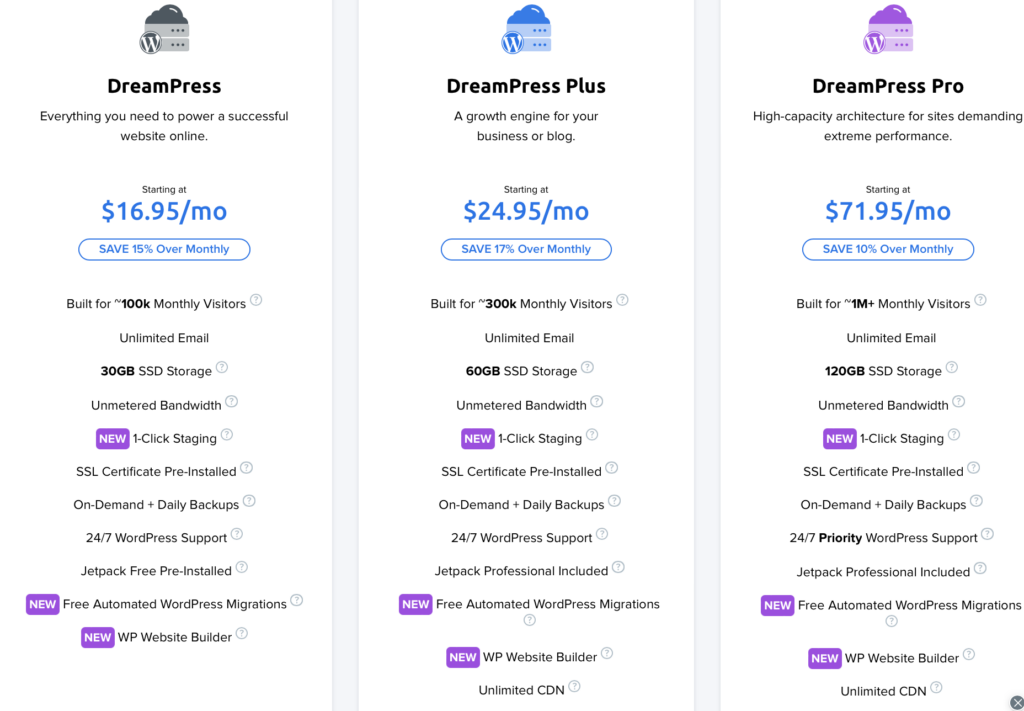
You can opt for the more expensive managed WordPress web hosting plans, priced at $24.95 and $71.95 per month, paid yearly.
If you exceed the hosting limits, Dreamhost will contact you to advise you to upgrade your hosting to a more suitable plan.
Try Dreamhost in just a few clicksSiteground vs Dreamhost: Which Host Is Better?
As mentioned earlier, you won't be making a terrible decision by choosing one of these hosting providers over the other. However, I would be lying if I was to tell you both SiteGround and Dreamhost are as good as each other because they're not.
Siteground is the best hosting service option overall.
They offer more features, better initial (promo) prices for the first 12 months, more data centers, and more website visitors.
If you want an inexpensive hosting solution for a basic website, Dreamhost focuses on budget-friendly value and will only cost you $35.50 a year, with lower renewal costs than Siteground.
On the other hand, if you're after a hosting solution that offers excellent features, specs, and free email, Siteground is the preferred choice.
Summing Up
Siteground vs Dreamhost was an interesting comparison. Both are good companies, and you can grow your site with either of them from the beginning to the end. Customer service is adequate for both, and you won't be disappointed.
Neither hosting company is perfect, but Siteground is slightly better overall.
Sign up for Siteground NowWant to learn step-by-step how I built my Niche Site Empire up to a full-time income?
Yes! I Love to Learn
Learn How I Built My Niche Site Empire to a Full-time Income
- How to Pick the Right Keywords at the START, and avoid the losers
- How to Scale and Outsource 90% of the Work, Allowing Your Empire to GROW Without You
- How to Build a Site That Gets REAL TRAFFIC FROM GOOGLE (every. single. day.)
- Subscribe to the Niche Pursuits Newsletter delivered with value 3X per week
My top recommendations

















