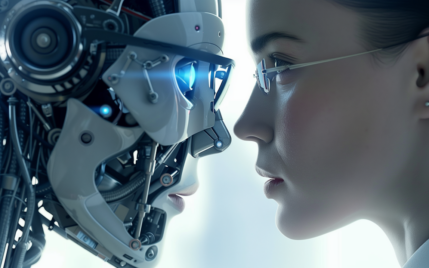Sensei Vs LearnDash: Which of these Popular LMS Plugins Comes Out On Top?

When you buy something through one of the links on our site, we may earn an affiliate commission.
Creating your own online course can be a very lucrative way to make money online, and it can even provide you with a source of passive income once everything is set up and running.
In this article, we're going to be looking at LearnDash vs Sensei, two LMS plugins for WordPress users that can help you create, manage, and sell online courses from your WordPress website.
At first glance, Sensei and LearnDash look fairly similar, so you might be left wondering what makes each of these LMS plugins unique and how you can choose which might be best suited to you.
The great news is that whatever your needs, you can be sure that there will be a Plugin to suit you. It's simply a matter of checking out each one and working out which one ticks the most boxes for what you're looking to create.
We're going to be taking a detailed look at both Sensei and LearnDash, to give you a better idea of what's included with each one.
We will go over the main features, pros and cons, customer reviews, and, of course, look at the pricing. By the end of this article, you will have all the information you need to decide which of these tools is best for your business.
Contents
What is an LMS Plugin?

If you're not sure what an LMS plugin is, it stands for “learning management system”. These plugins are tools that can help you to turn your WordPress site into a fully-fledged online learning platform without the need for any technical knowledge (see WordPress vs Webflow).
A WordPress LMS plugin helps you create, manage, and sell courses through WordPress, negating the need for a separate online course platform. There are lots of WordPress LMS plugins on the market, but LearnDash and Sensei are both very popular, so you've probably already come across them (but do check out LearnDash alternatives if you're curious).
There are many reasons you might want to turn your WordPress page into a learning platform.
For example, sharing knowledge on a particular topic you are passionate about or creating a paid-for course that can add an additional stream of income for your online business.
Sensei vs LearnDash – Which is Better Overall?
In a rush?
Here's what you need to know.
LearnDash is the clear winner here.
It's one of the most user-friendly WordPress LMS plugins around, and the customer support is fantastic. It's a great choice for beginners and experienced course creators alike. And most importantly, it offers a great learning experience for your students.
GET LEARNDASH HEREThe only downside is the price, but you get what you pay for, so it's 100% worth it.
Differences Between Sensei and LearnDash
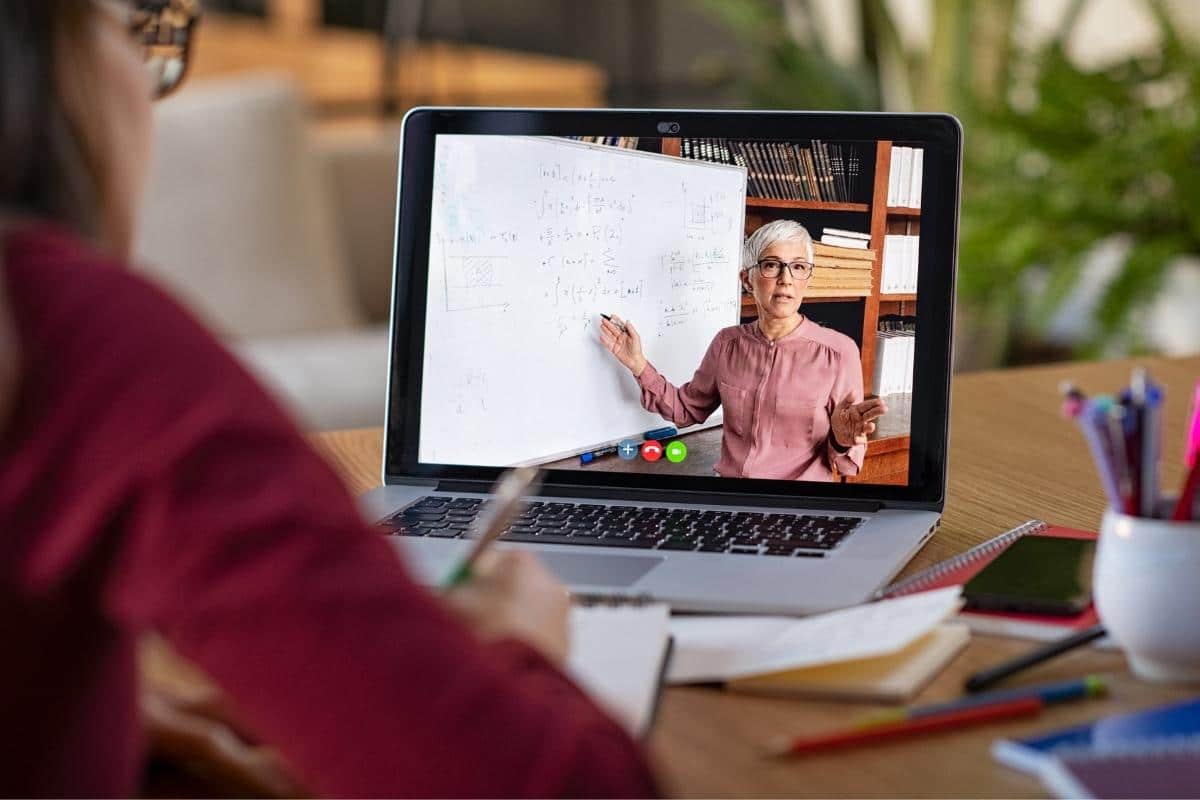
While the basic functions are the same, there are several subtle differences between LearnDash vs Sensei WordPress LMS plugins. These differences include the way you split the course up (LearnDash gives you three levels of hierarchy while Sensei only offers two), the types of quiz questions you're able to create, grading, group management, and e-commerce.
The other difference is the pricing. Sensei offers a free plan, but it only allows you to create free courses. Finally, these two services differ greatly when it comes to customer service. Sensei's customer service is lacking, while LearnDash is known for its excellent service and support.
Sensei Overview
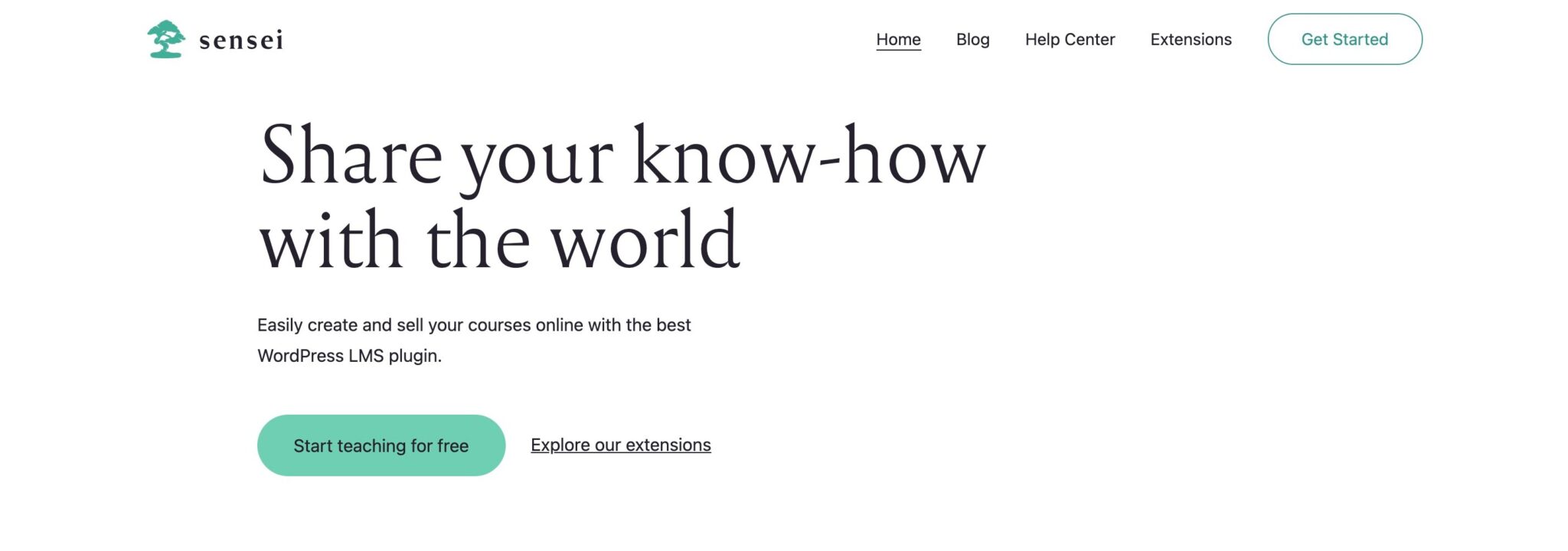
Sensei is a fairly well-known WordPress LMS plugin.
It allows you to create a free course without paying for the software or a paid course for a yearly fee. The software integrates with several other plugins, allowing you the flexibility to add or remove features when you need them.
Sensei Main Features
The Sensei LMS plugin offers a variety of features to help you create, manage, and sell your own online courses from your WordPress website.
The main features include:
- Create free and paid courses
- Multimedia content
- Quizzes
- Progress tracking
- Course completion certificates
Sensei offers the ability to integrate several types of course content, including video and slideshows, and has plenty of quizzing options, including a question bank. It also allows you to manually or automatically grade quizzes. You can track a learner's progress and get detailed analytics and even award certificates upon completion of all or even part of the course. Sensei also makes it easy for students to download the certificates and share them on social media to further promote your course.
While Sensei doesn't have its own payment system as part of the plugin it does integrate seamlessly with WooCommerce, so if you want to charge for your course you will need to install an extra WordPress plugin.
Ease of Use
While the Sensei plugin is a major player in the world of plugins, it's not the most user-friendly WordPress LMS plugin.
Sensei doesn't integrate well with most WordPress Themes, which means you will either need to change to a WordPress theme that Sensei does support or you'll need to know how to code in order to make it work.
Sensei also relies on you installing other plugins to expand functionality, and it's quite well known for compatibility issues. Put bluntly, Sensei just isn't easy to use – if you're a beginner, it might not be for you.
Customer Support
Unfortunately, Sensei has gotten a reputation for incredibly poor customer support.
Several reviews note that they haven't received a response after over a week, and rather than being accessible on multiple platforms, the only option is to submit a support ticket and hope they get back to you.
Integrations
While Sensei itself has some inbuilt features, a lot of the time, if you need something specific, you'll need to find another compatible plugin. If you want to take payments, you'll need to pay for WooCommerce (which has a number of premium options depending on what you need).
There are some free plugins that work with Sensei, but on the whole, you're likely to be left feeling like they shook you down.
Customer reviews
Sensei's customer reviews could best be described as questionable: rather than several middle-of-the-road reviews, most are either one-star or 5 stars with very little in between.
Complaints of the plugin crashing, limited features, and non-existent customer support are rife, with the 5-star reviews mostly only leaving one word along the lines of “great!”. It's important to look at in-depth reviews like this one too, and on the whole, they're not that positive.
That doesn't mean you should avoid the plugin altogether, but it's definitely a reason to delve a little deeper and ensure that the plugin is going to do not only what you need but what it promises it will.
Sensei Pros and Cons
As with most software, Sensei has its own pros and cons.
It's worth taking these into consideration before deciding which of these plugins is right for you.
Pros:
- Integrates with Woocommerce
- Manual grading
- Question bank for quizzes
- Multiple types of content supported
- Excellent analytics
Cons:
- Very limited customer support
- Known to crash
- Only free for free courses
- Doesn't integrate with many WordPress themes
Sensei Pricing
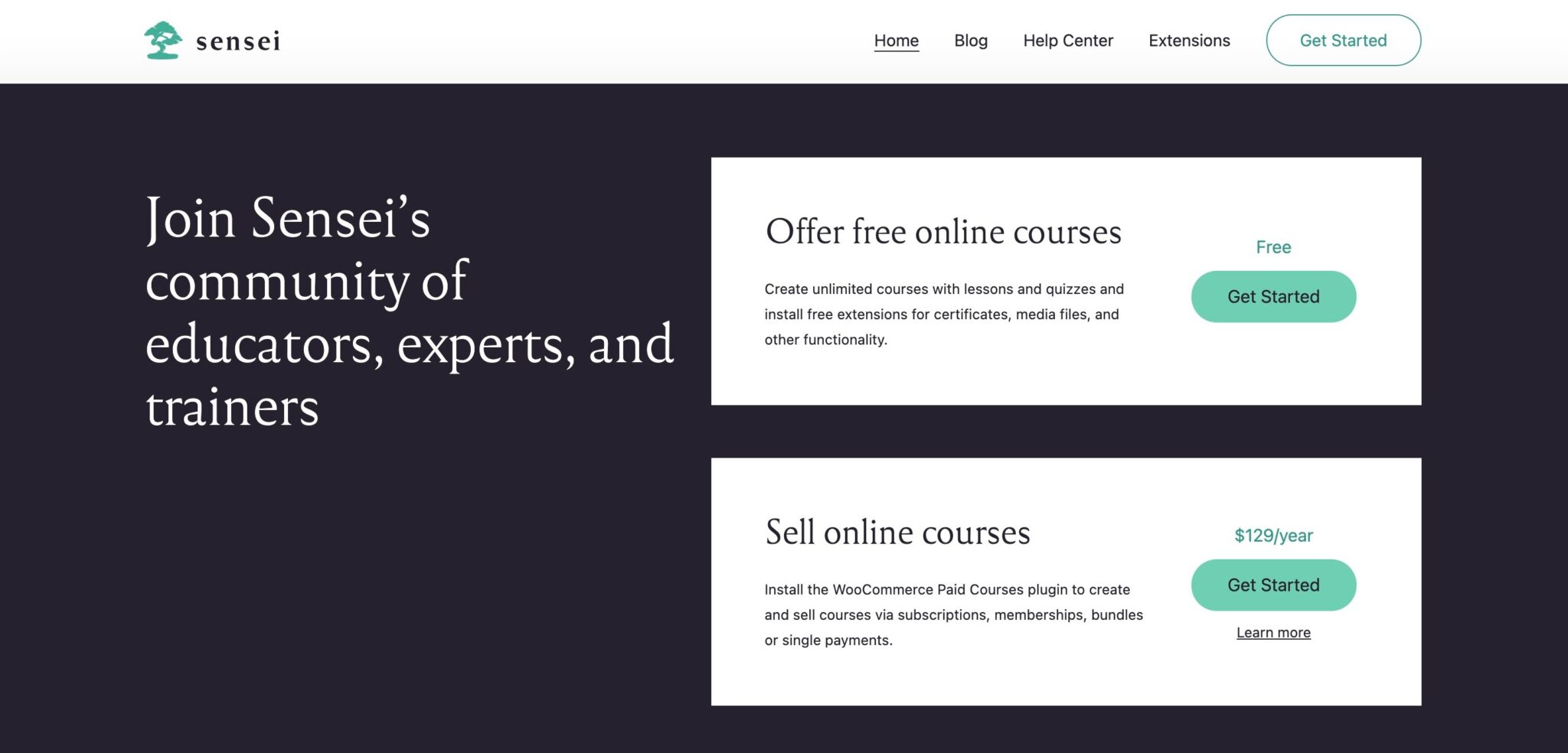
Sensei's pricing structure is incredibly confusing.
While there are pricing plans depending on how many websites you want to use the plugin for, you could end up forking out a lot more for extra plugins.
Unlike a lot of LMS plugins, Sensei does have a free version. Having said that, the free version is only available if you're running a course for free; if you want to charge for the course you will need to buy a license as well as pay for any plugins (including a premium subscription to WooCommerce).
The price:
- For a single domain – $129
- Five licenses – $199
- Up to 25 – $299
In addition to the hefty price tag, whereas with most LMS plugins you pay once and it's yours, this is actually an annual subscription. Something to keep in mind if you're planning to run long-term courses, although if you're charging for a course there is a chance that your subscriptions will quickly cover this – do the maths and work out what is best.
Check out Sensei for free hereLearnDash Overview
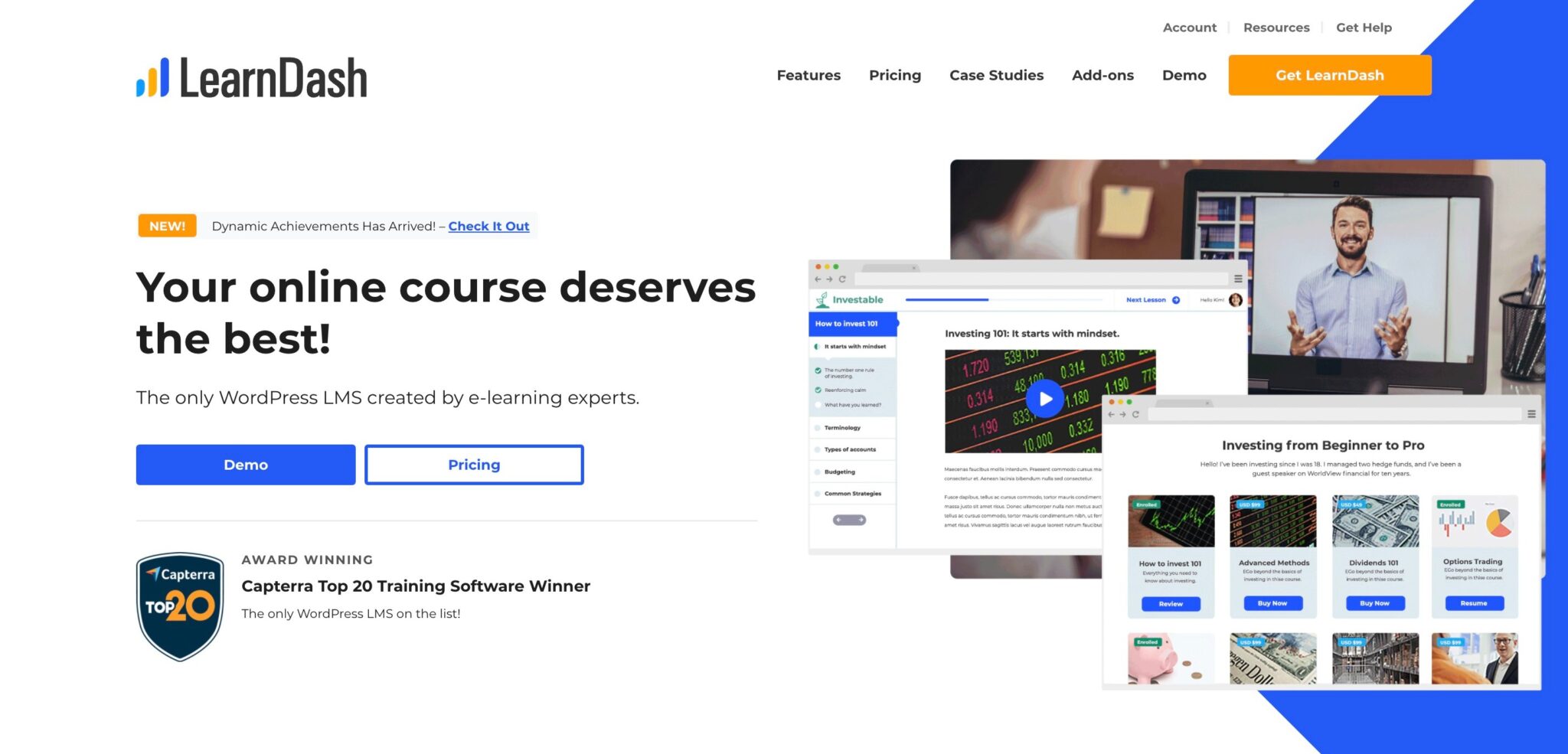
LearnDash is one of the most popular LMS plugins on the market at the moment, and with good reason.
It's known for its user-friendly interface and excellent customer support. The plugin has garnered a loyal following in recent years and allows even beginners to create a passive income through developing online courses. It boasts a huge list of built-in features without needing to install extra plugins.
LearnDash Main Features
One of the best things about the LearnDash plugin is the wide range of features included in the monthly fee. You may not need all of these at first, but it's good to take note of what's on offer.
The main features include:
- Drag-and-drop interface
- Drip feed lessons
- Advanced quizzes
- Automated notifications
- Badges and certificates
- Assignments
- Flexible prerequisites
- Discussion forums
- Create multiple courses and course bundles
- Leader boards
Learndash's interface is super easy to use, with a drag-and-drop style course builder, meaning you need very little technical skill to create a course. You're able to set the pace of the course by drip-feeding or allowing access all at once, you can integrate multiple types of media.
LearnDash even allows you to reuse some of your course materials for other courses and you can sell one-off courses or a subscription.
Ease of Use
LearnDash is known for its ease of use.
The interface is built in the same style as WordPress, where you simply drag and drop widgets onto your course pages. If you can put together a page on WordPress then you already have all of the knowledge necessary to create a course with LearnDash.
LearnDash also integrates with most WordPress themes so you don't need to change your site and can be up and running almost instantly.
Customer Support
LearnDash is well regarded for its excellent customer support.
The main method of support is through forums so if you have a quick question it's easy to see if anyone else has asked it before. If not you can contact LearnDash by email, asking a question in the forum, or raising a support ticket and you can generally expect them to get back to you within 24 hours.
This level of support is great news for those that might worry if they have enough technical knowledge and feel as though they might want some assistance along the way.
Integrations
LearnDash's integration with WordPress itself is excellent; most themes are supported and LearnDash makes it easy for you to import your colors so you will have an on-brand course almost instantly.
In terms of other plugins, LearnDash integrates with many popular plugins, including:
- Woocommerce
- Stripe
- ThriveCart
- SamCart
- Convertkit
- Slack
- Zapier
And more.
The thing is though, it doesn't really need to integrate with many other plugins because everything you need is included. LearnDash has put so many features into their plugin so that you don't need to go elsewhere.
Customer reviews
LearnDash's customer reviews are almost flawless; every major review site gives LearnDash an average of 4.5/5 stars.
Some of the biggest talking points include the plugin's user-friendly interface that makes courses easy to create and manage, the huge variety of features, and the impressive level of functionality that goes as far as to allow you to transfer material between courses.
One of the most widely talked about topics in customer reviews is LearnDash's customer service. They really do set the gold standard for customer support with multiple ways to contact them for both quick questions and more in-depth troubleshooting.
The only issue that seems to keep LearnDash from getting 5 stars is the price.
LearnDash is around the same price as Sensei but both are more premium options on the market. There's also no free trial which can be very off-putting if you're not happy to purchase off the back of reviews alone. Having said that, LearnDash does offer a 30-day money-back guarantee so if it doesn't work for you then you are able to get a full refund.
Make sure you check out everything to do with reviews and ensure that the plug-in you choose is the right one for you.
LearnDash Pros and Cons
Pros:
- Easy to use
- Faultless customer service
- Plenty of features
- Lots of customization options
- Ability to choose course speed
- Lots of payment options
- Plenty of ways to interact with students
Cons:
- No free trial
- Some features lack customization options
Pricing
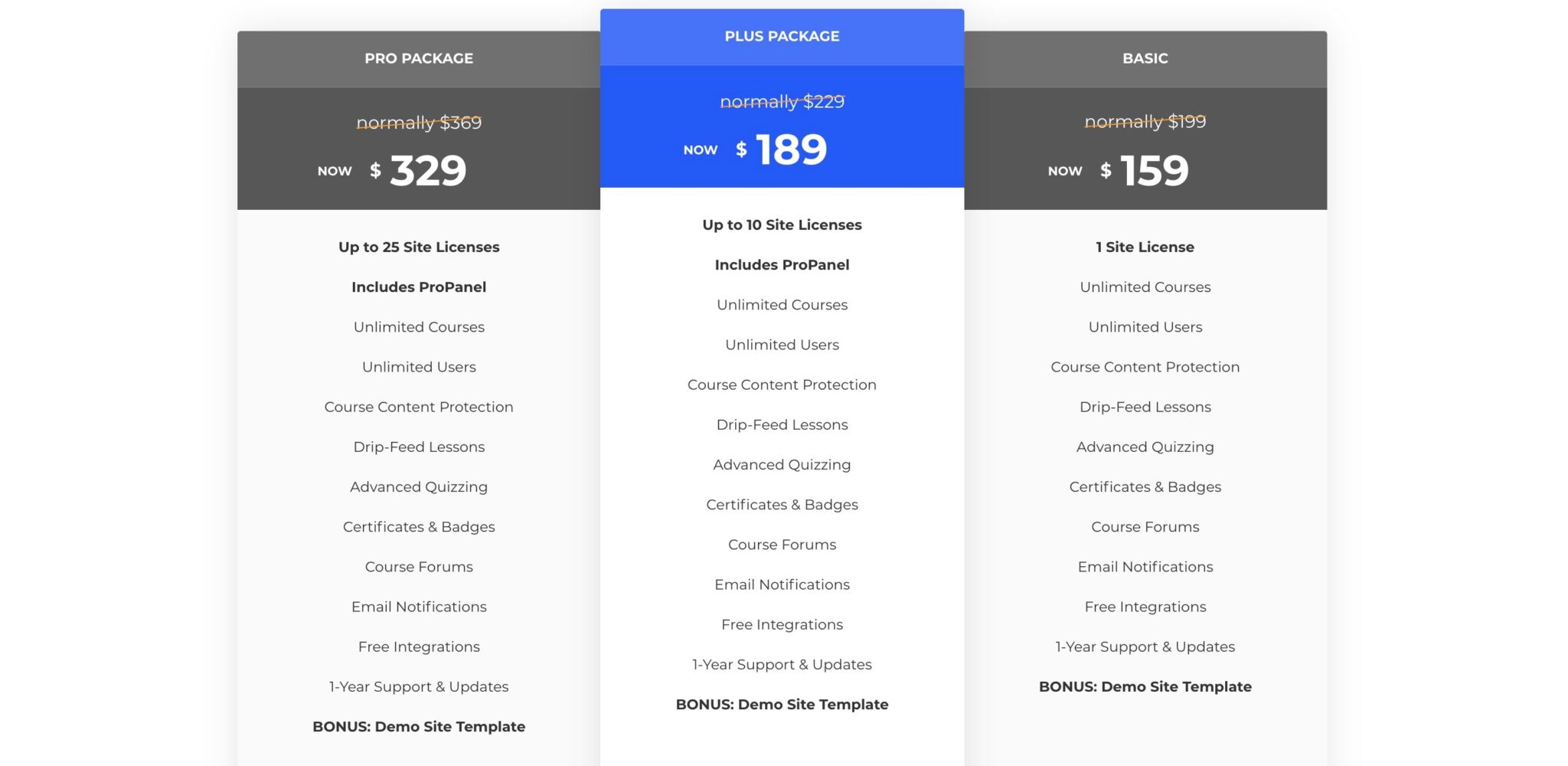
LearnDash's pricing is almost on a par with Sensei, but the difference in what you get for the money is night and day.
LearnDash is a fairly premium option in terms of LMS plugins and they don't offer a free trial so you might be put off if you've not tried to sell a course before.
However, you truly do get what you pay for. LearnDash offers a huge variety of features that are continually updated and the customer support is second to none. Like Sensei there are three packages available, but with LearnDash it's one payment for a yearly license. This will technically give you lifetime access, but as WordPress updates, you may want to renew the license for access to updates.
The first package is $159 and allows you to use LearnDash on one site only but you can have unlimited courses, which is perfect if you're a blogger looking to run classes through your website.
The second package is $30 more at $189 and allows you to use LearnDash on up to 10 websites.
The most expensive option is $329 and allows you to use LearnDash on up to 25 websites.
Check out LearnDash hereSensei vs LearnDash: The Verdict

When comparing LearnDash vs Sensei there really is no contest.
While Sensei is a semi-popular plugin, it just doesn't quite have the finesse of other plugins. The total lack of support, limited features, and abundance of bugs simply don't justify the yearly renewal fee.
On top of this, you will have to pay even more to buy premium plugins to give Sensei any more than basic features. The only redeeming quality is that you can use the plugin for free if you're not intending to charge for the course, but there are other platforms that have a limited free version that allows you to charge for your services.
While LearnDash doesn't have any free features, the price you pay offers lifetime usage of the plugin and a year of free updates and support. LearnDash is full of features and allows you a huge variety of customization, although some elements are limited.
You could potentially end up paying for features that you'll never use, but given that LearnDash is the more affordable option and gives you more features, it doesn't really matter if you don't make full use of the plugin.
Whether you choose Sensei or LearnDash entirely depends on the course that you're intending to create. If you want to create a freebie for your readers, then there's no reason to pay for LearnDash, but if you're planning to charge for your course and you want any kind of customization, user-friendly interface, or customer support then LearnDash wins hands down.
Check out LearnDash hereYou can also read our full LearnDash Review. Or check out how it stacks up against other competition in our LearnPress vs LearnDash article.
Want to learn step-by-step how I built my Niche Site Empire up to a full-time income?
Yes! I Love to Learn
Learn How I Built My Niche Site Empire to a Full-time Income
- How to Pick the Right Keywords at the START, and avoid the losers
- How to Scale and Outsource 90% of the Work, Allowing Your Empire to GROW Without You
- How to Build a Site That Gets REAL TRAFFIC FROM GOOGLE (every. single. day.)
- Subscribe to the Niche Pursuits Newsletter delivered with value 3X per week
My top recommendations