How To Remove The Sidebar In WordPress In Under 3 Minutes

When you buy something through one of the links on our site, we may earn an affiliate commission.
You can remove the sidebar in WordPress if it does not contribute to the scope of your page or post. Or, more importantly, if it acts against it. In this article, I’ll walk you through the various options available when you want to remove a sidebar from your WordPress website.
Some themes, by default, display a sidebar. The sidebar is that empty space on the left of your main content or on the right, which WordPress originally dedicated to widgets.
Sidebars can be a major player in your design if planned correctly or have the opposite effect; let's look at different scenarios.
Contents
Reasons to Remove Your Sidebar in WordPress
Sidebars display items that do not form part of your main page or post content. These could be ads, links to other parts of your website, email opt-in forms, or social media profile links.
The primary reason you would want to remove a sidebar is the possibility of distracting the user's attention away from the main content. Advertisements can distract visitors away from your intention just by floating somewhere on the right or the left; if the user falls into that trap, you may lose them altogether.
In addition, you need to consider the user experience on a mobile device. As the screen size is reduced on a mobile, left and right sidebars are moved to the bottom of the mobile screen.
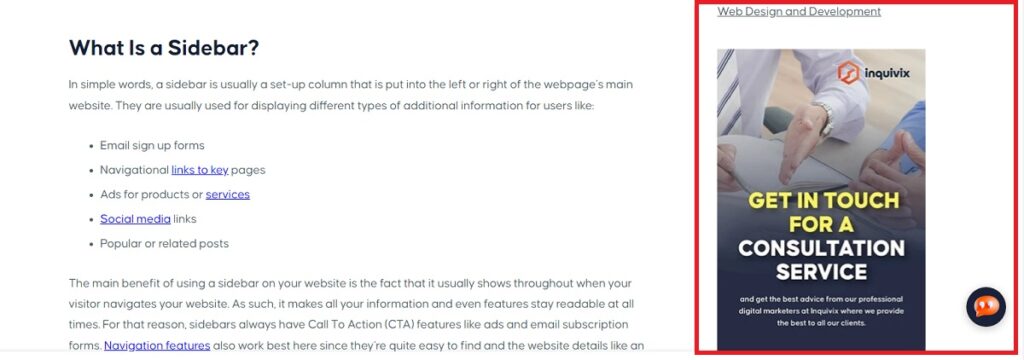
When it Might be an Advantage to Keep Your WordPress Sidebar
The primary reason to keep a sidebar is when ads monetize your site.
I also think a Table of Contents (TOC) works quite well when placed on the left sidebar. It is better than expecting the user to scroll or jump up to your TOC.
However, not every website needs a sidebar. If you think it will do better without one, there are a few different ways to remove a sidebar. We will discuss those shortly.
Pros and Cons of a Sidebar
To sum up, let's look at a sidebar's pros and cons.
Pros
- One can place ads there
- You can use it as an option to increase email sign-ups
- Use it for promoting related products
- Use the sidebar for organization
Cons
- Sidebars do not work well on mobile devices
- The user experience is disturbed
- Not every type of business needs a sidebar
- Sometimes a sidebar is just a clutter of information
Easy Ways to Remove The Sidebar In WordPress
Let us start with what I consider to be the easy method.
Removing the Sidebar Using a Plugin
There are a few plugins that can be used to remove a sidebar without you having to use any code.
Custom Sidebars – Dynamic Sidebar Widget Area Manager
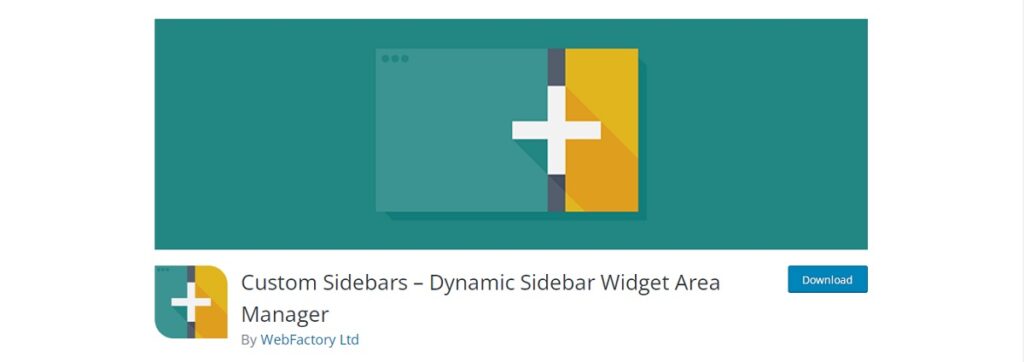
WPMU DEV's Custom Sidebars is a popular WordPress plugin for sidebar customization. You will find it easy to replace and manage sidebars or widgets on your WordPress website.
Custom Sidebars offers a very flexible WordPress widget area manager and sidebar configuration tool that makes it a breeze to change how your site's sidebar looks without digging into any code.
You can use the free version, which is limited in functionality, or the Pro version, priced at $49/mo.
Lightweight Widget Area Plugin – Content Aware Sidebars

Content Aware Sidebars is the fastest and most powerful WordPress sidebar plugin available.
With the ability to tailor your sidebar widgets for any WordPress post, WordPress page, or even custom post type, this plugin can save you time and energy by eliminating the need for custom coding. The option of removing the sidebars is available only in the Pro version.
We know that Content Aware Sidebars promise good support. Now let’s see how easy it is to remove the sidebar from individual pages.
- First, install the Pro version of the plugin and activate it.
- Go to “Sidebars” in Admin Dashboards and select “Add New.”
- Click on “Select content type,” then select “Pages.”
- You will be presented with a new input field; select the pages from which you want to remove the sidebar.
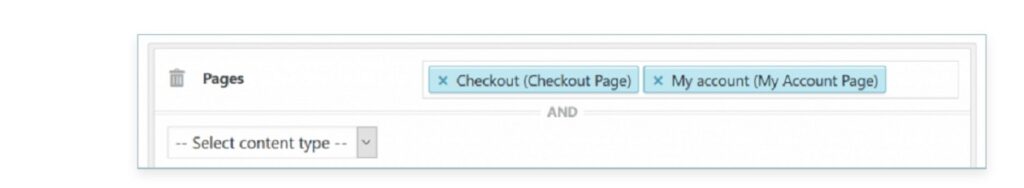
- As Action, select “Replace” in the Options box, and select the Target Sidebar you want to remove.
- Name the new sidebar, for example, “Sidebar hidden,” and save it.
As the sidebar is inactive (or empty), it will be hidden on the pages you selected.
Content Aware Sidebars Pro version starts at $49 per year.
Simple Page Sidebars
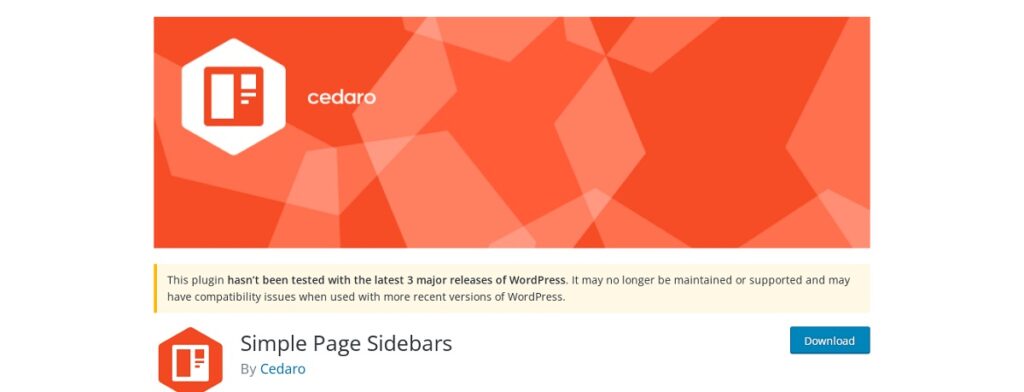
Simple Page Sidebars is a WordPress plugin that allows users to assign custom sidebars to pages without making template changes. This means you can easily enable and disable various sidebars as necessary while also being able to edit existing ones.
Simple Page Sidebars is easy to use and has simple features. It integrates seamlessly with the WordPress dashboard. It allows you to modify a page's sidebar without creating an unnecessary revision.
And guess what, it is free!
WP Widget Disable
WP Widget Disable is a user-friendly WordPress plugin that allows you to disable any sidebars and dashboard widgets on your WordPress site. This helpful plugin offers a simple user interface that allows website managers to edit themes with edit_theme_option capabilities.
Once installed and activated, this option appears under Appearance > Disable Widgets, making it easy to find and use.
If you would love to use some of the sidebars, the plugin offers you the following filters:
- wp_widget_disable_default_sidebar_widgets – with this filter, you can exclude some of the sidebar widgets from being disabled.
- wp_widget_disable_default_dashboard_widgets – with this filter, you can exclude certain dashboard widgets from being disabled.
WP Widget Disable is a free plugin.
Full-width Templates for Any Theme & Page Builder
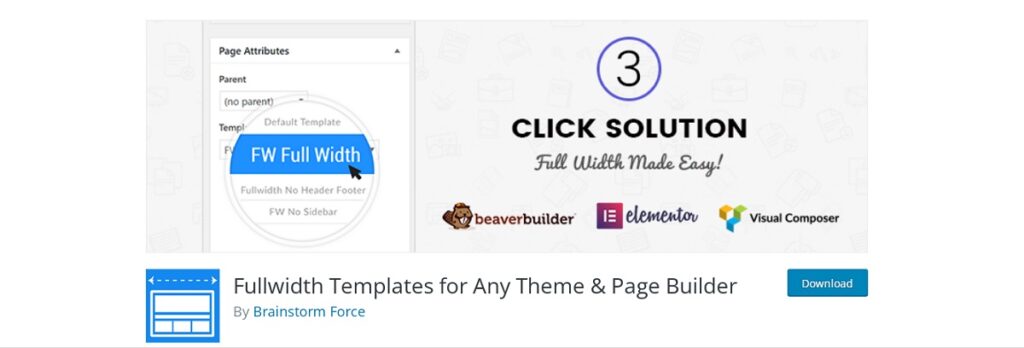
Full-width Templates for Any Theme & Page Builder WordPress plugin works exactly as it sounds - it's versatile and works with any theme or page builder! Plus, it couldn't be easier to use. In just three clicks, you can create a full-width template.
Once you install and activate the plugin, you'll have access to three basic settings.
The blank template is ideal for landing pages because it's just a plain canvas. You can use all the space for your content with no sidebar, footer, or header.
The full-width template is perfect for use with a WordPress page builder. Removing the sidebar and other elements gives you a lot of extra space to work with.
No sidebar; if your theme doesn't support customization, you can still remove the sidebar by using the "no sidebar" template, allowing for more content space.
How to Remove Sidebar WordPress Using Your Theme Setting
If your website is built with WordPress, you can relax! Many of the best themes come with an option to remove sidebars. It is very useful if you want to create a more streamlined look for your site or if you want to focus your reader's attention on a specific area of your page.
You can usually find out if your theme has this option by editing a single WordPress post or page. Once you're in the editor, look for an option to remove the sidebar (it might be called something like "hide sidebar," "remove sidebar," or something similar).
Or sometimes you can find it in Customizing ▸ Sidebar.
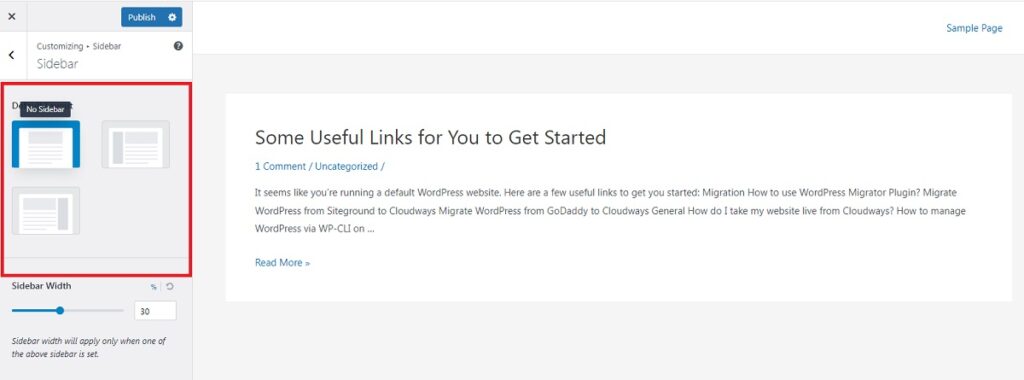
Simply select 'No Sidebar.'
In GeneratePress, for example, select Content (no sidebar).

If you don't see this option, it's possible that your theme doesn't have it built in. Don't worry, though - there are other ways to achieve a similar effect!
Remove WordPress Sidebar Throughout Your Website
This is the method for you if you want to remove sidebars from every page and post on your WordPress site. However, it does require you to edit WordPress theme files. If you haven't done this before, have a look at our beginner guide on how to edit code in WordPress.
If you have to make changes to your WordPress theme, it's important to remember that those changes will be lost whenever you update the theme. You'll need to create a child theme to avoid losing your customizations. Make your changes in the child theme, and you are safe!
This is the Process
To begin, you'll need to connect to your WordPress site using an FTP client. Once you're connected, navigate to the /wp-content/themes/your-current-theme/ folder.
WordPress themes comprise various templates, so you will need to edit each page template and post template in which a sidebar is displayed.
For example, a WordPress theme may require edits to index.php, page.php, single.php, archive.php, home.php, and so on.
In an editor, open the template file and search for a line like:
<?php get_sidebar(); ?>
If your theme comes with multiple sidebars, you will see different instances of this code with a sidebar name inside the function. For example, if you have a "Main" sidebar and a "Footer" sidebar, you will see "Main" or "Footer" inside the function, similar to:
.<?php get_sidebar(‘footer-area'); ?>
Delete the line in the function that has the sidebar name that you don't want to be displayed as a parameter.
Save the file and upload it back. Don't forget to repeat the process for each template displaying the unwanted sidebar.
Go and check how the website looks now. Can you see where the sidebar used to be? And the content area is not centered! Ok, now you have to adjust the width of your content area by adding custom CSS.
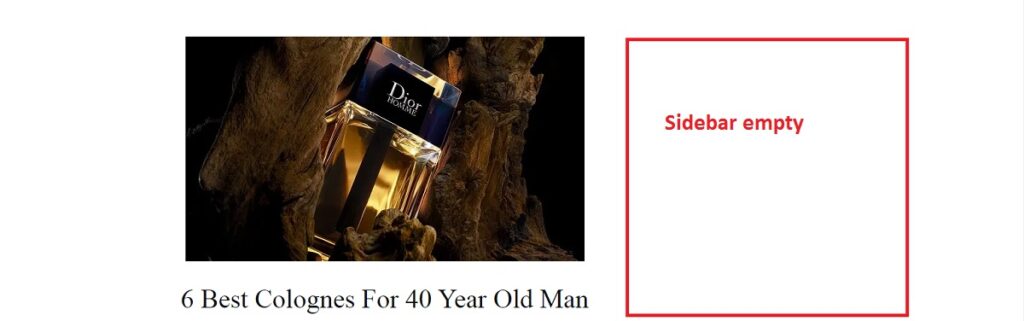
Here is an example of the custom CSS code:
.content-area {
width: 100%;
margin: 0px;
border: 0px;
padding: 0px;
}
.content-area .site {
margin:0px;
}
How To Remove Your Sidebar In WordPress In 3 Min Summed Up
Now that you know “You Can,”' don't panic if YOU actually can't remove a sidebar from a WordPress website; it just does not work for you! With so many themes, builders, and adverting apps, there is a good chance that all the easy ways will not work.
During my research for this article, I tried different themes, installed various plugins, and read many reviews. I came across more than 20 ways “how to remove sidebars” and tons of comments on how “the best ways” did not work.
So here is some advice:
- If you start a new site, choose your theme builder carefully, spend the time and do the research.
- New modern themes are set by default to full width; if you use an old theme, maybe it is time to change. Here is a list of the 20 easiest WordPress themes to set your website up fast.
- Be prepared after you have developed your dream site, and come the day to monetize it with ads, that problems may pop up if you have removed your sidebar.
- If you have to use a plugin, try Content Aware Sidebars. They promise to help you in case their plugin does not resolve the problem.
You can remove your WordPress sidebar on individual pages and posts but still use it when it might be beneficial. Remember that you don't have to have the same sidebar on every website page - mix it up to keep things interesting for your visitors!
Want to learn step-by-step how I built my Niche Site Empire up to a full-time income?
Yes! I Love to Learn
Learn How I Built My Niche Site Empire to a Full-time Income
- How to Pick the Right Keywords at the START, and avoid the losers
- How to Scale and Outsource 90% of the Work, Allowing Your Empire to GROW Without You
- How to Build a Site That Gets REAL TRAFFIC FROM GOOGLE (every. single. day.)
- Subscribe to the Niche Pursuits Newsletter delivered with value 3X per week
My top recommendations
















