Pageviews vs Unique Pageviews vs Sessions vs Visitors: What’s the Difference?
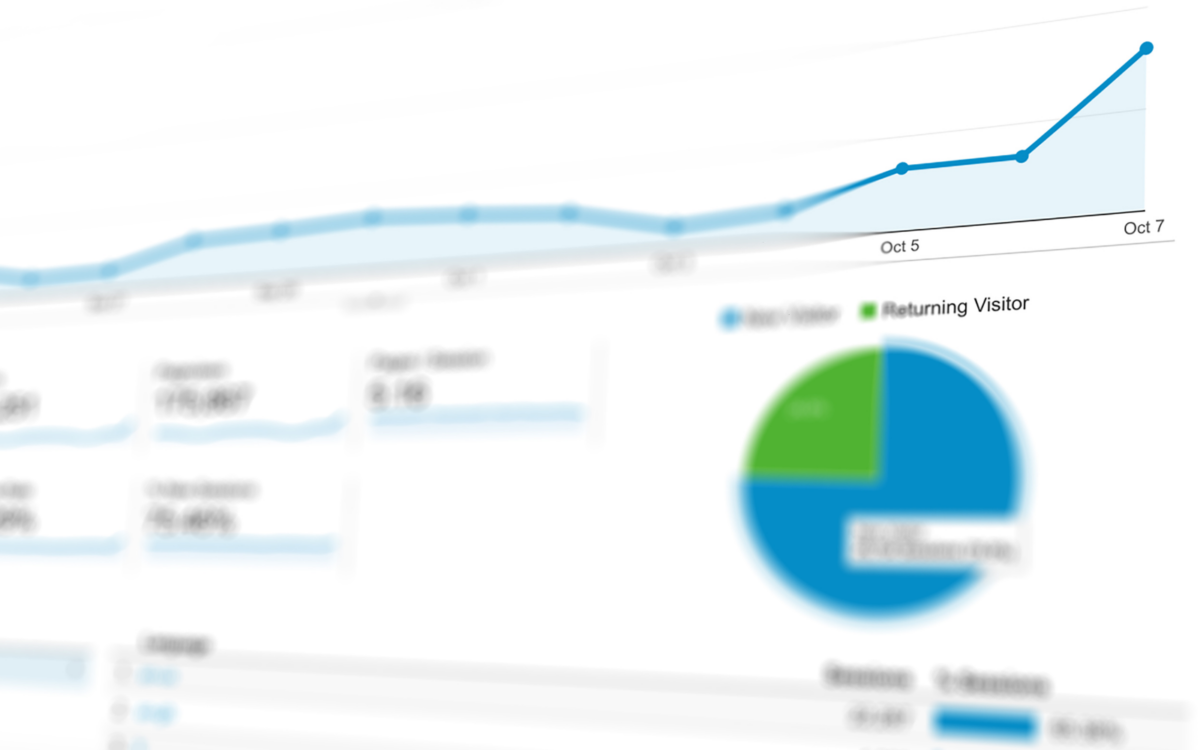
When you buy something through one of the links on our site, we may earn an affiliate commission.
If you're a blogger or an online business owner, you've probably heard of pageviews, sessions, users, visitors, and unique pageviews. But what's the difference between all of these metrics? And especially regarding pageviews vs unique pageviews – which one should you be paying attention to?
Today we're going to clear that up.
In this article, we're looking at the differences between pageviews vs unique pageviews and all the other metrics you can get in Google analytics for your website. This will help to explain which is the most important for you to track for your website.
Contents
Why Tracking PageViews is Important

The number of visitors to your website will often directly correlate with how much money you make. Keeping track of these site metrics is an important part of running an online business.
There are many benefits to having access to analytics for your blog. That's why everyone with a website should have Google Analytics tracking code set up.
Google Analytics provides insights into:
- Who your readers are (age, location, gender)
- What they're looking for
- How long they stay on your site
The more you know about your readers, the better you can tailor your content to suit their needs.
This data will also allow you to track your progress, and let you see what content is working and what's not.
If you see that a piece of content is performing really well, you can work to recreate that success with more content on a similar topic.
Give the people what they want, right?
If you make money on your blog from display ads, multiple pageviews matter because each pageview is money in your pocket. It's important to be able to see how you are doing in terms of website traffic as this will help you to set some goals as well.
Google Analytics Pageviews
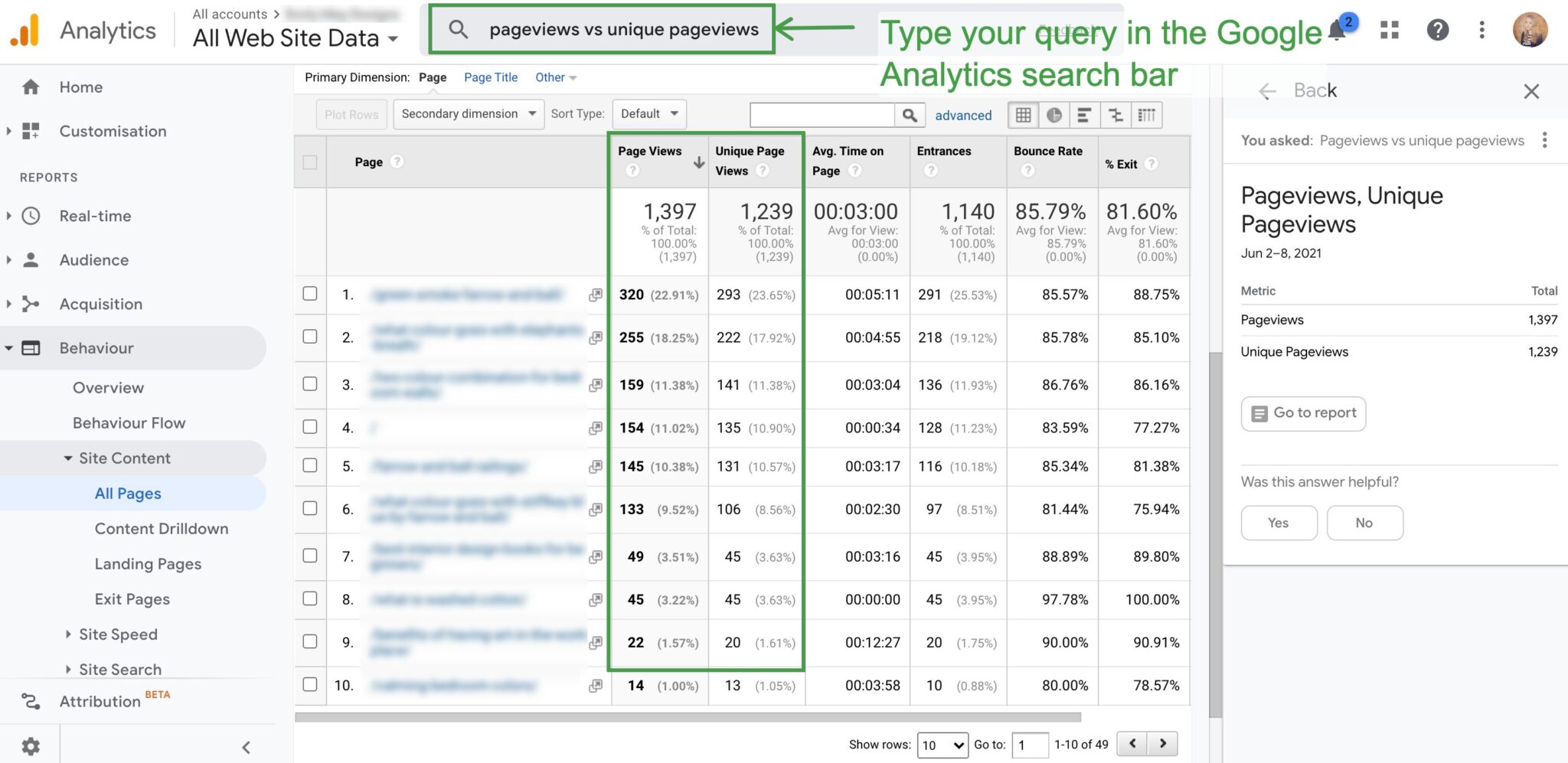
What are pageviews in Google Analytics?
Google defines a pageview as a single request for a web page. So if a visitor views your site on their smartphone, tablet, and computer, then they'll make three requests for your site. This means they'll be counted as multiple pageviews.
However, this isn't a very useful metric on its own. You want to know how many people have seen your site, not how many times your site has been requested. That's why you need unique pageviews.
Google Analytics Unique Pageviews
What are unique pageviews in Google Analytics?
Google defines unique pageviews as a request for a particular page that is only counted once, even if the visitor views your site on multiple devices.
For example, if a visitor views your site on their smartphone, tablet, and computer in the same session, they'll only be counted as one unique pageview.
This is important because a unique pageview represents a much better measure of how many people have seen your site. In short, a unique pageview aggregates pageviews from the same user during the same session.
You can easily see both metrics of pageviews in Google Analytics panel dashboard via Behaviour > Site Content > All Pages
Or simply type ‘Pageviews vs Unique Pageviews' into the search bar.
Pageviews vs Sessions
A session is a unique period of activity for a user.
If you have the same visitor viewing your site multiple times in one day, they will be counted as multiple sessions. Google Analytics counts a single session as a period of activity for a single user.
The session duration can be any length of time that an individual visitor is browsing your site. However, if they leave your site for more than 30 minutes at a time, and return later, new session will begin.
Website visitors might have multiple pageviews in a single visit, but this will still only count as one unique pageview count for each particular page they visit – even if they visit multiple pages.
Pageviews vs Visits
Pageviews are the number of times each specific page is viewed on your site, whereas visits are the number of sessions for each unique user.
If the same user visits your website twice in one day, they would have had two separate sessions.
Users vs Sessions
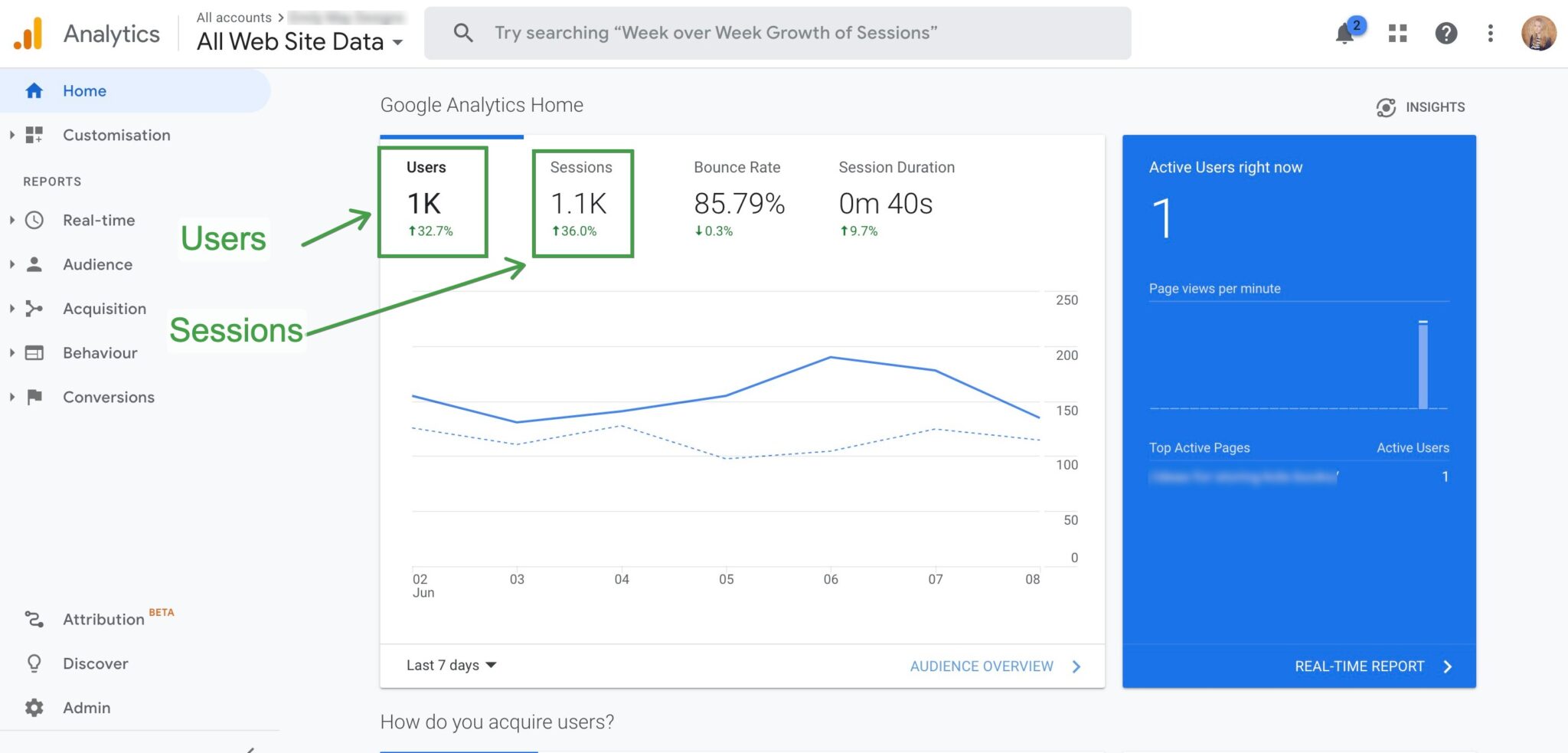
Users are the individual people visiting your website, whereas the term ‘session' is referring to the period of time a single user visits your website.
For example, if 10 people visit your site, and then two of those 10 people come back later in the same day (the same user returns) to look at your site again, you will have had 10 visitors and 12 sessions in total.
You can view both users and sessions on your Google Analytics homepage, or by searching ‘sessions' in the search bar.
Important Metrics On Google Analytics
There are many different metrics on Google Analytics, but which ones should you be paying attention to?
The answer really depends on the goals of your website.
If your website is a blog that makes money from display ads, you will want to pay attention to pageviews. On the other hand, if your site purely makes money from affiliate marketing, you should pay attention to unique pageview count. It is good to know exactly how many pages are being viewed and how many times.
Take note of how long on average your visitors are spending on your website by looking at the average session duration. This gives a good indication of how engaged they are, which can directly correlate with earnings on sites monetized with display ads.
Another important metric is bounce rate.
Bounce rate is the percentage of users that visit a page on your website and then leave without interacting or clicking through to any other pages on your site (learn all about bounce rate benchmarks here).
Once you understand these metrics you can work to improve them which will hopefully enable your site and earnings to grow.
Pageviews vs Unique Pageviews in Closing
Hopefully, this article has given you a greater understanding of pageviews vs unique pageviews.
Using Google Analytics (or any other analytics tool for that matter) will give you valuable insights into how users are interacting with your site. This is essential if you want your site to be successful in the long term. After all, you need to understand your performance to be able to improve on it and grow.
You should work to increase the number of unique pageviews and sessions on your site. As these numbers go up, you may see an increase in your earnings over time. It's all going to depend on the types of offers you are presenting to your audience.
With niche sites and other types of online business, there's never one thing that brings about success, it's always a combination of doing many things well!
Want to learn step-by-step how I built my Niche Site Empire up to a full-time income?
Yes! I Love to Learn
Learn How I Built My Niche Site Empire to a Full-time Income
- How to Pick the Right Keywords at the START, and avoid the losers
- How to Scale and Outsource 90% of the Work, Allowing Your Empire to GROW Without You
- How to Build a Site That Gets REAL TRAFFIC FROM GOOGLE (every. single. day.)
- Subscribe to the Niche Pursuits Newsletter delivered with value 3X per week
My top recommendations
















