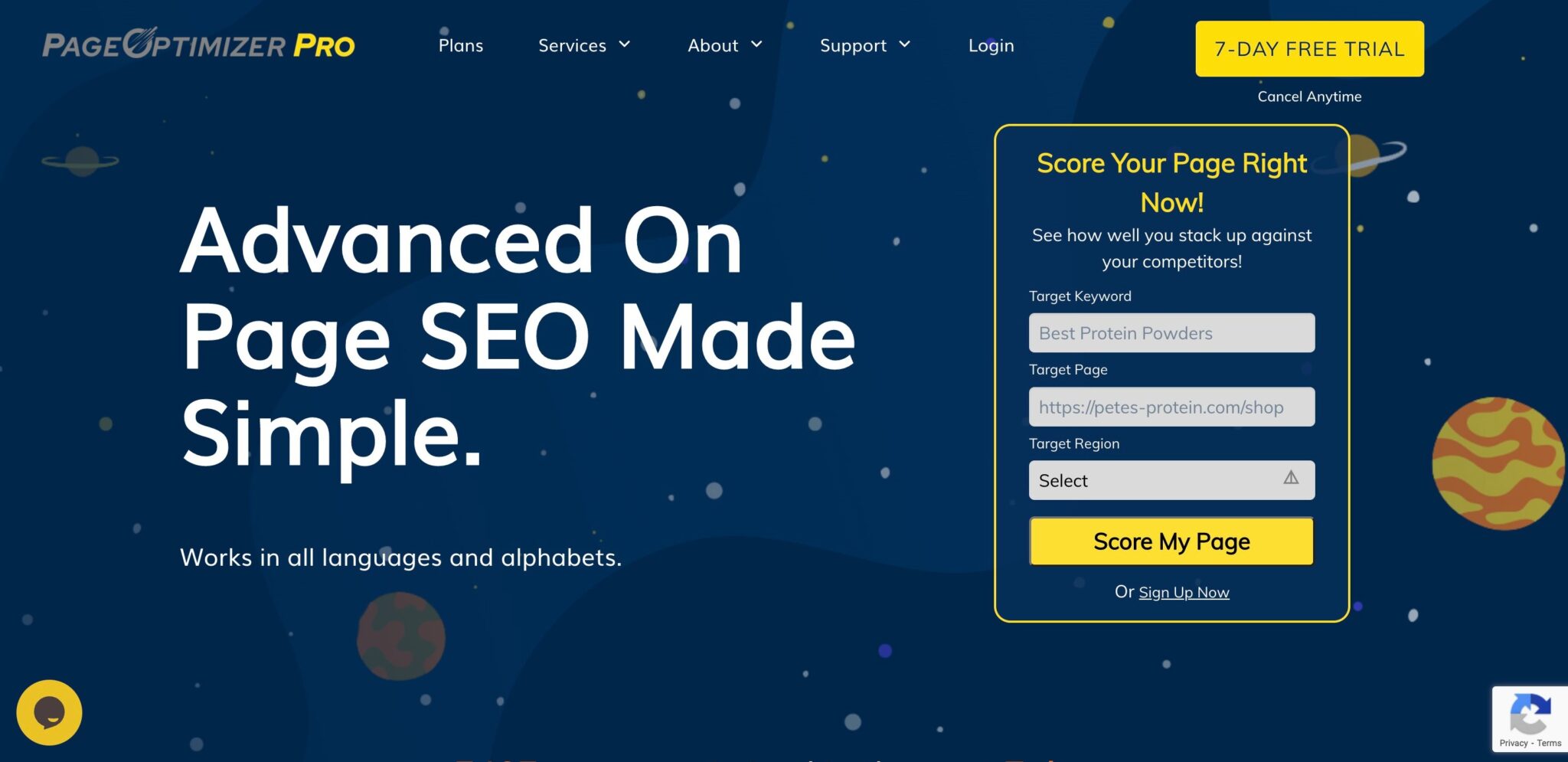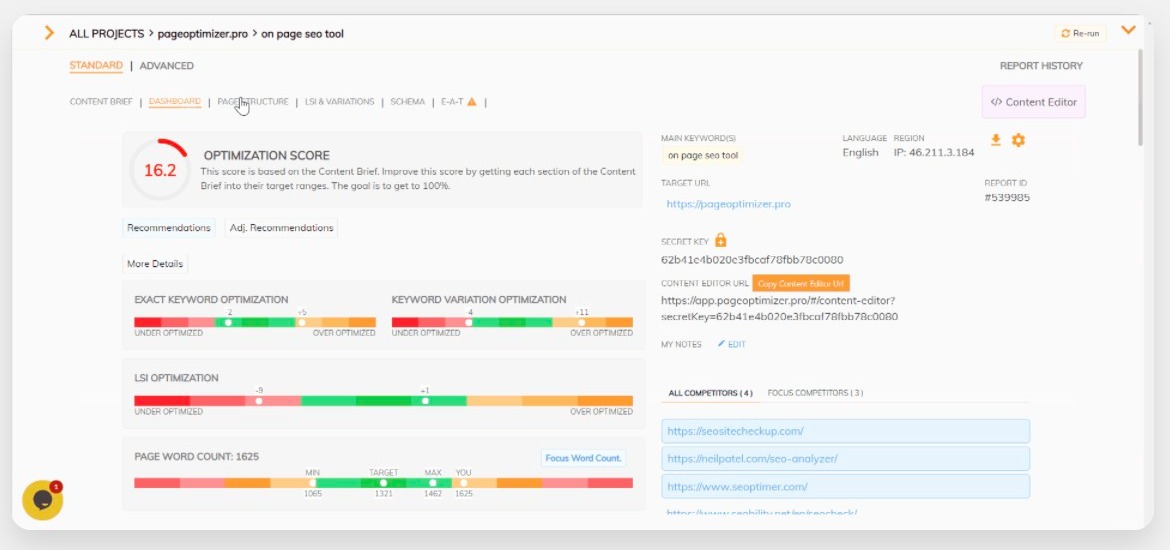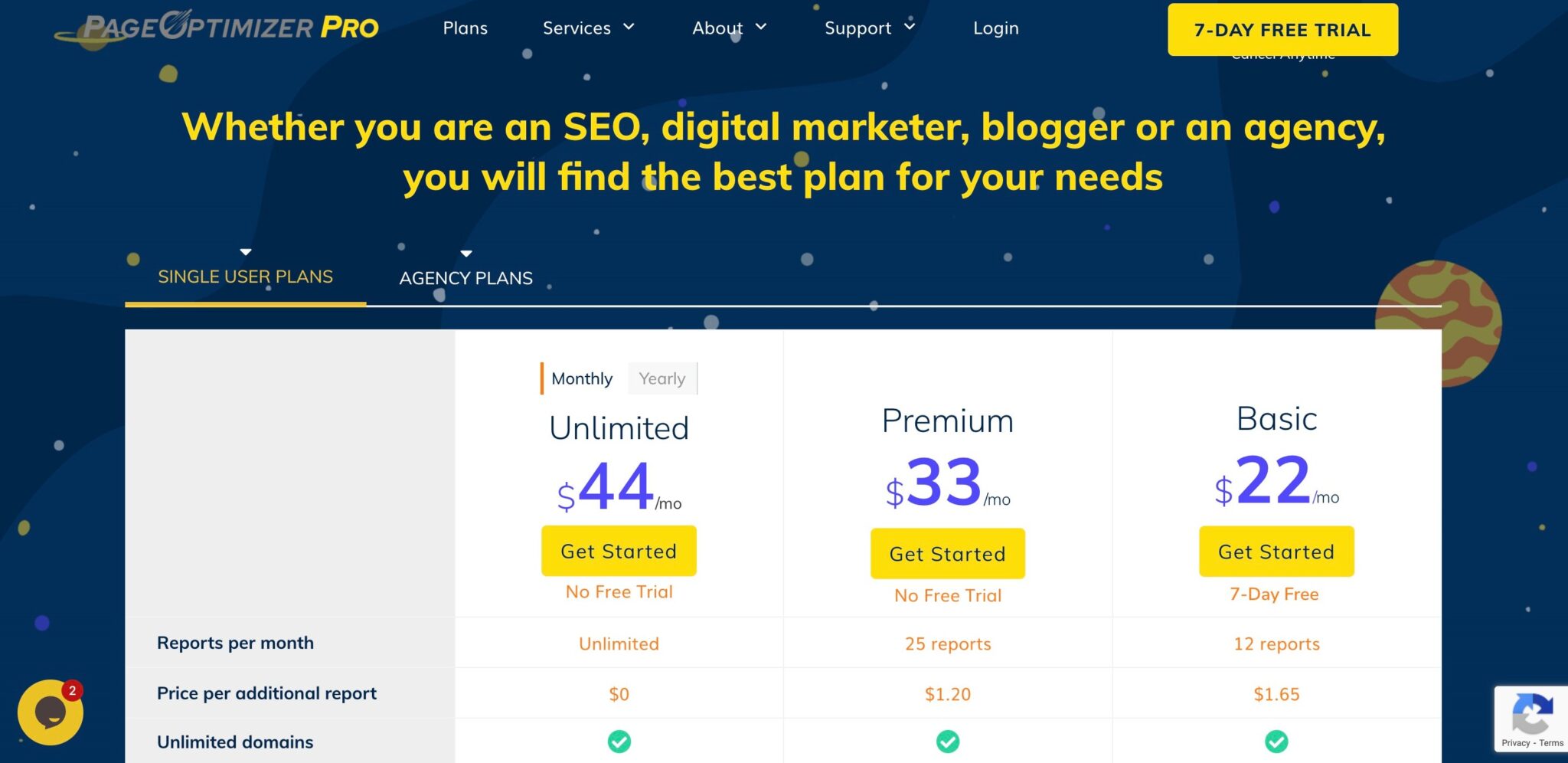Page Optimizer Pro Review: Is it Really Worth the Money?

When you buy something through one of the links on our site, we may earn an affiliate commission.
Today we're going to be taking an in-depth look at Page Optimizer Pro, an on-page SEO tool that claims to make SEO simple. In this Page Optimizer Pro review we're going to be looking at all of the features this on-page SEO tool offers, as well as the pros and cons, and the pricing.
At the end of the article, we're also going to be sharing some alternatives so that if you feel Page Optimizer Pro isn't the right on-page SEO tool for you, you have some other great options to choose from!
Contents
About Page Optimizer Pro
Page Optimizer Pro was founded by Kyle Roof—an SEO expert who became known for beating the Google search algorithm. He managed to get a webpage to rank number one on Google that was completely full of gibberish, apart from a few targeted keywords.
Google actually caught wind of what Roof had done and de-indexed 20 of his websites as punishment!
Kyle Roof spent years trying to understand Google's algorithm. After finally proving that his methods worked, he decided to create Page Optimizer Pro.
This on-page SEO tool is designed specifically to guide creators through the process of optimizing their content for search engines.
Page Optimizer Pro is an advanced page optimization tool that encompasses all of the tricks that Kyle Roof has learned over the past few years. It automatically scans each of your pages and provides specialized advice based on what the scan finds.
This enables you to improve your web page's SEO score and rank higher in organic search results.
Page Optimizer Pro Review: How it Works
First of all, you need to set up your profile with your website and the main keyword that you are attempting to target. You can change these keywords later and submit specific keyword variations to be targeted.
When you submit a page to be scanned by Page Optimizer Pro, the platform will analyze your content. It will also find and analyze competitor websites that are ranking for the same keywords that you're also targeting.
Once the scan is complete, Page Optimizer Pro will come back with an optimization score. This score is based on how you compare to your competitors.
The higher the score, the better your SEO. It will then give you simple steps on what you can do to improve your SEO.
These include:
- Keywords
- Keyword variations
- Word count range
- LSI Keywords
- Schema
- Header Tags
There are two ways that you can use Page Optimizer Pro. The first way is POP Pro or the POP express service.
The Page Optimizer Pro express service is recommended for beginners because it's easier to use and asks you to make fewer decisions.
With the express version, Page Optimizer Pro will choose your competitors automatically by crawling the first page of Google.
If you select the full process, you will be asked to choose your own competitors.
You are also given the option to create several different scenarios and choose your own strategy. The in-depth nature of the full setup option means that it's only recommended for more experienced users.
If you use the Chrome extension, then Page Optimizer Pro will show you each step that you need to take to improve your SEO.
This will change in real-time as you complete the tasks, which makes it easy to improve your SEO one step at a time with very little knowledge.
POP Content Brief
The Page Optimizer Pro Content Brief is where you will be shown your SEO score and how your content compares to your competitors.
The content brief combines all of the information from the SEO report into one place on the Page Optimizer Pro dashboard. This makes it easy to analyze your results and improve them at your own speed.
When you run a scan with Page Optimizer Pro, you will see a tab that says “content brief” on the dashboard. The dashboard shows all of the information from the scan in an easy-to-read format.
The content brief dashboard breaks down all of the steps that you need to take to optimize your target page's SEO.
The algorithm makes all of the decisions that you would normally have to make if you were analyzing your own SEO. However, instead of making lots of decisions that may or may not be the best fit for your site, you'll see a step-by-step on exactly to improve your on-page SEO score.
The content brief is split into three main sections:
- Page title
- Subheadings
- Main content
For each section, you're given a score with a traffic light. This gives you an indication of how much work needs to be done on this section.
It also lets you know how much one issue is impacting your SEO score, and will then suggest ways for you to edit the page title, subheadings, and content to make it perform better.
Chrome Extension
One of the things that makes Page Optimizer Pro so user-friendly is the browser extension for Google Chrome.
The Page Optimizer Pro extension makes it much easier for you to work on your content in a Google Doc or directly in WordPress while keeping a visual of your progress on your screen at all times.
You still need to run any scans on the main dashboard, but once you've done that, you can switch to using the Chrome extension to work on improving your content.
Head to the web page that you've just scanned, and you'll see the scan results pop up when you open the extension, alongside all of the suggestions that you've been given to improve the SEO score on your target web page.
Once this has appeared, you're free to edit the webpage as normal. However, as you edit, the Chrome extension will scan your page in real-time and update the page's SEO score.
This is extremely helpful because it shows you whether the changes that you're making are in line with what PageOptimizer Pro suggests. It will also show you how much more you need to do in order for it to be scoring highly.
Page Optimizer Pro includes a secret key in your report which can be put into the Google Chrome extension. If you're logged into your account, you won't need it, but the secret key allows you to grant access to the report to other people.
This means that if you're working with a content writer, you can give them the key, and they will be able to improve your content's SEO score without having access to your whole account.
Content Editor
Arguably one of Page Optimizer Pro's best tools is the live content editor. Once you've scanned your page and the platform has generated your report, you'll be able to make the recommended page edits from inside of your report.
It's important to note that the edits that you make from within the report dashboard won't automatically be carried over to your website.
However, it will give you:
- Real-time suggestions on LSI (latent semantic indexing) keywords
- Walk you through the process of improving your page's SEO
- An updated score in real-time as you're editing your content
When you're done and you're happy with the score that you have managed to get your content up to, then you can simply copy and paste the content back into the backend of your website.
There isn't that much difference between the content editor tool that's available within the report on your dashboard and the way that content is edited directly on your website using the Chrome extension.
However, the reason that you might choose to use the content editor within Page Optimizer Pro's dashboard as opposed to using the Chrome extension is that you can go back and work on the same piece of content at your own speed over a few days.
If you edited the piece of content using the Chrome extension, you would have to either make a duplicate or make sure that the piece is readable before you finish editing for the day. This makes the Chrome extension a better choice for smaller edits.
The content editor is the better option for larger rewrites.
Advanced Mode
Page Optimizer Pro is created to serve both total beginners and SEO professionals. If you're more experienced then the advanced mode is for you.
When you paste your target webpage's link into the reporting function, the platform will give you the option of a full or express report.
To access the advanced mode, choose the full report. No matter what model you choose, you'll be asked to choose a target keyword.
However, if you choose the full report mode you'll be asked to choose related keywords, rather than Page Optimizer Pro choosing them for you.
Next, you need to choose your target region and language. Again, that's something that the express version would do automatically. After that, you can choose what your goals are for your audience.
After you've input all of this information, Page Optimizer Pro will crawl the web to look for competitors by scanning for similar website layouts and content.
Once the scan is complete, you'll be asked if there are any words that you don't want to optimize for. You can then remove these from the suggestions.
Once you've done this, you'll be given a full list of different conditions and scenarios that you may or may not want to plan for in your SEO.
Finally, you're asked if you want to choose your own focus competitors to target or if you want to use the suggested options.
Page Optimizer Pro will then scan the sites you've chosen and return a report that's much more detailed than the express version. This gives you multiple options of things to do to improve your SEO score.
Page Optimizer Pro Review: The Pros and Cons
As with all software, Page Optimizer Pro has its pros and cons. Here are some things to keep in mind before deciding if this is the right SEO tool for you.
Pros:
- Easy to use
- Delivers targeted recommendations
- The app walks you through each step to improve your SEO
- Free 7-day trial
- Easy to read and follow reports
- Uses a patented algorithm. This means you won't find the same results anywhere else!
Cons:
- Some more in-depth analysis is only available on the agency plans
- Lower-tier plans aimed at individuals exclude some genuinely useful features
Page Optimizer Pro Review: Pricing
Page Optimizer Pro pricing offers three tiers, depending on whether you're an individual or an agency. Each tier offers access to different features. It's important to check what features are included with each plan before signing up.
Single-user plans start at $22 per month. This is the level that the 7-day trial is offered at.
- The Basic plan ($22 per month) includes 12 reports per month. This means that you can only choose 12 pages to improve per month. This makes it the best choice for creating new content, rather than those who want to fix past mistakes.
- The Premium plan costs $33 per month and gives you 25 reports.
- The Unlimited Plan costs $44 per month and includes unlimited reports.
For the lower tiers, extra reports are available to buy between $1.20 and $1.70.
Agency pricing starts at $87 per month. With agency plans, each account allows a certain number of sub-accounts which allows agencies to monitor multiple websites at one time.
The cheapest plan allows unlimited reports for up to 5 accounts. Pricing goes up to $99 for up to 20 accounts.
The Verdict: Is Page Optimizer Pro Worth the Money?
Whether you're a blogger or an inbound marketer, if you want to take your website to the next level, then Page Optimizer Pro is the perfect tool for you.
There is a learning curve if you want to make the most of the features. However, the app guides you through the process and helps you learn along the way. If you're prepared to invest in your business, then it's absolutely worth the money!
Get a free 7-day trial of Page Optimizer Pro right here:
Try Page Optimizer Pro Here4 Alternatives to PageOptimizer Pro
If after reading this Page Optimizer Pro review, you have decided it's not the tool for you, don't worry! There are plenty of other great content optimization tools on the market.
MarketMuse, Clearscope, Surfer SEO, and Semrush's Content Assistant are all great alternative options.
MarketMuse is a highly rated SEO tool that focuses on creating a content strategy, as well as editing existing content. If you're not sure you want to invest in your SEO just yet, MarketMuse offers a great free version.
Try MarketMuse for free hereClearscope is an industry standard popular with digital marketing agencies. This content optimization tool works similarly to PageOptimizer Pro but isn't as user-friendly.
Try Clearscope HereSurfer SEO is newer to the content optimization game, but it's already getting great reviews! It's popular because of its user-friendly interface and wide range of integrations. Check out our full Surfer SEO review for everything you need to know about this fantastic tool.
Try Surfer SEO hereFinally, Semrush is an all-in-one keyword research and SEO toolkit that includes a content optimization feature. It's very in-depth and more suited to experts than beginners, but it has a lot more in-depth tools to help fine-tune your SEO.
Try Semrush HereWant to learn step-by-step how I built my Niche Site Empire up to a full-time income?
Yes! I Love to Learn
Learn How I Built My Niche Site Empire to a Full-time Income
- How to Pick the Right Keywords at the START, and avoid the losers
- How to Scale and Outsource 90% of the Work, Allowing Your Empire to GROW Without You
- How to Build a Site That Gets REAL TRAFFIC FROM GOOGLE (every. single. day.)
- Subscribe to the Niche Pursuits Newsletter delivered with value 3X per week
My top recommendations