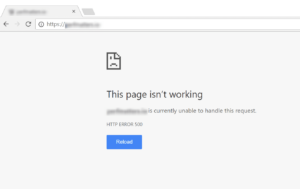How Many WordPress Plugins Are There? How Many Do You Really Need For Your Website?
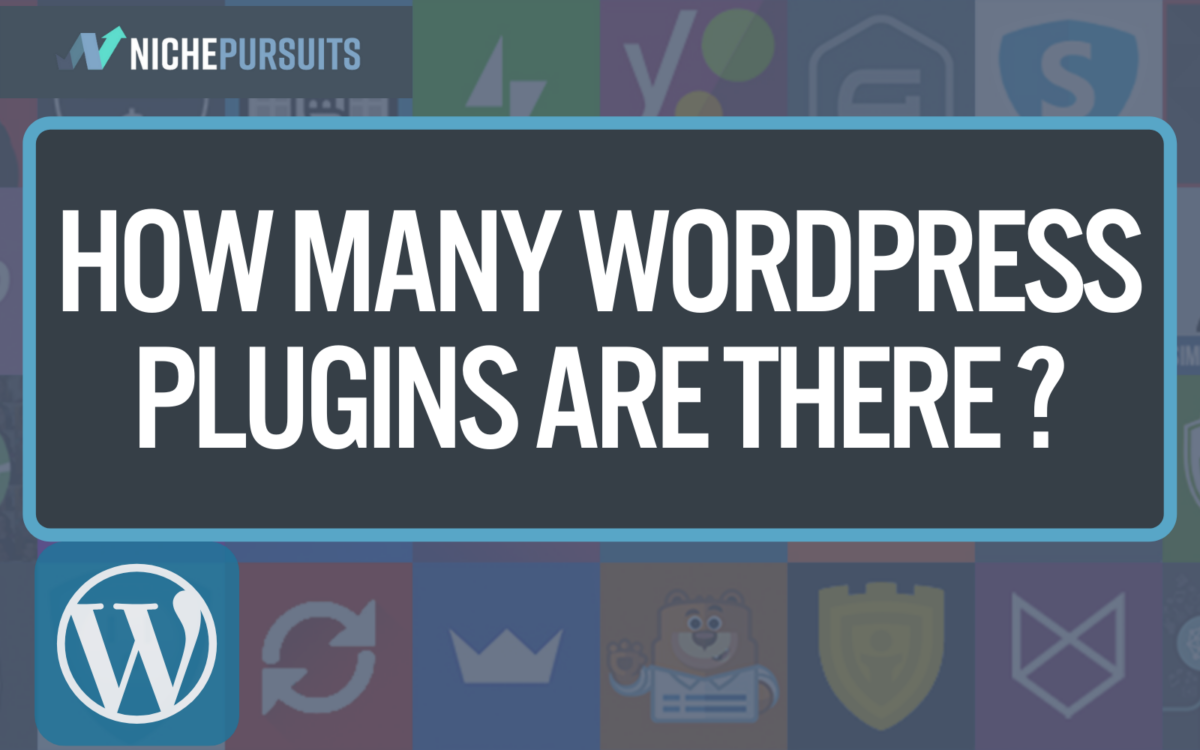
When you buy something through one of the links on our site, we may earn an affiliate commission.
Ever wonder how many plugins there are? I dove deep into the world of plugins to find out how many exist, the different types, and how many is too many.
[highlight type="1"]
When we're done here, you'll know definitively how many plugins you should be using to avoid slow, hacked, malware-infested websites.
[/highlight]
Plugins and How They Work
A is a piece of software that integrates with to perform a specific function. These plugins can perform highly complex tasks such as managing your courseware, known as learning management systems or LMSs, or simple tasks such as adding fonts.
[highlight type="1"]
Most plugins either add functions that don't currently exist on or can expand the function of features that has presently (like what the best community plugins for WordPress do).
[/highlight]
Plugins are one of the features that have allowed to become the most extensive content management system, or CMS, in the world.
There are numerous plugins that range from free to freemium to premium. Most plugins can be found in the repository through your backend. You can then add these via a simple one-click installation.
?
The answer to isn't a simple one.
[highlight type="1"]
At the time of this writing, there were 59,881 plugins available for download in the official directory.
[/highlight]
Not all of these are actively updated or usable.
Examples of some of the types that can be found through the directory include:
- Link Whisper (internal linking)
- Elementor (site builder)
- WP Forms ()
However, this is only a partial view of the total number available. Many plugins, including most premium-only plugins such as Oxygen Builder, are only available through the developer's website.
There are also many plugins available from various SAAS products that may not be in the repository. While these often aren't premium plugins, they are usually only available to people who use that SAAS product to help the product integrate more easily with , think CRMs.
So, ? The answer is impossible to calculate accurately.
[highlight type="1"]
It's likely safe to say that the total number is over 70,000, including the official directory and offsite premium plugins.
[/highlight]
How to Pick the Best Plugins
Not all plugins are created equal. Picking the wrong ones can slow your website down or, worse, leave you exposed to malware and hackers.
The number one thing to know is that you should never use a that isn't from an official source. Plugins in the directory, while not all great, are at least checked for malware and security issues.
For premium plugins, you should always purchase them directly from the developer.
[highlight type="1"]
Never download premium plugins from null sites or from anyone claiming to give them to you for free.
[/highlight]
For one, these are often full of malware. Second, even if they aren't infected, you won't get any updates, exposing you to potential future security issues.
When picking the best plugins, you want to take the following into consideration which will be discussed in depth further on:
- Developer reputation
- Update frequency
- Coding quality
- Personal need
How Many Plugins Are Too Many?
This is another question without a clear answer. In theory, you can run dozens of plugins as long as they are well coded without seeing much of a negative impact.
However, we're not in a perfect world, and not all plugins are optimally coded. Each you add to your website will consume resources and create additional and database requests.
Poorly coded plugins can considerably slow your down, even if it's the only on your site.
[highlight type="1"]
The other issue you need to consider is that the more plugins you have, the more chances there are for things to break.
[/highlight]
Over time, many developers will abandon plugins if it is no longer feasible to keep them updated. This can lead to some plugins you use eventually causing conflicts with newer versions of or other plugins.
So, how many plugins are too many?
[highlight type="1"]
The honest answer is, any more than the amount you need for your website to function.
[/highlight]
If you can accomplish something without a , such as hosting a font locally vs. using a , go without the .
Ideally, when I build a website, I use no more than five or six plugins, including:
- Security
- Page building
- Photo compression
Why There Is a Debate Around How Many Plugins You Should Use
Plugins are one of the primary selling points of . So, for many, it seems a bit counterintuitive to say you should use as few of them as possible. Many users feel as long as a is well coded and consistently updated, there should be no issue using it.
Others, usually more experienced developers, would argue that you should never use a when the job can be done manually. This is often where the schism comes from. The truth is that both sides are correct.
If you are using only high-quality and well-coded plugins and keeping the number to only what is necessary, you shouldn't experience too many issues.
[highlight type="1"]
However, if you can go without using that and instead have a customize a solution or even do the work yourself, that is more optimal.
[/highlight]
What about add-on plugins?
Add-on plugins enhance the function and features of other plugins. The same debate around standard plugins exists around add-ons, primarily whether they are necessary or harmful for your website.
Most add-on plugins exist to help people get around paying for freemium plugins, such as Elementor. Because many features of Elementor only work when you pay for the , developers have created those features through add-on plugins.
[highlight type="1"]
However, as with any other plugins, these add-ons can slow your website down and create future security issues.
[/highlight]
You should never use an add-on just to get around paying for a you are already using.
For one, developers need money to keep plugins going. If you have a you like, it's in your best interest to support the developer to keep that working and updated.
Second, add-on plugins, especially those used to get around paying for plugins, do not fall into the category of being necessary. Therefore, you should avoid them.
vs. : Which Is Better?
Considering all of the criteria above for what to look out for in a , you may believe that are better. After all, the price often correlates with quality since more money gives you the ability to purchase higher-quality resources.
When it comes to plugins, that isn't always the case. Many free plugins are exceptionally well coded, and many premium plugins will greatly slow down your website.
[quote name="" company=""]As we previously mentioned, the reputation of the developer is what's important.[/quote]
There are free plugins from top developers that they created as side projects. On the flip side, you should avoid premium plugins from poor developers at all costs.
Ways Plugins Can Impact Website Performance and Security
Aside from what we already spoke of, there are many ways that a poorly coded can negatively impact your website. When you install WordPress plugins, it's important to remember each one increases the potential for adverse interactions with other plugins.
Over time, there is also the potential for developers to abandon plugins.
[highlight type="1"]
Try to always use plugins from well-established and reputable developers (read lists like best opt-in plugin for WordPress).
[/highlight]
Site Crashes and Lack of Reliability
Want to experience one of the most frustrating things about ? Use a low-quality and you may get a taste of the white screen of death.
This is similar to the blue screen of death that many Windows computer users experience. It's a fatal error that leads to your completely crashing and you being unable to do anything with it.
While low-quality plugins are not the only cause of this, they can be a primary factor.
[highlight type="1"]
Aside from the white screen of death, low-quality plugins are notoriously unreliable and can lead to parts of your website not functioning correctly.
[/highlight]
Lousy Performance and Slow Page Speed
Your website is simply code being rendered by the browser engine. Poor code can lead to issues with the browser's ability to render the website correctly, which can slow down performance.
Even if you are not using a on every page, it has the potential to slow down every single page on your website.
Many plugins, even well-coded plugins, load on all pages. With enough plugins, this can lead to severe code bloat and poor page speeds that negatively affect the experience.
Security Vulnerabilities
[highlight type="1"]
One of the main reasons people's websites get hacked is poorly coded themes and plugins.
[/highlight]
Because is used by so much of the internet, many thousands to millions of people may be using a single or it's worth it to hackers to find exploits to these plugins.
While no is guaranteed to be perfectly secure, larger development teams and better-funded plugins will usually be more on top of things. If they do have a security vulnerability, these will usually be quickly patched and an update released.
[highlight type="1"]
With smaller development teams or plugins that are poorly funded and less regularly updated, security vulnerabilities can go unnoticed or unpatched long enough for thousands of websites to be exploited.
[/highlight]
Best Practices
While it may be tempting to go crazy with installing plugins, if you're new to development, there are a few key considerations to understand first.
Only Use the Plugins You Need
With almost 70,000 plugins available, you will always be able to find a that you think you need or that sounds cool. However, please do not add more plugins unless your website will not function without them.
Remember the acronym KISS whenever you are doing any development work: Keep It Simple, Stupid.
This doesn't just apply to plugins, either. everything from content to pictures and media and design should be kept to only what is necessary to ensure you don't have bloat.
Also, if you aren't using a , make sure to remove it entirely from your website.
[highlight type="1"]
Each inactive and provides hackers an opportunity to break into the backend of your website.
[/highlight]
Update Existing Plugins to Patch Vulnerabilities
Always make sure you are updating plugins regularly. This usually means scheduling a specific time once or twice a week to update all of your plugins.
Try and avoid updating plugins during your website's peak hours. Instead, wait until periods you know things will be slow to perform updates. If anything breaks, you don't want it to affect your customers and potentially cost you money.
If you really want to get technical, set up a staging site and perform updates through there (check out our list of the best WordPress staging plugins to help you choose the best). This will ensure that you can fix the issue before pushing updates to your live site if anything breaks.
Only Install Reputable Plugins
[highlight type="1"]
It's always important to do your due diligence on the developers of any you plan to install.
[/highlight]
While most developers have only good intentions and want to provide a quality product, some rogue developers install malware, spam, or other unwanted code in their plugins.
Look for reviews from any plugins they've released to see if other people have issues. Also, check to see if they have a website and any credentials.
For more prominent and well-funded plugins, this usually won't be necessary. However, for smaller operations, always know who the developer is.
Common Questions About How Many Plugins There Are
Aside from all the information above about plugins, here are answers to some of the most commonly asked questions about how many plugins there are.
What Are The Different Types Of Plugins?
There are dozens of different types of plugins created to address common issues with .
Some of these cover the mundane, including font and color add-ons, to the complex, such as CSS editors.
Other common types of plugins include:
- plugins
- optimization plugins
- Caching plugins
- Security plugins
- Coding plugins
- Page and site builder plugins
- Learning management systems (LMS)
- Customer management systems (CMS)
- Calendar and scheduling plugins
- Theme design plugins
While there are tons more, these are some of the most commonly downloaded types in the .
What Plugins Are Necessary For WordPress?
Because each theme is different, which WordPress plugins are necessary will be different for each website.
Everything from the themes you are using to your website's specific purpose will affect which plugins you need. Someone making a simple blog, for example, won't need the same set of plugins as someone creating an e-commerce store.
Most websites on WordPress, however, will use the following plugins:
- SEO plugin
- Security plugin
- Caching plugin
Are All WordPress Plugins Free?
Not all WordPress plugins are free (but these awesome free WordPress plugins are ;). In fact, most plugins are either premium or based on a freemium model, giving you limited features of the free version.
Developers, like everyone else, need money to survive and maintain their products. Remember that development work is complex and requires a lot of time and experience.
[highlight type="1"]
You'll usually need some form of payment to ensure that plugins remain updated and operational.
[/highlight]
Where Can I Find WordPress Plugins?
You can find WordPress plugins through the official WordPress directory or on the developer's website.
The developer's website usually hosts most purely premium plugins. They'll require you to download a zip folder to install on your WordPress backend.
You can usually install plugins from the WordPress directory directly via one-click installation.
How Many WordPress Plugins Are There? Final Thoughts
With almost 70,000 WordPress plugins available through the WordPress directory and even more available through developers' websites, there's no shortage of solutions for all of the different functions you want from your WordPress website.
These plugins are what have propelled WordPress to become the most used content management system on the planet. However, it has also created an epidemic of slow and bloated websites with too many poorly developed plugins.
[quote name="" company=""]While plugins may make it easier to create the exact website you want, remember not to overuse them. Aside from potential website speed and performance issues, you may be leaving yourself open to hackers and malware.[/quote]
Only use the plugins necessary for your website's core functionality and always use well-coded and consistently updated plugins to avoid issues.
And if you ever run into trouble - don't worry, we've got you covered with our guide on how to rollback WordPress plugins.
Want to learn step-by-step how I built my Niche Site Empire up to a full-time income?
Yes! I Love to Learn
Learn How I Built My Niche Site Empire to a Full-time Income
- How to Pick the Right Keywords at the START, and avoid the losers
- How to Scale and Outsource 90% of the Work, Allowing Your Empire to GROW Without You
- How to Build a Site That Gets REAL TRAFFIC FROM GOOGLE (every. single. day.)
- Subscribe to the Niche Pursuits Newsletter delivered with value 3X per week
My top recommendations