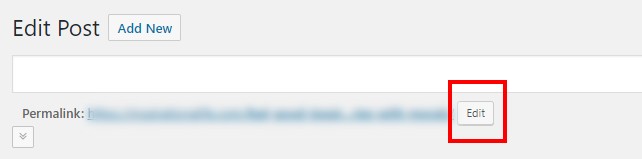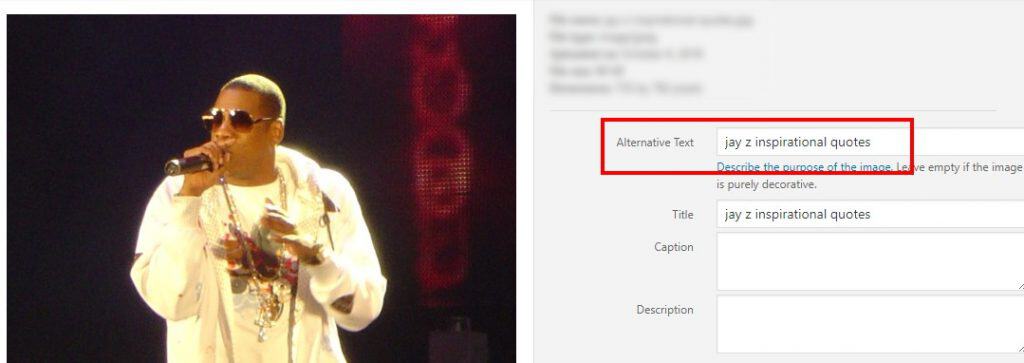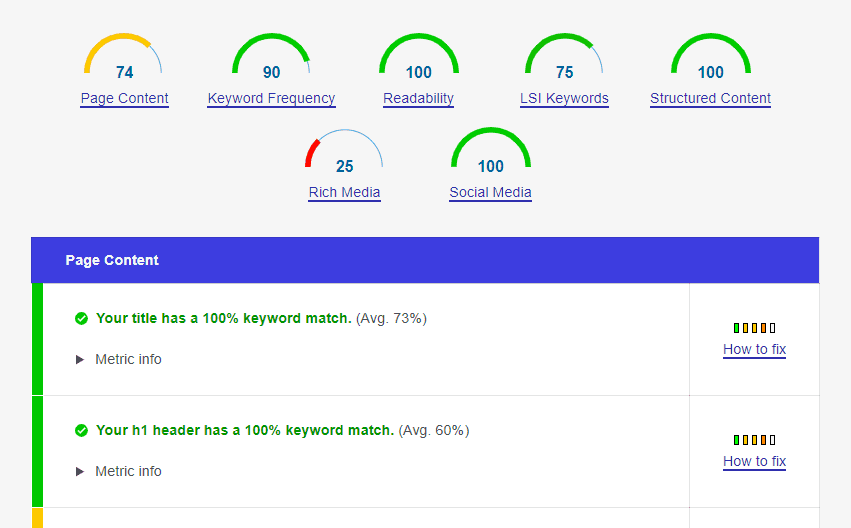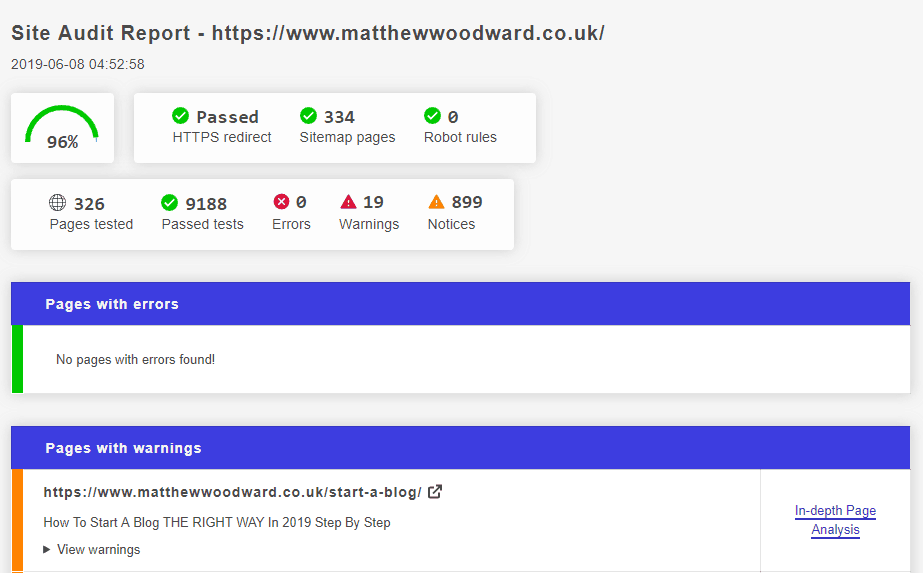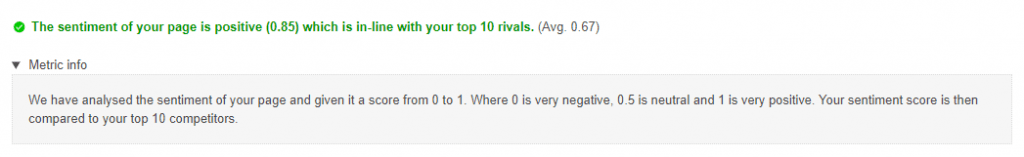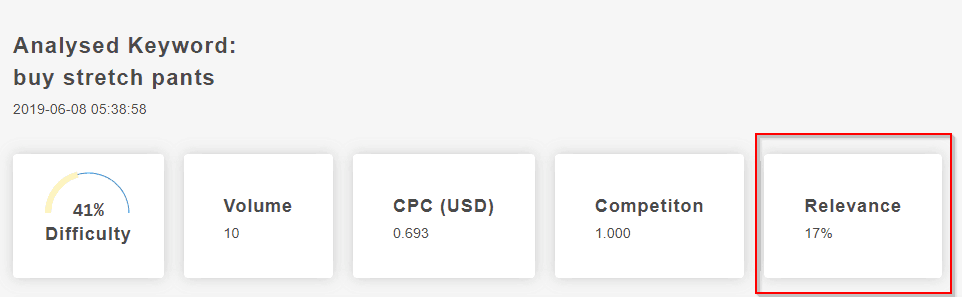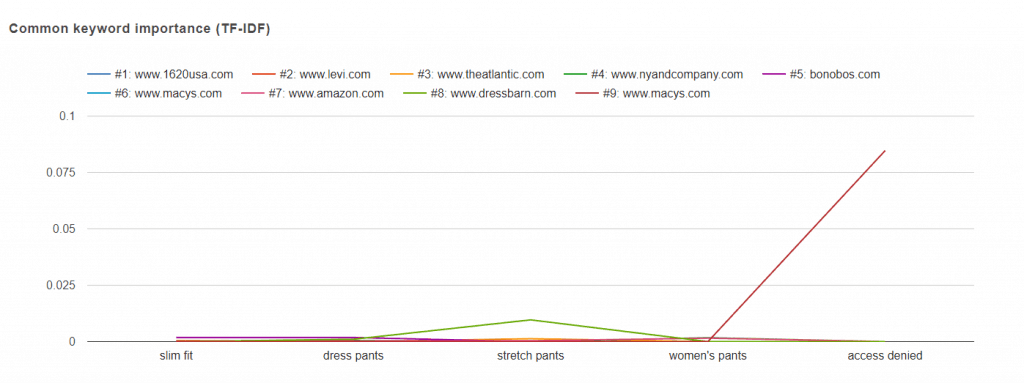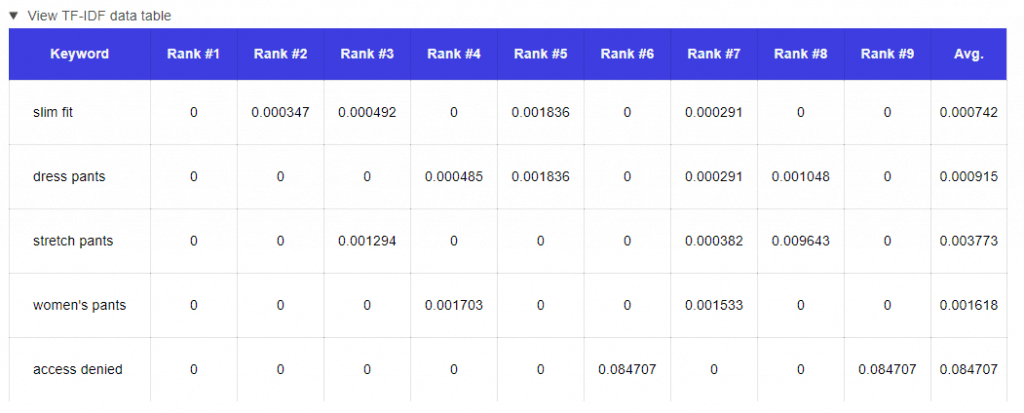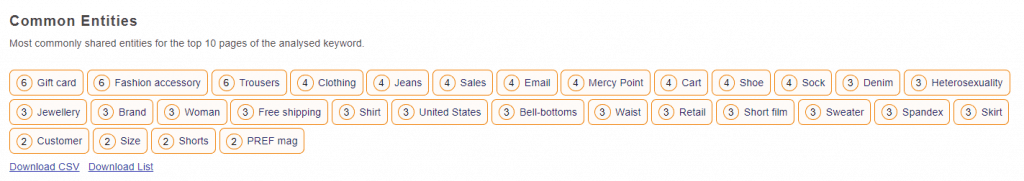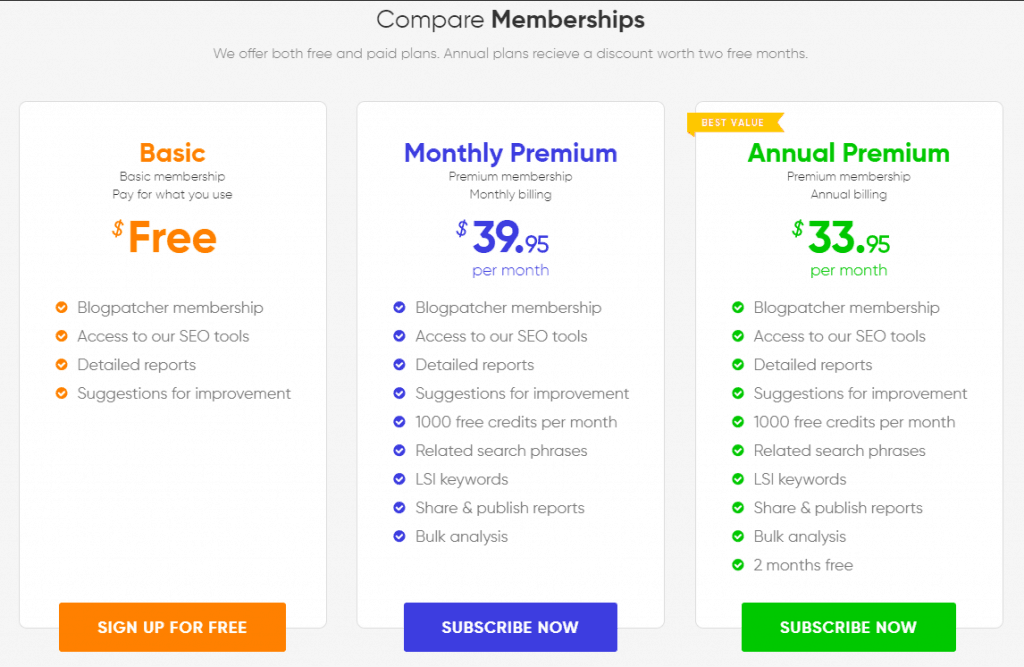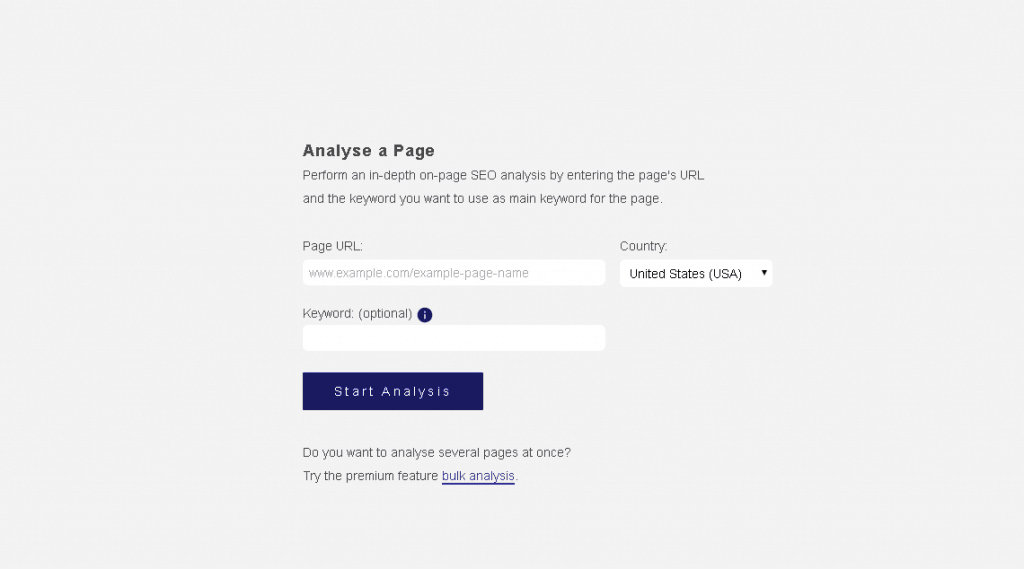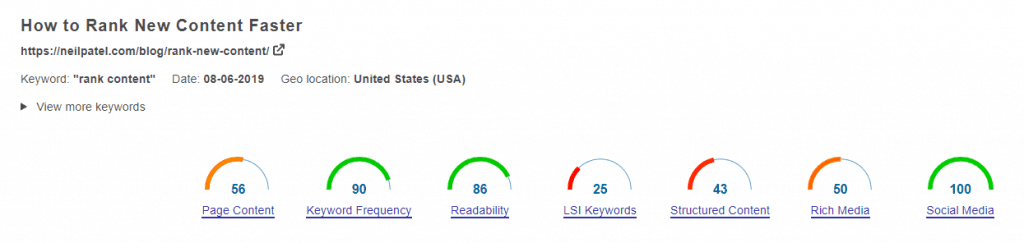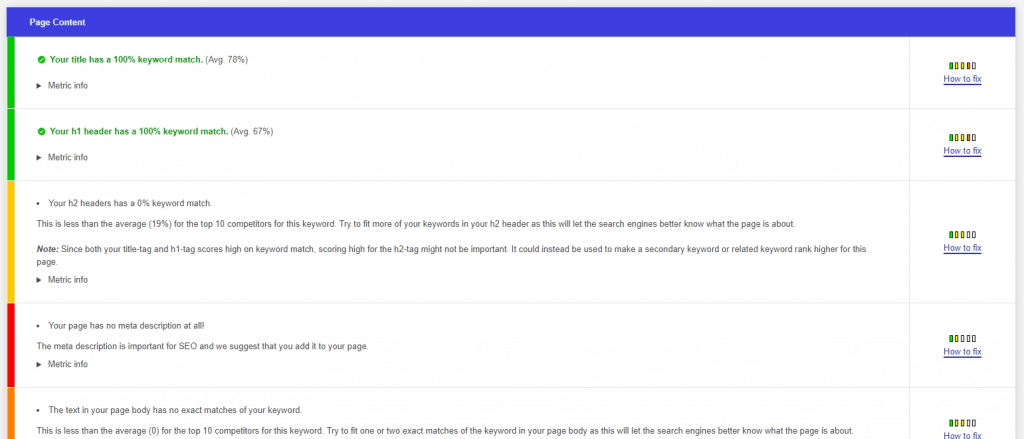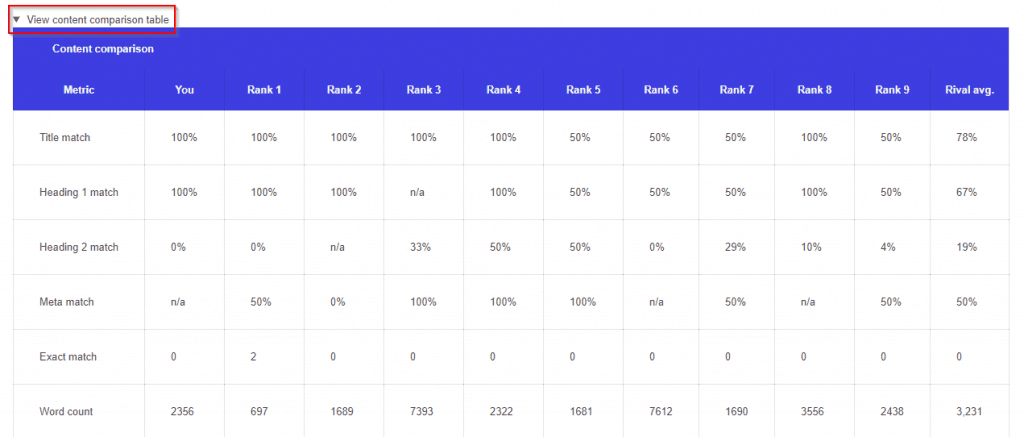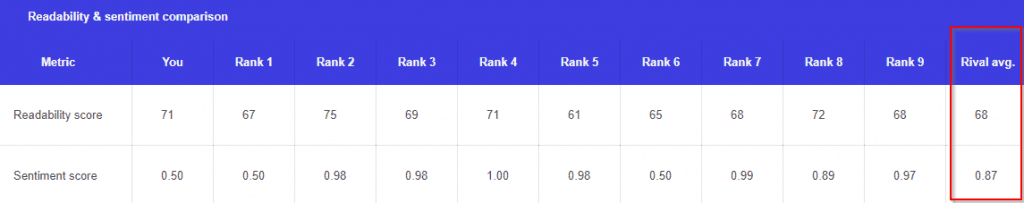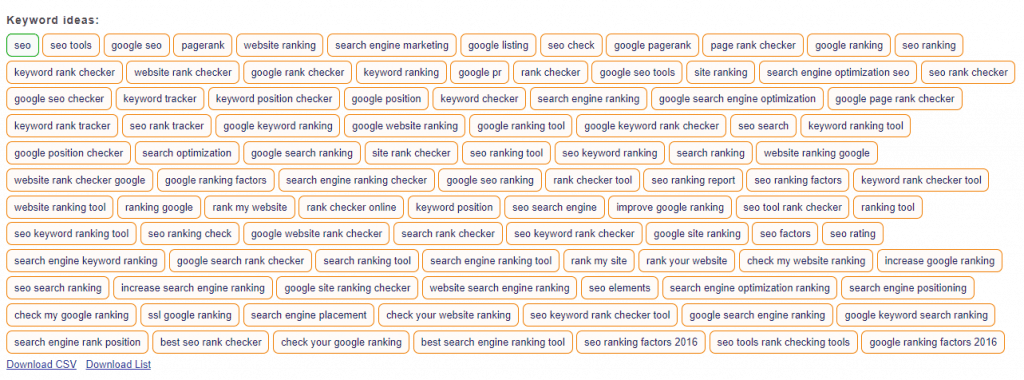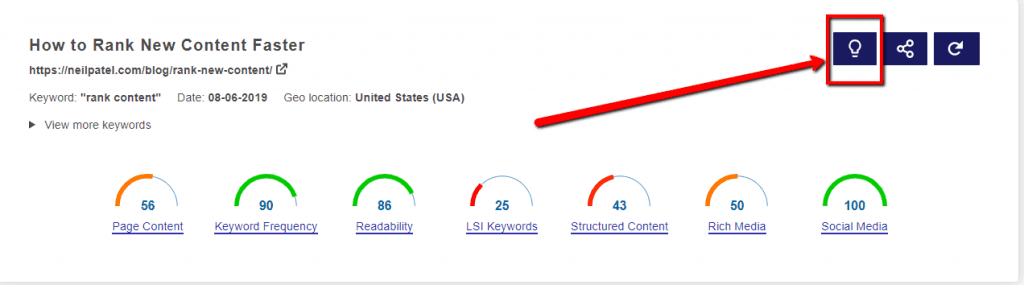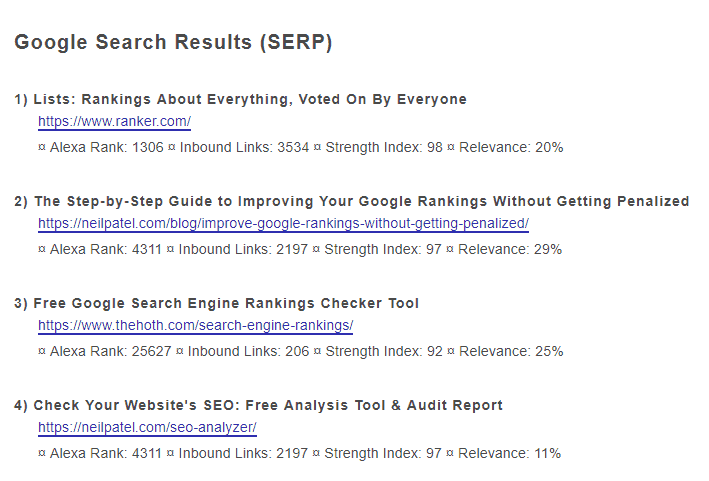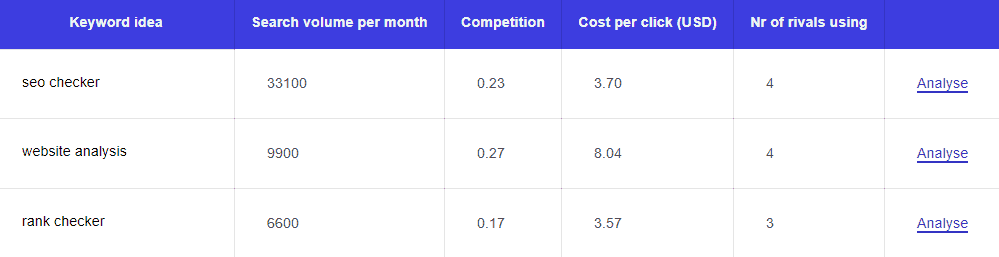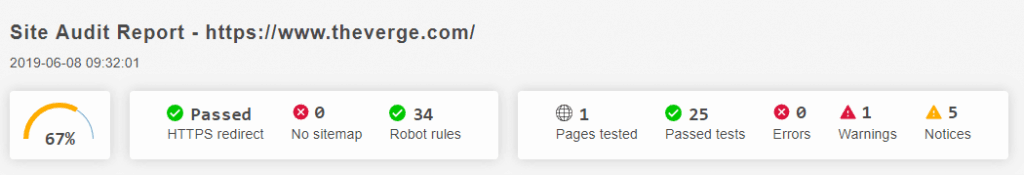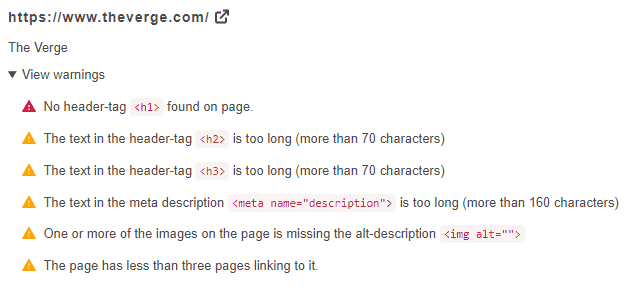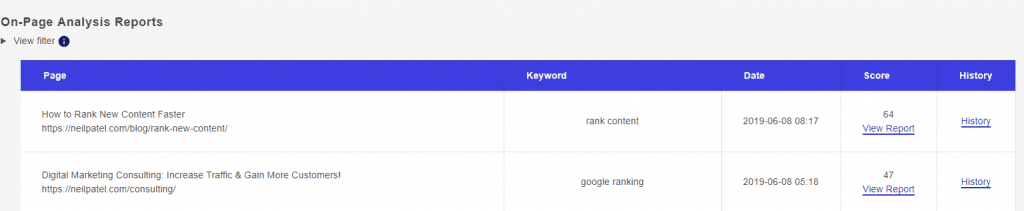BlogPatcher Review: Content Optimization Made Easy
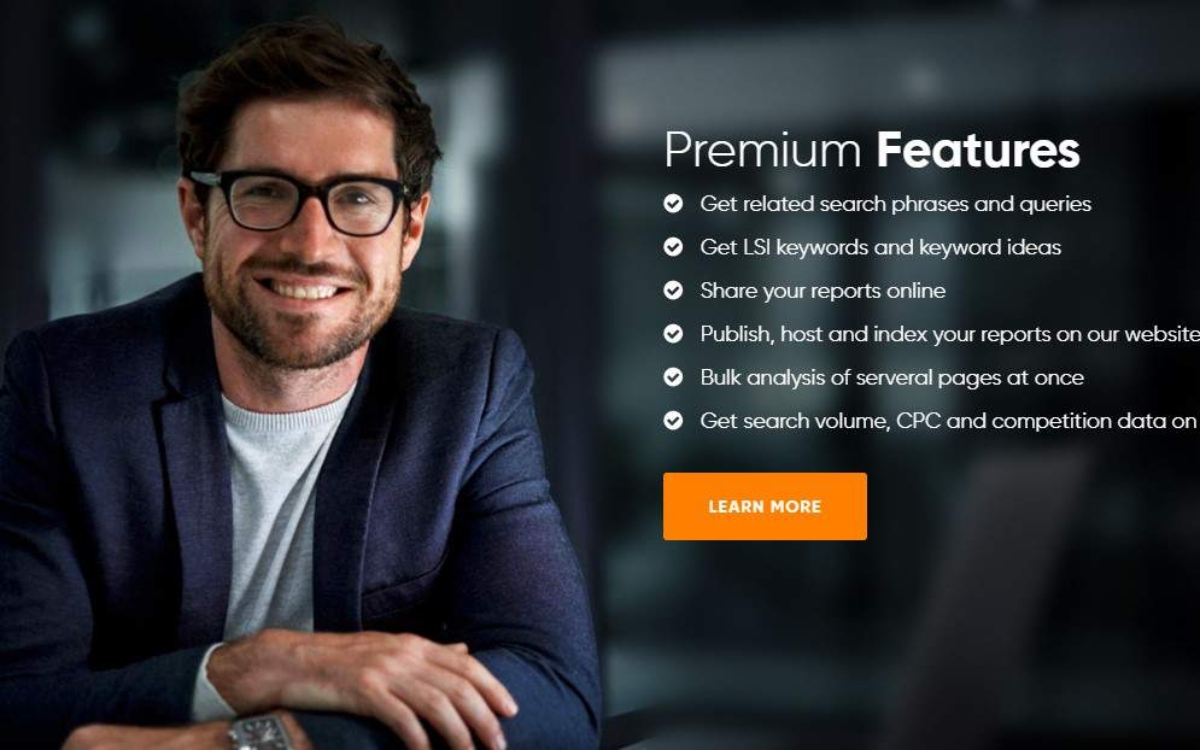
When you buy something through one of the links on our site, we may earn an affiliate commission.
Search engine optimization is important for anyone who’d like to establish their online presence. Sadly, the truth is, not everyone is knowledgeable in SEO.
Bloggers need a tool that can help them stay on top of their on-site optimization. But not just any tool. They need one with an easy-to-use interface that lays down recommendations without throwing in jargon they’d find hard to understand.
This is where BlogPatcher comes in. The team behind the web-based software guides writers by adding SEO recommendations before or after a post is published.
In this post, you’ll learn everything about BlogPatcher. This way, you can decide for yourself if this is the right SEO tool for you.
Sign Up Now and Get Your FREE Credits Right Here
Improve Your Blog's On-Page Performance Using BlogPatcher by Clicking HereBlogpatcher Review
-
Ease of Use - 95
-
Stability - 90
-
Customer Service - 95
-
Price - 95
Summary
BlogPatcher is the perfect solution for bloggers who don't know about SEO but want to generate more organic traffic. With its wealth of features to guide users in the content optimization process, the tool makes SEO newbies like experts! Sign Up Now and Get Your FREE Credits Right Here!
Pros
- Find out everything you need to do to optimize your blog. Aside from its on-page SEO checker, the SEO Action Plan streamlines the entire process for you.
- BlogPatcher perhaps has the most comprehensive LSI keyword suggestions in the market. Rank for multiple keywords in our blog by including multiple suggestions.
- Making your reports public makes collaboration easier and helps build more links pointing to your page.
Cons
- The tool is still in its early stage, which explains the clunky interface for now. While everything is presented to you on the reports page, it makes navigating through the different features much more difficult.
- You can't download the reports. You can only download certain SEO factors in spreadsheet format, but not the report in its entirety.
- Users may take time getting used to the credits system.
Contents
- What is content optimization in SEO?
- Regular updates
- Use your headings
- Improve your metadata
- Image and video optimization
- Content readability
- Social media
- BlogPatcher: Your solution to content optimization?
- BlogPatcher features
- Automatic analysis
- Keyword analysis
- Site audit
- There’s more
- Pricing
- How to optimize content for SEO using BlogPatcher
- Page analysis
- Keyword analysis
- Site audit
- Reports
- Pros and cons of BlogPatcher
- Pros
- Cons
- Verdict
What is content optimization in SEO?
First things first.
We need to define what web content optimization is and its role in SEO.
Having the right type of content is not enough these days. Just imagine how much content there is on the internet today. Especially for blogs that cater to a popular niche.
Search engine optimization levels out the playing field to an extent.
Content SEO is laying out your copy in such a way that search engines like Google are able to better understand the context of your post. This would result in your pages ranking higher in search results.
Content SEO also involves keywords and their role in site optimization. Those who don’t understand how to use keywords will have trouble ranking. Search Engine Journal says that one of their client’s blogs went from page 4 to page 1 thanks to the target keywords they optimized.
Now:
At its core, Google wants webmasters to post original, high-quality content. Articles are also expected to be relevant to user queries.
But there are other steps you can take to improve your chances of ranking. Below are a few:
Regular updates
You must add new posts to your blog on a regular basis. The more frequent you are, the more Google sees your blog as a reliable source of information.
Use your headings
Headings and subheadings help organize your copy so readers can follow along.
More than that, search engines are able to tell what the post is all about. Having clear headings affects both your readers and search engines in a positive way.
So you better not disregard your headings.
Updating your headings can be as simple as updating the heading tags in WordPress (if you are a WordPress user).
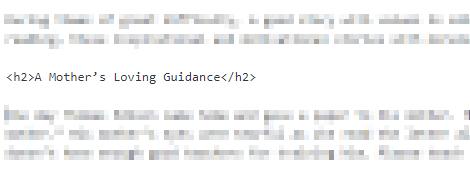
It’s also a smart idea to have important keywords inserted in your H1, H2, or H3 tags.
Improve your metadata
Every page in your site has metadata information.
They are typically auto-generated so it’s a good idea to edit them. This makes them more appealing for search engines and users alike.
Your meta titles and meta descriptions are the text users see when they make a search query so you’d want to have your top keyword in there somewhere.
Meta titles and descriptions are usually updated in WordPress through a plugin. Use this to make eye-catching and keyword-rich metadata.
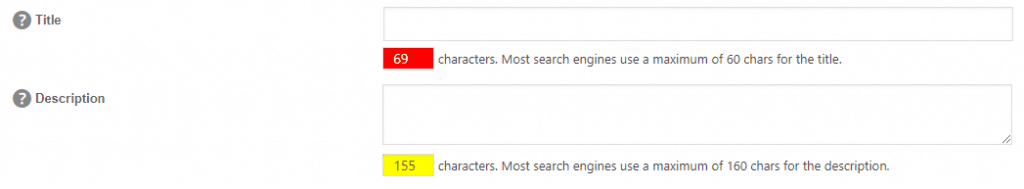
While you’re at it, you can also edit your post URLs to be short and understandable. Gone are the days when URL strings are just random letters and numbers.
They need to include your keyword if possible.
Image and video optimization
Original videos and images are a welcome addition to any post. But Google can’t tell what these media are all about. So you need to lend a helping hand.
There is a way to add alternative tags, more commonly referred to as alt tags, to define images and videos.
In a post about Jay Z and a collection of his inspirational quotes, you might want to add an image alt text that best describes what the blog entry is all about.
This will help search engines tell your post apart from other Jay Z-related articles that their users aren’t necessarily searching for when they made their query.
Given that Google likes web pages that load fast, it’s also a good idea to resize your images so they don’t take too long to render.
Content readability
Some writers have smartened up. Or so they think.
They write their posts with search engines in mind. This results in copies that sound robotic. These articles can be likened to spam content.
This worked before, but not anymore.
Search engines are not in favor of this kind of writing.
That is why it’s important to use third-party tools that can objectively look at what you’ve written and tell you if it would pass Google’s standards.
Social media
Social media plays an important factor in optimization. After all, most blog posts are written with the intention of being shared on Facebook, Twitter, Pinterest, LinkedIn, or other platforms.
Hootsuite actually ran tests to figure out if social media affects SEO. And based on their findings, social media does indeed have an impact.
The greater the social engagement of a post, the higher its position in SERPs.
BlogPatcher: Your solution to content optimization?
So what does BlogPatcher have to do with all these SEO mumbo-jumbo?
All factors mentioned here make it possible to appear on top of the SERPs. So you want to take your time when drafting a post to make sure you hit all the points.
BlogPatcher, through its page analysis, makes it easier to accomplish just that.
You’re given a breakdown of what you need to improve on so every post is properly optimized!
BlogPatcher features
BlogPatcher focuses on on-page SEO analysis. Its reports are designed to make it simple for non-experts to look at key metrics and take immediate action.
The tool produces all sorts of analysis.
Automatic analysis
When users enter a URL and a focus keyword, BlogPatcher looks into the page and finds areas you can improve upon.
There are also suggestions on how you can fix the problem so even novice users can take corrective action.
Keyword analysis
If users would like to assess their keywords, they can use BlogPatcher’s Keyword Analysis tool. It will show you your main competitors for the KW and how much they use the said keyword.
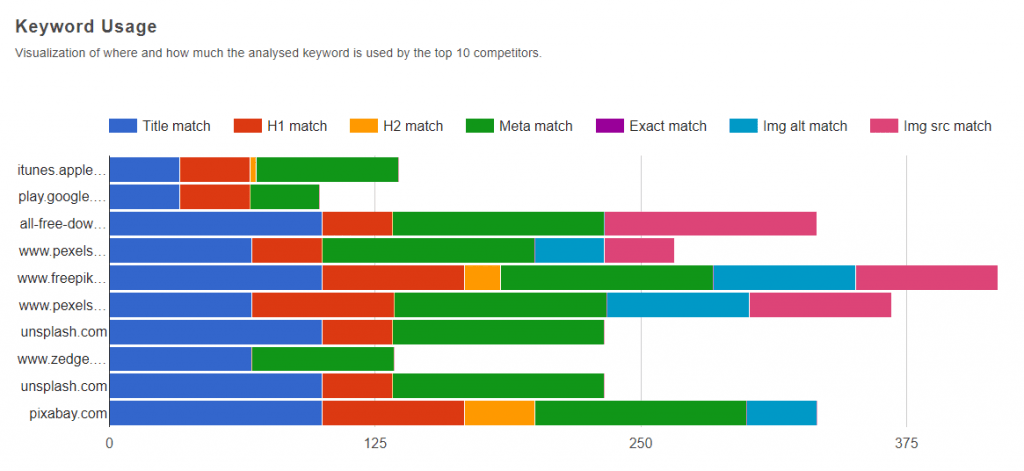
It can also show you related keywords that you can target.
Site audit
If you’d like an assessment of your entire domain, BlogPatcher’s Site Audit can make that happen.
This way, you have an overview of what changes you need to make in one quick glance.
There’s more
You can use the same tools to perform other tasks.
SEO content and context
Enter your competitor’s URL and you’ll be greeted with information you can use to boost your own site.
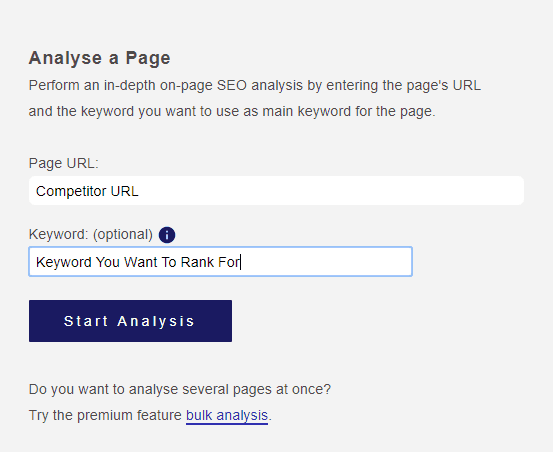
If your competitor is ranking for a certain keyword, you can analyze their page and get a breakdown of both linked and LSI keywords.
This way, you can adjust your blog posts and insert keywords by inserting new subheadings and expanding on it.
Gaps in readability
As mentioned earlier, Google appreciates content that is readable.
If the top results for a search term have hard-to-read text, the search engine would likely replace them with pages that are easier to understand.
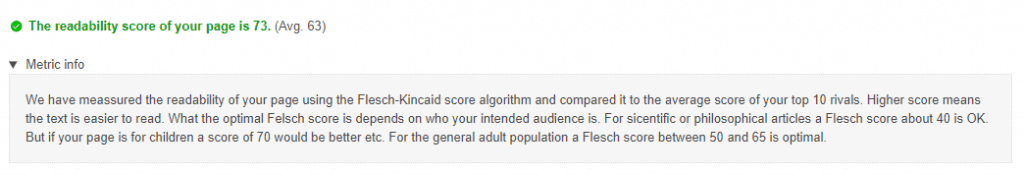
BlogPatcher will tell you when your pages are hard to read. Make the most of it by editing your content in such a way that readers would follow along without issue.
Gaps in sentiment
In the same vein as readability, Google also likes to diversify the results by sentiment. If all results are positive, for example, then it can introduce a negative result to balance it out.
So there are instances where you might want to be in the minority.
If all results are either positive or negative, you can choose to be neutral regarding the subject matter at hand.
The tool will analyze the sentiment of your page and inform you whether you’re being negative, neutral, or positive. This will give you a better idea where you stand and make adjustments if needed.
Keyword usage score
You need this information if you want to know how optimized your page is for a certain keyword.
BlogPatcher lets you know a keyword’s relevance score, which is the same as low usage score. Both terms indicate bad keyword optimization.
If the top ten SERP results have a low relevance score, then you have a good chance of outranking them. This is provided you optimize your pages based on the data BlogPatcher provides you.
TF-IDF
TF-IDF stands for Term Frequency-Inverse Document Frequency. This might sound complicated but it’s not the case.
All it does is compare the frequency your keywords appear on your page versus those that appear in the top 10 results.
It can also tell you if you’ve accidentally skipped on a keyword your competitors are using.
A sudden spike in the graph means a competitor is using a rare keyword that you might want to look into.
It’s important that you always keep an eye out for keywords you might be missing out on.
Competitor common entities
Common entities should not be confused with keywords.
The terms “SEO” and “search engine optimization”, for example, are two different keywords but both refer to the same thing. Entities aggregate the two so it becomes unique.
BlogPatcher will tell you which entities your rivals commonly use. This may refer to names, places, or products.
Pricing
BlogPatcher positions itself as an alternative to expensive SEO tools out in the market today. It is available for blog owners who would like to optimize their pages but are on a strict budget.
And considering what you’re getting, it’s worth every penny.
The company’s pricing is also unique in that it uses a credit-based system. Each feature costs credits to use.
Page Analysis and Site Audit cost 10 credit each while a keyword analysis costs less.
Here are the membership options:
- Basic (Free) — Comes with basic features like SEO tools and detailed reports.
- Monthly Premium ($39.95 per month) — Includes everything included in the Basic package. On top of that, you get access to related search phrases, LSI keywords, and bulk analysis. You’re also able to share and publish your reports.
- Annual Premium ($33.95 per month billed annually) — Includes everything included in the Monthly Premium plus 2 months access for free.
Since the Annual Premium BlogPatcher membership takes two months off a year’s worth of access, it could be a worthwhile long-term solution.
It’s important to point out that BlogPatcher is not meant for SEO experts.
Not that they can’t use it.
Those who are experienced in SEO might already be using other tools to help them manage their accounts. And there’s a good chance that those tools are more than enough at their given price point.
But the tool is geared towards beginners who have little to no idea how SEO works. And at $39.95 a month, this might be the right deal for them given where they are at.
How to optimize content for SEO using BlogPatcher
First, sign up for an account. The free membership gives you limited access and just enough credits to get you started.
Note: Registering for free can help you gauge if BlogPatcher can address your needs. You should probably try it out for free first and upgrade if you’re satisfied with the results.
Once you’re in, you’ll have the option to try out the different services BlogPatcher offers. Let’s use Page Analysis to start.
Page analysis
Enter the URL you wish to analyze. Next, enter the country you want BlogPatcher to get the SERP results from.
You can also enter a target keyword to get more accurate results.
The tool will process your request and give a link after. Click the link to reveal the results.
You will receive an initial report that scores your page based on several ranking factors.
Scrolling down the report will reveal even more data you can use.
Pay particular attention to the color bars on the left-hand side of the recommendations. You’ll need to address red-labeled issues first.
The report is broken down into different sections:
- Page content — Checks if your target keyword is used on the most important sections of the URL you entered.
- Keyword frequency — You want to use the keyword as many times as possible (as long as it makes sense to do so). The keyword frequency feature will check for that.
- Readability and sentiment — BlogPatcher uses the Flesch-Kincaid readability test to determine if your page is up to standard and easily read by users.
- LSI keywords — LSI stands for latent semantic indexing. Using those will help Google understand the context of your post. BlogPatcher tells you if your article has enough LSI KWs or if you need to add more.
- Structured content — This pertains to Schema markup elements. They too help search engines deliver your page to its users. BlogPatcher determines if you have structured content or not.
- Rich media — BlogPatcher checks if you have varied media in your posts. Google likes pages with a variety of photos and videos.
- Social media sharing — Your page is reviewed by BlogPatcher to see if you have social media meta tags. This is related to the use of Open Graph and Twitter cards.
You can expand a subsection to reveal even more helpful information.
The information BlogPatcher provides come from its compilation of the top 10 SERP results for the keyword you entered.
In the example below, you’ll see that for the keyword “rank content”, you’ll find that pages in the top results have a readability score of 68 and a sentiment score of .87.
You can use this information to position your content in such a way that it pushes your competition out of the SERPs.
Also, LSI keywords give an idea of what other KWs you should insert in your post for maximum impact.
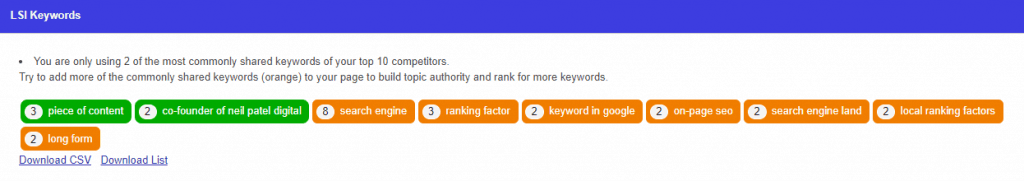
In this example, we’re told that the post I entered share two commonly used KWs with competitors.
But BlogPatcher also suggests more LSI keywords that can be added to the blog so it can rank even higher.
The results can be downloaded as a CSV file for offline analysis.
Need even more keyword ideas?
BlogPatcher has your back. It provides keyword variants for your next blog post.
There is even more functionality packed inside BlogPatcher.
And if you start implementing these suggested changes, users will soon see a huge difference in their online performance.
But, given all these improvements you can make on your page, where should you start?
It’s easy to get overwhelmed by all the data provided by this tool.
And let’s be honest, you’d rather have everything spoonfed for you, right?
If that’s the case, then you’ll love its SEO Action Plan feature.
Scroll back up the report until you see a lightbulb icon beside the share icon:
Clicking on it will show you a step-by-step guide on how to optimize your page based on the report.
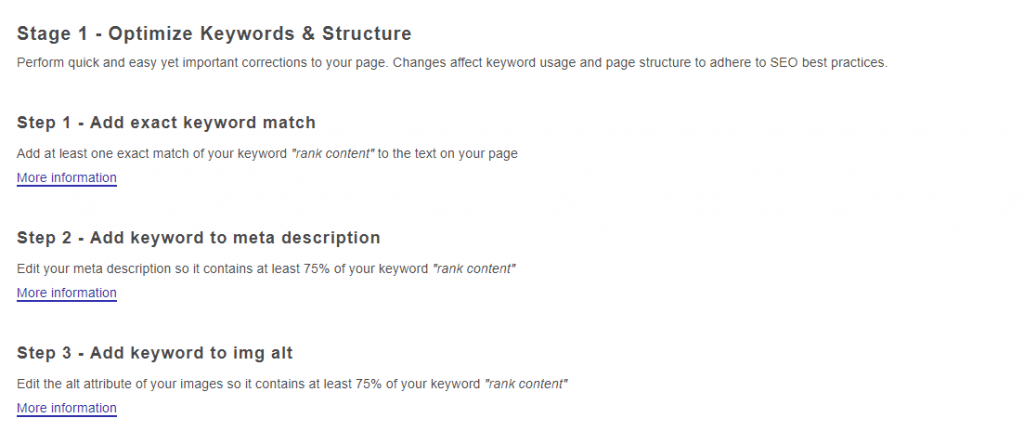
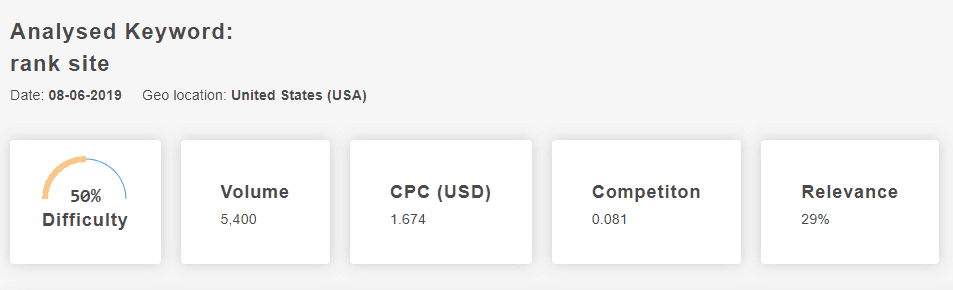
The plan is divided into three stages:
- Optimize Keyword & Structure
- Optimize Content
- Bonus
Taking your content optimization process one stage at a time using this tool removes the thought process and puts you into action!
Keyword analysis
Let’s say you’re brainstorming for content to write on your blog or website. But you don’t know where to start.
Free tools like Google Keyword Planner doesn’t provide you enough information about the keyword in SERPs.
The Keyword Analysis feature is your solution!
It works almost the same as Page Analysis. Only this time, you only enter a keyword to get it started.
After BlogPatcher runs the request, it will send you a link where you can view the report.
You’re given a summary of the results.
Scrolling further you’ll see the top SERP results for the keyword you entered.
Each entry will have an Alexa Rank, the number of inbound links, a strength index, and a relevance score rating.
There’s also a keyword analysis of the top 10 competitors. A breakdown of keyword usage is made available to you.
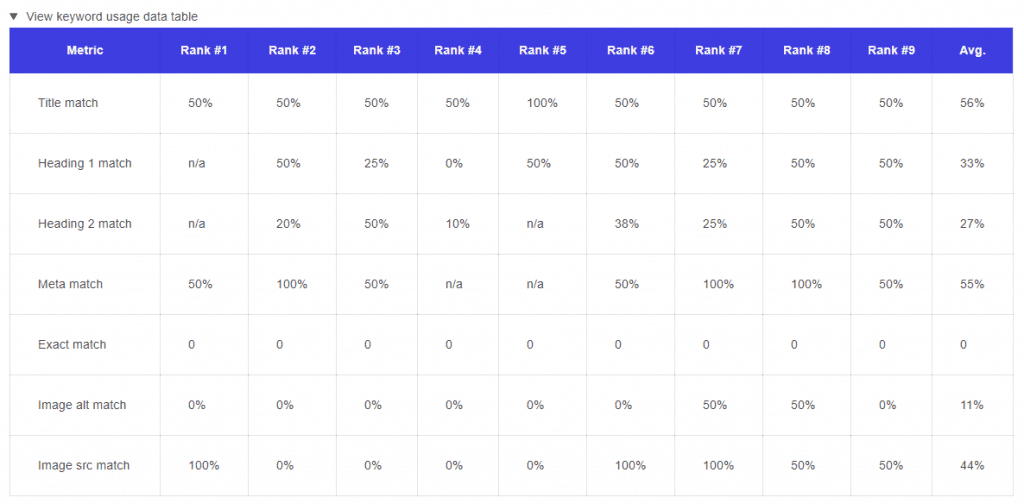
This is useful especially if you want to determine how your competition utilizes their keywords.
Further down, you’ll see a list of keywords ideas that you can break down further and analyze.
Site audit
A site audit will break down your site so you can see how it’s faring in the world of SEO.
Enter a domain and the audit will commence.
BlogPatcher will tell you immediately if the domain passed HTTPS redirect and if no errors were seen while checking the sitemap and robot rules.
It also displays how many tests were passed, how many had errors, warnings, and notices.
If it does find errors, clicking on each subsection will expand the selection and explain the errors found.
For example, BlogPatcher saw that The Verge had pages with no H1s. There were also some issues with header tags being too long. Some text in the meta description should also be shortened.
Reports
The Reports page stores all previously run tests for future reference. Since all the tests are stored in one convenient location, you can view all the tests you’ve done with a click of a button.
It also shows the date when the test was run as well as the overall score the query received.
Pros and cons of BlogPatcher
Like every SEO tool, BlogPatcher has its advantages and disadvantages. Let’s take a look at what BlogPatcher brings to the table.
Pros
- A diverse set of features for effective content research and optimization — It’s able to provide keyword suggestions to include in your content. You can also use the keywords for content planning. The suggestions can make your pages SEO-friendly. BlogPatcher is able to cover a lot of ground.
- Comprehensive LSI keyword suggestions — You’re given a list of related keywords that you can sprinkle in your post to help Google find your pages faster.
- Ability to make reports public — BlogPatcher’s reports can be made public. And once it is public, can be indexed on Google. This could bring you additional organic traffic and bolster your link building for your target keywords.
Cons
- Layout needs work — BlogPatcher can be a challenge to navigate through. The site needs to make an effort to improve its user-friendliness. As it stands, users would need to scroll up and down the results. And when results are as comprehensive as BlogPatcher’s, the list can go very long. Compared to other SEO tools, BlogPatcher isn’t as visually appealing.
- Limited download options — You can only download reports as CSV. Some users might want to see other formats made available.
- Credits system confusing — First-time users might find the credit system confusing at first. Using the features consumes your credits, but it’s not clear from the beginning how many credits each of them uses up. Maybe a guide or a section that explains how the credits work will help acquaint the users much better.
Verdict
There are far more solutions out there for SEO professionals. But BlogPatcher is not meant for those people. This tool is for bloggers who are dipping their toes in the waters. Those who have less of an idea of what SEO is all about.
And there are lots of those people looking for the simplest way to optimize their content and rank for their target keywords!
BlogPatcher perfectly fills that gap in the SEO industry. While other tools focus on providing more sophisticated features, this tool is simple and works like a charm.
You can try BlogPatcher right here.
Improve Your Blog's On-Page Performance Using BlogPatcher by Clicking HereIt also helps with SEO for startups and small businesses who can’t afford full-time SEOs. The tool can provide SEO assistance until such time the business can stand on its own two feet.
standard building-niche-sites standard building-niche-sites
Want to learn step-by-step how I built my Niche Site Empire up to a full-time income?
Yes! I Love to Learn
Learn How I Built My Niche Site Empire to a Full-time Income
- How to Pick the Right Keywords at the START, and avoid the losers
- How to Scale and Outsource 90% of the Work, Allowing Your Empire to GROW Without You
- How to Build a Site That Gets REAL TRAFFIC FROM GOOGLE (every. single. day.)
- Subscribe to the Niche Pursuits Newsletter delivered with value 3X per week
My top recommendations