Wordtune Vs Grammarly: Which Is The Best Writing Companion?

When you buy something through one of the links on our site, we may earn an affiliate commission.
Are you trying to choose between two writing assistants Wordtune vs Grammarly?
Both are popular AI tools for freelance writers, bloggers, and anyone looking for an excellent writing tool that makes your writing style more engaging, professional, accurate, and even faster to create.
They’ve been assisting writers for years and have thousands of fans.
But how do you decide which tool suits you and your requirements best?
That’s what we’re going to talk about in this article.
I will deep-dive into the key features and explain how both tools benefit your writing. I’ll also discuss the price, add-ons, support, and, finally why I believe Grammarly is the best option.
In a rush?
You can get started with Grammarly right here… it's free, and you'll get a great idea of how the tool works!
Sign Up to Grammarly HereContents
- Wordtune vs Grammarly: Quick Introduction To Both
- Comparing The Main Features
- Wordtune Main Features
- Grammarly Main Features
- Wordtune vs Grammmarly Support
- Who Should Use Wordtune?
- Who Should Use Grammarly?
- Are They Both Accurate and Reliable?
- Ease Of Use
- Wordtune vs Grammarly Pricing Comparison
- Grammarly vs Wordtune Pros & Cons
- Can You Use Wordtune & Grammarly Together?
- Is there anything better than Grammarly or Wordtune?
- Final Thoughts On Wordtune vs Grammarly
Wordtune vs Grammarly: Quick Introduction To Both
To get started, let's briefly introduce both Wordtune and Grammarly for those new to the grammar tools.
Wordtune
Wordtune is an AI (artificial intelligence) tool that helps rewrite sentences and detect grammar errors in your written content.
The tool is a Google Chrome extension, which enables you to use the service on various websites, including the following:
- WhatsApp (not the app)
- Google Docs
- Gmail
- Outlook
- Slack
- Plus more
Freelance writers can also use the online Wordtune editor to write or paste your content and edit as you please.
Launched in 2018, AI21 Labs created the tool to add another dimension to grammar and spelling mistake detectors.
Get Wordtune HereGrammarly
Formed in 2009, Grammarly is the world's most famous online writing assistant tool. Like Wordtune, Grammarly is an AI powered writing tool, that includes a Google Chrome extension and more to help you write better content online.
Grammarly natural language processing to bring you an all-in-one cheap grammar checking tool that helps avoid errors in grammar, spelling, structure, tone, plagiarism, sentence rewriting tool, and more.
You can use the tool on the same platforms that Wordtune allows in addition to different browsers, such as Safari and Microsoft Edge.
According to Grammarly, there are over 30 million active daily users.
Get Grammarly HereComparing The Main Features
Now, let's move on to the specific features for each tool, and see what makes them so popular.
Wordtune Main Features
Wordtune has many features available to its users. The basic, the more minimal features are available for everyone, and some of the advanced options are available to those who pay for the premium features.
Let's start with the basic grammar checker.
Grammar Checker
The grammar checker for Wordtune works well enough and will flag basic spelling errors and grammar errors. However, it's not as slick as Grammarly for spotting grammar mistakes, and it doesn't seem to flag passive writing, but overall, it will do a good enough job with grammar corrections for most people.
Tone Checker
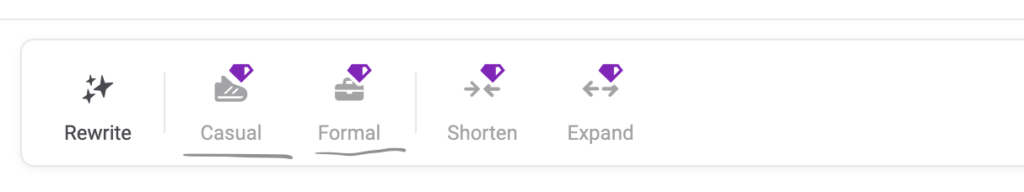
The tone checker is only available for premium plans and allows you to write a consistent formal or casual tone.
When you write in the style editor or if you're editing content, premium subscribers can select the casual button, and the software will provide alternative sentences for you to consider in a casual tone.
The tone detection tool works in the same way for the formal tone: simply select the formal button, and you will see formal alternatives to use.
Rewrite Sentences
The rewrite sentences option is the main feature and the tool's primary purpose. The AI software will offer you alternatives for a new sentence when you highlight a sentence and click the Wordtune icon.
Take a look at the image below:
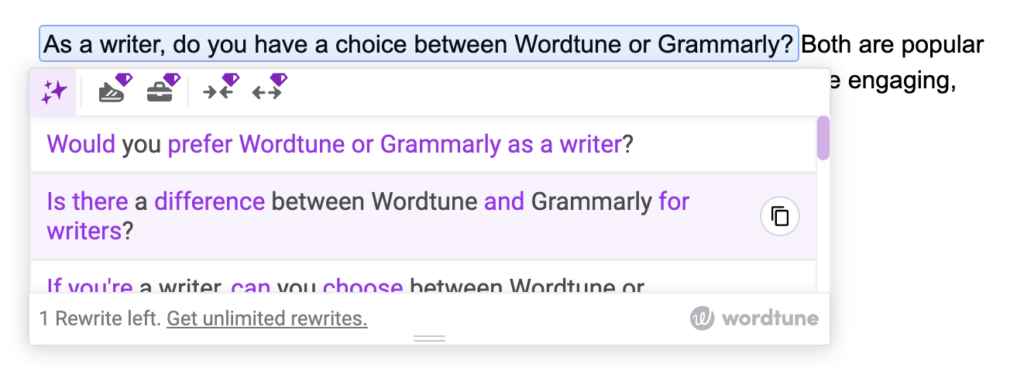
The highlighted sentence shows alternative options below the original one.
Shorten Sentences
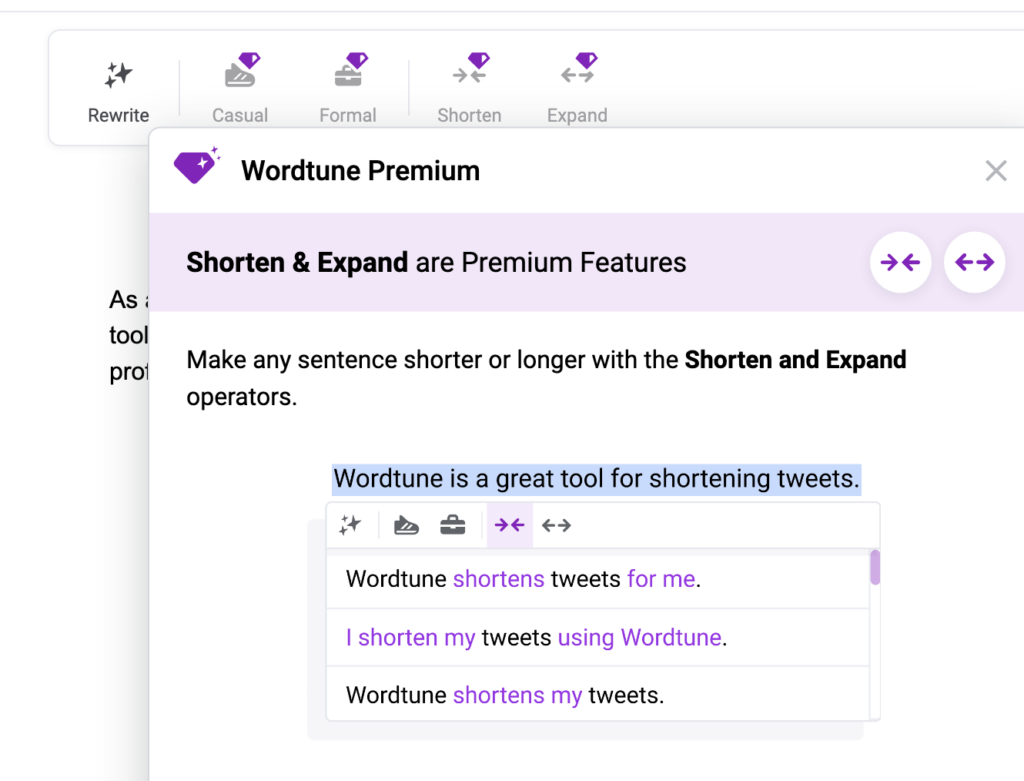
Another premium feature is the shorter sentence option. This feature will offer you shorter alternatives for your sentence length. So, again, highlight the sentence, hit the shorten option, and you get a list of options to make your sentence shorter.
This feature will help you to cut out unnecessary words and fluff in your writing.
Expand Sentences
This feature works in the same way as the shortened option, but this time, it makes your sentences longer. If you're short on word count for your blog post or client, you can use this feature to add a few words to each sentence.
The expanded feature is also for premium members, and it works pretty well. It doesn't just give you words; it offers proper sentence structure that makes sense without any fluff.
Wordtune Smart Synonyms
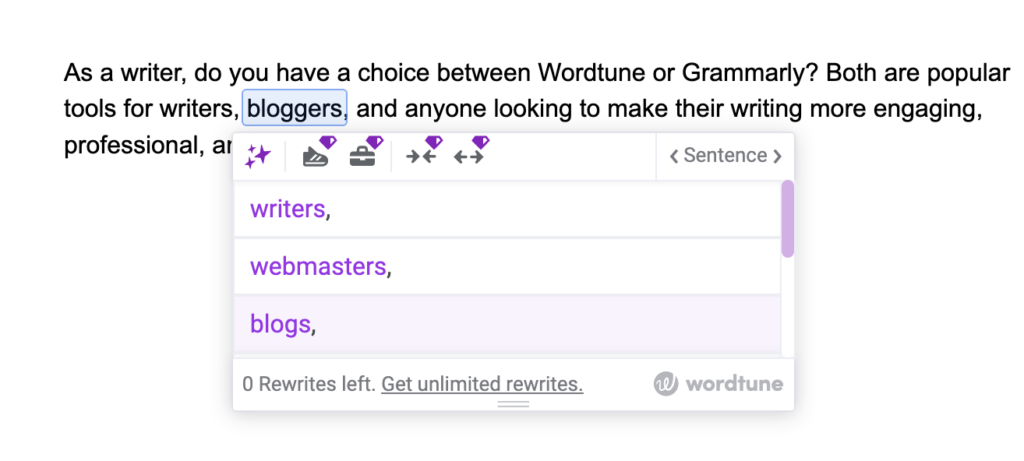
When you highlight a single word on Wordtune, the software will give you many synonyms and alternative suggestions for the word. It's a great little feature and works as an instant thesaurus.
You click on the alternative word you want to use, replacing the highlighted word.
Wordtune Translate Feature
They don't highlight this free translator tool on the homepage, and I'm not sure why because it's a great addition to the software.
Although you can only get results in English, the translator tool lets you add text in various other languages to the editor, and the tool will translate it to English.
For example, you can paste an article written in Spanish into the editor, and it will automatically offer you alternatives to the content in English.
The tool supports the following languages:
- Spanish
- Arabic
- Mandarin
- Hindi
- Korean
- Hebrew
- Russian
Grammarly Main Features
Grammarly is flush with all the features you'll need to produce high quality content. But, like WordTune, some are only available to premium Grammarly business members (learn more about Wordtune alternatives like Grammarly and others).
Let's start with their main grammar checker.
Grammar Checker Tool
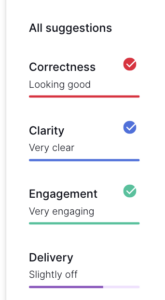
Grammarly offers an online editor for you to use inside your account. All users (free version and premium) can check their content for spelling mistakes, grammar discrepancies, punctuation, and conciseness.
The software is as good as any tool out there for these essential checks, and it will flag most, if not all the grammatical errors pretty quickly.
Mistakes are underlined. When you hover over the mistake, you get the corrected word or suggestion to use. It's not just words either; you will also get recommendations for alternative sentences (part of the sentence).
Grammarly Clarity
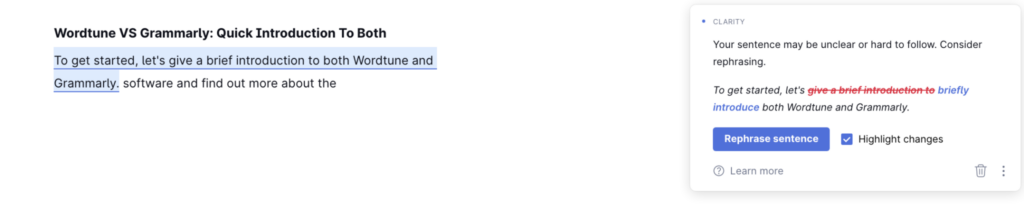
This feature is for premium members only and will help you rewrite entire sentences more clearly. For example, you can click on a sentence underlined in blue, and you will get the alternatives to accept or reject.
Alternatively, you can select clarity in the sidebar.
Engagement
The engagement feature is another premium option highlighting words with a green line. Usually, these words have been used repeatedly in the content, and the tool will offer alternative synonyms for you to use.
Most of the time, you will accept the suggestions. Don't blindly accept all though, because occasionally, it'll have incorrect suggestions, and the word you already have is better.
Delivery Feature In Grammarly
The delivery feature helps you to make the right impression on your reader. It's linked to the goal settings, which I'll discuss in a moment.
You will set goals and tones for your content, and the tool will flag errors if it feels you're not using the best writing practices for your settings.
Goal Setting
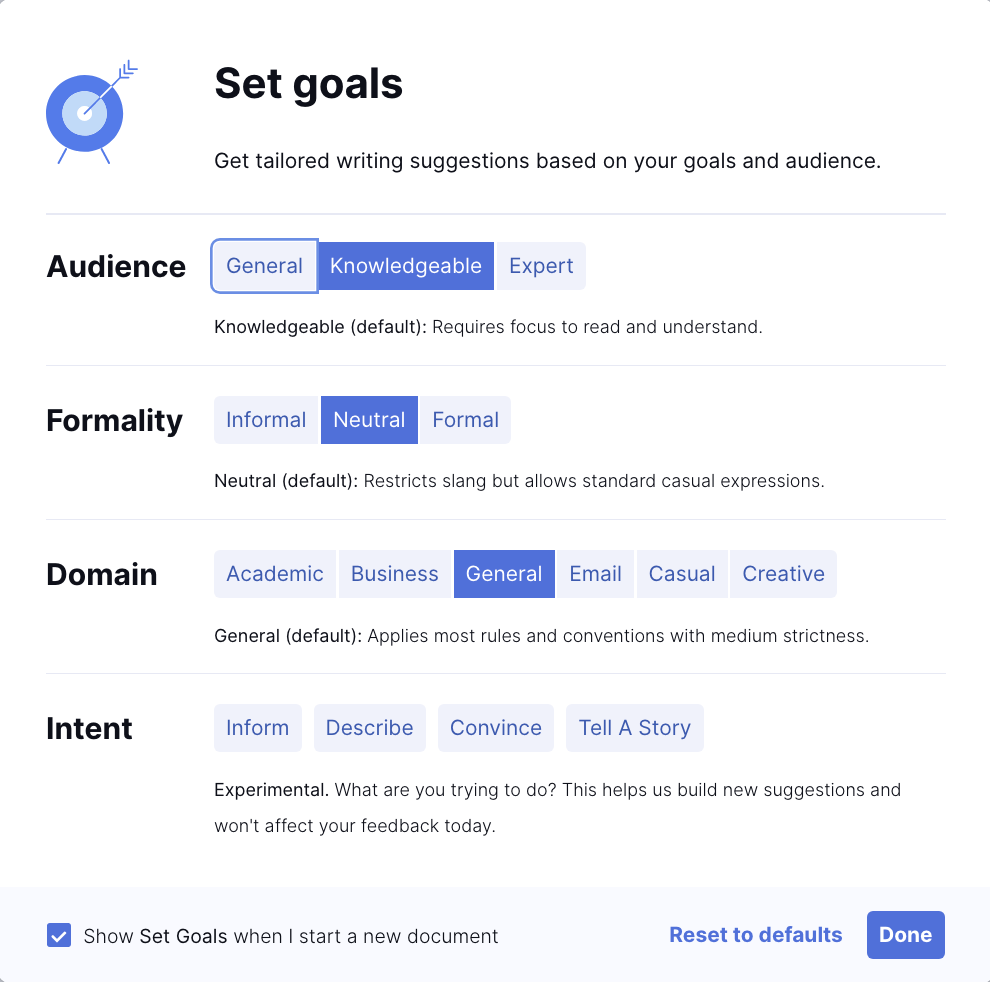
The goal-setting feature lets you set specific goals for your writing or editing content. You have the following four settings in your style editor:
- Audience — Select the type of audience you're writing for, i.e., general, knowledgeable, or expert.
- Formality — This sets the tone of your writing which can be informal, neutral, or formal.
- Domain — Set the type of writing such as academic, business, email, general, casual, or creative.
- Intent — What is the purpose of your content — inform, describe, convince, or tell a story?
How you set these goals will determine the suggestions you get from the tool. For example, if you select ‘informal,' you will get alternative suggestions if your sentences are formal.
Plagiarism Tool
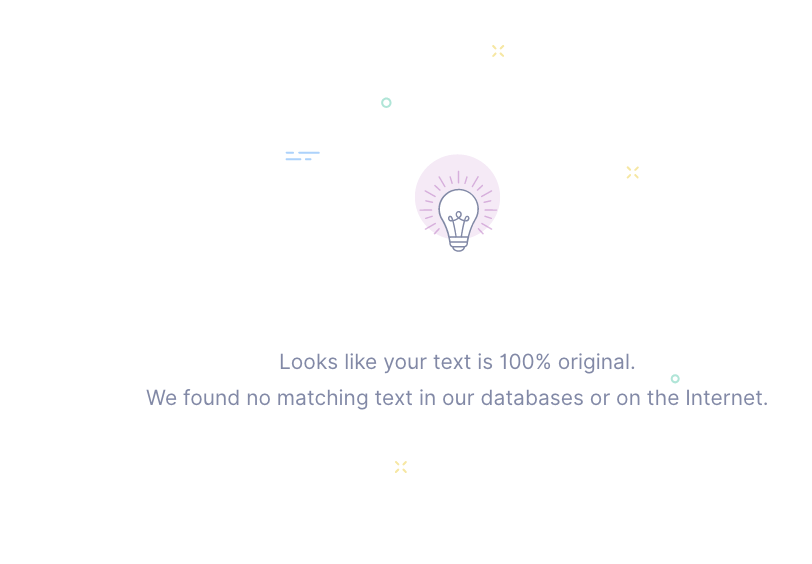
The plagiarism tool is one of the best, advanced features that Grammarly offers, and it will come as no surprise that it's for premium members only.
The plagiarism tool allows you to check your content for plagiarism. You click the plagiarism option inside the Grammarly editor, and the tool will give you a percentage of the content that matches millions of other websites online.
This feature is excellent for checking your content and checking the work written by clients.
Multiple Language Settings
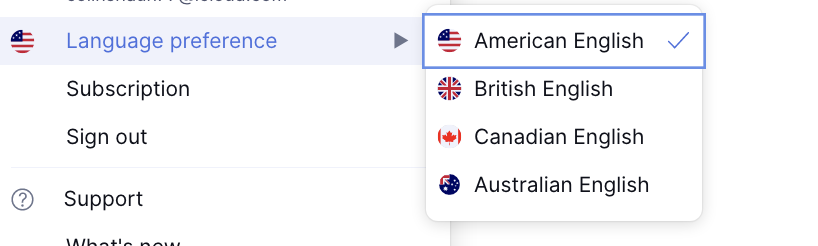
You can select the English language you want to use inside the settings and have the choice from:
- American
- British
- Australian
- Canadian
It's a handy feature, and it helps you avoid any embarrassing spelling mistakes that are different depending on which country you're targeting.
For example, the word ‘color' is spelled ‘colour,' in the UK — using the language tool will flag these errors for you.
Third-Party Apps
I have already mentioned that Grammarly will work on Safari, Microsoft, and Chrome, but where it sets itself apart is the apps.
You can download official Grammarly apps for iPad, iPhone, Mac, Chrome, and Android.
Wordtune vs Grammmarly Support
Both Wordtune and Grammarly offer support for their services. Wordtune offers support articles for common questions and lets you email them within the member's area.
If you're a premium member, you will get priority support.
Grammarly also has a knowledge base for support questions, and you can also email them within your account.
It offers the same level of support for all members, so if you're a free member, you get the same priority.
Who Should Use Wordtune?
Wortune is suited for anyone looking for a simple, easy, and fast solution to improve your content. It's also a good option for rewriting or updating content in an easy to understand manner.
If you want a simple approach to extending, shortening, or simply changing a sentence, Wordtune is a good solution.
They offer a free version for essential use and a premium solution for extra features.
Who Should Use Grammarly?
Grammarly is best suited for freelance writers, bloggers, journalists, and anyone who wants to produce error-free content.
The free plan is decent enough, but for more advanced features, including the excellent plagiarism tool, you should consider the premium plan.
In addition to the above, if you're looking for a grammar tool that comes with third-party apps and multiple platforms, Grammarly edges it over Wordtune.
Are They Both Accurate and Reliable?
It's important to remember that both these online tools (and any other tool on the market) in general are not better writers on their own. However, they are great for spotting errors, and they are worth having.
They will occasionally throw out suggestions that don't make sense, so check before accepting a recommendation.
But overall, they are relatively accurate, and when reviewing Wordtune vs Grammarly: I found that Grammarly was slightly more accurate than Wordtune. I purposely made a spelling mistake on both tools, and only Grammarly flagged it.
I think Grammarly having country-specific English language settings available makes it a bit more accurate.
Ease Of Use
It may feel like I'm starting to pick on Wordtune, but I'm not!
When comparing Wordtune vs Grammarly, I discovered that Grammarly had more outstanding features and was more accurate in finding mistakes.
However, when it comes to ease of use, Wordtune edges it over Grammarly. It's not that Grammarly is difficult. It just offers more, so it's natural to be slightly more complicated.
Wordtune, on the other hand, is a doddle to use — select a sentence and choose an alternative.
Neither software is challenging to use, but Wordtune wins this category.
Wordtune vs Grammarly Pricing Comparison
We're coming to the end of this Wortune vs Grammarly review, so it's time to discuss the price.
As mentioned, both tools offer a free plan, but if you want more features and unlimited use, you will have to buy the premium version.
Let's take a look at the costs.
Wordtune Pricing
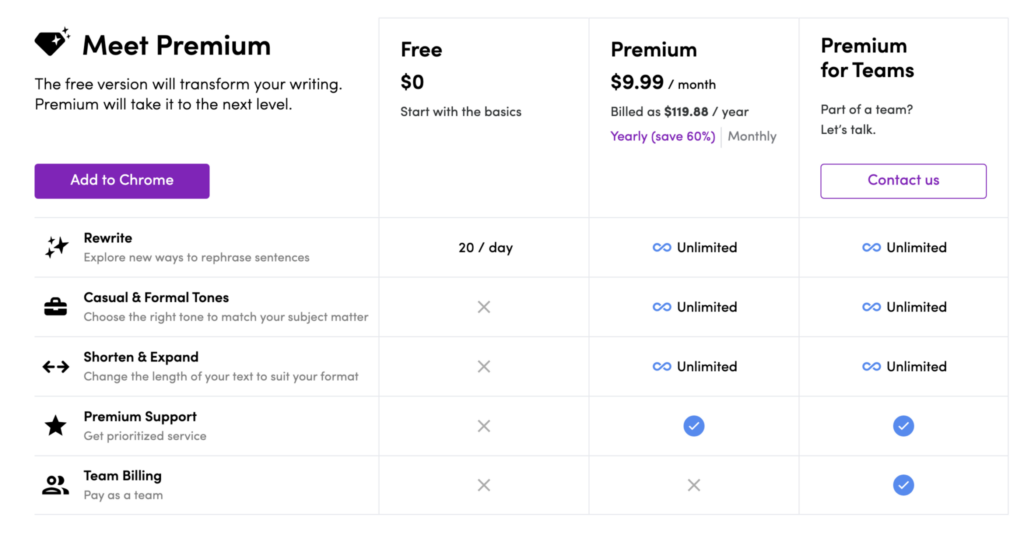
Wordtune offers two options for purchasing a premium license — you can pay monthly or yearly.
The monthly cost is $24.99 per month, which would cost you $299.88 per year if you were a member for 12 months. Alternatively, you can pay yearly, with one upfront payment every 12 months.
This payment option is the best deal and will save you 60% and a monthly cost of $9.99. But, of course, you pay this yearly, so the total cost is $119.88.
Grammarly Pricing
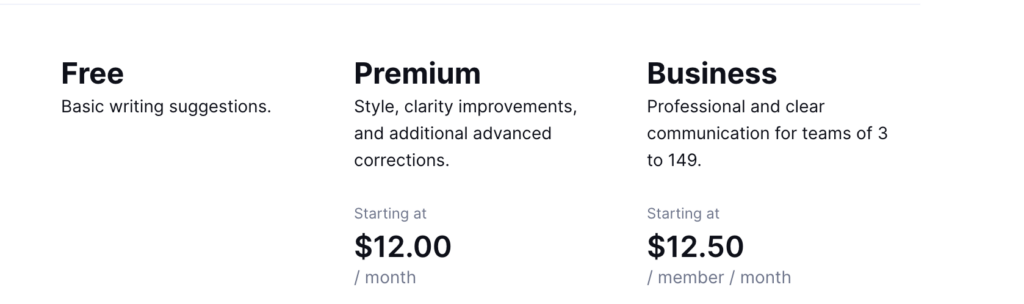
Grammarly has three main payment options for the premium plans for individuals. You can pay monthly for $29.95, quarterly for $19.98 (billed as $59.95 every three months), or yearly at $11.66 (billed yearly at $139.95.
The yearly plan is the best deal and will save you 61% over paying monthly.
In addition to the individual plan, they also offer a Grammarly business plan for workplaces that want the whole team to use the software.
The cost is $12.50 per month for every three members. You pay yearly, so for three members, it will cost you $150.
Grammarly vs Wordtune Pros & Cons
Let's have a look at the pros and cons of each tool.
Wordtune Pros & Cons
Pros:
- Easy to use
- Less expensive than Grammarly
- Built-in translation (also check out the best WordPress translation plugins here)
- Decent free plan
- Works well for proofreading and editing
Cons:
- No apps
- Only available in one English language
- No plagiarism detection
- Only works on Google Chrome
Grammarly Features Pros & Cons
Pros:
- Plagiarism tool
- Good grammar detection
- Multiple English language options
- Goal setting
- Pretty easy to use
- Clear and distraction-free interface
- Autosaving on Grammarly editor
- Great desktop app
Cons:
- Free version lacking in features
- Mobile app could be better
Can You Use Wordtune & Grammarly Together?
Yes, I have the Grammarly premium version and also use Wordtune as a backup for for a quick editing process or updating. Both tools can be disabled when you need them to be and with Grammarly, you can turn it off for sessions — so you disable the tool for the session, and use Wordtune to change sentences.
You don't need both, but you can use them together to fine-tune your content.
Is there anything better than Grammarly or Wordtune?
There are some alternatives to both of the tools, but to say if they're better is a matter of opinion.
The following alternatives are popular choices that you may want to take a look at or try when deciding on the best writing assistant for you:
- Pro Writing Aid
- Ginger
- Whitesmoke
- Paper Rater
- Sapling
Various other free grammar checker alternatives include:
- Hemingway Editor
- Google Docs
- Microsoft Word
Final Thoughts On Wordtune vs Grammarly
Both Wordtune and Grammarly are excellent tools that will help you improve your writing skills. Neither of them writes better than humans, but they’re a must-have accessory that will help you avoid grammar and other writing and spelling errors.
They act as a paraphrasing tool, editing tool, article rewriting tool companion, plus much more (and you can get even more ideas in our list of Quillbot alternatives). Once you use them, it is hard to be without them.
Both tools use AI writing software and offer free plans, but for more features, you’ll want to look at the premium plan offers, mainly because of the unlimited use and extra features you will use regularly.
Wordtune vs Grammarly: Which is Better?
In the showdown of Wordtune vs Grammarly, as mentioned before, Grammarly remains the better writing assistant.
The good news is that both are good and offer similar integrations with Google docs, etc. And whichever AI powered writing tool you choose will help you write quality content.
However, I would say Grammarly is the better of the two writing assistants if I had to choose one.
Grammarly helps your writing style and writing skills. It offers more features, more apps, more accuracy, and it feels like an all-in-one copywriting tool that sits on your shoulder as you write. Besides this, they offer excellent support and a plagiarism tool for premium users.
This opinion is my recommendation for most people. If you want to use Wordtune, give it a whirl — I’m sure you’ll love it.
But as mentioned above, my overall pick is Grammarly.
Sign up for Grammarly today!
Get Grammarly HereWant to learn step-by-step how I built my Niche Site Empire up to a full-time income?
Yes! I Love to Learn
Learn How I Built My Niche Site Empire to a Full-time Income
- How to Pick the Right Keywords at the START, and avoid the losers
- How to Scale and Outsource 90% of the Work, Allowing Your Empire to GROW Without You
- How to Build a Site That Gets REAL TRAFFIC FROM GOOGLE (every. single. day.)
- Subscribe to the Niche Pursuits Newsletter delivered with value 3X per week
My top recommendations

















