17 Most Common SEO Mistakes & How to Fix Them
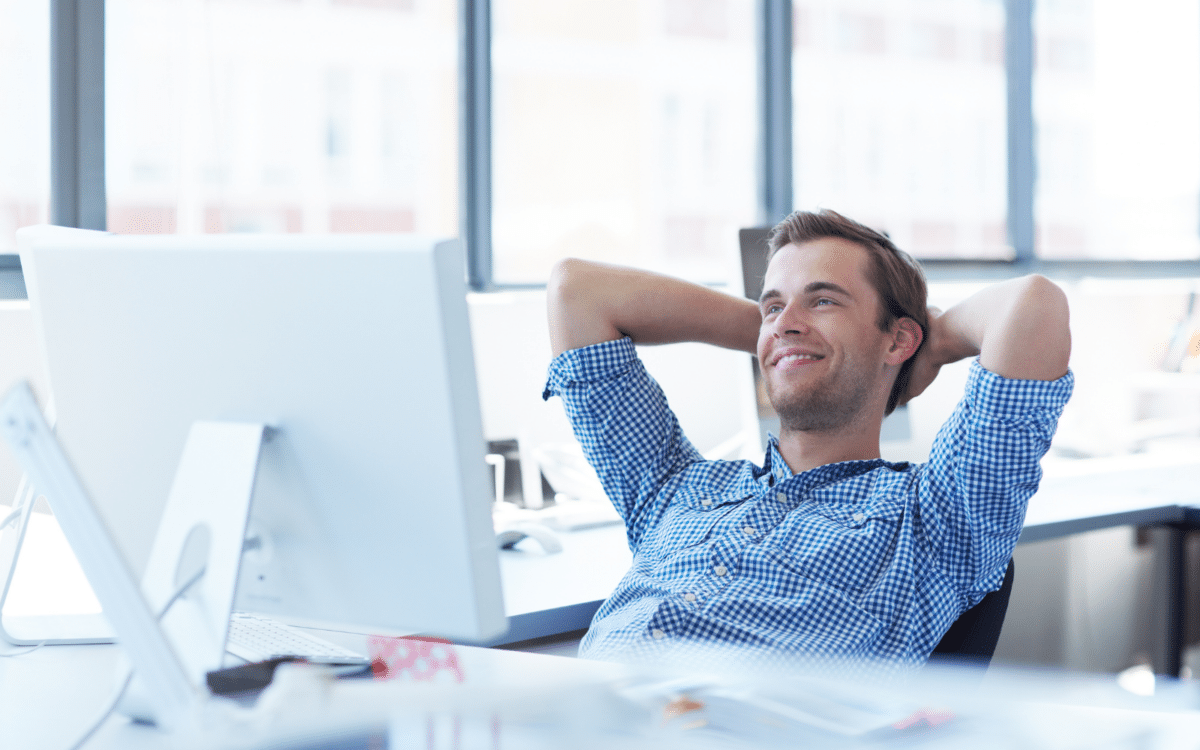
When you buy something through one of the links on our site, we may earn an affiliate commission.
Search engine rankings can sometimes feel elusive to niche site owners who want to boost visibility and convert more visitors to leads and sales. However, there are some rules about what you should (and should not) do in your search engine optimization. What are some of the most common SEO mistakes, and how can you avoid them?
We've compiled this list of the seventeen mistakes made by both beginners and experts alike.
If you're ready to start improving your website, let's get started!
Contents
- 17 Common SEO Mistakes to Avoid (& Quick Fixes)
- 1. No Keyword Research
- 2. Mismatched Keyword Intent
- 3. Low-Quality Content
- 4. Keyword Stuffing
- 5. Keyword Cannibalization
- 6. Duplicate Content
- 7. Neglecting to Update
- 8. Long Page Load Time
- 9. Choosing the Wrong Theme
- 10. No Mobile-Friendly Version
- 11. Broken Links
- 12. Lack of Backlinks
- 13. No Internal Links
- 14. Bad Title Tags and Meta Descriptions
- 15. Unclear URLs
- 16. Not Indexing Content and Poor Crawlability
- 17. Image Issues
- Final Thoughts: Fix SEO Mistakes for Digital Marketing Success
17 Common SEO Mistakes to Avoid (& Quick Fixes)
Are you ready to dive into how SEO mistakes impact your website? Here are the top 17 errors niche website owners experience and what you can do to correct them.
1. No Keyword Research
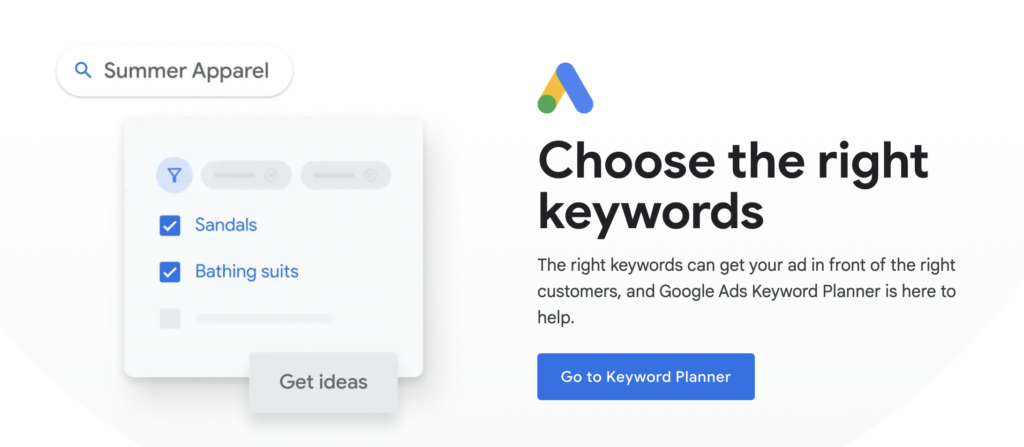
The first and arguably one of the most common SEO mistakes is neglecting to do keyword research. Without it, you have no idea what the search engine is going to rank you for, and you will have a hard time with all of the other steps here.
Targeting the right keywords allows you to present your site as an authority in your niche. Plus, it will increase the visibility of the unique phrases that your audience is searching for the most.
Most of the time, you want to find low-competition keywords that make it more likely that your page will rank in the SERPs. See our full guide for expert tips on finding low-competition keywords here.
2. Mismatched Keyword Intent

What are people looking for when they search for websites like yours? Their search intent or keyword intent clues you into what you should prioritize. There are five main types of intent: commercial, local, transactional, informational, and navigational. Not knowing which one users really want is a huge SEO mistake.
Pay attention to the target keywords you found via your research in the last step. If they are looking to "buy" versus learn "about" something, you might want to target your website toward a transaction. On the other hand, you might want to educate and inform them if they seem to be looking for more general information.
3. Low-Quality Content

Search engines understand the value you provide to your target audience. Beyond the keywords you select, one of the most common SEO mistakes is to simply provide low-quality content. Your content marketing practices are one of the best factors for your SEO ranking.
What can you do to create high-quality content?
Start with the first two SEO mistakes we covered here: keyword research and search intent. Both of these assist with identifying opportunities for you to rank based on your target keywords. From here, you can monitor how your pages are performing in Google Analytics.
4. Keyword Stuffing

Center the user experience on your page. While you may see temporary gains from packing in as many keywords as possible, users will bounce quickly if they see that you don't deliver on your promises. This is just as detrimental as using the wrong keywords. What does keyword stuffing look like?
It looks like the repetition of the same keyword phrases over and over again.
If your page doesn't read naturally, then it might be a sign that you are guilty of trying to hammer home a list of keywords that don't necessarily fit.
5. Keyword Cannibalization
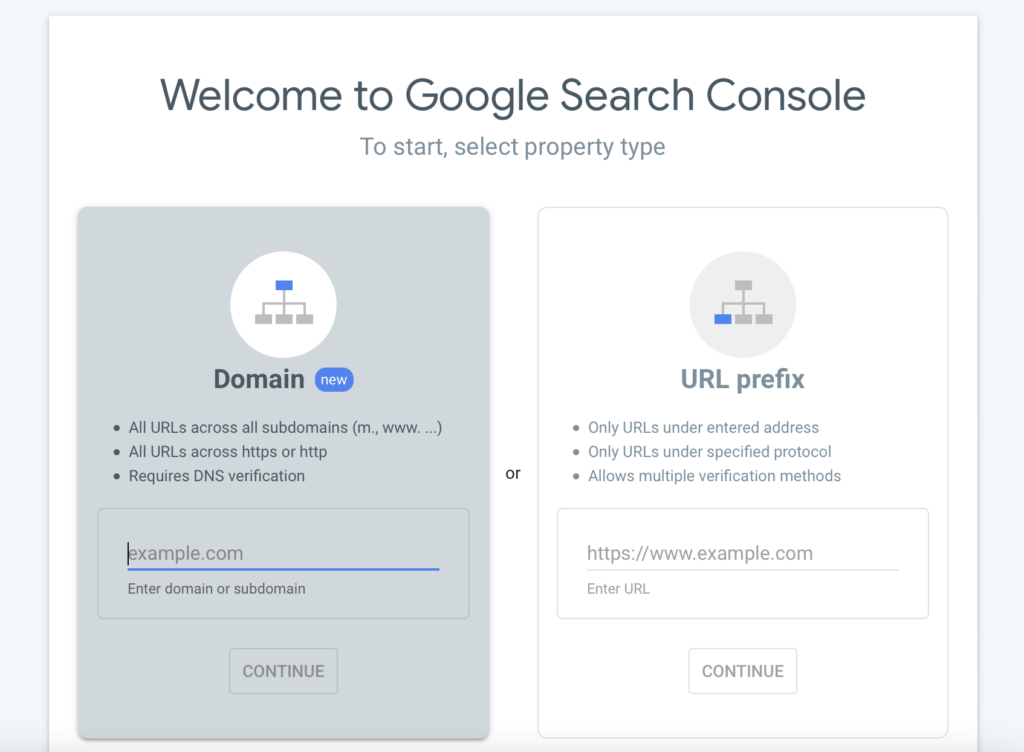
Do you have multiple pages on your website all targeting the same keyword? This is known as keyword cannibalization and is a fairly common SEO mistake. If you have two or more pages for the same target keyword, the search engine is going to have a hard time prioritizing which one is better.
The result is that both pages end up lower in the search results.
To correct keyword cannibalization, you can make sure that you are targeting the right search intent for each keyword. Note that sometimes, your keywords will need to be similar but will have a significantly different focus. Be as specific as you can when looking through potential keywords on Google Search Console.
6. Duplicate Content

Do you have more than one web page with identical content? This can cause problems when search engines try to understand your website's search intent. SEO efforts might be jeopardized by a lack of clear site architecture and the importance of each page.
This can lead you to indexing issues and crawlability issues (more on this specific issue later).
You can use tools like Siteliner to help you spot duplicate content as well as broken links, page speed, words per page, internal links, and more.
7. Neglecting to Update
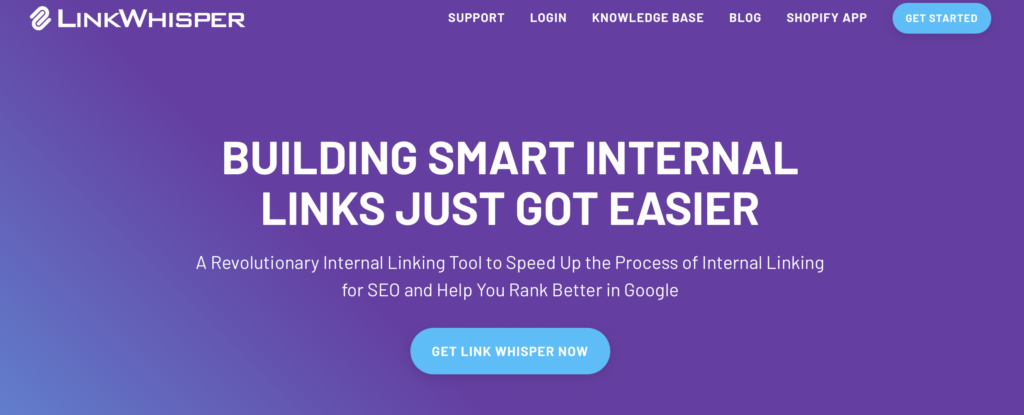
Make the most of your SEO efforts and keep as much of your data fresh as possible. You might want to expand the pages that are already delivering to your target audience well, but this is also important for pages that aren't doing well.
You can refresh each web page on your site with new keywords or expanded content.
This is also a great time to update internal links pointing to other pages on your site. As we'll see in a few minutes, a lack of internal links is one of the most common SEO mistakes, but it can easily be remedied if you're using a tool like Linkwhisper. See some Linkwhisper case studies here to see if it's the right move for you.
Don't miss our guide on updating website content here!
8. Long Page Load Time
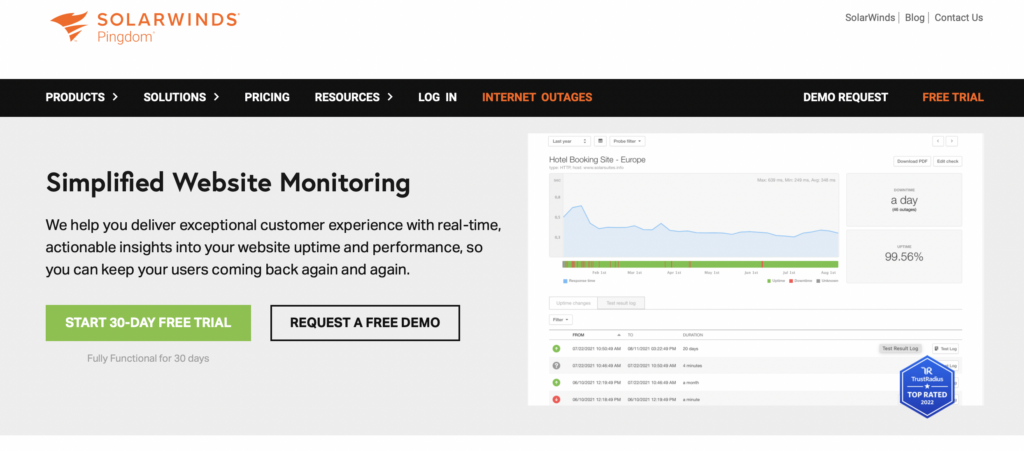
Think back to the last time you were searching for a website. A search result might have had the ideal meta description and all the right meta tags, but it still didn't deliver. Site speed is one of the leading causes of bounce from one website to the next.
40 percent of users will abandon a site if it doesn't load in three seconds or less.
You can use the PageSpeed Insights tool or Pingdom to learn more about your site speed.
9. Choosing the Wrong Theme
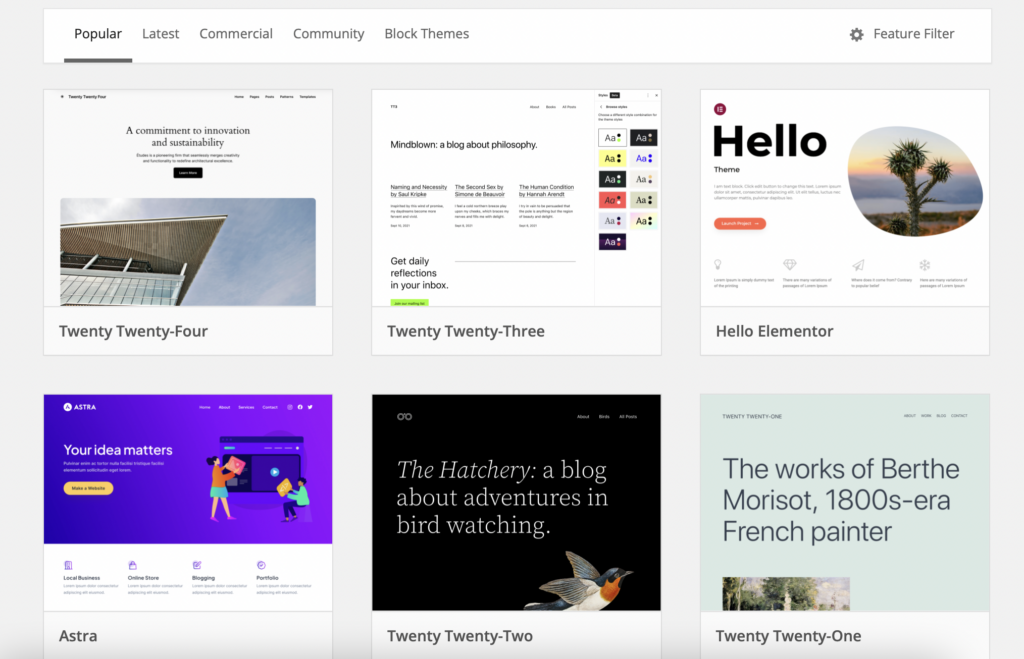
On a related note, choosing the wrong theme for your site can be another common SEO mistake. You want something that is going to be sleek and user-friendly, not bloated with excess code. There are thousands of options out there, so which one should you choose?
Priority should be given to those that give you a faster site speed, as we saw earlier. Here are our top 31 best WordPress themes for SEO with a lightweight framework that delivers a quality user experience.
10. No Mobile-Friendly Version

Did you know that website visits from mobile devices are 313 percent higher than desktop visits? That means that more people than ever before are using smartphones and tablets, so you need a mobile site that works. Not to mention, Google will prioritize the user experience on mobile devices.
A non-responsive website will cause mobile users to bounce from your web pages quickly, hurting your score with the search engines.
You don't necessarily want separate websites for mobile vs. desktop users. Instead, you want a fully responsive, mobile-friendly site. Work with platforms like WordPress and Squarespace that can help you design a beautiful and functional mobile site.
11. Broken Links

Broken links on your website create a poor user experience. People want to be able to click on your relevant internal links and find exactly what they're looking for. Moreover, it can hurt search engine rankings if your site has too many links that direct users nowhere.
Why does this hurt your search engine optimization?
In short, broken links make it harder for the search engines to index your pages. We will take a deeper dive into indexing and crawling in a minute. For right now, it's enough to know that not updating or correcting your links is one of the most common SEO mistakes that is easily avoided.
You can use Google Search Console to help you spot broken links.
12. Lack of Backlinks
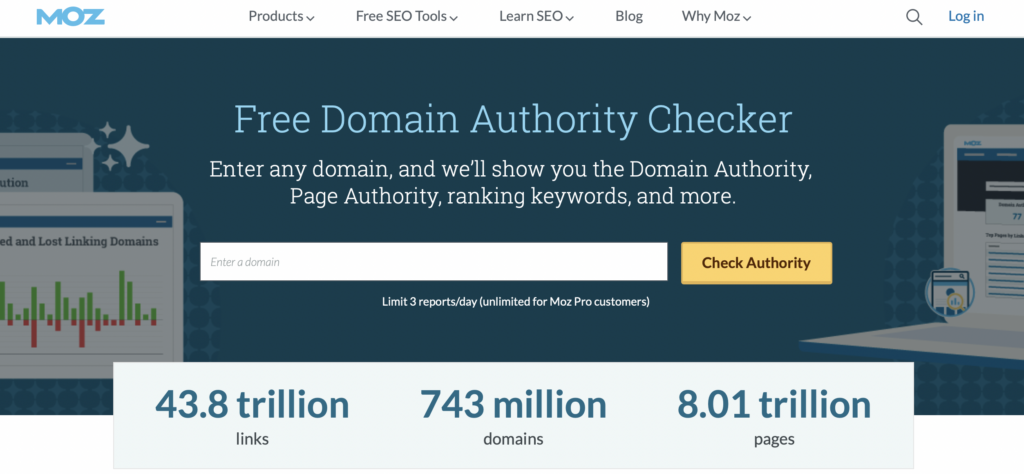
As part of your SEO strategy, backlinks from web pages other than your own are crucial. Backlinks give you more domain authority. While this isn't a factor in Google's search results, it does help people find your page and indicate that you are an expert in your field.
Keep in mind that not all backlinks are created equal. Search engine bots are going to ensure that you have relevant and high-quality links as opposed to those on spammy websites. Getting links from these low-quality sites might be easy, but you'll pay for these SEO mistakes with your ranking.
See our guide here on how to get high-quality backlinks and help you get a boost in the search engine results.
13. No Internal Links

Did you know that internal links are just as important as backlinks? Site owners often overlook the true importance of linking from one page to another. For your search engine optimization efforts - the amount of time someone spends on your site matters.
However, internal links do more than just keep people clicking around your site.
Internal links pointing back to other pages assist Google in determining your site architecture. It also improves the overall user experience of your site, which is important in your digital marketing. After all, people will get their first taste of your business online.
Make it worth their time to stick around and find all of the resources you compiled just for them. Be sure to see our complete guide to internal linking best practices here.
14. Bad Title Tags and Meta Descriptions

Your title tags are the first things people will see when they come upon your website. Search engines use any relevant keywords in your title to determine if your page is relevant to a user's query. This means that the keyword research you did at an earlier stage should be incorporated into your titles.
Title tags should be between 50 and 60 characters. See our guide here for 11 tips on how to write engaging titles.
Meta descriptions are also important for search engines. This is the text that will show up beneath your title tags in the SERPs. It gives users a quick idea of what your page is all about. Between title tags and meta descriptions, you give Google plenty of ideas about which searchers will find your site helpful.
15. Unclear URLs

One of the easiest ways to boost your search engine optimization is simply to create clearer URLs. A WordPress website might default to creating pages based on dates or complex structures. However, you can alter these structures and make it clearer to Google (and your users) what each page is about.
It could mean the difference between a URL like this:
https://nichepursuits.com/03-25-2024
and one like this:
https://nichepursuits.com/seo-mistakes
One URL gives Google very little indication of what this page is really about, while the other makes it clear what the intent is for the page. It's a small thing to change, but can yield big results. Remember to keep them short and sweet whenever you can!
16. Not Indexing Content and Poor Crawlability

When Google has a hard time crawling your website, it makes it impossible for them to index and rank your pages. If your site is guilty of some of these crawl issues, you won't ever see your page show up in the SERPs, no matter how good the rest of your content marketing is.
Common crawlability issues include:
- Broken links, no internal links, and nofollow links
- Redirect loops that take users nowhere
- Unindexed pages
- 4XX and 5XX errors.
You can use Google to reindex your page if you feel that you have corrected some of these issues. Note that it can take a week or two for you to see the results.
17. Image Issues

Last but not least, image issues on your page tie into several of the SEO mistakes listed here. This is an important issue to touch on because it improves your ranking in more ways than one. For example, the right optimized images with alt text can help you surface in Google Images results.
This is in addition to the boost fast-loading images give to your ranking factor.
If you want to improve image issues, you can compress the file size to 500 KB or less. Don't forget to add alt text when you're in your metadata as well!
Final Thoughts: Fix SEO Mistakes for Digital Marketing Success
Are you ready to start correcting some of these common SEO mistakes? You might be surprised at what a big difference it can make in your ranking factor with attention to some of these details. Conduct a thorough site audit today with some of the best SEO audit tools to see where you can improve and boost traffic to your website!
Want to learn step-by-step how I built my Niche Site Empire up to a full-time income?
Yes! I Love to Learn
Learn How I Built My Niche Site Empire to a Full-time Income
- How to Pick the Right Keywords at the START, and avoid the losers
- How to Scale and Outsource 90% of the Work, Allowing Your Empire to GROW Without You
- How to Build a Site That Gets REAL TRAFFIC FROM GOOGLE (every. single. day.)
- Subscribe to the Niche Pursuits Newsletter delivered with value 3X per week
My top recommendations
















