15 Cool and Creative Ways People Are Using ChatGPT

When you buy something through one of the links on our site, we may earn an affiliate commission.
Do you want to know the cool and creative ways people are using ChatGPT?
You've come to the right place!
We've rounded up the 15 most mind-blowing, creative ways to use this versatile and powerful tool.
So buckle up and get ready for a wild ride because we're about to give you a full dose of ChatGPT goodness.
Contents
- 1. SEO Keyword Strategy
- 2. Find Sources for SEO
- 3. Grab Stats and Facts for SEO
- 4. Print-on-Demand Design Ideas
- 5. Create AI Art
- 6. Writing Tool
- 7. As an Idea Engine
- 8. Coding
- 9. Study Aid or Teaching Tool
- 10. Make Predictions About The Future
- 11. Ask for Advice
- 12. Movie and TV Show Recommendations
- 13. Virtual Cooking Aid
- 14. Travel Guide
- 15. Language Tutor
- FAQ
1. SEO Keyword Strategy
When it comes to SEO planning, ChatGPT can be a powerhouse to help you brainstorm ideas.
ChatGPT can help you pinpoint underserved topics related to your niche (and check here to see if ChatGPT could be used to replace you human writers).
I asked ChatGPT for the top keyword clusters I should target for NichePursuits.com
Well, we're cooking now!
Next, I had ChatGPT whip up a juicy list of 7 top-notch article titles for the Niche Website Ideas cluster.
The beastly AI delivered this slick markdown table with keyword volume and competition level.
That looks great, but is the data accurate?
According to ChatGPT, it sourced the data from Google Ads Keyword Planner.
So, I went over to Google Keyword Planner to spot-check.
For the first keyword, I found a slight discrepancy between the Google data and what ChatGPT found (you may also be interested in ChatGPT vs Google Bard).
But, the discrepancy was minor and didn't affect the overall big picture. We still found a low-competition keyword with search volume!
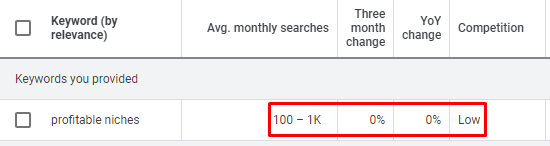
Moving on to our next target keyword, "niche website examples."
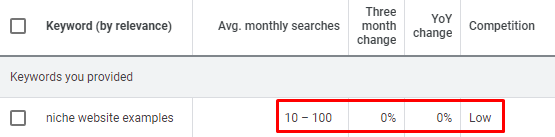
We're relying on Google Keyword Planner to give us the inside scoop on search volume and competition.
But those numbers are rounded up to the nearest thousand, so it's not exactly precise. But hey, we're not splitting hairs here.
Let me give you some advice: don't get too caught up in the numbers game. We're ranking for topics, not just individual keywords.
Google's algorithm is smarter than your average bear and knows how to isolate search intent. So even if a keyword has a lower search volume, we can still rank for related keywords and get tons of traffic.
For example, here's what 'profitable niches' looks like in Semrush:
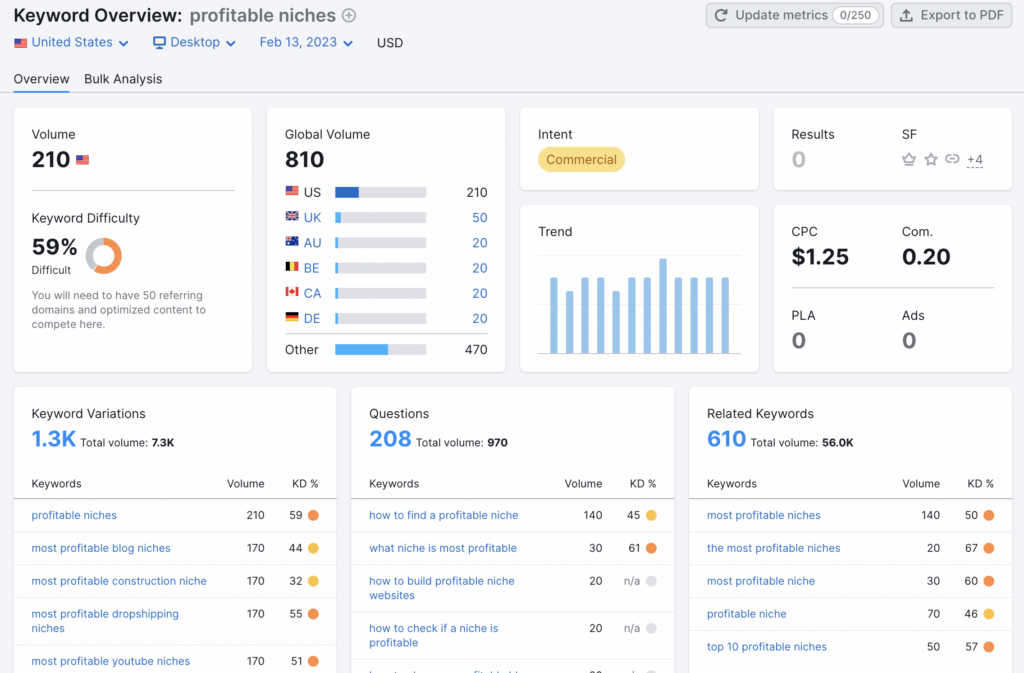
That's 1,300 keyword variations for a grand total of 7,300 in estimated monthly traffic.
And in reality the number of possible visitors is very likely way, way higher.
After all, there are over 5.6 billion new searches every day, and not all of them will appear in Google Keyword Planner and other keyword tools.
2. Find Sources for SEO
ChatGPT is a solid tool for tedious tasks such as finding up-to-date and reliable sources to improve your website's SEO with E-E-A-T (and we share lots of other ways to use ChatGPT for SEO here).
Search engines, like Google, consider your sources' quality and relevance when determining your content's credibility.
This, in turn, affects your website's ranking on search engine results pages (SERPs).
You could have the most epic blog post in the world, but if your sources are a bunch of Wikipedia articles from 2007, that may not jive with Google.
So what do we do? We instruct ChatGPT to find high-quality sources that give our content that extra oomph (you can even use ChatGPT to write a book).
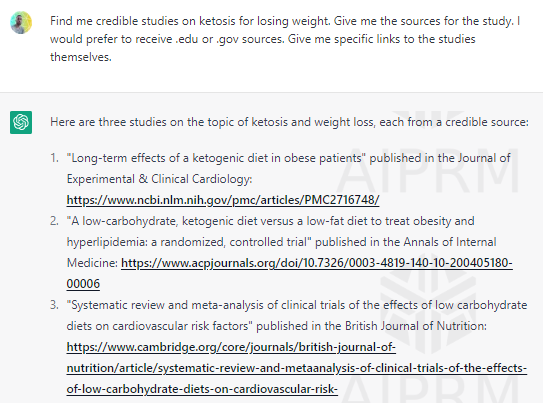
To use ChatGPT to find quality sources, follow these simple steps:
- Input your query, for example, "ketosis for losing weight."
- You can even specify if you want a .edu or .gov source.
- Scan through these results to find sources that meet your needs.
- Then, verify its accuracy.
I found that some links might sit behind a paywall, so it may require more than one query to find what you need!
3. Grab Stats and Facts for SEO
Including facts can make the difference between thin content and amazing SEO content.
They give your arguments an objective basis, demonstrate your expertise, and establish your authority. And you know what that means? It aligns perfectly with Google's helpful content guidelines.
But here's the thing - you don't have to turn your content into a lecture from Stephen Hawking (although I bet he'd be pretty stoked on ChatGPT.)
All you have to do is sprinkle in some thought-provoking stats throughout your writing, and boom - you just injected Nitrous Oxide into your content.
Just type in your keyword or phrase of choice (like "Chatbot Trends," for example), and let ChatGPT do its thing.

Lastly, don't forget to verify the accuracy of your stats.
Your readers – and Google – will thank you.
4. Print-on-Demand Design Ideas
Wondering what kind of print-on-demand designs will sell? Turn to ChatGPT (and you may also be interested in these ChatGPT success stories).
Start searching for popular keywords in your niche with Semrush or Google Keyword Planner. Then, you can use wildcard searches, as I've done below.
The objective is to find innovative ideas for popular t-shirt ideas that customers are already searching for!
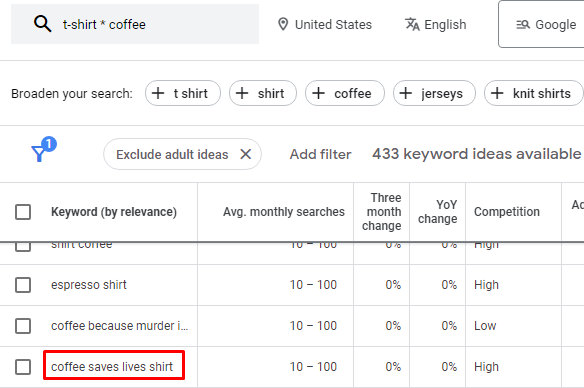
For example, if you're designing POD t-shirts in the coffee niche, try searching for “t-shirts * coffee.”
Simply replace coffee with your niche. Or you can replace t-shirts with mugs, etc.
I like the "coffee saves lives" idea, so let's build on that!
With your user input, direct ChatGPT to generate a list of related slogans and phrases that you can use to inspire your designs.
Once you have your slogans, it's time to make the artwork and list it on Printful, Redbubble, or Merch by Amazon!
If you're ready to list, we recommend these best print-on-demand companies.
Or if you're in a rush you can simply join Printful. Not only do they offer a wide range of products to help grow your brand and business but also offer excellent customer service.
5. Create AI Art
Midjourney is an AI art generator that lets your imagination run wild.
One thing I love about Midjourney is the range of styles you can create. Are you interested in bold, vibrant colors and intricate designs? Then, you can create Afrocentric art.
But if you're more of a traditionalist and prefer realistic portraits, then Midjourney can make you look like the next Annie Leibovitz.
If you were wondering, yes, I created the photos above!
So, where does ChatGPT come into play?
If you're on the free version of ChatGPT, you won't have the image function, but ChatGPT generates creative prompts to feed Midjourney (don't miss our Midjourney review)!
First, download the free AIRPM Chrome app if you'd like some help getting started. It's a prompt-sharing app that comes preloaded with detailed prompts for ChatGPT.
Simply plug and play your keyword into the Midjourney Prompt Generator.
For my very first AI art piece, I selected "David Goggins" as my keyword.
Then, ChatGPT generates a handful of Midjourney prompts based on your keyword, as you can see here:
Once you're in Midjourney, insert your chosen prompt like so:
Drumroll, please! Here's the output from Midjourney.
6. Writing Tool
Let's talk about ChatGPT's deep learning technology and how it's helping users write killer content with its ability to generate human-like responses.
It's a fantastic tool for sales copy, emails, tweets, blogs, and social media - you name it, ChatGPT and its writing skills can help.
But listen up - the real challenge to the writing process is creating engaging content that stands out from the boring, generic stuff plaguing the internet.
If you want ChatGPT to work its magic, you've got to give it a high-quality prompt to spark its creative juices. As they say, “garbage in, garbage out.”
So, what makes good writing prompts?
Here are some tips for you:
- Context: The more you provide, the better ChatGPT can guide the AI and deliver golden outputs (and this is especially helpful when you use ChatGPT for marketing in various ways).
- Specificity: This improves the quality and relevance of your output.
- Set a clear task: Give ChatGPT a specific objective.
- Multiple iterations: Keep feeding and refining ChatGPT prompts by giving style suggestions.
Here's what I mean. Let's pretend I am writing an email for a beauty brand BOOM!
First, I'll feed ChatGPT context and do it in multiple iterations.
I continue with more context.
Next, I asked ChatGPT what angles we could take.
Finally, I instructed ChatGPT to write the email based on angles #2 and #3.
I also provide feedback and more instructions for structure. This is why research, creativity, and audience understanding are crucial!
Remember, BOOM! by Cindy Joseph is a beauty brand targeting women over 50, hence the Friends reference.
Here is the ChatGPT output.
I have goosebumps!
7. As an Idea Engine
If you need assistance getting your creative juices flowing, ChatGPT can help you develop ideas for just about anything - from YouTube videos to stand-up comedy routines (don't miss the tips in our guide to ChatGPT for YouTubers)!
Want help generating ideas for creative content for your YouTube channel? Give ChatGPT some relevant keywords, and watch it provide suggestions with a list of potential video ideas you can use as inspiration for your content creation.
ChatGPT excels as a tool for creative writing and can even generate the perfect stand-up comedy routine. One Northwestern fan had ChatGPT generate a two-minute comedy set!
You'll always have ChatGPT in your back pocket to muscle through creative ruts.
In fact, at no other time in history has the average person had access to such incredible technology.
You can use ChatGPT as a 'brainstorming assistant' and an AI writer like Jasper as your 'writing assistant'. Using AI to help you publish amazing content for all intents and purposes.
Check out our Jasper review to learn more!
8. Coding
Another of our creative ways to use ChatGPT, and one of the most exciting, is its ability to provide code examples to help you write code and solve coding problems in various programming languages.
Syed Huq confirms that ChatGPT suggests specific lines of code examples and provides insight into debugging.
Nick Babich, a product designer from New York City, used ChatGPT to plan and execute an entire iOS meditation app.
The first thing Nick did was describe the concept of the IOS app to ChatGPT.
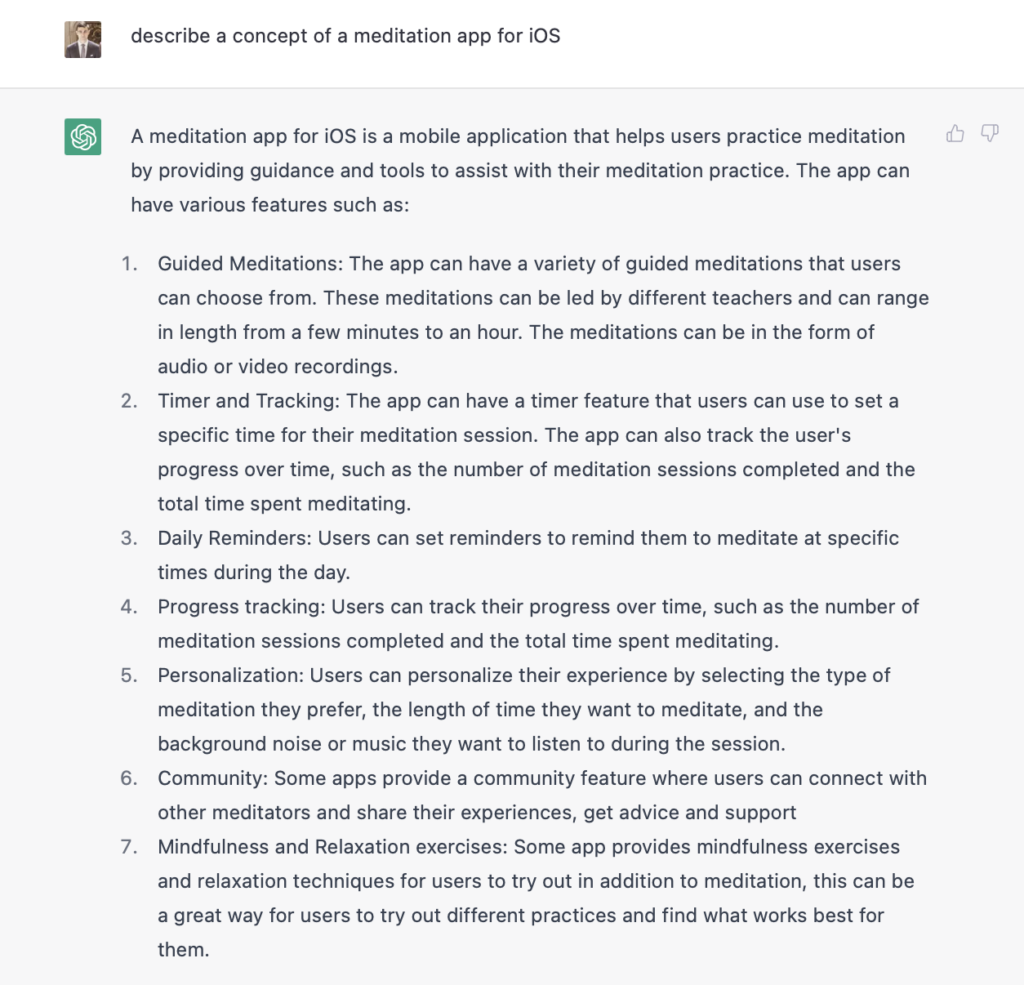
Next, he delved into information architecture.
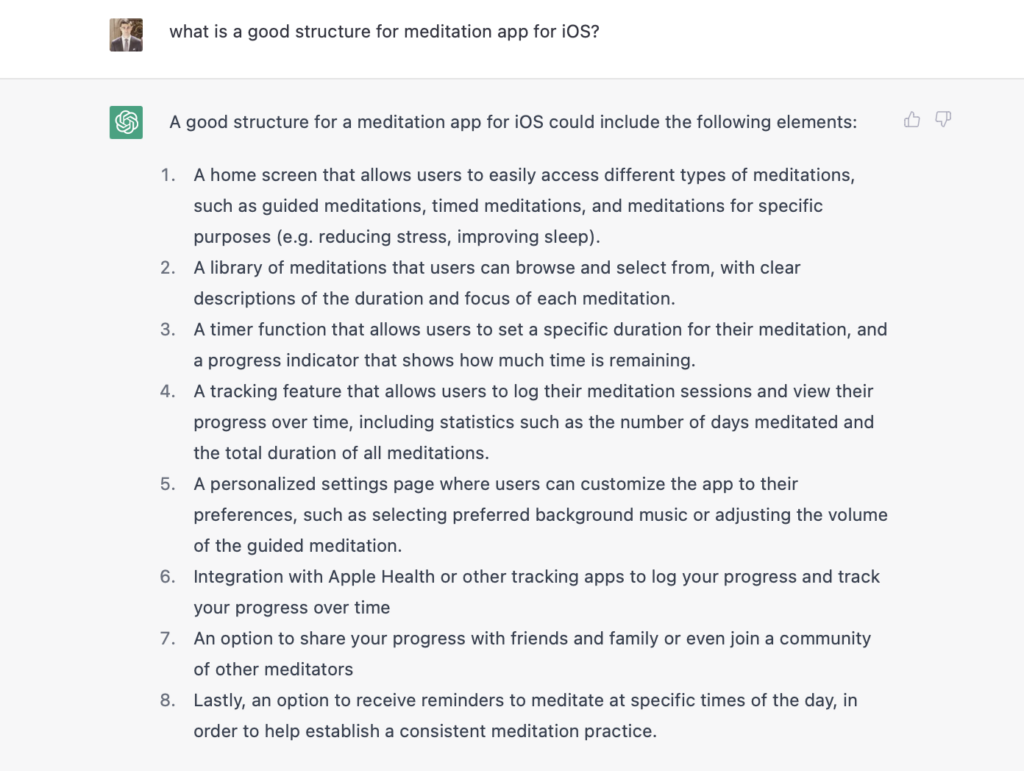
Eventually, ChatGPT provided Nick with step-by-step advice on how to design the app.
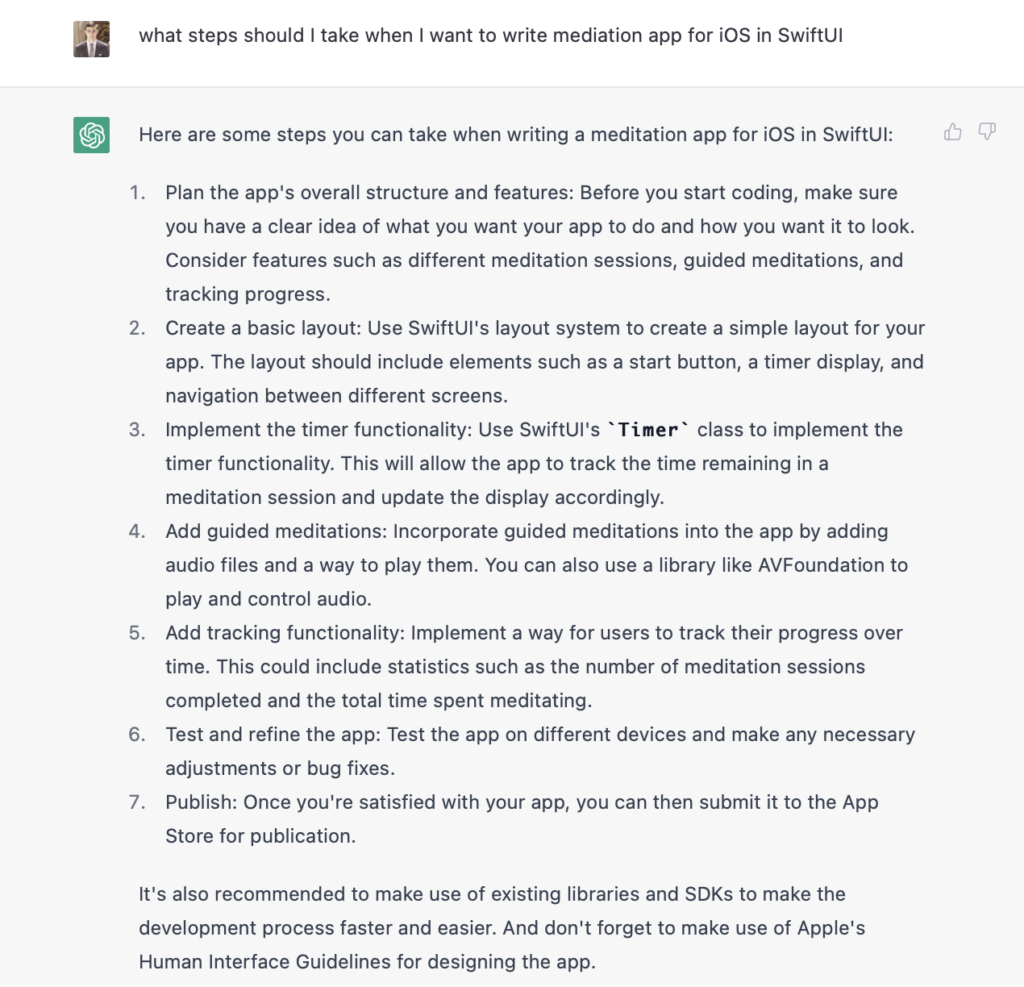
He mentions that ChatGPT does not provide an entire source code for the app.
But you can use the step-by-step instructions as prompts to build out the app in segments.
9. Study Aid or Teaching Tool
One of the creative ways to use ChatGPT is as a great sidekick for educators and students alike.
Now, I know that some people are wary of the role of AI tools in education, but before we go all high and mighty, let's consider the positive aspects.
Here's one use case. Let's ask ChatGPT to build an exercise for our students.
Kids love competition, so what better way to teach them than by making it fun?
I think students are going to have a ball with this one!
Some teachers worry that ChatGPT could rob students of motivation and inhibit learning. I get it. That's a valid concern.
To that, I say: you must adapt.
Let's prompt ChatGPT to develop some in-person Socratic method exercises to ensure students don't go overboard with their newfound friend.
This approach gets students thinking critically and discovering knowledge through on-the-spot, in-class discussions.
It will be exciting to see how academia embraces ChatGPT moving forward!
I wouldn't want to be on the wrong side of this freight train.
10. Make Predictions About The Future

ChatGPT can even help you make predictions about the future.
A Markets Insider article recently illustrated ChatGPT's ability to predict future financial outcomes.
For example, ChatGPT predicted that the US dollar would remain strong in the short term but could experience a slump if geopolitical tensions escalate.
Similarly, ChatGPT also predicted that the Chinese yuan would continue to gain strength in international markets.
The chatbot also provided a few potential scenarios, such as the likelihood of how a multipolar currency system might dominate trade in the future.
However, there are some limitations to ChatGPT's predictive abilities.
While it is a powerful tool for analyzing large data sets, it is not foolproof.
ChatGPT's predictions are only as accurate as the data it is trained on, which means it is vulnerable to bias, error, and other hiccups.
Now if only an AI tool could have helped with my Super Bowl pick...
11. Ask for Advice
ChatGPT provides actionable advice based on user queries.
You see, the ChatGPT language model isn't just an encyclopedia that spews out information. No, it goes a step further and provides advice based on the information it gathers.
For example, a Colombian judge used ChatGPT in a case about the medical rights of a child with autism.
And if your relationship is in a rut, AI language models like ChatGPT can act as an unbiased mediator and suggest creative ways you and your partner can come to a resolution.
From career advice and job hunting to gift ideas, just give it the details and let it do the rest.
12. Movie and TV Show Recommendations
Move over streaming algorithms; ChatGPT's AI technology is here to provide suggestions for your next movie night!
Are you looking for an action-thriller that has above an 85% on Rotten Tomatoes, Chat GPT is a great tool that can narrow down its recommendations to only the cream of the crop.
For example, Chat GPT might suggest "The Dark Knight" as a top-notch action-thriller with a 94% rating on Rotten Tomatoes, directed by the legend Christopher Nolan himself.
Or it might recommend "Mad Max: Fury Road," another critically acclaimed action-thriller with an 87% rating on Rotten Tomatoes.
Chat GPT can keep generating ideas and continue to refine its recommendations based on your feedback.
If you loved "The Dark Knight" but weren't a fan of "Mad Max," Chat GPT can suggest similar movies that are more in line with your tastes.
13. Virtual Cooking Aid
Did you know you can use ChatGPT to be your personal sous-chef?
Here's how it works: Just tell Chat GPT what ingredients you have on hand, and it'll generate ideas for recipes for you (and also check out these AI recipe generator tools).
Chat GPT can also brainstorm ideas on your behalf, considering your preferred flavor profile or regional cuisine. So, if you're in the mood for something spicy, Chat GPT might suggest recipe ideas such as a Thai-basil chicken.
Got a fridge overflowing with food and feeling guilty for letting it go to waste? Chat GPT is here to rescue you from the perils of food waste and show you how to transform those leftovers into something magical with its recipe ideas!
For example, if you've got veggies starting to wilt, Chat GPT's conversational AI can generate responses that suggest some creative ways to use them.
Let's get economical and get cookin'!
14. Travel Guide
Next on our list of creative ways to use ChatGPT: the perfect travel companion! Whether you're looking for a great place to eat in Barcelona or an unforgettable experience in Tokyo, ChatGPT is a helpful tool to provide suggestions for innovative ideas for sightseeing.
Oh man, I'm pumped for my upcoming trip to Tokyo. I can't wait to hit all the hot spots in just 4 days!
First on my list is Tokyo Tower. I heard the views up there are insane. But let's be honest, the real star of the show is going to be the food.
I'm looking forward to slurping up some delicious ramen bowls at Tsuta Ramen in Roppongi on day one and Afuri Ramen in Harajuku on day four. I've heard they're both must-tries.
Day two will be about exploring Asakusa and checking out the Senso-ji temple.
I'm also excited to take a day trip to Kamakura on day three. I heard there's a giant Buddha statue there that I have to see in person.
Surprise, surprise. There is another ramen place nearby. It's got to be good if it's right next to a giant Buddha, right?
I'm looking forward to splurging at Tapas Molecular Bar in Nihonbashi. I'm not sure what to expect, but it sounds sophisticated!
15. Language Tutor
ChatGPT is multilingual and can translate text into other languages.
Can it help you learn different languages?
Absolutely! Using ChatGPT is like having a virtual language tutor. The results are already quite impressive, though not 100% perfect.
Just type in what you want to say, and ChatGPT will translate it into the target language.
Then, practice speaking that language back to the artificial intelligence chatbot and hone your skills.
FAQ
Here are some answers to questions you may have about creative ways to use ChatGPT.
Is ChatGPT Free?
Starting from version 3.5, ChatGPT is free to use, but it covers info only until 2021. If you want details past that date, you can opt for the paid 4.0 version with extra content and the enhanced GPT 4 model perks.
Can ChatGPT be Creative?
Yes, the ChatGPT AI tool is a valuable resource for generating unique and creative ideas for content, including creative writing, artwork, and application idea creation.
What are the Uses for ChatGPT?
ChatGPT is a versatile tool to assist with creating SEO-friendly content in the SEO industry, answering customer queries in e-commerce, helping with language translation and writing assistance in education, and generating creative elements in the entertainment industry.
Want to learn step-by-step how I built my Niche Site Empire up to a full-time income?
Yes! I Love to Learn
Learn How I Built My Niche Site Empire to a Full-time Income
- How to Pick the Right Keywords at the START, and avoid the losers
- How to Scale and Outsource 90% of the Work, Allowing Your Empire to GROW Without You
- How to Build a Site That Gets REAL TRAFFIC FROM GOOGLE (every. single. day.)
- Subscribe to the Niche Pursuits Newsletter delivered with value 3X per week
My top recommendations

















