AWeber vs Infusionsoft: Which Is Better For You?

When you buy something through one of the links on our site, we may earn an affiliate commission.
Email marketing is more important now than ever. It makes this AWeber vs Infusionsoft post just as crucial.
SEO is unreliable. Social media can be hard to handle. Paid advertising can cost you a fortune.
But email marketing gives you 100% control over your list, your audience, and your income.
You should start building your list now rather than later. Aside from being independent of Google organic search, you have full control over engaging with your audience. Your job is to get people to commit to your sign-up forms.
While you have permission to send subscribers emails, you must send them the best emails to keep them engaged with your brand. When done correctly, you can boost your conversion rate and get more sales out of your emails.
If you're ready to start email marketing campaigns and turn more people into customers of your business, then you should use the best platform that meets your needs. And what better way to start off your email campaigns with either AWeber and Infusionsoft.
In this AWeber vs Infusionsoft post, you will:
- learn the unique features each tool possesses
- find out the pros and cons and either software, so you know what you're getting into
- determine which of the two is the best one for you depending on your business
AWeber Vs Infusionsoft Summary
We think that AWeber is a fit for a wider range of users (learn more in our full AWeber review). It packs everything you'll need for email marketing campaigns at a budget price. You'll have access to automation, campaigns, and high sending limits for the amount of money you're paying. Click here to try AWeber free for 1 month.
Start your email marketing with AWeberContents
AWeber vs Infusionsoft: Pros and cons
Pros of AWeber
- Delivers on the promise of simplicity – AWeber takes the complex process of email marketing and makes it simple for its users (learn more in our comparison of ActiveCampaign vs AWeber). Creating forms and emails is a breeze using the drag-and-drop builder and the host of templates to choose from and customize. Its powerful and easy-to-understand tracking and analytics feature lets you come up with actionable items to improve your email campaigns without the help of any professional.
- Comprehensive third-party integration – As one of the oldest email marketing, AWeber struck partnerships with your favorite online tools to help you get the best out of your email marketing. For example, instead of creating forms using AWeber, you can connect it to OptinMonster to help you create more dynamic and eye-catching forms to entice your visitors to sign up.
- Tag-based subscription system – Instead of using the list-based system like other email platforms, AWeber uses a more flexible and intuitive tag-based subscription model. You have a single list of subscribers, each of whom having specific tags in them. You can send emails according to their tags so they receive emails relevant to their interests. You can also tag people in the middle of your automation workflow to organize your list on autopilot.
Cons of AWeber
- Looks and feels outdated – With lots of email marketing providers upping their game and providing a better UI for subscribers, AWeber sticks to its tried-and-true layout. While there's nothing wrong with its appearance, it feels like the tool hasn't adapted to the needs of users looking for a better-looking dashboard and easy-to-access features. Perhaps the site's look is part of its charm as one of the longest email marketing services. This still doesn't explain why its knowledge base features entries from five years ago. Also, the form and email templates need sprucing up to get the full attention of your subscribers.
- Marketing automation is lacking – You can create condition-based automation workflows using tags with AWeber. But they feel more like autoresponders and follow-up emails than sophisticated drip campaigns you can create using other platforms. There is also no visual editor to help you make better sense of your workflow. While the automation feature is sufficient in most cases, AWeber has a tall order of matching up with their competitor's better automation options.
Pros of Infusionsoft
- Great CRM feature – If you're running a business that requires you to build a sales funnel and score leads, then look no further than Infusionsoft. Aside from being an email marketing tool, you can get granular with your subscribers and identify the people most likely to buy from you. You can tag and create notes for each so you know what to do next with them to turn them into your customers. Also, its CRM add-on is built-in with the email platform, so you can manage the data in a single platform instead of getting a separate CRM tool for this purpose.
- Seamless campaign builder – Building complicated campaigns is overbearing and a pain in the ass. Not with Infusionsoft. Using its flowchart-style builder, you can create drip campaigns with ease. You can create different commands based on the if-then-else logic. This ensures that people get the right message based on their response to your previous email, so you get to interact with each in a meaningful way. Also, the automation templates allow you to customize high-converting emails to your liking so you don't start from scratch.
- Stable platform with optimal deliverability rates – Unlike other platforms with buggy features that slow down your use of the tool, Infusionsoft is a fully functional email software with little to no issues. You can expect most of your emails to go straight into the Inbox of your subscribers and not in their spam folders.
Cons of Infusionsoft
- Incredible price barrier – I cannot speak for customers of Infusionsoft personally, but the steep initial price may be too much for most small businesses. The onboarding expert is a nice touch if you want to jumpstart your success with using the tool and I understand why this is a required fee for paying members. Still, for almost $500 your first month (notwithstanding the current promo discount), Infusionsoft seems to reach with the price. It would be much more palatable for small businesses if the Kickstarter package was an optional feature.
- Lack of A/B testing features – A staple in most email marketing platforms, it's crazy that Infusionsoft doesn't have this option in the bag. The purpose of testing different versions of headlines in your email campaigns is to determine which of the two is better and help you run more tests until you find the sweet spot in your conversion rate. Without this feature, you're like throwing everything at the wall and seeing whatever sticks. For a tool as sophisticated and expensive as Infusionsoft, it needs to include this feature soon.
Overall, we like AWeber better than Infusionsoft (but be sure to dive deeper with our list of AWeber alternatives here). Infusionsoft might be a good platform for an online store or startup, but the lack of A/B testing is a huge problem.
Click here to try Aweber free for 30 days
Run your email marketing campaigns with AweberAWeber vs Infusionsoft: the best of the best email tools
AWeber and Infusionsoft are synonymous to email marketing. Many small businesses – and larger ones – use either tool to power their email campaigns and keep their subscribers interested. Even if you do your research, you'll see both platforms rise to the top as the email service provider you must use.
However, they are good for specific businesses. Understand that not all email marketing software is the same. There is no question both are great tools to use, but you must know what makes them great. If you choose an email marketing tool because the reviews say so but without breaking down what makes them good, you're setting your business to fail in email marketing.
Thankfully, this review will do the digging for you by identifying the exclusive features each possess. This will help you come up with an informed decision on which to use.
AWeber: Arguably the world's leading e-marketing solution

AWeber has been around for a long time in the email marketing game. Its ability to remain relevant throughout the years is impressive, all things considered. Promoting itself as “simple” and “personalized,” AWeber's goal is to make email marketing accessible to all growing businesses with or without experience in sending emails to engage with their audience. To see if it stays true to its word, let's dive deep into Aweber's gamut of email features:
Build forms and emails on the go with templates
For beginners, email marketing can be a daunting task. Writing an email that interacts and engages with recipients requires copywriting and persuasion skills. You may also need to learn how to design your emails to increase conversion rate and make people care about your message.
At the same time, you can't send emails if you don't have people on an email list. The key to a successful email marketing campaign is to have people who will receive your emails. For starters, you can set up a form and embed it on your website to turn visitors into subscribers. But creating a form may require you to know coding so you can design and feature a form that best reflects your brand and gets more people to subscribe to your sign-up forms.
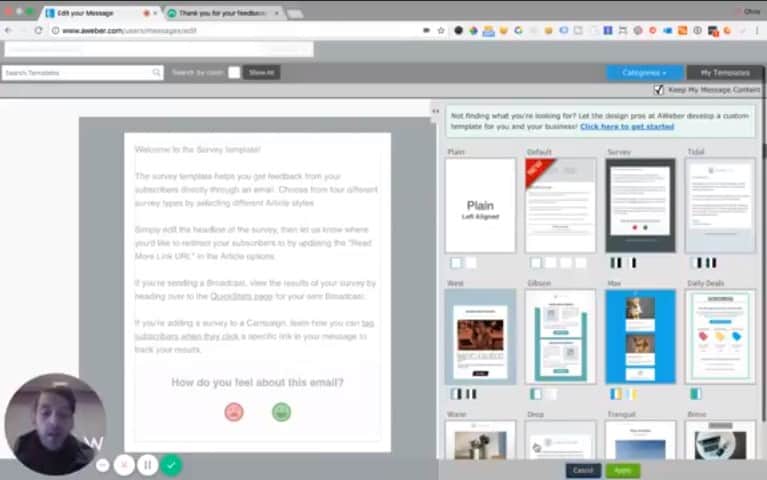
AWeber makes good on both accounts as it lets users create beautiful forms and emails using its drag-and-drop editor. Even if you have no design skills, you can feel like one by dragging and dropping different elements to your form or email until you achieve the desired look.
If you are not confident with your design choices, then you can use the hundreds of form and email templates. The templates have preset elements and design settings you can edit and customize at will. The beauty of AWeber's email and form template is you don't have to build from the ground up. Just choose a template, make the changes, and send them to your subscribers in minutes!
Comprehensive reporting for broadcasts
AWeber refers to individual emails sent to subscribers as “broadcasts.” Whenever you send a broadcast, you want to know how it performed based on different factors. Once you have the data on hand, you can determine what you need to change to improve the results of your campaign.
AWeber offers a simple dashboard reporting for your broadcast. It features the total number of sent emails and bounces and the open and click-through rates. However, digging deeper into its data, AWeber lets you choose from over 26 report types to further analyze your broadcasts.
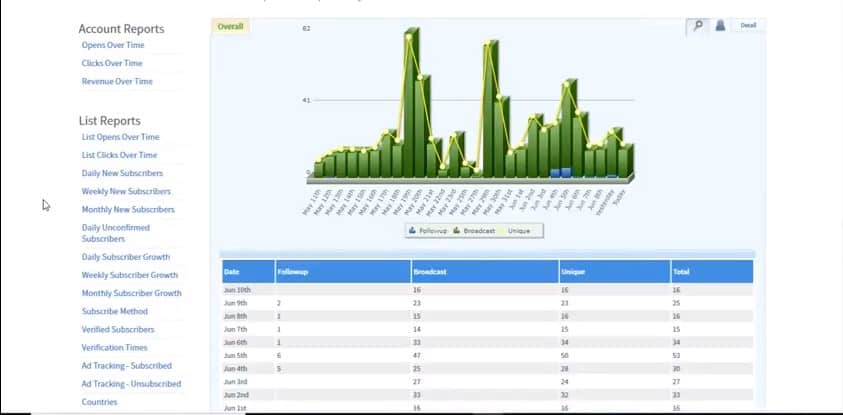
You can get a historical data of your subscribers (new and lost), open and click rates, subscribe methods, and more. Analyzing the data provided by AWeber lets you find areas of improvement. For example, if your subscriber methods are low and scarce, you may need to redesign your opt-in forms or find ways to collect visitors' email addresses.
Great customer support
As mentioned, there's a steep learning curve that newbies have to undergo with email marketing. While AWeber makes email marketing much simpler, they might have questions not only about the features of the platform but also ways to proceed with email marketing.
Thankfully, AWeber's customer support is one of the most accommodating and helpful in the market. Their phone support and live chat are available during business hours. Unlike other customer support teams, AWeber's knows the ins and outs of the product, so you can expect correct information and detailed answers to your questions.
AWeber also has an exclusive Facebook group of over 3,000 subscribers. You may need an account to gain access to the group because it asks for your account details and puts your request to join under review. Once you gain entry, you can post questions about the tools and ways to improve your email marketing.
Pricing
AWeber offers a free 30-day trial to try the tool's premium features before making the leap. Once you do, you are charged $19/month for up to 500 subscribers and unlimited emails. The price increases reasonably as you build your list. For 501-2,500 subscribers, you need to pony up $29/month. For 2,501-5,000 subscribers, the fee is $49/month. The price continues to hike until you reach over 25,000 subscribers. You will need to get a custom quote from AWeber for this volume.
Infusionsoft: A formidable email marketing tool…and then some!
Infusionsoft is one of those tools that coast by their reputation. It's one of the most well-received email marketing platforms in the industry. But it's more than just a tool for email marketing. This reason makes Infusionsoft appealing to much bigger and well-established businesses that are only generating lots of profit and want to increase it even more.
Below are some of its features that separate it from the rest:
All-in-one solution for your marketing needs
When using an email marketing tool, you may need to get another CRM tool to keep track of your leads and monitor their activity in your sales pipeline. The latter also allows you to score your leads and add notes so you can keep tabs of how to convert them into customers later on. Subscribing to another CRM tool for sales automation is an added cost. Not to mention, you need to toggle from one platform to another so you can cross-reference the data from both before making an informed decision.
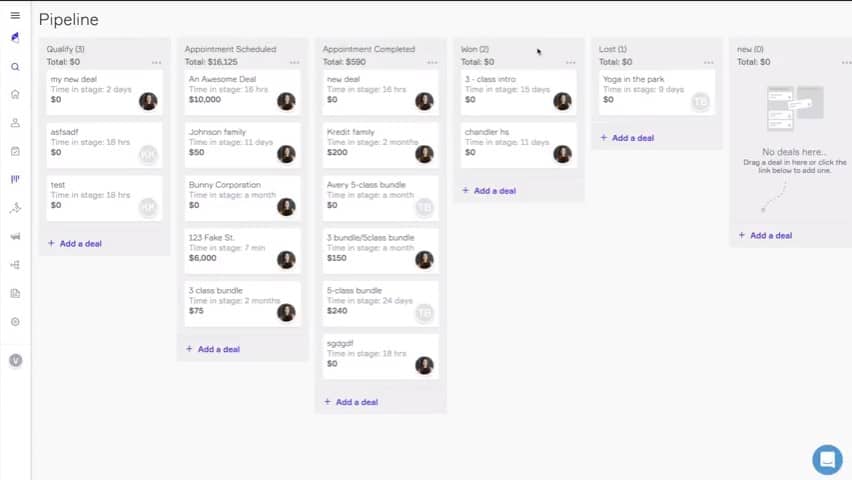
With Infusionsoft and its built-in CRM tool, you have access to all necessary information and data from a single dashboard. You have a bird's-eye view of not only your email marketing performance but also your sales and your customer's financial history. Using this information lets you craft highly targeted and coordinated marketing campaigns to increase engagement and sales. You can also determine who referred whom in the tool's referral system so you can treat your referral partners with extra care.
Intuitive campaign builder
Your automation workflow is arguably the most important component of your email marketing strategy. The purpose of using a tool is to decrease the friction taking place between business owners and their business itself. Instead of manually sending the emails and following up on each of their subscribers, the tool does the heavy lifting for them. It should automatically send out drip campaigns and organize its users based on the rules of your workflow.
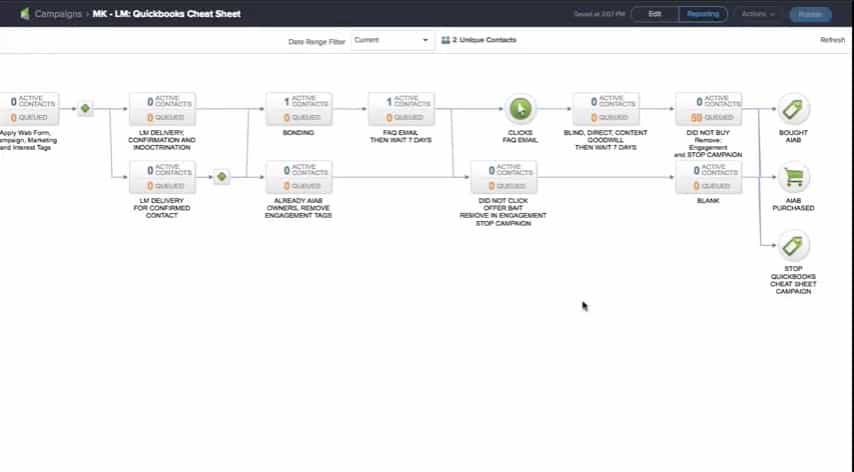
Infusionsoft is one of the first to adopt the drag-and-drop workflow builder. It makes it easier for users to create flows that funnel subscribers to the right message. It also helps that the tool focuses on what you want to achieve with your automation workflow instead of the things you can do with it. By setting any goal available from Infusionsoft (form submitted, tag applied, email link clicked, and more), you can work your own on creating a workflow to meet that goal.
Powerful segmentation
Segmentation makes sending emails to the right people a breeze. Without proper segmentation, you end up sending emails to people who aren't interested with what you have to say. As a result, they end up unsubscribing from your list, if not cancel their account on your business!
To avoid that from happening, you need to segment your subscribers, something that Infusionsoft lets you do. You can tag and organize your list based on your preferred variables. You can even create a segment for your list's high rollers or those who have spent lots of money into your business, people who haven't clicked a link in your email, and others. You can implement the segmentations in your automation workflows. You can put people into segments based on their responses with your drip campaigns.
Pricing
The pricing for Infusionsoft is very tricky. The platform presents itself to be a more complicated piece of software compared to AWeber and its contemporaries. Still, the $99/month commitment for less than 500 subscribers may not make sense to some who prefer a simple and straightforward way to do their email marketing. If you want to add more features such as e-commerce and sales function, the price could go as high as $217/month!
At the moment, they have a 70% discount for the first three months for paid subscribers. The tool costs $30/month until the third month and $99/month after that.
You can try the limited features of Infusionsoft for 14 days to help you decide whether the tool is right for you. But upon paying for Infusionsoft, you need to shell out a one-time required fee for their Kickstarter package of $299 (originally $1,999) to connect with an ongoing expert. Whether or not you like it, you must pay for it either way before using the platform.
AWeber vs Infusionsoft: Verdict
Based on this post, the choice is simple:
AWeber is perfect for people who want simple and straightforward email platform that will help you get the job done for your startup or cash-strapped business. The templates for the forms and emails let you jumpstart the email marketing strategies of your business if you don't have that in place yet. It also connects with other popular marketing tools and software seamlessly to give your email marketing an added boost. AWeber may not be the sexiest choice for people looking for more bells and whistles from their marketing tool. But what AWeber sets out to achieve for businesses, it does so rather well.
Infusionsoft is ideal for businesses already generating lots of income and want to take it to the next level with email marketing. The high price point and the mandatory Kickstarter plan for this email marketing software will drive away smaller businesses away. The cost of the tool may work against what Infusionsoft sets out to achieve. But if their prices scare you, then you're not its target audience. If you feel that the email marketing platform is something your business needs and you can shoulder the costs, then it won't disappoint as an all-in-one marketing software. The automation workflows feature is one of the best in the market. The customer relationship management (CRM) add-on helps you analyze your sales funnel more effectively.
Overall, we think that AWeber is the better choice. It's more cost-efficient and has all that you'll need to run a solid email marketing campaign.
Click here to try AWeber free for 30 days
Run your email marketing campaigns with AweberHow about you – which of the two email marketing tool options do you prefer and why? Did I miss other features that AWeber and Infusionsoft possess? Chime in by leaving your comments in the form below.!
Want to learn step-by-step how I built my Niche Site Empire up to a full-time income?
Yes! I Love to Learn
Learn How I Built My Niche Site Empire to a Full-time Income
- How to Pick the Right Keywords at the START, and avoid the losers
- How to Scale and Outsource 90% of the Work, Allowing Your Empire to GROW Without You
- How to Build a Site That Gets REAL TRAFFIC FROM GOOGLE (every. single. day.)
- Subscribe to the Niche Pursuits Newsletter delivered with value 3X per week
My top recommendations

















