9 Best Plugins for Affiliate Link Cloaking in WordPress
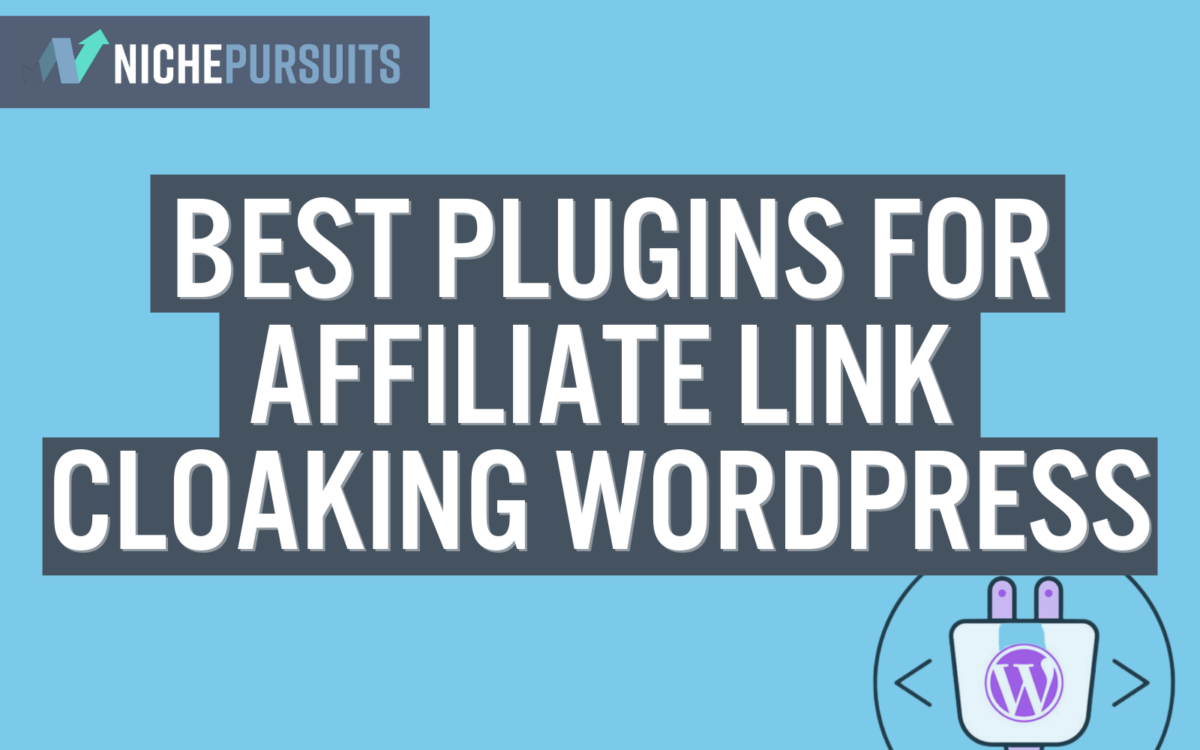
When you buy something through one of the links on our site, we may earn an affiliate commission.
If you're an or you plan to do on , you should be considering cloaking your links. in is considered a must if you're serious about for several reasons.
In this article we're taking a deeper look at in . We'll also dive into the best plugins for cloaking and shortening your links so you can get started today.
What Is ?
is disguising, or cloaking, your links into a shorter version.
Cloaking your affiliate links makes them more visually appealing to visitors and hides your unique affiliate ID (and is one of the keys for how to promote affiliate links).
Without , links can be several lines long of text and symbols. This looks messy and can seem less trustworthy to visitors than a shorter, branded, or easy to read .
The effectively tracks your clicks and commissions while disguising it at the same time.
What Are The Benefits of Cloaking Your Links?
There are plenty of benefits to cloaking your links. From improving your trustworthiness to protecting your and commissions, here are the top benefits of .
Trustworthiness
Readers are more likely to click on a branded or easy-to-read than they are to click on one that's long, messy, and full of weird letters and symbols.
Cloaking your links gives you the ability to provide a short and aesthetically pleasing , sometimes with your own URL attached. This can, in turn, help you make more through your own branded links.
in also helps you track your outgoing traffic. If you use a , you can typically see which links are being clicked the most.
Protects Against Malware
Cloaking your links helps protect your commissions. When your is fully exposed, you can become vulnerable to malware that replaces your with another – effectively scamming you out of your commissions.
Increases Email Deliverability
Some links are seen as “spammy” by email providers. If you include links in emails to your subscribers, you'll increase you deliverability rates by using cloaked links.
How To Do in
The first thing you should do before cloaking your links in is check your terms and conditions. Most programs allow , but some don't.
The easiest and fastest ways to do in is by using plugins or services. There's a variety of free and paid options available, which makes it easy to choose the best option for your website.
9 Best WordPress Plugins for Cloaking Your Affiliate Links
- ThirstyAffiliates
- PrettyLinks Pro
- Lasso
- Links
- Simple URLs
- Links
1. ThirstyAffiliates
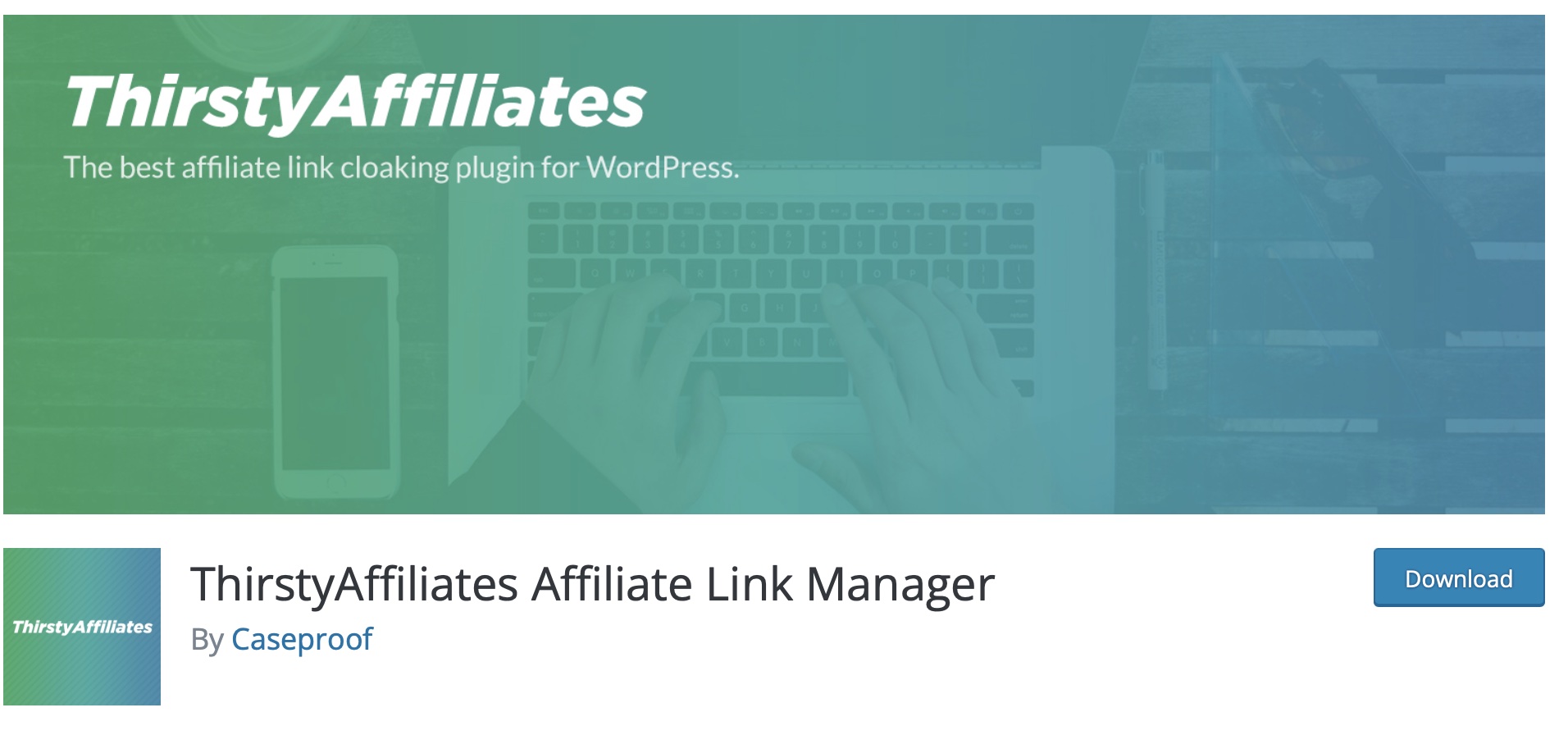
This provides automatic linking via keywords, automatically checks links for 404 errors, integrates with Google Analytics, creates reports with charts and tables, and more.
The is easy to set up and get started using. It has a ton of options, making it a great choice for bloggers and marketers. This has a free option, but for the best features you'll have to upgrade to pro.
ThirstyAffiliate Pros:
- Google Analytics integration
- Amazon API and ability to turn cloaking on/off to stay compliant with program terms
- Categorize and organize links easily
- Automatic keyword linking
ThirstyAffiliate Cons:
- No split-testing feature
- Pro subscription required for access to some of the best features
2. Pretty Links Pro
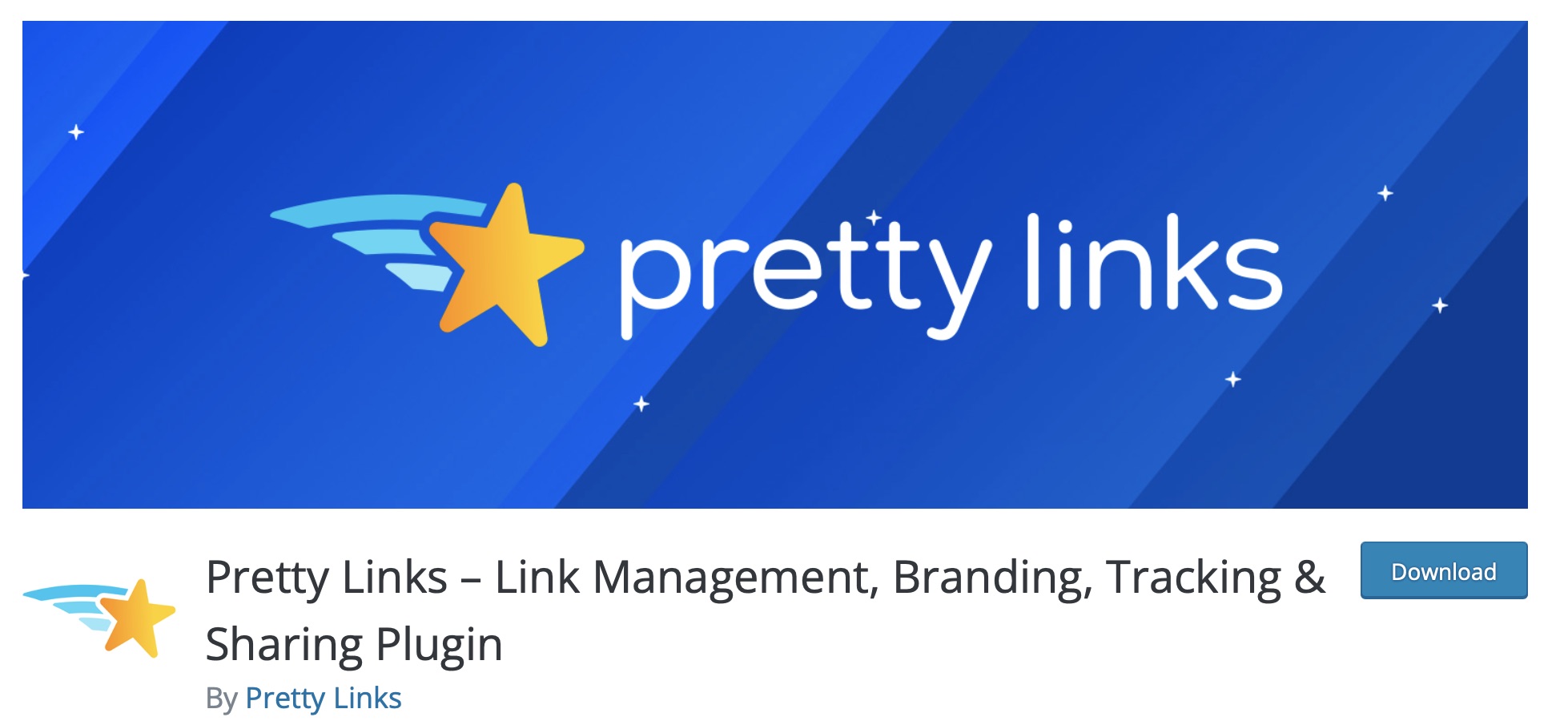
PrettyLinks creates custom, branded and shortened links for bloggers.
This both shortens and makes your links “pretty”, and it automatically adds your cloaked links throughout your website content for you (learn all about it in our full Pretty Links review).
With PrettyLinks, you have total control over how your links look, how they redirect, and more. This tracks and organizes everything for you right in your .
PrettyLinks has a lite version that's free, but for the best options we definitely recommend upgrading to pro.
Pretty Links Pros
- Custom branded URLs
- Manage and track everything easily in your dashboard
- Google Analytics integration in pro version
- Tons of automation features in pro version, like disclosures, automatically creating links, replaces URLs for you, etc
Pretty Links Cons
- Best features are only in the pro version
3. Lasso
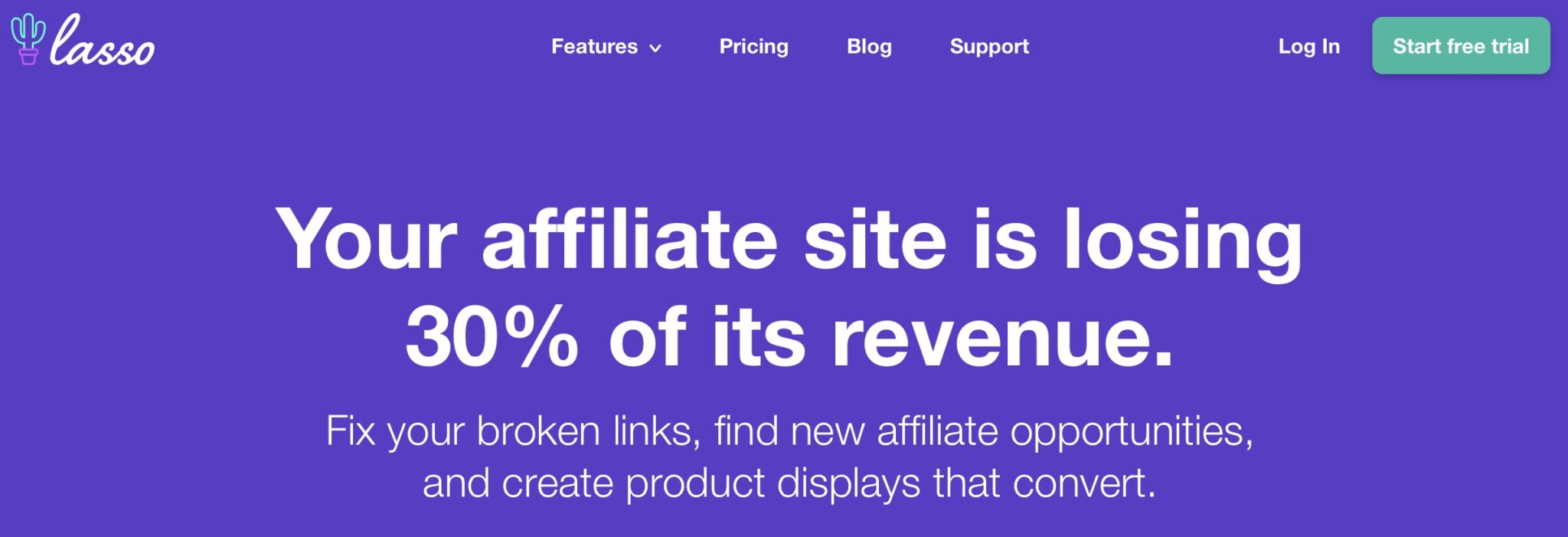
With Lasso, you can create custom product boxes, cloak your links, create and split-test high converting product displays, and more.
This tool allows you to create your own custom cloaked permalink for all your links.
It also shows you all the unmonetized links across your website and will instantly turn them into links for increased commission opportunities.
The Lasso dashboard is intuitive and easy to use. It's easy to add new links, group and categorize them, and customize how you want the to behave.
Lasso Pros
- Easy and categorizing
- Intuitive interface
- Integrates with Amazon
- Creates high-converting product boxes
- Much more than just a
Lasso Cons
- More expensive than competitors
- No options for multiple sites, cost is per site
- No free version aside from a 14-day free trial
4. Links
is a by Bootstrapped Ventures.
This is compatible with both the classic and Gutenberg editors and Elementor, too.
The Links has all the features you need for in . Features include the ability to create shortlinks to cloak your affiliate links, using ugc and sponsored link attributes, and the ability to leave specific links uncloaked for Amazon Associates terms compatibility.
With this , you can keep track of monthly and lifetime click counts and import and export links from XML or CSV.
This is a freemium with a free and paid version. The paid version offers features like click statistics and charts, automatic broken checker, and an automatic disclaimer when hovering over links.
Links Pros:
- Ability to leave certain links uncloaked
- Classic editor, Gutenberg, and Elementor compatible
- Easily assign categories to links
Links Cons
- No Google Analytics integration
- Best features are only available in the paid version
- Not as in-depth as other options like ThirstyAffiliates or PrettyLinks
5.
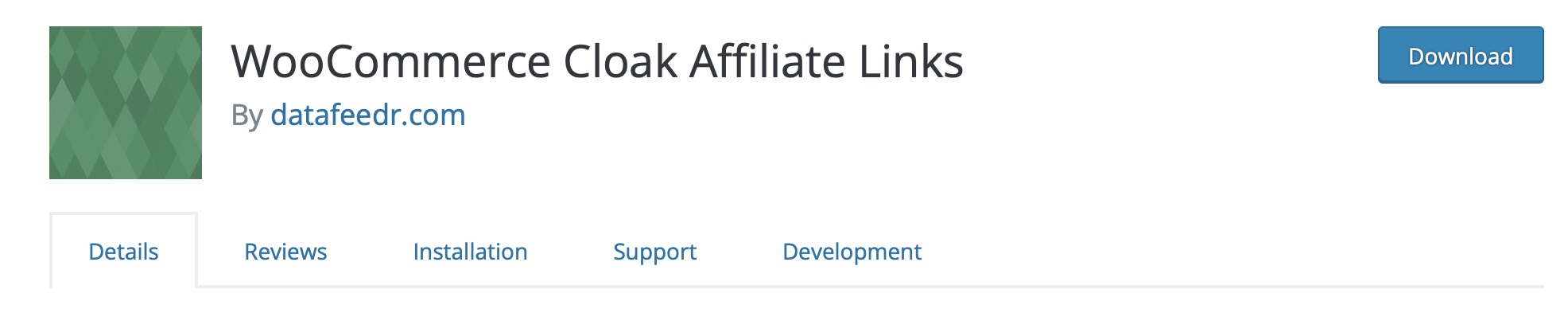
This free is basic but does everything you need to cloak and redirect links in your store.
The also adds a “disallow” to your robots.txt file to prevent bots from following external links created through the .
You can change your URL slug on the settings page to customize your cloaked links.
Pros
- Simple and easy to use
- Free that provides all the basic cloaking needs
Cons of
- Basic that lacks most features found with other plugins
- Limited to WooCommerce stores
6. Simple URLs
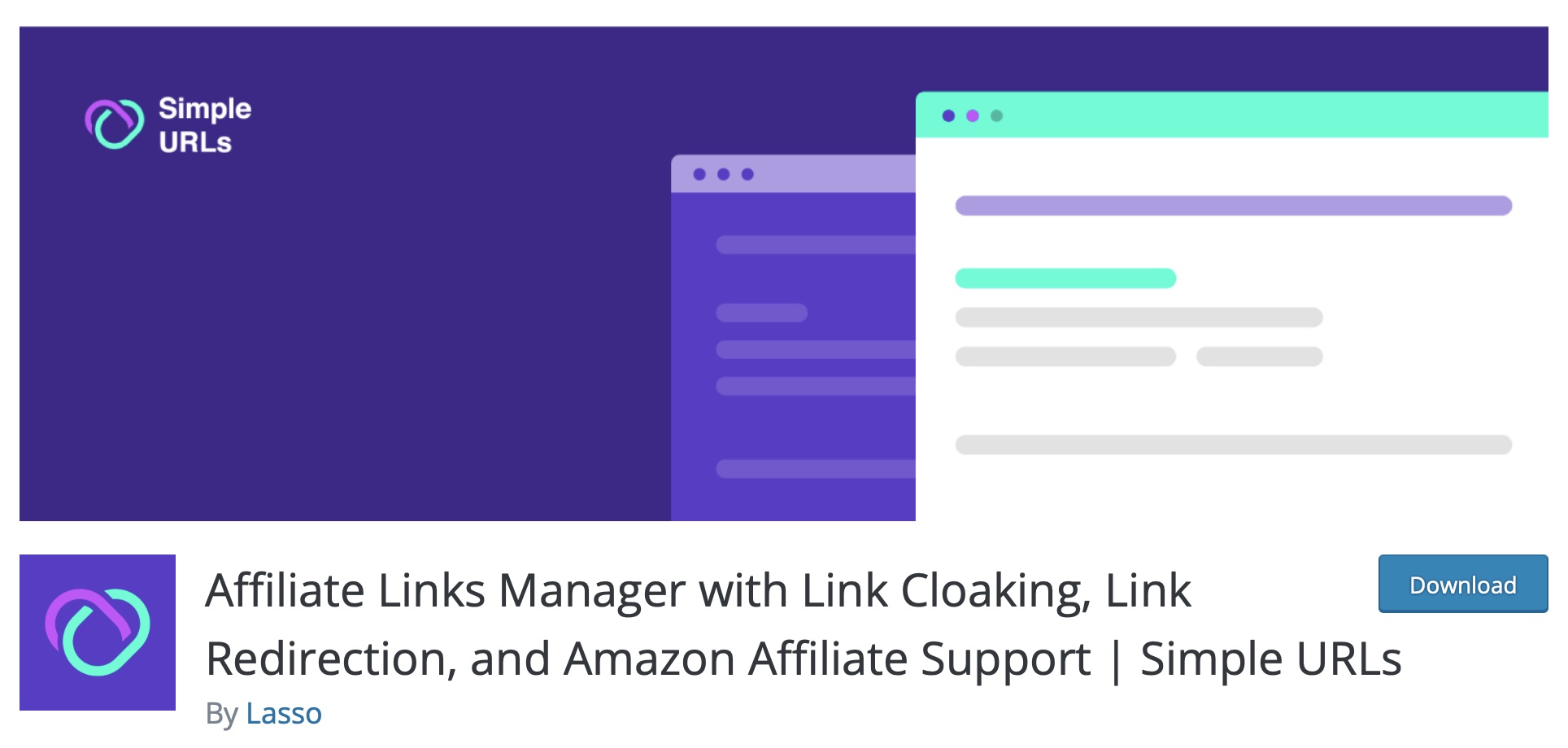
This is a free that allows you to both shorten and cloak your links for a better reader experience.
Simple URLs was recently acquired by Lasso and is now used as their free version of their paid tool.
With this free , you can cloak links, see click stats tracking, customize your URL prefixes, assign no-follow attributes, detect outdated links, and more.
Pros of Simple URLs
- Free that provides great features
- Automatic broken detection
- Easy to use
Cons of Simple URLs
- No Google Analytics integration
- Basic and features
7.
is a paid made specifically for shortening and cloaking links.
This allows you to create short versions of your URL. This is easy and simple to use. It can be up and running in just a few minutes.
In addition to shortening URLs, you can create a trimmed version of URLs as well.
This free tracks in real-time, too.
You can also categorize links for easier organization.
With you can choose your redirects, cloak links, nofollow links, choose to open in a new tab, automatically replace old links, and more.
Pros of URL Shortener
- Robust that cloaks, shortens, tracks, and more
- Replace links in old posts and pages automatically
- Import links from
Cons of URL Shortener
- No sidebar widget
8.
is a free that allows you to automatically add links into your content.
You can cloak your links, set them to nofollow, and limit the number of links that appear in every article.
This is a very basic for automatically adding and , but it's a great asset for marketers who have a lot of -heavy content.
Pros of
- Automatically adds links based on keywords in your content
- Auto-suggests most used keywords for linking opportunities
- Categorize links easily
- Set to nofollow, dofollow, and choose display frequency
Cons of
- Basic with limited features
- Primary focus is automatic linking, cloaking is a secondary feature of the
9. Links by Custom4Web
Links by Custom4Web is a cloaking and shortening for linking.
This has both a free and paid version. The paid version provides more robust statistics and tracking activity and integrates with Google Analytics.
This allows you to redirect URLs, nofollow your links, categorize, and more.
You can easily see each in your with the category, title, description, and click count.
Links Pros
- The free version is pretty robust and provides most features
- Simple and easy to use
- Ability to cloak and customize links and redirects
- Allows you to bulk-replace old links with the click of a button
- Provides shortcodes for adding links to content
Links Cons
-
Google Analytics integration only available with premium version
Should You Do in Without a ?
While it is possible to manually, with the amount of free and paid plugins available today, it's not necessary. And if you have a lot of links, it's not worth the time involved.
Manually for your site involves technical back-end knowledge. This process involves creating a new folder on your server and creating and uploading a script file, like this one on GitHub. This process also involves creating another file for redirects and manually adding every .
As you might imagine, this process could take hours and isn't a great option for beginners or those unfamiliar with altering database files.
Plugins for Make Life Easier
This article explains how to do in quickly and easily – the hardest part is just deciding which is best for you.
Almost all of these plugins offer both free and paid versions. If you're serious about or have hundreds of links to keep track of, a paid product like PrettyLinks, ThirstyAffiliates, or Lasso is going to be your best bet.
But if you're just getting started or want something light and simple, any of the free plugins on this list will work just fine. Make your life easier by setting up one of these plugins to cloak, track, and shorten your links today.
Want to learn step-by-step how I built my Niche Site Empire up to a full-time income?
Yes! I Love to Learn
Learn How I Built My Niche Site Empire to a Full-time Income
- How to Pick the Right Keywords at the START, and avoid the losers
- How to Scale and Outsource 90% of the Work, Allowing Your Empire to GROW Without You
- How to Build a Site That Gets REAL TRAFFIC FROM GOOGLE (every. single. day.)
- Subscribe to the Niche Pursuits Newsletter delivered with value 3X per week
My top recommendations

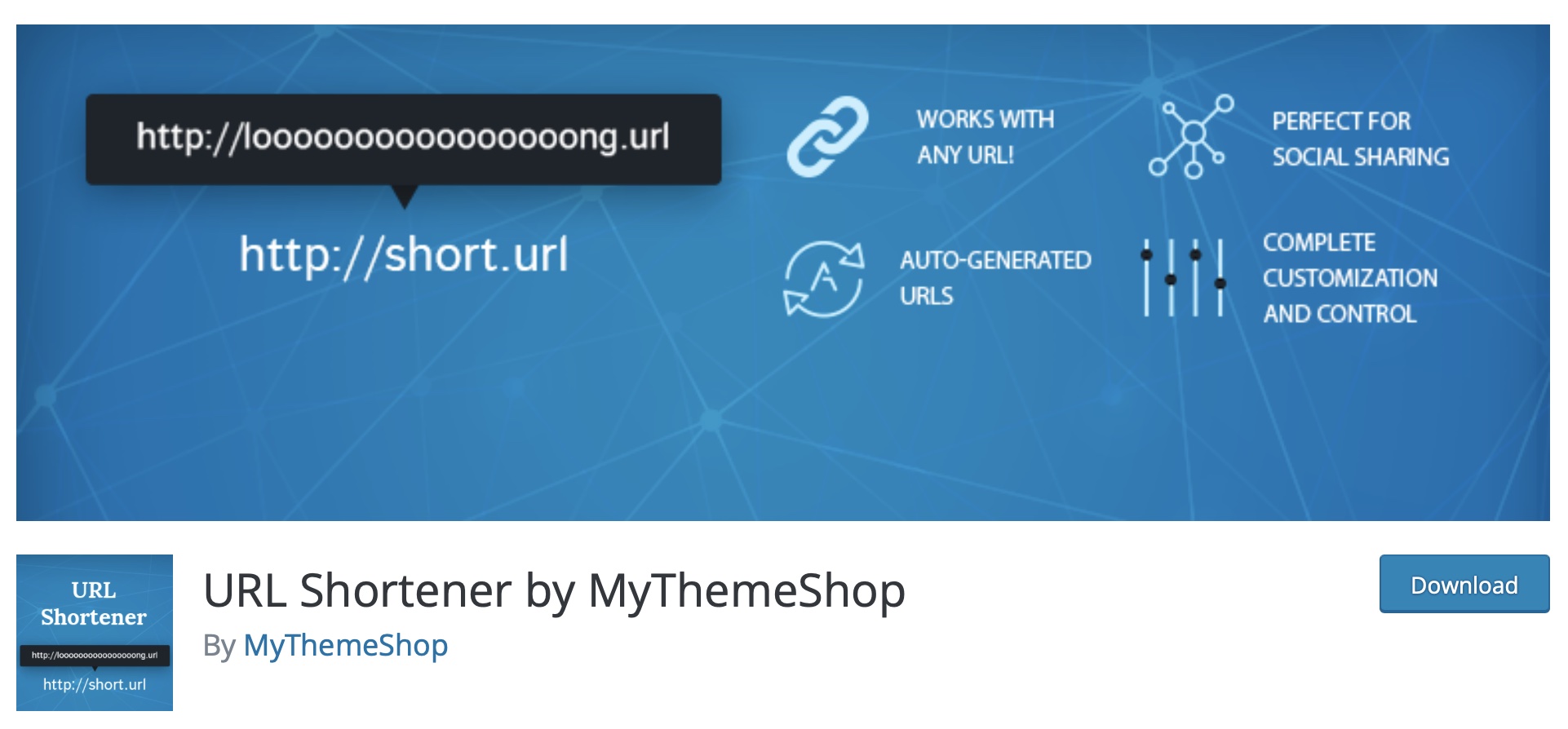
 Auto
Auto 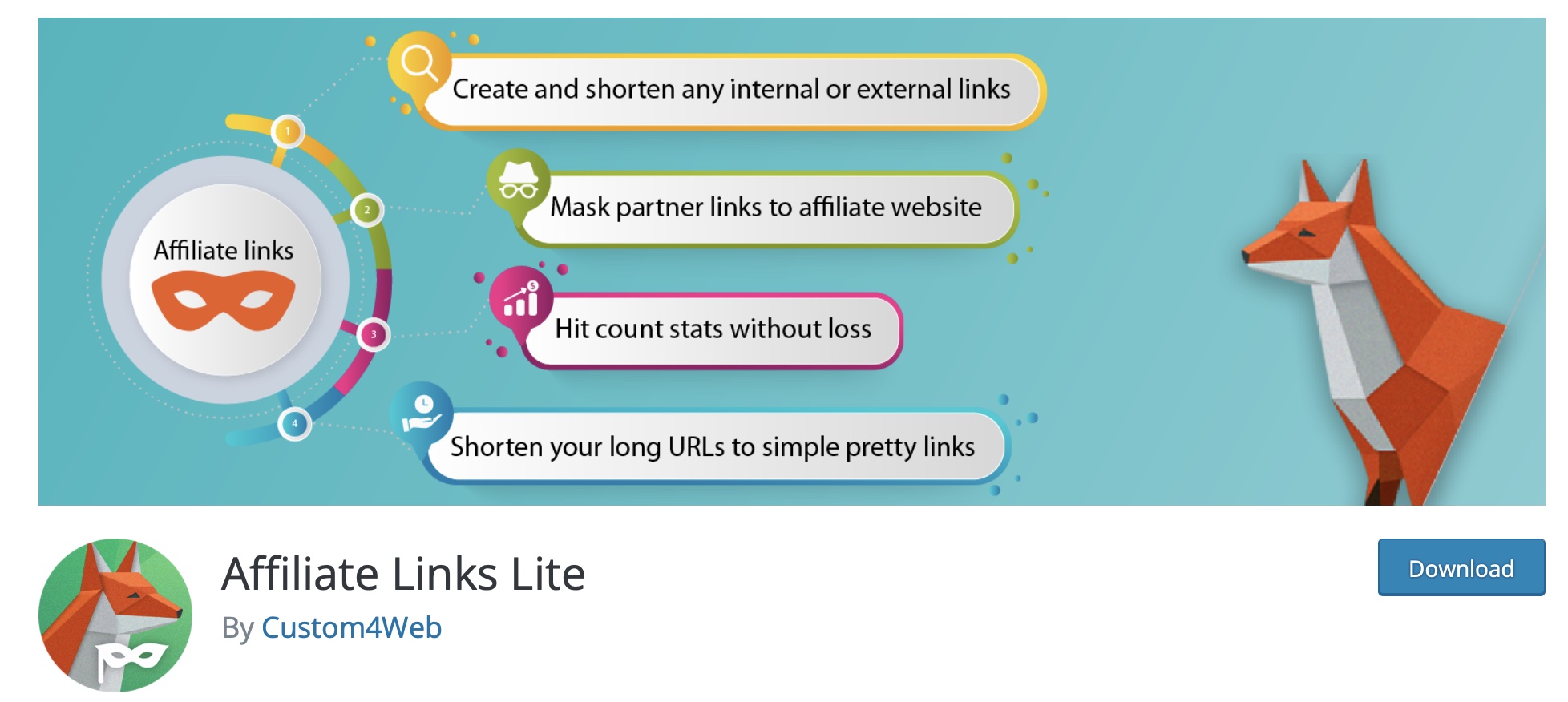 Affiliate
Affiliate















