The Best Free and Paid Adobe Alternatives For Bootstrapped Entrepreneurs

When you buy something through one of the links on our site, we may earn an affiliate commission.
When it comes to design software, the Adobe Creative Cloud is the king of the hill. But what if you can't afford their steep prices? Or what if you just don't like their software? Well, luckily, there are plenty of alternatives out there.
We'll review the best free and paid Adobe alternatives to help you with all your design needs. So whether you're a small business on a budget or you're just looking for a change, read on for some great options.
Contents
Alternatives for Adobe Photoshop
Adobe Photoshop is the premier tool for editing photos and graphic design. But it's not the only option out there. Here are two great Photoshop alternatives for image editing that won't break the bank.
Pixlr Editor: Best Free Adobe Photoshop Alternative

You can use the Pixlr Editor in your browser with both Android and iOS. Its interface is very similar to Photoshop, so if you're already familiar with this program, it will be intuitive to use.
Pixlr offers all the features you would expect from a photo editor, including layers, adjustment tools, filters, and more.
You can also create collages and web graphics with this software. It offers a deeper and more customizable experience than the popular Photoshop alternative Canva does.
Three programs come in the Pixlr suite. Pixlr E has the largest selection of editing tools for manually working on projects. The Pixlr X program offers quick and automated edits for those who want less customization and more speed. Pixlr BG uses AI technology to remove backgrounds from images (and check out our full list of background remover tools).
Affinity Photo: Best Paid Adobe Photoshop Alternative

Affinity Photo is a one-time purchase that works on Windows, macOS, and iPad. It's a great alternative to Photoshop for those who are looking for more power and flexibility than what Pixlr offers.
Affinity Photo has all the features you would expect from a professional photo editor, including three apps: Photo, Designer, and Publisher. Many people who don't regularly update their operating systems enjoy using Affinity because it's more flexible with older versions. In contrast, Photoshop can be picky and only work on the latest systems.
There are different personas for this software that compares to Photoshop's workspace layouts. So if you're familiar with Photoshop, you'll be able to find your way around Affinity Photo easily.
While Affinity Photo doesn't have as many plugins and integrations as Photoshop, it's still an incredibly powerful program. And its developers are constantly working on new features and updates.
Alternatives for Adobe Premiere Pro
Adobe Premiere Pro is a popular program used for video editing. But just like with Photoshop, there are plenty of alternatives out there that can save you money.
DaVinci Resolve: Best Free Premiere Pro Alternative

Davinci Resolve has a free and paid version of its video editing software. The free version is more than enough for most people, but the paid version gives you access to features that professionals need, such as special effects and motion graphics.
Some restricted features you won't find in the free version include hardware-accelerated encoding, noise reduction, AI automation, object removal, and face detection.
But plenty of features are available in the free version, including unlimited video and audio tracks, timeline editing, keyframing, multi-cam editing, color correction, and more.
Filmora Pro: Best Paid Alternative to Premiere Pro

Wondershare's Filmora Pro is a one-time or annual purchase available for Windows and macOS. It's a great alternative for those who want something with a more user-friendly interface.
Filmora offers all the features you need for video editing, including keyframing, color correction, transitions, green screen, slow motion, and more.
You can also use effects and plug-ins, which are available as an additional purchase (either a la carte or through a monthly plan). These plugins expand the program's capability so that you can create professional effects that rival Premiere Pro.
Alternatives to Adobe InDesign
Adobe InDesign has been the industry standard for print design for many years. But as with all Adobe programs, some alternatives can save you money. Here are two great options that can save you money while giving you plenty of functionality:
Scribus: Best Free Adobe InDesign Alternative

Finding a free DTP tool that can rival Adobe InDesign is no easy task. But Scribus comes pretty close. This software has all the features you need for print design, including page layout, typography, color management, and more.
It's an open-source program, meaning that it's completely free for anyone to use and there is no need for a premium upgrade. And it's available for Windows, macOS, and Linux.
While this makes the platform very accessible, it also gets updated less frequently than Adobe InDesign. This means that it may be a bit behind with cutting-edge features and that the interface isn't as modern as paid options.
Lucidpress: Best Paid Alternative to Adobe InDesign
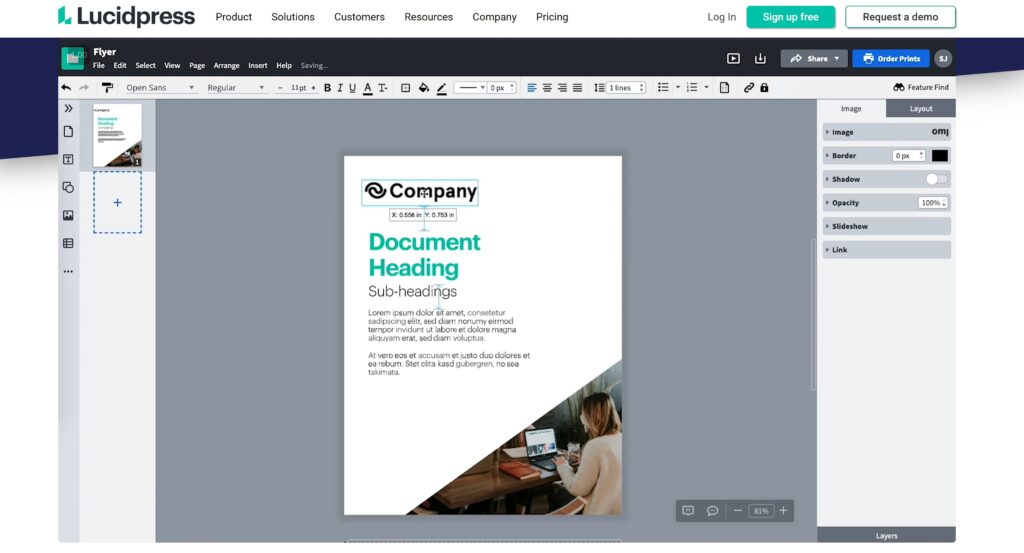
Lucidpress is a web-to-print cloud-based program that works great for both small businesses and large enterprises. It offers many features, including professionally-designed templates, drag-and-drop editing, built-in photo editing, and more.
This editing tool is great for those who need to collaborate with others on their design projects. And it's also very easy to use and doesn't require a desktop download, which makes it a good choice for those who are new to print design and don't want to use a bulky desktop program.
It's also very affordable, with plans starting at just $10 per month, and a free trial so that you can try it before you buy to make sure it stacks up to the Adobe Creative Suite.
Alternatives for Adobe Acrobat
Adobe Acrobat allows you to create, edit, and sign PDF documents. But it's a bit pricey for those who only need occasional PDF editing capabilities. If that describes you, then one of these cheaper (or free) Adobe Acrobat options may be a better fit:
PDF Lite: Best Free Adobe Acrobat Alternative
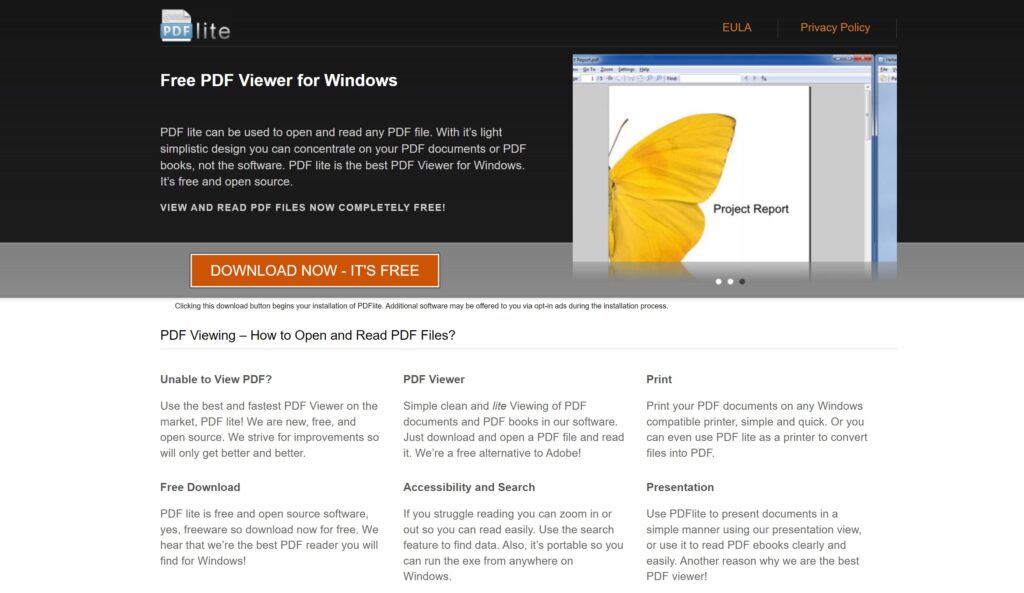
PDF Lite is the best Adobe Acrobat Alternative for those who want to create, edit, and convert a PDF document for free. This totally free software has all the features you need to work with PDF files, including merge, split, compress, and more.
PDF Lite is available for Windows and macOS and it's very easy to use. The interface is minimalistic and the program itself is very lightweight, so it won't take up a lot of space on your computer.
The only downside is that PDF Lite doesn't offer as many advanced features as Adobe Acrobat DC, such as document signing capabilities for your PDF files. But this program is more than enough for those who only need basic PDF editing capabilities.
Foxit PDF Editor: Best Paid Alternative to Adobe Acrobat

When it comes to PDF editors, the Foxit PDF Editor is the best alternative to Adobe Acrobat DC for those who need more advanced PDF editing capabilities. This program offers all the features of Adobe Acrobat plus more, such as Bates numbering, security features, and batch processing.
You can use the Foxit software across platforms including Windows, macOS, iOS, and Android with this cloud-based service. So you can work on your PDF files no matter where you are.
You'll save between $30 to $80 annually with this software if you choose it over Adobe Acrobat DC for your PDF files. And it offers a free trial, so you can try it before you buy.
Alternatives to Adobe Illustrator
Adobe Illustrator is an important tool used for creating vector graphics and illustrations. But it's not the only vector graphic design program out there. These are some of the best alternatives:
Inkscape: Best Free Alternative to Adobe Illustrator
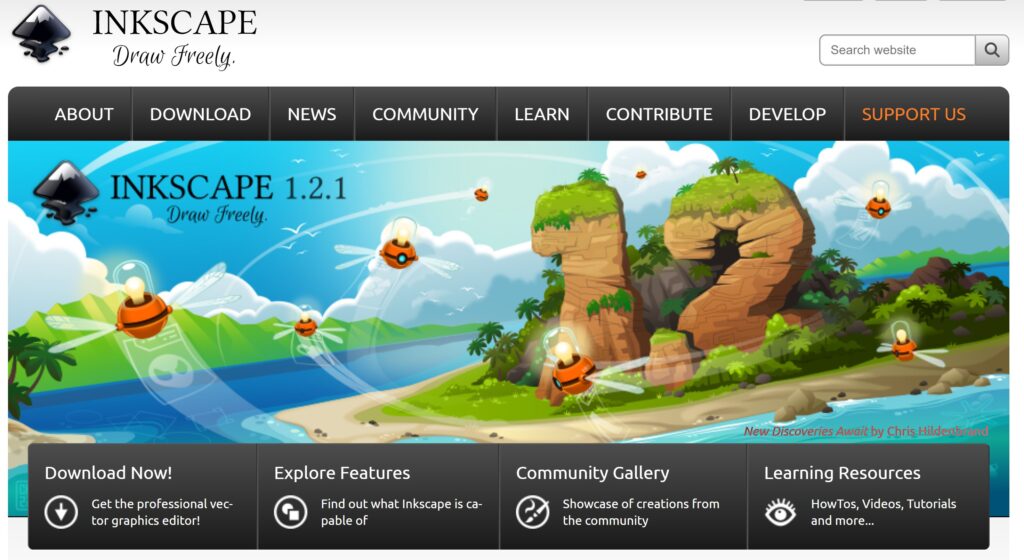
The popular and free tool Inkscape allows you to create vector illustrations, logos, and icons for both personal and commercial use. Inkscape offers a wide variety of features, including bitmap tracing, path editing, advanced object manipulation, fill and stroke, and more.
It's available for Windows, macOS, and Linux and it has an intuitive interface that makes it easy to use for beginners. But it may take some time to get the hang of the program if you're not used to working with vector graphics.
Luckily, plenty of helpful tutorials are available online to get you started. And Inkscape also has an active community of users who are always willing to help.
Affinity Designer: Best Paid Alternative to Illustrator
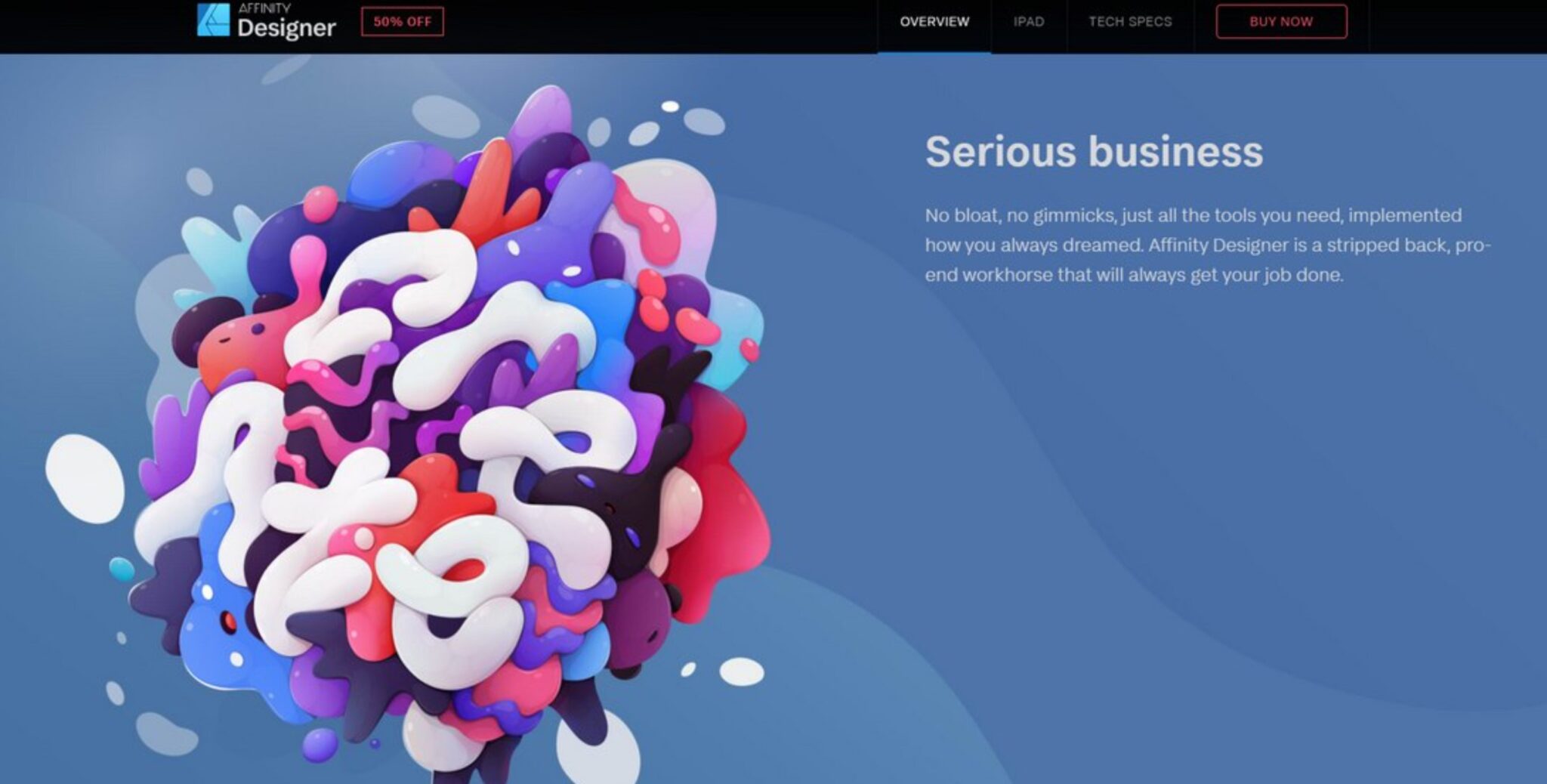
Affinity Designer first hit the market in 2014 and was exclusively released on Mac devices. When the product matured and was finally released on the Windows OS in 2016, it became one of the main contenders for an Adobe Illustrator alternative.
This Adobe alternative is a vector graphic design app that’s rich in features and very easy to use. It’s been built with precision in mind and offers a simplified visual platform with nearly the same capabilities as Illustrator.
Affinity Designer allows you to toggle between working on raster and vector files in the same file, which feels like you have Illustrator and Photoshop in the same program.
This streamlining of features could make the program powerful for new users who don't want to be overwhelmed by the Adobe Creative Cloud and its many products.
Alternatives to Adobe After Effects
Adobe After Effects creates animations, visual effects, and more. But it's not the only program out there that can do this. These are some of the best Adobe After Effects alternatives:
HitFilm Express: Best Free Alternative to Adobe After Effects

HitFilm Express is a great option for those who want to add basic effects and edits to their footage. While the free version of this product doesn't come with the bells and whistles of its paid counterparts, it does include various animation tools, picture-in-picture capability, behavioral effects, and layering.
The program supports many file formats, making it easy for you to work with footage from almost any camera. And it offers a wide range of tutorials to help you get started.
Some standout features that you won't find in other free effects programs include 2D motion tracking, 3D geometry, VFX features, and an advanced and organized media panel.
Be careful when using add-on effect plug-ins with this program. These effects don't come with the program; you must purchase them. Otherwise, your downloaded video will have a watermark. If you stick to the free effects that come with the program, you'll be fine.
BlackMagic Fusion Studio 18: Best Paid Alternative to Adobe After Effects
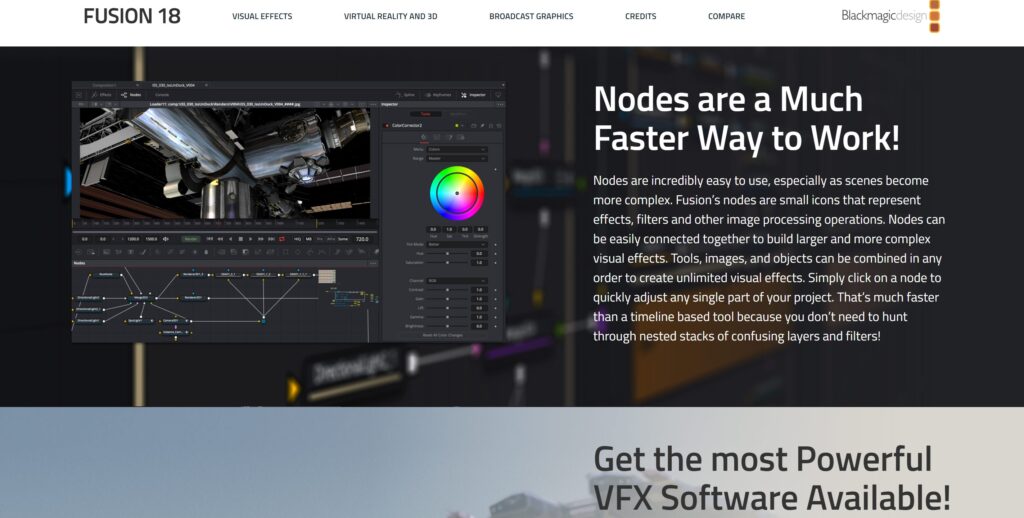
This powerful video editing and visual effects software has been used for post-production on films including "Avatar", "Red Sparrow", and "Thor", so you know it has to be good.
Fusion Studio 18 is packed with features and it's constantly being updated with new ones. It offers a wide variety of tools for compositing, keying, rotoscoping, motion graphics, and hundreds of built-in filters and effects.
The program uses Nodes, which are easy-to-use elements that can be combined to create and layer complex visual effects without becoming overwhelming. They also allow for visual workflows that help to speed up and clarify your creative process.
You can build your own effects with customizable nodes or use one of the many built-in effects. And you can even animate characters with the program's advanced facial recognition technology.
Fusion Studio 18 is available for both Windows and macOS and it offers a free trial so you can try it before you buy.
Alternatives for Adobe XD
Adobe XD is a relatively new creative cloud tool used to prototype various user interfaces. But it's not the only program that can do this. These are some of the best Adobe XD alternatives:
Draftium: Best Free Alternative to Adobe XD
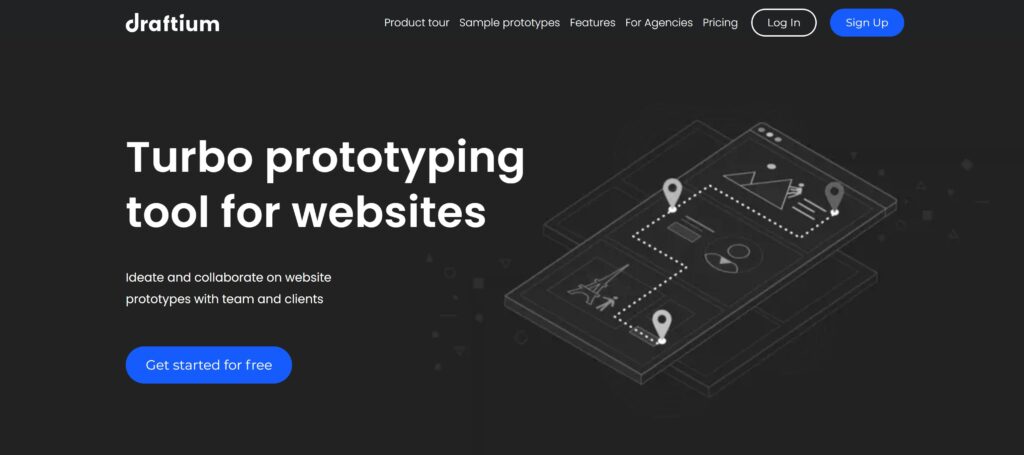
With Draftium, you can easily prototype a website idea in about 15 to 30 minutes and share and receive feedback on your work. The program offers a wide range of templates, including those for wireframing, flowcharts, and sitemaps.
There's no need to worry about learning how to code with this program. Draftium takes care of that for you. All you need to do is drag and drop various elements onto the page and edit the hundreds of templates provided in the cloud-based library.
You can also add interactions and animations to your prototypes with just a few clicks. These make it easy for you to test out your ideas and see how they would work in the real world.
The free plan offers up to 3 prototypes and 50 generic templates, making this a great option for someone who has a one-off or limited need for prototyping.
InVision: Best Paid Alternative to Adobe XD
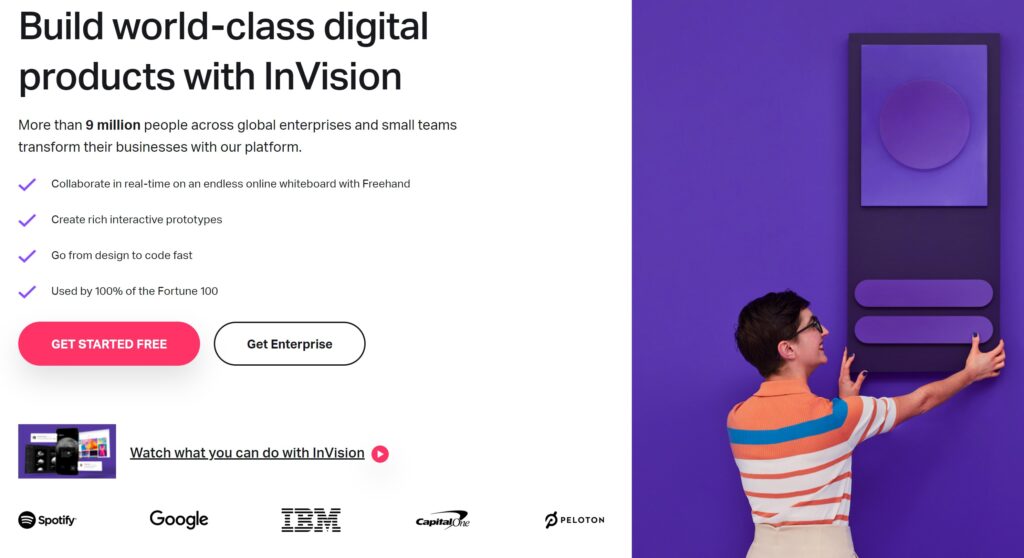
InVision is a powerful prototyping collaboration tool that helps you to centralize your workflow and connect with teammates at every stage of the process. With InVision, you can access over 100 templates from leading companies, including Microsoft, Atlassian, American Express, and Monday.com.
In addition, InVision's Smart Widgets bring a new layer of power and connectivity to your Freehand documents. With InVision, you can easily collaborate with teammates and create high-quality work products.
It integrates with all of the leading tools including the Google Suite, Zoom, Metaverse, Asana, and many other popular software programs.
InVision offers a free trial so you can try it before you buy. After that, an unlimited project plan starts at $25 per month. There are a wide variety of plans as well as a free plan that offers 1 project per month, so this program is extremely accessible for a variety of entrepreneurs.
Final Thoughts on Adobe Alternatives
Many of us were raised on Adobe software, making it hard to let go, but the truth is that there are plenty of other great options out there.
These alternatives to Adobe's apps can save us money and many of them can free us from the subscription model entirely. Embracing alternatives to Adobe tools also keeps us open to new possibilities in the design world and helps us to stay ahead of the curve.
So, whether you're looking for a free or paid tool, these are some of the best Adobe alternatives available. Be sure to try out a few and see which one works best for you and your business needs.
Want to learn step-by-step how I built my Niche Site Empire up to a full-time income?
Yes! I Love to Learn
Learn How I Built My Niche Site Empire to a Full-time Income
- How to Pick the Right Keywords at the START, and avoid the losers
- How to Scale and Outsource 90% of the Work, Allowing Your Empire to GROW Without You
- How to Build a Site That Gets REAL TRAFFIC FROM GOOGLE (every. single. day.)
- Subscribe to the Niche Pursuits Newsletter delivered with value 3X per week
My top recommendations
















