The Logic of Your Google Rankings 🤔
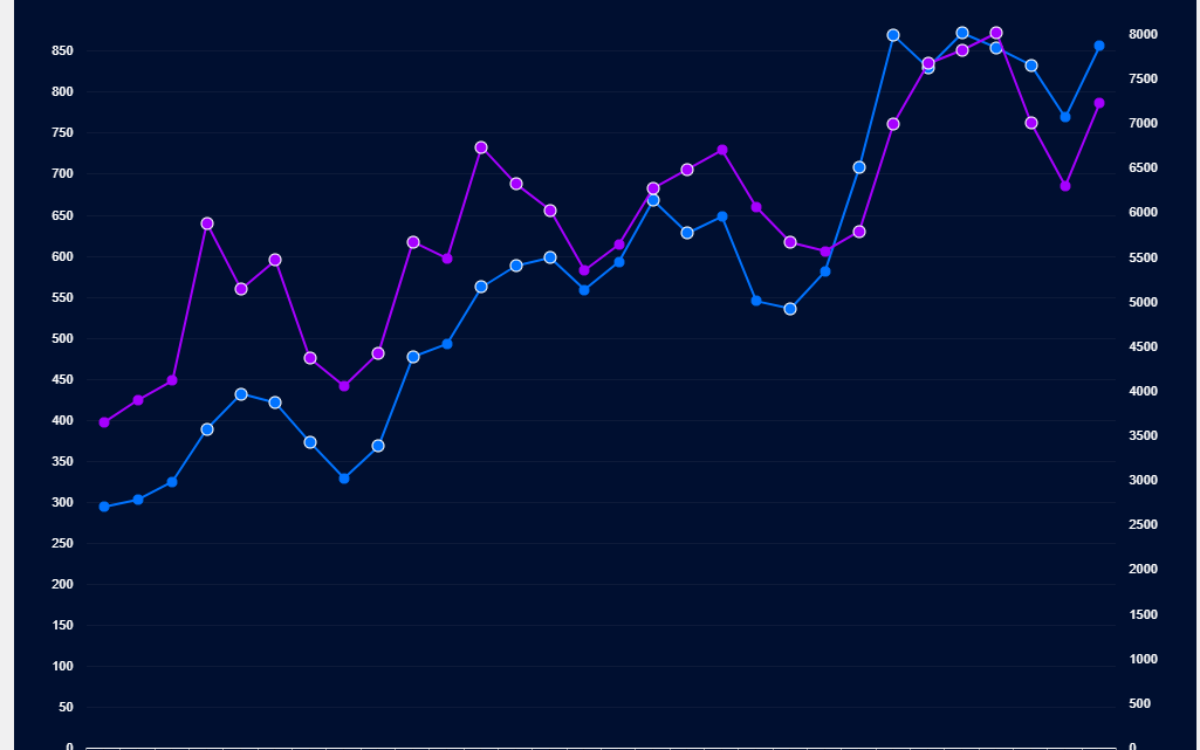
When you buy something through one of the links on our site, we may earn an affiliate commission.
Is there any logic behind why some of your articles outperform others in Google...or is it all just random?
I think we all inherently know that Google has some complex logic behind its algorithms.
As bloggers and niche site creators, it becomes our job to try and better understand this logic and do more of what is working.
Recently, I shared one of my strategies ("Follow Google's Lead") for scaling content and getting more traffic from Google.
Today, I want to share 3 additional strategies that I've used to achieve massive growth on my site over the past year and a half.
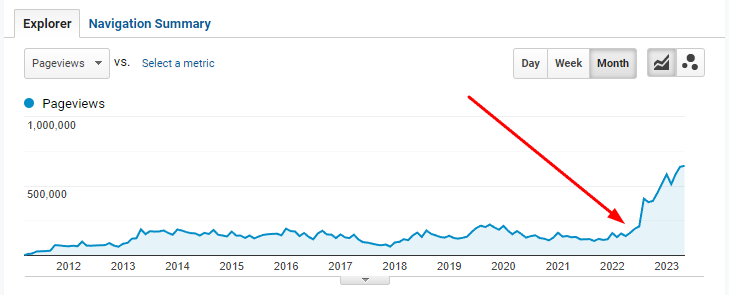
I'm also excited to share that I JUST opened the doors to my new WordPress plugin, Rank Logic!
Rank Logic is a powerful SEO tool that will make it faster and easier to implement the 3 strategies I'm sharing below.
If you decide to start using Rank Logic, during this "launch week" I'm offering it at the LOWEST price it will EVER be.
Go ahead and see what Rank Logic is all about right here.
Strategy 1: Group Articles for Better Analysis
Do you know if your articles this year are performing better than your articles last year?
Are your new strategies working?
One powerful strategy that I started about 2 years ago was to "group" articles in Google Analytics so that I could better track their performance.
For example, the screenshot below ONLY shows traffic to articles that were published in 2022.
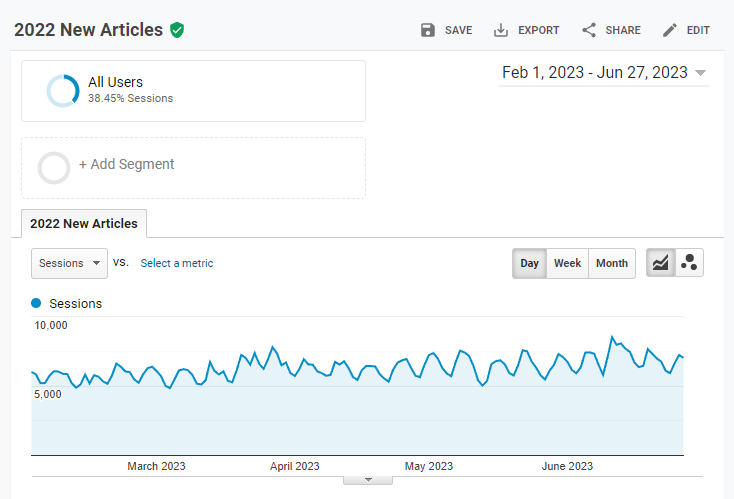
This was HUGE last year in helping truly determine if my content budget was paying off.
Were my new articles ranking and how much traffic were they bringing in?
Creating this custom report in Google Analytics was extremely time-consuming. And quite frankly, I don't know if this is even possible to do with Google Analytics 4 (boo GA4!).
Since UA is going away any day now, this old way of tracking my articles by date is also going away.
However, with Rank Logic it's now easier than ever to group articles by date, strategy, or even author!
Being able to see all your articles on a single traffic graph that were written before, after, or during a certain date range is HUGE!
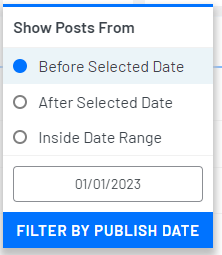
In addition, Rank Logic provides you a quick way to see how all of the articles written by a single author are performing (just click the author and BOOM, you can see all the traffic generated by that single author).
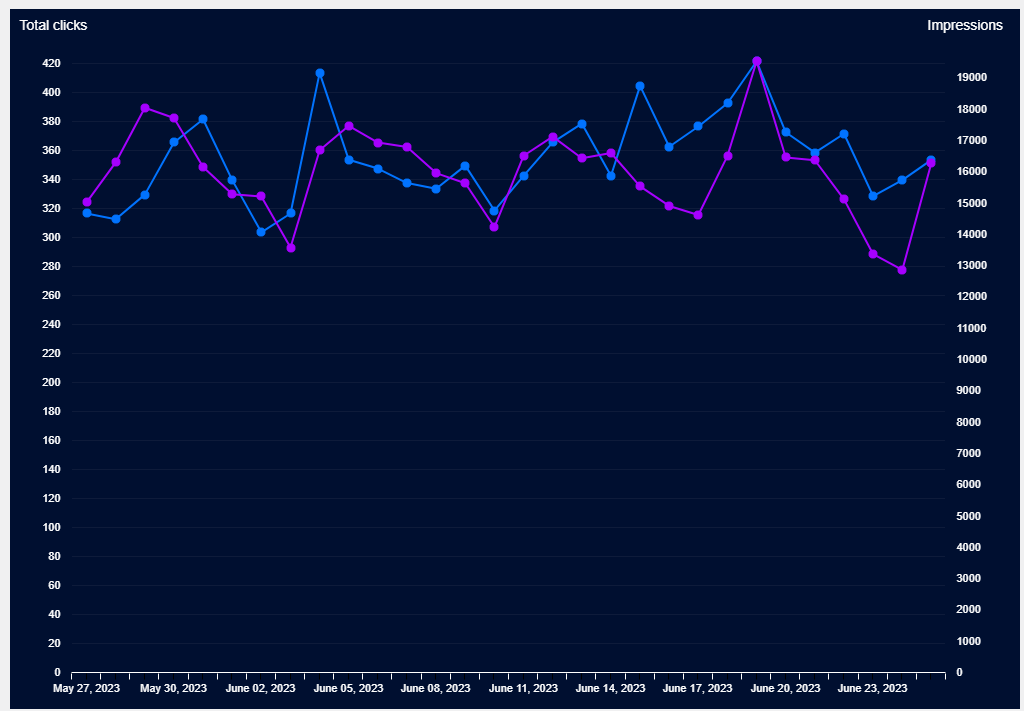
This can quickly tell you if it's time to fire an author...or give a particular author more article topics to write if they are outperforming.
Finally, you can also group all your articles in a custom project. For example, I'm currently tracking how all of my AI-generated articles are performing.
Organic Traffic to My AI-Assisted Articles...Trending Up!

Are they bringing in traffic? Is it worth the investment?
You can completely customize what group of articles you want to track and analyze by using projects in Rank Logic.
Now, you can certainly do all of this manually by looking up each article one at a time in Google Search Console or Google Analytics.
But that could get quite time-consuming...
Strategy 2: Track Keywords and Find Hidden Gems...
Tracking keyword ranking changes is a strategy as old as SEO.
You can use all kinds of tools to track your keyword rankings to better analyze what's working.
I highly recommend that you keep tabs on your keyword rankings.
Fortunately, you can do this for free using Google Search Console!
Google shows you where your keywords rank, which pages those keywords are ranking on, and your position changes over time.
One strategy I like to follow is to find all the keywords that a particular page is ranking for, and then find those keywords that I wasn't really targeting.
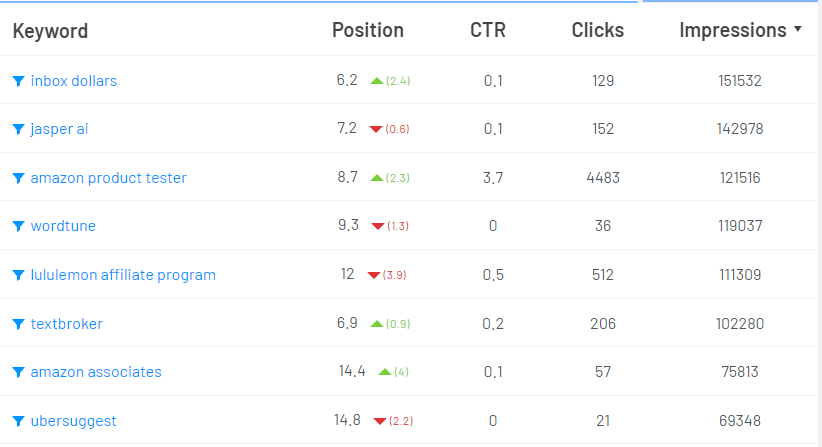
These keywords that a page is ranking for that you weren't even targeting can be some awesome "hidden gems".
Write an article on these "hidden gem" keywords and your site is almost guaranteed to rank well for the topic.
For example, I have an article that I've written about "How to Become an Amazon Product Tester".
This article ranks for TONS of keywords. I'm using Rank Logic to get the additional keyword data below, but you can do the same thing in Google Search Console.
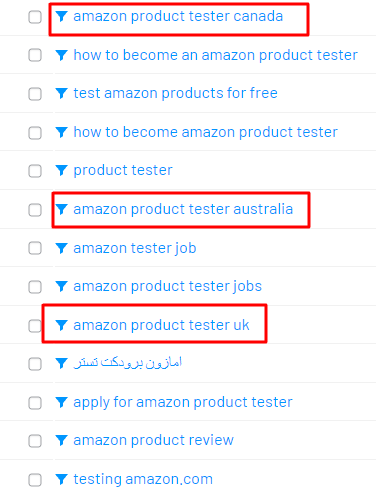
I can see that my site also ranks for specific countries, like ''Amazon product tester Canada", etc.
I don't mention any of these countries in my article.
If I wanted to target these additional keywords, I could either add a small section to my existing article on each country (specific requirements).
Or perhaps a better solution in this case would be to create a new article for each country that gets decent traffic.
I'm virtually guaranteed to rank #1 in Google for all these long tail keywords (because Google is already telling me I'm an authority on this subject).
You can find so many hidden gems with Google Search Console (and Rank Logic)...this is a great strategy to scale your content!
Strategy 3: Update Old Content and Analyze What Works
As content ages, it often needs an update.
Google values freshness and so content updates often improve your rankings in Google.
I would recommend looking at the top 3 rankings pages in Google (for your chosen keyword) and see what sections or headings they have that your article does NOT have.
Add these headings and keywords. Then write these new sections with valuable content as needed.
Also, be sure to look at what keywords Google Search Console is showing you rank for, but perhaps you haven't even mentioned in your article.
Add these keywords (in a non-spammy way) to your content if possible.
I've seen HUGE gains in rankings and traffic by updating old content.
In fact, it works so well, that I update 20 to 30 articles each and every month.
You can use Google Search Console and looking at competitor's websites to do this for free.
But if you want to take it to the next level, Rank Logic can help!
Rank Logic has something called "event tracking" that automatically tracks each time an article is updated.
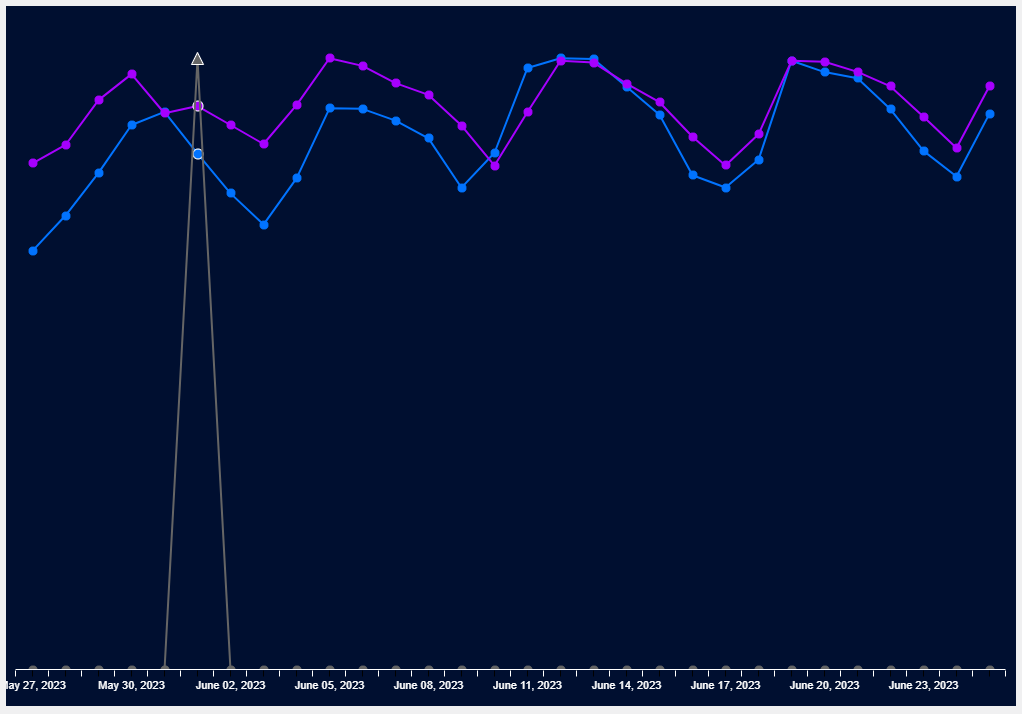
Why is this helpful?
Well, you can immediately see on your rankings or traffic graph within Rank Logic when content updates were done.
So, now you can know what impact your content updates have had by simply viewing before or after you made the update...and it's all done automatically for you.
For example, I can quickly see when all the most recent content updates, Title Changes, or any other content changes are completed on my site.
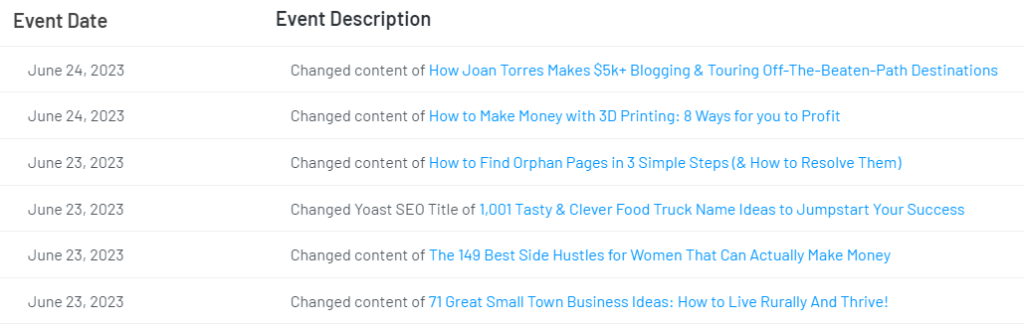
And all of this tracking is done automatically in Rank Logic (no need for any type of manual tracking).
Overall, I've given you 3 strategies I've used to drastically improve the traffic and rankings of my site over the past year and a half.
I've also given you ways that you can implement all of these strategies for free!
However, if you want to save time and truly track your SEO performance in a smarter way, go ahead and give Rank Logic a try right here.
As a reminder, Rank Logic just launched publicly today! And as a result, I'm offering it at a HUGE discount...the lowest price it will EVER be.
Even if you are not interested in Rank Logic, that's just fine...I hope you have found these strategies helpful as you think about your own site.
Want to learn step-by-step how I built my Niche Site Empire up to a full-time income?
Yes! I Love to Learn
Learn How I Built My Niche Site Empire to a Full-time Income
- How to Pick the Right Keywords at the START, and avoid the losers
- How to Scale and Outsource 90% of the Work, Allowing Your Empire to GROW Without You
- How to Build a Site That Gets REAL TRAFFIC FROM GOOGLE (every. single. day.)
- Subscribe to the Niche Pursuits Newsletter delivered with value 3X per week
My top recommendations

















