Membermouse Review: Create a Profitable Membership Site on WordPress in Minutess

When you buy something through one of the links on our site, we may earn an affiliate commission.
Smart entrepreneurs can make great profits by launching membership sites. This is all thanks to the recurring payments that come with membership.
Building this type of site, however, is no walk in the park.
You will need infrastructure or platform that will help you collect members and process payments. There's also a need to show the right content based on the subscription purchased. You will soon find out how different membership sites are from your average business site.
Fortunately, there are ways to convert a WordPress site into a membership site. There are plugins that would allow you to build a membership site without any coding experience.
In this Membermouse review, you'll discover how this awesome WordPress plugin can help you design and launch a membership website in minutes.
Try MeetEdgar Free for 30 Days Right Here!
Automate Your Social Media Marketing Using MeetEdgar HereMembermouse Overview
-
Ease of Use - 85
-
Stability - 85
-
Customer Service - 90
-
Price - 95
Summary
MemberMouse is everything you can ask for from a membership plugin with powerful features to deliver exclusive content to the correct membership tiers. If you're okay with the limited payment options and the lack of a shipping feature, then this plugin will help you create a self-sustaining membership site. Try MemberMouse Free for 14 Days Right Here!
Pros
- Upsells, coupon creation, and the cancellation prevention feature helps keep your membership site as profitable as it can be
- Third-party integration with popular email platforms help keep your marketing campaigns intact
- Reporting tool gives you an overview of the important metrics to help you keep a tight and well-run membership site
Cons
- The plugin may cause complications with your current WordPress setup
- The lack of payment gateways other than the usual suspects can turn off some potential users
- Compared to other memberships plugins, this one has a bit of a learning curve.
Contents
- What is a membership website?
- What to look for in a WordPress membership plugin?
- Membership management
- Tier structure
- Access
- Statistics
- Payment processing
- Why Membermouse might be the right one for you
- Features of Membermouse
- A clean checkout process
- Cede power to customers
- Easily manage your members
- Create a path for upsells
- Prevent cancellations
- Comprehensive reports
- How to set up a membership site using Membermouse
- Registering your site URL
- Payment settings
- Product settings
- Manage members
- Checkout settings
- Email settings
- Affiliate settings
- Developer settings
- General settings
- What type of pricing plans does Membermouse offer?
- What level of support does Membermouse offer?
- Pros and Cons of Membermouse
- Pros
- Cons
- Membermouse review: Verdict
What is a membership website?
Let's start with the basics. What is a membership website? How does it work?
A membership site is an online business where premium content is hidden behind a paywall. Simply put, it's a subscription model where users have to pay for access to exclusive content. Content can be anything. You can have podcasts, articles, online classes, and others.
There's money to be made in creating membership websites. For one thing, it's a great source of passive income. Once you've set up your content, it can live behind the membership indefinitely. Adding new content only adds more value to your site.
While growing your membership site, you are also building a community of people with similar interests. Having a pool of like-minded users is important for savvy marketers.
For some people, membership websites are a great source of steady income. If you have 100 users paying $30 a month, you can at least have a revenue of $3,000 a month.
What to look for in a WordPress membership plugin?
There are a number of WordPress membership plugins available for WordPress users. But what makes a plugin special?
Here are some of the things you want in a WordPress membership plugin:
Membership management
You want to be able to view all your members in one glance. You want to be able to view and edit all their information as needed. It's also important to be able to see their billing information.
As your number of members grow, maintaining your list will become more of a challenge. You want a plugin that's comfortable to work with.
Tier structure
You want a plugin that would allow you to set up a tiered structure. That way you're not stuck with a single membership plan.
For example, you can have a basic plan that starts at $10. But for $5 more, you can have another plan where you offer additional content or a weekly 10-minute call. You can upsell users to a better plan and increase your revenue.
Your plugin should be able to identify what plan each member is subscribed to and be able to deliver the right content in the process.
Access
The whole idea behind a membership site is that the content inside can't be accessed anywhere else. You don't want to accidentally release your exclusive content to the public. That would be bad for business.
A great membership plugin would have some features in place that would prevent such a catastrophe from happening.
Statistics
At the end of the day, you want to be able to review your stats to check on your progress. A good plugin will show you how many active members you have, how many have left the programs, and what the lifetime value of the customer is.
Having a good grasp of all these figures will help you become better at what you do.
Payment processing
Arguably the most important feature, a membership plugin should be able to handle payments. It should be able to give you a couple of payment options. If possible, you should be able to choose payment processors that can work on-site or off-site payment, both of which has its own set of advantages and disadvantages.
Why Membermouse might be the right one for you
Membermouse was founded by Eric Tumnessen in 2009. At first, it was a boutique membership solution for merchants that deal with bulk orders. But today, Membermouse is a simple management solution for online businesses.
This WordPress plugin can easily manage members. It can even do so for sites with thousands of members. In fact, the most basic plan starts at 1,000 members. Membermouse has all the tools to help you succeed in the membership site business and build up your revenue.
Features of Membermouse
So what exactly can Membermouse do for your business? Let's take a closer look at some of its features.
A clean checkout process
One of the factors that make Membermouse refreshing is the checkout process. Anyone who would like to subscribe to your site can pay for it right on site. That's not to say that you can't send customers off-site to conclude the sale.
But being able to go through the checkout process without leaving the site takes the guesswork out of the equation.
On top of that, you can customize the checkout process any way you see fit. Since the checkout process is built on shortcodes, you can actually dress up your site as you see fit.
Cede power to customers
Some membership plugins have a notoriously bad user interface. Customers are often left wondering how to go about doing things. They want to unsubscribe but are unable to do so. They need to change their email address but can't find how to go about doing that.
They are left to struggle on their own. And that reflects poorly on you. They should be able to do things without having to rely on customer support.
With Membermouse, users are able to make changes to their account without the need for support. They can cancel their plans and keep track of their payments. Best of all, you have control over the look of the customer interface.
Easily manage your members
Not only do you see all your members at a glance, but you also get to see all of their information. If you need to check their order history, that information is readily available. You can process refunds just as easily.
You can see when a customer logs into your site. This kind of data can help you against fraudulent claims where customers say they can't access your content and request for a full refund.
Create a path for upsells
Membermouse has a feature where you can create a path for upselling items. These one-click upsells can be added to your site. This makes transactions faster and more convenient for your customers.
Prevent cancellations
If users end up canceling their membership, you can attempt to convince them to do otherwise. You can create a page that either talks them out of it or talk them into a less expensive plan instead.
It's a nice touch. At the very least, the plugin gives you one more chance to save the sale.
Comprehensive reports
Membermouse has a reporting system in place. It keeps you up-to-date on your sales, membership numbers, retention rates, and other useful information.
How to set up a membership site using Membermouse
You want to start by installing the Membermouse plugin. Head on over to Membermouse.com and sign up for an account. You can download the plugin from there and upload it to your WordPress account.
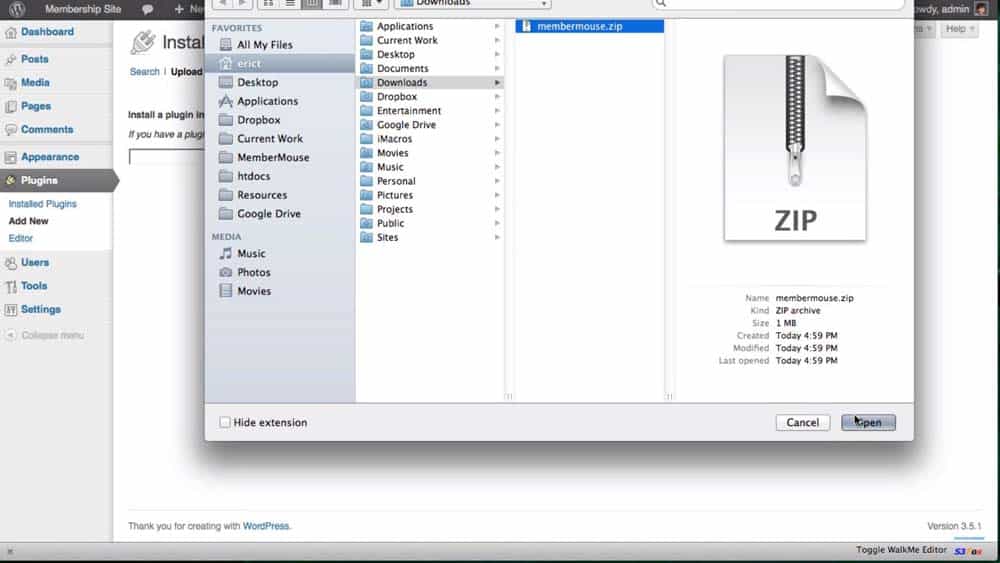
Once the plugin is installed, activate the plugin.
As you were installing the plugin, a lot has already happened in the backend. Membermouse has already developed the framework for your new membership site. At this point, your job is to configure the settings depending on what you need.
Membermouse already created the homepage, the checkout page, the confirmation page, and all these other pages you might need. You can always delete these pages if you don't have any use for them. Alternatively, you can create a new page from scratch if necessary.
Membermouse saves you a lot of time because of this.
Registering your site URL
Before moving forward, you will need to register your site with Membermouse. To do that, you will need to accomplish the following steps:
- Log in to your Membermouse account.
- Head to the License Management section. At the top of the page, you'll find the license that Membermouse has created for you.
- Click Change URL to make the field editable.
- In the Authorized URL field, enter the URL of your WordPress site. The URL you enter must exactly match the WordPress URL. The best way to go about this is by going to your WordPress General Settings page and copy the WordPress Address.
- Enter the URL and click Submit.
For more details, go to the Membermouse Startup Guide.
Payment settings
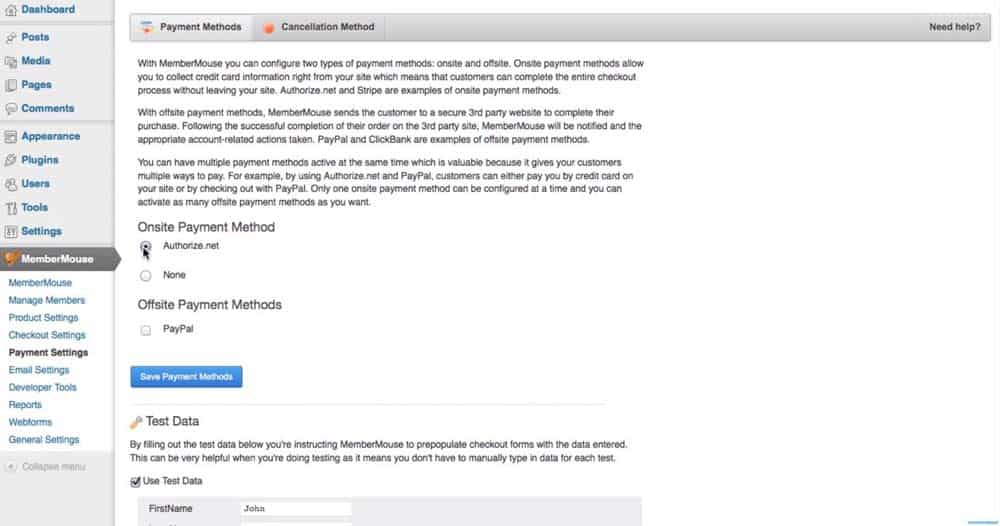
You will need to integrate the Membermouse plugin with your payment gateways. From the sidebar, go to Membermouse > Payment Settings. You can configure your payment gateways from here.
Onsite payment methods include the following providers:
- Authorize.net
- Authorize.net CIM
- Braintree
- Stripe
Offsite payment methods include the following providers:
- ClickBank
- Coinbase (wallet required)
- Coinbase (wallet ignored)
- PayPal
Product settings
In the product settings, you can add your products and subscriptions. To access the options, go to Membermouse > Product Settings. Here you can set the following:
- Name – The name of your offer
- Status – You can activate the product or keep it inactive
- SKU – Enter the SKU details. This feature is optional
- Associated Access – Set to None, Membership Level, or Bundle. Select which one applies best
- Price – Set your price
- Trial – Tick if you're conducting a trial offer. You can set a trial price that's different from the actual price. You can also set the how long the trial will last
- Subscription – Contains more options to help you configure customer billing period
- Requires shipping – Indicate if the product offered requires shipping
- Description – Enter a short description of the product
Save your changes before exiting the screen. Create as many products as you need.
Once you've created a product, you can use the link provided to check out the generated checkout page. Remember, the output will be based on your WordPress theme. The look can still be modified to resemble anything you want.
Explore the other tabs under Product Settings and you'll find options to create membership levels, bundles, and Membermouse coupons.
The process of creating a membership level is similar to creating a product. The only difference is the options laid out in front of you.
You can set a WordPress role for members although that's something you may want to leave as is (don't set or change role). You can also set the membership type to be either free or paid. Choosing paid lets you add some of the products you created to be part of the deal.
You can even set up a welcome email for new subscribers which is a nice touch. Save your settings when you're done.
Manage members
To manage members, go to Membermouse > Manage Members. Here you'll find the list of members that are currently in your system.
Along with the name, you'll see the customer's email address, phone number, membership level, bundles, date of registration, engagement numbers, and status. An Action button is also there should you want to make changes to the customer details.
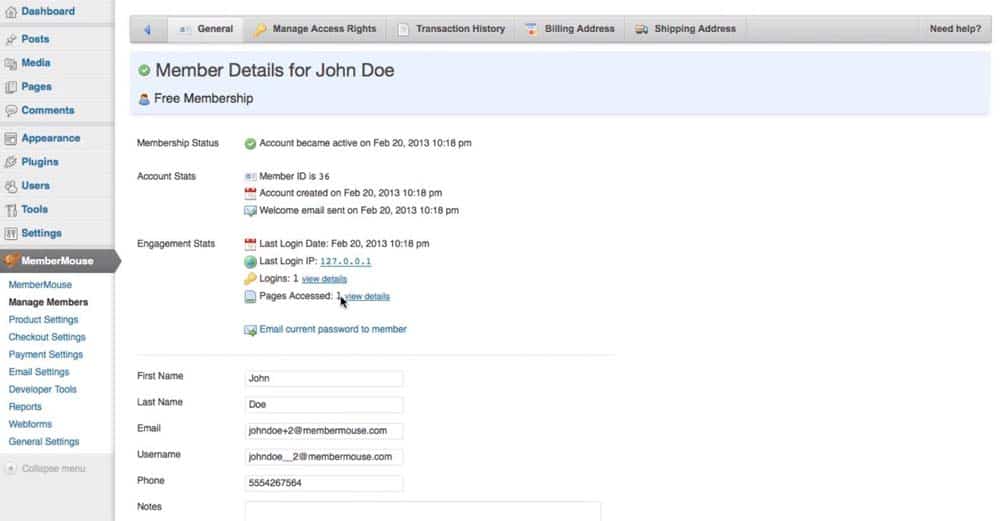
Clicking on a member will bring up even more customer details such as their transaction history, billing address, and shipping address. You can also manage their access rights from this page.
Checkout settings
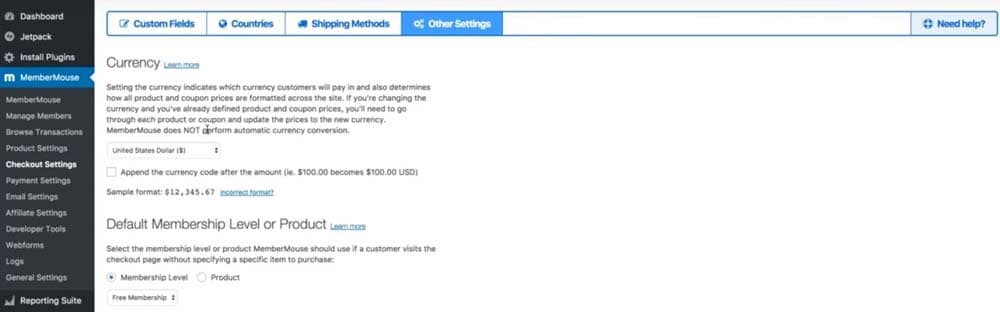
By heading over to Membermouse > Checkout Settings, you can toggle which countries customers can make purchases from. You can also create shipping methods if your products need to be shipped.
Here you can also set the currency that customers will need to pay. By default, the value will be set to United States Dollar ($).
There are other checkout settings worth exploring on the page. We highly suggest going through the entire list before proceeding.
Email settings
Here is where you integrate Membermouse with third-party email providers. You can use the settings to work with ActiveCampaign, MailChimp, iContact, AWeber, or GetResponse.
It's possible to create a mailing list based on all the email addresses available to you. You can use them to offer other products in the future.
Affiliate settings
As with email settings, you can select your provider to set up your affiliate links. You can also edit your commission profiles and set up your tracking settings.
Developer settings
The developer settings let you create push notifications. Note for beginners though: this feature requires some coding experience to set up.
General settings
You can do a bunch of stuff in the general settings. To access, go to Membermouse > General Settings.
The employee tab will let you add other users. This is useful if you're going to be collaborating with other users. Adding users is easy and straightforward. It's just like adding new users in WordPress.
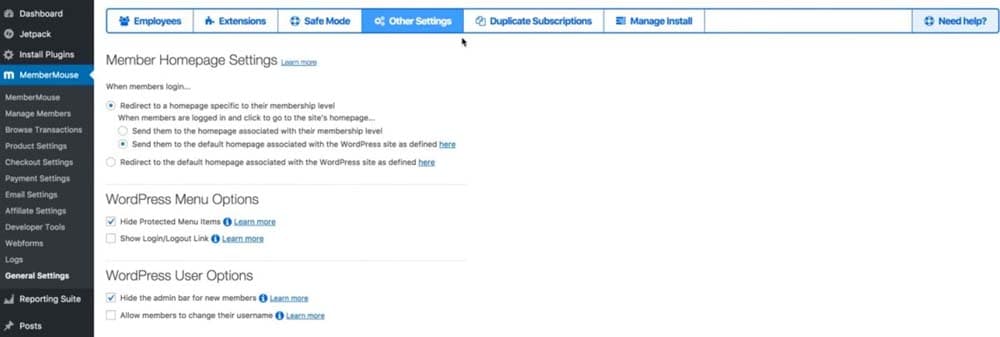
You will also find other tabs where you can manage your extensions, toggle safe mode, manage duplicate subscriptions, and more.
Once you've entered your preferences, adjusted the settings, and saved your changes, you can check the front-end of your site to see how it looks.
What type of pricing plans does Membermouse offer?
On the Membermouse homepage, you'll find a Get Started for FREE button. Clicking that will bring you to a checkout page. Here you'll get a sense of what you're getting.
You get a free version of the plugin for 14 days. The base plan caps you at 1,000 members which is plenty enough for new membership site operators. Once your 14 days are up, you will be billed $19.95 every month.
Based on how much subscriptions you've got, $19.95 could be a sweet deal. You can cancel your plan at any time. You need to provide your credit card information for the free trial.
The Membermouse website seems to be undergoing technical issues as of this writing. So the pricing information is not readily available. However, based on the data we have, it appears there are three plans available.
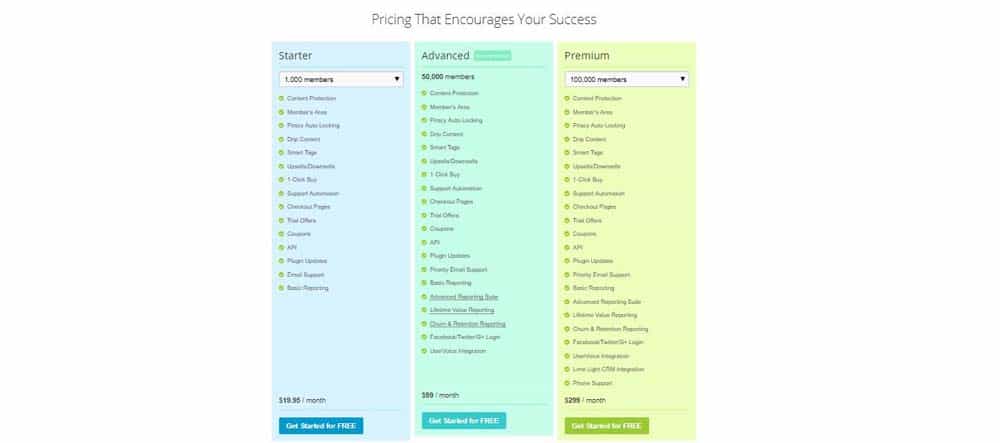
You have the Starter plan. Pricing ranges from $19.95/month to $59.95/month depending on how many members you need. You can always start at 1,000 members then increase it to 5,000 or 10,000 members as the need arises.
The Starter plan has a lot of built-in features. This includes content protection, piracy auto-locking, smart tags, 1-click buy, trial offers, plugin updates, email support, basic reporting, and more.
If you find yourself in need of even more members, then the Advanced plan is the next logical upgrade. It has a cap of 50,000 members for $99/month. It also has all the features listed under the Starter Plan. But there are additional features like access to the advanced reporting suite, lifetime value reporting, churn and retention reporting, Facebook/Twitter/G+ login, and UserVoice integration.
Finally, you have the Premium plan which is like their Pro version. Choose this plan if you need 100,000 members ($299/month). There's also an unlimited number of members for $599/month should you even be lucky enough to need that many.
The Premium plan has all the features of the Advanced plan. The only difference is the addition of two other features. One, you receive Lime Light CRM integration. And two, you get phone support.
In reality, startups should be fine with the 1,000 member plan at $19.95. It should be more than enough to get you started.
One thing to note is that Membermouse only allows one license per URL.
What level of support does Membermouse offer?
As previously mentioned, only Premium members have access to phone support. Other plan holders will have to deal with regular email support. That said, the Membermouse team is pretty responsive and accommodating.
The team has an online chat customer support feature for those who need immediate action.
Also, it's worth mentioning that Membermouse has a pretty extensive knowledge base section. Topics are varied but all are basically introductions to using Membermouse. Here's a breakdown of all the topics for your reference.
- Getting Started
- Product Settings
- Checkout Settings
- Payment Settings
- Manage Members
- Member Details
- Email Settings
- Developer Tools
- SmartTag Documentation
All the articles are written in such a way that new users should be able to follow along nicely. They are direct to the point and provide different troubleshooting scenarios to cover all their bases.
The instructions provided are written in a step-by-step format so users shouldn't have any trouble figuring it out. There are also videos available in case you can't get to customer support.
Pros and Cons of Membermouse
There are a lot of pros to using Membermouse. But that doesn't mean there are no downsides to the WordPress plugin.
Let's break down the pros and the cons.
Pros
- An easy way of automating membership selling
- Third-party integration
- You can produce offers and coupons
- Great reporting tool
- Members-only content protection
Cons
- Starter plan has limited features
- You need to check if the plugin is compatible with your current WordPress setup
- Would be cool if there are more payment options available
- No shipping options
- There is a bit of a learning curve. New users need to keep this in mind.
Membermouse review: Verdict
MemberMouse is the perfect platform for anyone looking to dive into the world of membership websites. Before, WordPress users had no way to turn their ordinary sites into membership sites. Now you can do it in minutes once you get the hang of it.
Create Self-Sustaining WordPress Membership Sites Using MemberMouse HereThe tool is easy to use for intermediate users. Less tech-savvy users will still be able to use the plugin but it may take them some time. To be fair, this applies to all membership sites since there are lots of variables to consider when building such a site. In the case of MemberMouse, running through its features and setting up the options is simple and straightforward enough.
Creating landing pages is not necessarily part of membership plugins. But it's difficult to convince visitors to become members if you can't design a proper sales page. Unfortunately, the ability to design an attractive homepage is not included in MemberMouse. You will need from better-suited solutions if that is what you're trying to accomplish.
But for anyone looking to sell online subscriptions in exchange for their content, then MemberMouse might be a good fit for you. It's simple, affordable, and works like a charm as a membership plugin.
Want to learn step-by-step how I built my Niche Site Empire up to a full-time income?
Yes! I Love to Learn
Learn How I Built My Niche Site Empire to a Full-time Income
- How to Pick the Right Keywords at the START, and avoid the losers
- How to Scale and Outsource 90% of the Work, Allowing Your Empire to GROW Without You
- How to Build a Site That Gets REAL TRAFFIC FROM GOOGLE (every. single. day.)
- Subscribe to the Niche Pursuits Newsletter delivered with value 3X per week
My top recommendations
















