TikTok Delete Failed? Try These 2 Easy Ways to Delete Your TikTok Account

When you buy something through one of the links on our site, we may earn an affiliate commission.
If you're spending hours before bed scrolling through TikTok (guilty) or just tired of the hype, you might be considering deleting your TikTok account. Regardless of why you're doing it, the first thing you're wondering is probably "how to delete a TikTok account?".
Sometimes, just uninstalling the TikTok app from your phone isn't enough. If you want to remove your account entirely, you will need to delete it via TikTok. Lucky for you, this article will take you through everything you need to know about getting rid of your TikTok account and show you how to delete it permanently.
Contents
What to Know Before You Delete Your TikTok Account
Before you go ahead and hit delete account, you will want to go through a few quick checks. Let's look at what you need to know before you permanently delete TikTok.
Save Your Personal Data
If you have any videos on your profile that you want to save, this is the time to do it. There are two methods that you can use to protect video content.
Method 1: The Long Way
- Find the video that you want to download and then tap on it
- Find the "..." and tap it; this is the More Options button
- Tap Save Video to save the video to your camera roll
- It's done!
Method 2: The Short Way
- Choose the video you want to download and then tap it to open it
- Tap and hold the video to get a popup menu with two options
- Tap Save Video, and within a few seconds, it will save it to your camera roll
Delete Your Video Content
Before you can permanently delete your account, you will need to remove all the video content from it. Why? Well, TikTok keeps all your personal data for 30 days after your account is deleted, so content deletion is a must if you have any privacy concerns.
The steps you need to take are straightforward:
- Open any video on your TikTok profile
- Tap on the "..." option; this is the More Options button
- Go to the bottom series of selections and scroll right until you find Delete
- Select Delete and then confirm this when you are prompted
- Repeat this process until all of your videos are gone
Check Other Social Platforms
If you are doing a full social sweep and want to remove your videos from the internet completely, you will need to check any other platforms that you upload on. Twitter, Instagram, YouTube, Facebook, and any other video-sharing platform will require you to delete the videos manually from them.
Cancel any Ad Spends
If you are a content creator on TikTok, you will want to ensure any future Ad Spends are cancelled. This way, you can avoid being charged for something you don't even have an account for anymore.
If you have any upcoming collaborations or ads, you might want to avoid deleting your account until after they have gone live to avoid the opportunities and money being wasted.
Use any Coins You Have Left
If you have any coins that you haven't used yet on the app, these will be deleted along with your account, and they cannot be refunded. Instead of letting them go to waste, you might as well spend them all before you go ahead and tap delete.
How to Delete Your Account on the TikTok App
Right, now that you're ready, let's take a look at how to delete your account using the TikTok mobile app.
- Head to Settings and Privacy by tapping on your profile icon
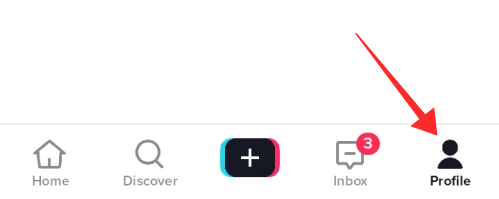
- Go to Manage Account and then tap Delete Account
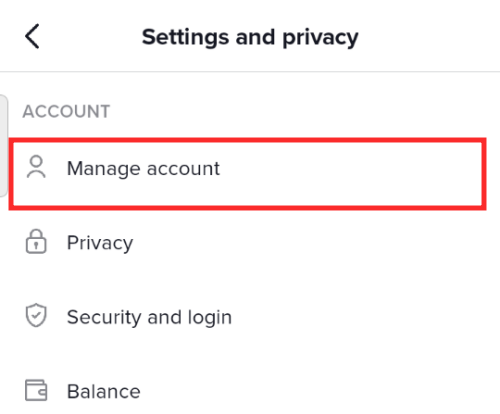
- The TikTok app will ask for verification; you will need to enter your password
- A code will then be sent to your phone via SMS for you to enter
- When you have entered the code, tap Continue
- The confirmation page will popup now. Make sure to read it carefully
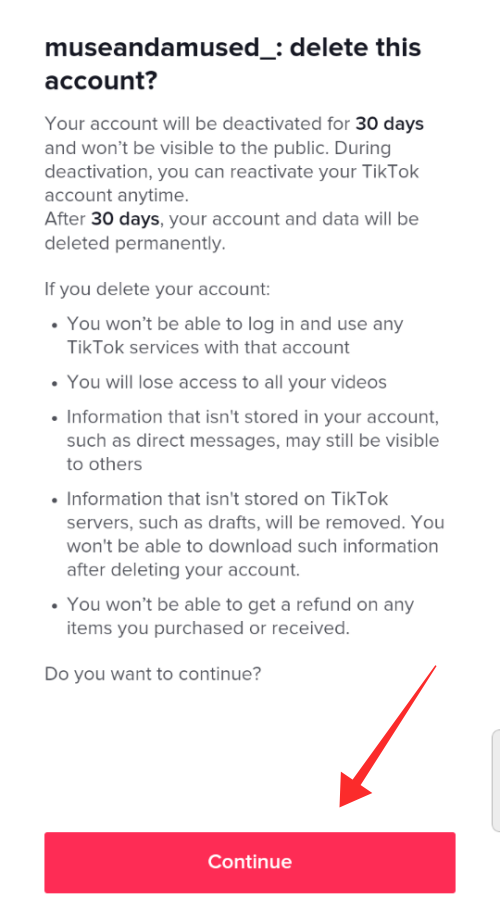
- When you are ready, tap Delete Account
- It will come up with one final pop up. Tap Delete to confirm
- Your account has now been deleted
Can You Recover Your Account?
The good news is that you can recover your account within 30 days of deactivating it. All you need to do is log in with your username and password and tap Cancel Deactivation when the app prompts you to. Your TikTok account will be live again, and you will be free to share videos.
How to Delete Your TikTok Account on PC
If you would instead delete your TikTik account on your PC, you can use a web browser to do so. Just follow these simple steps:
- Head to TikTok on your browser and log into your account
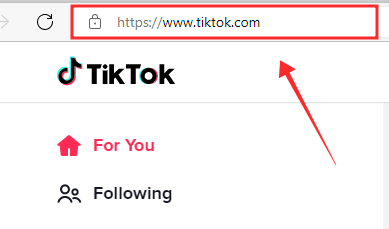
- Click your profile icon so that you can bring up the menu
- Select Settings to go into your account control settings
- Tap Manage Account, and you will see Delete Account
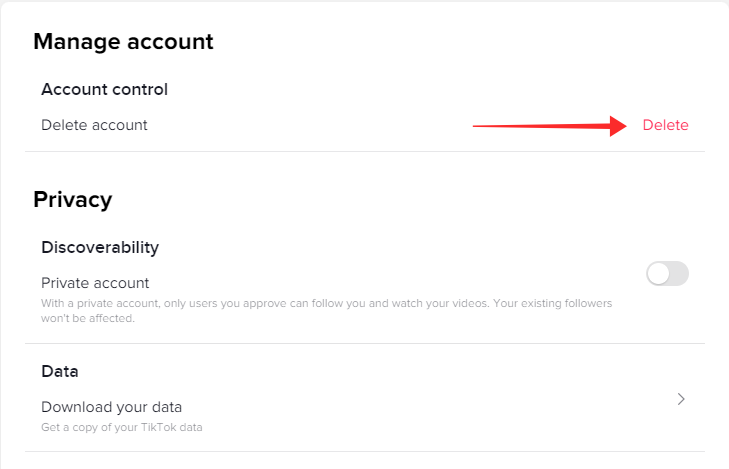
- Click the Delete button next to it
- You will then receive a notice of what happens when you delete your account; read this
- When you are sure, click Continue and follow the prompt to log in
- When you have logged in, select Delete Account
- You will then get a popup, and all you need to do is click Delete
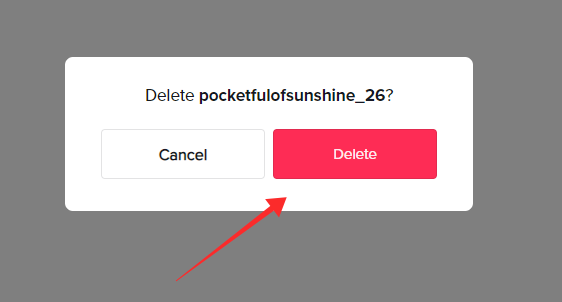
- There you have it; your TikTok account has been deleted on PC
Can You Delete a TikTok Account Permanently?
You can delete your TikTok account permanently. Once you have followed the steps above, your TikTok account will remain recoverable for 30 days. Once this time period has elapsed, you will not be able to retrieve the account or any of the data on it. Thus, it has been permanently deleted.
Should You Delete Your TikTok Account?
The choice is yours, and whether you should delete your TikTok account depends on your personal preferences. If it takes up too much of your time each day and you find yourself increasingly addicted to scrolling, it is probably a good idea to shut things down and take a long break.
Of course, if you find that you will probably want to go back to watching and creating TikTok videos (especially if you'd like to make a viral video on TikTok for your business), you can always delete the app on your phone and give yourself a break that way. Think about your mental health and your overall wellbeing when making this decision.
FAQs When Your Delete Failed
Here are some answers to frequently asked questions when your TikTok delete failed.
Why Won't TikTok Let Me Delete My Account?
Sometimes you might get Delete Failed when trying to delete your account. If this happens, the solution is straightforward. All you need to do is uninstall the TikTok app and then reinstall it, and you should be able to delete your account without issue.
Can I Delete My Account Without a Phone Number and Email?
Nope, you need your email and phone number to be able to delete the account. Without it, you cannot prove that the TikTok account belongs to you, and it becomes impossible to delete it.
How Long Does it Take to Delete a TikTok Account?
It will only take about two minutes to delete your TikTok account, maybe a little longer if you remove TikTok data such as videos from your profile beforehand. Once you have deleted your account, it takes TikTok 30 days to delete the account permanently.
To Conclude
Now that you know how to delete a TikTok account, we hope you will find the process nice and smooth when you're ready to take the plunge. It's a wonderful app filled with exceptional content, and it is possible to make money on TikTok, but it's also not for everyone and can become addictive quickly.
So, as always make sure to make the best decisions for your personal situation and for your niche pursuits!
Want to learn step-by-step how I built my Niche Site Empire up to a full-time income?
Yes! I Love to Learn
Learn How I Built My Niche Site Empire to a Full-time Income
- How to Pick the Right Keywords at the START, and avoid the losers
- How to Scale and Outsource 90% of the Work, Allowing Your Empire to GROW Without You
- How to Build a Site That Gets REAL TRAFFIC FROM GOOGLE (every. single. day.)
- Subscribe to the Niche Pursuits Newsletter delivered with value 3X per week
My top recommendations
















