How To Exclude Results on Google for a Better Search Experience

When you buy something through one of the links on our site, we may earn an affiliate commission.
You know the feeling. You're knee-deep in pages of Google Search results, just trying to find that one piece of information.
What if there was a way to hone in on exactly what you're looking for in the search results? To trim away the irrelevant results from the search engines and bring what you need into focus?
There is, and it's all about mastering the art of excluding specific keywords or phrases, or you can even exclude websites from your Google search. This is your guide on how to exclude results on Google.
Let's dive into the nitty-gritty details of using advanced Google search operators.
Contents
How to Exclude Results on Google TL;DR
Navigating the internet can be tricky. Why? Because there are almost 2 billion websites out there. Plus, Google sifts through over 3.5 billion searches every day.
So, when your search terms are too broad or have many words, it can confuse the search engine, making your search results more complicated.
Here's how to exclude results on Google:
- First, enter your search term into the Google search bar, like "apple."
- Use the "-" operator to exclude a specific word or keyword phrase from the results.
For example, if you're interested in the tech giant Apple Inc. and not so much into fruit facts. You'd type "apple -fruit."
Real World Examples
Enhanced search operators are something I find extremely useful, and I think you might too for your future Google searches. Imagine you're intrigued by smartphones and want to dig deeper. But you'd rather skip the reviews from specific websites in Google's search results.
Here's how to exclude websites from your Google search. Just type "smartphones -review -[website domain name]" into the Google search bar (and don't miss our full guide to Google search tips) to exclude a website from Google search.
Or, let's say you're hunting for information on a specific page on SEO tips.
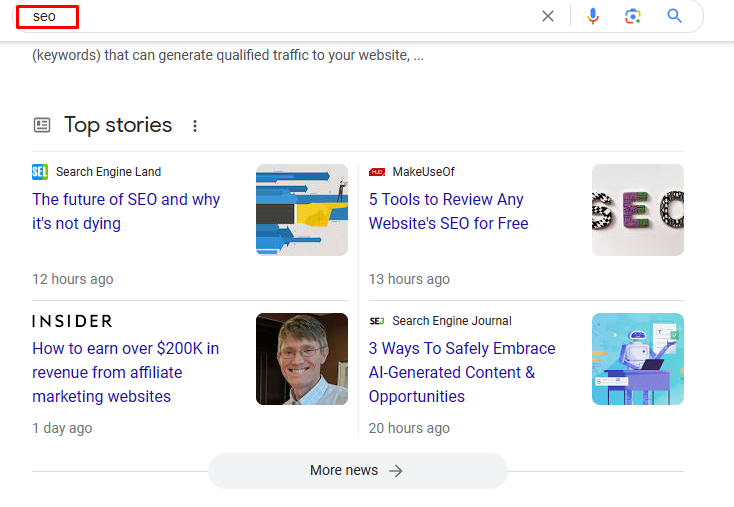
But you find it distracting when the search results are crowded with unrelated news articles—no problem, just input "SEO -news" into Google.
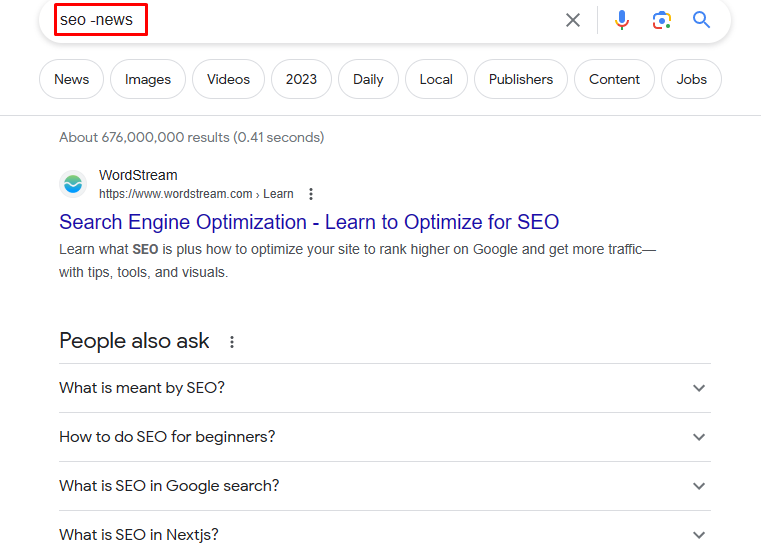
What if you're shopping around for a coffee maker, and espresso machines keep popping up? It can get annoying, I know. But there's a solution - we can exclude relevant keywords.
Enter "coffee makers -espresso," and those espresso machines vanish from Google's search results.
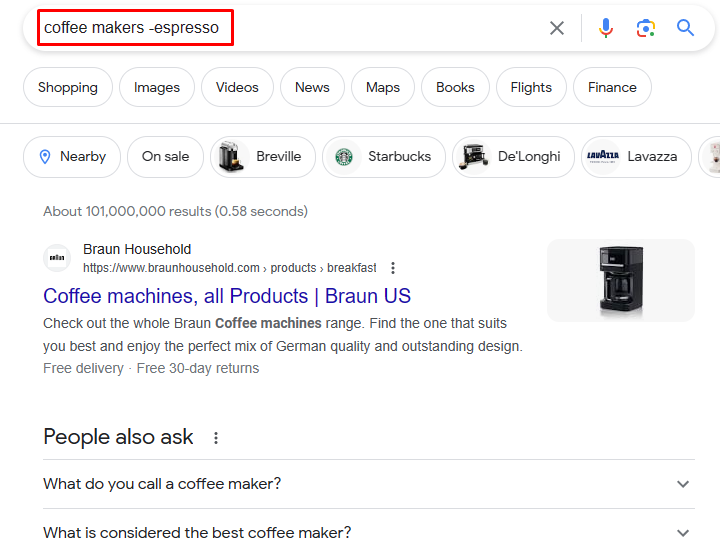
Now, let's say you're hunting for information on a specific book. But, like me, you find it distracting when the search results are crowded with details about the author's personal life or search engines give you unrelated news articles.
No problem - just input "[book title] -author -news" into Google. This way, you can focus solely on the book.
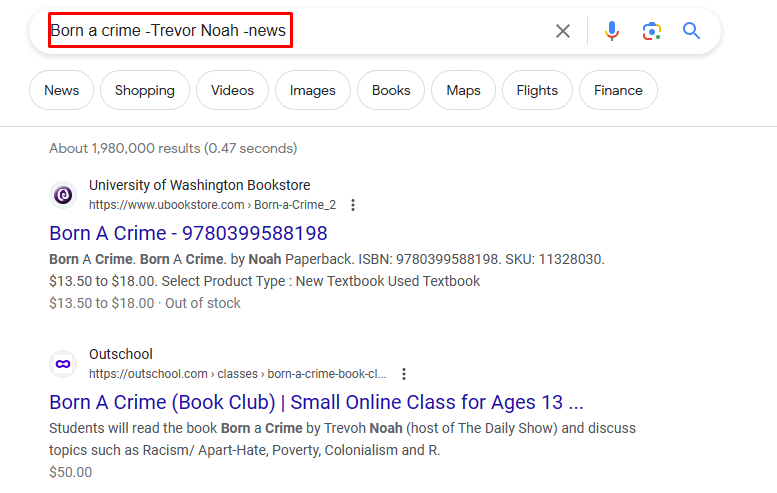
Niche Subtopics for Excluding Results on Google
Google offers a variety of search operators and filters that can help you narrow down your search results even further.
In this section, we'll explore four niche subtopics for excluding results on Google:
- Specific websites
- Related websites
- Results based on date range
- Results based on file type.
How to Exclude Specific Websites in Your Search Result
Allow me to introduce you to the "-site:" operator to block sites from your search result.
Picture this - You're doing a Google search for tips on how to grow tomatoes. You've read enough articles from big gardening websites, and now you're looking for homegrown advice from independent bloggers who share their personal experiences.
But as you type "how to grow tomatoes" into your Google search, you're flooded with results from gardening.com, a site you've thoroughly explored. So, how can we exclude any website from Google search engine results?
Here's where the "-site:" operator saves the day by excluding a particular website from Google search. All you need to do is type your search query followed by "-site:" and then the website you want to exclude.
So your Google search would look like this: "How to grow tomatoes -site:gardening.com."
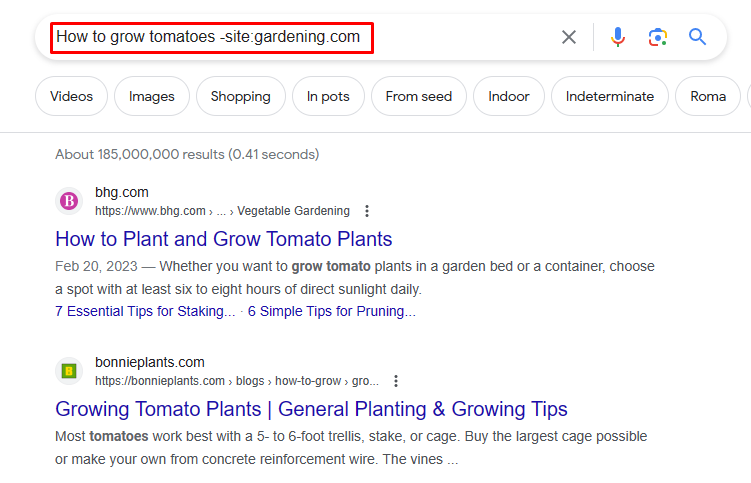
Google gets the hint, and just like that, eliminated the gardening.com website from Google search results, paving the way for fresh perspectives from other sources.
You can also utilize Google's Advanced Search page to exclude a website from Google search. Simply use the "site or domain" field in Google's advanced search to exclude sites or subdomains within a website from your results.
If there's a particular website that you really don't ever want to see in Google's search results anymore, there's a free Chrome extension called Personal Blocklist (not by Google) that can exclude a website from Google search results permanently.
Hide Your Own Website from Google
Do you want to remove something from Google search results on your own site? If there is information visible in search results that you'd rather keep private, you can take control.
By editing the HTML code, you can add a meta tag to the <head> section of the specific page you wish to remove from Google. Use this meta tag: <meta name="robots" content="noindex">.
How to Isolate Related Sites (and Exclude The Rest)
Sometimes, you don't want to block websites but want to see similar results to a specific website. As a tech enthusiast, I frequently visit TechCrunch to stay updated on industry news. But there was a time when I felt like I needed to diversify my sources, so I wanted to find similar sites.
Naturally, I turned to Google and typed "technology websites." But, oh boy, the number of unrelated search results was overwhelming! I wanted a smarter way to search—a method that would help me find similar websites while excluding those off the mark.
Then, I discovered the "related:" search operator. It was a game-changer.
Simply typing "related:techcrunch.com" search operator into the Google search bar started pulling up websites similar to TechCrunch, eliminating the unrelated ones.
It was like Google was saying, "Here you go, these are the sites you're looking for," in the search results while cutting out the clutter.
Now, don't get me wrong. This "related:" search operator can be a bit picky—it works best with more popular websites.
How to Exclude Results Based on Date Range Using Advanced Search Filters
Let's talk about a common frustration - sifting through outdated information on Google. But you know what? There's a handy trick to avoid this. Meet Google's 'before' and 'after' search operators.
Simply put, these operators let you filter Google search results based on their published time. Sounds good, right? Here's how it works.
Let's say you're looking for the latest news on electric cars, but you want articles in the search results from the last month only. This is when the 'after' operator is your best friend.
Type your query into the Google search bar: "latest electric cars news after:2023-04-19". Now it knows to show you articles published after April 19, 2023, in the Google search results. It's as easy as that!
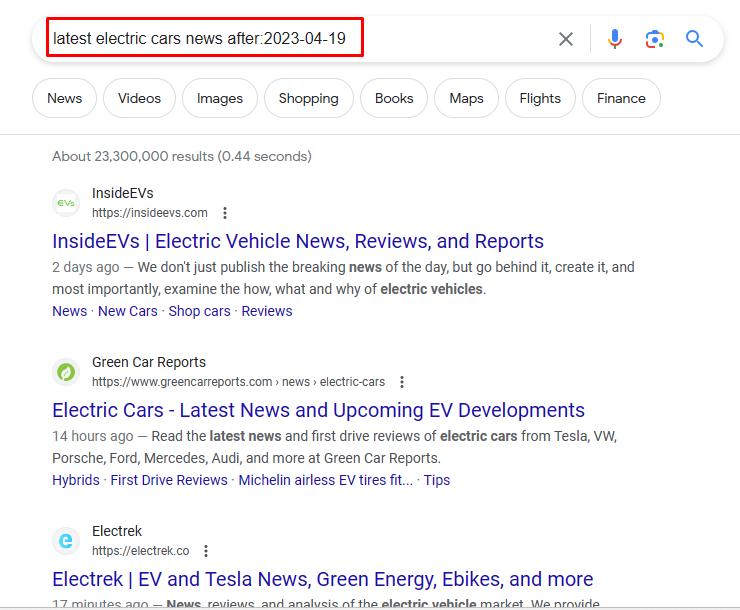
On the other hand, the 'before' operator can help when you want older information.
For instance, if you're researching fashion trends from the 90s, you can type: "90s fashion trends before:2000-01-01". This will get you Google search results published before the year 2000.
How to Exclude Results Based on File Type Using Advanced Search Filters
Have you ever needed to find a specific file type while researching online?
Let's say, for example, you're a student working on a paper and need scholarly articles or research papers in PDF format from the search results.
You'd prefer to avoid seeing search results in other file types, like HTML or DOC.
Good news! Google's got your back with its 'filetype' operator.
Using the 'filetype' operator is as straightforward as it sounds. It narrows down your search to a specific file type - in this case, PDF.
So, if you're researching, let's say, renewable energy sources, you would type "renewable energy research filetype:pdf" into the search bar.
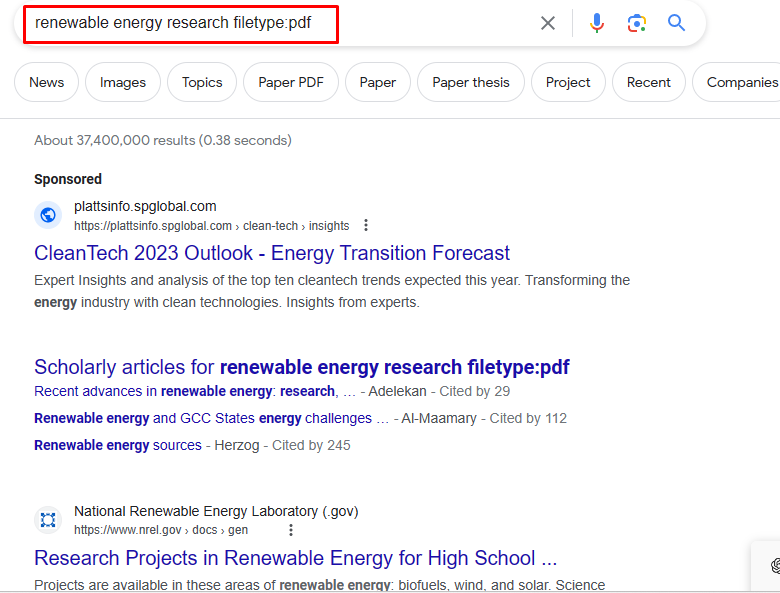
Doing this tells Google, "Hey, I only want PDF files related to renewable energy research." And just like that, your Google search results will be brimming with PDF files on the subject.
Now, you've zeroed in on the specific file type that best suits your needs.
Uncommon Search Operators for Excluding Results on Google
Here are some useful, uncommon search operators that you should consider to refine your search results.
The Wildcard Operator: "*"
Let me share a handy search tip from my toolkit: the wildcard operator "*." It's a nifty tool that can help you find what you're looking for, even when you're unsure about specific details in your search terms.
Picture this: I was planning a dinner party and wanted to wow my guests with a delicious strawberry dessert my family prepared for me as a child. However, I needed help remembering the exact name. This is where the wildcard operator "*" came to the rescue.
By simply typing "strawberry * dessert recipe" into the Google search bar, I could use this operator to let Google fill in the blanks.
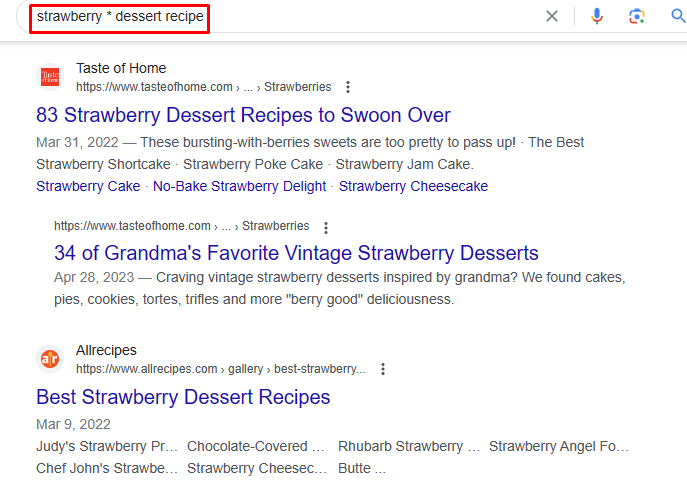
Lo and behold, I hit the jackpot of strawberry-based dessert recipes, including classics like strawberry shortcake, cheesecake, and even delightful strawberry mousse in my Google search results.
Combining Operators: Advanced Query Refinement
Here's the real beauty of these search operators: their ability to join forces.
For example, if you're an adventurous traveler planning a trip to a beautiful beach destination, you can combine operators to avoid irrelevant pages and better refine your search results.
Try this: "best beach destinations -site:tripadvisor.com +coastal towns." With these search parameters, you are excluding words from the popular travel website TripAdvisor.
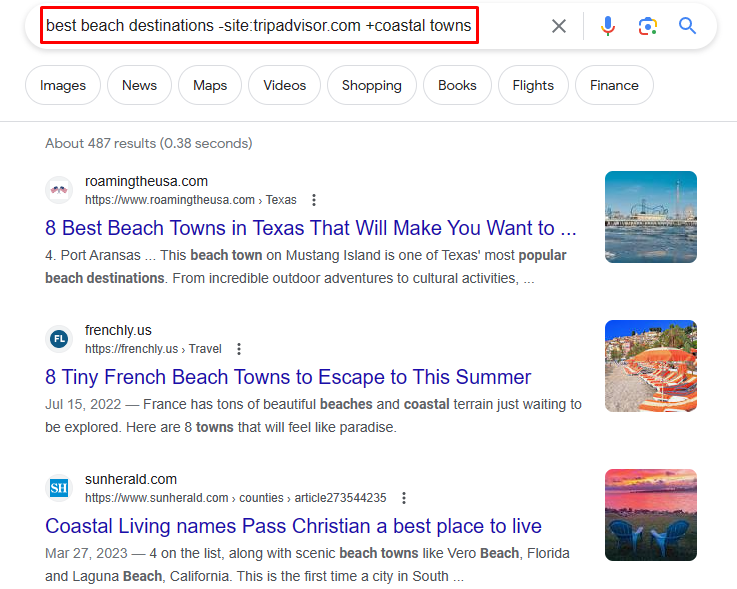
By using the "-" operator followed by "site:tripadvisor.com," you're excluding search results from the specific website TripAdvisor, allowing you to discover alternative sources of information.
Additionally, the "+" Google search operator ensures the inclusion of search results mentioning coastal towns.
Exclude Results On Google - Final Thoughts
In your hands, you now have the keys to a world of refined Google searches. Whether you want to exclude a website from Google search engine results, or just filter out certain words and phrases, these advanced search operators are incredibly useful tools.
I challenge you: give these techniques a spin the next time you're on a Google hunt. Can you make your search faster, more efficient?
And here's a thought: What undiscovered treasures might you find online in the search results when you sharpen your skills? Something to mull over, right?
For related reading, check out:
Want to learn step-by-step how I built my Niche Site Empire up to a full-time income?
Yes! I Love to Learn
Learn How I Built My Niche Site Empire to a Full-time Income
- How to Pick the Right Keywords at the START, and avoid the losers
- How to Scale and Outsource 90% of the Work, Allowing Your Empire to GROW Without You
- How to Build a Site That Gets REAL TRAFFIC FROM GOOGLE (every. single. day.)
- Subscribe to the Niche Pursuits Newsletter delivered with value 3X per week
My top recommendations
















